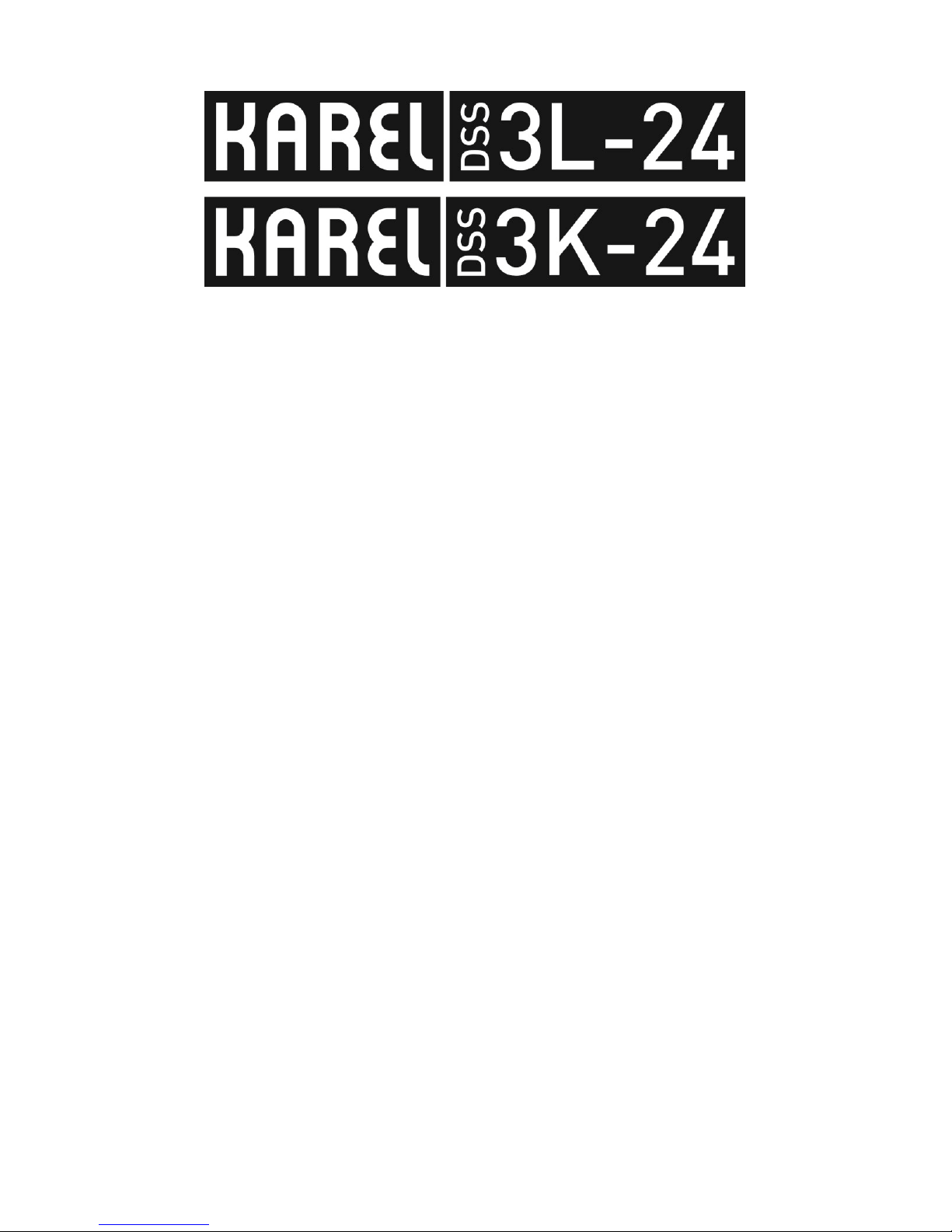COMPATIBILITY
TheDigitalDSS3L-24andDSS3K-24 DirectStationSelectModulesarecompatiblewith
theentirerangeofDSandIPV50SeriesSystems.Howevermodulesshouldbeusedonly
withNTSeriesTelephoneSets.
TECHNICALFEATURES
Weight:305gr.(DSS3K-24) 410 gr.(DSS3L-24)
Dimensions:Width:16,9cm(11cmwhenpluggedtotelephone)
Length:21,7cm
Height:8,8cm
OperationTemperature:0–40 oC
Humidity: 10-80%(non-condensing)
DialingMethod:DTMF(ToneDialing)
BASICSTRUCTURE
InDSorIPV50 SeriesSystemsDSS modulesdirectlyconnecttotherelatedNTdigital
phoneset. Thereisno needtospecificallyintroducethedigitalDSS modulestothesystem
sotheterminalnumbersetting isnot required.DSS modulesdirectlycommunicatewiththe
systemoverthedigitalNTphone.
ThedigitalDSS moduleconsistsof24programmablekeys in12x2matrixstructure.There
isapaperonDSS3K-24 moduletowriteassignednames,numbersorservices.Also
DSS3L-24modulehasanLCDscreenwhichusercan see theassignednames,numbers
orservices.
UTILIZATION
Therearesomefacilitiesfordifferentsituationsinordertousetheprogrammablekeys on
DSS module.
Itisenoughtopress therelatedDSSkeyifaserviceiswantedtobeactivated.
Ifanextension orlinenumberisassignedtothekey,thecallisstartedjustbypressingthis
key. Whileinaconversationwithaprogrammednumberifthiskeyispressed,thecallwill
beparked. Thecall canberetrieveduponpressing thekeyagain.