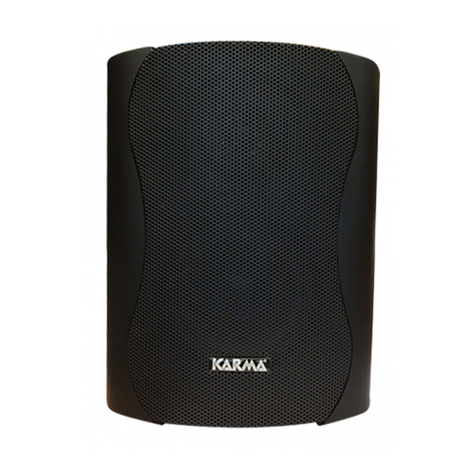32
Grazie per aver scelto il
marchio KARMA
Il prodotto Karma da Lei acquistato è frutto di
un’accurata progettazione da parte di ingegneri
specializzati. Per la sua fabbricazione sono stati
impiegati materiali di ottima qualità per garantirne il
funzionamento nel tempo. Il prodotto è stato realizzato
in conformità alle normative imposte dall’ Unione
Europea, garanzia di adabilità e sicurezza. Vi
preghiamo di leggere attentamente questo manuale
prima di iniziare ad utilizzare l’apparecchio al ne di
sfruttarne appieno le potenzialità. Augurandoci che
rimarrete soddisfatti del vostro acquisto, Vi ringraziamo
nuovamente per la ducia riposta nel nostro marchio e
vi invitamo a visitare il nostro sito internet
www.karmaitaliana.it
dove troverete l’intera gamma dei prodotti KARMA,
insieme ad informazioni ed aggiornamenti utili.
Thank you for choosing
KARMA brand
The KARMA product you have purchased is
the result of careful planning by specialized
engineers. High quality materials were used for its
construction, to ensure its functioning over time.
The product is manufactured in compliance with the
strict regulations imposed by the European Union, a
guarantee of reliability and safety. Please read this
manual carefully before starting using the device in
order to exploit its full potential.
Hoping that you will be satised of your purchase,
we thank you again for your trust in our brand and
we invite you to visit our website
www.karmaitaliana.it
where you will nd the whole range of KARMA
products, along with useful information and updates.
Precauzioni ed
avvertenze
• Leggete attentamente le istruzioni riportate su
questo manuale prima dell’uso.
• Conservate il manuale per future consultazioni e
allegatelo se cedete l’apparecchio ad altri.
• Evitate di utilizzare l’unità:
- in luoghi con temperatura superiore ai 35°C
- in luoghi soggetti a vibrazione e/o possibili urti
- in luoghi esposti alla pioggia o con troppa
umidità
• Evitate che nel prodotto entrino liquido
inammabile, acqua o oggetti metallici.
• Non smontate e/o apportate modiche al
prodotto
• In caso di problemi di funzionamento
interrompete l’uso immediatamente. Non tentate
di riparare l’apparecchio per conto vostro, ma
rivolgetevi all’assistenza autorizzata. Riparazioni
eettuate da personale non competente
potrebbero creare gravi danni sia all’apparecchio
che alle persone.
Cautions and
warnings
• Before starting using the product read carefully
the instructions in this manual.
• Keep this manual for future reference and
include it if you give the product to another user.
• Avoid using the unit:
- in places with temperatures above 35 ° C
- in places subject to vibrations and / or possible
impacts
- in places exposed to rain or humidity
• Do not allow ammable liquid, water or metal
objects to enter the product
• Do not disassemble and / or make changes to
the product
• In the event of a serious operating problem,
stop using the product immediately. Never try
to repair the product by yourself, but contact
the authorized technical service center. Repairs
carried out by unskilled persons could lead
to serious damages both to the xture and to
people.