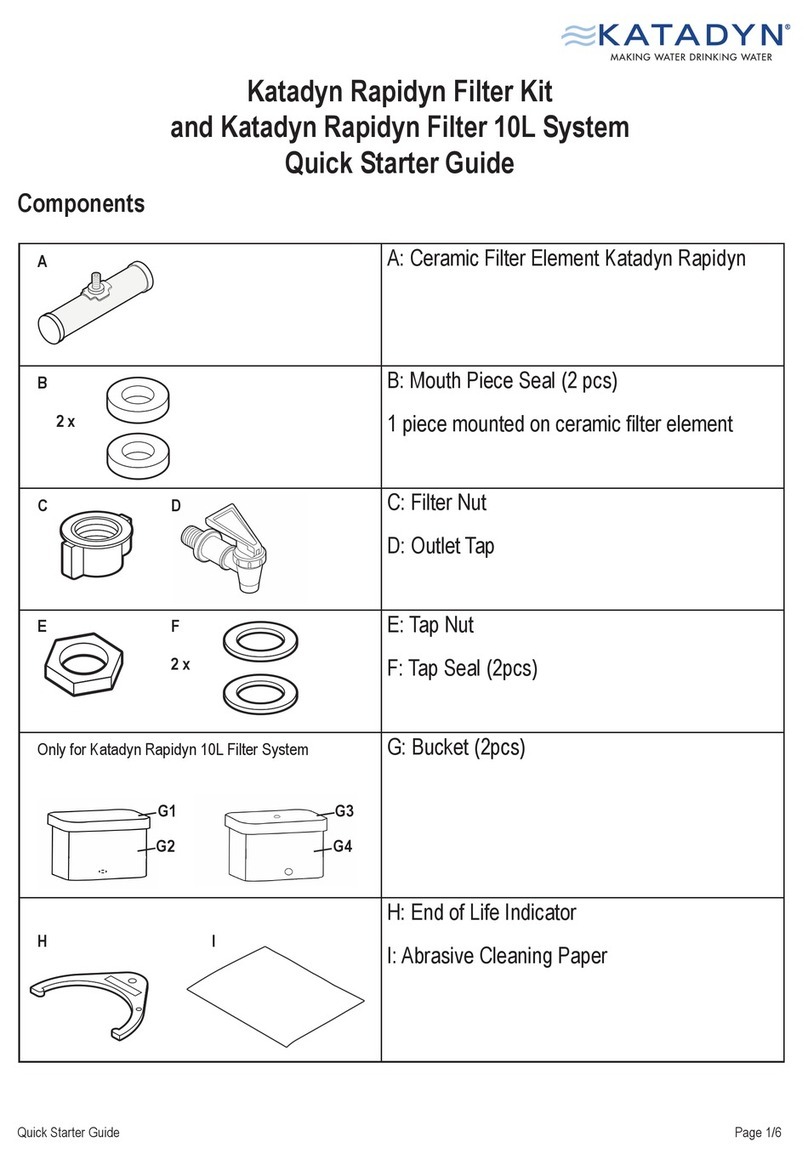(2) (3) (4) (5)
Pre-Condition the System
(When New or After Extended Storage)
1. Prime - Fill the bottle with water to the fill line (indicated on outside of bottle). Insert cartridge/
bottle cap into bottle. Turn bottle cap clockwise until tight. Squeeze bottle firmly with both hands
to start water flow. Repeat until two bottles of water have been run through the system. While
priming, keep bottle as full as possible. Flow rate will improve once the system is fully primed.
2. Again, fill the bottle with water to the fill line. Insert cartridge/bottle cap into bottle. Turn bottle
cap clockwise until tight. Allow to sit for two hours prior to use.
Normal Operation (After Pre-Conditioning)
1. Fill the bottle with water to the fill line (Figure 4). Remember,
the clearer the water, the longer the Cyst and Prefilter will
last.
2. Insert cartridge/bottle cap into bottle. Turn bottle cap clock-
wise until tight.
3. Flip open mouth piece. Note: The mouth piece has two
positions. Press the mouth piece down to close the bottle
again. (Figure 5). Do not remove mouth piece.
4. Hold the bottle upright when drinking. Squeeze and sip
using continuous pressure.
Important Notes
1. To be purified, water must pass through the ViruStat® cartridge. The flow rate is slower than an
ordinary sports water bottle to ensure complete purification.
2. New and stored units must be preconditioned. See “Preconditioning the System” section.
3. Squeeze and sip using continuous pressure. Do not pump. You will notice a 2-4 second pause
after squeezing, like using a long straw, before water flows.
4. Always hold bottle upright when drinking. Water will not pass through the cartridge if bottle is
upside down or at an angle.
Product Set-Up (Before First Use)
11..Rinse inside of bottle
22..IMPORTANT! Flush Prefilter
Attach Carbon Prefilter to bottle cap. Fill bottle with tap water. Install bottle cap on bottle and
tighten. Firmly squeeze bottle with both hands until 1/2 bottle of water has been run through the
system. Remove bottle cap.
33..Assemble the cartridge
Remove the red label from the top of the Virustat® (Figure 2). Attach the
Cyst Filter to the bottom of the ViruStat® and the Prefilter to the bottom of
the Cyst Filter. Gently twist each component while pushing it on. Make sure
ALL O-rings and components are fully seated and assembled. The cartridge
must be assembled in this way to ensure purification in all water conditions.
Firmly twist and push the cartridge into the bottle cap (Figure 3).
Figure 2
Figure 3
IMPORTANT!
Remove Safety Seal!
Key Components
Following the rigid U.S. EPA microbiological water purifier test protocols, the MyBottle system’s
long-lasting, replaceable ViruStat® microbial purification cartridge killed or removed:
• 99.9999% of waterborne bacteria such as Klebsiella terrigena
• 99.99% of waterborne viruses including Poliovirus type 1 and Type 1 Rotavirus
Strain SA-11
• 99.9% of waterborne protozoa such as Giardia
• Bad tastes and odors
ViruStat
Cyst filter
Carbon
prefilter
Bottle
Figure 1
Cushioned
mouth piece
Bottle cap with
integral carry loop
Thank you for choosing the Katadyn MyBottle
Personal Water Purification System
This personal water purification system has been proven to render water microbiologically safe for
drinking. Intended only for short-term, limited or emergency use (not intended for long-term use).
Keep Out of Reach of Children
CAUTION
See end of manual for additional precautionary statements.
Directions For Use
It is a violation of Federal law to use this product in a manner inconsistent with its labeling.
Katadyn MyBottle personal water purification systems eliminate the need to carry or locate safe drink-
ing water, whether you are hiking, traveling or in an emergency situation. Only Katadyn MyBottle per-
sonal water bottle purifiers place the advanced technology of a microbial purification cartridge into a
standard water bottle. The result is a personal hydration system that provides antimicrobial protection
against cysts, bacteria and viruses.
When To Use
Katadyn MyBottle personal water bottle purifiers are designed for use with untreated fresh water
sources, such as lakes, rivers and streams. They also provide protection against waterborne pathogens
that may still be present in the tap water of many foreign countries. The MyBottle is also effective in
emergencies, such as floods, hurricanes and earthquakes, or any time service from a municipal water
treatment plant fails.
Katadyn MyBottle personal water bottle purifiers provide a convenient alternative to pump-style water
purifiers. Because they are designed for personal use, MyBottle systems are not suitable for situations
when large volumes of water must be treated.
How They Work
Katadyn MyBottle personal water purification systems utilize a multi-stage, modular system. At the heart
of the system is the ViruStat® microbial purification cartridge. The ViruStat® uses iodide resin to kill
99.9999% of waterborne bacteria, including Klebsiella terrigena, and 99.99% of viruses, such as
Poliovirus type 1 and Rotavirus Strain SA-11. The ViruStat® employs a patented ion-release technolo-
gy that dramatically reduces residual iodine, and a special layer of coconut-carbon that further mini-
mizes any residue. The ViruStat® cartridge is preceded by a replaceable 1-micron filter that removes
99.9% of pathogenic cysts, such as Giardia. A Prefilter is installed below the Cyst filter to remove sed-
iment and organic contaminants.
Please carefully read the following instructions for maximum performance of your Katadyn MyBottle
personal water purification system. Failure to follow the instructions found in this manual may result in
unsafe drinking water.
Closed
Open
Figure 4
Fill Line
Straw
Figure 5