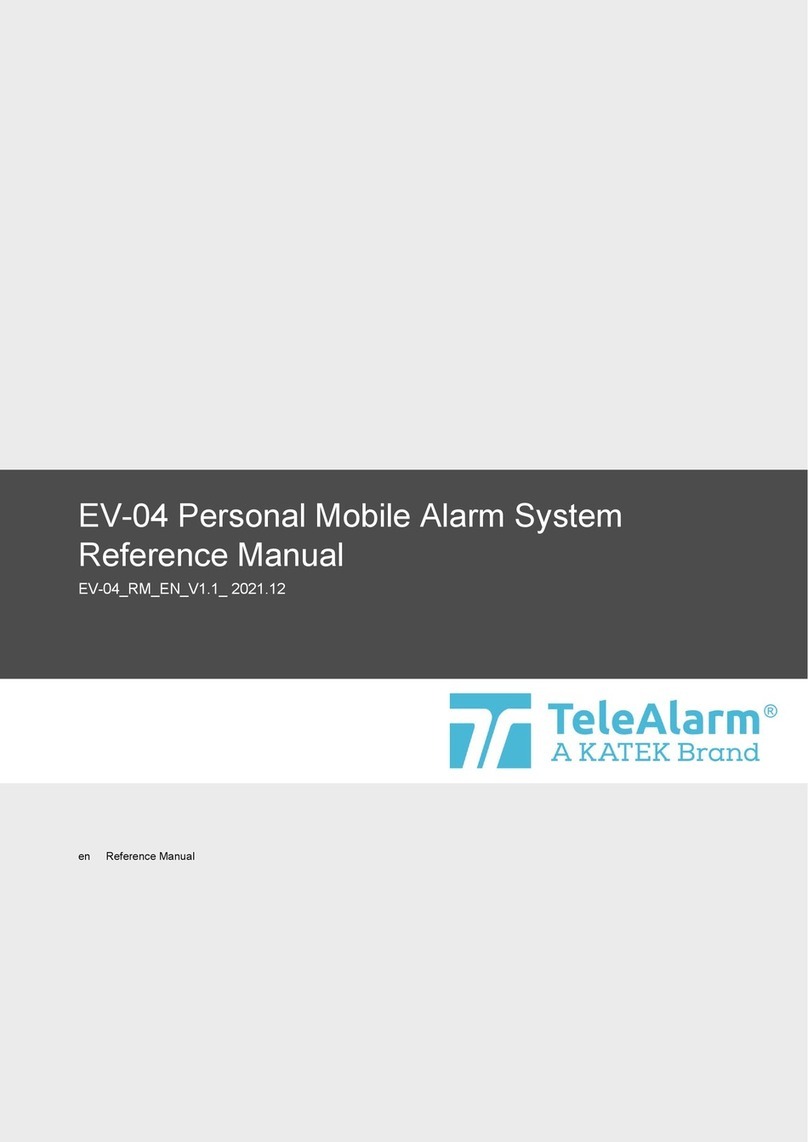page 2
Activating an SOS alarm
When you need help, press the SOS button for 3-4
seconds until you hear a voice prompt, indicating an
SOS alarm. This starts the sequence of sending a
“help me!” text message to your emergency contact
numbers followed by the outgoing calls.
• If the device fails to connect to the first number,
it will call the second number after delay of 10
seconds. In case the second number fails to be
connected as well, the system will connect to the
third number, etc.
• Between each call, there will be a 10-second
delay, during which time, the user can stop the
call sequence or prevent a possible false alarm
by pressing the SOS button.
• Use the side buttons +/- to adjust the sound
volume during a call.
Please remember to program emergency contact
numbers. It is not mandatory for all ten authorized
numbers to be set, however a minimum of one must
always be set.
Please be patient during the call sequence. There can be
short delays as the alarmcalls phoneswhich maybe out of
range or delivered to the recipients’ voicemail.
Making a phone call
• To make a call, press the CALL button for 3
seconds; you will hear a beep, and then it will dial
the defined number.
• To end the call, press the SOS button.
What do the lights mean?
Cellular signal indicator - Green
Indication Light shows a single
flash rapidly every 3
seconds
Light shows a double flash
rapidly every 3 seconds
Meaning The device has a
stable cellular signal
The device is registered to
the cellular network
Positioning indicator - Blue
Indication Light shows
a single flash
rapidly every 3
seconds
Light shows a
double flash
rapidly every
3 seconds
Light off
Meaning The device
has no latest
location fix
The device
has latest
location fix
The device is
not fixing the
latest location
Power indicator - Red
Indication Light on (solid) Light shows a double flash
rapidly every 3 seconds
Meaning Device has been fully
charged
BLE connected
Indication Light blinking quickly Light off or blinking slowly
Meaning Battery power is
lower than 20%
The device is charging
Caution
Please comply with the instructions to extend the unit
life:
• Don’t use or store the unit in dusty places.
• Avoid storing or using the unit in places likely to
be exposed to extremes of temperature.
• Clean the unit with a dry cloth. Don’t clean the
unit using chemicals or detergents.
• Don’t disassemble or refit the unit.
• Using the wrong batteries can result in damage
to the device.
Warning: Keep the device at least 25cm away from
a pacemaker.
Warning: Keep the IMEI and SIM condential to
maintain privacy and security.
EV-04_QG_EN_V1.2_2021.11_Final
(Press for 3-4 seconds)
sos
TIP
(Press for 3 seconds) sos