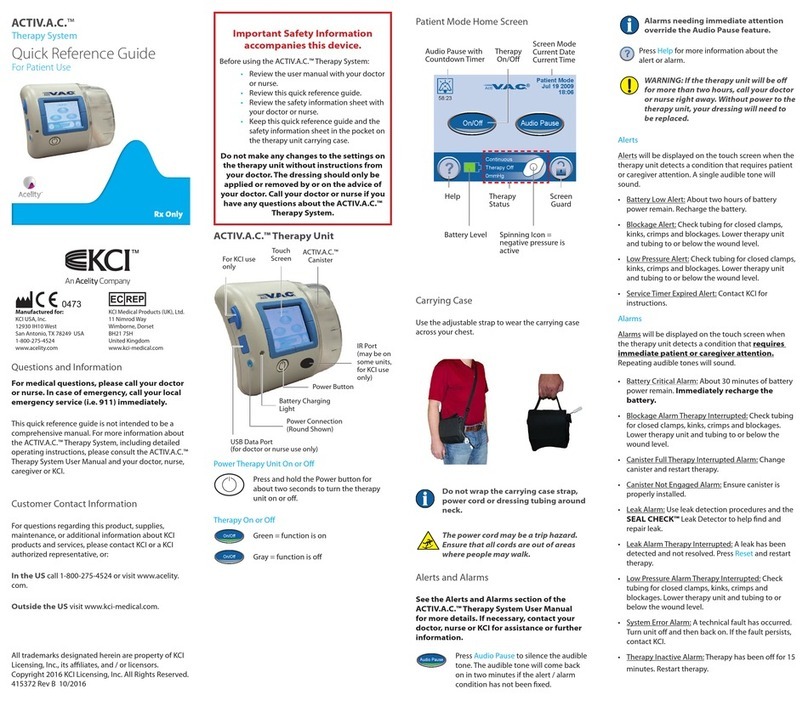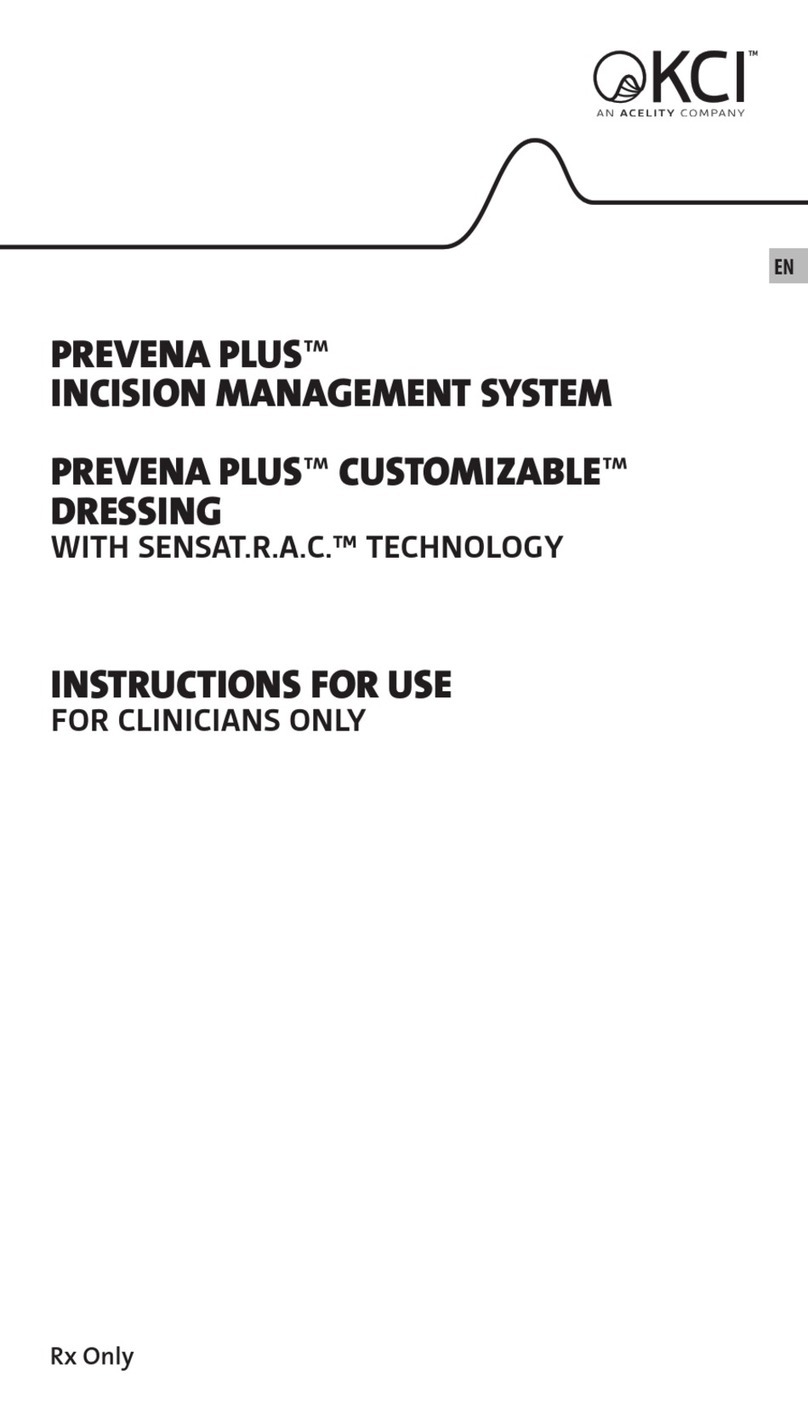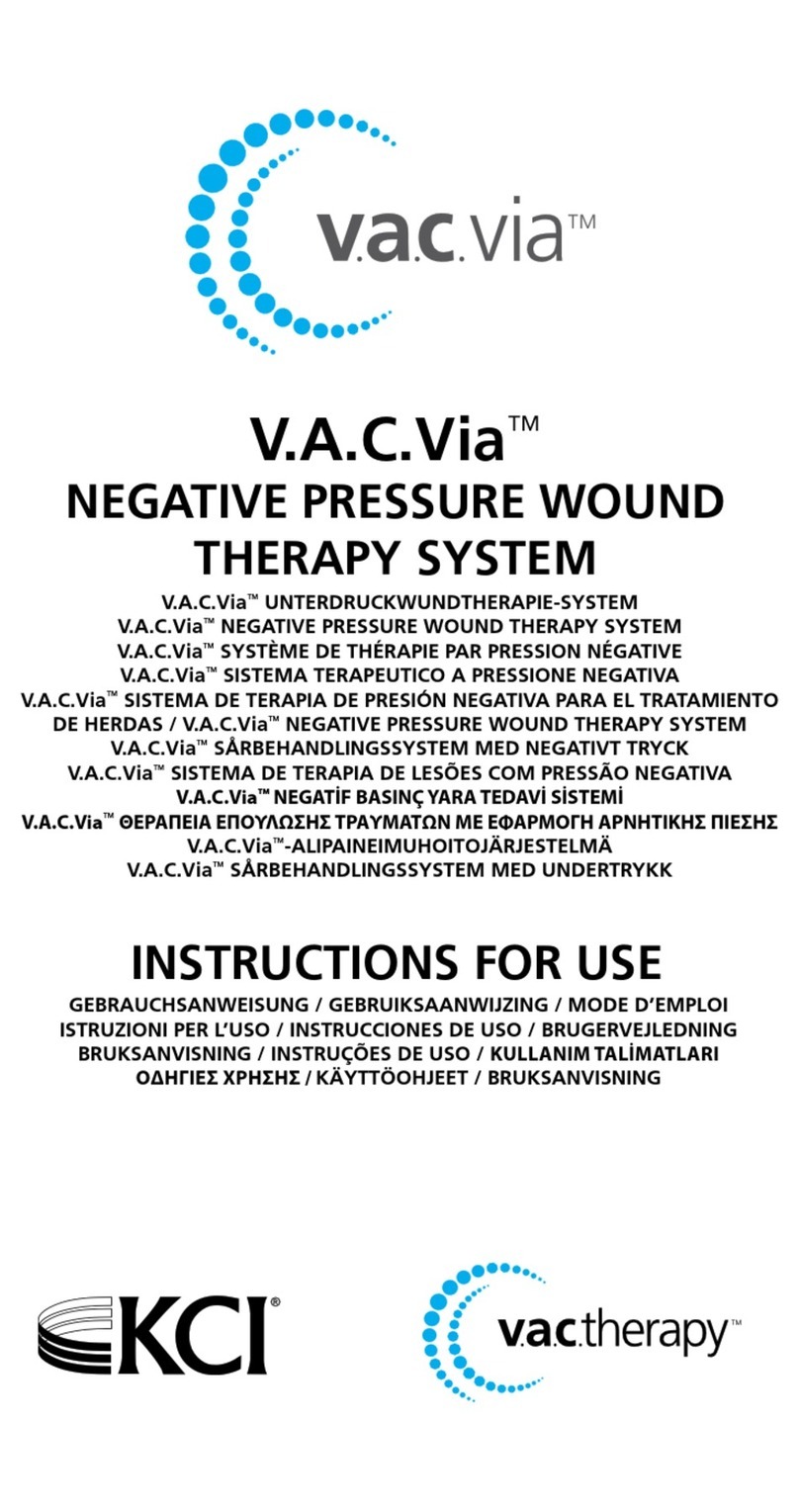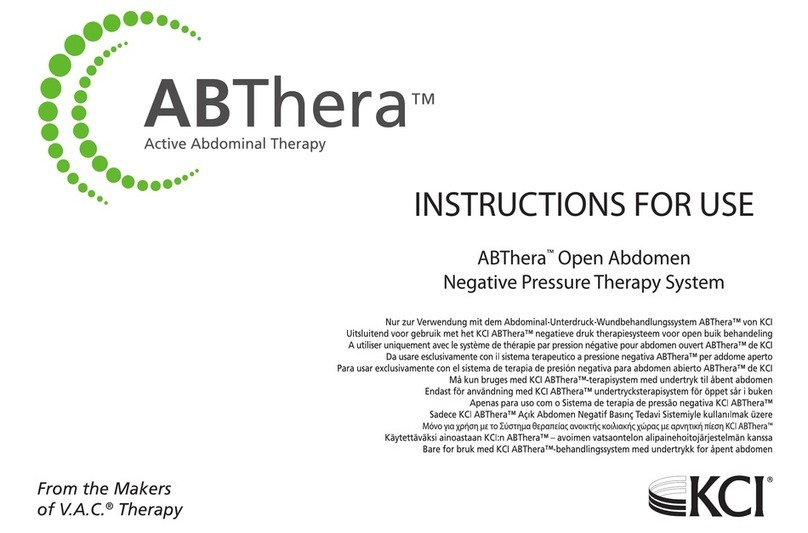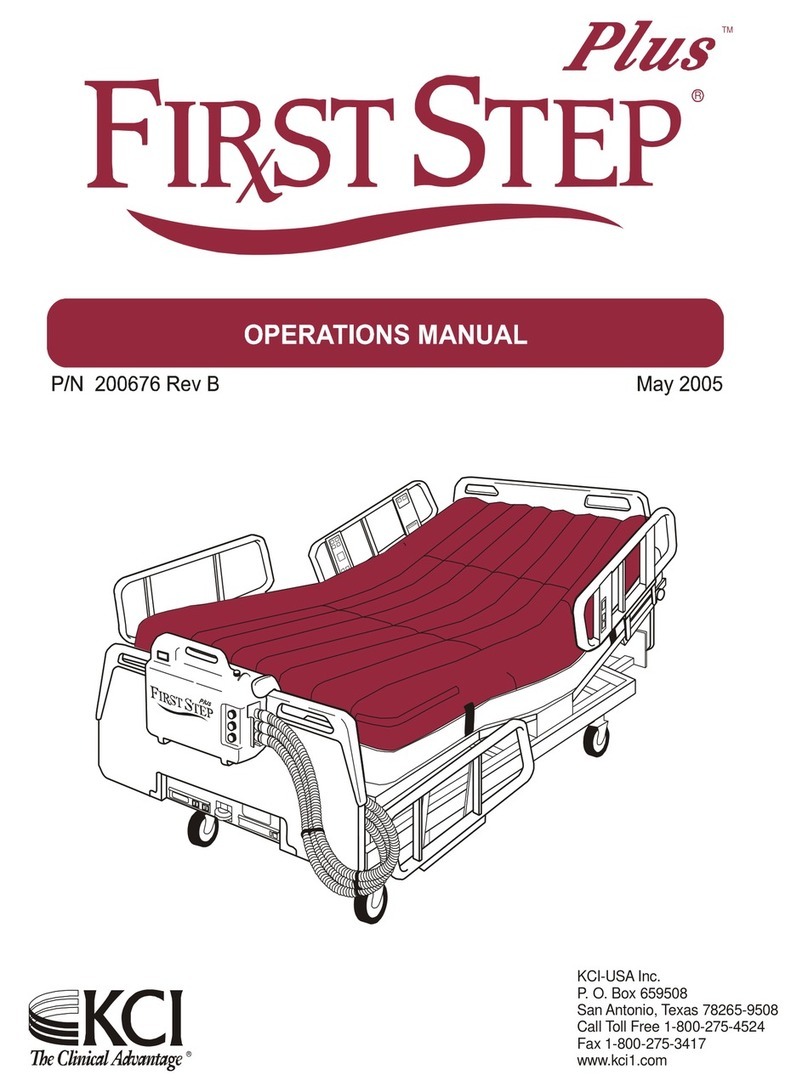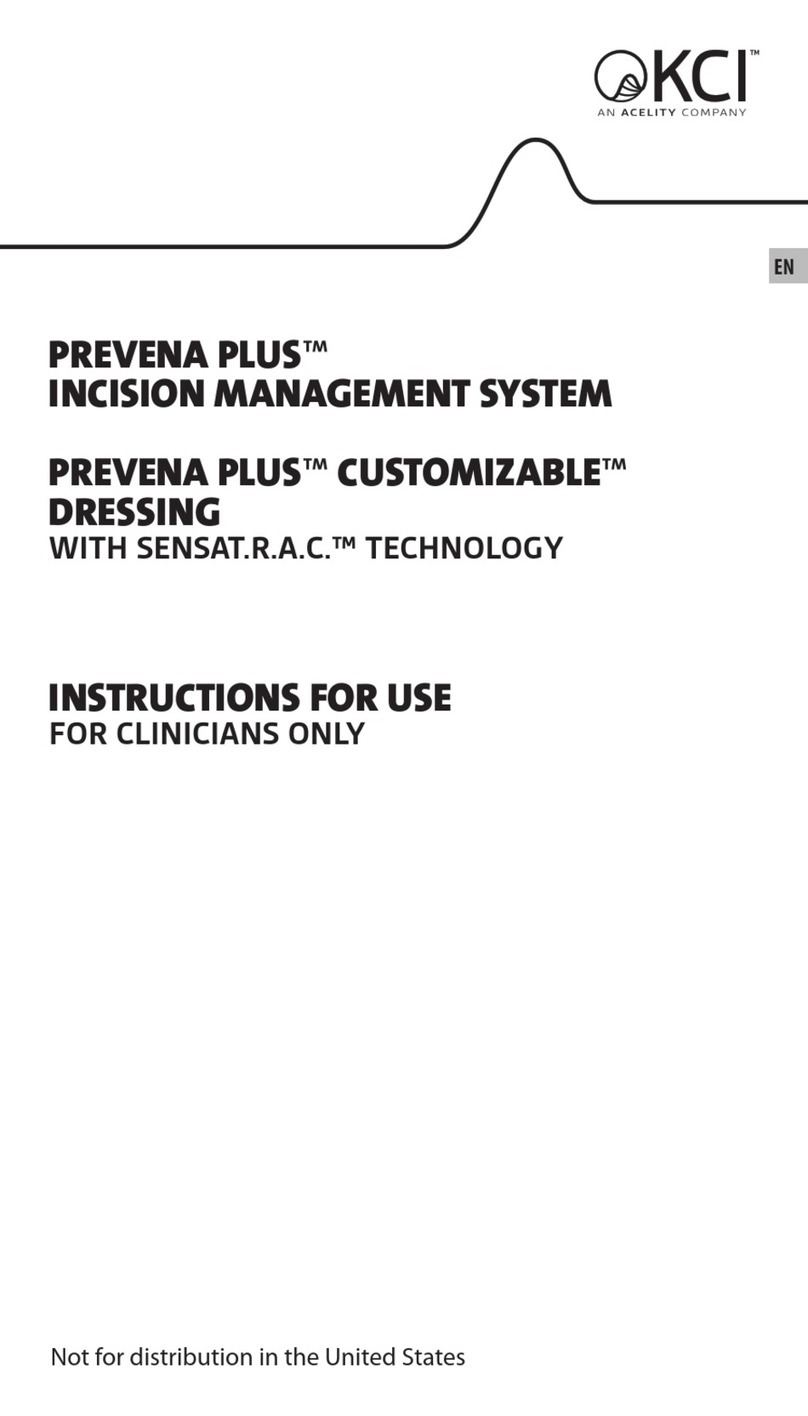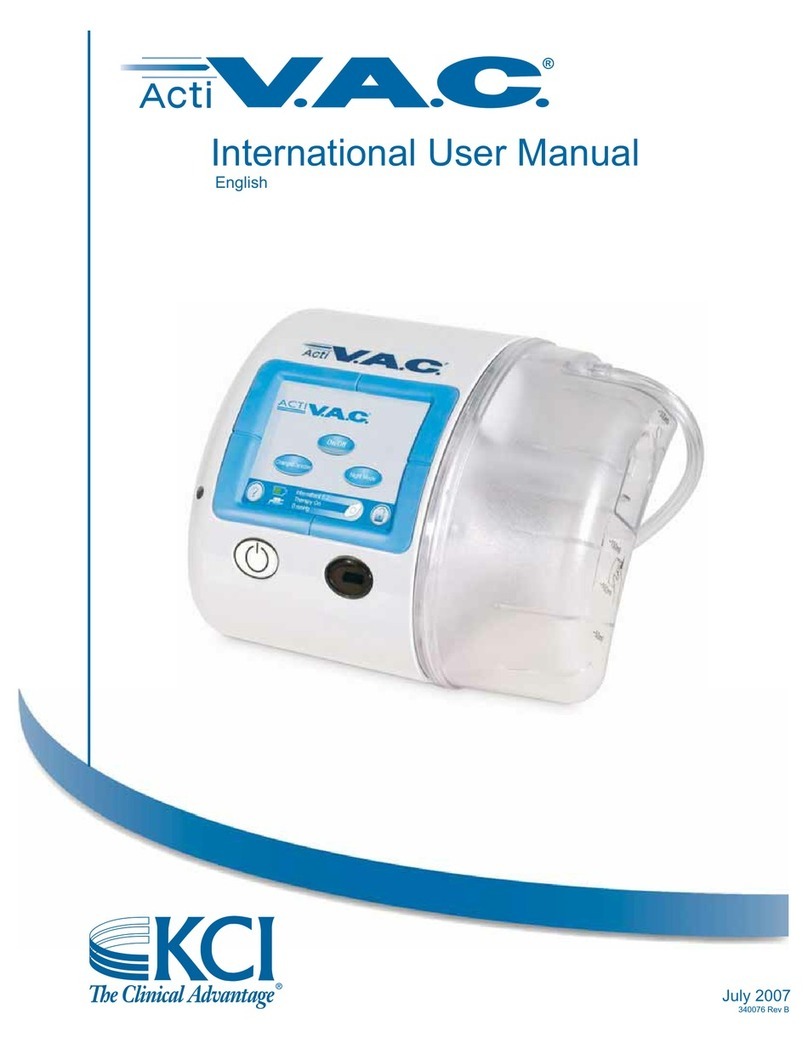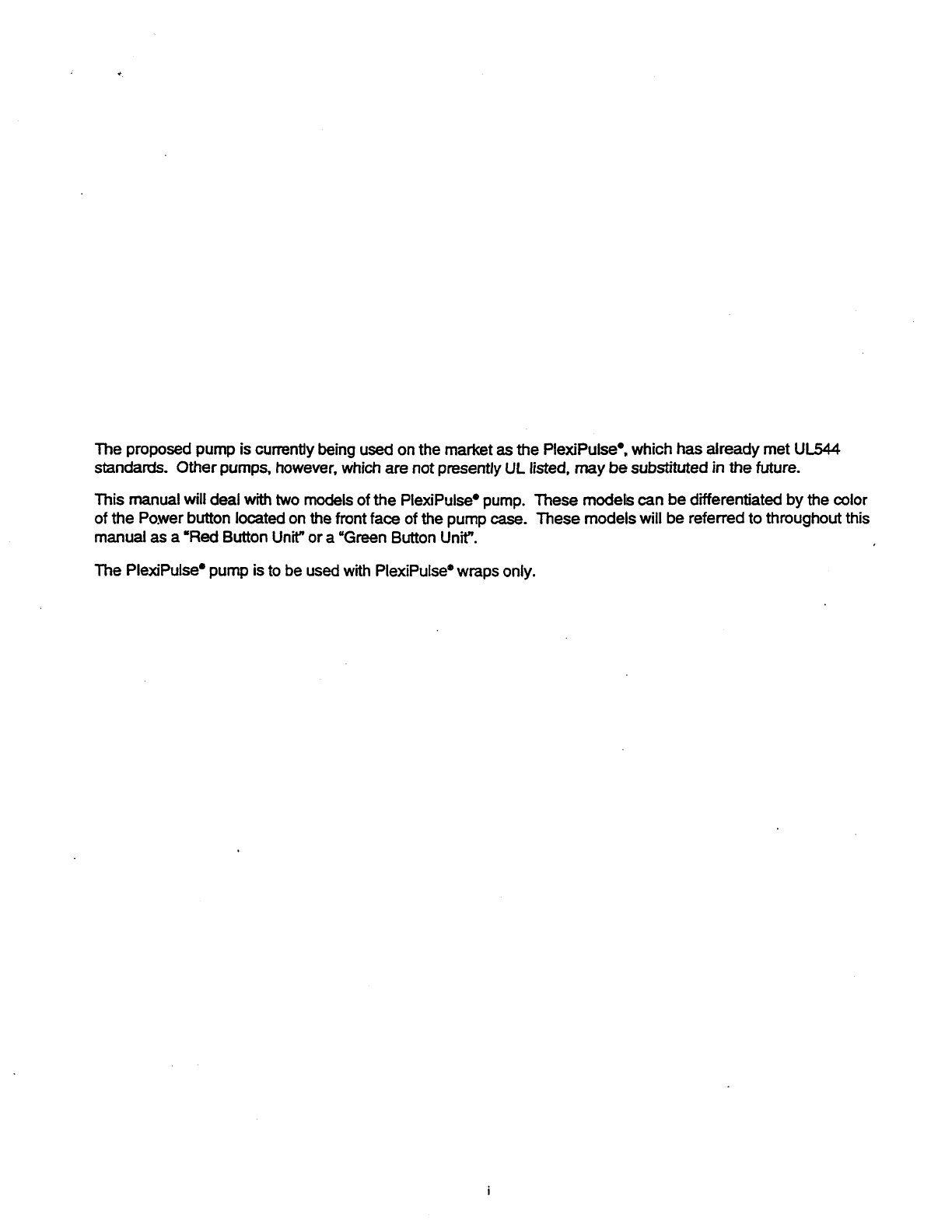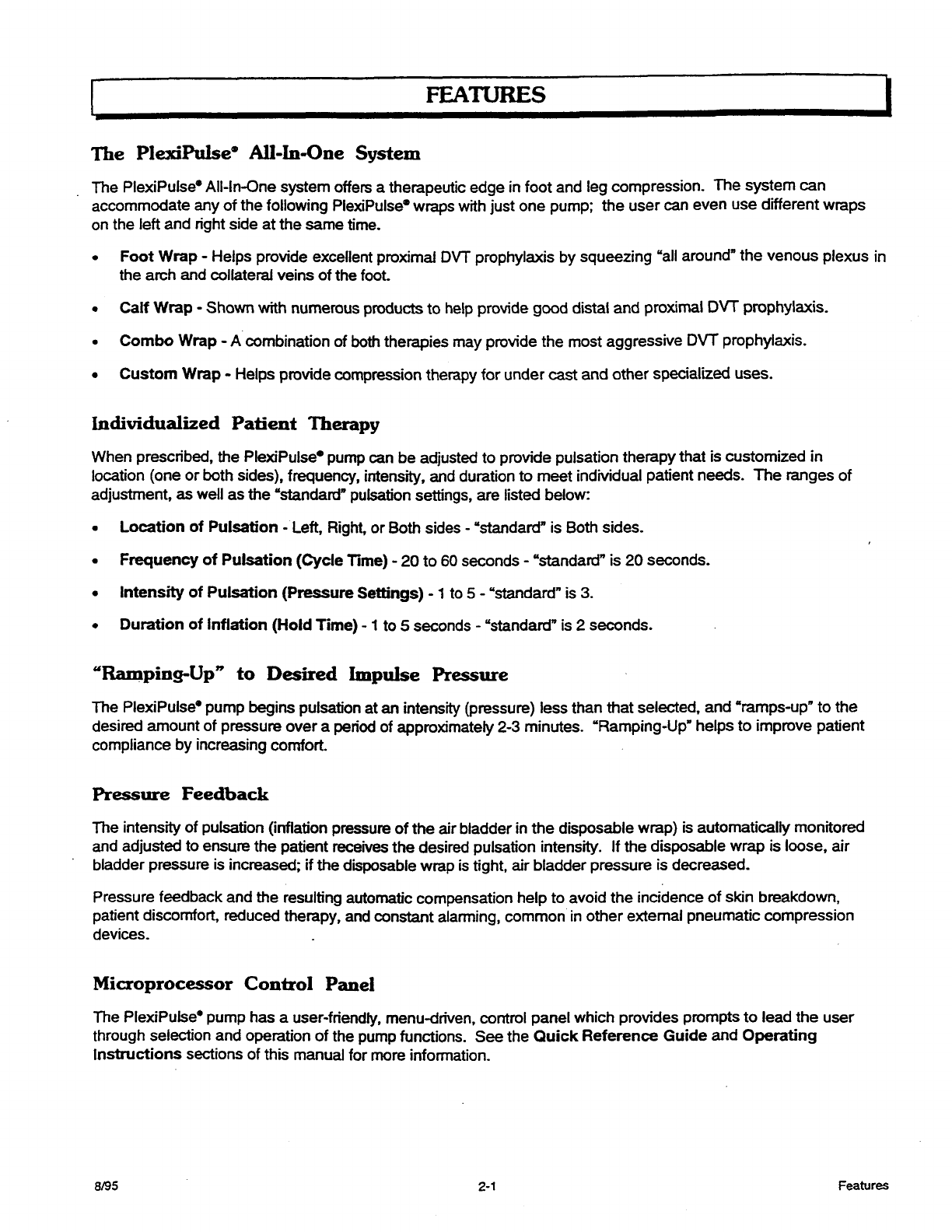|
TABLE
OF
CONTENTS
|
|
Introduction
........o.oooooocoooo
ono
oo...
.
..
.
.
.
«e...
+...
.
.
+...
.
.
...
1-1
Features
.
+...
+...
+...
. .
.
+.
+.
2...
. .
.
.
o.
..«.
2-1
Patient
PlaceMent.............oooooooooooo
ooo
ao
ooo...
..
.
...
o...
...
3-1
Quick
Reference
Guide
.
......................44.
sus.
41
Operating
Instructions
.
.......................................
44...
5-1
Preparation
forUSe
...........ooo
oo
ooo ooo
o...
+...
.
«e...
.
...........
6-1
Setup
ProcedureS
.
2.
.
. 2
2 2
2 2
2
2
이 이 이 이
요요
요요
요요
요요
요요
요요
요요
요요
요요
요요
이
이
요요
요요
의
이
이
오오
6-1
Check-out
Procedures
............................................
6-1
Infection
Control
Procedures
.
.
.......................................
6-2
Troubleshooting.
..........o.o
oo
ooo
oooooo
noo...
.
+...
+...
+...
...
.
+.
...
7-1
Maintenance
.
ee
ee
8-1
Open
Pump
(ase
.........
8-6
Power
Cord
Removal/Replacement
.
....................................
8-6
Power
Switch
RemovaVReplacement
.
...................................
8-6
Fan
Removal/Replacement
.....................
0
8-6
Printed
Circuit
Board
Removal/Replacement
................................
8-7
In-Line
Air
Filter/Dryer
Removal/Replacement
.
...............................
8-7
Compressor
Removal/Replacement
.
....................................
8-7
Foam
Air
Filter
Removal/Replacement
...................................
8-8
Solenoid/Manifold
Removal/Replacement
.
.................................
8-8
LCD
Removal/Replacement
.
----υ--ἷ-,,
8-9
Membrane
Switch
Assembly
Removal/Replacement
...........
ーー
8-9
Replacement
Parts
Listing
..............
<.
+.
+++.
+-
+-
-0.0
...........
-
9-1
Specifications
.
00000000808
10-1
Questions
and
Information
.........................
ーー
11-1