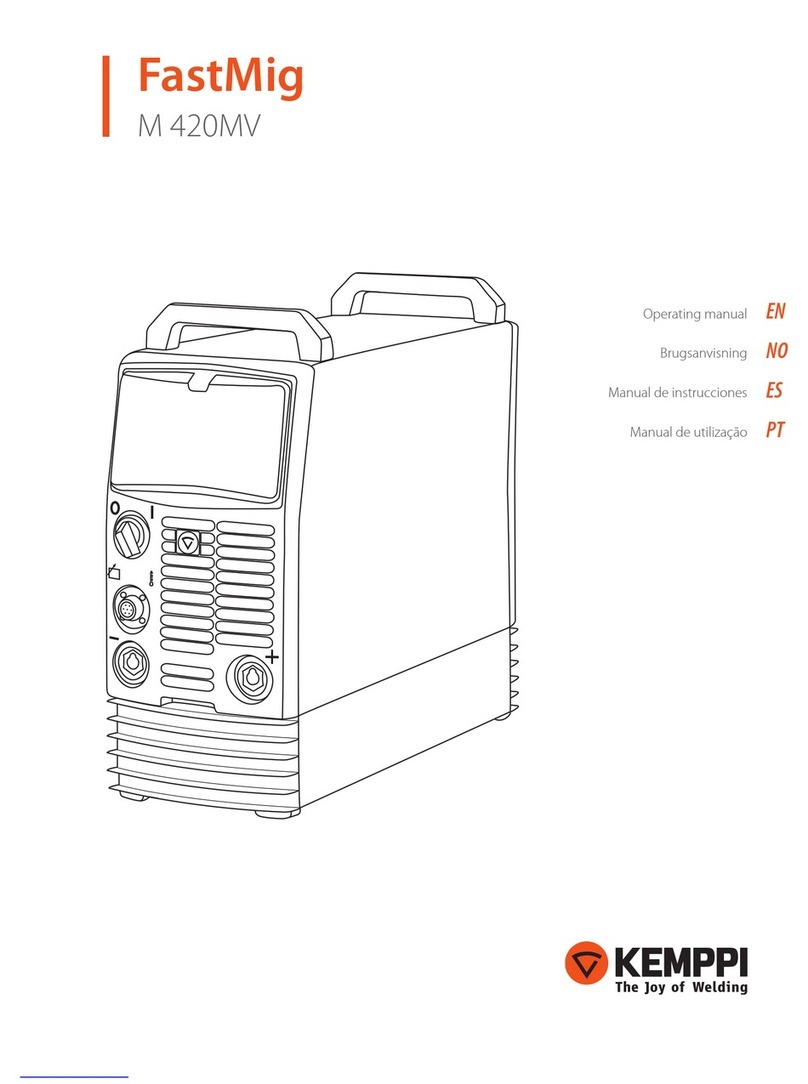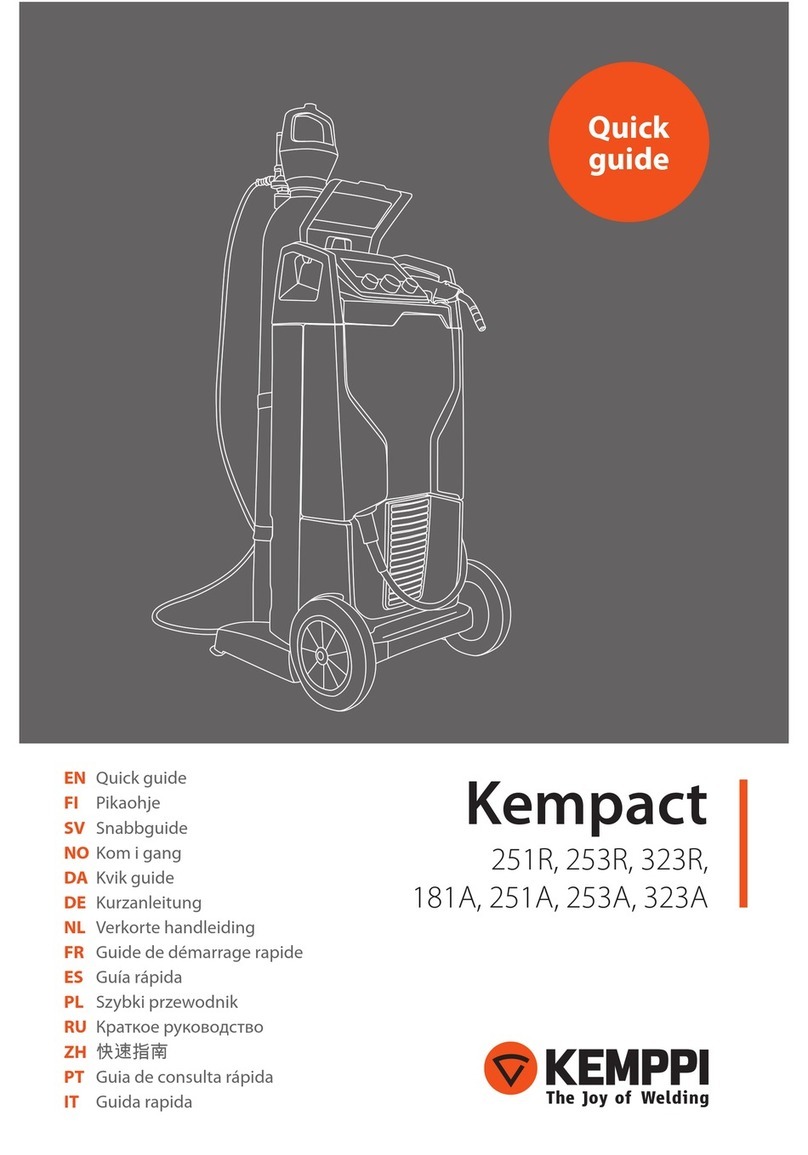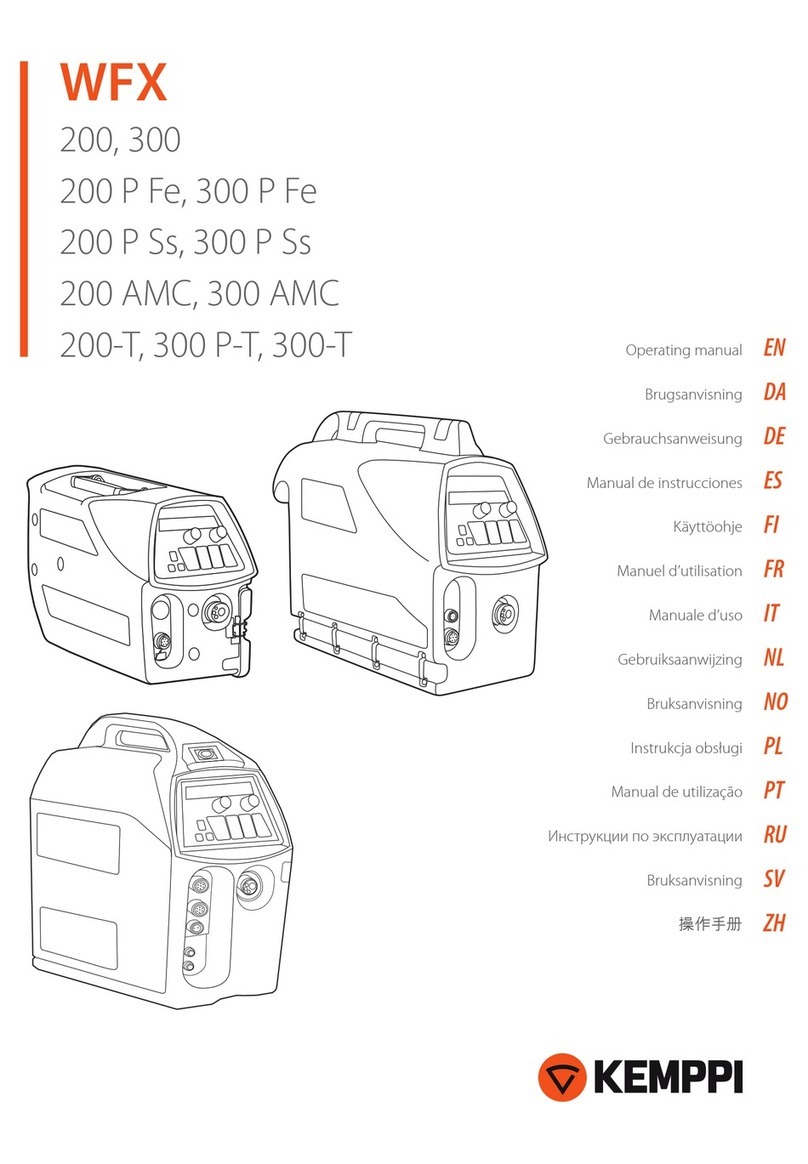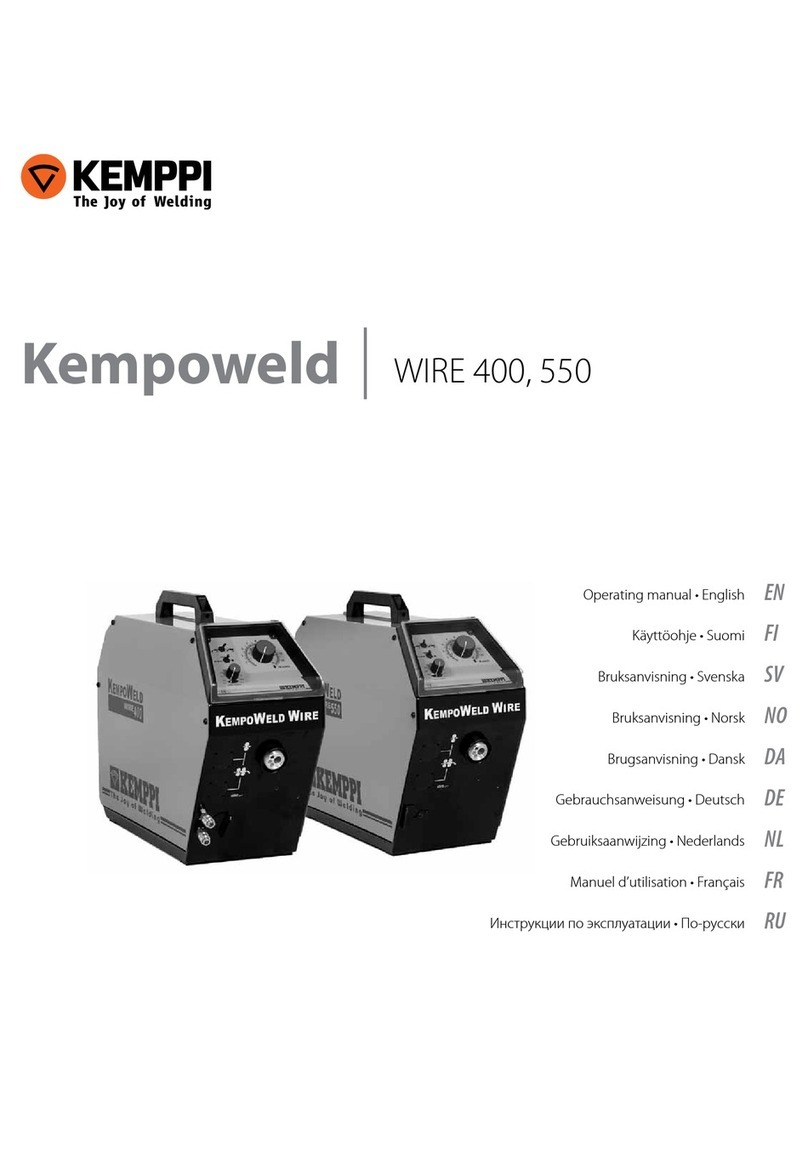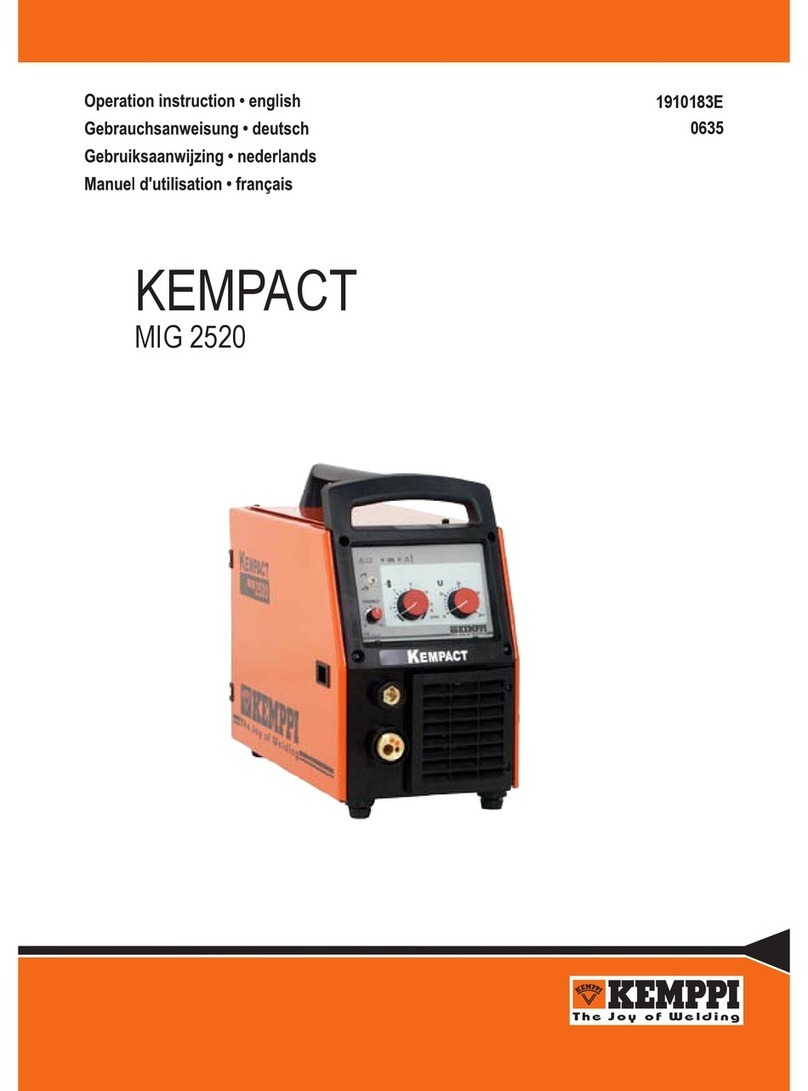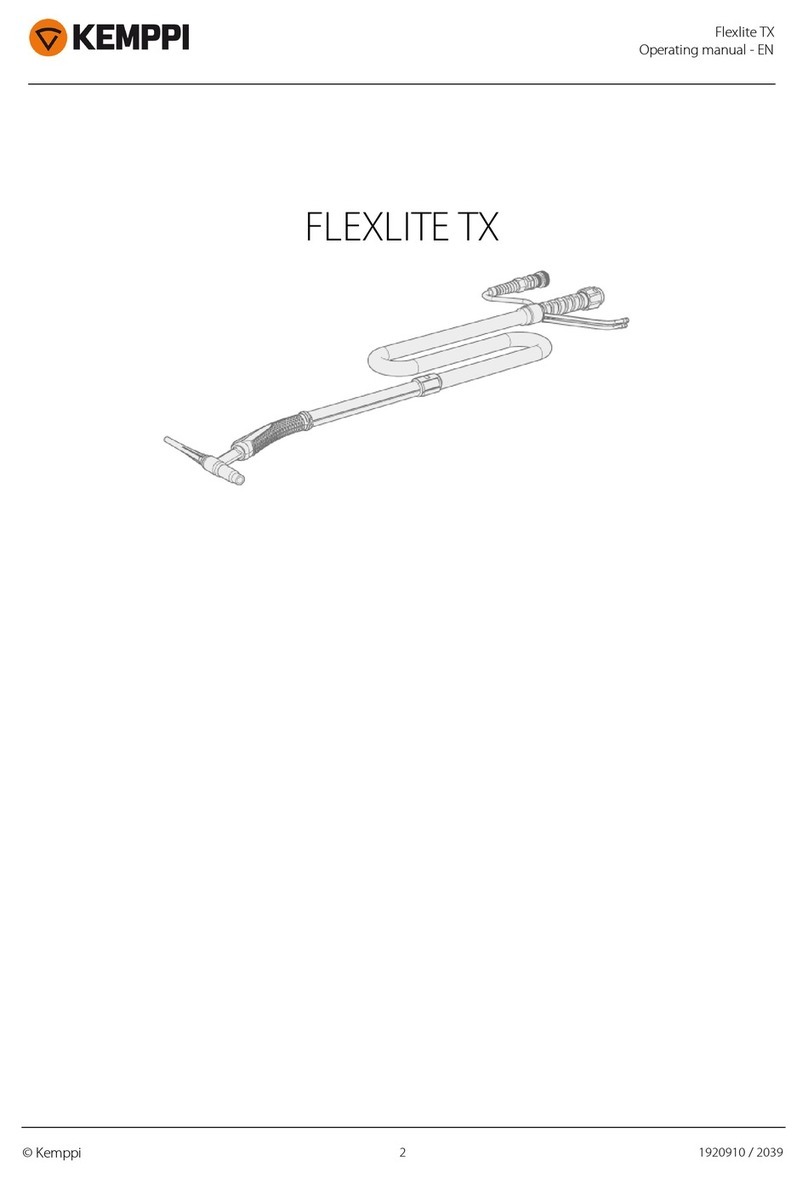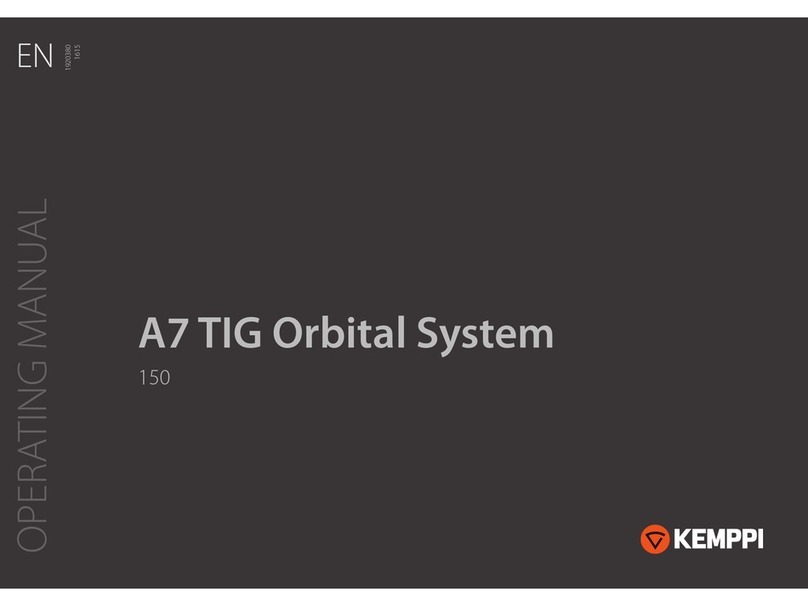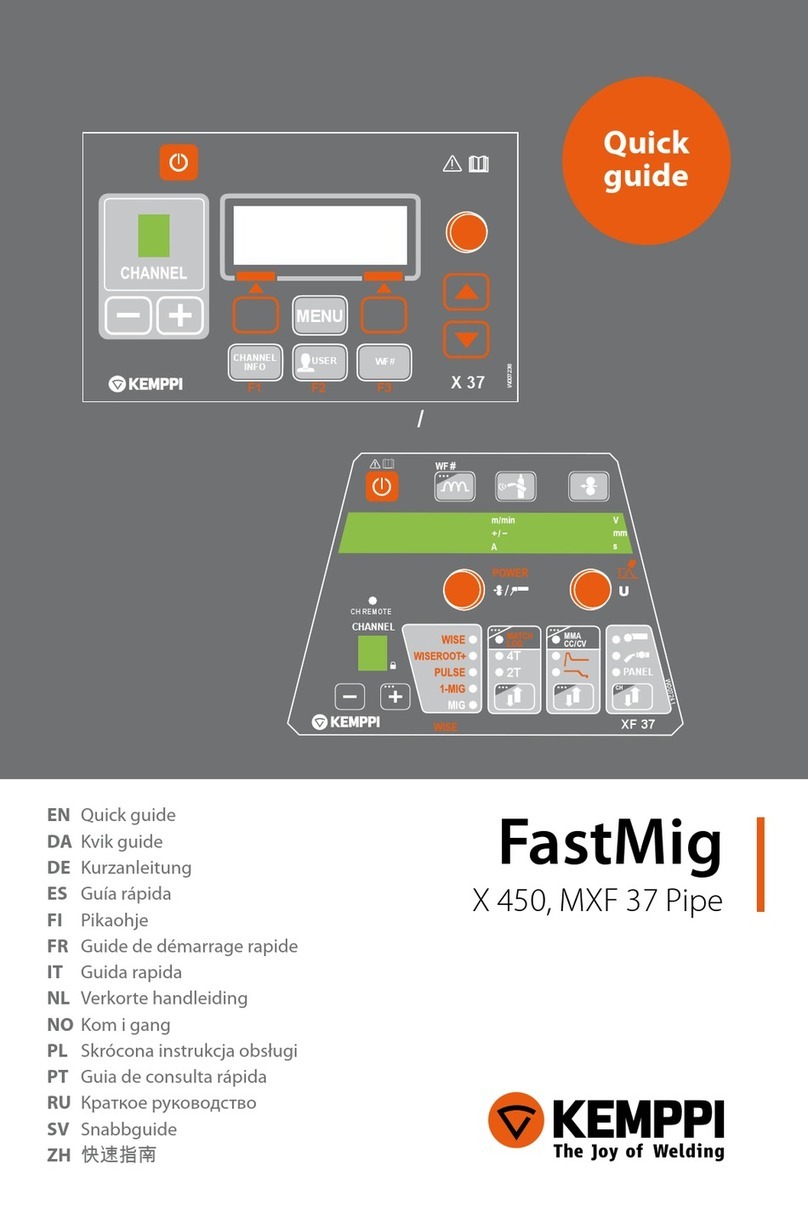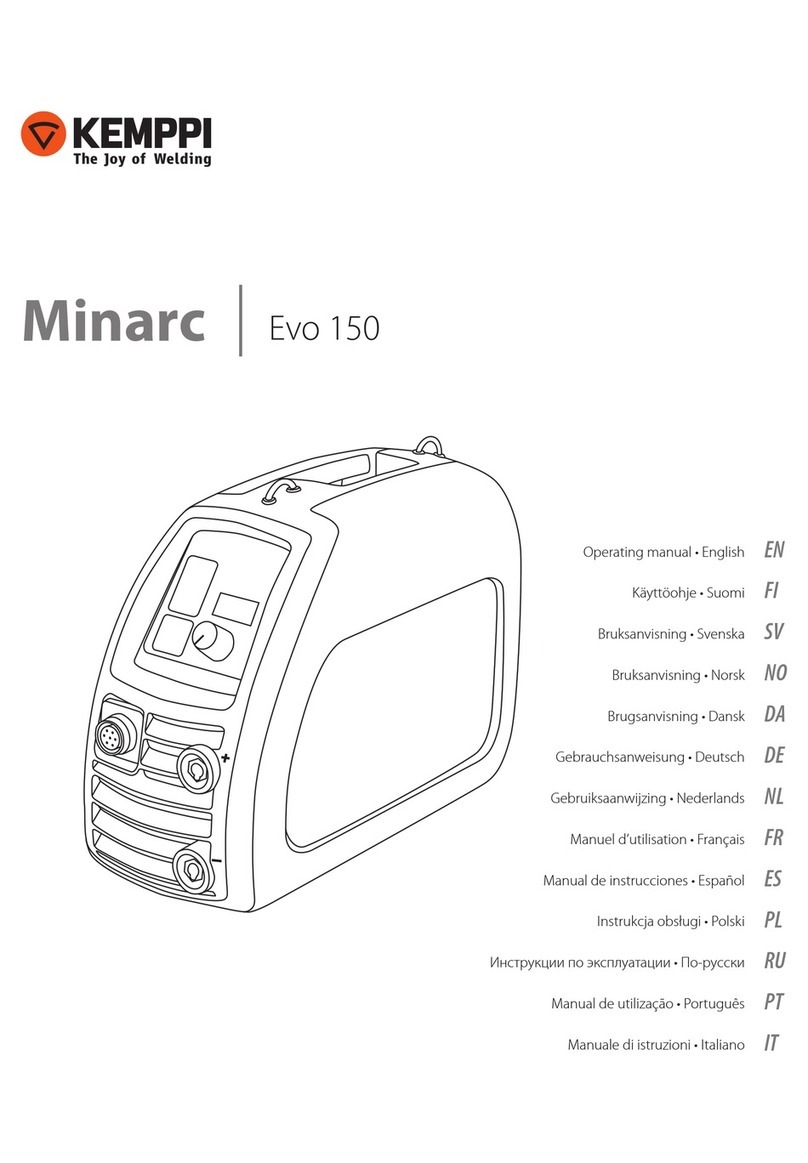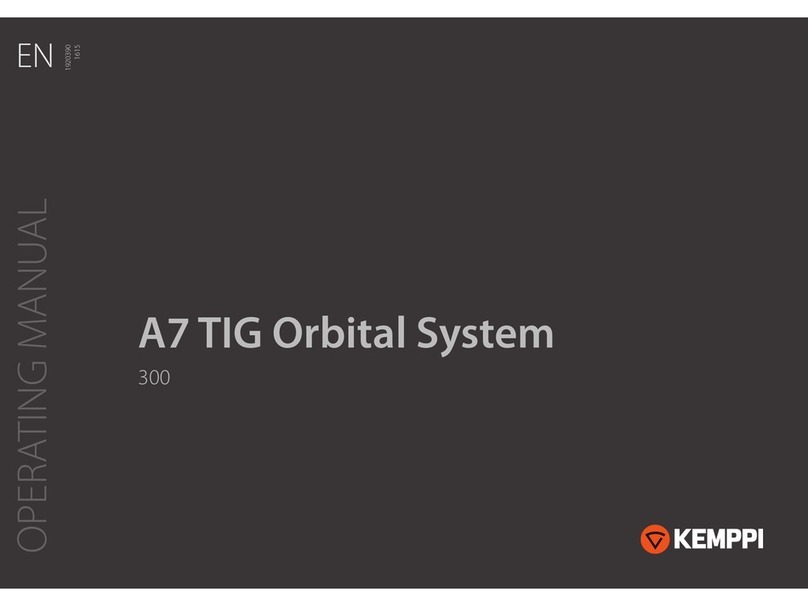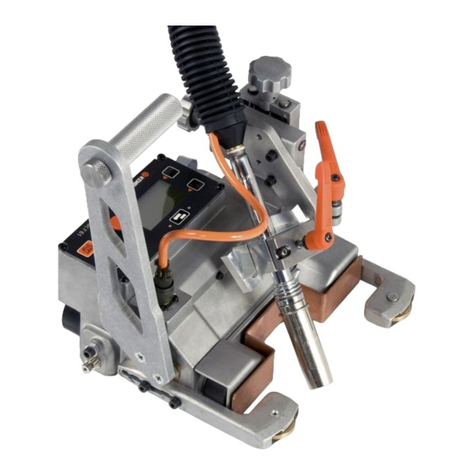EN
3.3 Use of the control panel
The control panel is used for controlling and monitoring the operation of the power source
and the wire feeder. The buttons are used for adjusting functions. The displays and indicators
reect the operating modes of the machine.
3.3.1 Starting of the control panel
• When you start the power source with the main switch (A2), the control panel remains in
OFF mode and the wire feeder is not operational. The display shows the text‘OFF’.
• When you depress the start button P1 for at least one second, the control panel starts.
The unit is now ready for welding and enters the mode that was active before the power
was cut o.
• You can also start the control panel by quickly pressing the welding gun switch three
times.
3.3.2 Displays
• When you are adjusting the machine settings, the control panel displays show adjustable
operation parameters, their values, and the units of measure.
• During welding, display P2 shows the welding current value that is currently in use, while
display P6 shows the welding voltage.
3.3.3 Control knobs
• The left-hand control knob (P8) allows adjustment of the speed of wire feeding. The
selected speed is shown on the display on the left-hand side (P2).
• The control knob on the right-hand side (P9) allows you to adjust the welding voltage.
The selected voltage is shown on the right-hand display (P6).
These adjusters are used also for selecting the values of the machine’s operational parameters,
such as the MIG mode and set-up features. A parameter for adjustment is selected with the
left-hand knob knob (P8), while the value of the parameter is selected with the right-hand
knob (P9).
3.3.4 Adjustment of MIG dynamics (arc force)
When you press button P3, you can adjust the MIG welding dynamics of the machine by
means of the right-hand knob, P9. The welding dynamics setting aects the properties of the
welding arc and the amount of spatter as follows:
• The value 0 is the recommended basic setting.
• Use values -9 … -1 if you want a softer arc and less spatter.
• Use values 1 – 9 if you want a rougher and more stable arc. This setting is useful when
you are using 100% CO₂-shielding gas when welding steel.
3.3.5 Gas test
The gas test button (P4) opens the gas valve without activating the wire feed or power source.
By default, gas ows for 20 seconds. The gas ow time remaining is shown on the display.
The right-hand knob (P9) allows you to set the default gas ow time, between 10 – 60
seconds, and store the new default value in the machine’s memory. To abort the gas test, press
the start button or gun switch.
3.3.6 Wire Inch
When you press the Wire inch button, P5, the wire feeder engine starts but the gas valve does
not open and the power source is not activated. The default wire feed speed is 5 m/min, and
you can adjust the speed with the right-hand knob. When the button is released, the wire
feeding stops. The machine automatically goes back to the normal state after approximately
ve seconds from release of the button or immediately when you press the start button.
FastMig 300, 400, 500
8