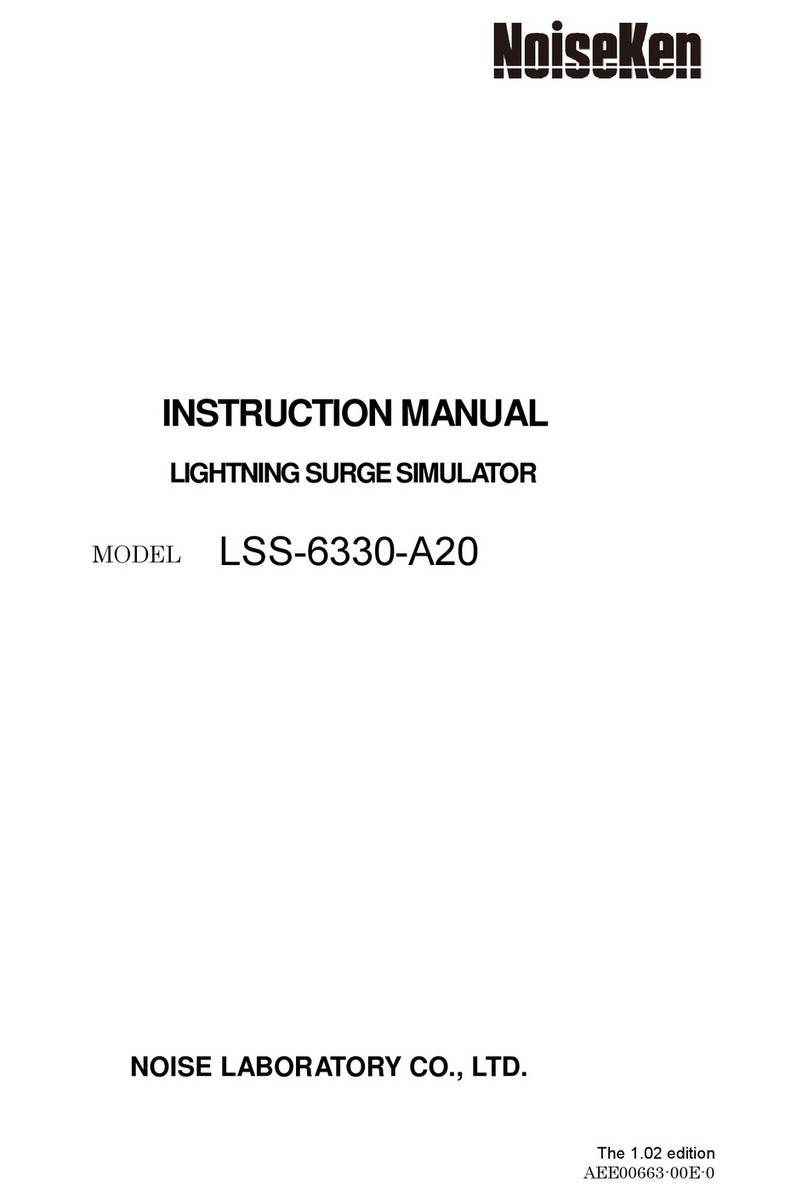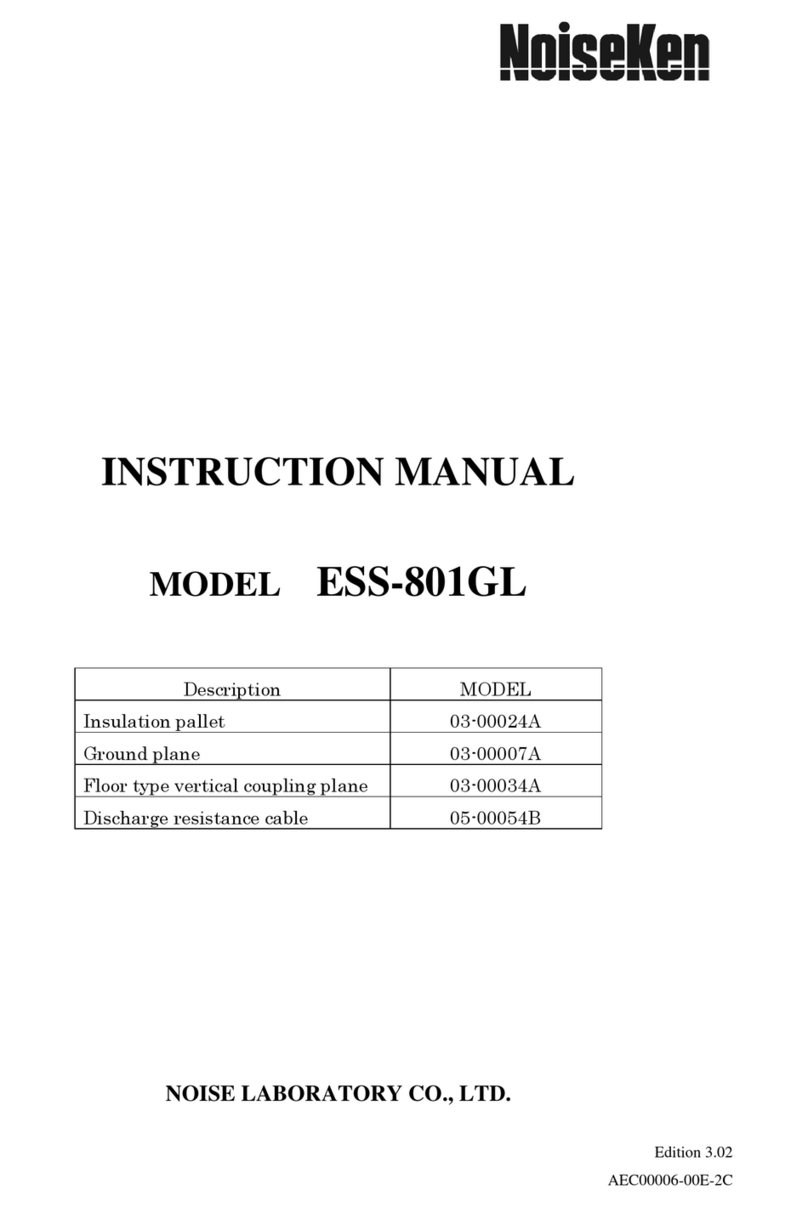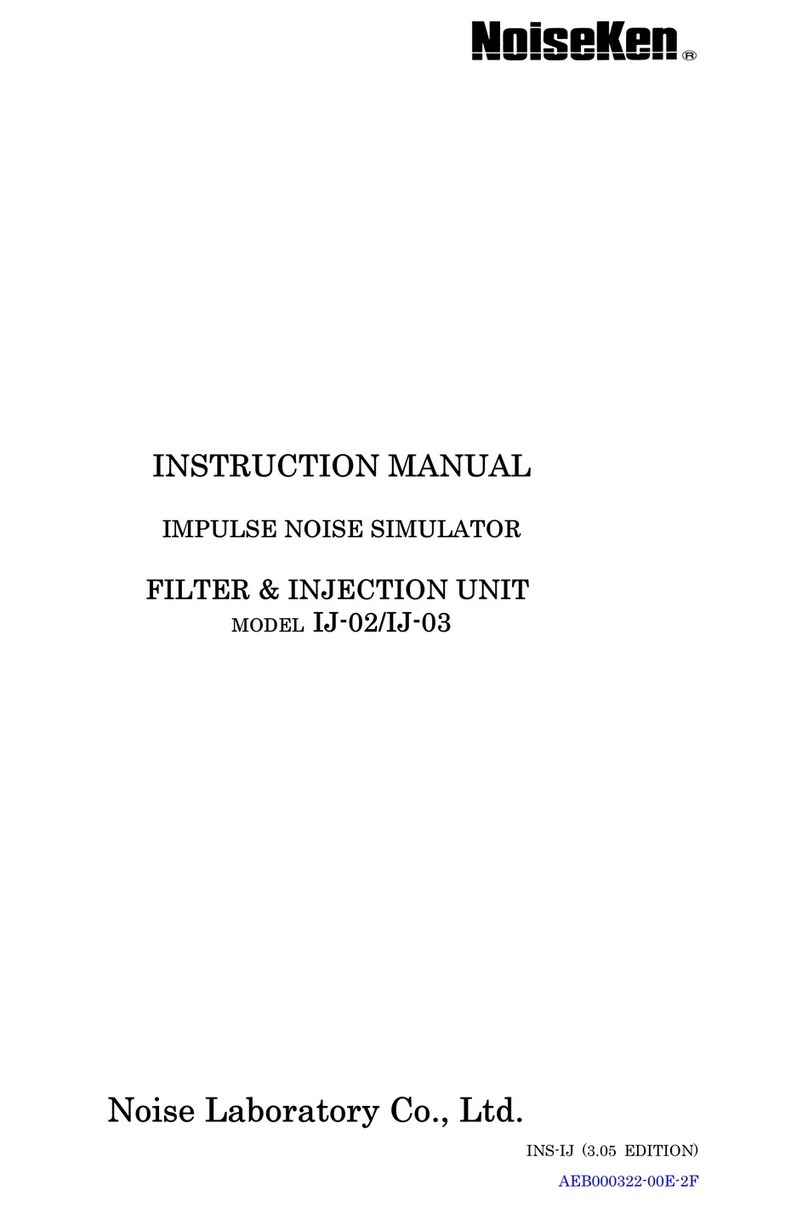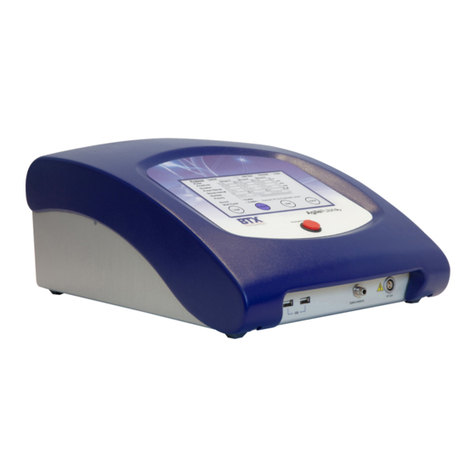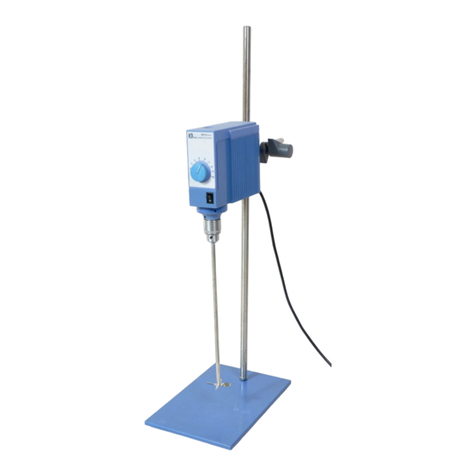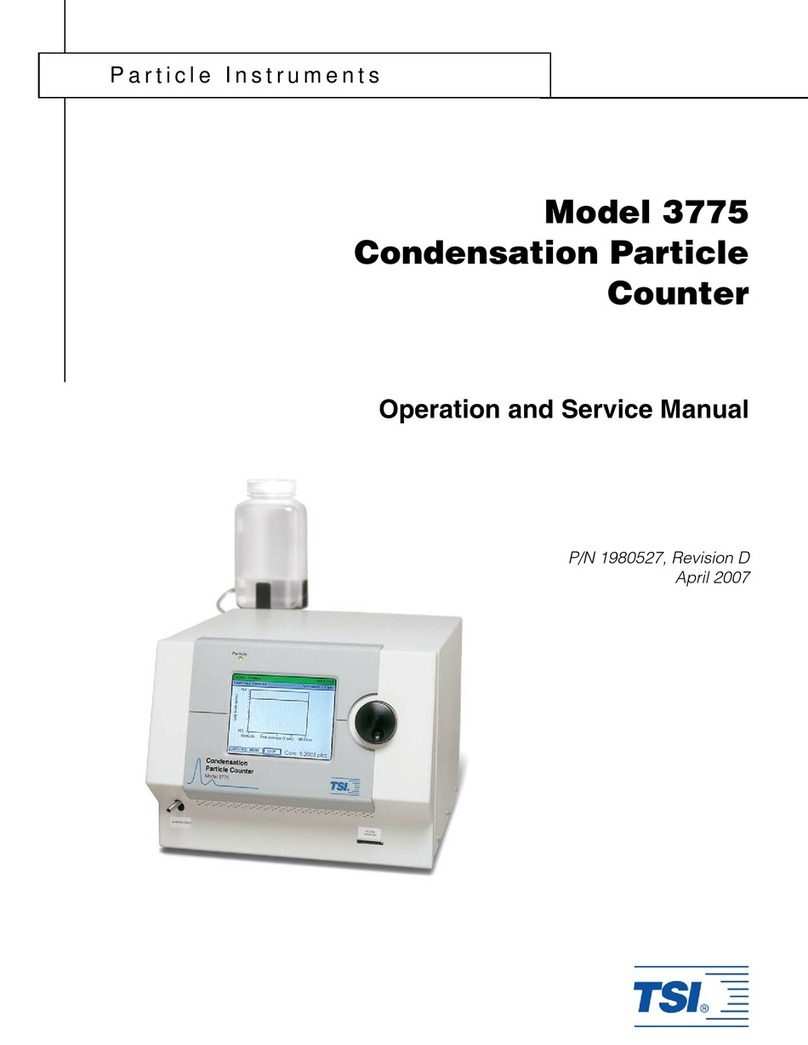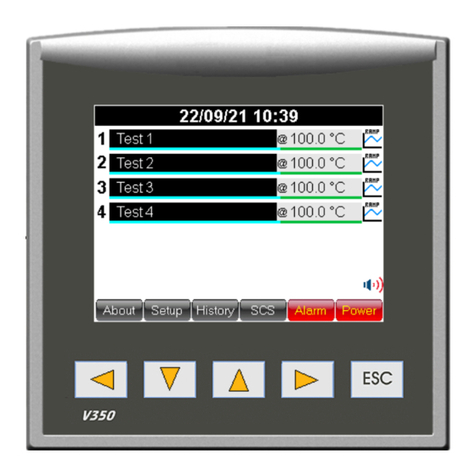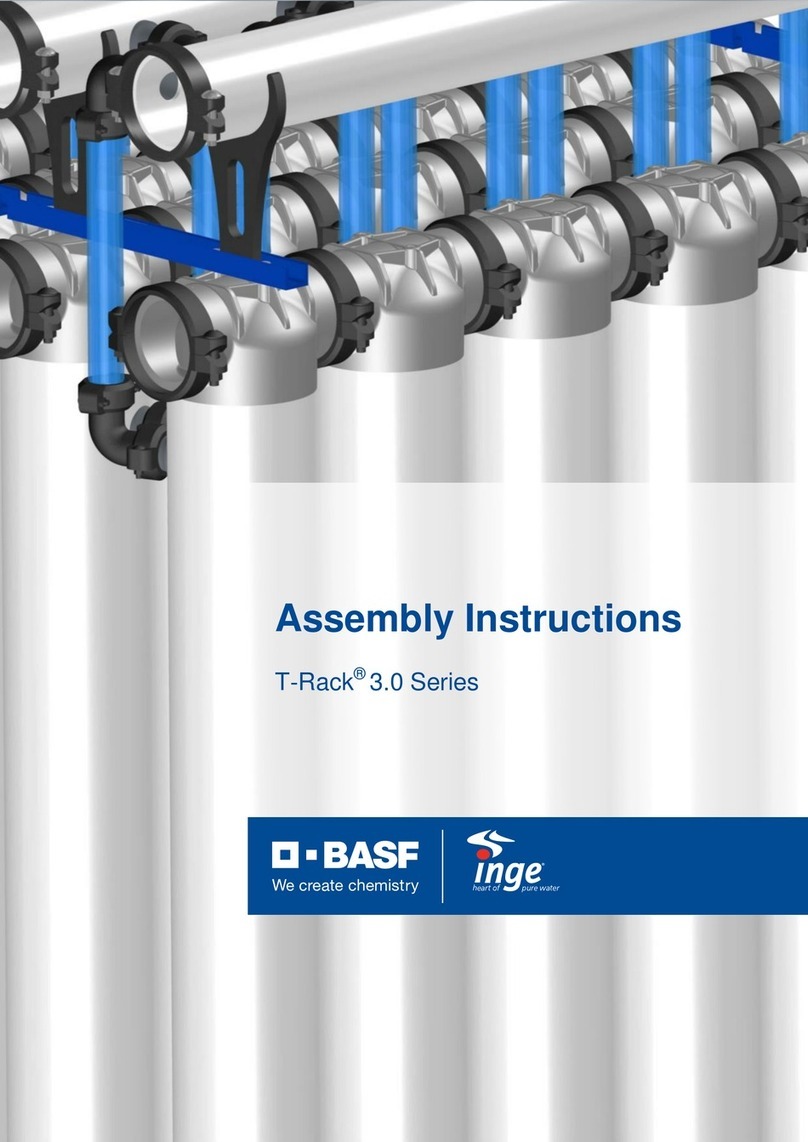NoiseKen JSS-003 User manual

INSTRUCTION MANUAL
AUTOMOTIVE TRANSIENT
SURGE SIMULATOR
MODEL JSS-003
NOISE LABORATORY CO., LTD.
The 4.05 edition
AEJ00006-00E-3F

NOTICE
•
The contents of this instruction manual(the “Manual”)are subject to change
without prior notice.
•
No part of the Manual may be reproduced or transferred, in any form and for
any purpose, without the permission of Noise Laboratory Co., Ltd.(the
“Company”)
•
The contents of the Manual have been thoroughly examined. However, if
you find any problems, misprints, or missing information, please contact the
dealer where you purchased your product (the “Dealer”).
•
The Company or the Dealer will not accept any responsibility for any loss or
damage resulting from improper usage, failure to follow the Manual, or any
repair or modifications of this product (the “Unit”) undertaken by a third party
other than the Company or parties authorized by the Company.
•
The Company will not accept responsibility for any loss or damage resulting
from remodeling or conversion solely undertaken by the user.
•
In addition, please note that the Company cannot be held responsible for
any consequences arising from the use of this product.

1
1. IMPORTANT SAFETY PRECAUTIONS
Thoroughly understand the following precautions before use, as they
are important matters for handling this unit in safety.
1. This unit cannot be used in an explosive area, fire prohibited area, etc.
Use of this unit in such an area is liable to cause combustion or
ignition.
2. A person who has a pacemaker on should not operate this unit and
also should not enter the area where it is operating.
3. When connecting this unit to accessories for test waveforms and test
conditions, optional equipment and other equipment, turn off the high
voltage circuit by pressing HIGH VOLTAGE CIRCUIT OFF SWITCH
beforehand. Otherwise, you may receive an electric shock.
4. Be careful of generated surge and an electric shock which may occur
in the power supply to EUT. 【
【【
【Precautions for human body and
operation】
】】
】
5. As high voltage is generated inside the unit, do not open the cover of
this unit. If touching the inside of the unit, you may receive an
electric shock due to high voltage. 【
【【
【Precautions for human body】
】】
】
6. A number of safety recommendations are listed in "Basic safety
precautions for this simulator" mentioned later. Be sure to read them
before setting a test environment, connection and starting a test.

2
Memorandum

3
2. APPLICATION FORM FOR INSTRUCTION MANUAL
We place an order for an instruction manual.
Model:
JSS-003
Serial No.:
Applicant:
Company name:
Address:
Department:
Person in charge:
Tel No.:
Fax No.
Cut off this page "APPLICATION FORM FOR
INSTRUCTION MANUAL" from this volume and keep
it for future use with care.
When an INSTRUCTION MANUAL is required, fill in the above
Application Form and mail or fax it to the following sales
department of our company.
To: Noise Laboratory Co., Ltd.
1-4-4, Chiyoda, Chuo-ku, Sagamihara City
Kanagawa Pref. ,
252-0237 Japan
Tel: +81-(0)42-712-2051 Fax: +81-(0)42-712-2050
Cut
line

4
Memorandum

5
3. TABLE OF CONTENTS
1. Important safety precautions .......................................................................... 1
2. Application form for instruction manual........................................................... 3
3. Table of contents............................................................................................ 5
4. Preface ........................................................................................................... 6
5. Basic safety precautions for this simulator ..................................................... 7
6. Name and function of each part .................................................................... 11
7. How to connect equipment............................................................................. 14
7-1. Preparation .............................................................................................. 14
7-2. Connection to the equipment being tested .............................................. 14
7-3. Connection with the power supply for driving
the equipment being tested ..................................................................... 15
7-4 Connection with a power supply for driving the simulator...................... 16
8. Operation ...................................................................................................... 17
8-1. Power ON ................................................................................................ 17
8-2. Selection of the surge waveform.............................................................. 17
8-3. Buzzer setting.......................................................................................... 17
8-4. Surge voltage setting............................................................................... 18
8-5. How to set the counter............................................................................. 19
8-6. Execution of test ...................................................................................... 20
8-7. Completion of test.................................................................................... 20
9. Specifications ................................................................................................. 21
9-1. Surge generating unit............................................................................... 21
9-2. Main control unit....................................................................................... 21
10. Standard accessories................................................................................... 23
11. Waveform check/ Observation .................................................................... 24
11-1. Voltage waveform of class A and class D surges ................................... 24
11-2. Voltage waveform of class B and class E surges ................................... 24
12. Block diagram............................................................................................... 25
13. Warranty ..................................................................................................... 26
14. Maintenance................................................................................................. 28
15. Noise Laboratory support network................................................................ 29

6
4. PREFACE
4-1. Preface
We thank you for your purchase of Automotive Transient Surge Simulator Model:
JSS-003. This manual contains how to use the JSS-003 and other important
information.
In order to obtain the highest performance from your JSS-003, thoroughly understand
the contents of this manual and use as ready reference for operation.
This Instruction Manual will help operators handle and utilize the
Automotive Transient Surge Simulator Model: JSS-003 in safety.
Keep this Instruction Manual in a place where it is readily available.
The JSS-003 is designed to test the immunity of electronic
equipment for automobiles against the transient voltage surge
on the basis of the General Provisions of the Environmental Test
JASO D 001-94 enacted by the Automobile Technology Association.
The resistance capacity of electronic equipment against transient
voltage surge, which may be generated in power circuits and cause
malfunctions, can be easily checked with JSS-003.
4-2 Functions
1. Classes A, B, D, and E transient voltage tests specified in “JASO D
001-94” can be performed.
2. Surge output voltage is digitally displayed on a 3-digit voltmeter.
3. The required number of surge generation can be set by a 6-digit preset
counter and a buzzer alarming the completion of the test is signaled when
the counting is up.
4. Surge waveforms can be selected by one touch of the pushbutton switch.
5. Surge voltage is infinitely variable set by the adjust knob.

7
5. BASIC SAFETY PRECAUTIONS FOR THIS SIMULATOR
5-1. Symbols of hazard
It expresses a WARNING.
WARNING indicates a potentially hazardous
situation which, if not avoided,
could result in
death or serious injury.
It expresses a CAUTION.
CAUTION indicates a potentially hazardous
situation which, if not avoided,
may result
in minor or moderate injury.
5
-
2. Basic safety precautions
1. This unit cannot be used in an explosive area, fire prohibited area, etc. Use
of this unit in such an area is liable to cause combustion or ignition.
【Precautions for human body and environments 】
2. A person who has a pacemaker on should not operate this unit and also
should not enter the area where it is operating. If you fail to follow this
precaution, the electronic medical instrument may malfunction, causing a
danger to the human body. 【Precautions for human body and operation】
3. When connecting this unit to supplied accessories, optional accessories or
other equipment for test waveforms and test conditions, press HIGH
VOLTAGE CIRCUIT OFF SWITCH to turn off the high voltage circuit.
Otherwise, you may receive an electric shock. 【Precautions for connection】
4. Be careful of generated surge and an electric shock which may occur in the
power supply to EUT. 【Precautions for human body and operation】
5. As high voltage is generated inside the unit, do not open the cover of this
unit. If touching the inside of the unit, you may receive an electric shock
due to high voltage. 【Precautions for human body】
WARNING 警告
CAUTION 注意
WARNING 警告

8
5. Safety basic precaution for this simulator
6. Our company and sales agents shall have no responsibility for any accident
resulting in injury or death, any breakage or resultant damages due to
irresponsible handling. 【Precautions for human body, operation, environments
and connection】
7. When lowering the voltage setting of this unit with VOLT ADJ control,
discharge extra energy, otherwise causing a danger. (High voltage remaining
in the condenser in this unit will not lower even if VOLT ADJ control is
operated, unless high voltage is discharged.) To discharge extra energy,
turn off the high voltage circuit (by pressing HIGH VOLT OFF switch) or
press START switch and then discharge until the meter indicates the desired
voltage setting. If this operation is omitted, the operator may receive an
electric shock. 【Precautions for human body and operation】
8. Never fail to watch equipment while this unit is operating. When leaving
this unit, check that the voltmeter indicates “0V” and the high voltage circuit
of this unit is turned off by pressing HIGH VOLTAGE CIRCUIT OFF SWITCH
beforehand. Otherwise, a third person or equipment related to the test may
be exposed to a danger. 【Precautions for human body, operation and
environments】
9. Do not connect a cable etc. to any terminal unnecessary for setting a test.
Do not mistake cable setting or connection. Otherwise, you may receive an
electric shock or the internal unit of this unit and equipment connected to it
may be damaged. 【Precautions for human body, operation and connection】
10. When conducting a DC line injection test, turn off power supply to EUT and
DC ON switch (breaker) of this unit before connecting EUT or DC input cable
to this unit. Otherwise, the operator may receive an electric shock by
power supply to EUT. 【Precautions for human body and connection】
11. Connect each connector and cable securely. Otherwise, you may receive
an electric shock or the internal unit of this simulator and equipment
connected to it may be damaged. 【Precautions for human body and
connection】
12. To ensure safety operations, use the standard and optional accessories
supplied by NOISEKEN.
13. When this unit is not used, remove the supplied switch key and keep in a
safe place

9
5. Safety basic precaution for this simulator
14. For the DC power supply, keep the maximum rating (refer to
9.Specifications.) Otherwise, the internal mechanism of this unit may be
damaged. 【Precautions for operation】
15. Do not connect a DC input cable to SURGE OUT terminal directly, otherwise
resulting in a damage to the inside of DC power supply and this simulator.
【Precautions for connection】
16. Adjust the 50/60Hz-selector switch to the frequency of commercial power
supply before using this unit. Continuous use by mistake will result in a
trouble or burn of the power supply. 【Precautions for connection】
17. SURGE G terminal on the front panel of this unit is the grounding terminal
for surge test. G terminal on the rear side is the grounding terminal of
control system of this unit. Using G terminal on the front side and either of
G terminal or DC G terminal on the rear side in common will cause a
malfunction. Be sure to use them separately. 【Precautions for connection】
18. When testing EUT using this simulator, extensive electromagnetic waves are
emitted depending on the type of EUT, adversely affecting electronic
equipment and radiotelegraphy located near this simulator. User is
required to eliminate such a harmful influence using shield room, shielding
cable or other proper means. 【Precautions for environments】
19. Avoid using or storing the unit in high or low temperature environment.
(Operating temperature range: 15~
~~
~35℃
℃℃
℃/Operating humidity range: 25~
~~
~75%)
20. When connecting an accessory, optional unit or other equipment and
setting it for operating this unit, turn off the operating power supply to this
unit beforehand. Otherwise, this unit or optional unit may be damaged.
【Precautions for connection】
21. If dewing or condensation occurs, thoroughly dry it before operating the
unit. 【Precautions for environments】
22. Do not use this unit in a humid place or a dusty place. 【Precautions for
environments】
23. Do not give a strong shock to this unit. 【Precautions for environments】
24. When installing this unit, do not block the ventilating opening. 【Precautions
for environments】
CAUTION 注意

10
5. Safety basic precaution for this simulator
25. A caution label for power supply voltage is stuck above the AC input
terminal on the rear panel of this unit. Use the unit within the range of ±
±±
±
10% of power supply voltage. Avoid applying voltage exceeding this range.
If these precautions are not followed, this unit may be broken. 【Precautions
for connection】
26. Repair, maintenance and internal adjustment of this unit should be
performed by a qualified service engineer. If these precautions are not
followed, the prescribed performance may not be warranted.
27. Do not wipe this unit with thinner, alcohol or similar solvent. When the
body is dirty, soak a cloth in detergent, squeeze the cloth and wipe the body
with it.
28. Specifications of this unit and manual may be subject to change for further
improvement.
29. No part of this manual can be reproduced and duplicated without
permission.
5-3. Necessary Steps to be Taken when Caution or Warning
Label is Missing
1. When the caution or warning label is peeled off, missing or dirty, attach a new
one for securing safety.
2. When the caution or warning label is missing, ask the sales department or
maintenance section of our company to send a new label.
CAUTION 注意

11
6. NAME AND FUNCTION OF EACH PART
⑤
④
⑥
①
②
③
⑦
⑧
⑨
⑩
⑲
⑱
⑰
⑯
⑮
⑭
⑬
⑫
シリアルナンバー
の位置
!WARNING警告
!WARNING警告
⑪
⑳
22
21
23
①VOLTAGE ADJUST KNOB ⑬DC IN TERMINAL
②HIGH VOLTAGE OFF SWITCH ⑭SURGE G TERMINAL
③HIGH VOLTAGE ON SWITCH ⑮SURGE OUT TERMINAL
④SURGE OUT START SWITCH ⑯SURGE SELECT SWITCH
⑤SURGE OUT STOP SWITCH ⑰COUNTER RESET SWITCH
⑥ POWER LAMP
⑦ POWER SWITCH
⑱SURGE APPLICATION SET COUNTER
⑧END BUZZER ON/OFF SWITCH ⑲DIGITAL VOLTMETER
⑨END BUZZER STOP SWITCH ⑳ FG TERMINAL
⑩DC BREAKER
○
21
50/60HZ SELECT SWITCH
⑪ACCESSORY BOX
○
22
POWER INPUT CONNECTOR
⑫DC G TERMINAL
○
23
FUSE
Serial number

12
6. Name and function of each part
①
①①
①VOLTAGE ADJUST KNOB (VOLT ADJ.)
Switch to set to the peak value of the surge voltage. The set value is
displayed on DIGITAL VOLTMETER⑲.
②
②②
②HIGH VOLTAGE OFF SWITHCH
When this switch is pressed, the lamp of HIGH VOLTAGE ON SWITCH③goes
out and the surge generation circuit is stopped.
③
③③
③HIGH VOLTAGE ON SWITCH
When this switch is pressed, the surge generation circuit stands by and the
lamp inside the switch lights up. When pressing this switch, however, never fail
to turn the VOLTAGE ADJUST KNOB①fully counterclockwise (to 0V) and close
the acrylic door of the front panel. Otherwise, the safety device is actuated and
this HIGH VOLTAGE ON SWITCH③cannot be turned on.
④
④④
④SURGE OUT START SWITCH
When this switch is pressed with HIGH VOLTAGE ON SWITCH ③
③③
③turned on, the
lamp inside the switch lights up and the surge application is started. When the
surge generation preset by the surge application set counter is reached, the surge
application is stopped and the end buzzer sounds. Then, the lamp inside the
switch goes out.
⑤
⑤⑤
⑤SURGE OUT STOP SWITCH
Press this switch when you stop the surge application.
⑥
⑥⑥
⑥POWER LAMP
lights up when POWER SWITCH⑦is turned on.
⑦
⑦⑦
⑦POWER SWITCH
Power switch to drive the main unit. Turn it on and off using the supplied
key switch. When this switch is turned on, POWER LAMP⑥is lit.
⑧
⑧⑧
⑧END BUZZER ON/OFF SWITCH
Switch to actuate the buzzer at the end of a test. When this switch is turned
on, the lamp inside the switch lights up and a buzzer sound is produced at the end
of test until the END BUZZER STOP SWITCH⑨is pressed.
⑨
⑨⑨
⑨END BUZZER STOP SWITCH
When the END BUZZER ON/OFF SWITCH⑧is turned on, buzzer sound is
produced when the number of times of surge application preset by the counter
have been done. This buzzer continues until the END BUZZER STOP SWITCH⑨
is pressed. The lamp inside this lights up while the buzzer sound is produced.

13
6. Name and function of each part
⑩
⑩⑩
⑩DC BREAKER
Breaker to protect the equipment being tested from short-circuiting on the load side.
⑪
⑪⑪
⑪ACCESSORY BOX
A drawer which accommodates accessories.
⑫
⑫⑫
⑫DC G TERMINAL
The minus (ground) side output terminal of the power supply to the equipment being
tested is connected to this terminal.
⑬
⑬⑬
⑬DC IN TERMINAL
The plus (hot) side output terminal of the power supply to the equipment being
tested is connected to this terminal.
⑭
⑭⑭
⑭SURGE G TERMINAL
A signal ground terminal of the simulator. Connect the minus (ground) side power
input terminal of the equipment being tested to this terminal.
⑮
⑮⑮
⑮SURGE OUT TERMINAL
The plus (hot) side power input terminal of the equipment being tested is
connected to this terminal. Surge voltage is outputted from this terminal.
When DC BREAKER⑩is turned off, no power is supplied to the equipment
being tested.
⑯
⑯⑯
⑯SURGE SELECT SWITCHES
Push-button switches to select each waveform specified in JASO Standard.
The waveform name specified in the standard is engraved on the key top.
⑰
⑰⑰
⑰COUNTER RESET SWITCH
Switch to reset the SURGE APPLICATION SET COUNTER⑱at 0.
⑱
⑱⑱
⑱SURGE APPLICATION SET COUNTER
The number of times of surge application can be set using this 6-digit preset
counter.
⑲
⑲⑲
⑲DIGITAL VOLTMETER (SURGE OUT VOLT)
Voltmeter to display the peak value of surge voltage.
⑳
⑳⑳
⑳FG TERMINAL
A frame ground terminal of the simulator.
○
○○
○
21
2121
21
50/60HZ SELECT SWITCH
Set this switch to 50Hz or 60Hz position according to the frequency of a commercial
power supply to the simulator.
○
○○
○
22
2222
22
POWER INPUT CONNECTOR
Input connector of the power supply for driving the simulator. Connect it to a supply
with the supplied power cable.
○
○○
○
23
2323
23
FUSE
Fuses used for the power supply for driving the simulator.

14
7. HOW TO CONNECT EQUIPMENT
Thoroughly read Par. 5 “Fundamental Safety
Precautions for Safety Performance” before doing
connection and starting a test.
7-1 Preparation
1) Install the simulator on a level floor and put a stopper under the caster.
When installing this unit, do not block the ventilating
opening.【Precautions for environments】
2) A radiation fan is provided on the top of the simulator. Check that nothing is
blocking the fan. Adjust the 50/60HZ SELECT SWITCH ➋to the
frequency of commercial power supply before using
this unit. Continuous use by mistake will result in
a trouble or burn of the power supply. 【Precautions
for connection】.
3) Set the 50/60Hz select switch ➋to the position matching the frequency of the
commercial power supply.
7-2 Connection to the equipment being tested
Connect the equipment being tested to the simulator by referring to the figure in
page. 16. In this case, however, use a cable with sufficient resistance to voltage
and current. When performing DC line injection test ,turn off the
power supply for the EUT and DC ON SWITCH
(breaker) before connecting this unit to the EUT and
DC input cable. Otherwise, you will receive an
electric shock by power supply for EUT.
【Precautions for human body and connection】
Connect each connector and cable securely.
Otherwise, you may receive an electric shock or the
internal unit of this simulator and equipment
connected to it may be damaged. 【Precautions for
human body and connection】
CAUTION 注意
CAUTION 注意
WARNING 警告
WARNING 警告
WARNING 警告

15
7. Connection of the simulator
1) Connect the plus side power input terminal of the equipment being tested to
the SURGE OUT TERMINAL ⑮of the simulator.
2) Connect the minus side power input terminal of the equipment being tested to
the SURGE G TERMINAL⑭of the simulator.
3) Pass the cable through the hole provided on the acrylic door on the front panel
and tightly close the door. If the acrylic door is left open, the safety device
will actuate to make the HIGH VOLTAGE ON SWTICH③inoperative.
7-3 Connection with the power supply for driving the
equipment being tested
Connect the power supply for driving the equipment being tested to the simulator
in the following manner by referring to the figure in page 16. In this case,
however, use a cable with sufficient resistance to voltage and current. Use of a
thin, long cable may produce a disordered surge waveforms. So, a thick and
short cable (2mm2and over) is preferable.
When performing DC line injection test ,turn off
the power supply for the EUT and DC ON SWITCH
(breaker) before connecting this unit to the EUT
and DC input cable. Otherwise, you will receive
an electric shock by power supply for EUT.
【Precautions for human body and connection】
1) Turn off the DC BREAKER⑩.
Connect each connector and cable securely.
Otherwise, you may receive an electric shock or
the internal unit of this simulator and equipment
connected to it may be damaged. 【Precautions
for human body and connection】
2) Connect the plus side of the power supply for driving the equipment
being tested to the DC IN terminal⑬of the simulator.
3) Connect the minus (ground) side of the same power supply to DC G terminal⑫
of the simulator.
4) Pass the cable through the hole provided on the acrylic door on the front panel
and tightly close the acrylic door.
WARNING 警告
WARNING 警告

16
7. Connection of the equipment
SURGE OUT SURGE G DC IN DC G
TERMINAL⑮TERMINAL⑭TERMINAL⑬TERMINAL⑫
+ – + –
7-4 Connection with a power supply for driving the simulator
1) Be sure that the POWER SWITCH⑦is turned off.
2) Connect the supplied power cable to POWER INPUT CONNECTOR
○
22
on the
rear panel.
Connect each connector and cable securely.
Otherwise, you may receive an electric shock or the
internal unit of this simulator and equipment
connected to it may be damaged. 【Precautions for
human body and connection】
3) Connect the plug of the power cable to the plug receptacle of a power supply.
WARNING 警告
Equipment to be tested
(EUT)
Power supply for driving
the equipment to be tested

17
8. OPERATION
Thoroughly read Par. 5 “Basic Safety Precautions for
This Simulator” before doing connection and
starting a test.
8-1. Power ON
1) Insert the supplied switch key into the POWER SWITCH⑦and turn the
switch key clockwise by 90
°.
Thus, the power is supplied to the simulator and
the POWER LAMP⑥lights up.
2) When the DC BREAKER⑩is turned on, the power is supplied to the
equipment being tested.
8-2. Selection of the surge waveform
1) The name of the surge waveform specified in JASO Standard is engraved on
the top of the respective keys of the SURGE WAVEFORM SELECT
SWITCHES⑯. The surge waveform is selected by pressing any of the
SURGE WAVEFORM SELECT SWITCHES⑯. When the power is turned
on, the surge waveform mode is initialized to Class A-1 waveform.
8-3. Buzzer setting
An end buzzer and a surge out buzzer are built into the simulator.
1) The surge out buzzer actuates at an interval of 30 seconds during surge
application.
When the SURGE OUT BUZZER actuates, surge is
output from SURGE TERMINAL⑮
⑮⑮
⑮. Be careful
with electric shock.
2) The end buzzer actuates when SURGE APPLICATION SET COUNTER ⑩
stops counting and surge application is completed. The buzzer sound
continues until END BUZZER STOP SWITCH⑨is pressed. While the
buzzer sound is produced, the lamp provided inside this switch lights up. The
end buzzer can be set with END BUZZER ON/OFF SWITCH⑧. When this
switch is set to the ON position, the lamp provided inside the switch lights up
and a buzzer sound is produced at the end of the test.
WARNING 警告
WARNING 警告

18
8. Operation Procedure
8-4. Surge voltage setting
1) Make sure that the acrylic door on the front panel is closed. Then, turn the
VOLTAGE ADJUST KNOB①fully counterclockwise (0V).
2) Turn on the HIGH VOLTAGE ON SWITCH③. In this case, if the lamp
inside HIGH VOLTAGE ON SWITCH ③lights up, the surge generation
circuit is on stand-by. On the other hand, if it does not light up, check Step
1) again. When the acrylic door is not closed, the safety device actuates to
make HIGH VOLTAGE ON SWITCH ③inoperative.
Never fail to watch equipment while this unit is operating.
When leaving this unit, check that the voltmeter indicates “0V”
and the high voltage circuit of this unit is turned off by pressing
HIGH VOLTAGE CIRCUIT OFF SWITCH beforehand. Otherwise,
a third person or equipment related to the test may be exposed
to a danger. 【Precautions for human body, operation and
environments】
3) Next, set the peak value of the surge voltage in the no-load state by turning
the VOLTAGE ADJUST KNOB①while observing DIGITAL VOLTMETER⑲.
The JSS-003 employs an inverted L type circuit specified in JASO Standard
D 001-94 as a transient voltage generative circuit. Therefore, the set
voltage (charge voltage to the condenser) specified in JASO Standard is
equal to the peak value of the surge voltage (transient voltage) in the no-load
state. The maximum transient voltage Vp specified in JASO Standard and
the maximum set voltage of the JSS-003 are as shown in Table 1 below :
Class of test
Set Voltage (V)
Maximum set voltage Vp (V) of JSS-003
Class A-1 70 100 ±10%
Class A-2 110 150 ±10%
Class B-1 -80 -100 ±10%
Class B-2 -260 -320 ±10%
Class D-1 110 150 ±10%
Class D-2 170 200 ±10%
Class E -320 -400 ±10%
WARNING 警告
Table of contents
Other NoiseKen Laboratory Equipment manuals
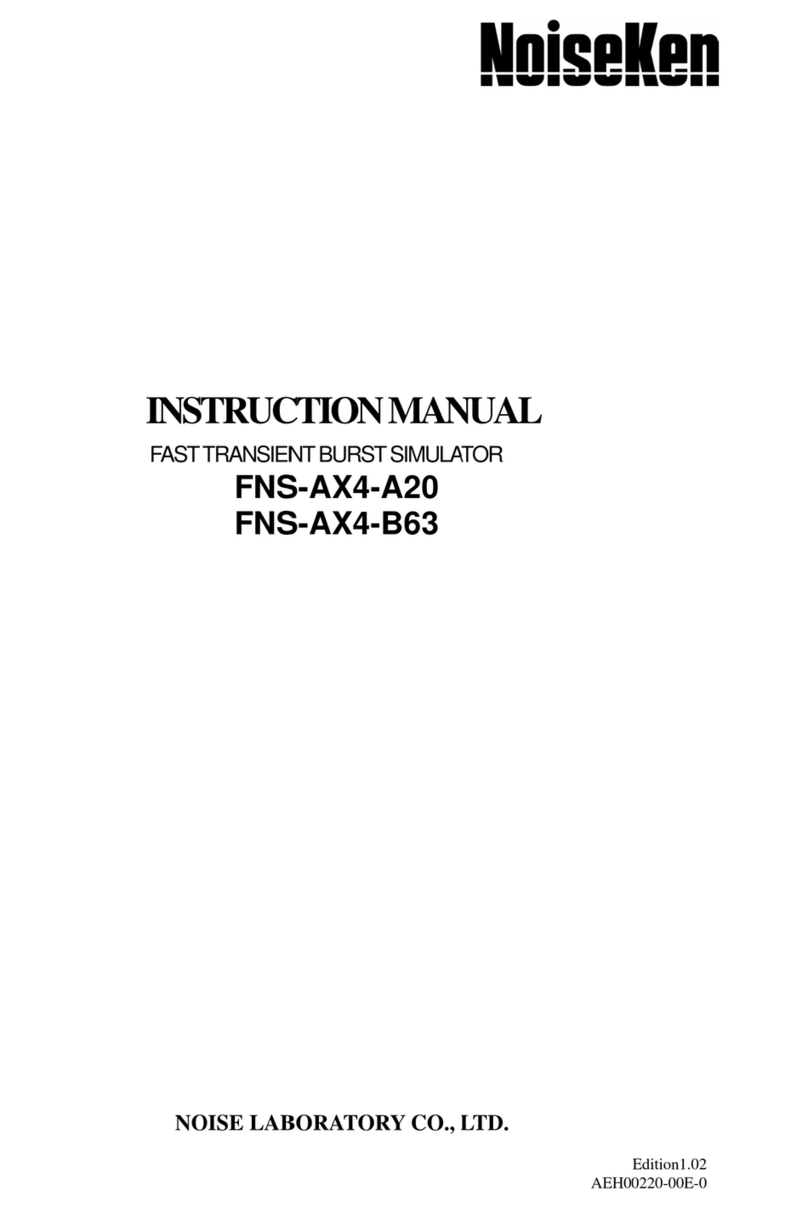
NoiseKen
NoiseKen FNS-AX4-A20 User manual
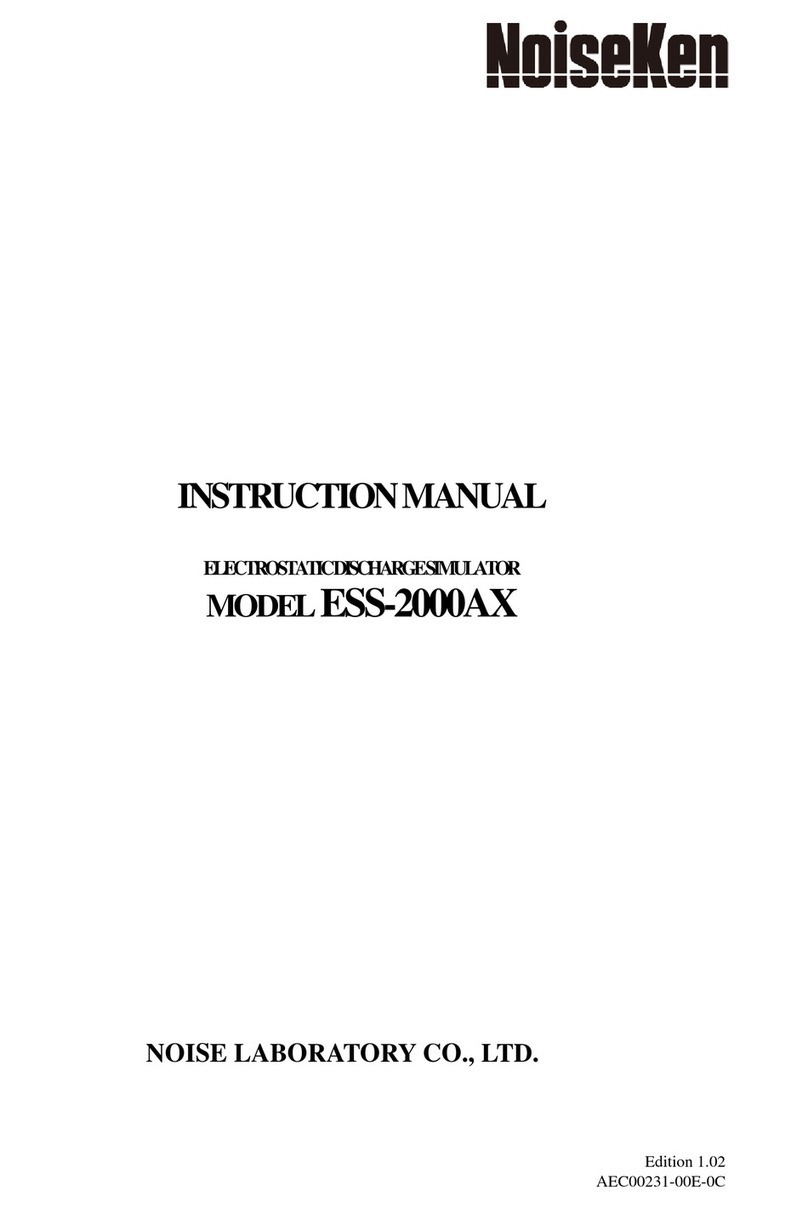
NoiseKen
NoiseKen ESS-2000AX User manual

NoiseKen
NoiseKen IJ-4050 User manual
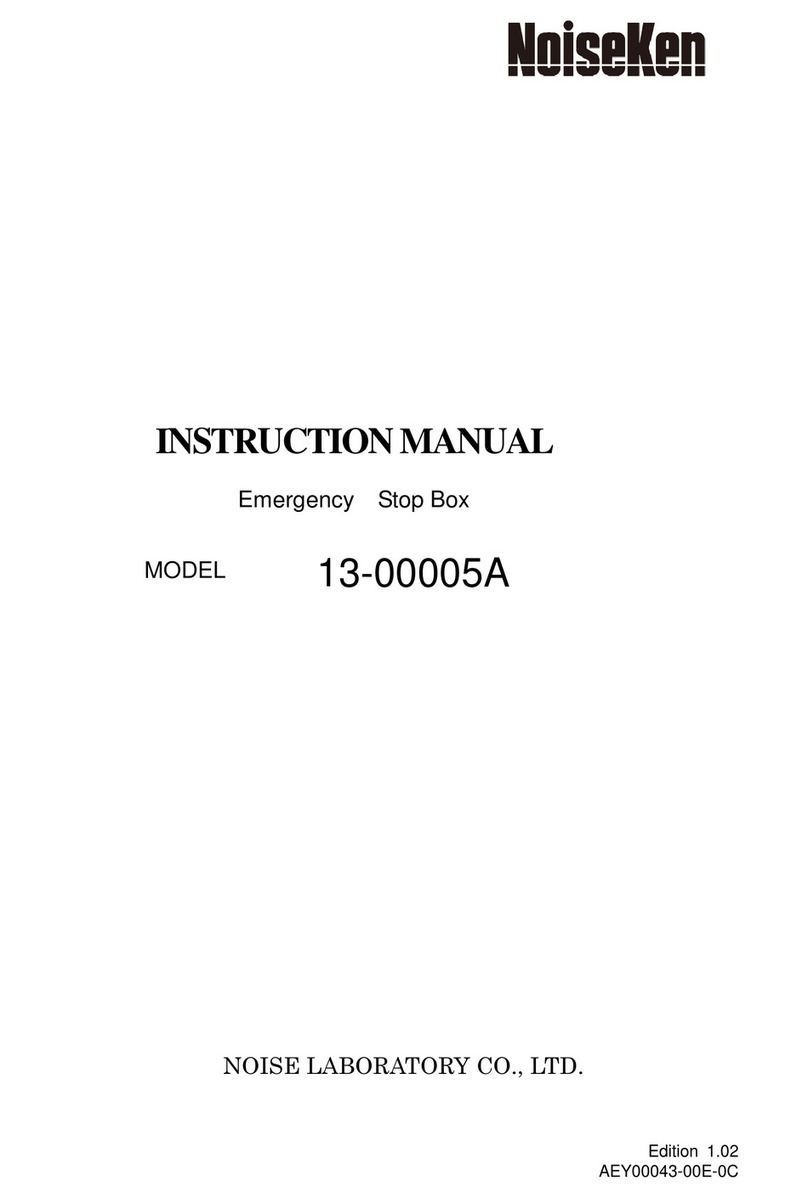
NoiseKen
NoiseKen 13-00005A User manual

NoiseKen
NoiseKen LSS-6330TEL User manual
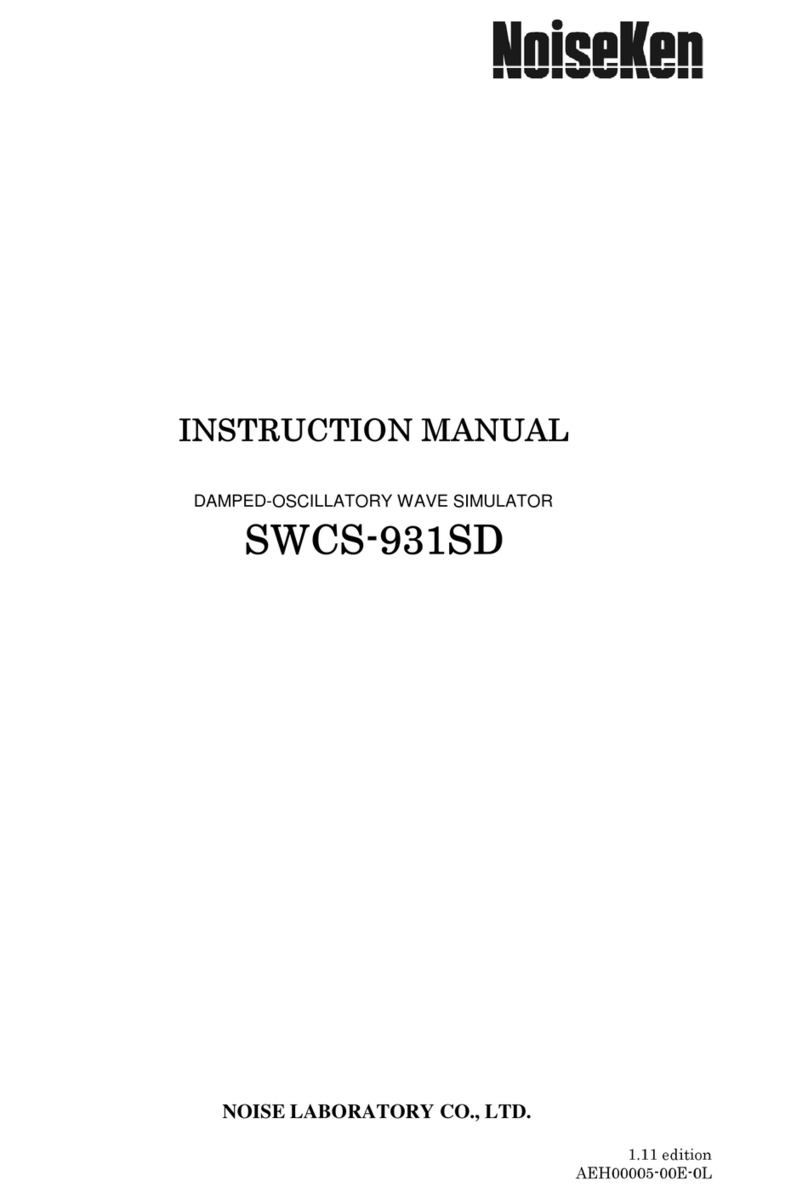
NoiseKen
NoiseKen SWCS-931SD User manual
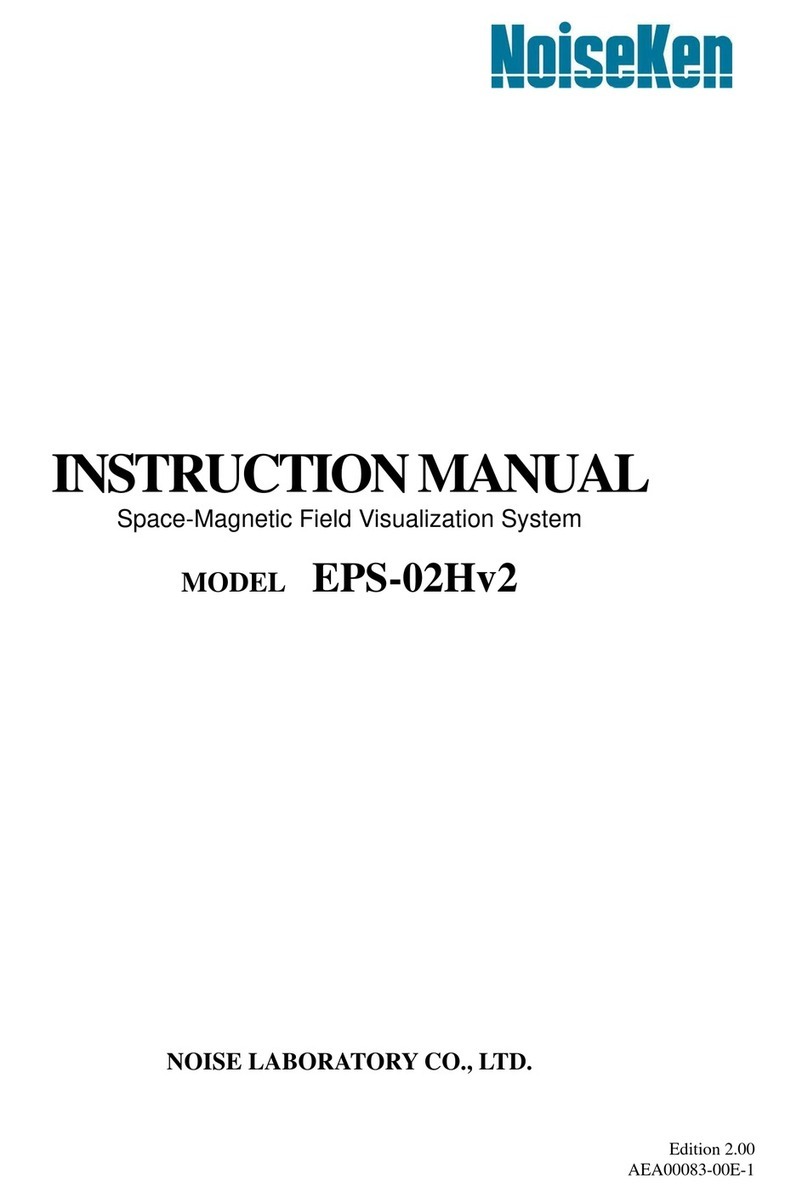
NoiseKen
NoiseKen EPS-02Hv2 User manual

NoiseKen
NoiseKen ESS-S3011A User manual

NoiseKen
NoiseKen LSS-6330-B63A User manual
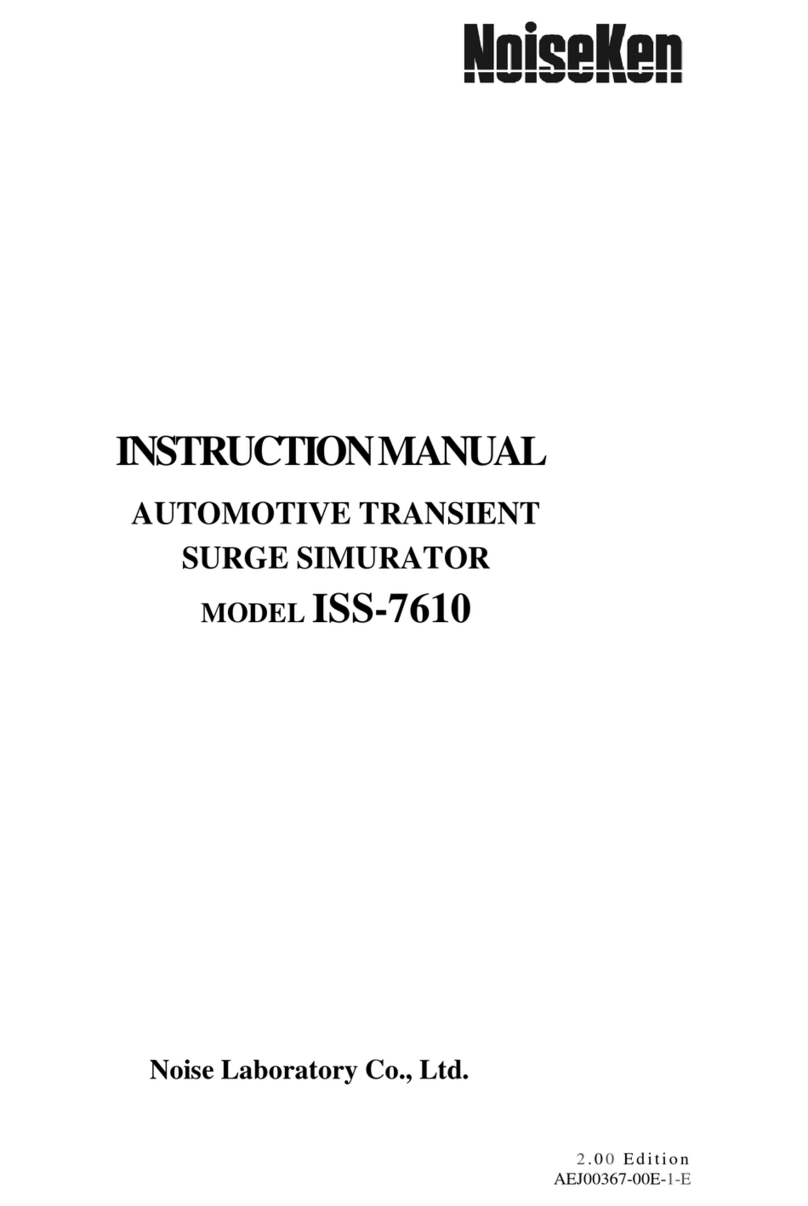
NoiseKen
NoiseKen ISS-7610 User manual