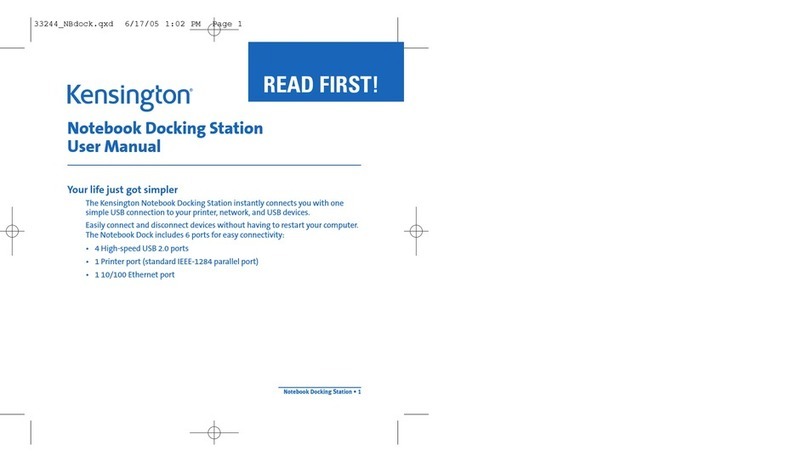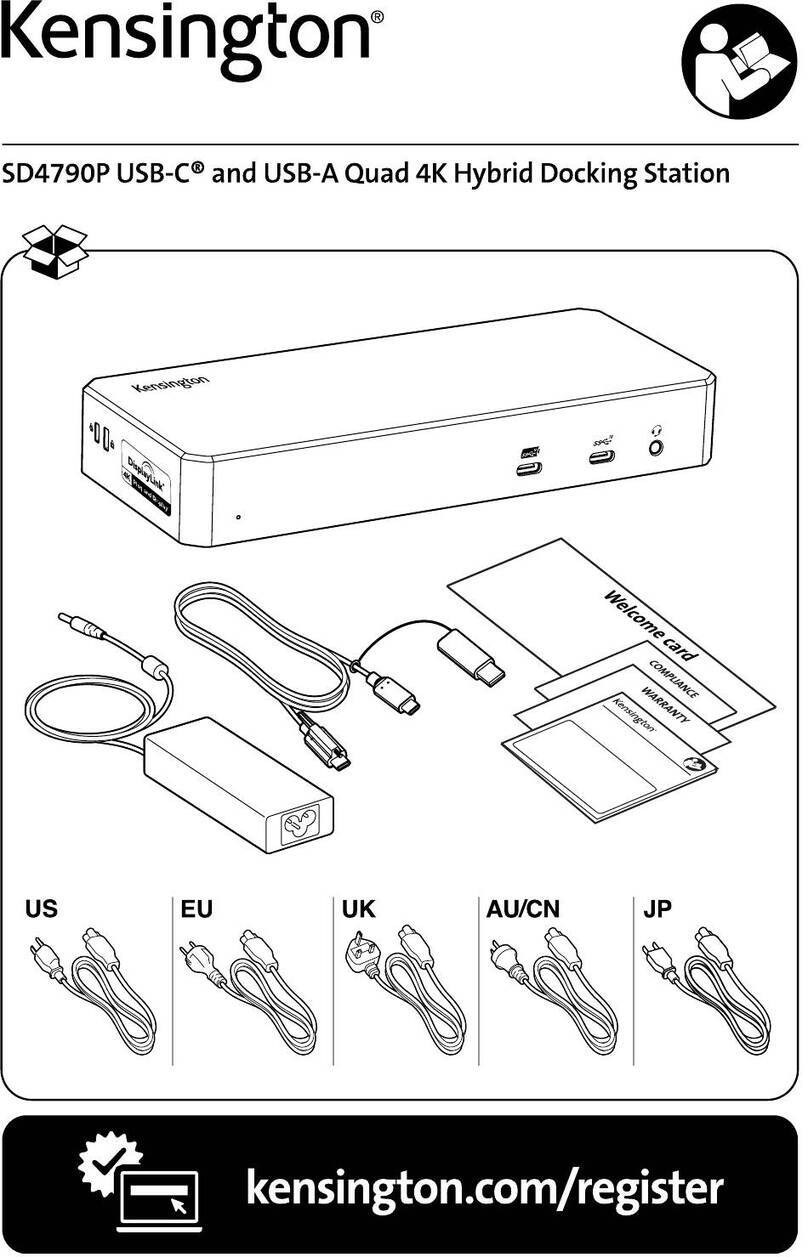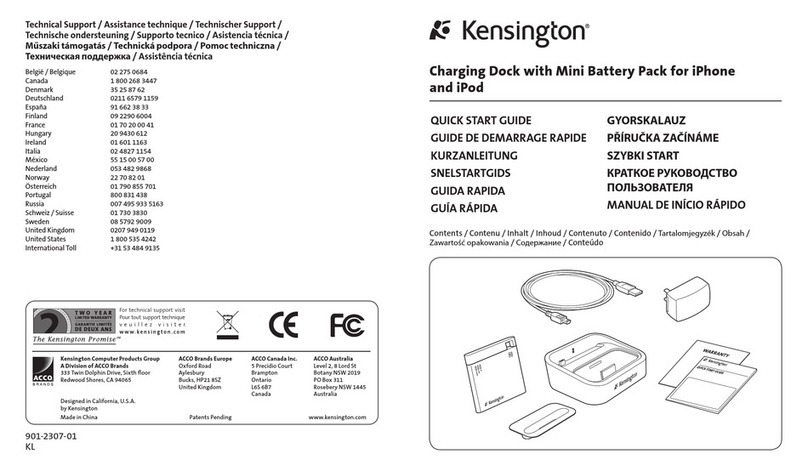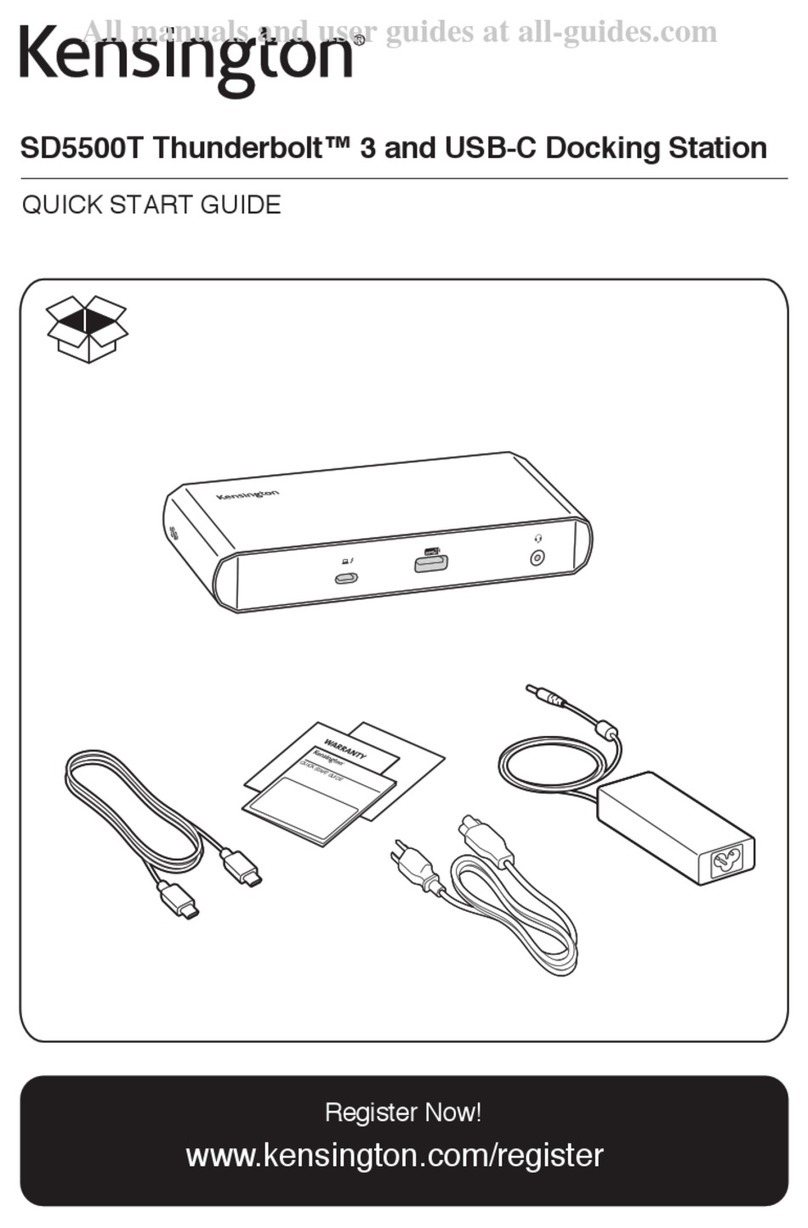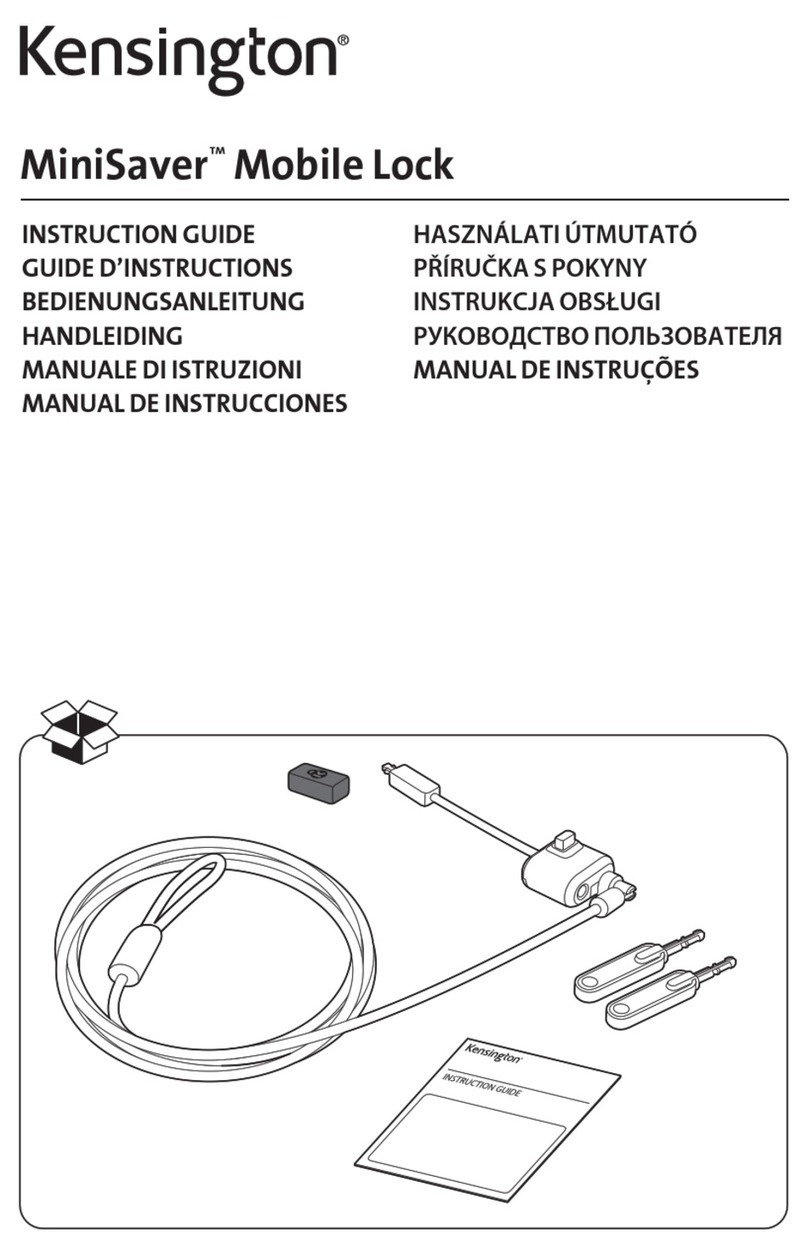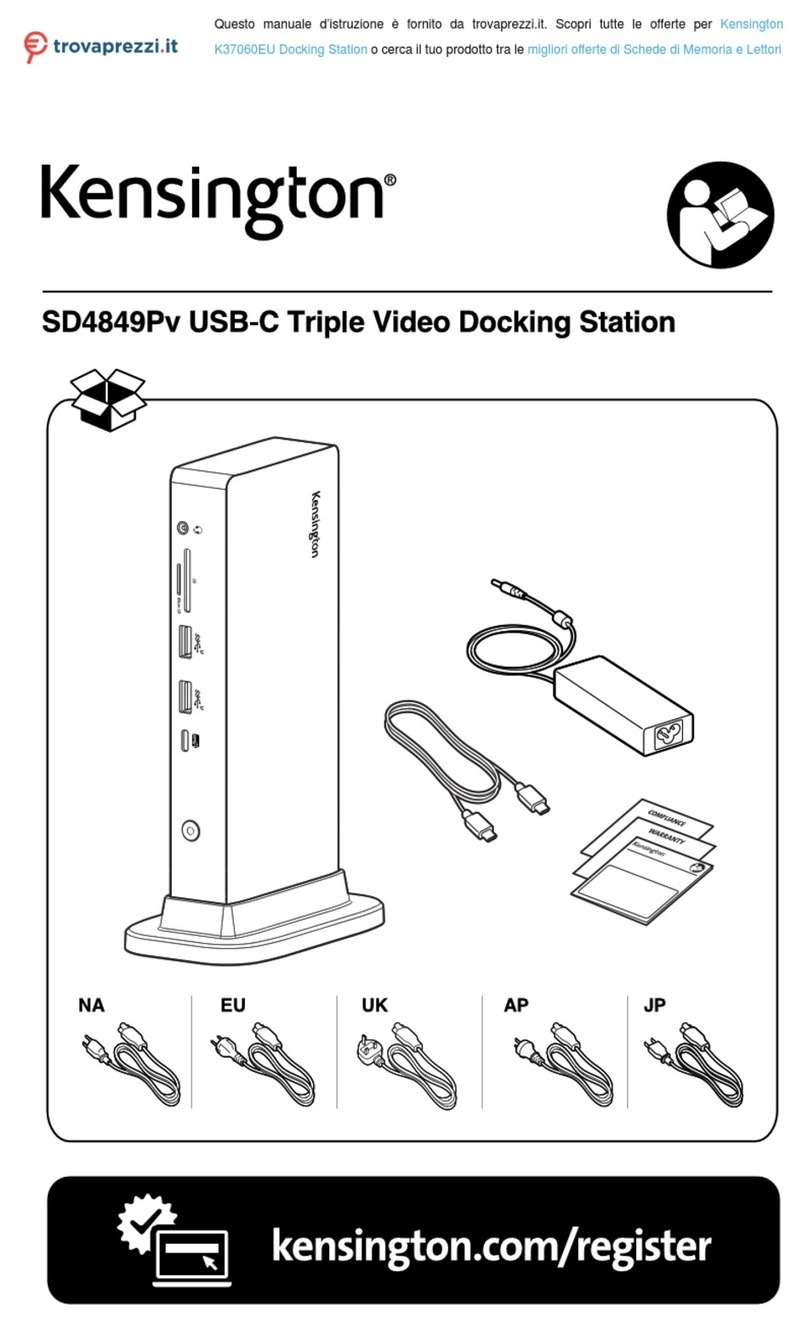Kensington and the ACCO name and design are registered trademarks of ACCO Brands. Kensington The
Professionals’Choice are trademarks of ACCO Brands. All other registered and unregistered trademarks are the
property of their respective owners. © 2018 Kensington Computer Products Group, a division of ACCO Brands. All
rights reserved. K18_3017
If you have any questions, please contact Kensington Technical Support at 800-535-4242.
SD1600P USB-C Mobile 4K Dock with Pass-Through Charging
K33968WW
2a. Connect your monitor, TV or projector
using either HDMI (4K @30Hz) or VGA
Full HD (1920x1080p).
2b. Connect your RJ45 cable to the 1Gbps
Ethernet port for a wired connection
to the network.
4. Use the Built-In Charging Hub. When the SD1600P is not
being used as a dock, it can be used to power your mobile
accessories (up to 2.4A). To use this feature, make sure the
dock is not connected to the laptop and plug your laptop’s
power adapter into the USB-C port. This will allow you to travel
without additional power adapters for your mobile accessories.
3a. Connect your favorite accessories to
the USB 3.0 ports.
3b. Use the USB-C 3.1 Gen 1 port for your
laptop’s power adapter for pass-through
charging or use it to connect another
USB-C accessory.
SD1600P USB-C™Mobile Dock with Pass-Through Charging
K33968 901-9551-00
QUICK START GUIDE
GUIDE DE DEMARRAGE RAPIDE
KURZANLEITUNG
SNELSTARTGIDS
GUIDA RAPIDA
GUÍA RÁPIDA
GYORSKALAUZ
PŘÍRUČKA ZAČÍNÁME
SZYBKI START
КРАТКОЕ РУКОВОДСТВО ПОЛЬЗОВАТЕЛЯ
MANUAL DE INÍCIO RÁPIDO
快速入门指南
クイックスタートガイド
www.kensington.com/register
Register Now!
Enregistrer maintenant !
Jetzt registrieren!
Nu registreren
Registrar ahora
Registra adesso
Regisztràljon most!
Zaregistrujte se nyní!
Zarejestruj się!
Зарегистрироваться!
Registe-se agora!
立即注册!
今 す ぐ 登 録!
QUICK START GUIDE
Technical Support / Assistance technique / Technischer Support /
Technische ondersteuning / Supporto tecnico / Asistencia técnica /
Műszaki támogatás / Technická podpora / Pomoc techniczna /
Техническая поддержка / Assistência técnica / 技术支持 /
テクニカルサポート /
Kensington and the ACCO name and design are registered trademarks of ACCO Brands. All other registered and
unregistered trademarks are the property of their respective owners.
©2018 Kensington Computer Products Group, a division of ACCO Brands. Any unauthorized copying, duplicating,
or other reproduction of the contents hereof is prohibited without written consent from Kensington Computer
Products Group. All rights reserved. 02/18
ACCO Brands Europe
A Division of ACCO Brands Europe
Oxford House, Oxford Road
Aylesbury, Buckinghamshire,
HP21 8SZ United Kingdom
ACCO Brands Canada Inc
7381 Bramalea Rd
Mississauga,
ON L5S 1C4
Canada
Importado por ACCO Mexicana
S.A. de C.V.
Circuito de la Industria Norte # 6,
Corredor Industrial Toluca Lerma,
Lerma México Cp. 52004
R.F.C. AME640229-1W3
ACCO Brands Asia Pte Ltd
5A Toh Guan Road East #06-03,
Singapore 608830
广州市爱珂贸易有限公司
上海分公司
中国上海市长宁区
延安西路2299号1509室
电话:021-61368966
传真:021-61710161
www.accobrands.cn
アコ・ブランズ・ジャパン株式会社
〒164-8721
東京都中野区本町1-32-2
ハーモニータワー14F
http://www.kensington.com/jp
Acco Brands Chile S.A.,
Avda. Presidente Riesco # 5711,
oficina 201
Las Condes, Santiago,
Chile C.P. 7561114
Importado e Distribuído por:
TILIBRA PRODUTOS DE PAPELARIA LTDA.
CNPJ: 44.990.901/0001-43
Rua Aymorés, 6-9 – Bauru/SP – Brasil
CEP 17013-900
ACCO Brands Australia - Kensington
2 Coronation Avenue
Kings Park NSW 2148
Australia
Kensington Computer Products Group
A Division of ACCO Brands
1500 Fashion Island Blvd, 3rd Floor
San Mateo, CA 94404
Australia 1300 881 931
België / Belgique 02 401 2395
Brasil 14 3235-4003
Canada 1 800 268 3447
China 400 0684 219
Denmark 80 250966
Deutschland 0692 222 3654
España 911 146 735
Finland 0800 9 15697
France 01 7671 0404
Hong Kong 00852 2823 5130
Hungary 06 20 9430 612
Ireland 01 431 1395
Italia 02 3604 7030
Japan +81 04-7129-2135
México 55 15 00 57 00
Nederland 010 713 1882
New Zealand 0800 539 26273
Norway 80017520
Österreich 0800 677 873
Polska 22 570 18 00
Portugal 800855802
Russia 007 495 933 5163
Schweiz / Suisse 044 580 6667
Sweden 08 5033 6577
United Kingdom 0203 364 5390
United States 1 800 535 4242
International Toll +31 53 484 9135
USB-C with PD 3.0
10/100/1000M
1080P VGA 4K HDMI 1.4
a a
b
SD1600P USB-C™Mobile Dock with Pass-Through Charging
K33968 901-9551-00
QUICK START GUIDE
GUIDE DE DEMARRAGE RAPIDE
KURZANLEITUNG
SNELSTARTGIDS
GUIDA RAPIDA
GUÍA RÁPIDA
GYORSKALAUZ
PŘÍRUČKA ZAČÍNÁME
SZYBKI START
КРАТКОЕ РУКОВОДСТВО ПОЛЬЗОВАТЕЛЯ
MANUAL DE INÍCIO RÁPIDO
Ũюɍɠϱϓ
クイックスタートガイド
www.kensington.com/register
Register Now!
Enregistrer maintenant !
Jetzt registrieren!
Nu registreren
Registrar ahora
Registra adesso
Regisztràljon most!
Zaregistrujte se nyní!
Zarejestruj się!
Зарегистрироваться!
Registe-se agora!
Ӑ뻔
今すぐ登録!
QUICK START GUIDE
Technical Support / Assistance technique / Technischer Support /
Technische ondersteuning / Supporto tecnico / Asistencia técnica /
Műszaki támogatás/ Technická podpora / Pomoc techniczna /
Техническая поддержка/ Assistência técnica / ڐж/
テクニカルサポート/
Kensington and the ACCO name and design are registered trademarks of ACCO Brands. All other registered and
unregistered trademarks are the property of their respective owners.
©2018 Kensington Computer Products Group, a division of ACCO Brands. Any unauthorized copying, duplicating,
or other reproduction of the contents hereof is prohibited without written consent from Kensington Computer
Products Group. All rights reserved. 02/18
ACCO Brands Europe
A Division of ACCO Brands Europe
Oxford House, Oxford Road
Aylesbury, Buckinghamshire,
HP21 8SZ United Kingdom
ACCO Brands Canada Inc
7381 Bramalea Rd
Mississauga,
ON L5S 1C4
Canada
Importado por ACCO Mexicana
S.A. de C.V.
Circuito de la Industria Norte # 6,
Corredor Industrial Toluca Lerma,
Lerma México Cp. 52004
R.F.C. AME640229-1W3
ACCO Brands Asia Pte Ltd
5A Toh Guan Road East #06-03,
Singapore 608830
Йӆı⅂ͲĈՄȔѣ
ĘʄœȔѣ
ġŚĘʄǥݶҡ
ȫɞɢة
ǗƸ뻭
Ŭ뻭
YYYCEEQDTCPFUEP
アコ・ブランズ・ジャパン株式会社
〒164-8721
東京都中野区本町1-32-2
ハーモニータワー14F
http://www.kensington.com/jp
Acco Brands Chile S.A.,
Avda. Presidente Riesco # 5711,
oficina 201
Las Condes, Santiago,
Chile C.P. 7561114
Importado e Distribuído por:
TILIBRA PRODUTOS DE PAPELARIA LTDA.
CNPJ: 44.990.901/0001-43
Rua Aymorés, 6-9 – Bauru/SP – Brasil
CEP 17013-900
ACCO Brands Australia - Kensington
2 Coronation Avenue
Kings Park NSW 2148
Australia
Kensington Computer Products Group
A Division of ACCO Brands
1500 Fashion Island Blvd, 3rd Floor
San Mateo, CA 94404
Australia 1300 881 931
België / Belgique 02 401 2395
Brasil 14 3235-4003
Canada 1 800 268 3447
China 400 0684 219
Denmark 80 250966
Deutschland 0692 222 3654
España 911 146 735
Finland 0800 9 15697
France 01 7671 0404
Hong Kong 00852 2823 5130
Hungary 06 20 9430 612
Ireland 01 431 1395
Italia 02 3604 7030
Japan +81 04-7129-2135
México 55 15 00 57 00
Nederland 010 713 1882
New Zealand 0800 539 26273
Norway 80017520
Österreich 0800 677 873
Polska 22 570 18 00
Portugal 800855802
Russia 007 495 933 5163
Schweiz / Suisse 044 580 6667
Sweden 08 5033 6577
United Kingdom 0203 364 5390
United States 1 800 535 4242
International Toll +31 53 484 9135
USB-C
10/100/1000M
1080P VGA 4K HDMI 1.4
USB 3.0
a
b
or