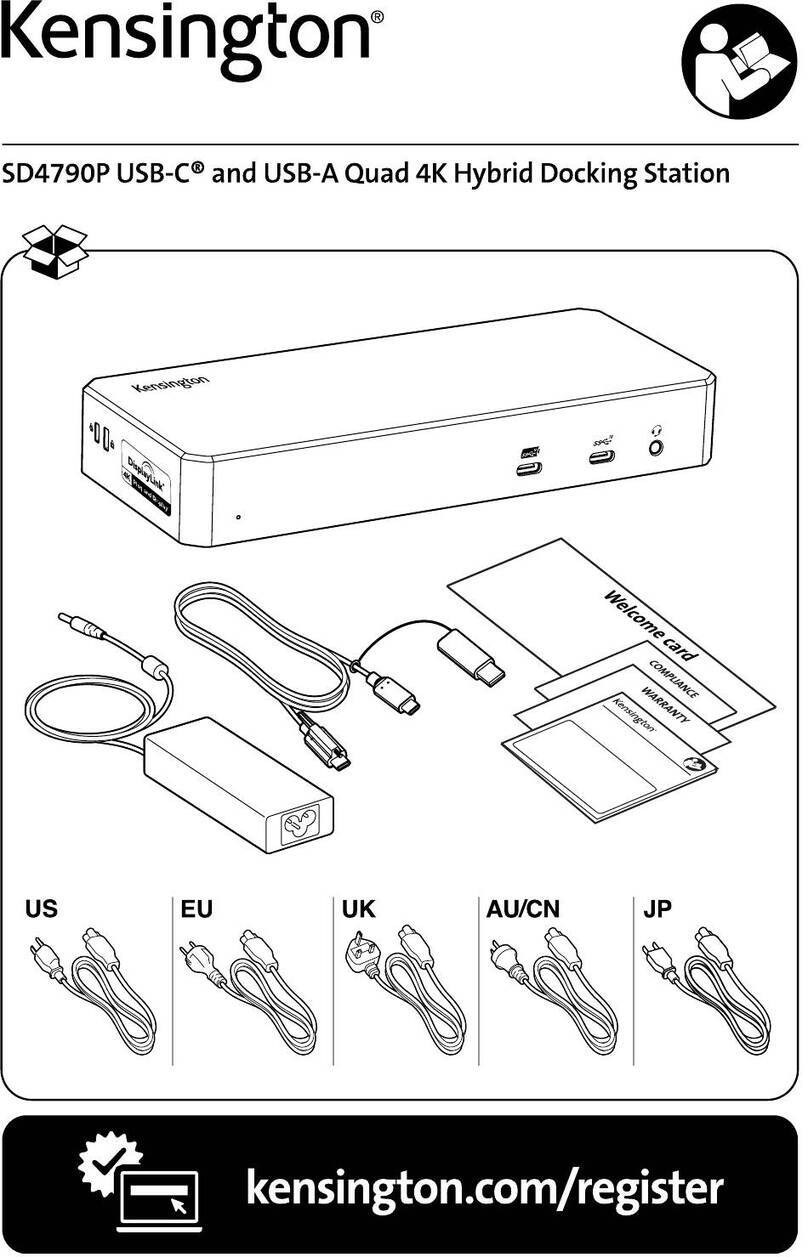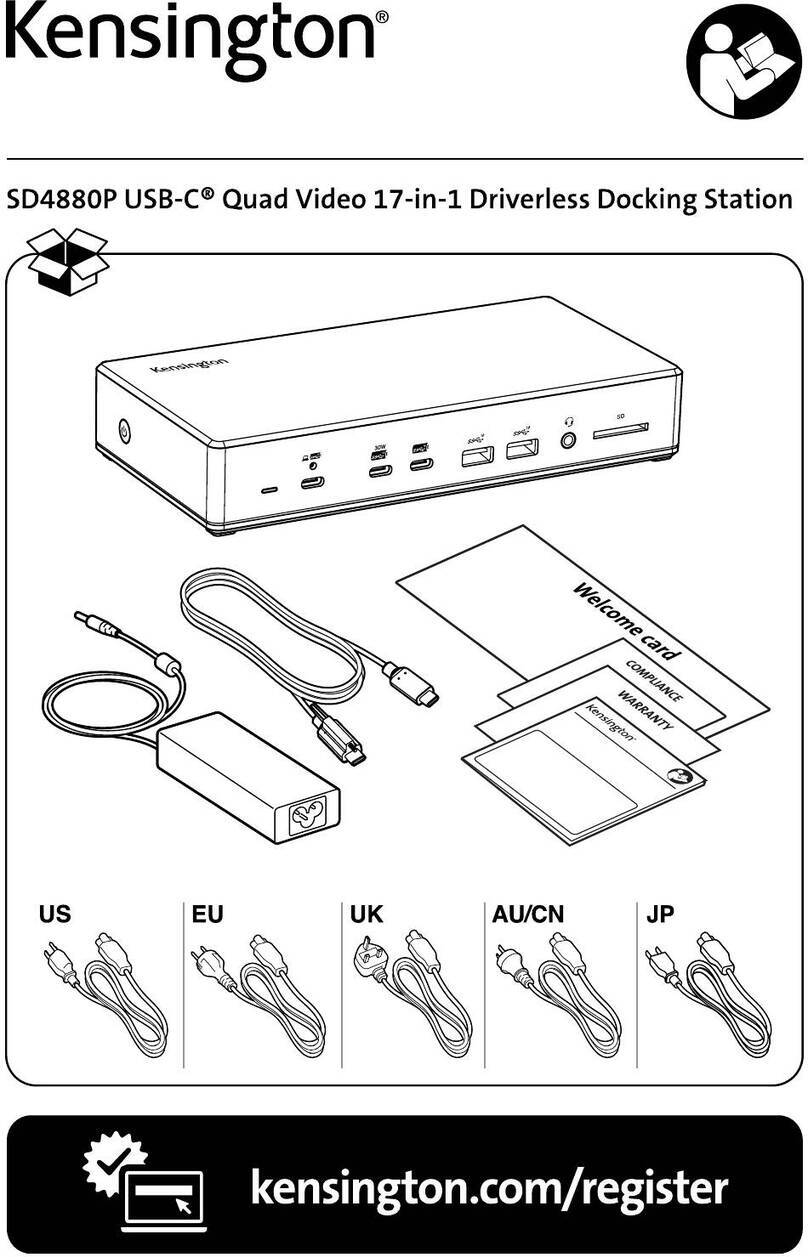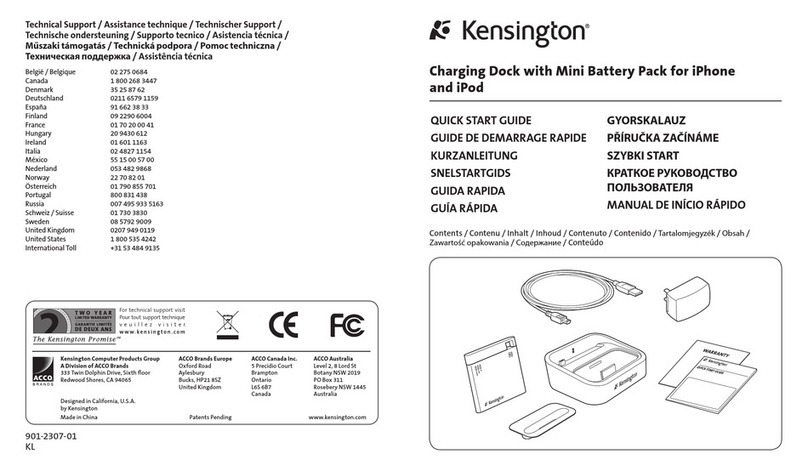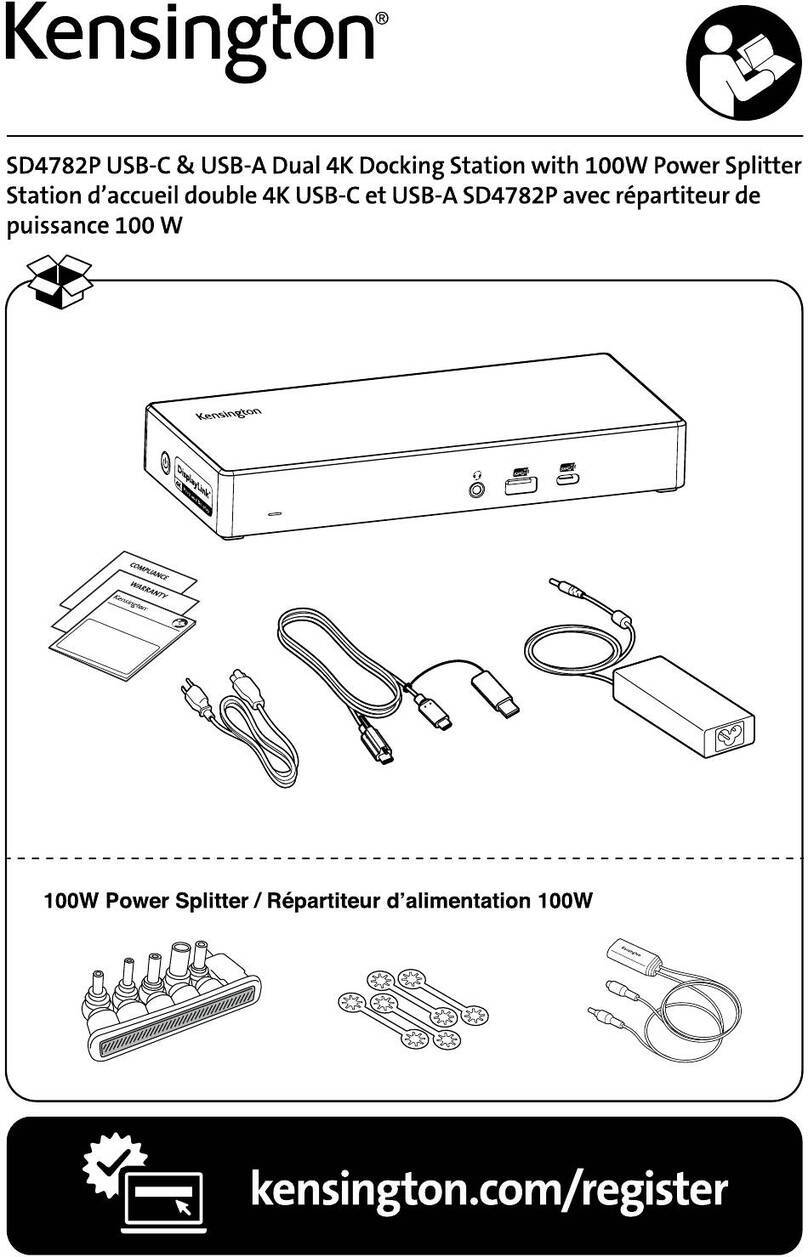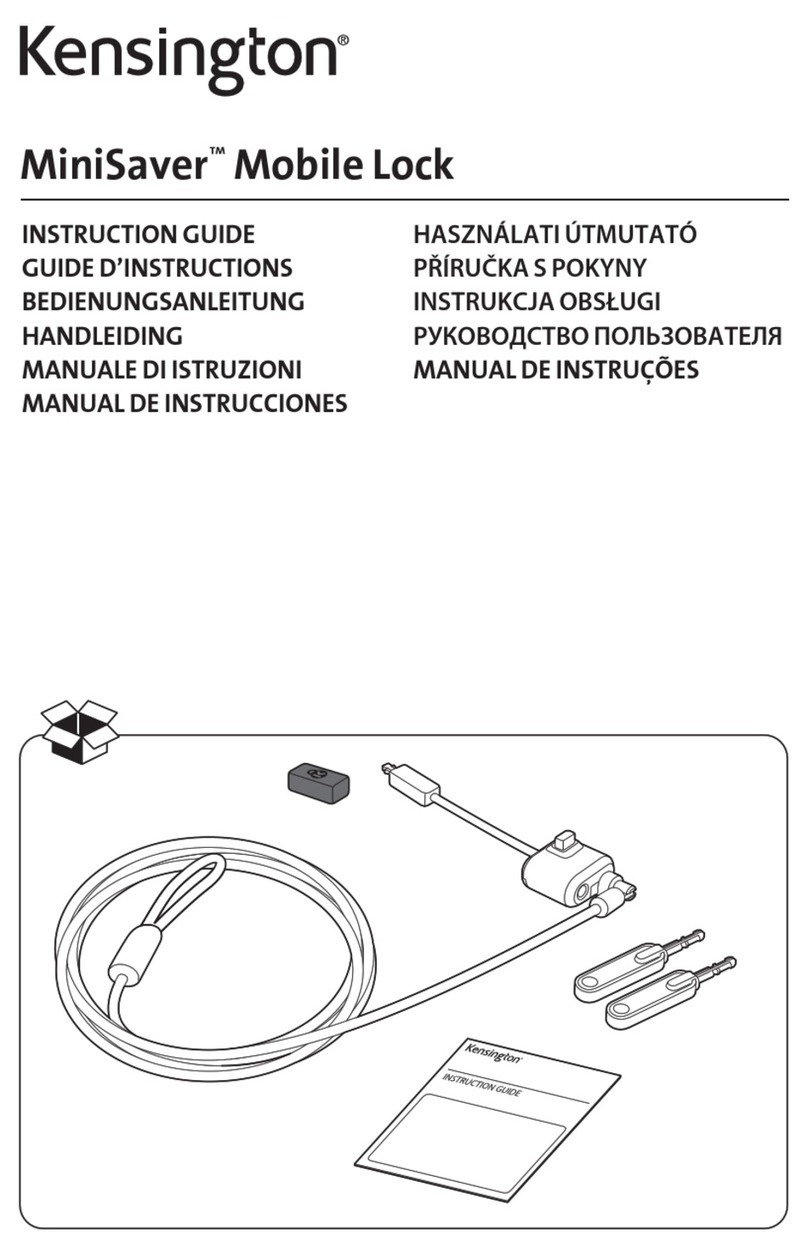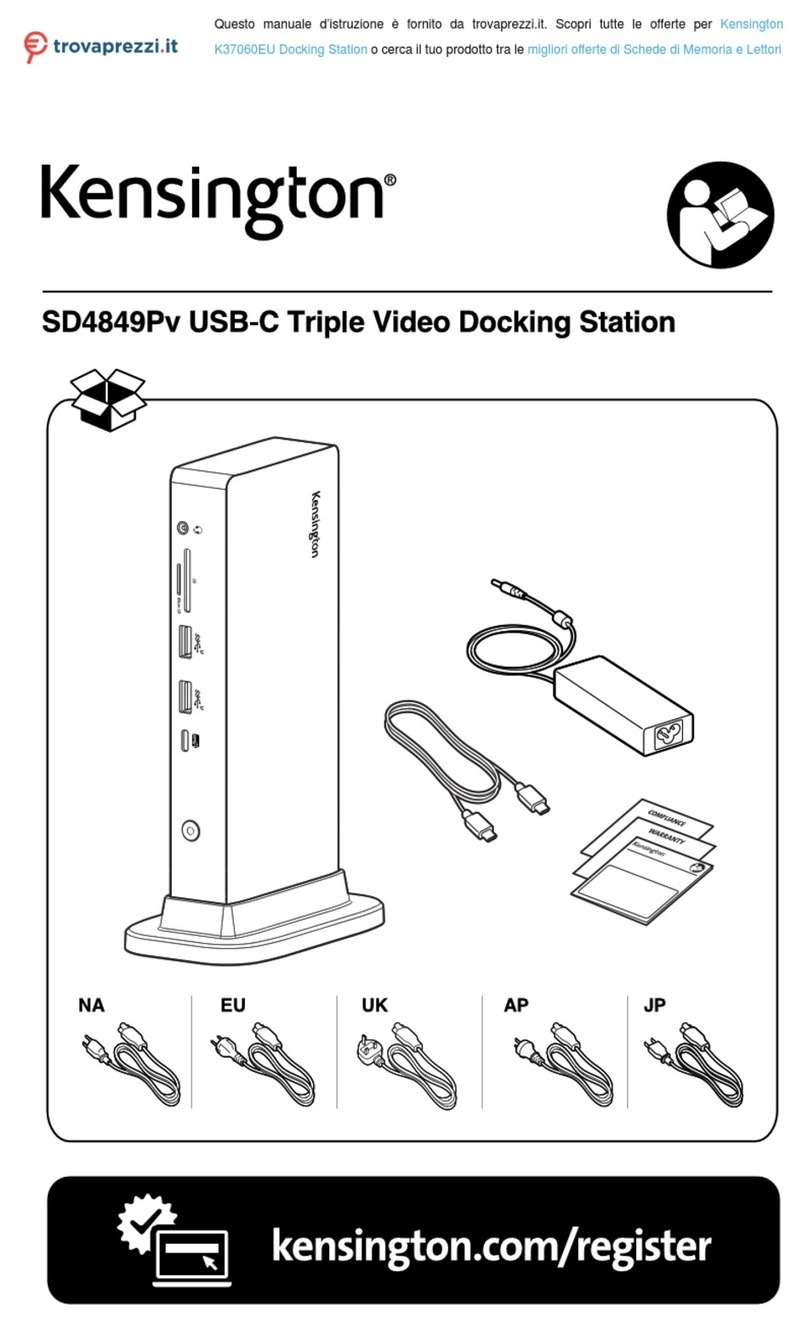Features & Benefits
Suggested laptops for review:
•The SD5200T dock will only work with computers that have Thunderbolt 3 ports
•The following laptop models are recommended to use with the dock for reviews:
Apple MacBook Pro (2016+)
Dell XPS (2017+)
Lenova Yoga (2017+)
HP Spectre x360 (2nd Gen 2017)
Lenovo ThinkPad T570
HP Elitebook x360 1030 G2
Additional models listed at https://thunderbolttechnology.net/sites/default/files/17-060_Thunderbolt3_Bro_HI.PDF. Note that
for laptop models not specifically called out in this document, performance may vary depending on vendor implementation of
Thunderbolt technology.
How to set up your SD5200T Thunderbolt 3 Docking Station
1. Connect & plug-in the power supply.
• Cross-Platform Compatibility allows this Thunderbolt 3
dock to work for both Windows and Mac users
• Thunderbolt 3 Technology allows a single port to
provide up to 40Gbps of data speed, and connectivity to
Thunderbolt-enabled devices, billions of USB devices, and
UHD displays – all while supplying power
• 5K or 4K for Dual Monitors supports the crisp resolution,
contrast and color depth of Ultra HD via DisplayPort or
HDMI (adapters sold separately)
• Productivity Ports connect to peripheral accessories via
one USB-C 5Gbps port with 85W power delivery to charge
the host device, two USB 3.0 ports (one of which is a 2.1A
charging port), one DisplayPort++, one Gigabit Ethernet
port, and 3.5mm headphone and microphone jacks
• Daisy Chaining allows
connection for up to 5 additional
Thunderbolt-enabled devices
• Kensington Security Slot
protects your technology
investment via easy
implementation of a cable lock
• Zero Footprint Mounting
provides the option to attach the
dock to the back of any VESA®
compatible external monitor to
accommodate space-challenged
workspaces (mounting plate
(K33959WW) sold separately)
DP++
DP++
DP++
USB-C
5Gbps
USB 3.0/USB 2.0
2
34
1
http://support.kensington.com
US
AU
EU
QUICK STARTGUI DE
register.kensington.com
Register Now!
Enregistrer maintenant !
Jetzt registrieren!
Nu registreren
Registrar ahora
Registra adesso
Regisztràljon most!
Zaregistrujte se nyní!
Zarejestruj się!
Зарегистрироваться!
Registe-se agora!
Sold separately / Vendus séparément /
Separat erhältlich / Los verkrijgbaar /
Venduti separatamente / Venden por
separado / Külön kell megvásárolni/
Prodávány samostatně / Sprzedawane
oddzielnie / продаются отдельно /
Vendidos em separado
USB-C to HDMI: K33993WW
USB-C to VGA: K33994WW
K33959WW
Sold separately / Vendus séparément / Separat erhältlich /
Los verkrijgbaar / Venduti separatamente / Venden por separado /
Külön kell megvásárolni / Prodávány samostatně/ Sprzedawane
oddzielnie / продаются отдельно / Vendidos em separado
Recommended / Recommandé / Empfohlen / Aanbevolen /
Consigliato / Recomendado / Ajánlott / Doporučený/ Polecane/
Рекомендуется/ Recomendado :
K65020WW MicroSaver®2.0 Keyed Laptop Lock
DP++
DP++
DP++
USB 3.0/USB 2.0
Thunderbolt 3
3
USB-C to HDMI: K33993WW
USB-C to VGA: K33994WW
DP++ DP++
a
b
g
d
e
f
c
DP++
DP++
DP++
USB-C
5Gbps
USB 3.0/USB 2.0
2
34
1
http://support.kensington.com
US
AU
EU
QUICK STARTGUI DE
register.kensington.com
Register Now!
Enregistrer maintenant !
Jetzt registrieren!
Nu registreren
Registrar ahora
Registra adesso
Regisztràljon most!
Zaregistrujte se nyní!
Zarejestruj się!
Зарегистрироваться!
Registe-se agora!
Sold separately / Vendus séparément /
Separat erhältlich / Los verkrijgbaar /
Venduti separatamente / Venden por
separado / Külön kell megvásárolni/
Prodávány samostatně / Sprzedawane
oddzielnie / продаются отдельно /
Vendidos em separado
USB-C to HDMI: K33993WW
USB-C to VGA: K33994WW
K33959WW
Sold separately / Vendus séparément / Separat erhältlich /
Los verkrijgbaar / Venduti separatamente / Venden por separado /
Külön kell megvásárolni / Prodávány samostatně/ Sprzedawane
oddzielnie / продаются отдельно / Vendidos em separado
Recommended / Recommandé / Empfohlen / Aanbevolen /
Consigliato / Recomendado / Ajánlott / Doporučený/ Polecane/
Рекомендуется/ Recomendado :
K65020WW MicroSaver®2.0 Keyed Laptop Lock
DP++
10/100/1000BT
DP++
DP++
USB 3.0/USB 2.0
Thunderbolt 3
3
USB-C to HDMI: K33993WW
USB-C to VGA: K33994WW
DP++ DP++
a
b
g
d
e
f
c