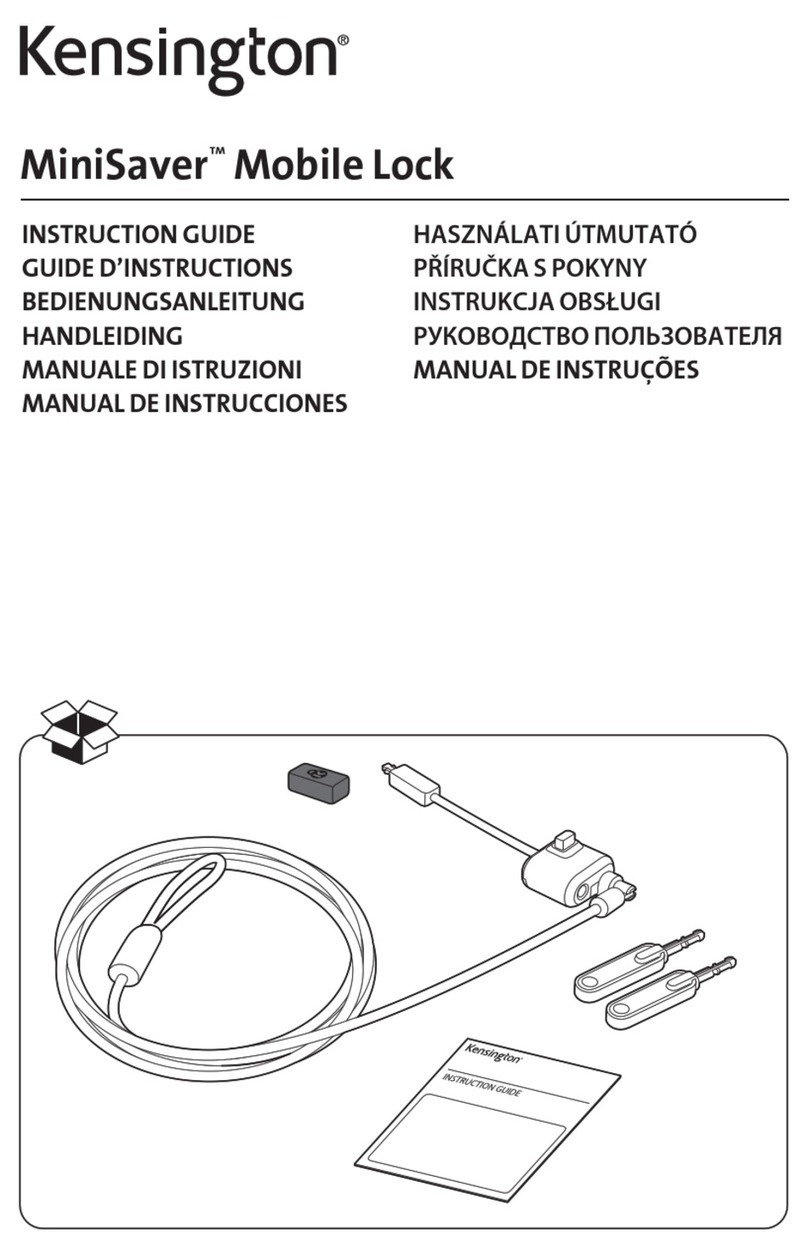Kensington MD120U4 User manual
Other Kensington Docking Station manuals
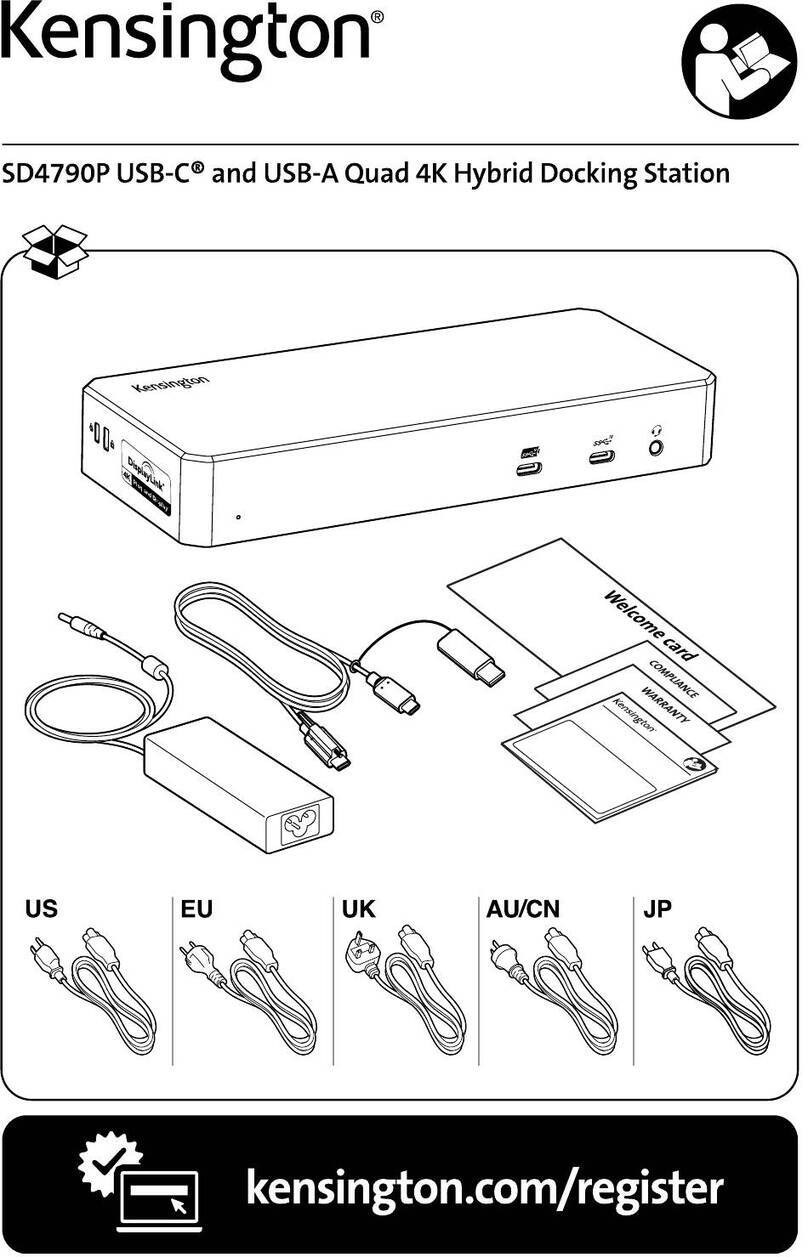
Kensington
Kensington SD4790P User manual

Kensington
Kensington SD1600P User manual

Kensington
Kensington SD4800P User manual
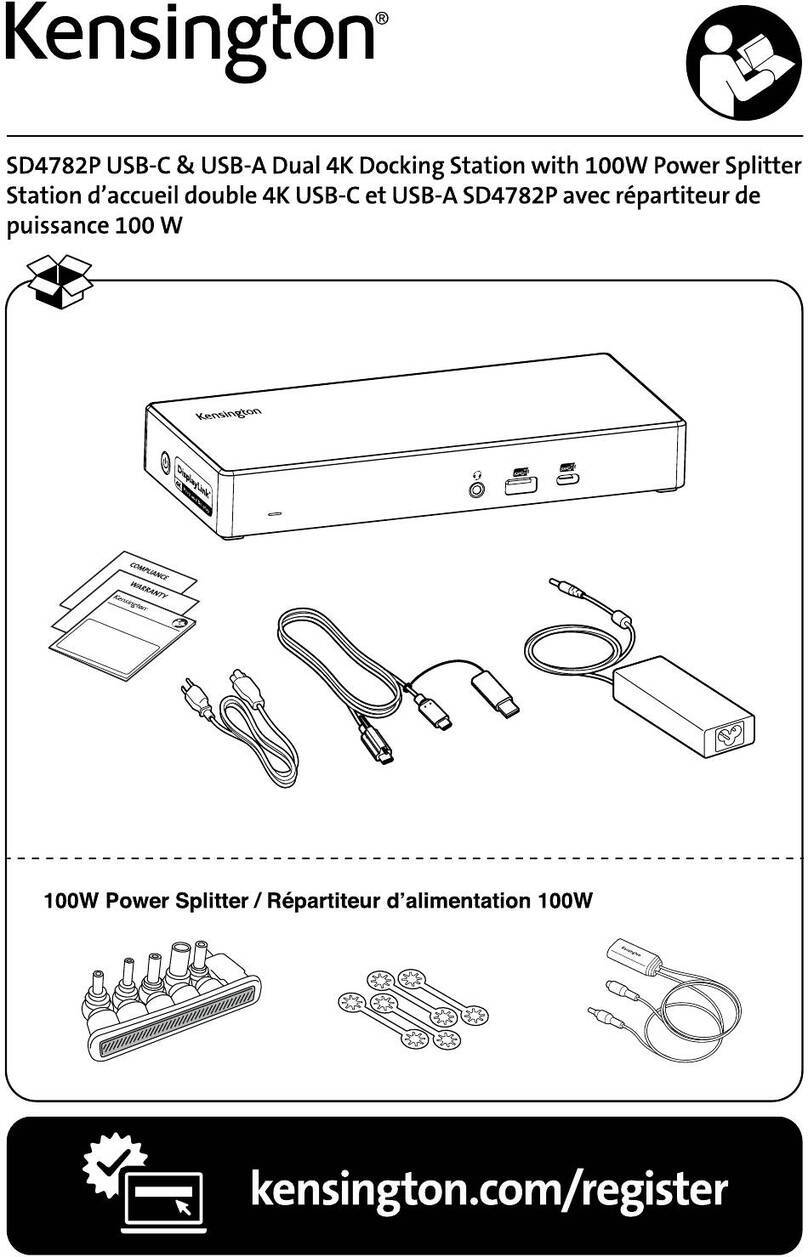
Kensington
Kensington SD4782P User manual

Kensington
Kensington SD3650 User manual

Kensington
Kensington SD5760T User manual

Kensington
Kensington SD3600 User manual

Kensington
Kensington SD1700P User manual

Kensington
Kensington sd100 Manual

Kensington
Kensington SD4700P User manual

Kensington
Kensington SD5500T User manual

Kensington
Kensington SD4000 User manual

Kensington
Kensington 33244 User manual

Kensington
Kensington Demco UH7000 User manual

Kensington
Kensington sd200v Manual

Kensington
Kensington SD4500 User manual
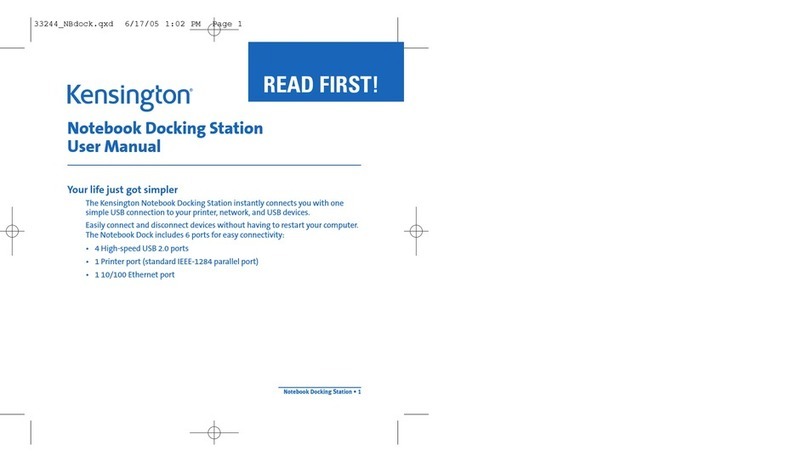
Kensington
Kensington K33244 User manual

Kensington
Kensington SD5200T User manual
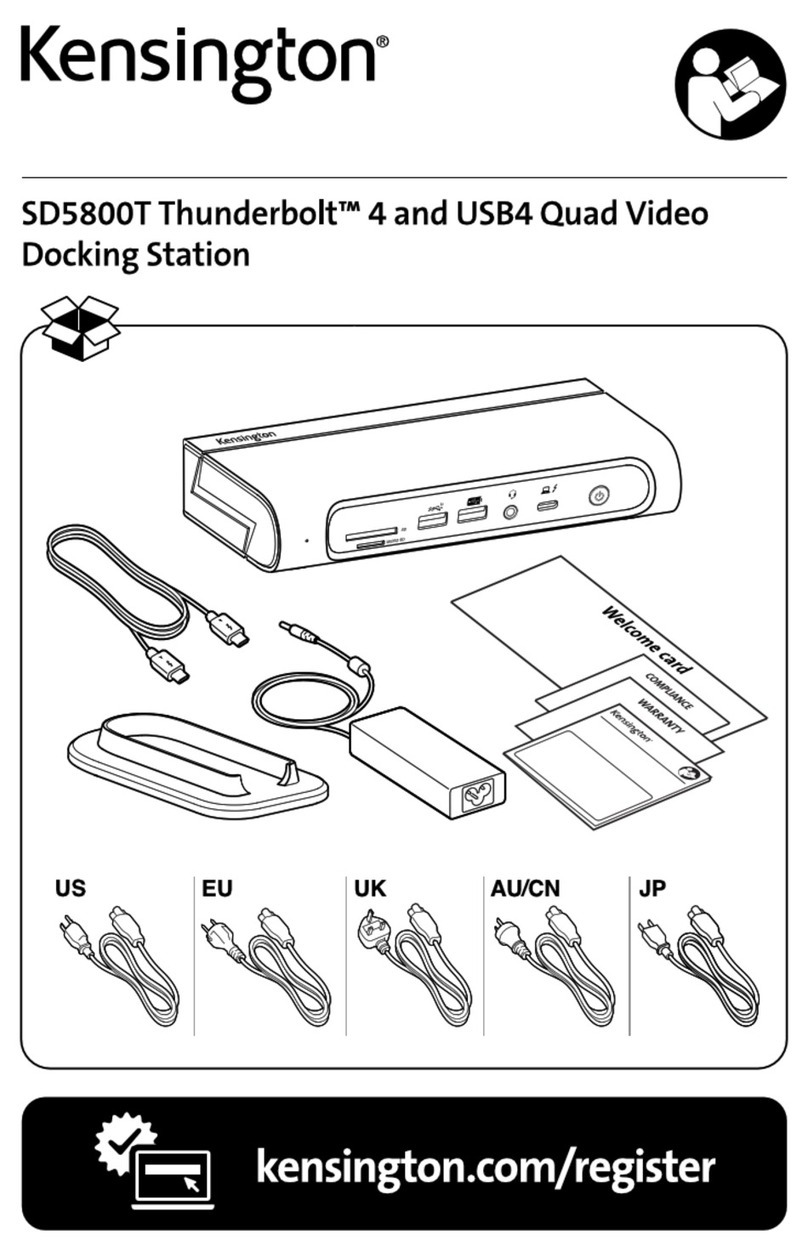
Kensington
Kensington SD5800T User manual

Kensington
Kensington sd200v User manual