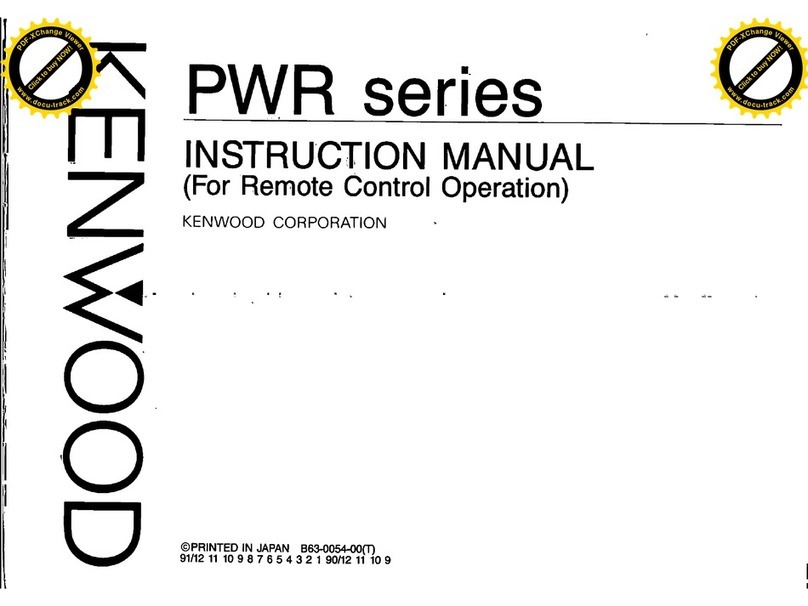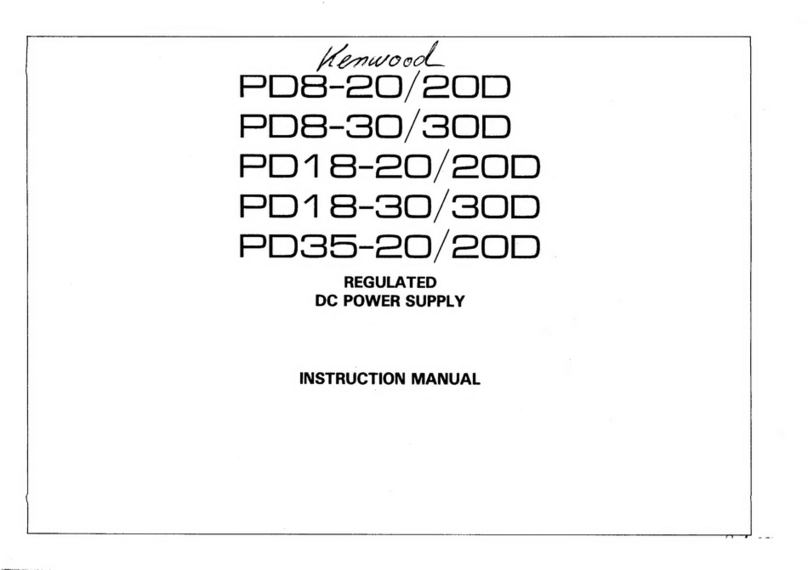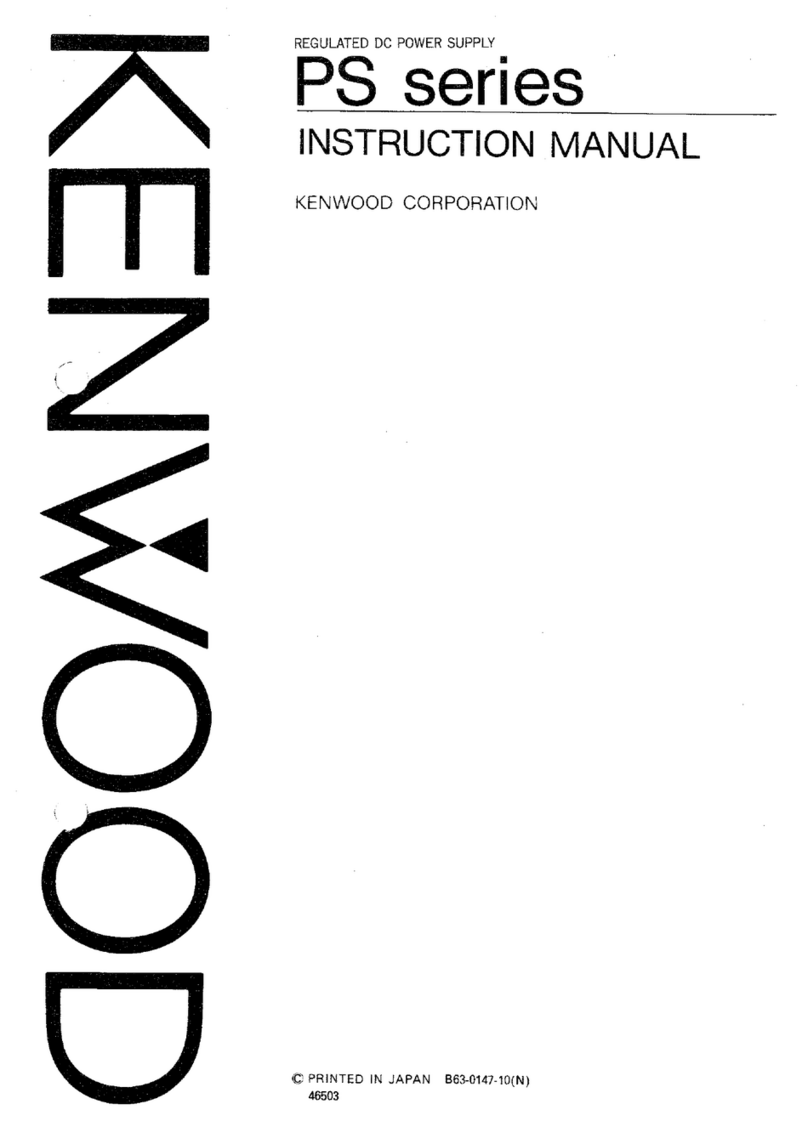REGULATED DC POWER SUPPLIES
88
Model PAR18-5 PAR-36-3
Output voltage
Output voltage 0to +18V 0 to +36V
Setting resolution 10mV
Maximum output voltage +18V +36V
Output current
Output current 0to +5A 0 to +3A
Setting resolution 10mA
Maximum output current +5A +3A
Voltage regulation characteristics (at times other than during voltage remote sensing operation)
Line regulation (with respect to ±10% variation in AC)
2mV
Load regulation (with respect to change from 0 to 100%)
5mV 4mV
Ripple/noise (10Hz to 1MHz) 0.5mVrms
Ripple peak (p-p) 5.6mVp-p 4.2mVp-p
Transient response 100μs Typ
Temperature coefficient 100ppm/℃Typ
Current regulation characteristics (at times other than during voltage remote sensing operation)
Line regulation (with respect to ±10% variation in AC)
4mA Typ 3mA Typ
Load regulation (with respect to change from 0 to 100%)
20mA Typ 15mA Typ
Ripple/noise (10Hz to 1MHz) 5mArms Typ 4mArms Typ
Ripple peak (p-p) 10mAp-p Typ 8mAp-p Typ
Temperature coefficient 200ppm/℃Typ
Voltmeter
Display (3-1/2 digits, LED)
Maximum 19.99V display, fixed range, red LEDs Maximum 39.99V display, fixed range, red LEDs
Accuracy (OUT ON) PAR18-5 :±(0.5%rdg+2digit) at 23℃±5℃ 80%RH or less
PAR36-3 :±(0.5%rdg+4digit) at 23℃±5℃ 80%RH or less
Ammeter
Display (3 digits, LED) Maximum 9.99A display, fixed range, red LEDs
Accuracy (OUT ON) ±(1.0%rdg+2digit) at 23℃±5℃ 80%RH or less
Functions
OUTPUT ON/OFF
Output on/off switch, but output cannot be switched on when MEMORY is on (red LED lights when on)
OUTPUT PROTECT ON/OFF
Cut off the output if voltage or current setting changed. (red LED lights when on)
PRESET (1, 2, 3) 3 sets of voltage and current values can be preset (green LED lights when on).
The setting contents of each preset can be checked.
MEMORY Presetting of voltage and current values is possible (red LED lights when on).
KEY LOCK
All setting functions are fixed and all keys except POWER are locked (red LED lights when on).
EXT CONTROL ON/OFF On/off switch of EXT CONTROL terminal, current ; 100mA max
applied voltage ; 60V max, open collector, active low (red LED lights when on).
V/A Voltage and current settings(green LED lights when on)
Output
Polarity Positive or negative side groundable
Terminal color +, +S (red), −, −S(white), and GND (black)
Groundable voltage limit ±250V DC
Voltage remote sensing Possible, within 1.0V from output voltage
Power consumption VA / W Approx. 264VA/213W
Power requirement 100V±10% AC, 50/60Hz, 120V/220V/240V±10% (MAX 250V AC) internally switchable
Case dimensions 138(W)×147(H)×372(D)mm
Maximum dimensions 143(W)×167(H)×392(D)mm
Weight Approx.8.0kg
Accessories Instruction manual×1, Power cable×1, Modular cable×1
SPECIFICATIONS