Kenwood PS-30 User manual
Other Kenwood Power Supply manuals

Kenwood
Kenwood PR-A Series User manual

Kenwood
Kenwood PD8-20 User manual

Kenwood
Kenwood PS-50 User manual

Kenwood
Kenwood PS-31 User manual

Kenwood
Kenwood PS6-120 Manual
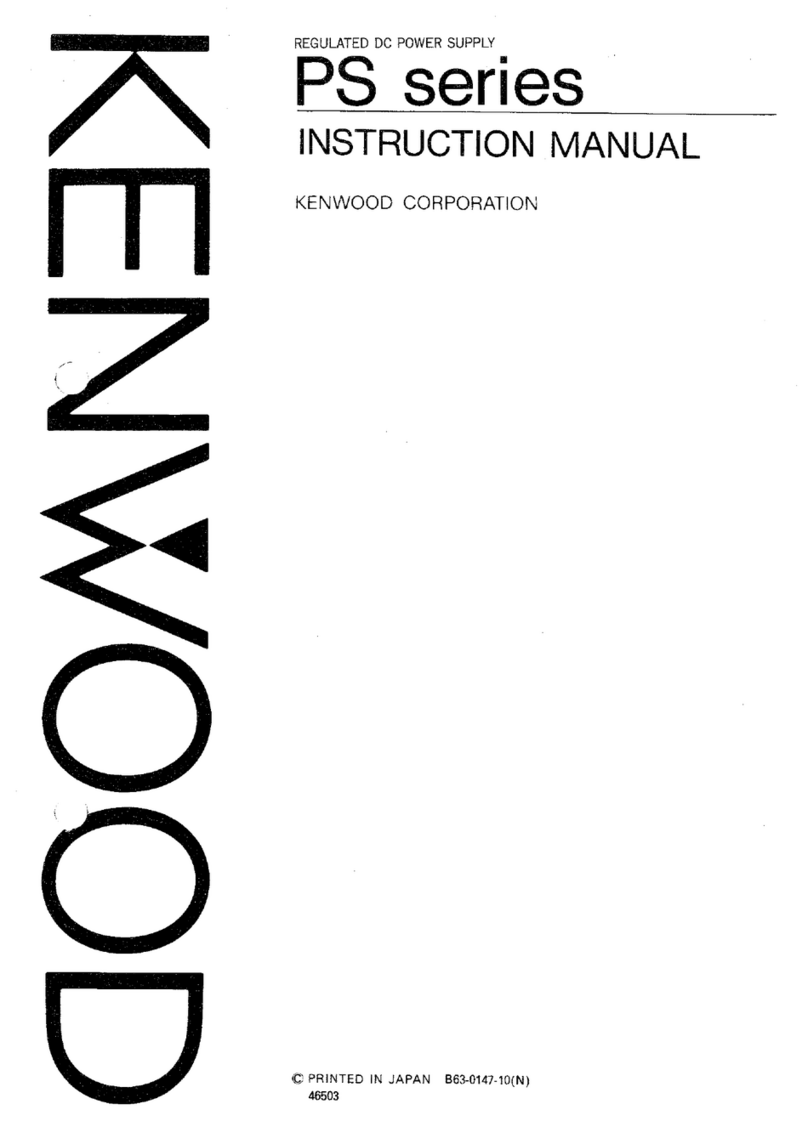
Kenwood
Kenwood PS Series User manual

Kenwood
Kenwood PAR18-5 User manual

Kenwood
Kenwood KMB-28 User manual

Kenwood
Kenwood PS-31 User manual
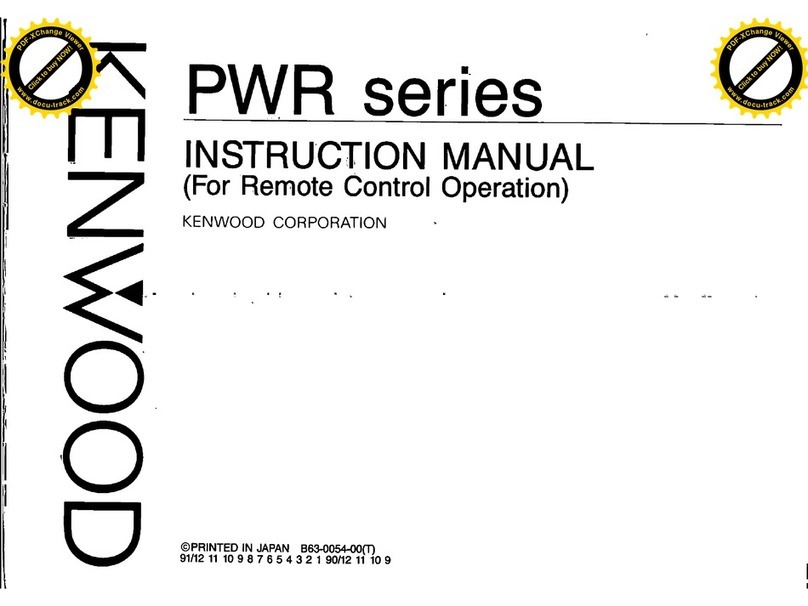
Kenwood
Kenwood PWR 18-1.8Q User manual

Kenwood
Kenwood PS-40 User manual

Kenwood
Kenwood PWR 18-2 User manual

Kenwood
Kenwood PR18-1.2A User manual

Kenwood
Kenwood PS-33 User manual
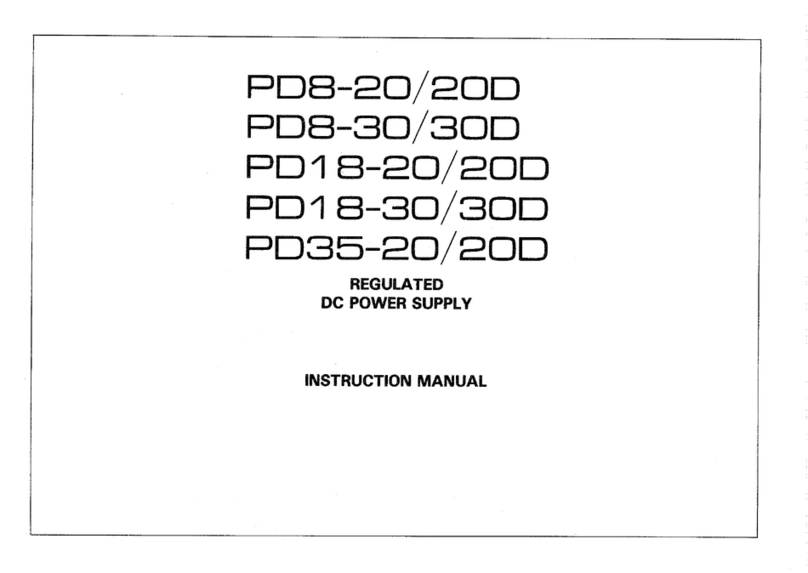
Kenwood
Kenwood PD8-20 User manual

Kenwood
Kenwood PS-33 User manual
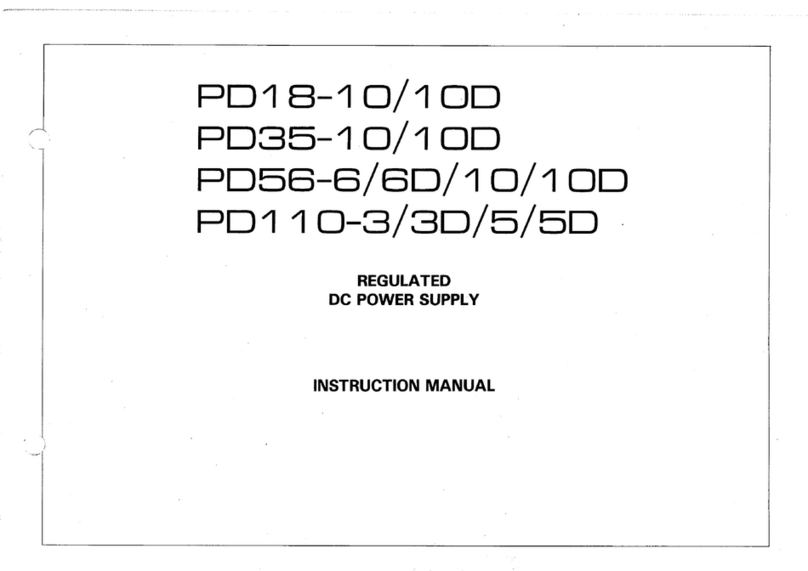
Kenwood
Kenwood PD18-10 User manual
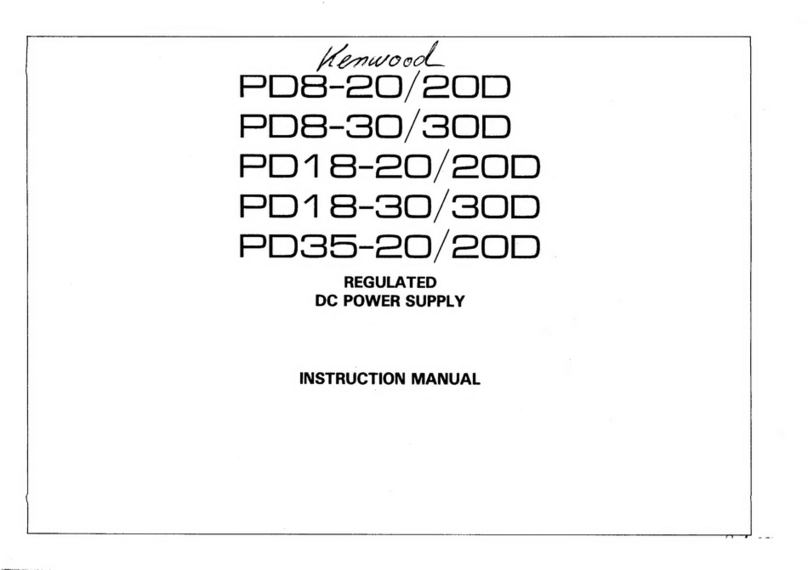
Kenwood
Kenwood PDS-20 User manual

Kenwood
Kenwood PS-33 User manual

Kenwood
Kenwood PS-31 User manual

























