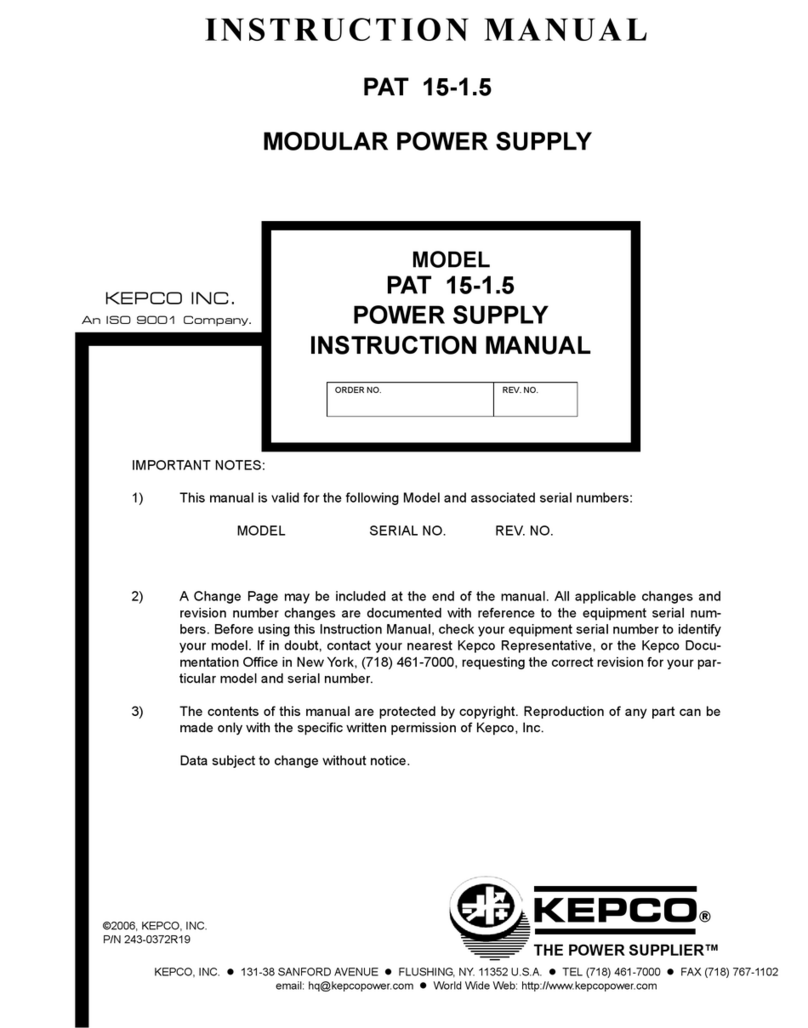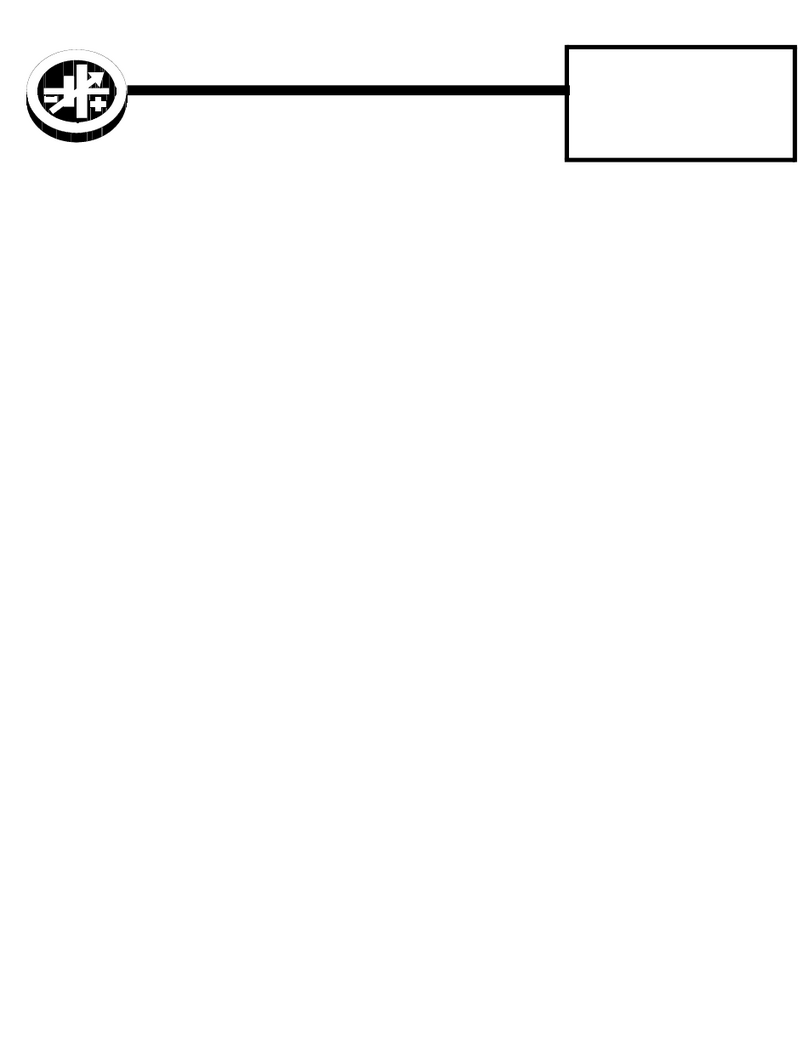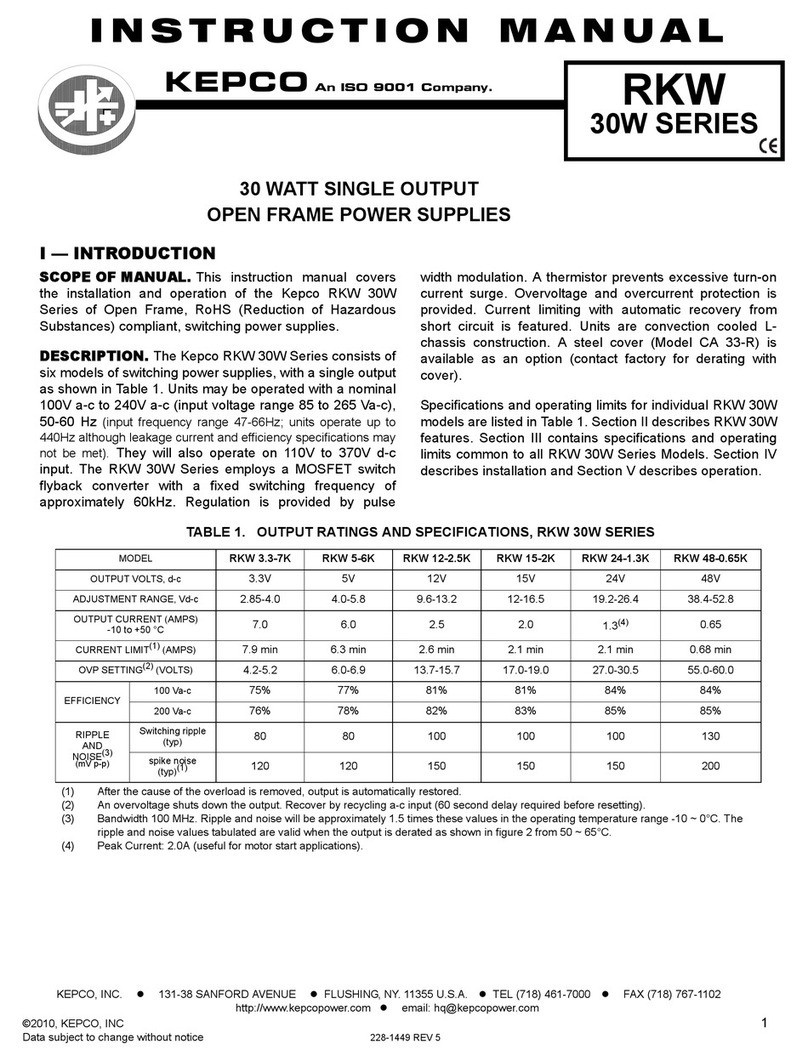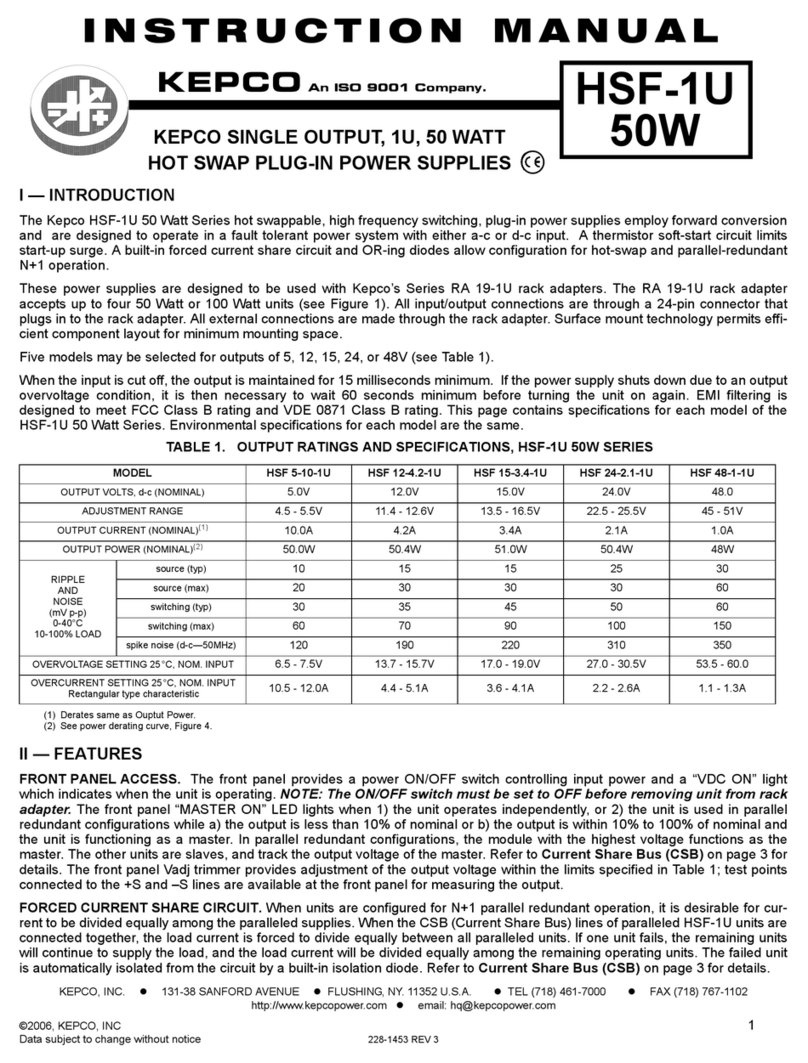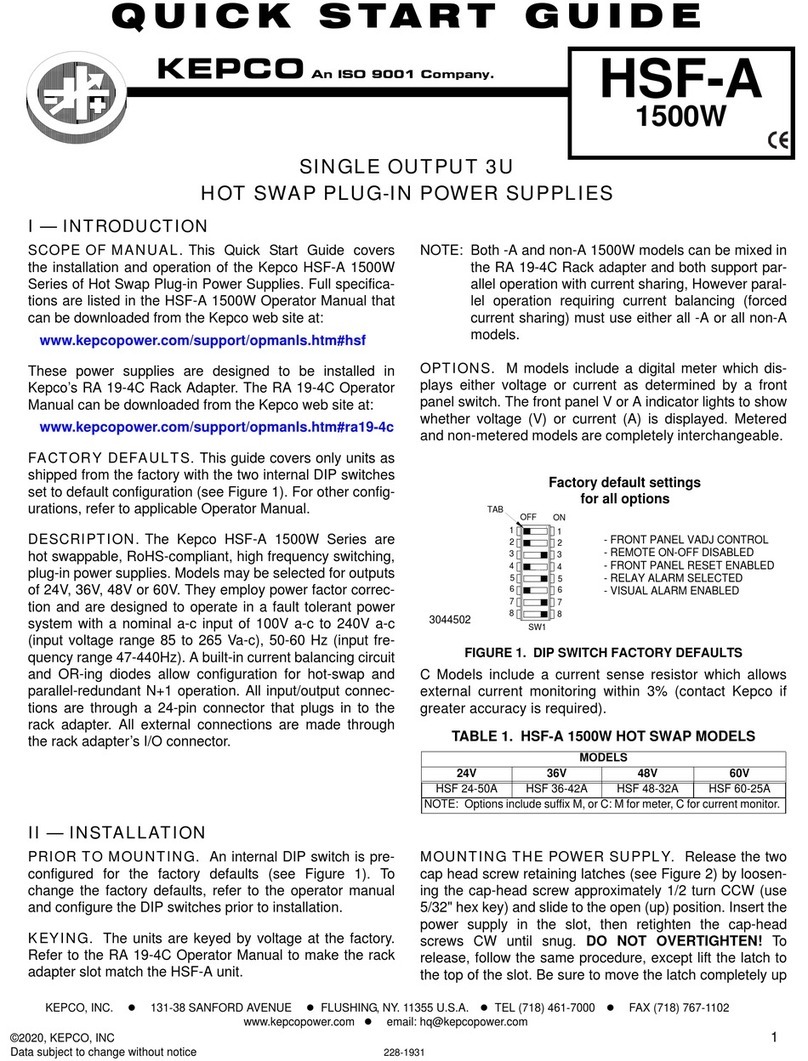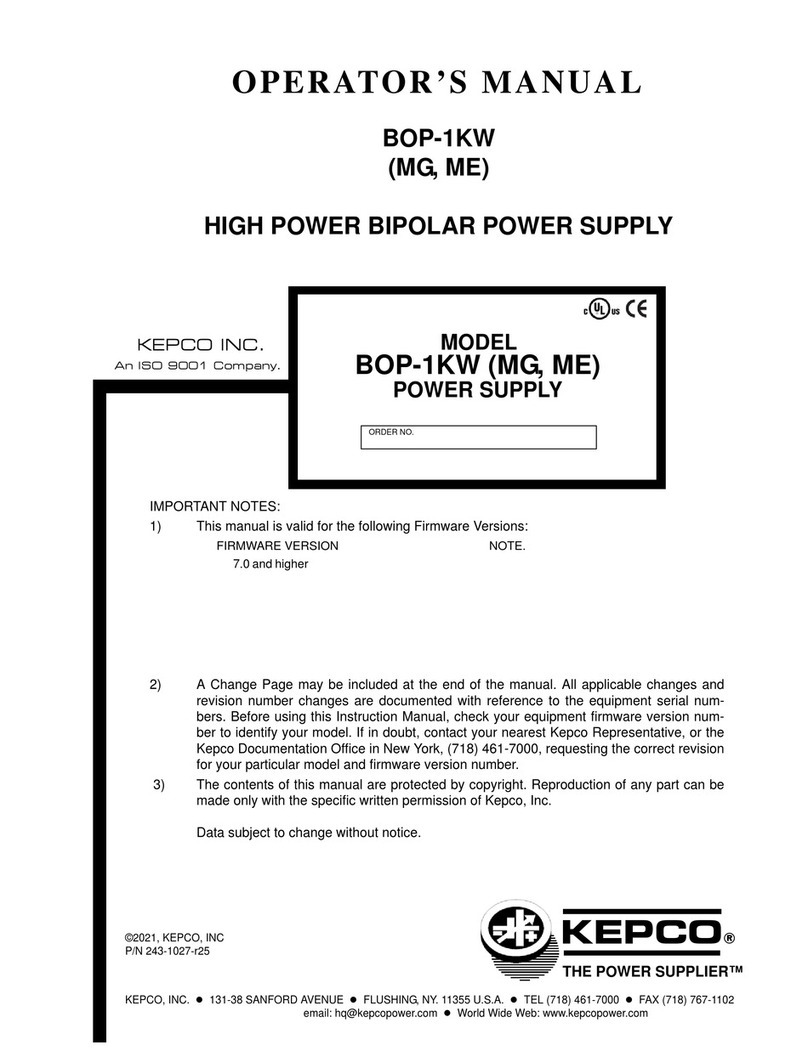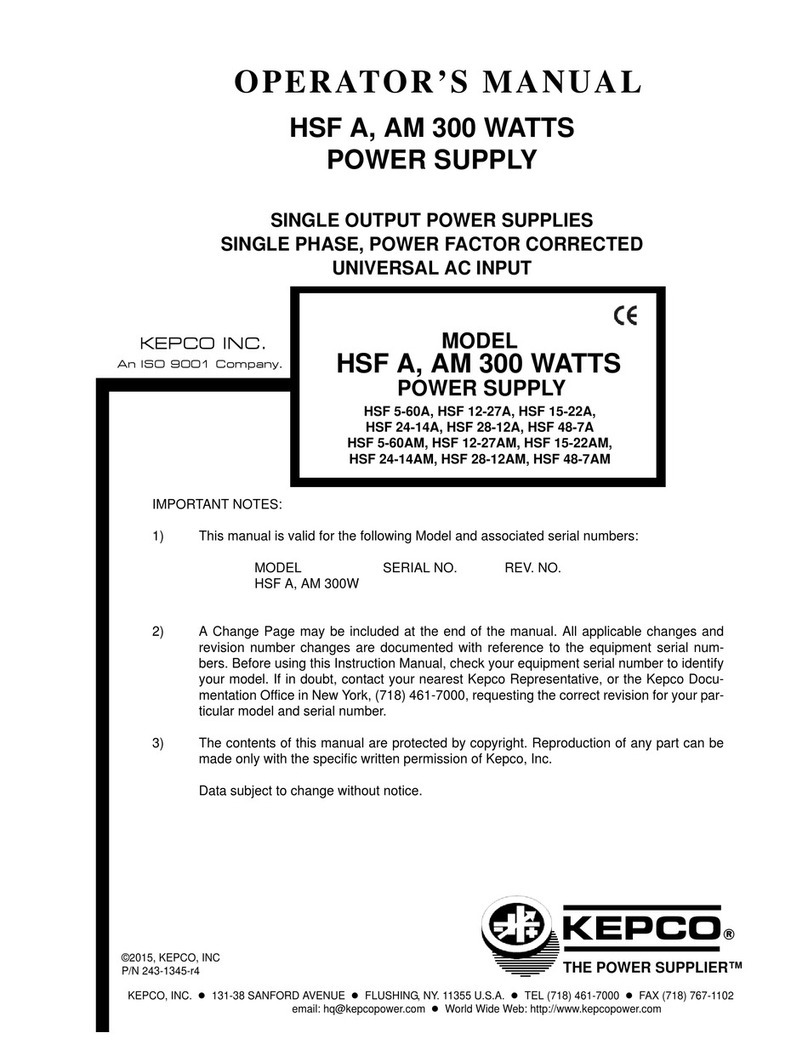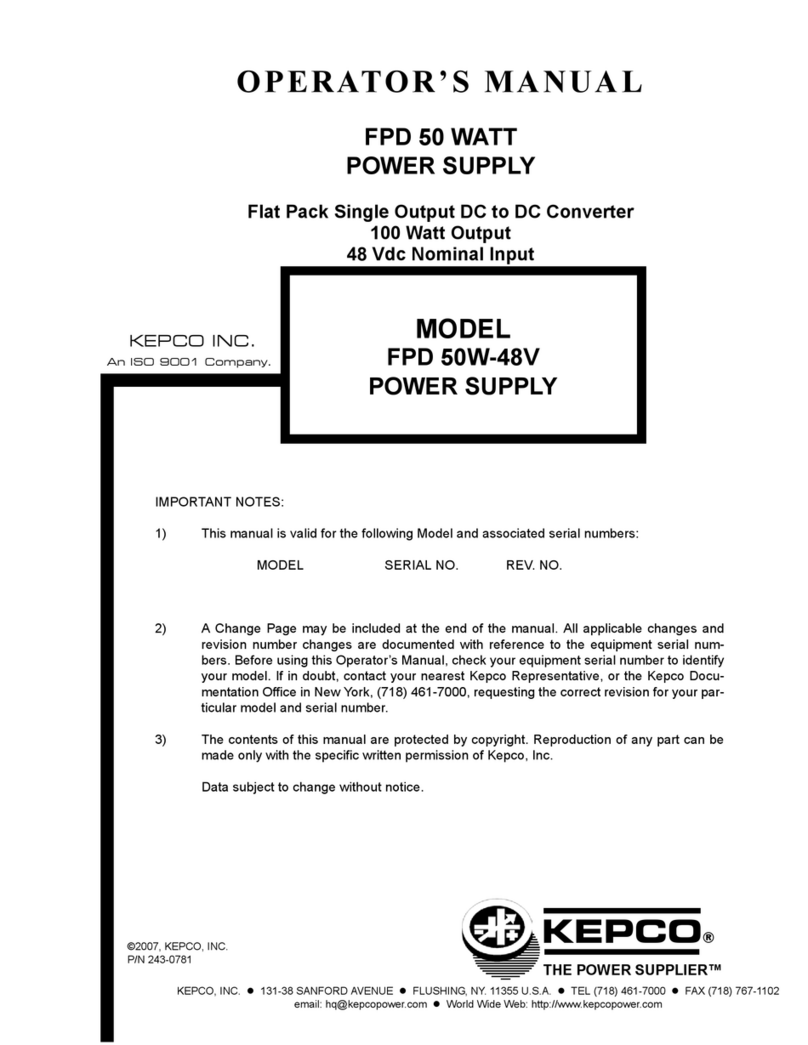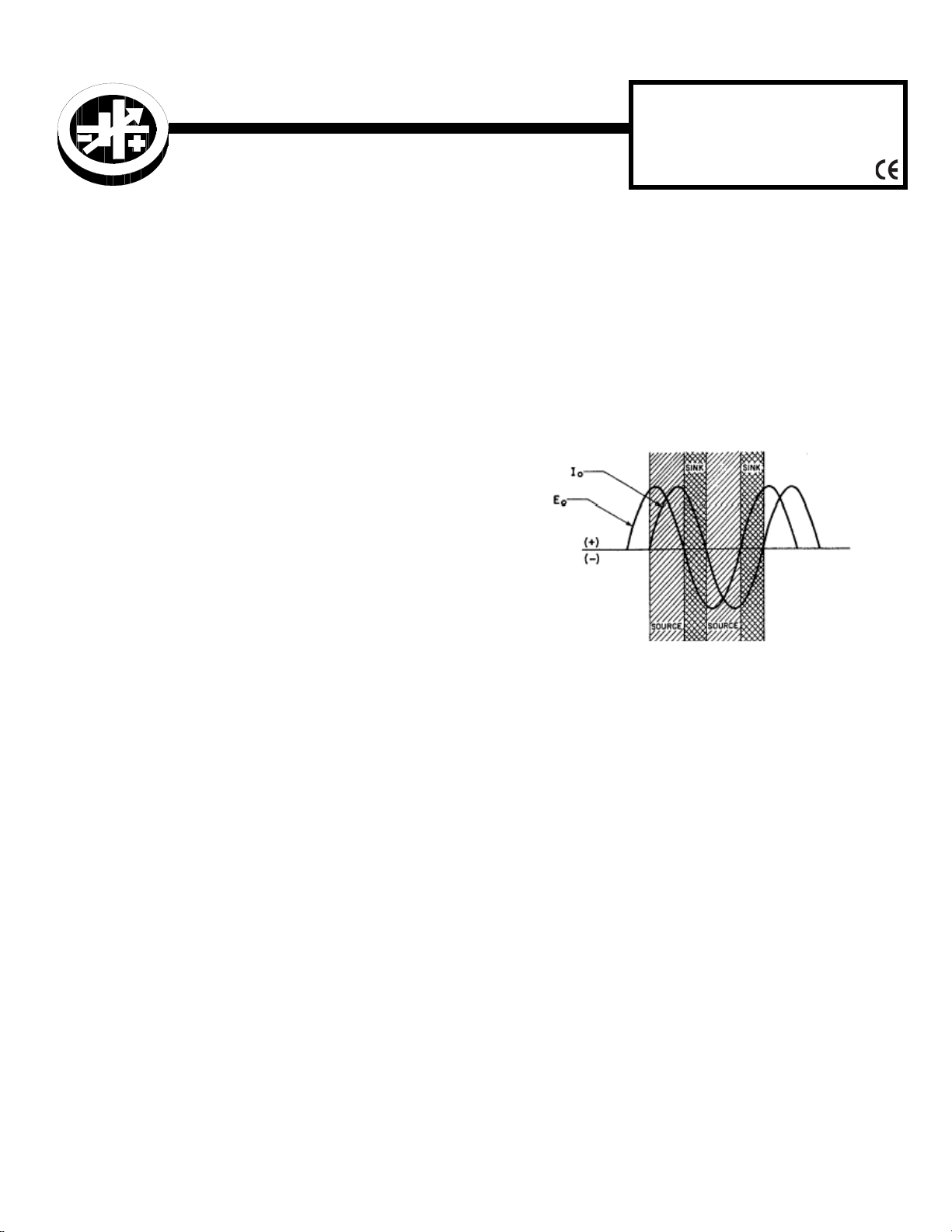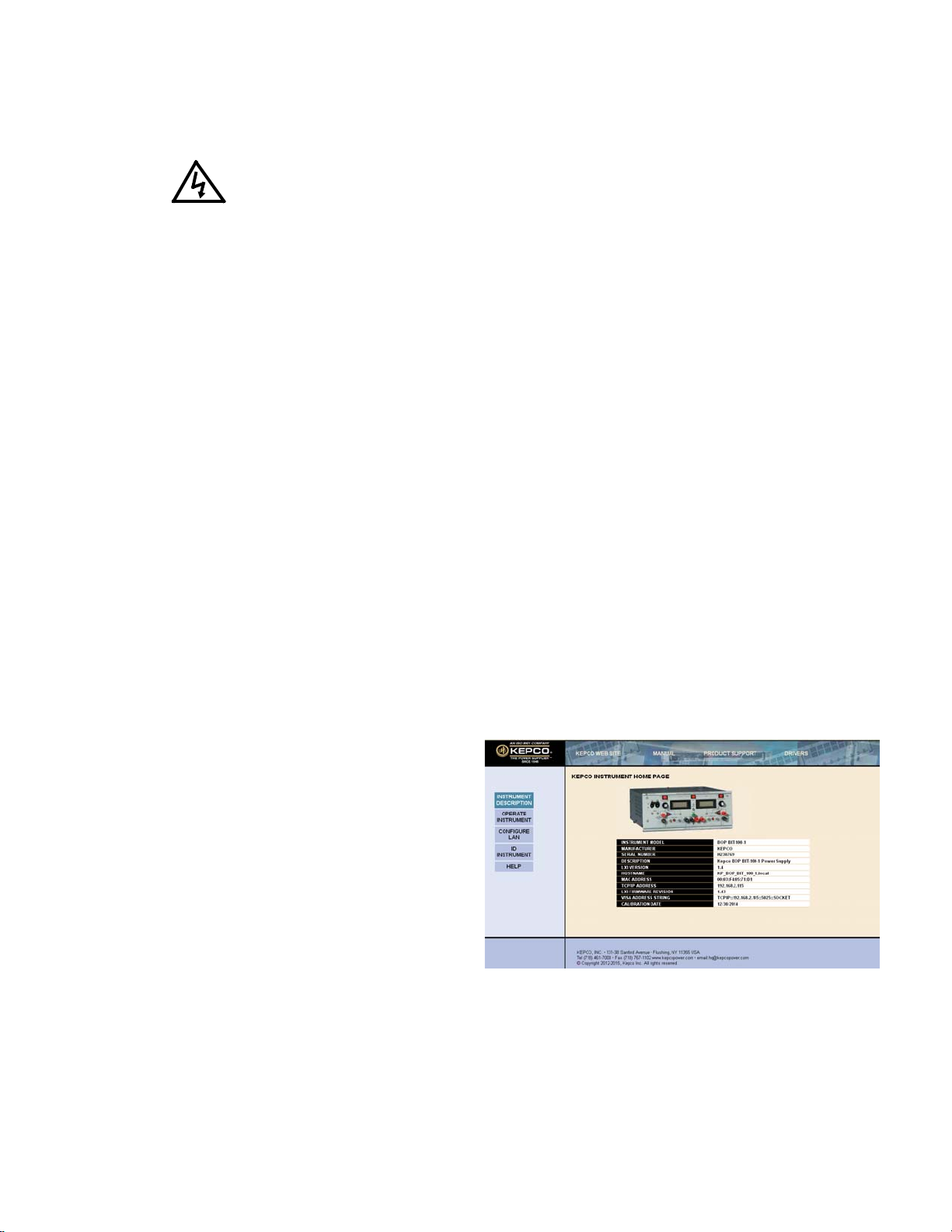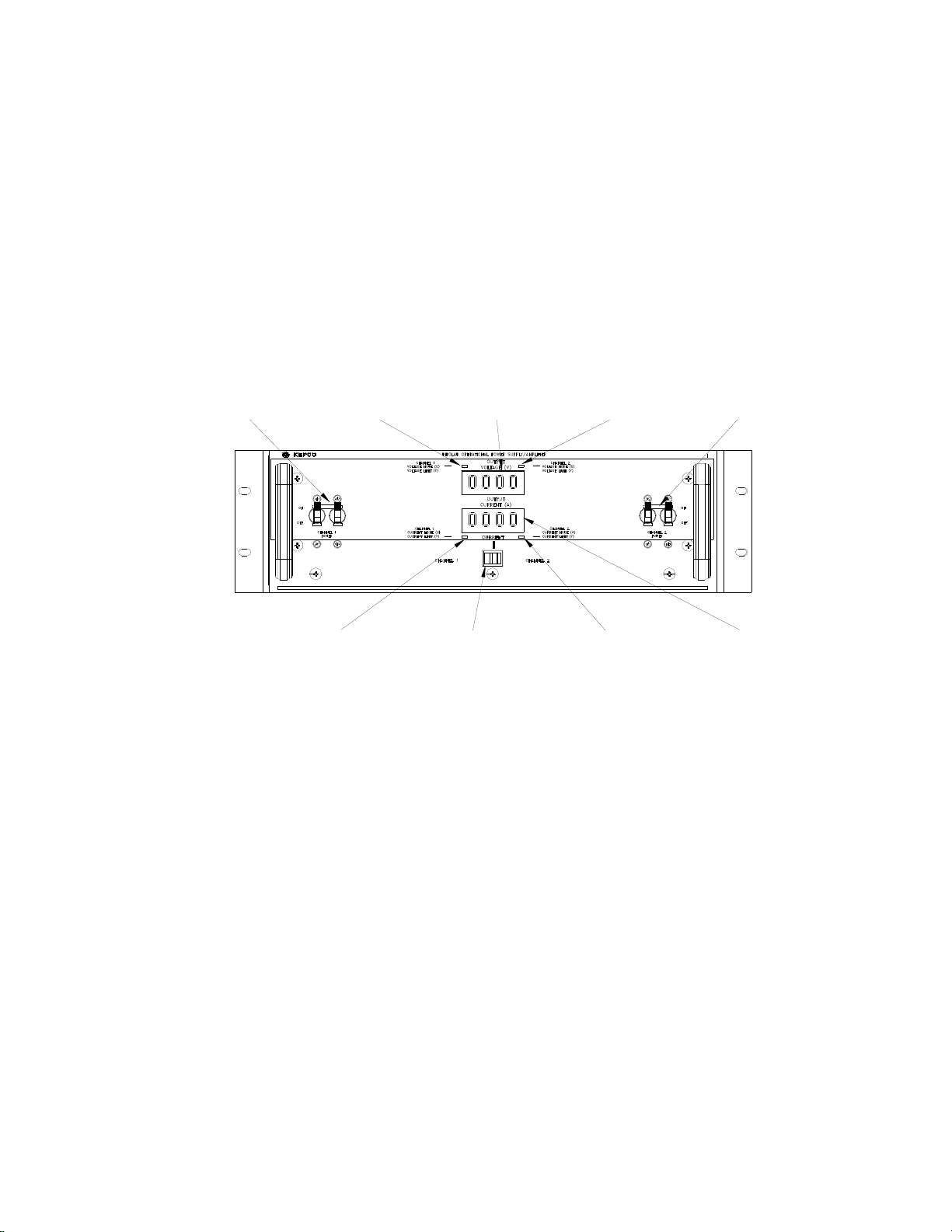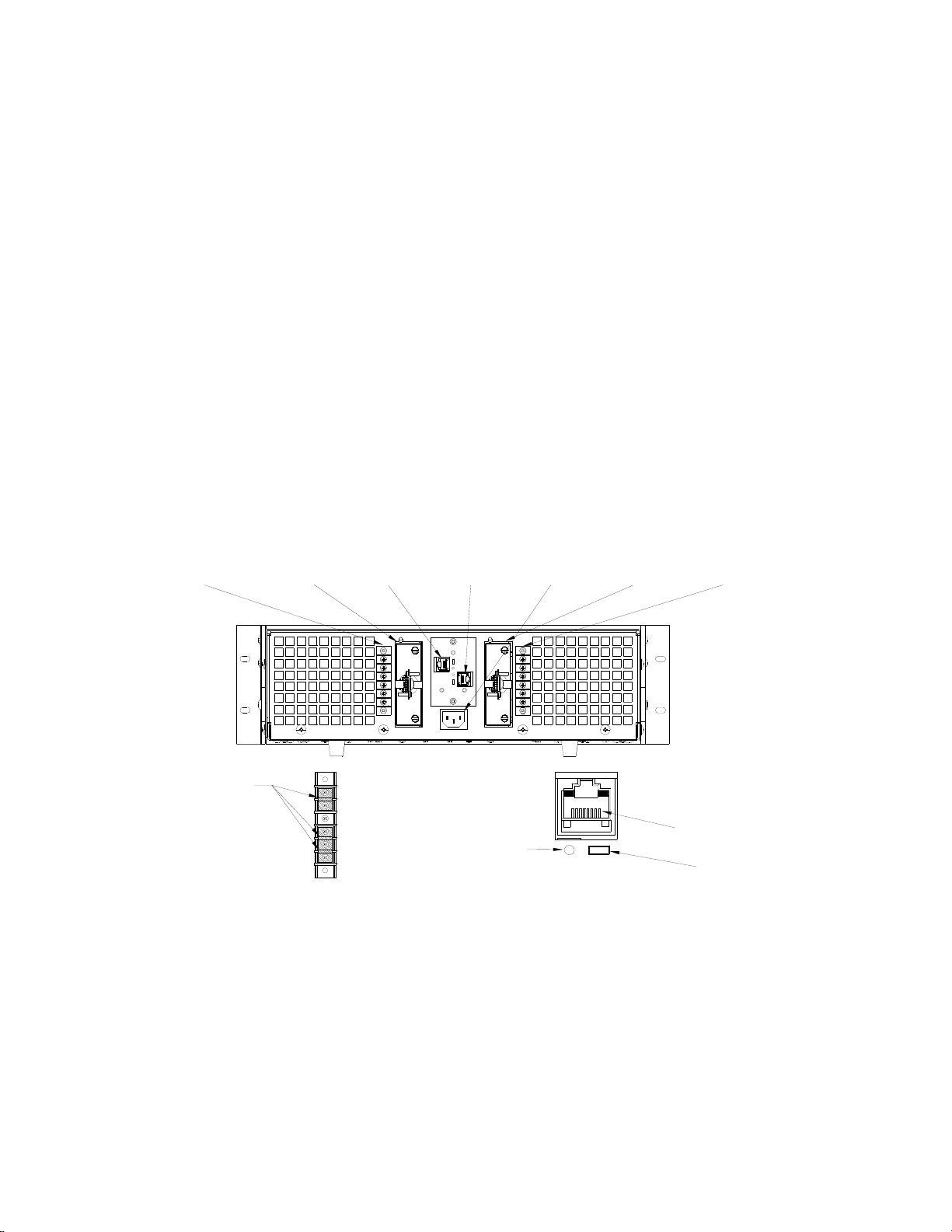KEPCO, INC. 131-38 SANFORD AVENUE FLUSHING, NY. 11355 U.S.A. TEL (718) 461-7000FAX (718) 767-1102
http://www.kepcopower.com email: hq@kepcopower.com
022720 228-1921 3
10.If necessary, click on the MODE button at the upper
right side of the Operate Instrument page until the indi-
cator above the MODE button reads VOLTAGE.
11.Set the unit to output +8.1V by entering +8.1 in the
VOLTAGE field, then click SET. Verify the output of the
BOP changes and the voltage indication is +8.1V on
both the web page and the BOP front panel.
FIGURE 3. OPERATE INSTRUMENT PAGE
12.Repeat steps 1 through 11 for channel 2. At step 2 set
selector switch to CHANNEL 2
13.Set the a-c POWER switch for channels 1 and 2 to OFF.
3.3. INSTALLING THE POWER SUPPLY. These
models are shipped with fixed angle brackets and chassis
slide support bars installed and are ready for mounting in a
19-inch rack.
3.4. CONNECTIONS. Connections to the load are
made using the rear panel terminations.
LOAD CONNECTIONS. Connect the load between OUT
(output) and COM (common) terminals at the rear panel.
Sense connections are required; otherwise the unit will
not operate properly.
LOCAL SENSE CONNECTIONS. For local sensing the
OUT and COM terminals are connected to the adjacent S
(sense) terminals. The unit is shipped with local sensing
links in place at the rear panel.
REMOTE SENSE CONNECTIONS. Remote sensing (con-
necting the corresponding S terminals to the OUT and
COM terminations at the load instead of at the BOP) can
compensate for load wire losses up to 0.5V per wire (0.25V
per wire on models with rated output less than 20V).
Remote sensing is recommended for minimum load effect
in voltage mode for a remote load. Use twisted pairs: #22
AWG for output sense lines and wires rated for the nominal
output current of the power supply for power leads. See full
Operator Manual (see PAR. 1.1) for remote sensing
requirements.
GROUNDING NETWORK. The unit is shipped with a link
installed between GND NET and GND terminals at the rear
panel to enable the Grounding Network. This network
reduces noise/ripple that may be present at the output
when the output is not grounded.
INPUT A-C CONNECTIONS. Install the line cord (sup-
plied) at the rear panel and connect to 115V a-c, 60Hz
(105V to 125V a-c, 47 to 63Hz) mains. Refer to the full
Operator Manual (see PAR. 1.1). For operation at 104V
a-c, 208V a-c or 230V a-c refer to the full Operator Manual
(see PAR 1.1).
A-C GROUND. The 3-wire line cord with 3-prong safety
plug (supplied), in combination with a properly grounded
a-c power outlet, automatically grounds the BOP 2X-DE
case. If an adapter for a non-grounded outlet is used, the
case must be grounded separately using the GND terminal
at the rear panel terminal block. The ground wire must be
rated for at least the BOP input current (as noted on name-
plate at rear of unit).
D-C SIGNAL GROUND. Specified ripple and noise figures
for BOP power supplies are valid only with the COM side of
the output load circuit returned to a ground point. The BOP
circuits, including output and programming terminals, have
no d-c connection to the chassis.
Each output terminal of each BOP channel can be “floated”
up to 250 volts (d-c or peak) off chassis ground. The com-
mon mode current (leakage from output to ground) is less
than 50 A (rms) or 5 mA (p-p) at 115V a-c, 60 Hz power
input. To avoid common mode current from affecting the
BOP output, the system (including the programming
device, if used, load, and BOP) can have a single connec-
tion to ground (earth ground). The d-c ground wire must be
rated for the nominal output current of the BOP (e.g., for
BOP 20-10D, use rating of 10A).
Multiple signal grounds in the system may cause “ground-
loop” and instability problems, since noise signals develop
across the impedances between the multiple ground
points. The exact physical location of the “best” single
ground point must be carefully selected for minimum ripple/
noise output and to avoid the possibility of output current
flowing through the return path of an external programming
signal.
REAR PROGRAMMING CONNECTOR, PC 15. Control of
each channel is via the associated rear panel programming
connector. (See Figures 4, 6, and 8). Table 1 lists the func-
tions of each terminal. For more details, refer to the BOP
2X-DE Operator Manual (see PAR. 1.1).