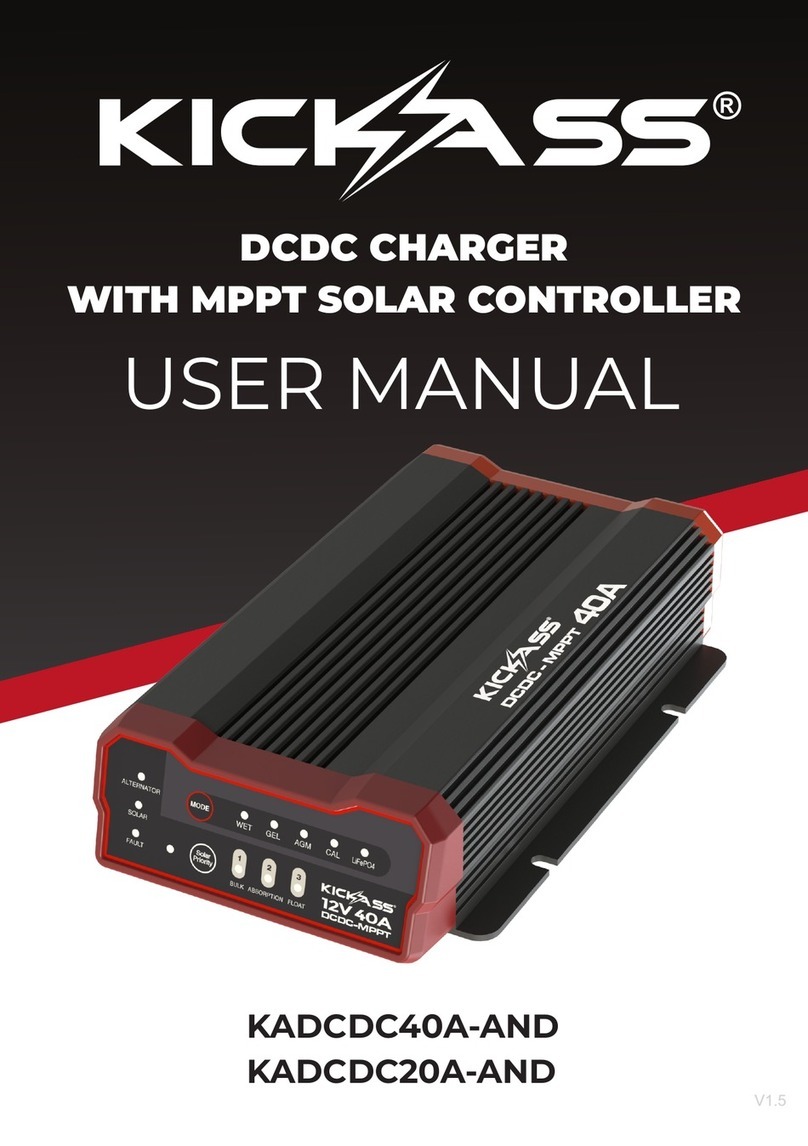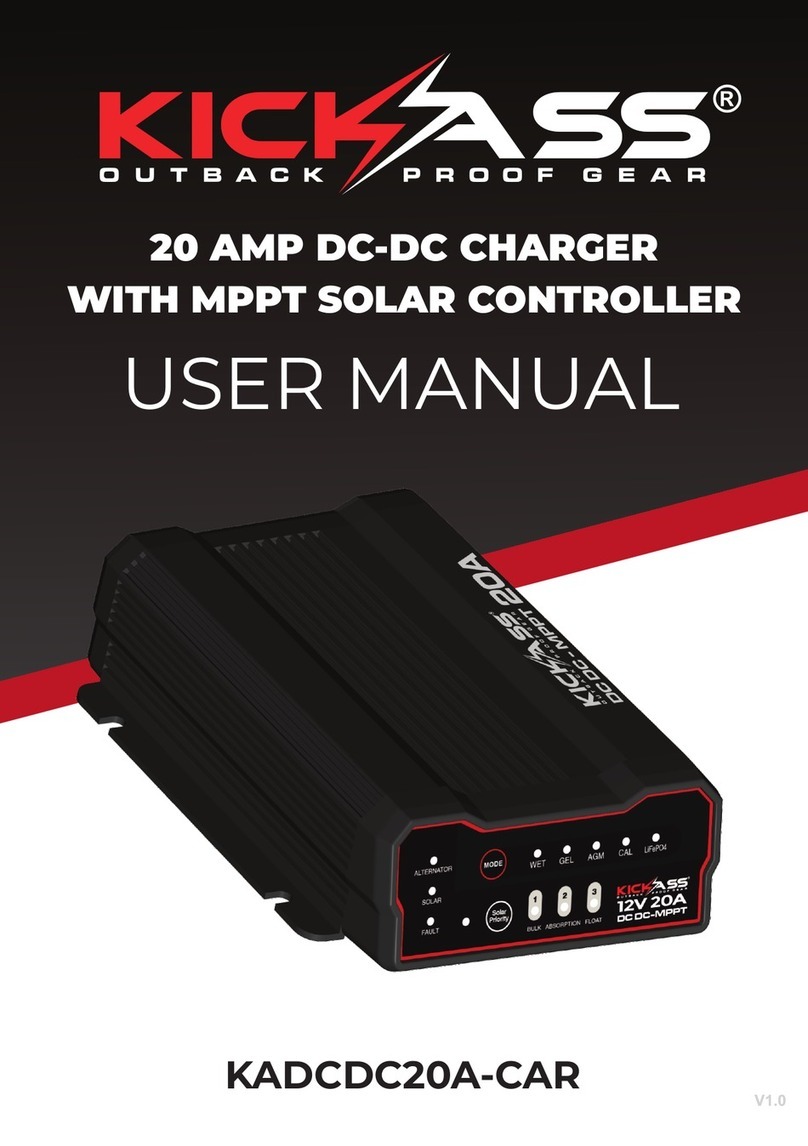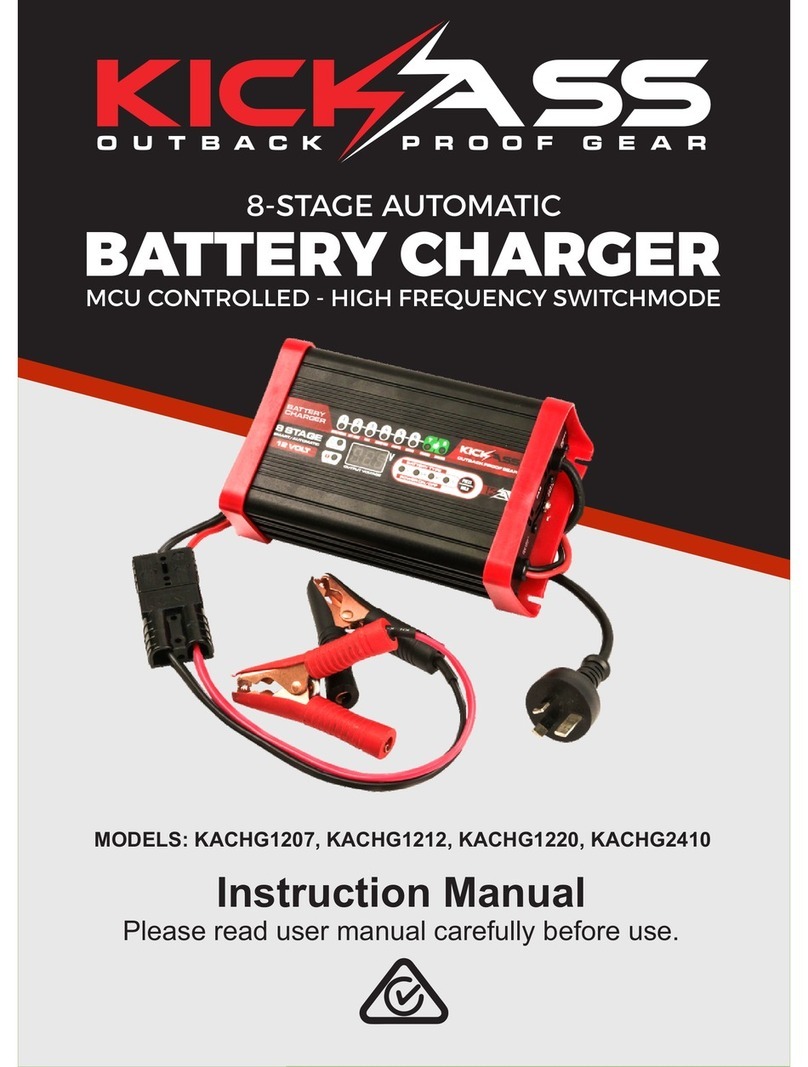TABLE OF CONTENTS
1
1
1
2
2
2
3
3
4
4
5
5
5
6
6
7
7
8
11
11
13
13
14
14
16
17
18
19
- - - - - - - - - - - - - - - - - - - - - - - - - - - - - - - - - - - -
- - - - - - - - - - - - - - - - - - - - - - - - - - - - - - - - - - - -
- - - - - - - - - - - - - - - - - - - - - - - - - - - - - - - - - - - -
- - - - - - - - - - - - - - - - - - - - - - - - - - - - - - - - - - - -
- - - - - - - - - - - - - - - - - - - - - - - - - - - - - - - - - - - -
- - - - - - - - - - - - - - - - - - - - - - - - - - - - - - - - - - - -
- - - - - - - - - - - - - - - - - - - - - - - - - - - - - - - - - - - -
- - - - - - - - - - - - - - - - - - - - - - - - - - - - - - - - - - - -
- - - - - - - - - - - - - - - - - - - - - - - - - - - - - - - - - - - -
- - - - - - - - - - - - - - - - - - - - - - - - - - - - - - - - - - - -
- - - - - - - - - - - - - - - - - - - - - - - - - - - - - - - - - - - -
- - - - - - - - - - - - - - - - - - - - - - - - - - - - - - - - - - - -
- - - - - - - - - - - - - - - - - - - - - - - - - - - - - - - - - - - -
- - - - - - - - - - - - - - - - - - - - - - - - - - - - - - - - - - - -
- - - - - - - - - - - - - - - - - - - - - - - - - - - - - - - - - - - -
- - - - - - - - - - - - - - - - - - - - - - - - - - - - - - - - - - - -
- - - - - - - - - - - - - - - - - - - - - - - - - - - - - - - - - - - -
- - - - - - - - - - - - - - - - - - - - - - - - - - - - - - - - - - - -
- - - - - - - - - - - - - - - - - - - - - - - - - - - - - - - - - - - -
- - - - - - - - - - - - - - - - - - - - - - - - - - - - - - - - - - - -
- - - - - - - - - - - - - - - - - - - - - - - - - - - - - - - - - - - -
- - - - - - - - - - - - - - - - - - - - - - - - - - - - - - - - - - - -
- - - - - - - - - - - - - - - - - - - - - - - - - - - - - - - - - - - -
- - - - - - - - - - - - - - - - - - - - - - - - - - - - - - - - - - - -
- - - - - - - - - - - - - - - - - - - - - - - - - - - - - - - - - - - -
- - - - - - - - - - - - - - - - - - - - - - - - - - - - - - - - - - - -
- - - - - - - - - - - - - - - - - - - - - - - - - - - - - - - - - - - -
- - - - - - - - - - - - - - - - - - - - - - - - - - - - - - - - - - - -
1.0 Welcome and Safety1.0 Welcome and Safety
1.1 Flammable Gases and Fumes 1.1 Flammable Gases and Fumes
1.2 Operational Safety Instructions 1.2 Operational Safety Instructions
1.3 DIY Repair & Modifications 1.3 DIY Repair & Modifications
1.4 Supported Battery Types 1.4 Supported Battery Types
1.5 Precautions When Working With Batteries 1.5 Precautions When Working With Batteries
1.6 Verifying Suitability of Batteries 1.6 Verifying Suitability of Batteries
1.7 Protection Features 1.7 Protection Features
2.0 What's Included2.0 What's Included
3.0 Installation and Mounting3.0 Installation and Mounting
4.0 Product Overview4.0 Product Overview
4.1 Charger features 4.1 Charger features
4.2 LCD Display 4.2 LCD Display
4.3 Indicator LEDs 4.3 Indicator LEDs
4.4 Supported Rechargeable Batteries 4.4 Supported Rechargeable Batteries
5.0 Standard Charging Modes and Operation5.0 Standard Charging Modes and Operation
5.1 Standard Charging Modes 5.1 Standard Charging Modes
5.2 Standard Operation 5.2 Standard Operation
6.0 Special Modes and Operation6.0 Special Modes and Operation
6.1 Lithium Activation Mode 6.1 Lithium Activation Mode
6.2 Quiet Night Mode 6.2 Quiet Night Mode
6.3 Recondition Mode 6.3 Recondition Mode
7.0 Battery Type & Capacity7.0 Battery Type & Capacity
8.0 Charging Profile8.0 Charging Profile
12V Standard / Gel / AGM Batteries 12V Standard / Gel / AGM Batteries
12V LifePo4 Batteries 12V LifePo4 Batteries
9.0 Charger Error Codes9.0 Charger Error Codes
10.0 Specifications10.0 Specifications
1.0 Welcome and Safety
1.1 Flammable Gases and Fumes
1.2 Operational Safety Instructions
1.3 DIY Repair & Modifications
1.4 Supported Battery Types
1.5 Precautions When Working With Batteries
1.6 Verifying Suitability of Batteries
1.7 Protection Features
2.0 What's Included
3.0 Installation and Mounting
4.0 Product Overview
4.1 Charger features
4.2 LCD Display
4.3 Indicator LEDs
4.4 Supported Rechargeable Batteries
5.0 Standard Charging Modes and Operation
5.1 Standard Charging Modes
5.2 Standard Operation
6.0 Special Modes and Operation
6.1 Lithium Activation Mode
6.2 Quiet Night Mode
6.3 Recondition Mode
7.0 Battery Type & Capacity
8.0 Charging Profile
12V Standard / Gel / AGM Batteries
12V LifePo4 Batteries
9.0 Charger Error Codes
10.0 Specifications