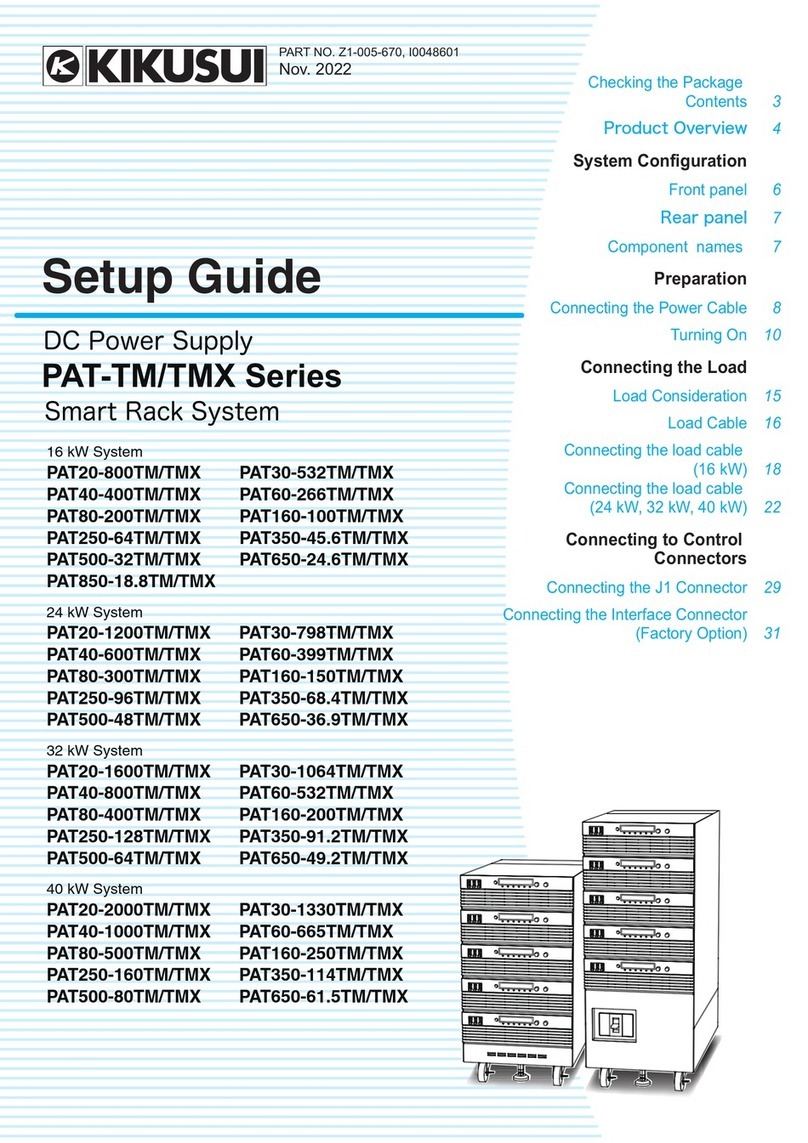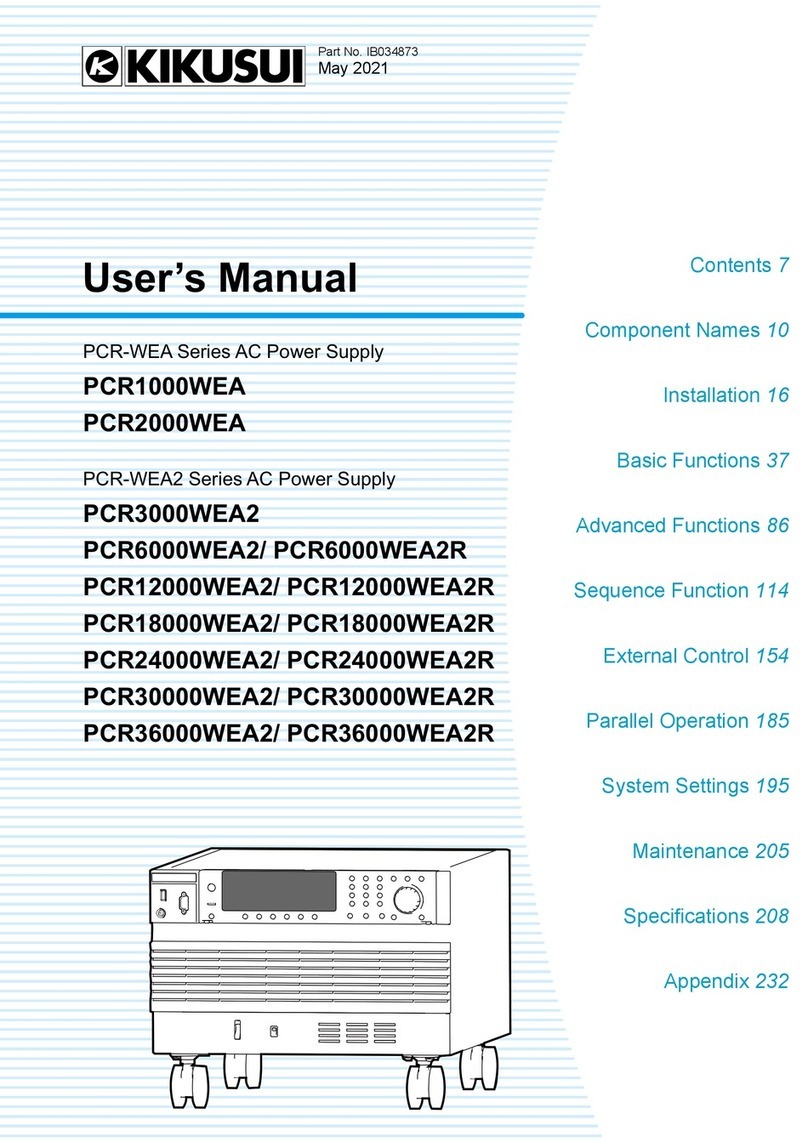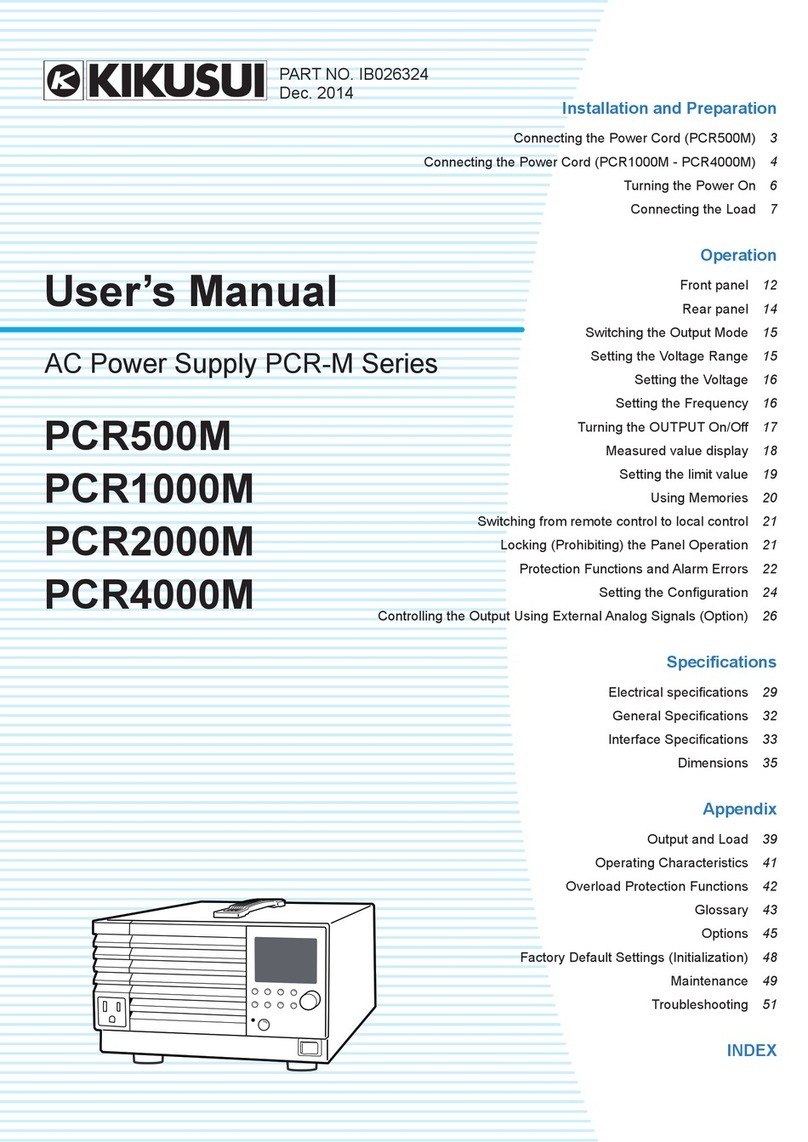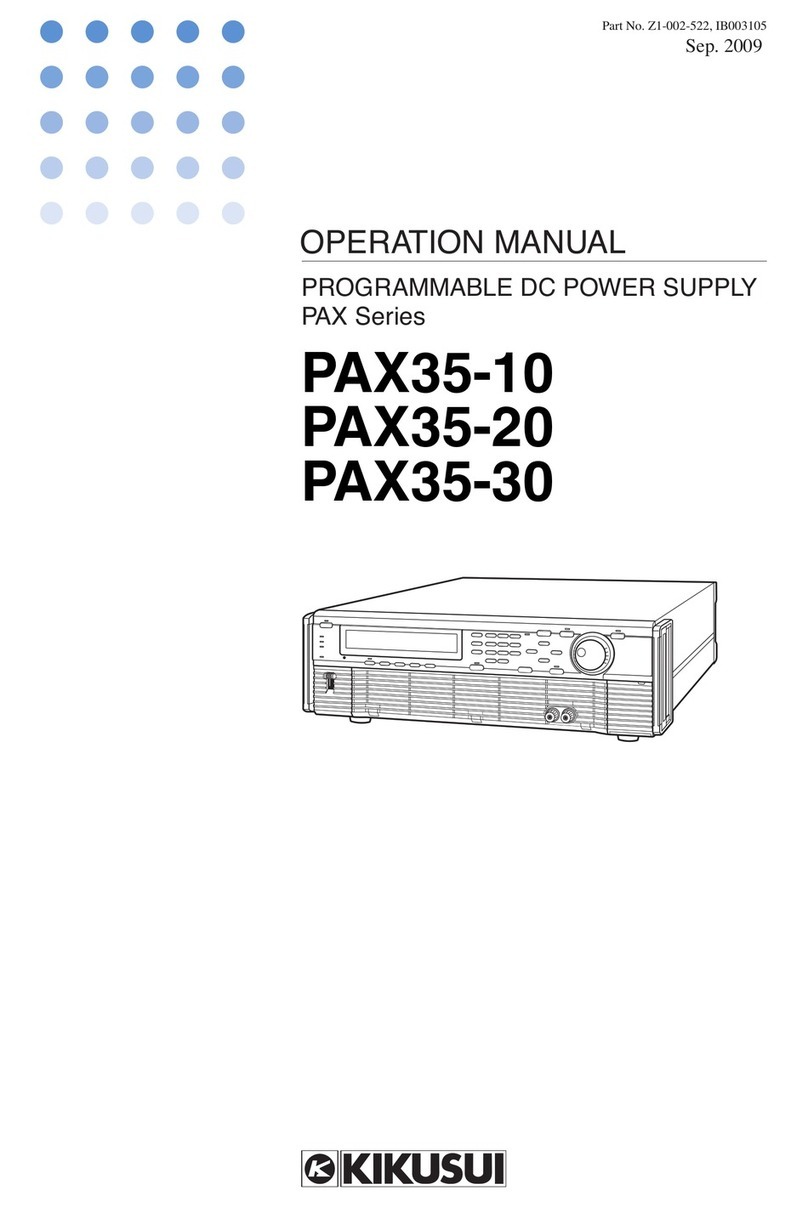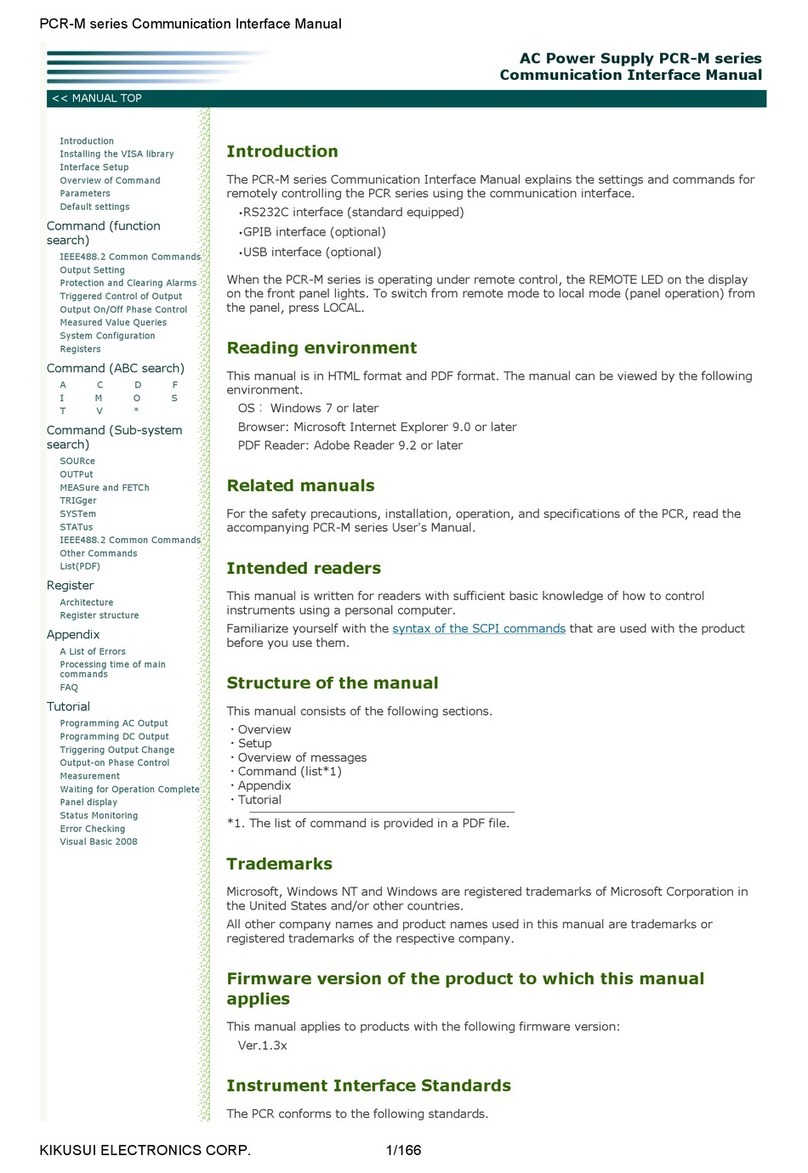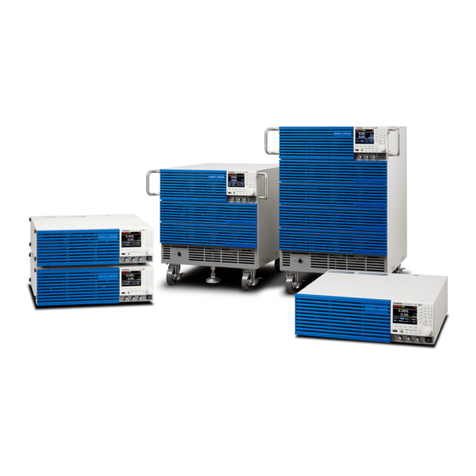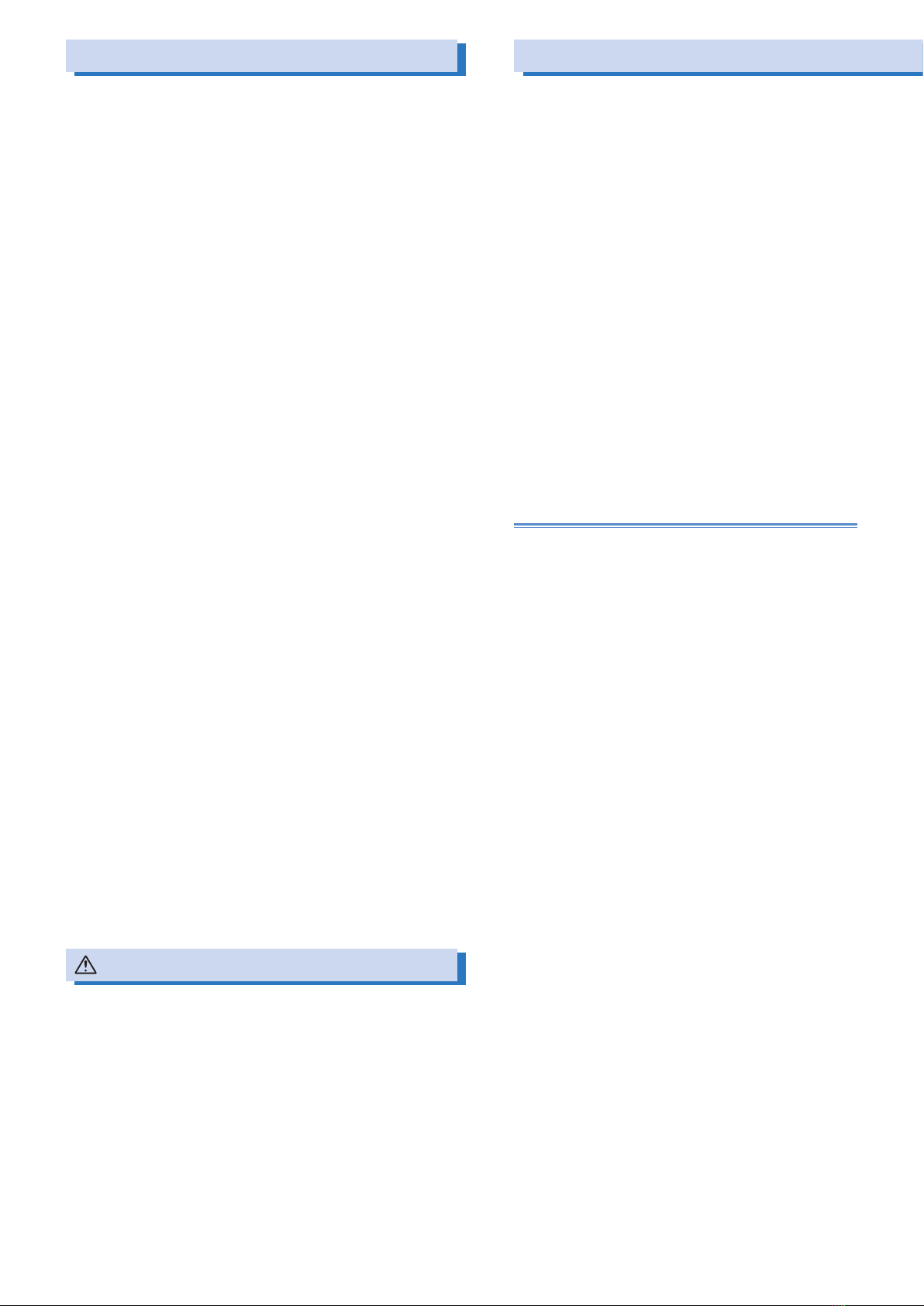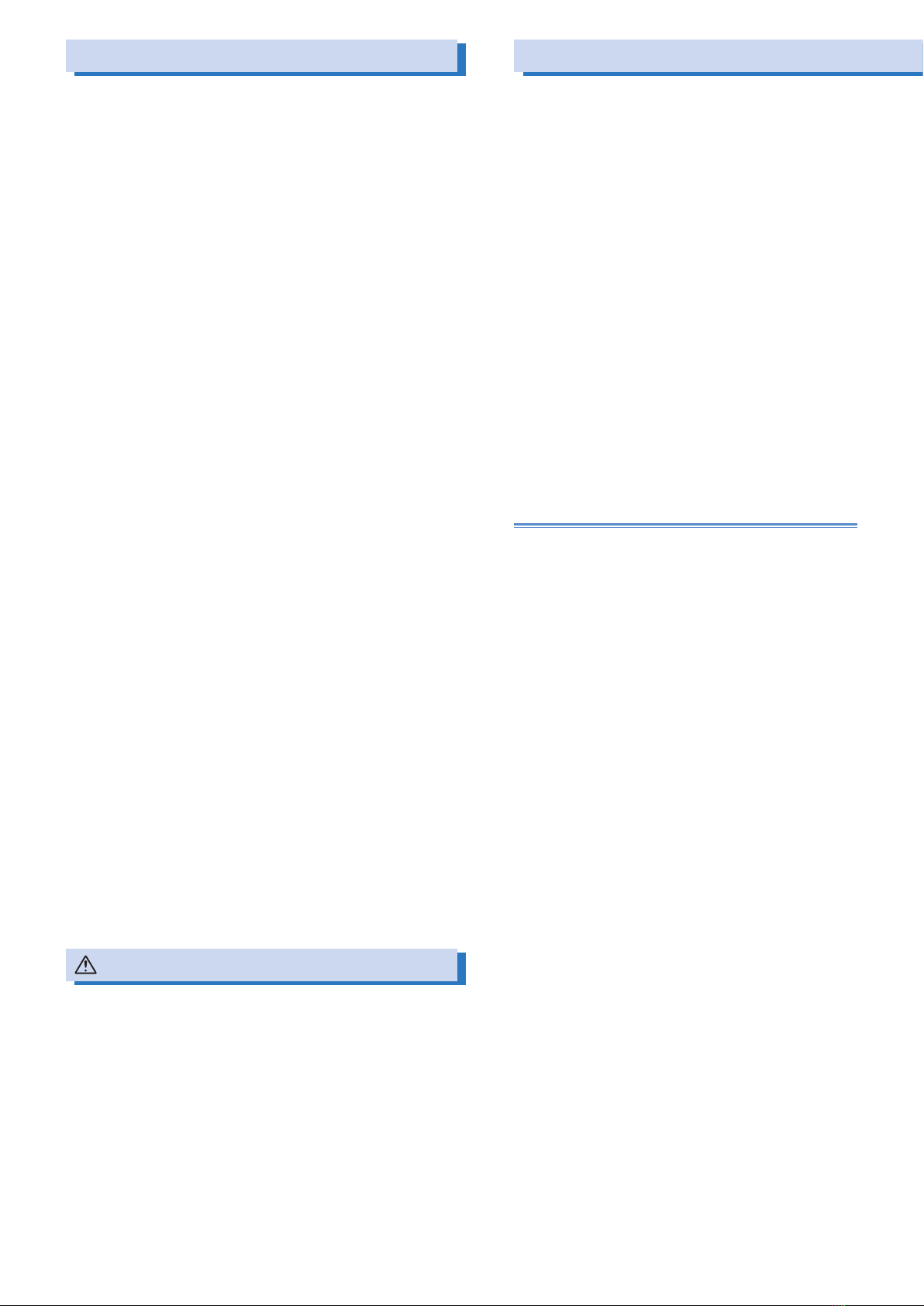
2 PAT-T series
Features
The PAT-T Series is equipped with the following features.
• Reduction of harmonic current and power transmission loss
The power-factor improvement circuit reduces the effects of
harmonic currents on the input power line. It also suppresses the
peak current and reduces the power transmission loss.
• Master-Slave parallel operation
Up to five power supplies can be connected in parallel to expand.
• Output limit function
You can set the upper limit of current and voltage that is applied
when setting the output. This function is used to prevent setting
inappropriate value by mistake.
• Remote interface
Equipped with RS232C as standard. You can select the GPIB,
USB or LAN interface as a factory option. The remote interface
complies with IEEE 488.2 std 1992 and SCPI Specification
1999.0. Because the LAN interface complies with the LXI
standard, the construction of a highly cost-effective system is
possible.
• High efficiency and low noise
The PAT is a highly efficient, low-noise power supply that employs
a software switching system. High power conversion efficiency
has reduced the rise in the internal temperature and has
contributed to the productʼs compact and light design.
• Downsized input distribution device
The input distribution device (breaker) can be downsized,
because the built-in power-factor improvement circuit reduces the
required input current.
• Preset memory function of settings
Up to three output setting presets (combination of current and
voltage) can be saved. You can simply select a preset to set the
output without having to set the voltage and current every time
you use the PAT.
• Output on/off delay function
You can set a delay until the output is actually turned on or off
after turning the OUTPUT switch on or off. For example, this
feature is useful if you want to turn the output on/off by setting a
time offset according to the load characteristics.
• Selectable input power for the three-phase input mode or
single-phase input mode (Only 4 kW type)
The input power mode can be switched from “three-phase input
to single-phase input”or “single-phase input to three-phase input”
by the CONFIG setting. In the single- phase input mode, output
current is limited to 75 % of the rating of three-phase input mode.
Precautions Concerning Installation
• Avoid locations where the product is exposed to high
temperature or direct sunlight.
Do not install the product near a heater or in areas subject to
drastic temperature changes.
Operating temperature range: 0 C to +50 C (32 F to 122 F)
Storage temperature range: -25 C to +70 C (-13 F to 158 F)
• Avoid humid environments.
Do not install the product in high-humidity locations–near a boiler,
humidifier, or water supply.
Operating humidity range: 20 %rh to 85 %rh (no condensation)
Storage humidity range: 90 %rh or less (no condensation)
Condensation may occur even within the operating relative
humidity range. If this happens, do not use the product until the
condensation dries up completely.
These manual is intended for users of the product or
persons teaching other users on how to operate the
product.
The manual assumes that the reader has knowledge
about Power Supply.
You can view the PDF file using Adobe Reader 6.0 or later.
You can view the HTML file using Microsoft Internet
Explorer 6.0 or later
The Operation Manual has been prepared with the utmost
care; however, if you have any questions, or note any
errors or omissions, please contact Kikusui distributor/
agent.
If you find any incorrectly arranged or missing pages
in the manual, they will be replaced. If the manual gets
lost or soiled, a new copy can be provided for a fee. In
either case, please contact Kikusui distributor/agent, and
provide the “Kikusui Part No.”given on the cover.
After reading, always keep the manual nearby so that you
may
refer to it as needed.
Documentation Structure
■User's manual (PDF)
The Userʼs manual is intended for first-time users of this
product. It provides an overview of the product and notes
on usage. It also explains how to configure the product,
operate the product, perform maintenance on the product,
and so on.
■Setup Guide (This guide)
This guide is intended for first-time users of the product. It
gives an overview of the product, connecting procedures,
etc. Please read through and understand this guide
before operating the product.
■Quick Reference
The quick reference briefly explains the panel description
and the basic operation of the product.
■Safety information
This document contains general safety precautions for this
product. Keep them in mind and make sure to observe
them.
■Communication Interface Manual (HTML, PDF)
This manual contains details about remote control.
Interface manual is written for readers with sufficient basic
knowledge of how to control instruments using a personal
computer.
About the PAT-T Documentation