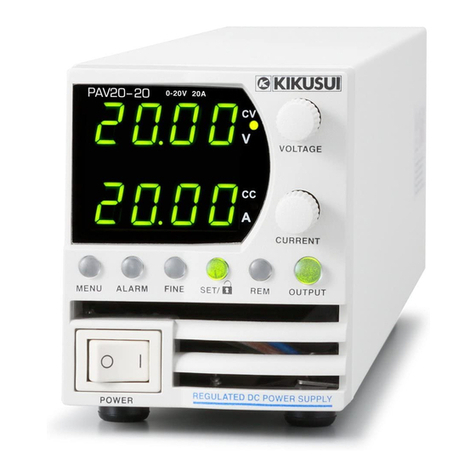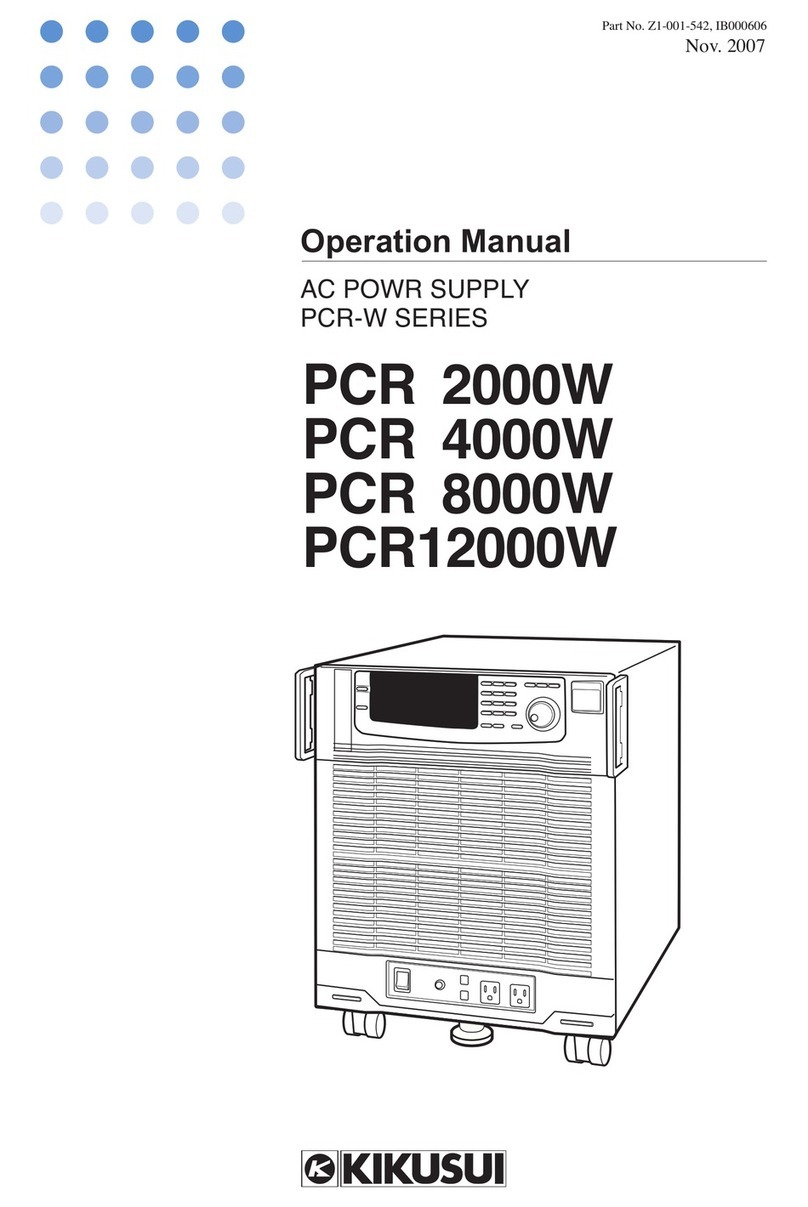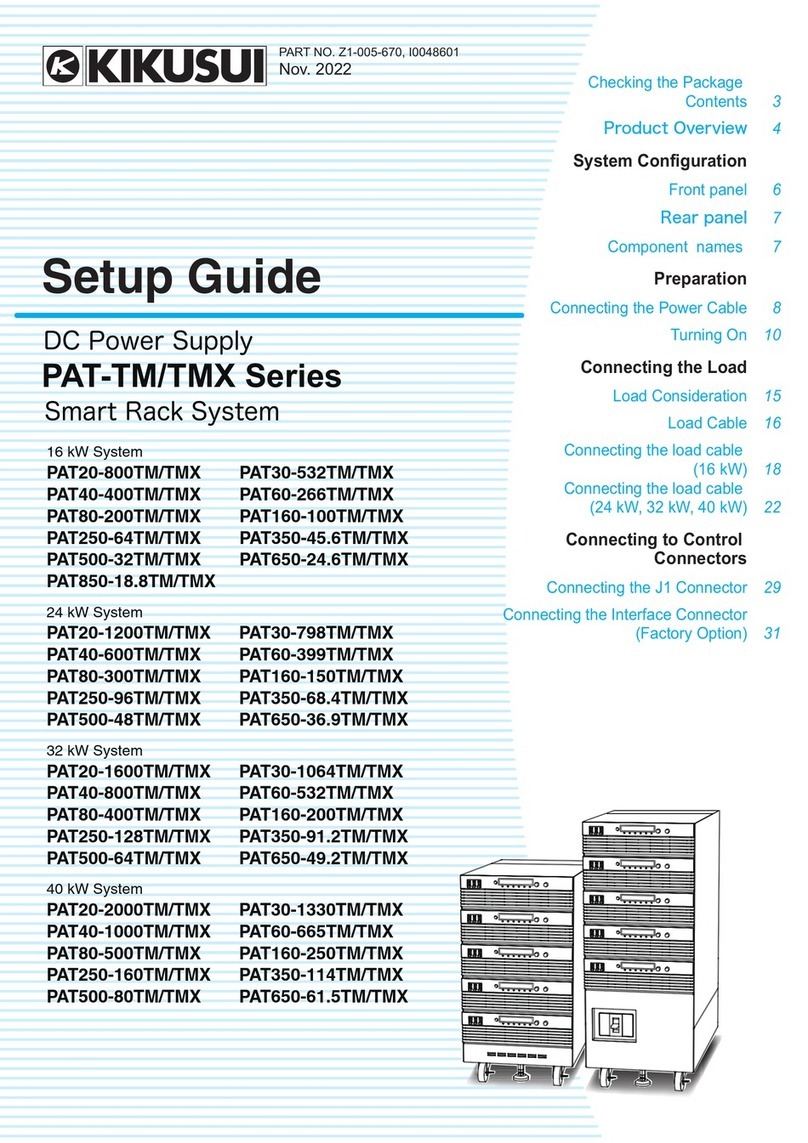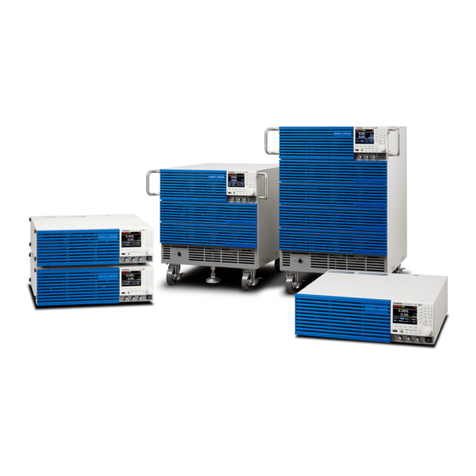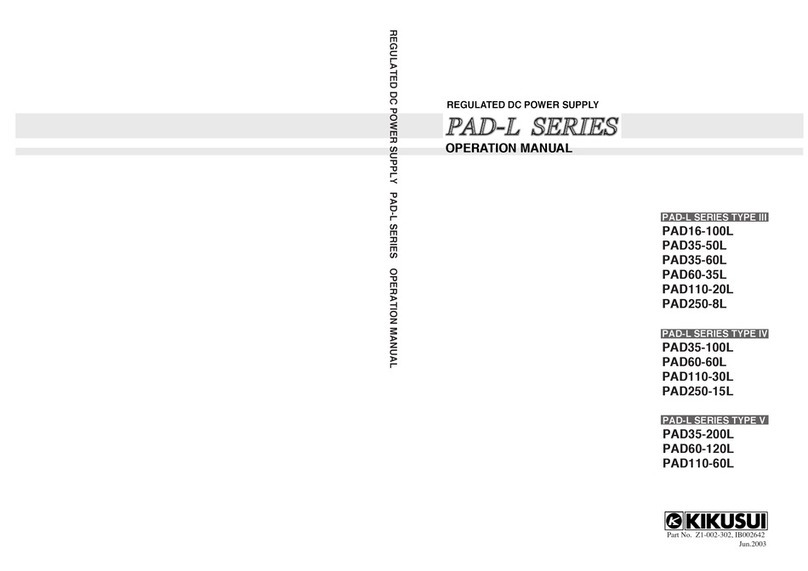4PBZ-SR
When fixing the power supply at the
installation location
This product has casters on its bottom side, so it is easy to
move the product. To ensure that the product is not moved
accidentally while it is being operated, use the stopper to fix
the product in place, and lock the casters.
When installing this product, be sure to observe the
precautions provided in “Precautions to Be Taken When
Moving the Product” in the Safety information manual. Items
specific to this product are given below.
• The rear, side and top panel may become hot during opera-
tion. If you touch it, you may burn yourself.
• If the power supply is fixed in place with the stopper, release
the stopper. Otherwise, it may cause injuries due to the
power supply falling over.
• When using a forklift to move the power supply, place the
fork underneath the power supply and confirm all safety
conditions before lifting. When lifting the power supply with
a crane using lifting bands, always apply the bands at the
equipment bottom and confirm all safety conditions before
lifting.
• Do not lift the power supply using the handles. The handles
are used to grab the power supply when moving power sup-
ply on the casters. The handles are not strong enough to
support the weight of the power supply.
• Do not lay the power supply with its side up or place the
power supply upside-down.
• The large-capacity bipolar power supplies smart rack sys-
tem PBZ20-60 SR, PBZ20-80 SR, PBZ20-100 SR, PBZ40-
30 SR, PBZ40-40 SR, PBZ40-50 SR, PBZ60-20.1 SR,
PBZ60-26.8 SR, PBZ60-33.5 SR, PBZ80-15 SR, PBZ80-20
SR, and PBZ80-25 SR are also referred to as the PBZ-SR
and PBZ-SR series respectively.
• The bipolar power supplies (the individual power supplies)
PBZ20-20, PBZ40-10, PBZ60-6.7 and PBZ80-5 are also
referred to as the PBZ series respectively.
• The following markings are used in this manual.
Indicates a potentially hazardous situation which, if
ignored, could result in death or serious injury.
Indicates a potentially hazardous situation which, if
ignored, may result in damage to the product or other
property.
Indicates information that you should know.
Indicates reference to detailed information.
Insert the program CD-ROM in the drive. The menu program
window will appear momentarily. If the menu program window
does not appear, open the CD-ROM folder in Windows
Explorer, and then double-click index.htm to start the menu
program.
Accompanying CD-ROM contains following the items.
•IVI-COMDriver
• KI-VISA Driver
• PBZ-SR series Setup Guide (PDF)
• PBZ-SR series Specifications (PDF)
• PBZ series User’s Manual (PDF)
• PBZ series Quick Reference (PDF)
• PBZ series Communication interface manual (PDF))
• Safety Information (PDF)
Rock
Free
Caster lock
Stopper bolt's bottom nut (M12)
xTurn the nut clockwise to lower the stopper (lock).
xTurn the nut counterclockwise to raise the stopper (unlock)
.
Stopper bolt's top nut (M12)
xWhen the stopper bolt is locked, turn
the nut clockwise to fix the stopper
position in place.
Caster lock
Notations Used in This Manual
See
Contents of the Included CD-ROM