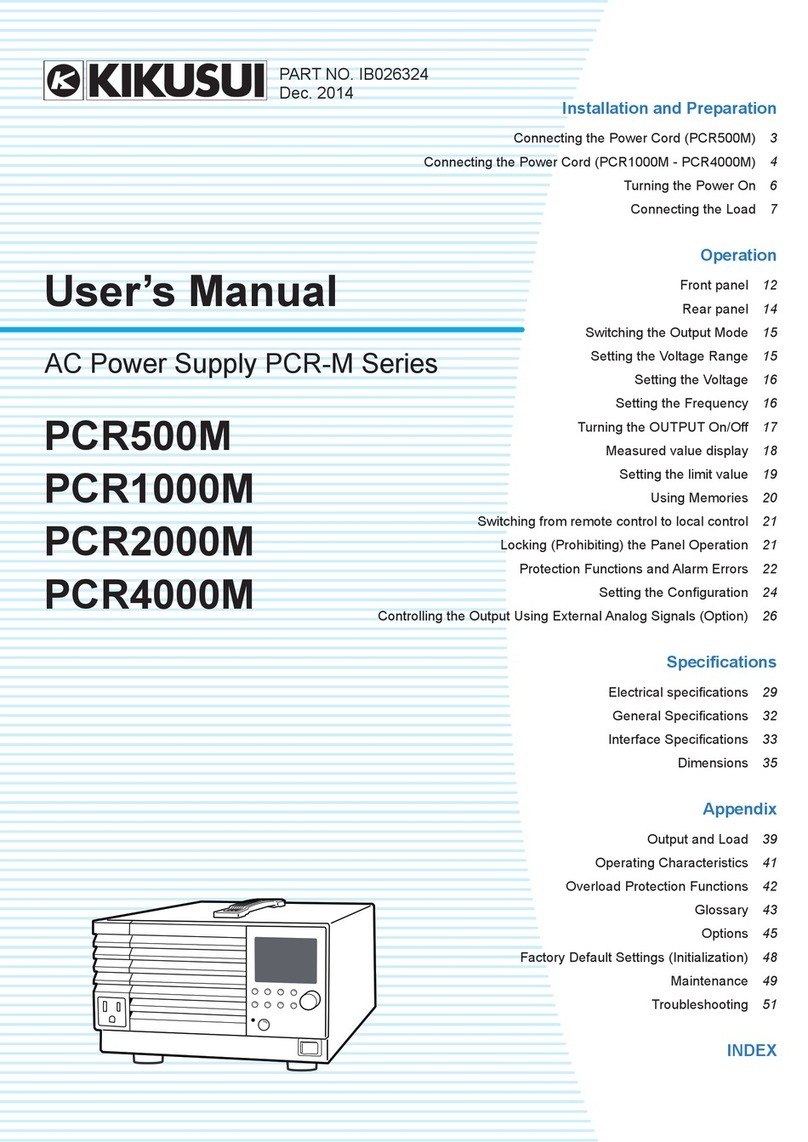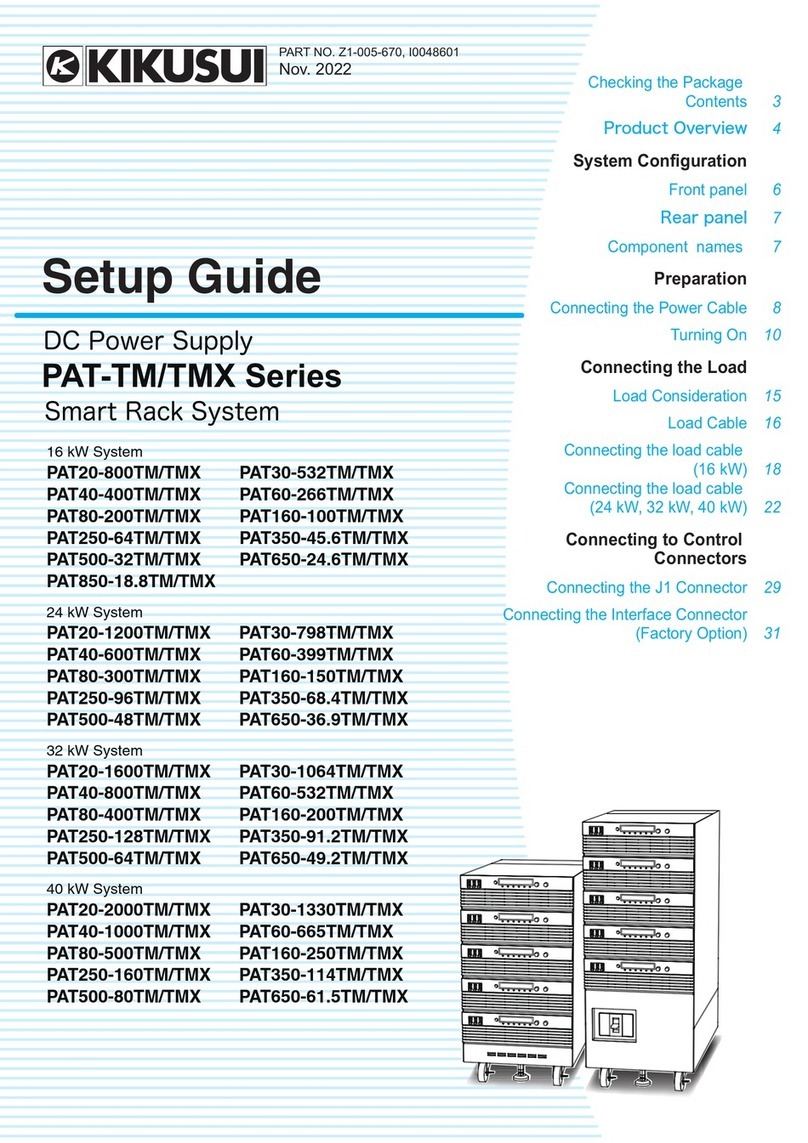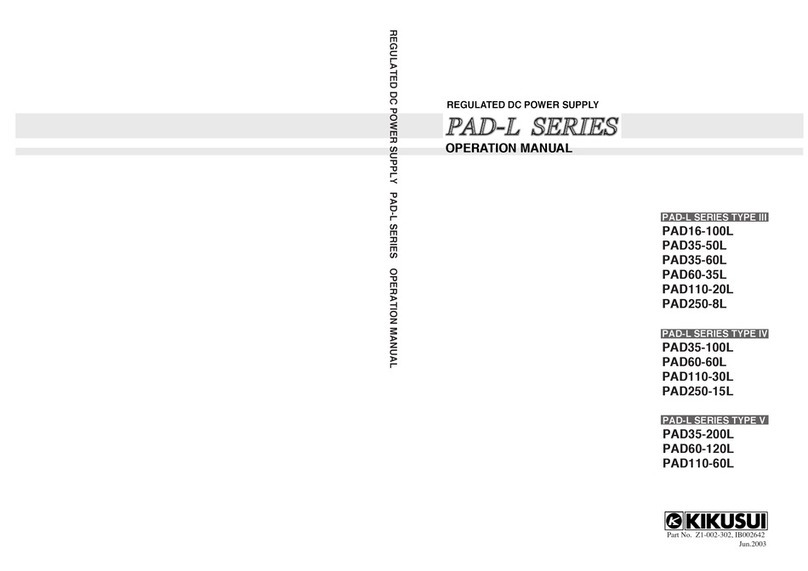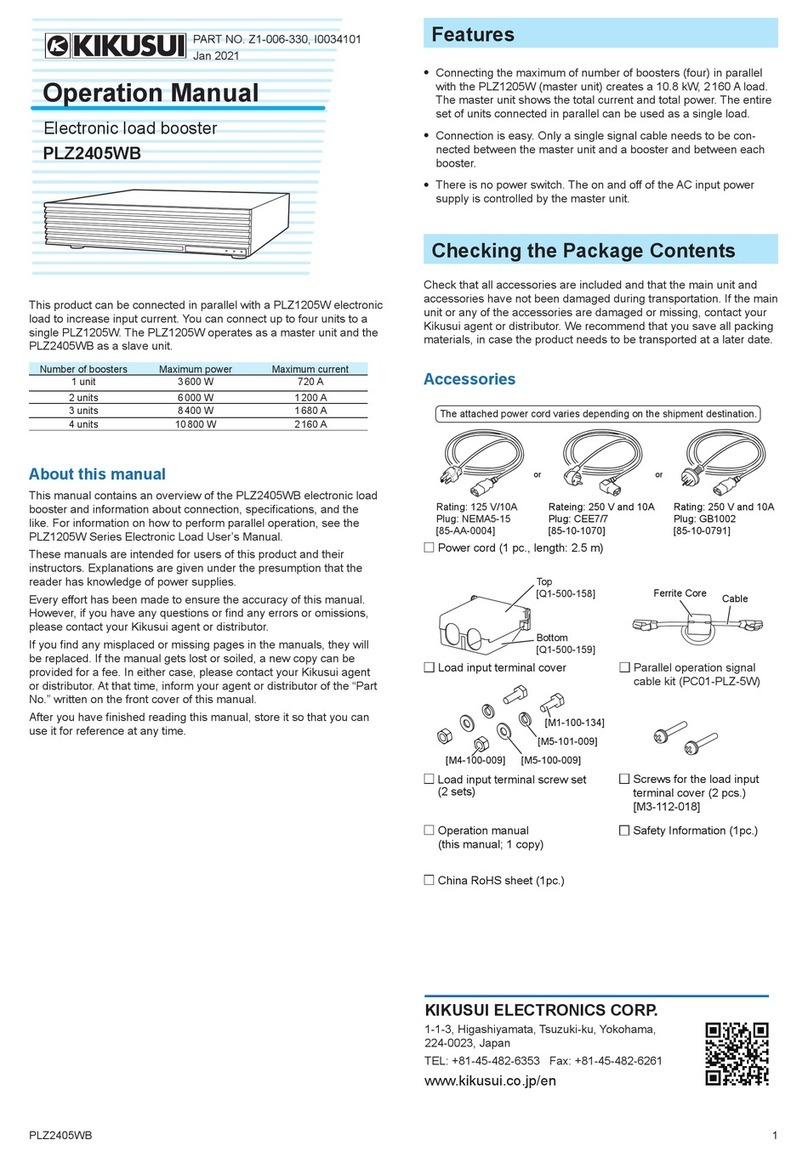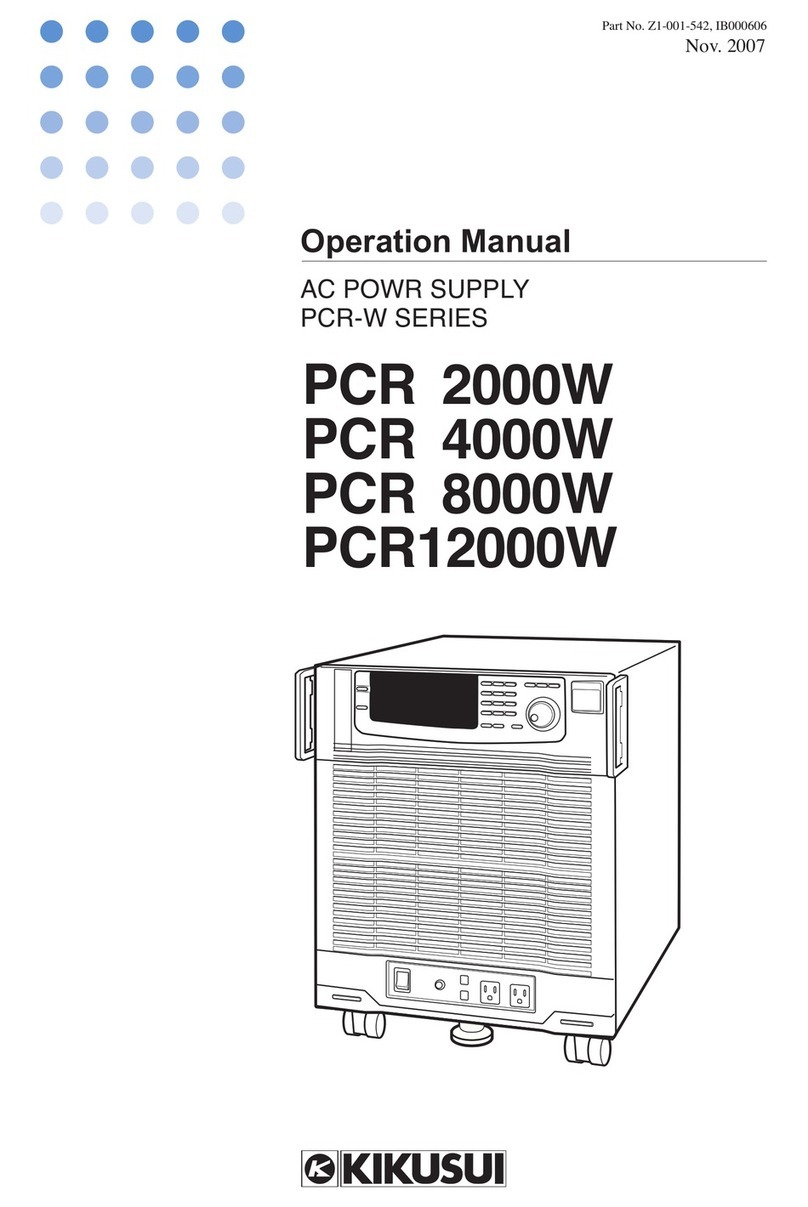4
Functions
Load On/O
The following load on/off settings are available in addition to standard
operations that can be carefully adjusted to fit the needs of any test
environment.
●Start with "load on" when power is turned on
●Display elapsed "load on" time
●Auto "load off" when time limit is reached
● Control "load on/off" with external controls such as relays
● "Load off" by specifying conditions (Cutoff function)
Soft Start
Soft start is a function that controls the rise time of the load current.
Soft start functions only when all the following conditions are met.
●The rise time of the soft start has been set.
● Load on state in constant current (CC) mode.
●There is an input that is equal to or exceeds the minimum operating
condition, from the state where there is no input to the load input
terminals.
If the load current rises sharply, the DUT output may become unstable
or the DUT’s overcurrent protection circuit may be activated. In such
situations, it is possible to make the load current to rise slowly only
when the product is started.
time
0
PLZ-5WH2 series
DUT’s voltage waveform
time
0
■When soft start has been disabled ■When soft start has been set properly
Load
On
Load
On
PLZ-5WH2 series
Rise start (Current starts owing.)
PLZ-5WH2 series
Rise start (Current starts owing.)
Input voltage or current
Input voltage or current
Operation mode CC
Time setting range 500 μs, 1 ms, 2 ms, 5 ms, 10 ms, 20 ms, 50 ms,
100 ms, or off
Changing the Response Speed
Set the response speed for CV, CR, or ARB mode according to the
DUT’s conditions and application.
Item Description
Response
Voltage Set the response speed for CV mode. Normal, Fast
Conductance Set the response speed for CR mode. Normal, Fast
ARB
Set the response speed for ARB mode. The value is the
lter response time. Select OFF for no lter.
OFF, 500 μs, 1 ms, 2 ms, 5 ms, 10 ms, 20 ms, 50 ms,
100 ms
Saving Measurement Data
Measurement data can be stored in CSV format to a USB memory
device.
Cuto Function
The cutoff function allows the user to enable load off once the elapsed
time/voltage drop/integrated current/integrated power has been reached
after load on. Multiple factors can be selected, with load off being
implemented after the rst requirement is met.
Elapsed time The load turns off when the elapsed time value reaches the
specied value.
Voltage drop*The load turns off when the voltmeter value reaches the
specied value.
Integrated current The load turns off when the ampere-hour meter value reaches
the specied value.
Integrated power The load turns off when the watt-hour meter value reaches the
specied value.
[Specications: See P.11]
Integrated Data Function
Time elapsed, integrated current and integrated power can be logged.
Logging (integration) can be coordinated to start/nish when the load
turns on/off or during the start or end of a sequence. Logging can also
be controlled arbitrarily.
item Value Description
Integral Gate
-Set the integrated data recording period.
None Integrated data recording is started/stopped manually.
Load On
Recording is started/stopped automatically in synchronization
with load on/load off. Or, recording is started or stopped
manually.
Program Run
Recording is started/stopped automatically in synchronization
with sequence execution start/stop.
Or, recording is started or stopped manually.
Reset
-Selects the integrated data reset method. If the product is
restarted, inte-grated data is reset.
Manual Integrated data is reset when the Reset key is pressed.
Auto Integrated data is automatically reset before the start of
recordings. Or, integrated data is reset when the Reset key is
pressed.
Time
Voltage
0
UVP
detection
voltage
Integrated data recording
Example:
Integral Gate is set to
Load On, and UVP is set
[Specications: See P.11]
Data Logging Function
The data logging function allows
the user to log measurement
values (current, voltage, power) in
the internal memory, and display
logged data on an LCD screen
(Table) as a chart (Chart).
By setting measurement recording
conditions, you can control the
timing that measurements are
recorded.
Condition Value Description
Trigger −Set the measurement recording timing and the
number of times to record measurements.
Source
−
Event (trigger source) that denes the measurement
recording condition. Recording starts after the
Initiate key is pressed and a trigger is received.
Immediate Pressing Initiate applies a trigger immediately.
BUS
Applies a trigger when a *TRG command is
received from a PC or when the *TRG key on the
front panel is pressed.
DIGITAL2*Applies a trigger when a signal is received at pin
13 of the EXT CONT connector.
MSync The trigger application timing is synced between
PLZ-5WH2 that are synchronized
TALink
Applies a trigger when a step is executed if
Generate is set to TALink in the sequence step
settings
Load Off Applies a trigger when the load is turned off.
Count 1 to 65536 The number of times to recorded measurements.
Delay 0 μs to 100 s
(resolution: 10 μs)
The delay time from trigger application until
measurement recording.
Interval Disable/Enable Sets whether to insert an interval between
recordings when Count is 2 or higher.
Interval Time 10 μs to 3600 s
(resolution: 10 μs)
Recording interval time when Interval is set to
Enable.
Sense Aperture 10 μs to 1 s
(resolution: 10 μs)
Time period of each recording. The average over
the time period is recorded.
*Only when Direction of Digital 2 is set to Input
▲ Data logging display example (Figure display)
[Specications: See P.9]
*Voltage drop cutoff operates in the same manner as UVPT of the UVP function.
UVP turns the load off based on the protection function, but the cutoff function
turns the load off when the specied conditions are met. As such, there is no need
to clear alarms, which is required when a UVPT is activated.