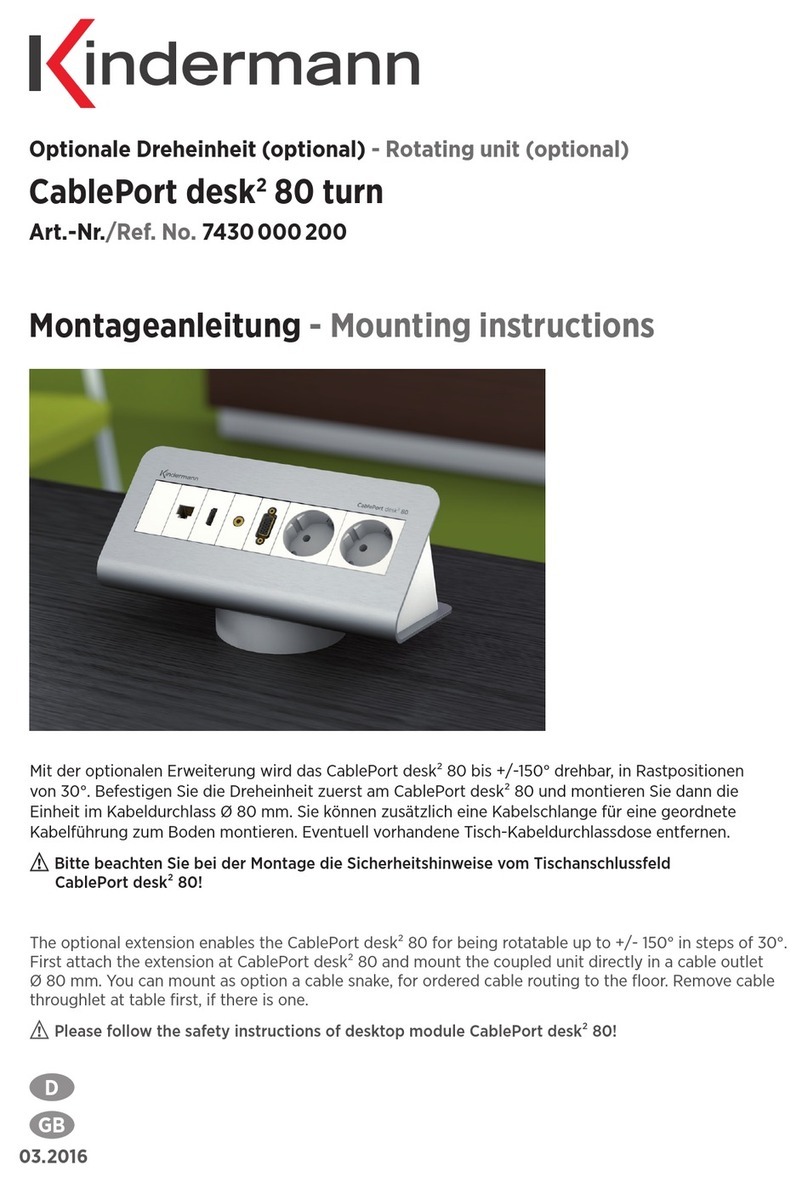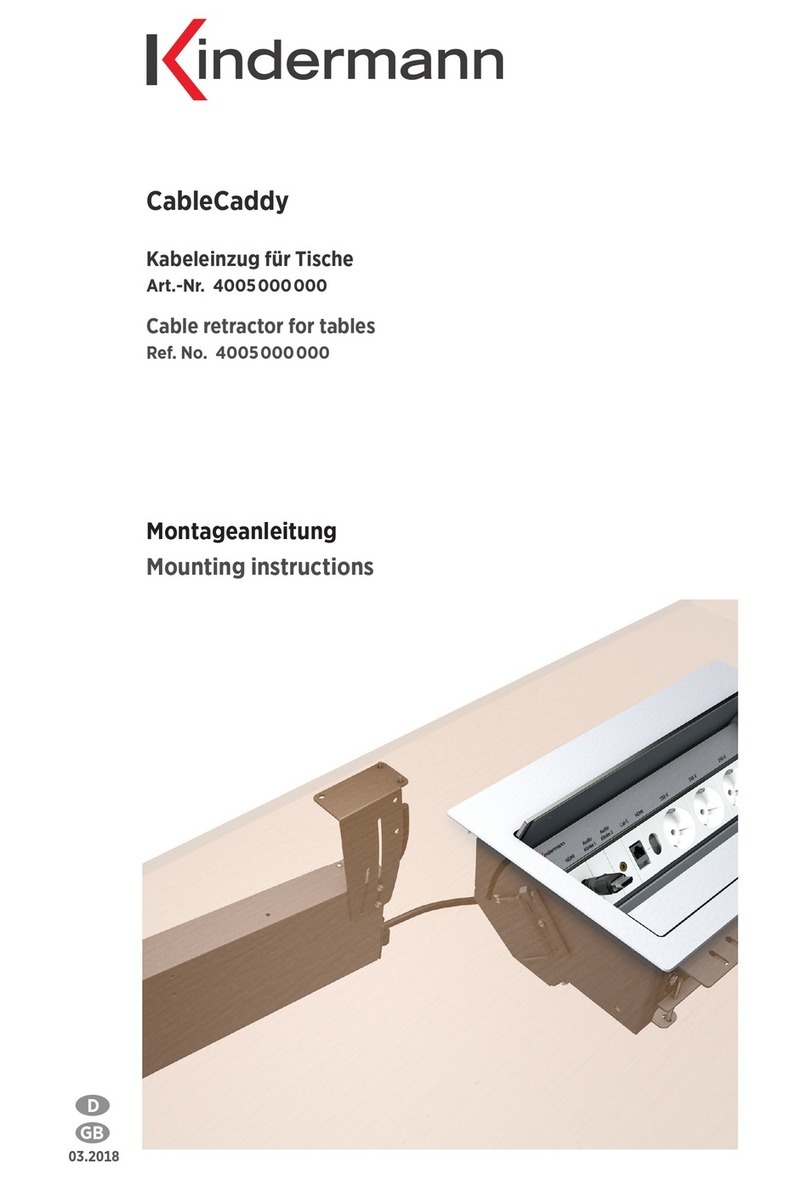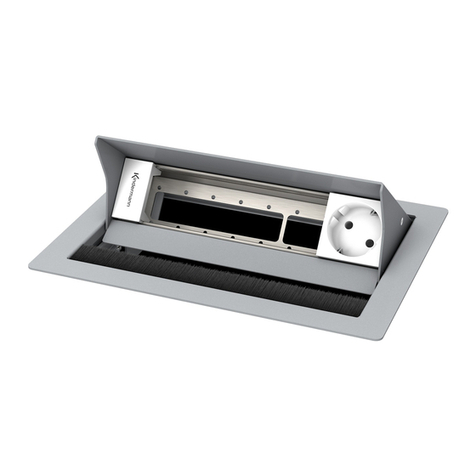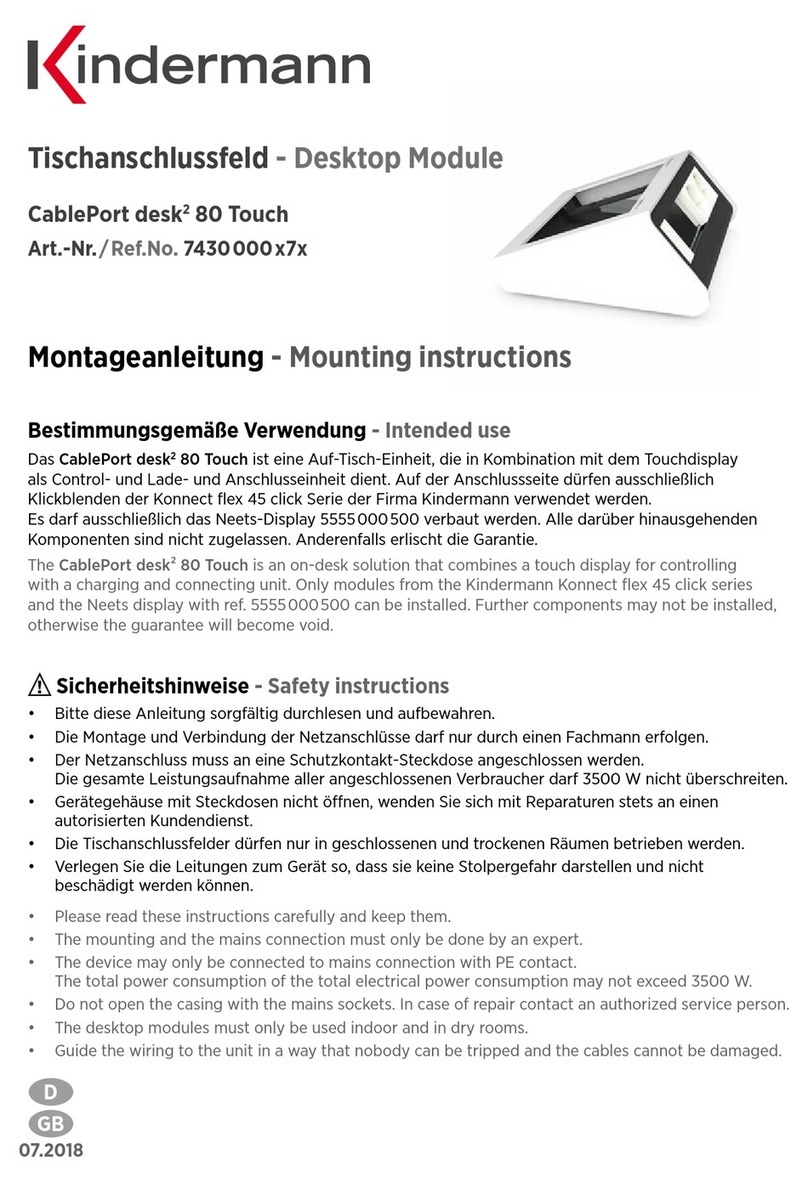Mounting instructions | Montageanleitung2
1. Sicherheitshinweise und Warnungen
Safety instructiuons and warnings
2. Produktbeschreibung | Product description
3. Gerätebeschreibung | Device description
3.1. Lieferumfang | Scope of delivery
>Bitte lesen Sie diese Anleitung sorgfältig durch und bewahren Sie diese auf.
>Das Netzkabel muss an eine Schutzkontakt-Steckdose angeschlossen werden.
>Die gesamte Leistungsaufnahme aller angeschlossenen Verbraucher darf 3500 W nicht überschreiten.
>Lassen Sie beschädigte Netzkabel sofort austauschen.
>Das Tischanschlussfeld darf nur in geschlossenen und trockenen Räumen betrieben werden.
>Verlegen Sie die Leitungen zum Gerät so, dass sie keine Stolpergefahr darstellen und nicht beschädigt werden können.
>Verwenden Sie zum Reinigen dieses Geräts keine Flüssigkeits- oder Aerosolreiniger.
Ziehen Sie vor dem Reinigen immer den Netzstecker aus der Steckdose.
>Öffnen oder modizieren Sie niemals das Gerät. Dies kann zu Stromschlägen oder Verbrennungen führen.
>Wenden Sie sich bei allen Wartungsarbeiten an qualiziertes Servicepersonal.
Das CablePort table ist ein Anschlussfeld für Kabeldurchlässe mit 80 mm Durchmesser. Es ist ideal für Schreibtische mobiler
Mitarbeiter, Studentenarbeitsplätze in Hochschulen oder Hotelzimmer. Das Anschlussfeld ist ausgestattet mit einer 16A
Steckdose und einem 4,2A USB-Lader mit USB A + C Schnittstelle.
The CablePort table is a connection panel for cable outlets with 80 mm diameter. It is ideal for desks of mobile employees, student
workstations in universities or hotel rooms. The connector panel is equipped with a 16A socket and a 4,2A USB charger with USB type
A and type C connector.
1 x CablePort table
1 x Sicherungsring | Locking Ring
>Read the operating instructions carefully and keep them in a safe place.
>The power connection must be plugged into a grounded socket.
>The total power consumption of all connected consumers must not exceed 3500 W.
>Have damaged power cables replaced immediately.
>The desktop connection panel may only be operated in closed and dry rooms.
>Lay the cables to the device so that they do not present a tripping hazard and cannot be damaged.
>Do not use liquid or aerosol cleaners to clean this unit. Always unplug the power cord from the wall outlet before cleaning.
>Never open or modify the unit. This may result in electric shock or burns.
>Refer all servicing to qualied service personnel.