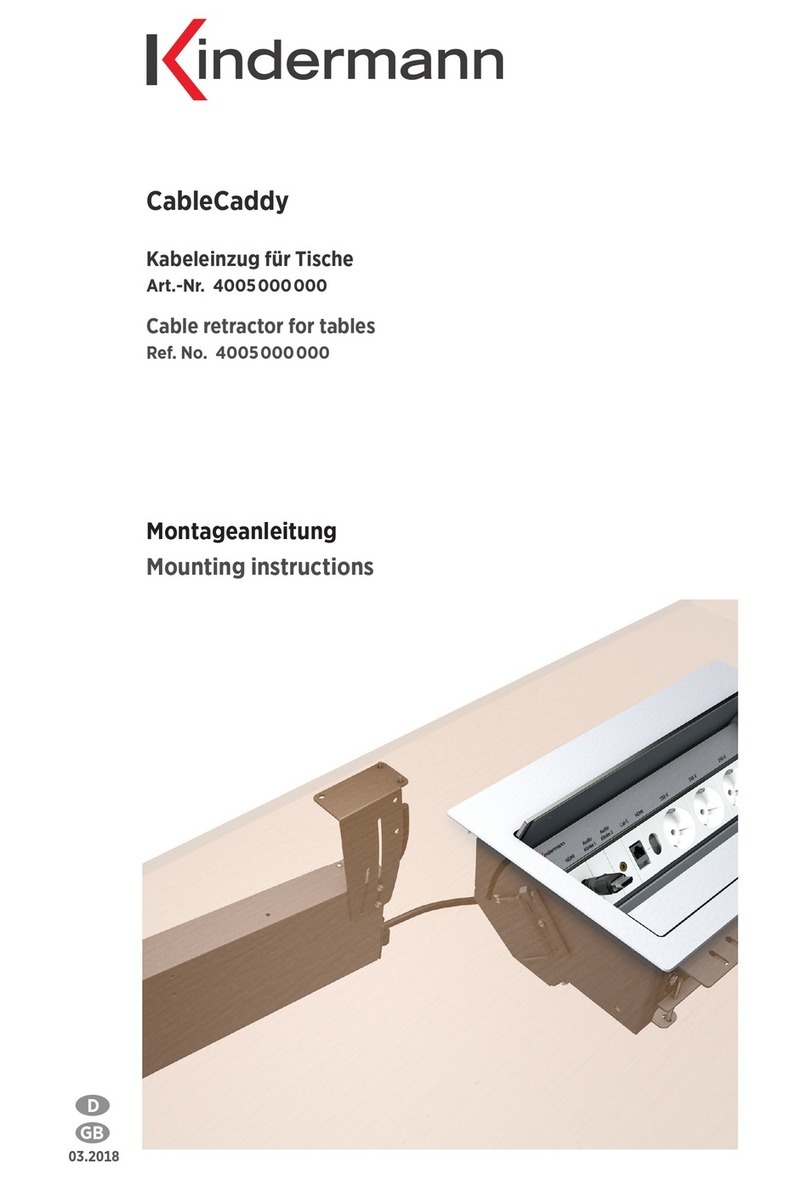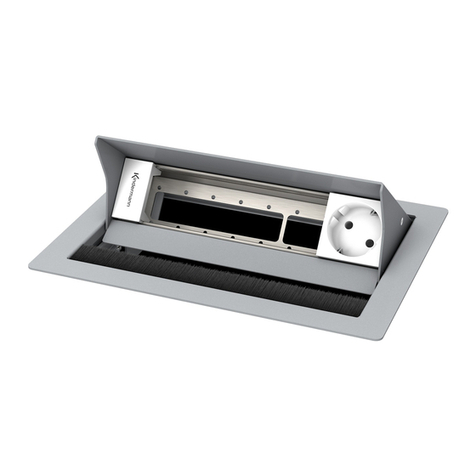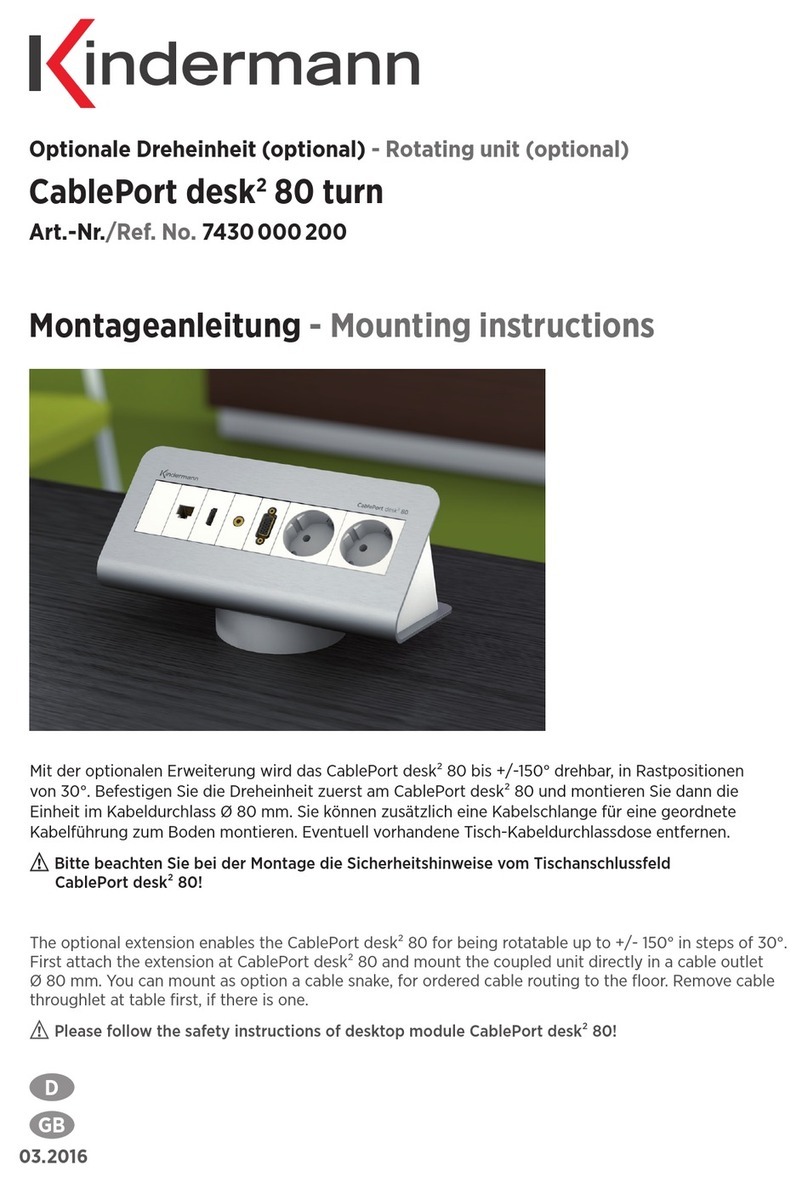Montageanleitung - Mounting instructions
07.2018
D
GB
Tischanschlussfeld - Desktop Module
CablePort desk280 Touch
Art.-Nr./Ref.No. 7430000x7x
Sicherheitshinweise - Safety instructions
• Bitte diese Anleitung sorgfältig durchlesen und aufbewahren.
• Die Montage und Verbindung der Netzanschlüsse darf nur durch einen Fachmann erfolgen.
• Der Netzanschluss muss an eine Schutzkontakt-Steckdose angeschlossen werden.
Die gesamte Leistungsaufnahme aller angeschlossenen Verbraucher darf 3500 W nicht überschreiten.
• Gerätegehäuse mit Steckdosen nicht önen, wenden Sie sich mit Reparaturen stets an einen
autorisierten Kundendienst.
• Die Tischanschlussfelder dürfen nur in geschlossenen und trockenen Räumen betrieben werden.
• Verlegen Sie die Leitungen zum Gerät so, dass sie keine Stolpergefahr darstellen und nicht
beschädigt werden können.
• Please read these instructions carefully and keep them.
• The mounting and the mains connection must only be done by an expert.
• The device may only be connected to mains connection with PE contact.
The total power consumption of the total electrical power consumption may not exceed 3500 W.
• Do not open the casing with the mains sockets. In case of repair contact an authorized service person.
• The desktop modules must only be used indoor and in dry rooms.
• Guide the wiring to the unit in a way that nobody can be tripped and the cables cannot be damaged.
Bestimmungsgemäße Verwendung - Intended use
Das CablePort desk280 Touch ist eine Auf-Tisch-Einheit, die in Kombination mit dem Touchdisplay
als Control- und Lade- und Anschlusseinheit dient. Auf der Anschlussseite dürfen ausschließlich
Klickblenden der Konnect flex 45 click Serie der Firma Kindermann verwendet werden.
Es darf ausschließlich das Neets-Display 5555000500 verbaut werden. Alle darüber hinausgehenden
Komponenten sind nicht zugelassen. Anderenfalls erlischt die Garantie.
The CablePort desk² 80 Touch is an on-desk solution that combines a touch display for controlling
with a charging and connecting unit. Only modules from the Kindermann Konnect flex 45 click series
and the Neets display with ref. 5555000500 can be installed. Further components may not be installed,
otherwise the guarantee will become void.