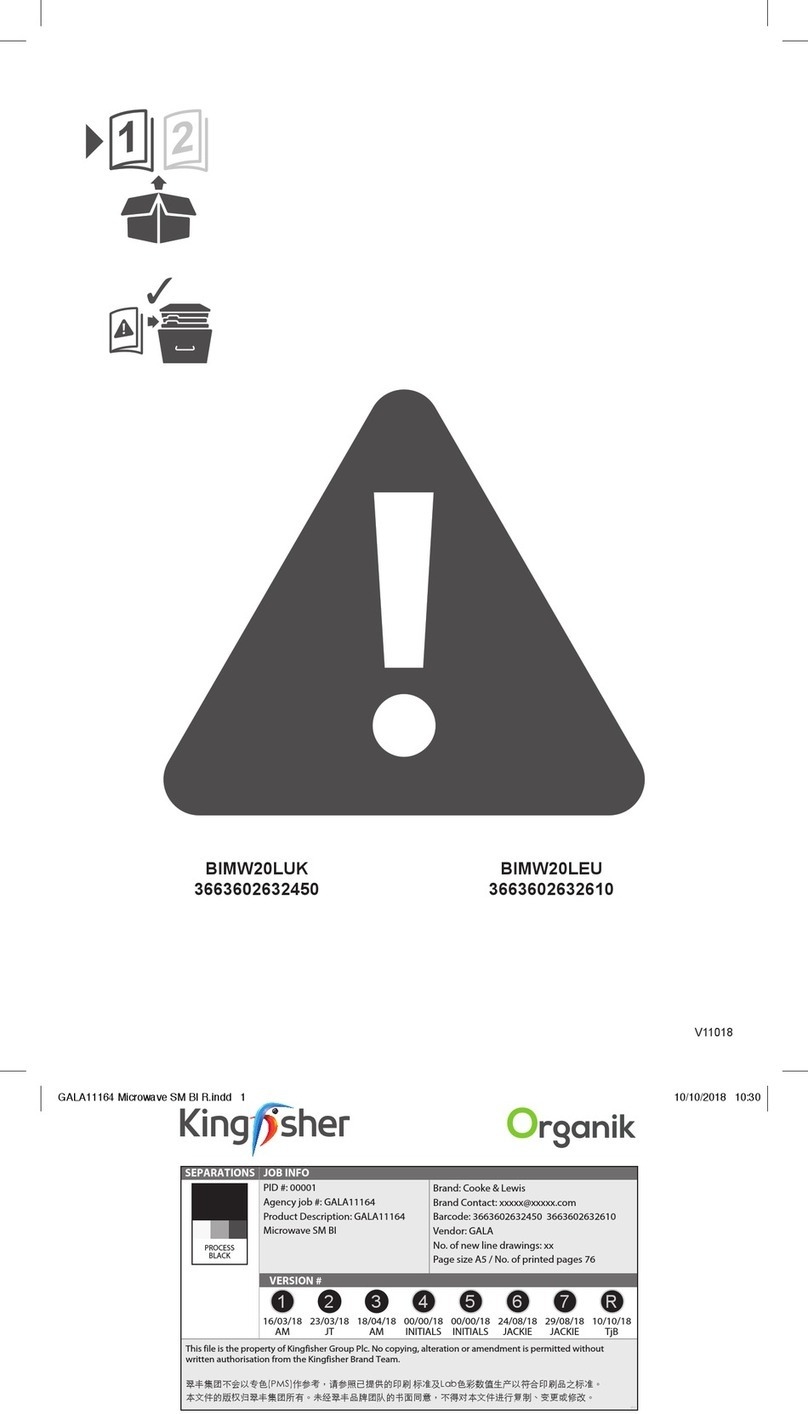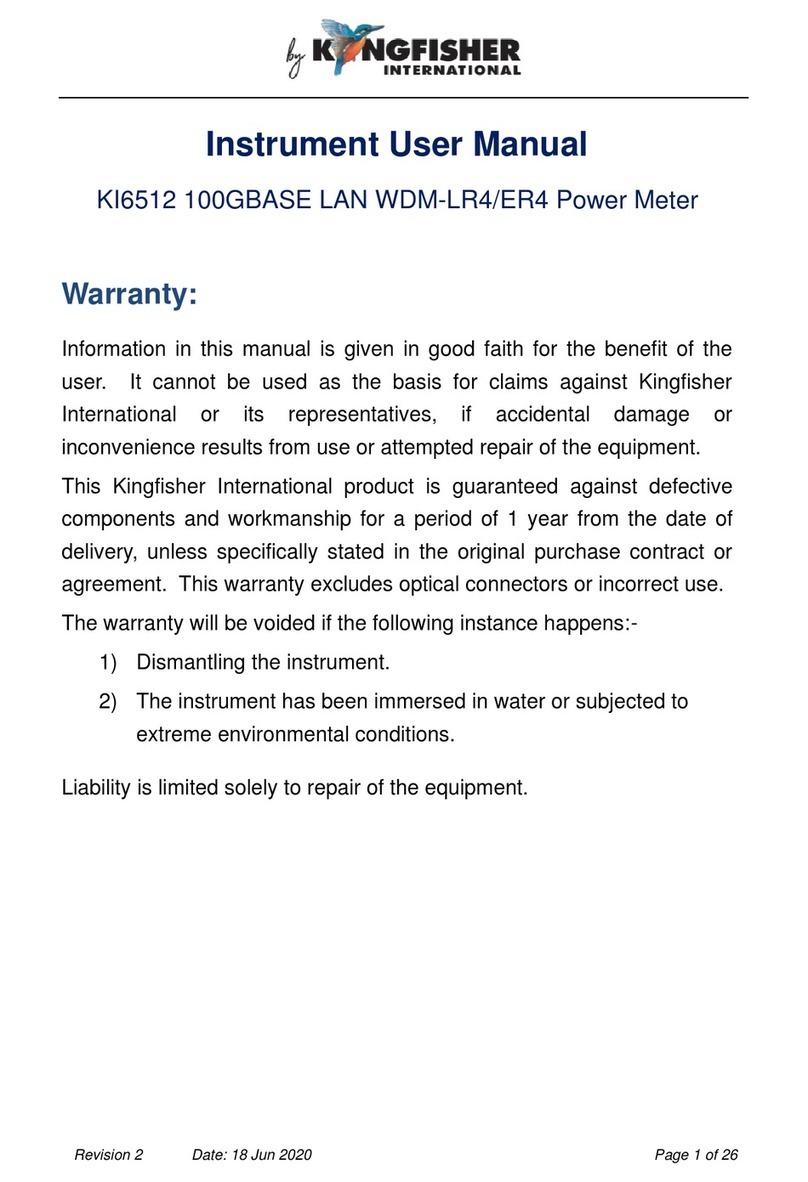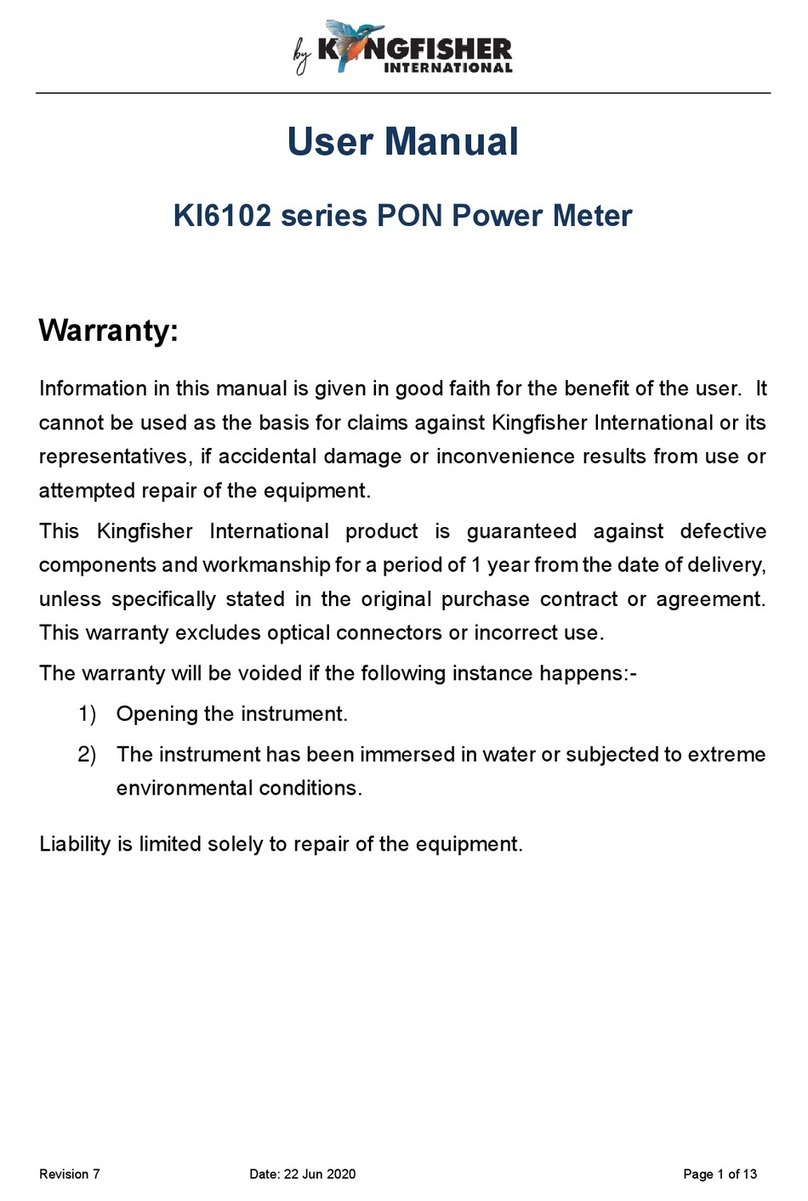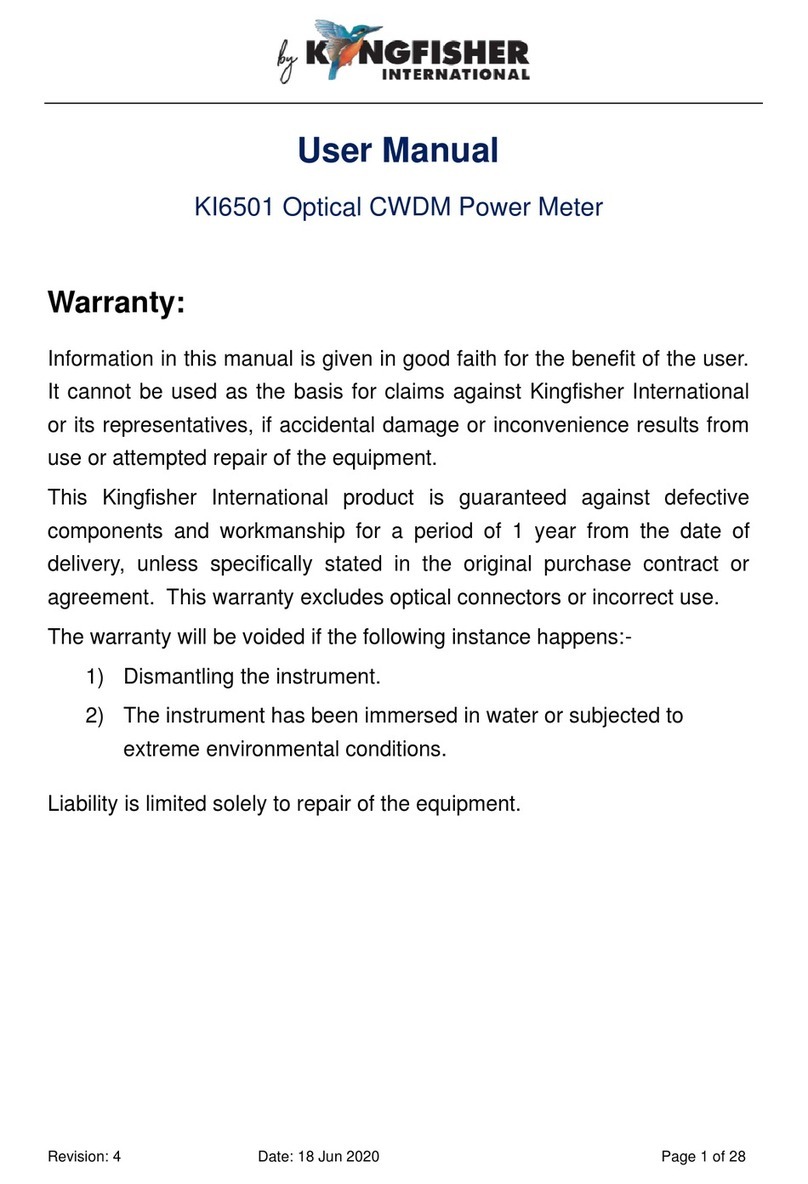KI5000 Series Optical Power Leveler User Manual
Revision: 2 Date: 22 Jun 2022 Page 2of 3
To observe the current device attenuation level, press any push-button. The position of the active LED on the array
then shows the current attenuation level, e.g., near the top is high attenuation, and near the bottom is low
attenuation. At a very low device attenuation, there is not much margin for further signal power drop.
Most users will not need to do anything further.
However, a user can adjust the output power set-point range from -7dBm to -17dBm with 0.5 dBm step as
follows:
•To change the set-point, use an optical power meter connected to the output fiber, with the transmitters
live, to check the absolute output power level.
To enter adjustment mode, depress both push-button together for 0.5-1 sec, status LEDS blinks orange.
In this mode solid LED position in the bar graph represents a setpoint level in the range -7 to -17 dBm, which
can be adjusted by using Up/Down buttons.
Then nudge the set-point power level up (push-button 1) or down (push-button 2) while observing the power
meter level, to obtain the required level. Each button-push changes the set-point level about 0.5 dB.
•Adjustment mode will save and exit after about 10 seconds.
OPL User display modes
User interface of OPL Device consists of two bicolour “Status” LEDs, two user buttons, and bar graph level
indicator (LED array). OPL has four defined user modes:
1. “Normal Operation” mode.
Green Power and Green status LEDs are displayed on the front panel. OPL output average power is
successfully regulated to user setpoint. No device error is self-diagnosed.
2. “Out of Regulation” mode.
Green Power and Orange status LEDs are displayed on the front panel, Blinking led in a minimum or
maximum position of bar graph indicator. OPL output average power is out of user setpoint is unregulated
due to out-of-range input. No device error is self-diagnosed.
3. “Attenuation Display” mode.
If user want to evaluate a level of attenuation, which is currently applied to communication line, then this
mode can be entered by pressing any push-button in “standby” state.
Solid LED position in the bar graph represents an attenuation, ranged from ~1dB (min) to 30dB (max).\
4. “Device Fault” mode
Green Power and Red status LEDs are displayed on the front panel; Device error is self-diagnosed. Minimum
insertion loss is applied, optical output power is unregulated.
5. No Power supply
If device loses power, No LEDS are displayed. Minimum insertion loss is applied, optical output power is
unregulated.