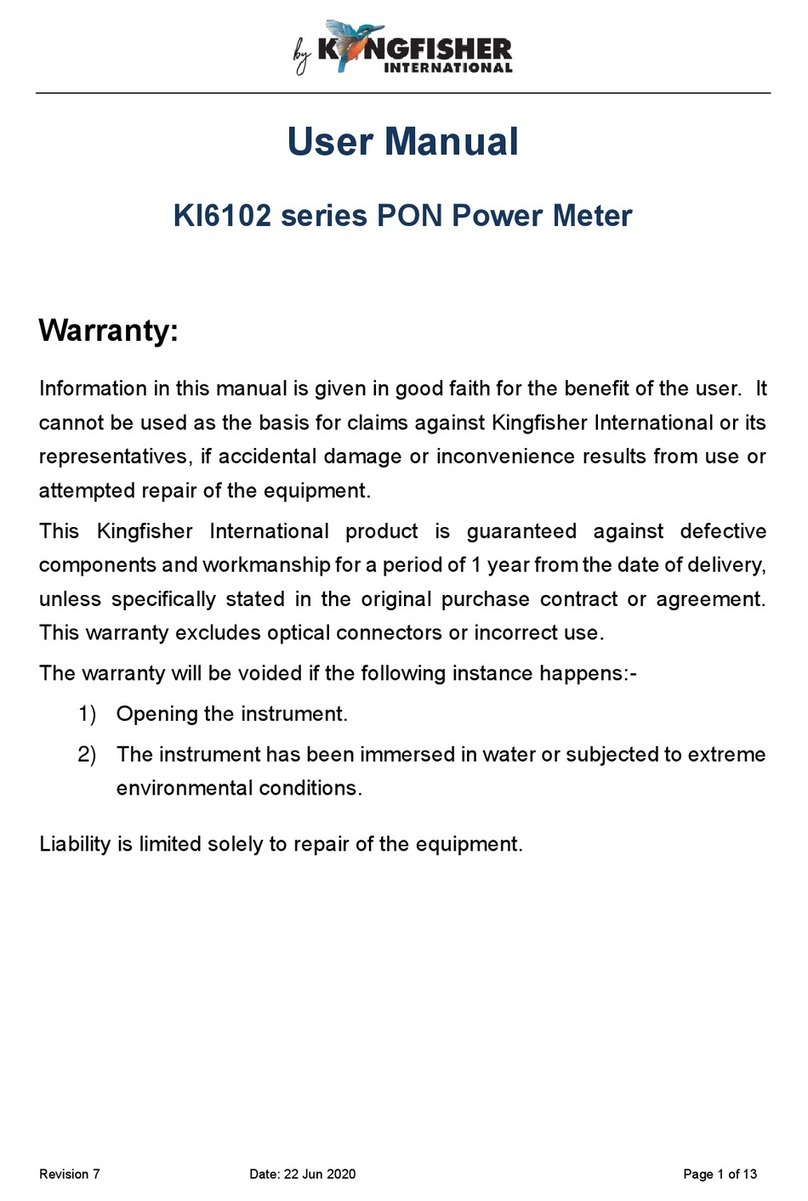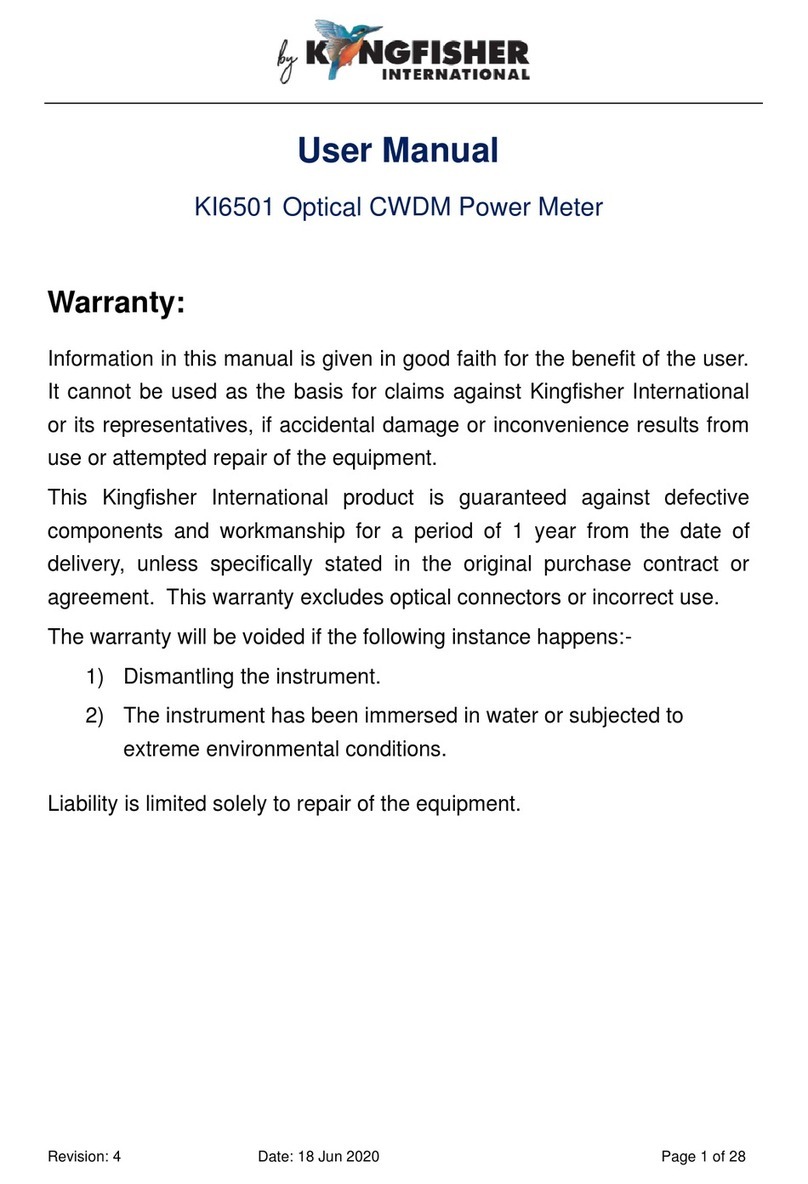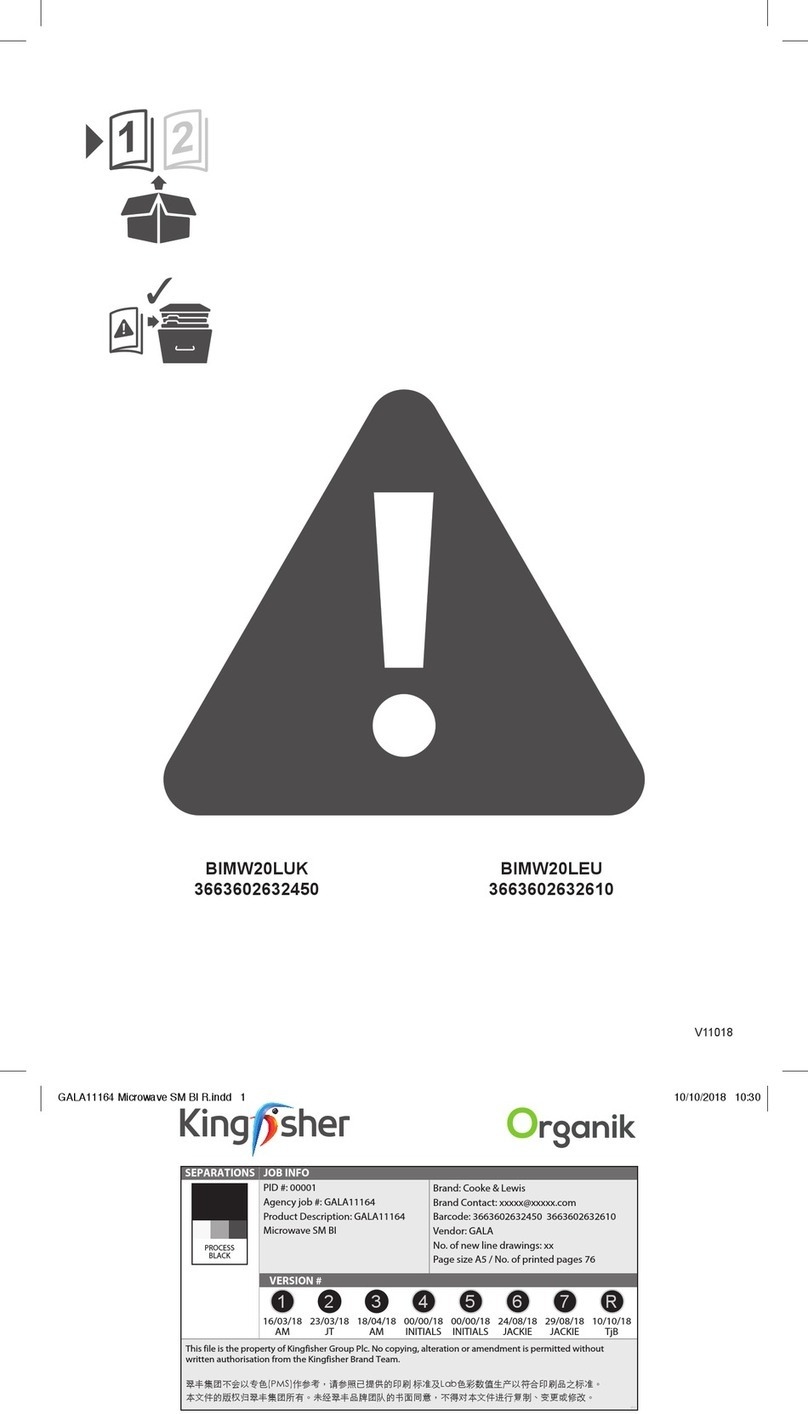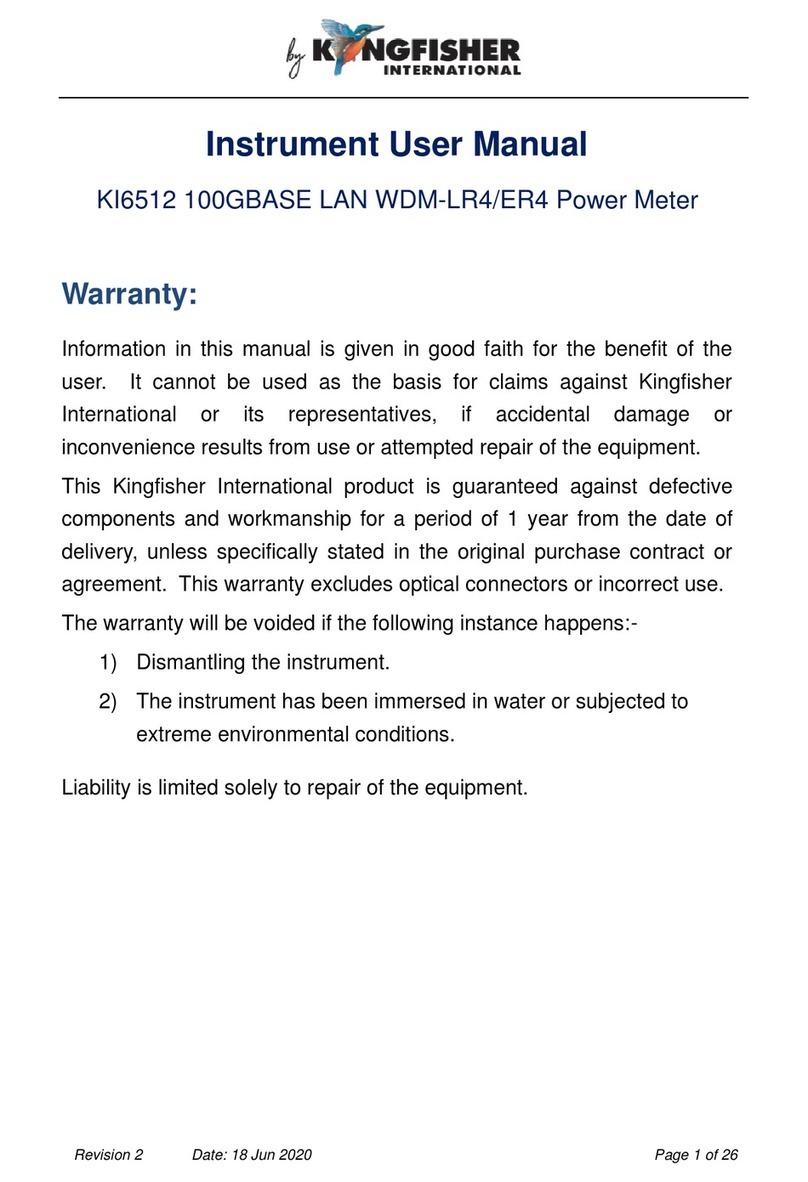QUICK REFERENCE GUIDE: KI2600 Series Optical Power Meter
KI2600 POWER METER
Manual operation
•To remove interchangeable connector adaptor, press button
on front of case and pull off adaptor. This may be easier with
a test lead attached.
•To turn on press [On/Off]
•To view firmware version, hold [F4] then press [On/Off].
•To view all display segments, press and hold[On/Off], [F1]
at the same time until it stops beeping.
•To defeat auto power-off,hold [On/Off] for 3 seconds at turn
on until ‘Perm’ is displayed.
•Low battery is indicated with a battery symbol.
•To enter Meter menu, press [Meter]
•To enter Memory menu, press [Memory]
•To return to Home menu, press [Home]
•To save memory to USB stick, in Memory menu, insert stick
and press [].
•To turn on back light press [ Backlight]
Meter Menu:
•To select operational wavelength, press [ - ] or [ + ].
•To set reference, press [Meter Mode] to enter ‘dB R’, then
press and hold [SET REF] for 3 seconds. Meter displays
about 0.00 dB R.
•To stop / start display update, press [HOLD].
•If a test tone is detected, meter will display ‘Hz.’
•To toggle log / linear/relative display mode, press [Meter
Mode].
•To store to memory press [Store]
Autotest Operation
•To start Autotest press keys below on light source;
For light sources with up to 4 : Press [AUTOTEST].
For light source with 5 or more :
- press [Auto] to start Autotest for the default wavelength
group (possibly “singlemode”).
- hold [-] then press [Auto] to initiate Autotest for the other
wavelength group (possibly “multimode”).
•To stop / start display update, press [HOLD].
•To toggle logarithmic / linear / relative display mode, press
[Meter Mode]. Measured optical power will be displayed in
‘dBm’, ’µW’ or ‘dB R’.
•To view the nominal source power, press [Meter Mode] to
enter ‘dBm’ or ’µW’, then press [+].
•To set reference, press [Meter Mode] to enter ‘dB R’then
press and hold [Set Ref] for 3 seconds.
•To view reference value, press [Meter Mode] to enter ‘dB R’,
then press [+].
Memory Operation
•To record data to internal memory in Meter or Autotest
modes, press []. Data will be stored in the next location.