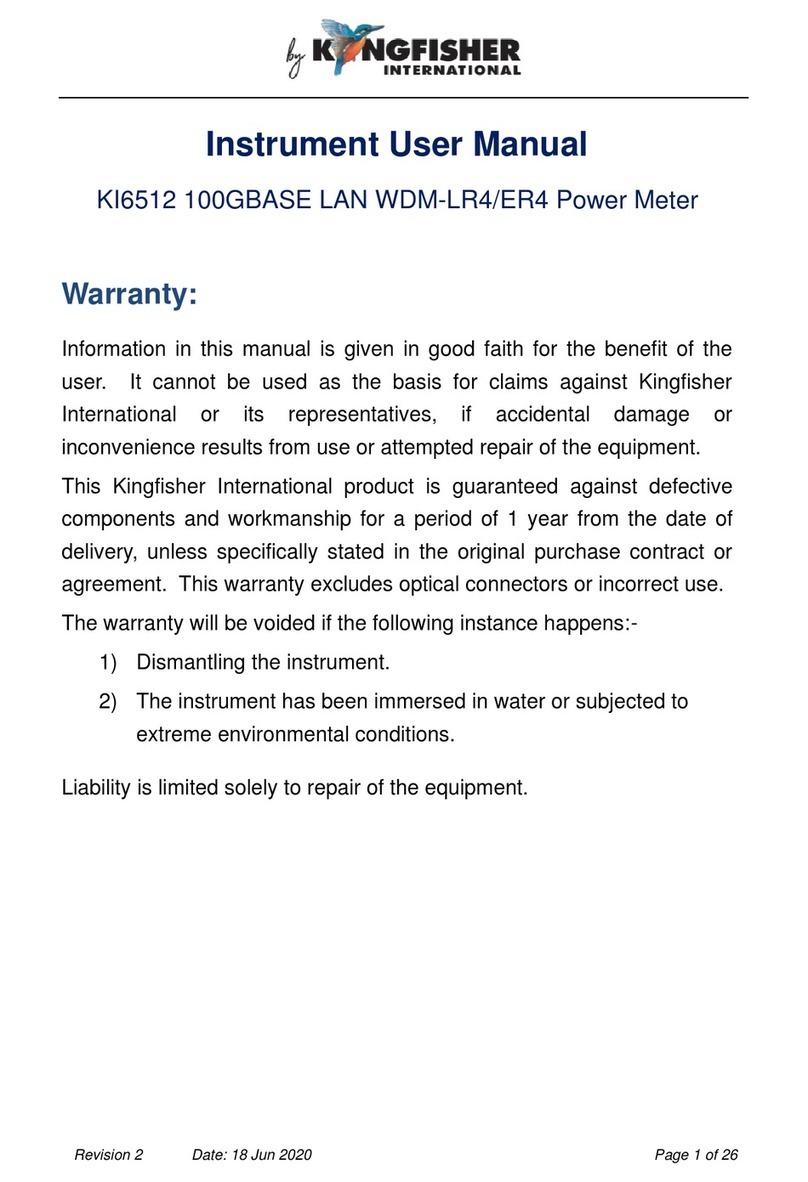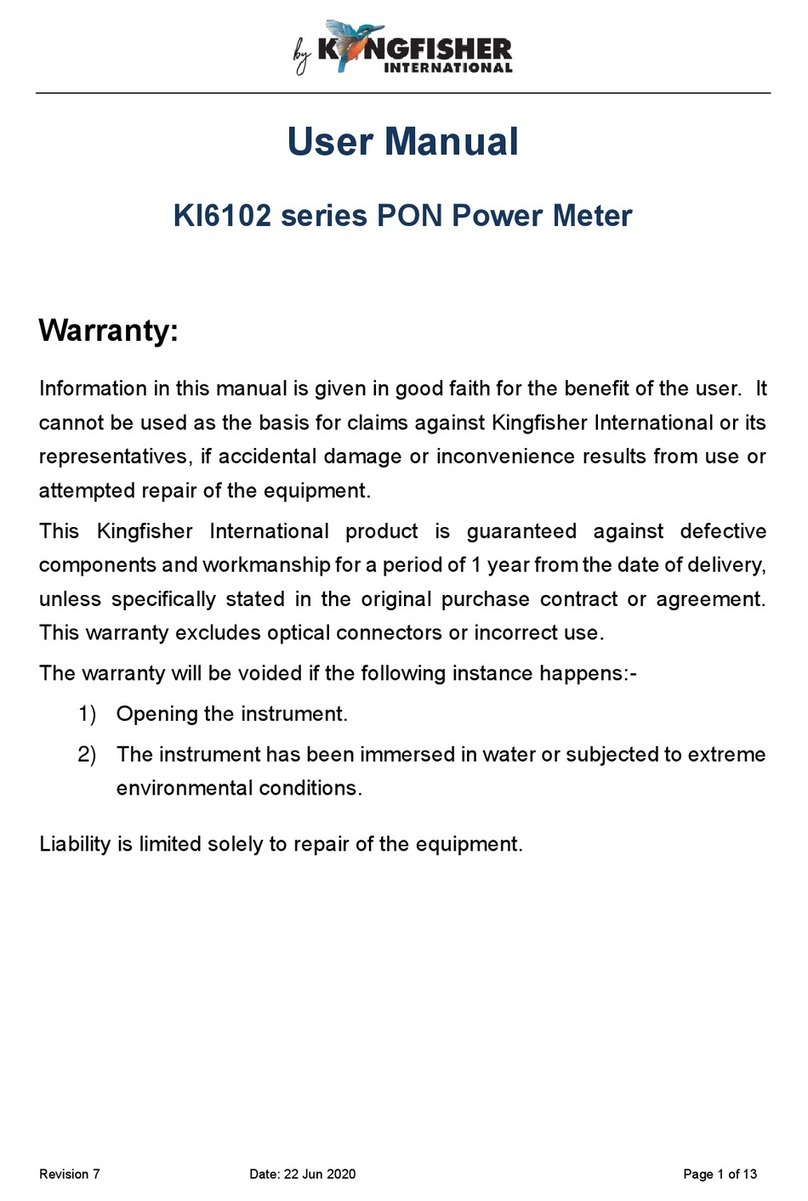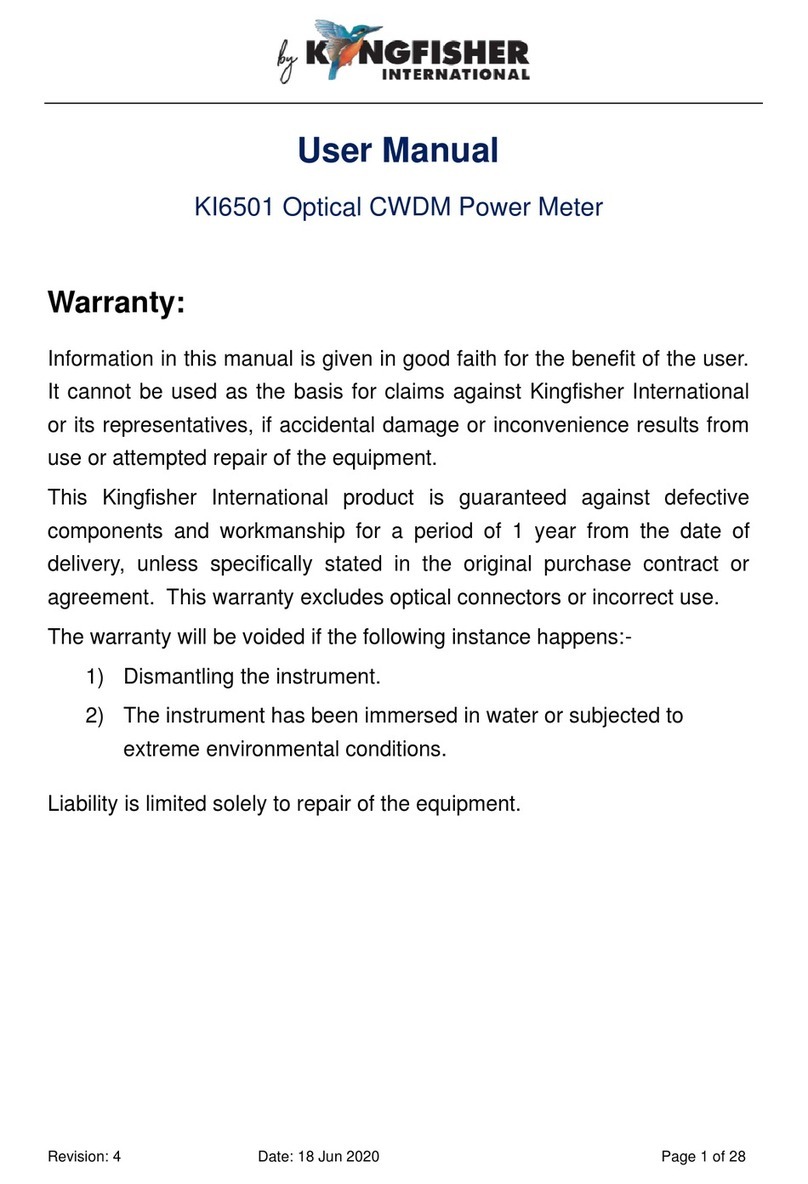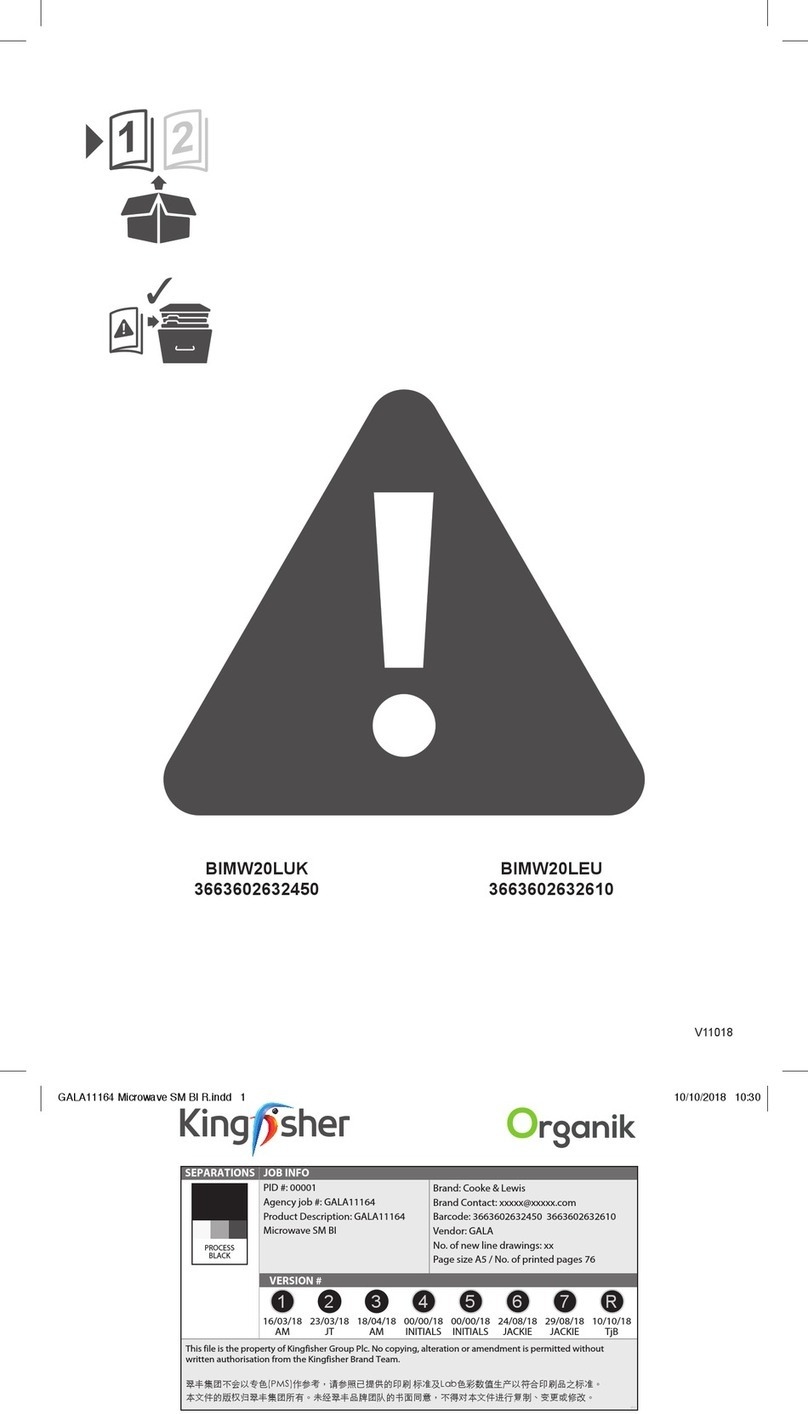Revision 2 Date: 15 Sep 2022 Page - 2 - of-20
Table of Content
1. Introduction...........................................................................................................................................................- 3 -
2. Features.................................................................................................................................................................- 3 -
3. Specifications........................................................................................................................................................- 3 -
4. Standard Accessories..........................................................................................................................................- 4 -
5. Optional Interchangeable Inspection Adaptors ............................................................................................- 4 -
6. Instrument layout ................................................................................................................................................- 5 -
7. Instrument Operation.........................................................................................................................................- 6 -
7.1 Getting started......................................................................................................................................................- 6 -
7.1.1 WiFi module installation..............................................................................................................................- 6 -
7.1.2 SD card installation......................................................................................................................................- 7 -
7.1.3 Battery installation........................................................................................................................................- 7 -
7.1.4 Battery charging...........................................................................................................................................- 7 -
7.1.5 On/off instrument ........................................................................................................................................- 8 -
7.1.6 On/off LED torch..........................................................................................................................................- 8 -
7.1.7 Adjusting instrument form/style...............................................................................................................- 8 -
7.1.8 Setting up instrument .................................................................................................................................- 8 -
7.1.9 Connector adaptor Installations..............................................................................................................- 11 -
7.2 End-face inspection operation ...................................................................................................................... - 12 -
7.3 End-face auto pass/fail analysis operation.................................................................................................- 12 -
7.4 Download data from instrument...................................................................................................................- 16 -
7.5 Instrument firmware update........................................................................................................................... - 17 -
8. Software operation ........................................................................................................................................... - 18 -
8.1 Install the software on a PC............................................................................................................................. - 18 -
8.2 Connect Instrument to PC via WiFi .............................................................................................................. - 18 -
8.3 Use software for auto pass/fail analysis....................................................................................................... - 18 -
8.4 Use software to download data from instrument .................................................................................... - 19 -
8.5 Software Setting ................................................................................................................................................ - 19 -
9. Eye Safety Precaution.......................................................................................................................................- 20 -
10. Care of Your Instrument.................................................................................................................................- 20 -
11. Service and Support.........................................................................................................................................- 20 -
12. Disclaimer and Warranty................................................................................................................................- 20 -