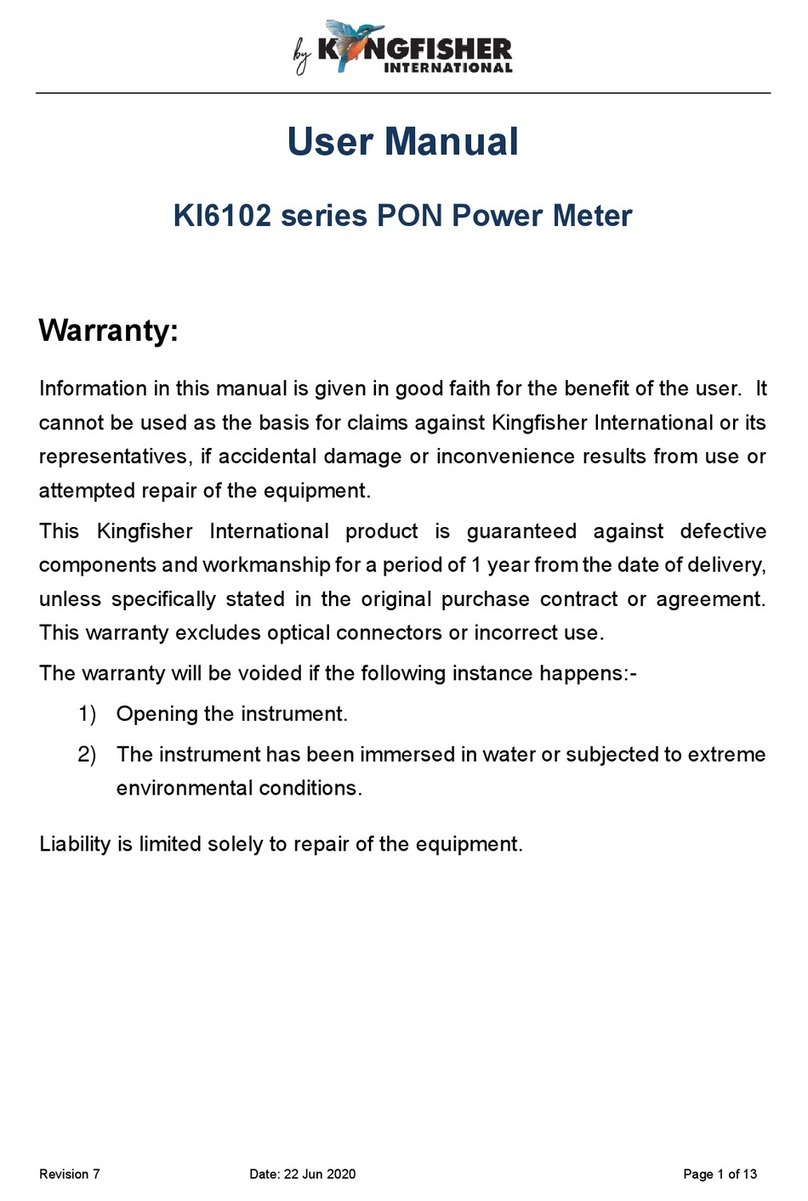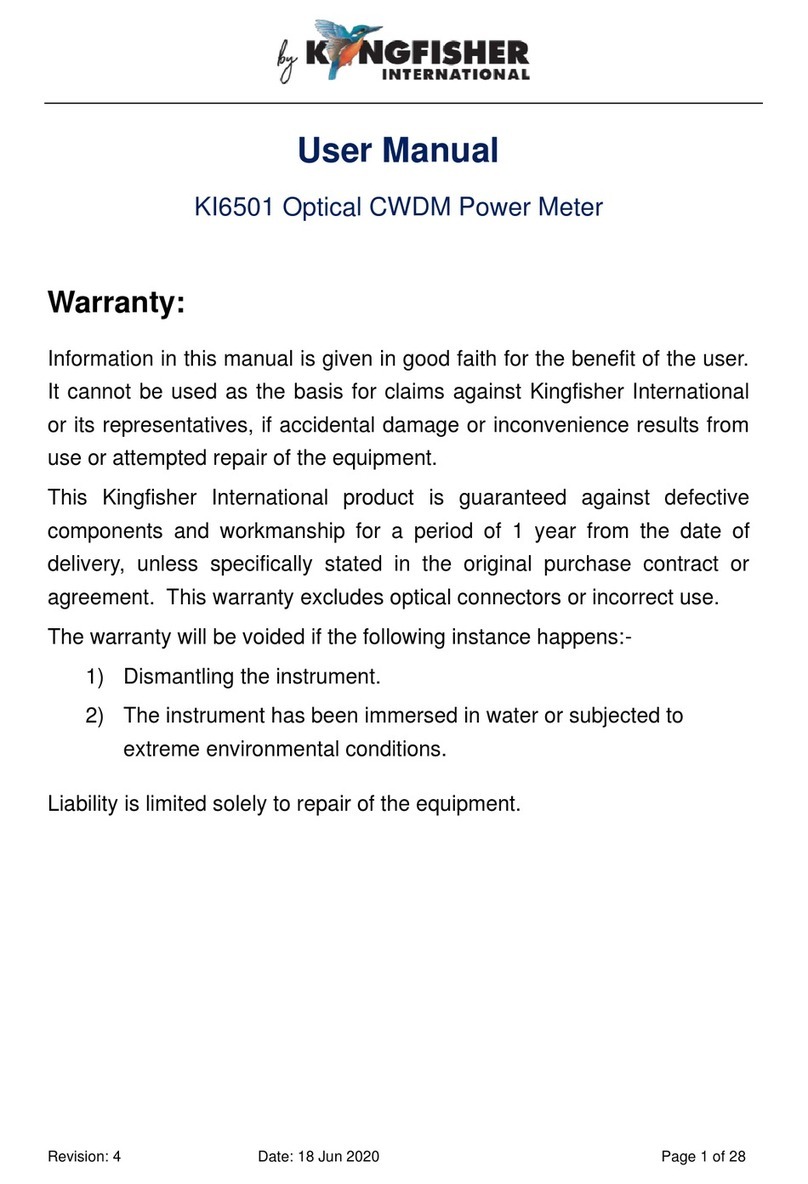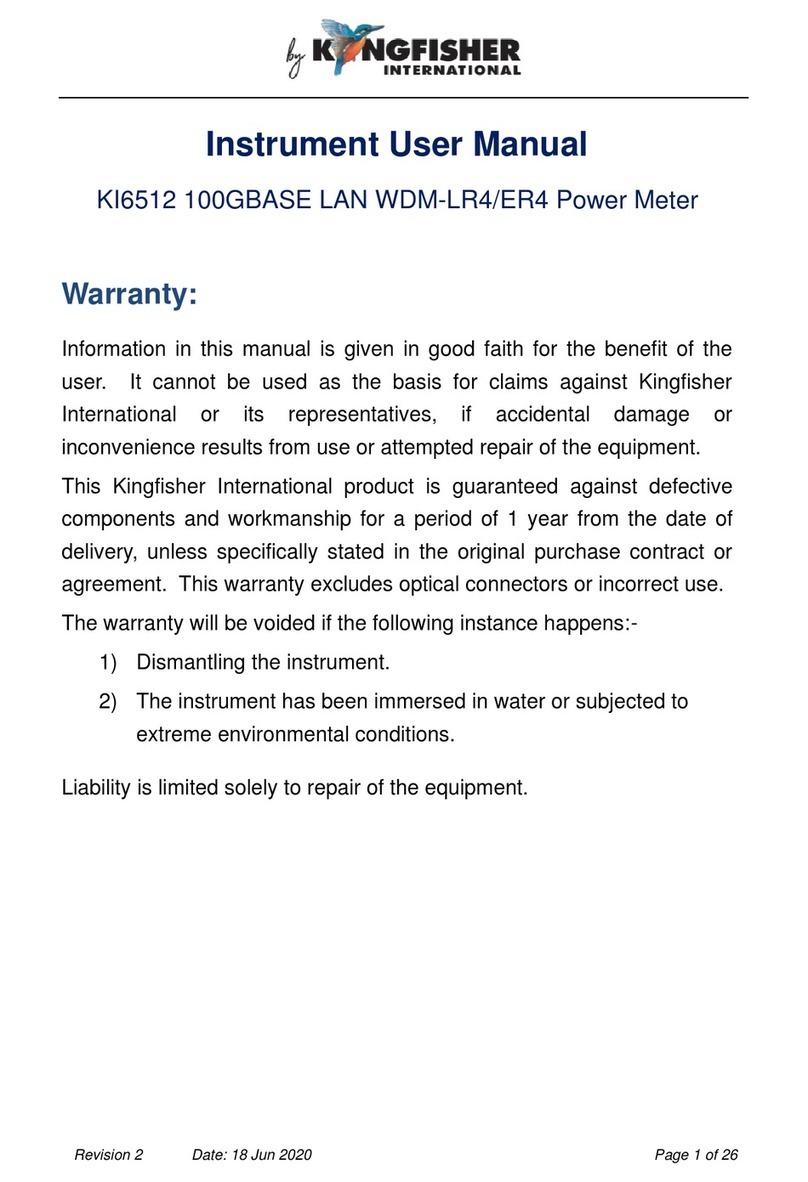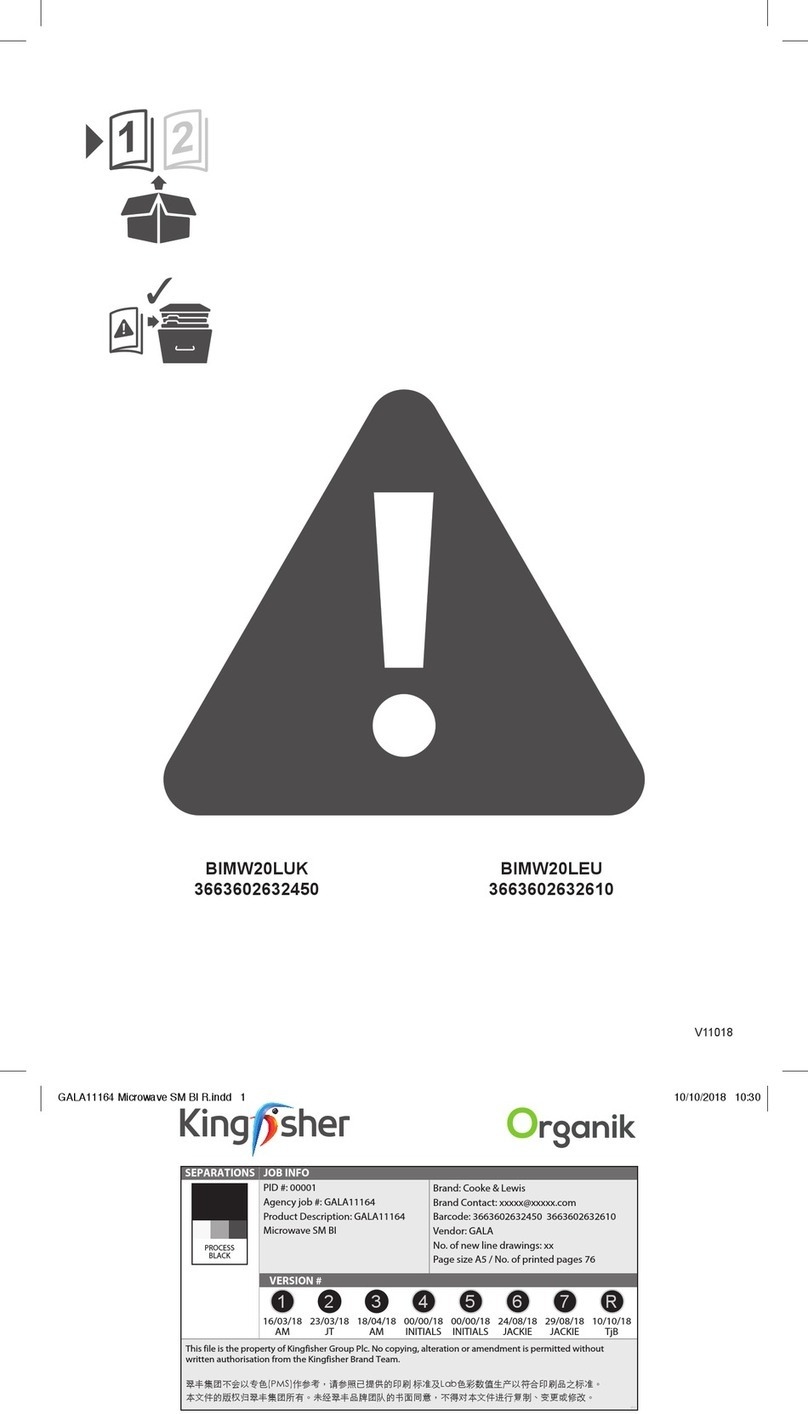Kingfisher International
____________________________________________________________________________
_________________________________________________________________
User Manual – KI6700 Hand Held OTDR Issue 1
Page 4 of 96
7.6.1 General description of the main trace window.................................................52
7.6.2 Markers’ movement..........................................................................................53
7.6.3 Distance measuring .........................................................................................53
7.6.4 Attenuation measurement with two markers....................................................54
7.6.5 Attenuation measurement with the trace approximation..................................54
7.6.6 Attenuation measurement in optical fiber connection ......................................55
7.6.7 Reflectance measurement ...............................................................................57
7.6.8 ORL measuring................................................................................................58
7.6.9 Vertical and horizontal zooming; trace movement...........................................58
7.6.10 Window “Traces” – the functions of the first row..............................................60
7.6.11 Automatic trace analysis..................................................................................62
7.6.12 Trace filtering ...................................................................................................63
7.6.13 Window ‘Traces” - the functions of the second row .........................................63
7.6.14 The function “Template”...................................................................................64
7.6.15 Information about a trace .................................................................................65
7.6.16 Changing the parameters of a measured trace................................................68
7.6.17 Event table .......................................................................................................70
7.6.18 Work with events..............................................................................................73
7.7 The button “Device” of the OTDR program’s main menu.......................... 76
7.8 Work with an OTDR in remote control mode ............................................ 77
7.8.1 Software on a CD.............................................................................................77
7.8.2 Controlling KI 6700 with the help of a PC: performing measurements ............83
7.8.3 Software updating ............................................................................................84
8WORK WITH THE LIGHT SOURCE & OPTICAL POWER METER ................. 86
8.1 General Description .................................................................................. 86
8.2 Optical power meter.................................................................................. 87
8.3 Light source .............................................................................................. 91
9WORK WITH VISUAL FAULT LOCATOR ........................................................ 93
10MAINTENANCE............................................................................................ 93
11STORAGE .................................................................................................... 94
12TRANSPORTATION..................................................................................... 94
13SAFETY MEASURES................................................................................... 95
14DISCLAIMER & WARRANTY ....................................................................... 95
15DECLARATION OF CONFORMITY ............................................................. 96