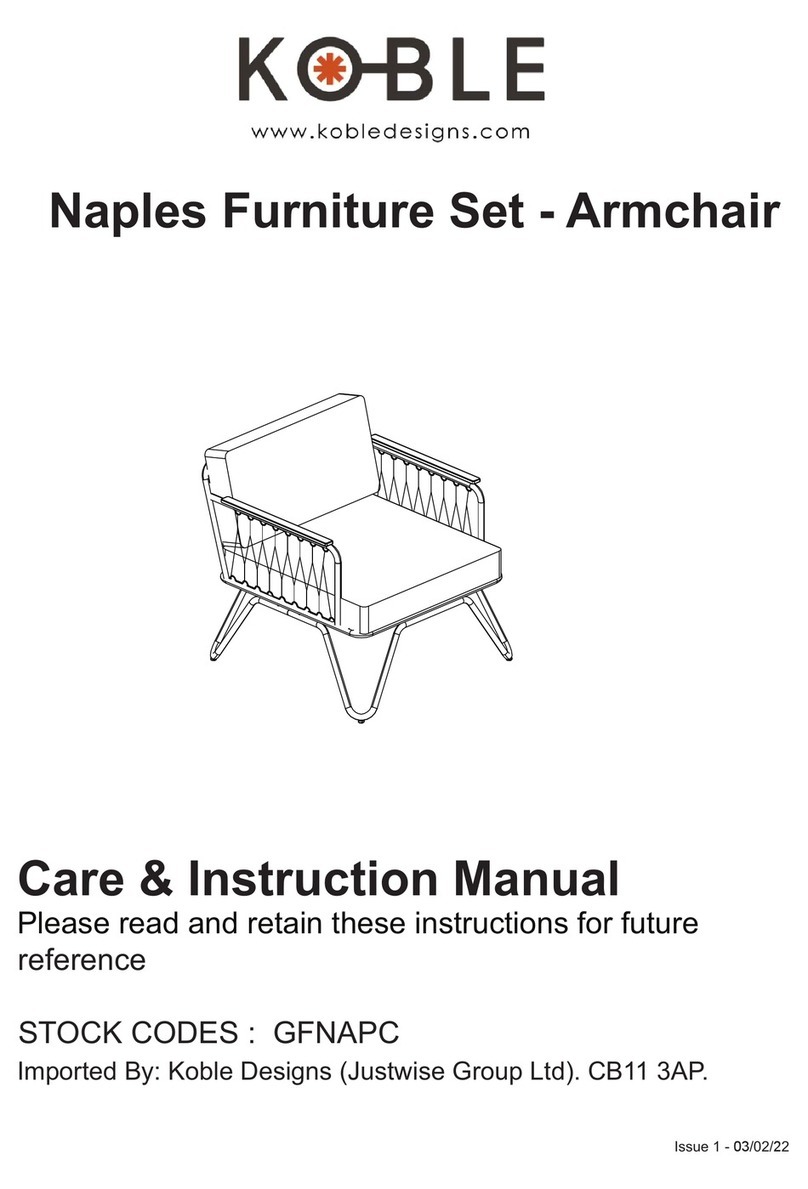KOBLE DOOTTO User manual
Other KOBLE Indoor Furnishing manuals

KOBLE
KOBLE Tulum Table Manual
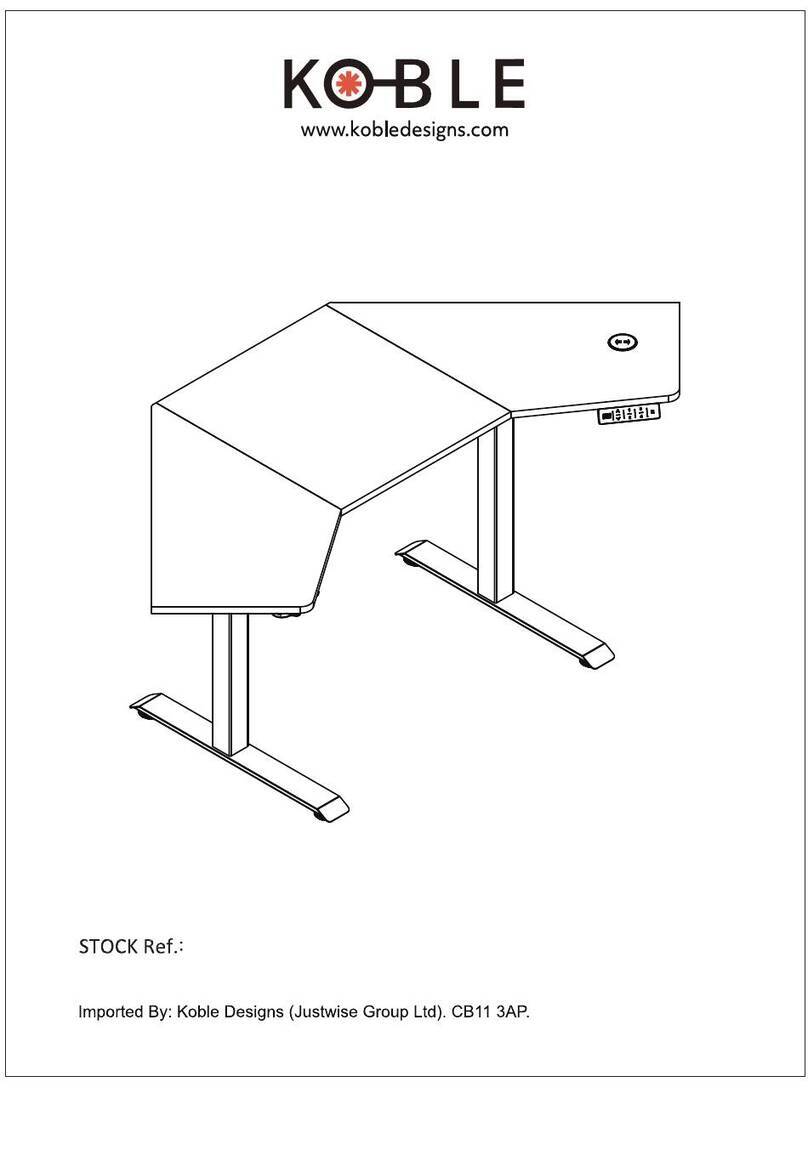
KOBLE
KOBLE Gino DOGINCOW User manual

KOBLE
KOBLE Axel User manual
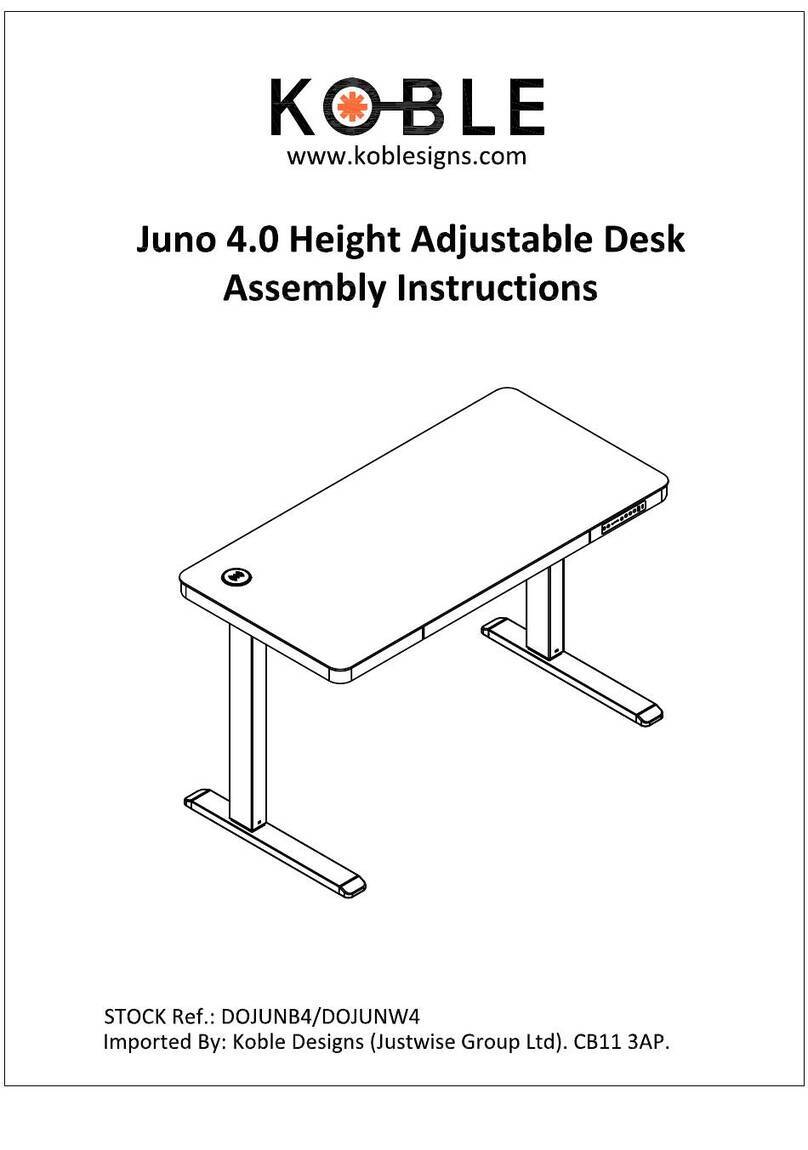
KOBLE
KOBLE Juno DOJUNB4 User manual

KOBLE
KOBLE Bahamas GFBAH2 Installation guide

KOBLE
KOBLE Malmo GFLMAL Manual

KOBLE
KOBLE Bea Desk User manual

KOBLE
KOBLE Astrid Desk User manual
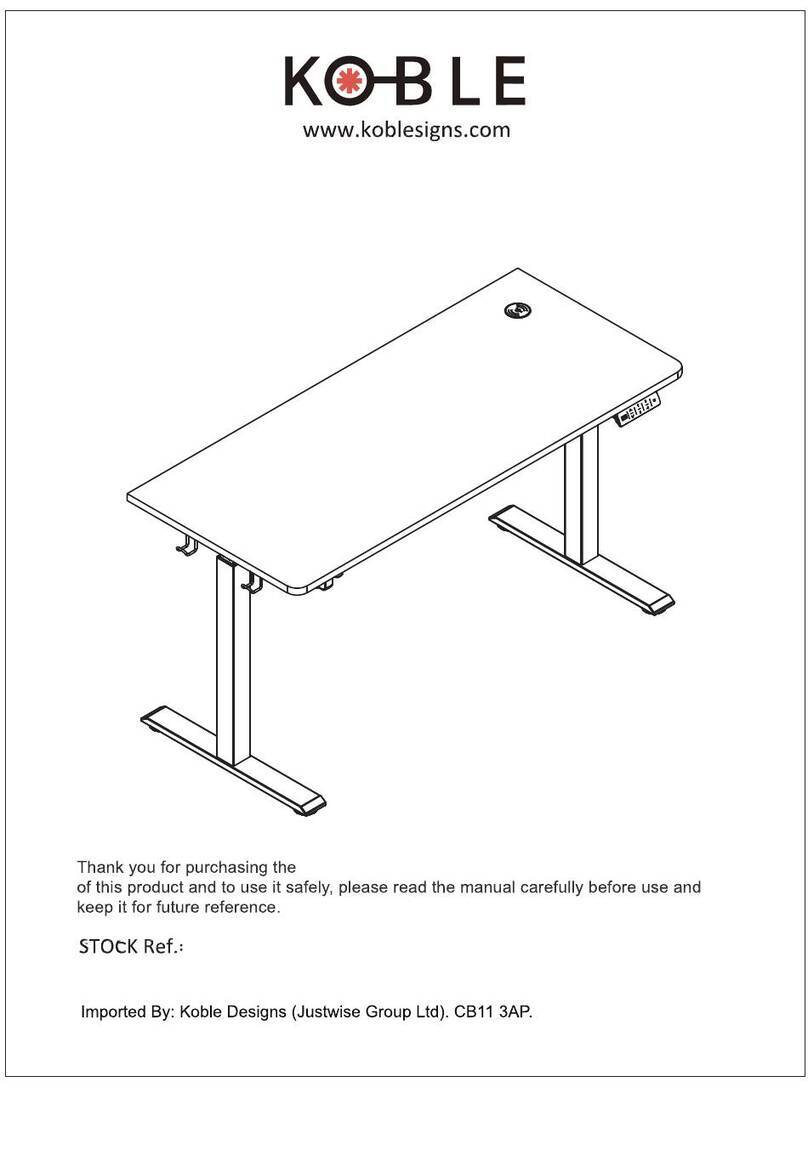
KOBLE
KOBLE Gino DOGINOW User manual
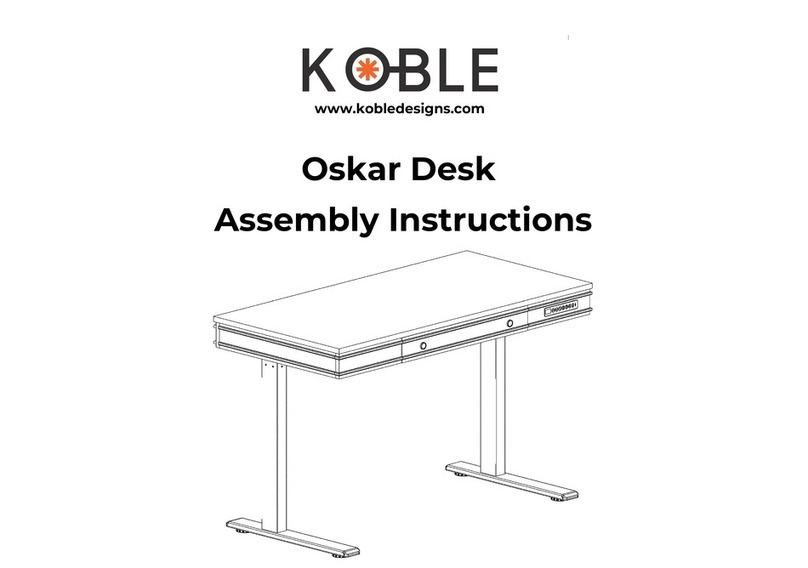
KOBLE
KOBLE Oskar Desk User manual
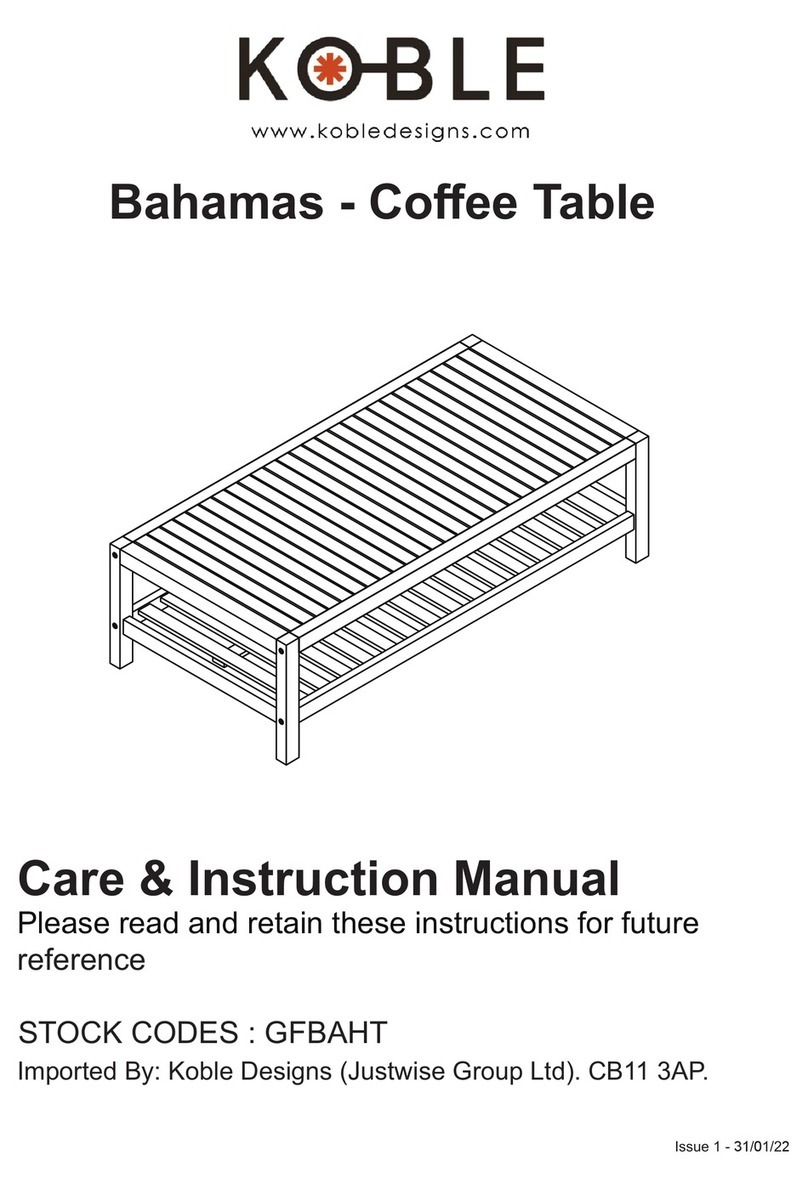
KOBLE
KOBLE Bahamas Coffee Table Manual

KOBLE
KOBLE Apollo User manual

KOBLE
KOBLE Bahamas GFBAHC Manual

KOBLE
KOBLE New England Manual

KOBLE
KOBLE Juno DOJUNN User manual
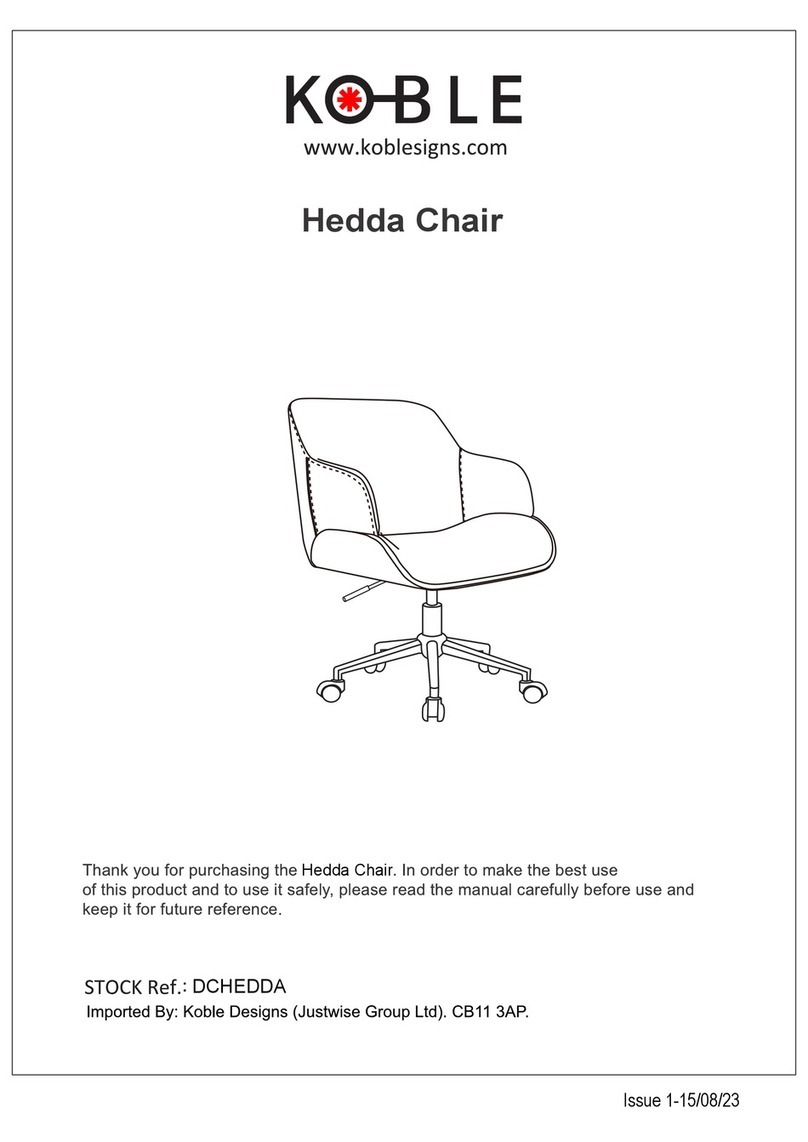
KOBLE
KOBLE Hedda User manual
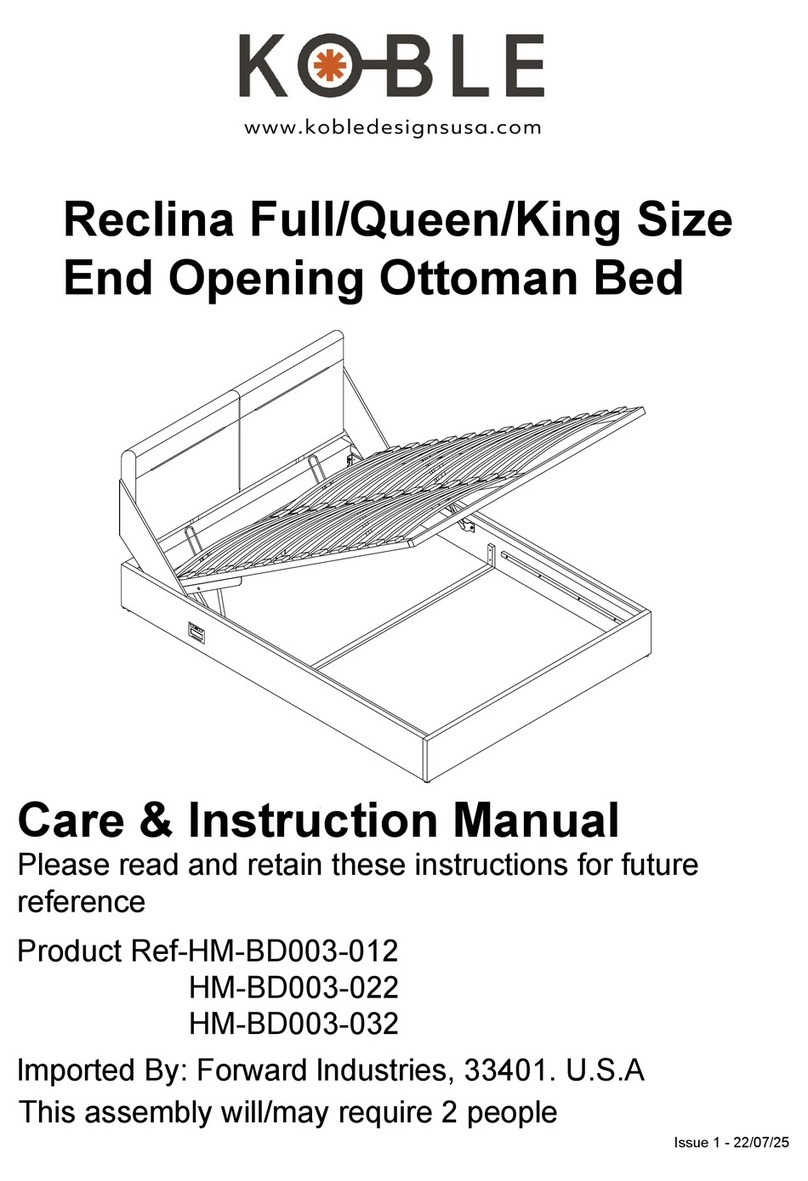
KOBLE
KOBLE HM-BD003-012 Manual

KOBLE
KOBLE Charleston Manual
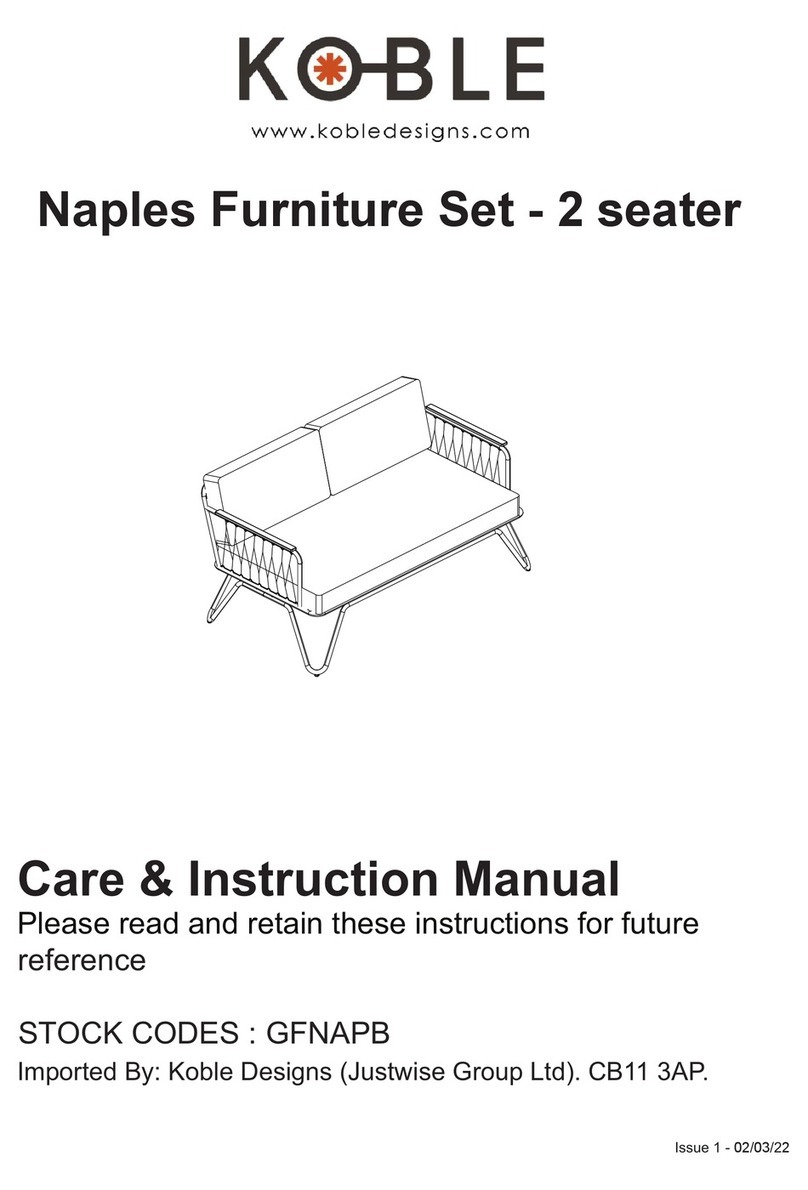
KOBLE
KOBLE Naples GFNAPB Installation guide

KOBLE
KOBLE Larsen HM-TS001-001 User manual
Popular Indoor Furnishing manuals by other brands

Regency
Regency LWMS3015 Assembly instructions

Furniture of America
Furniture of America CM7751C Assembly instructions

Safavieh Furniture
Safavieh Furniture Estella CNS5731 manual

PLACES OF STYLE
PLACES OF STYLE Ovalfuss Assembly instruction

Trasman
Trasman 1138 Bo1 Assembly manual

Costway
Costway JV10856 manual