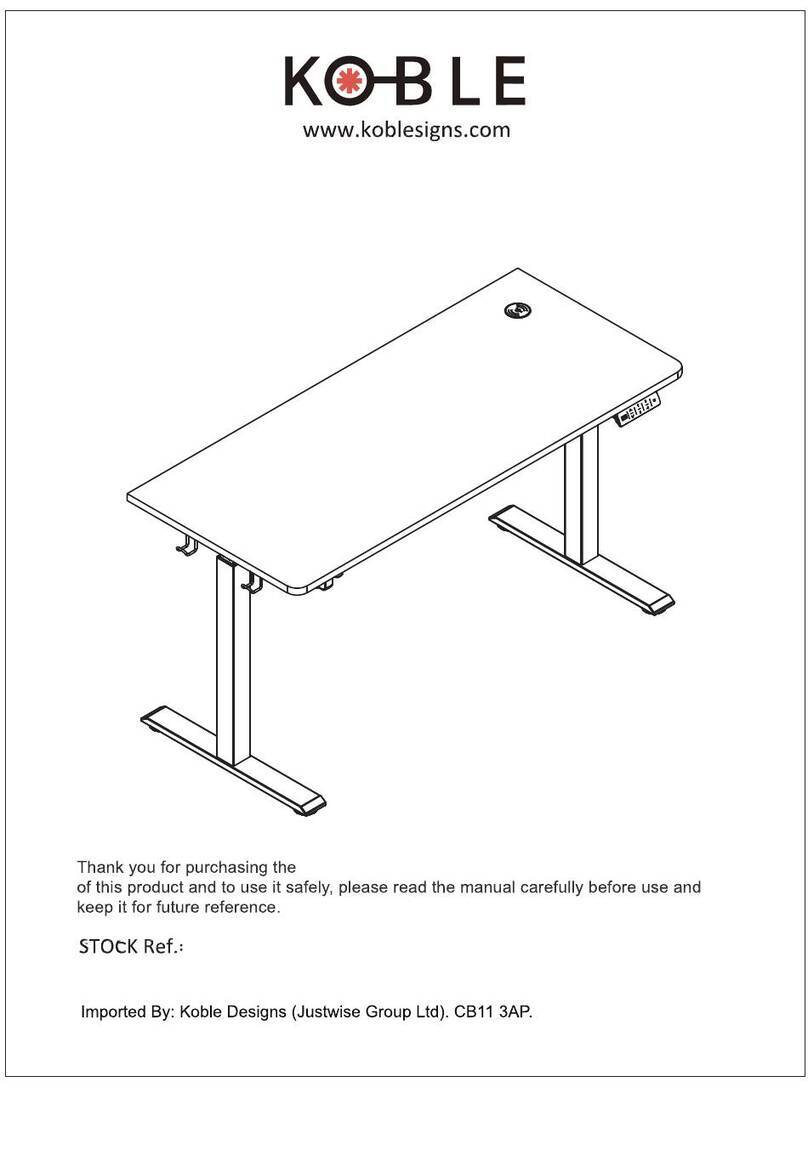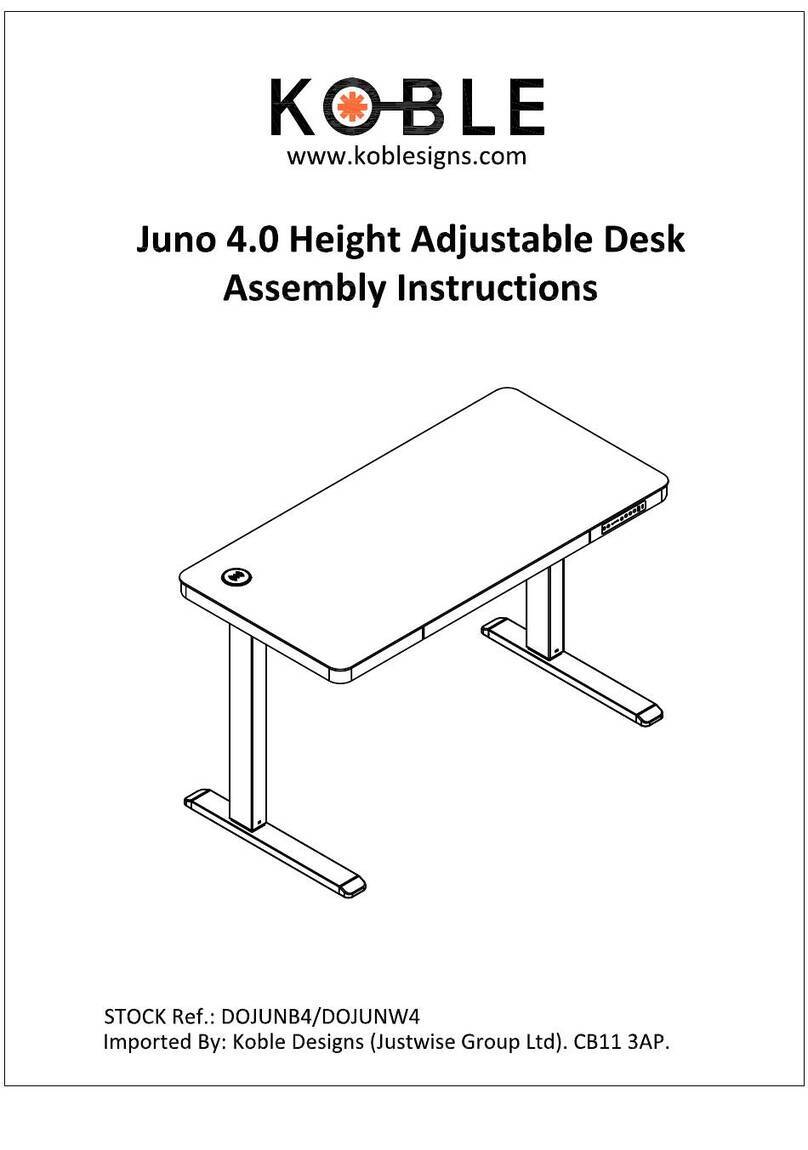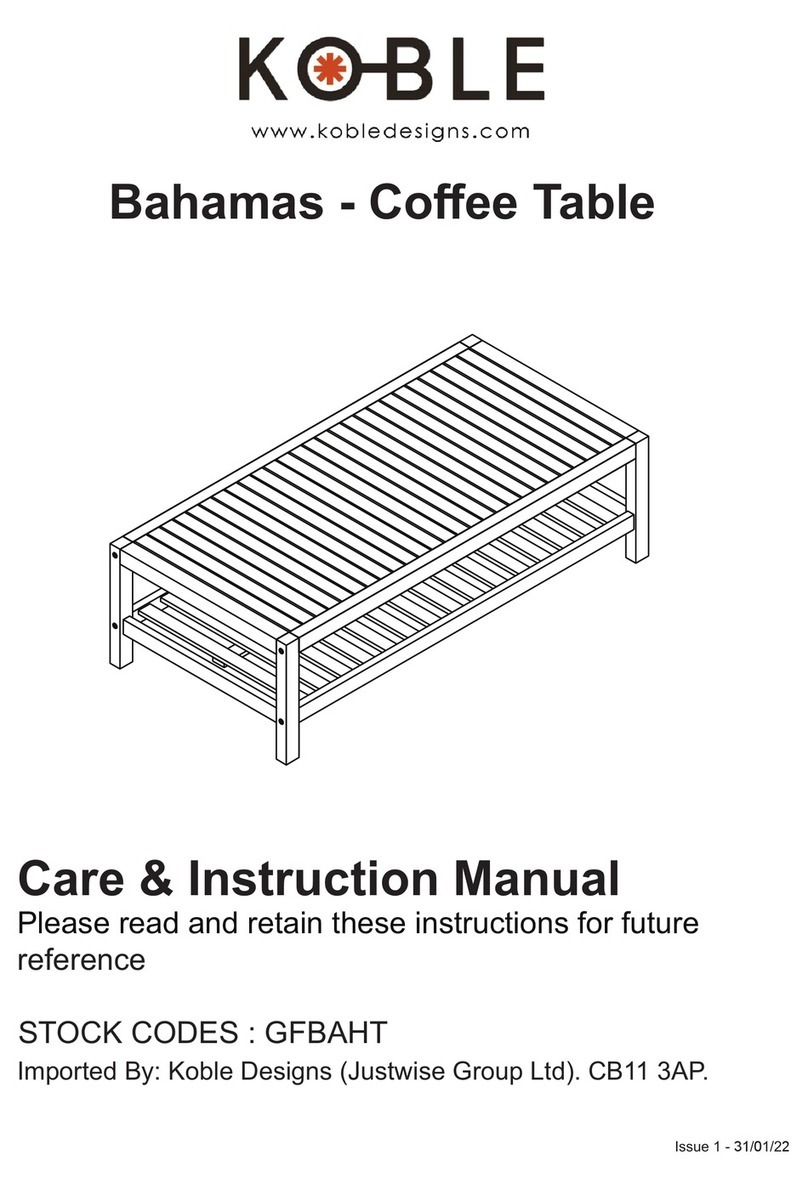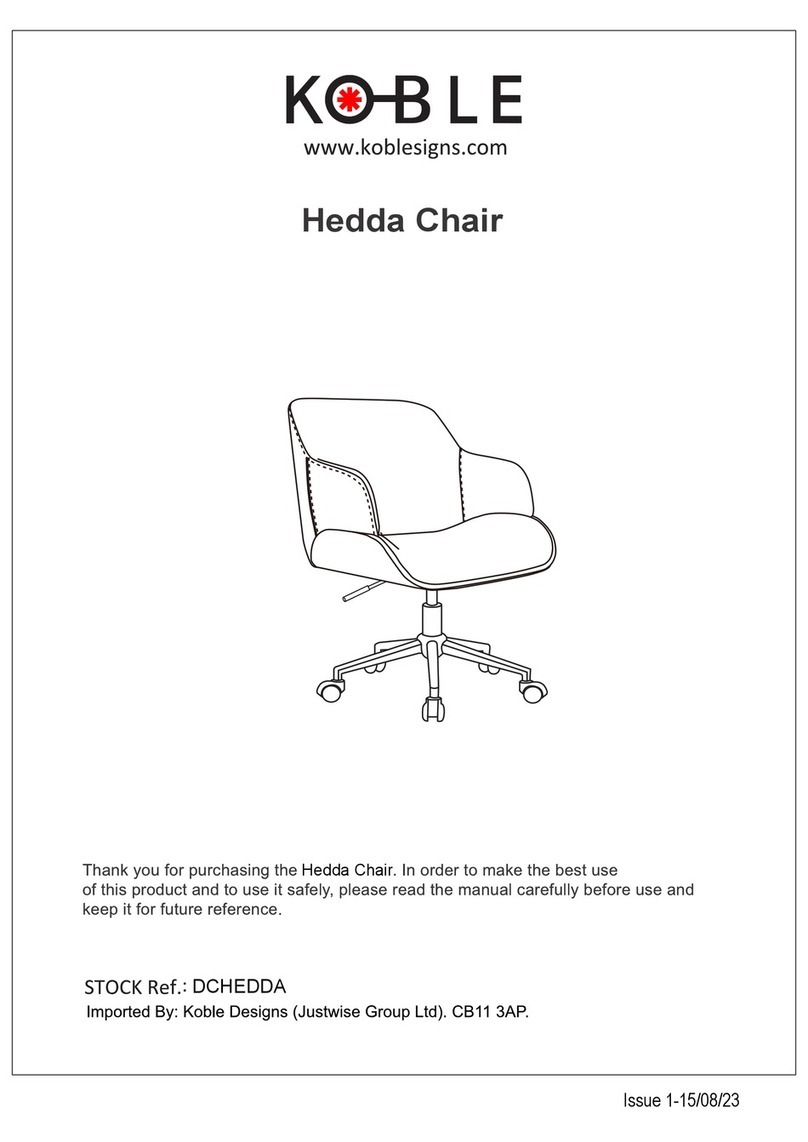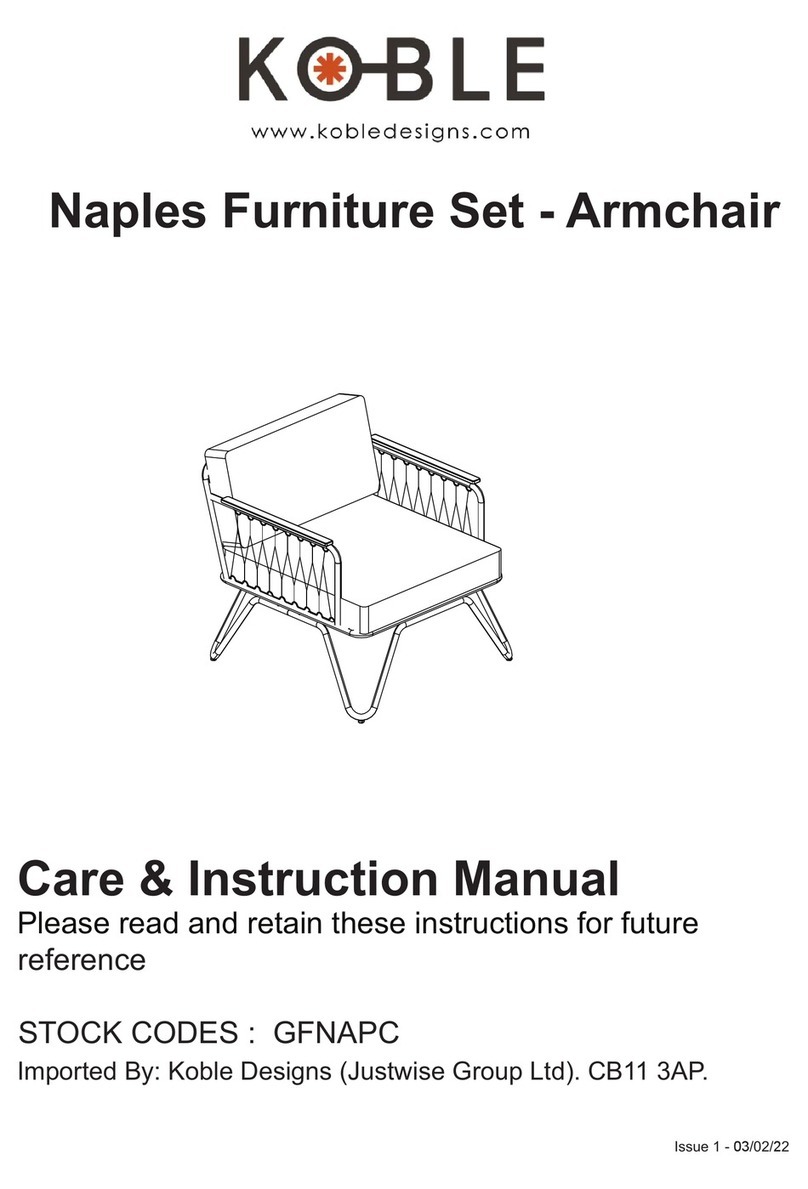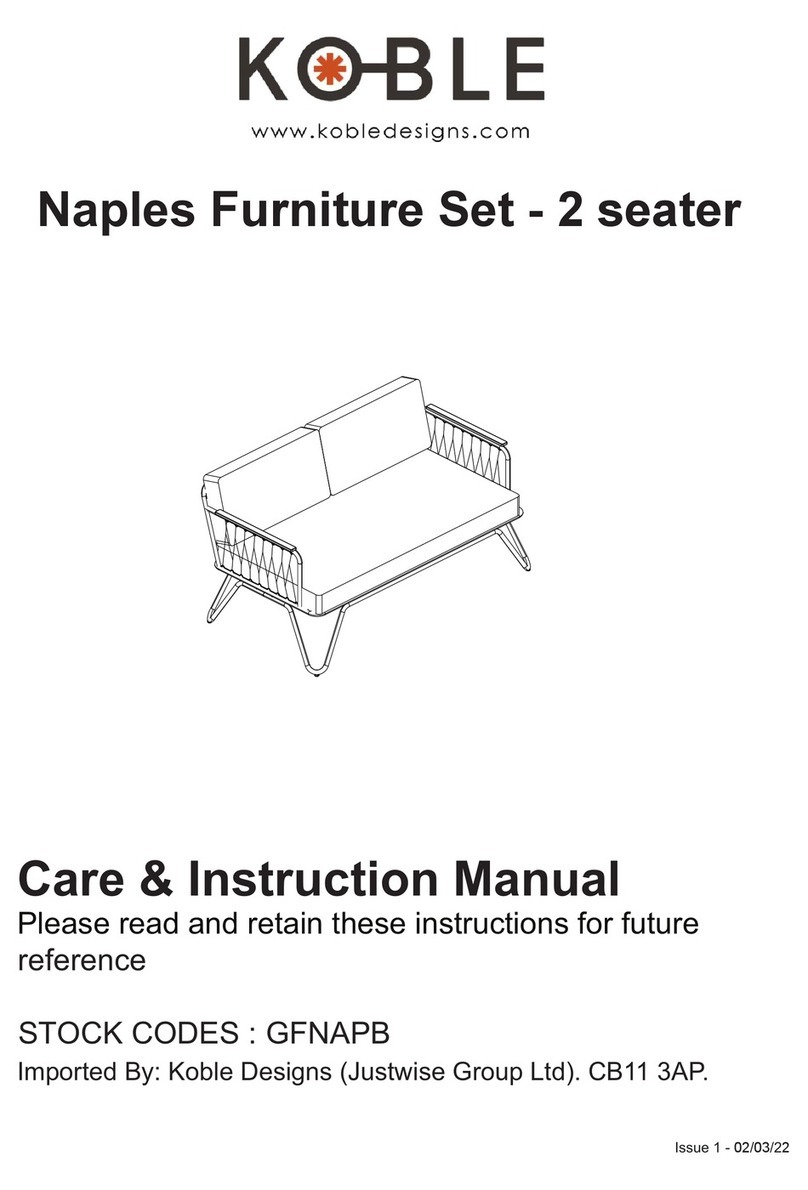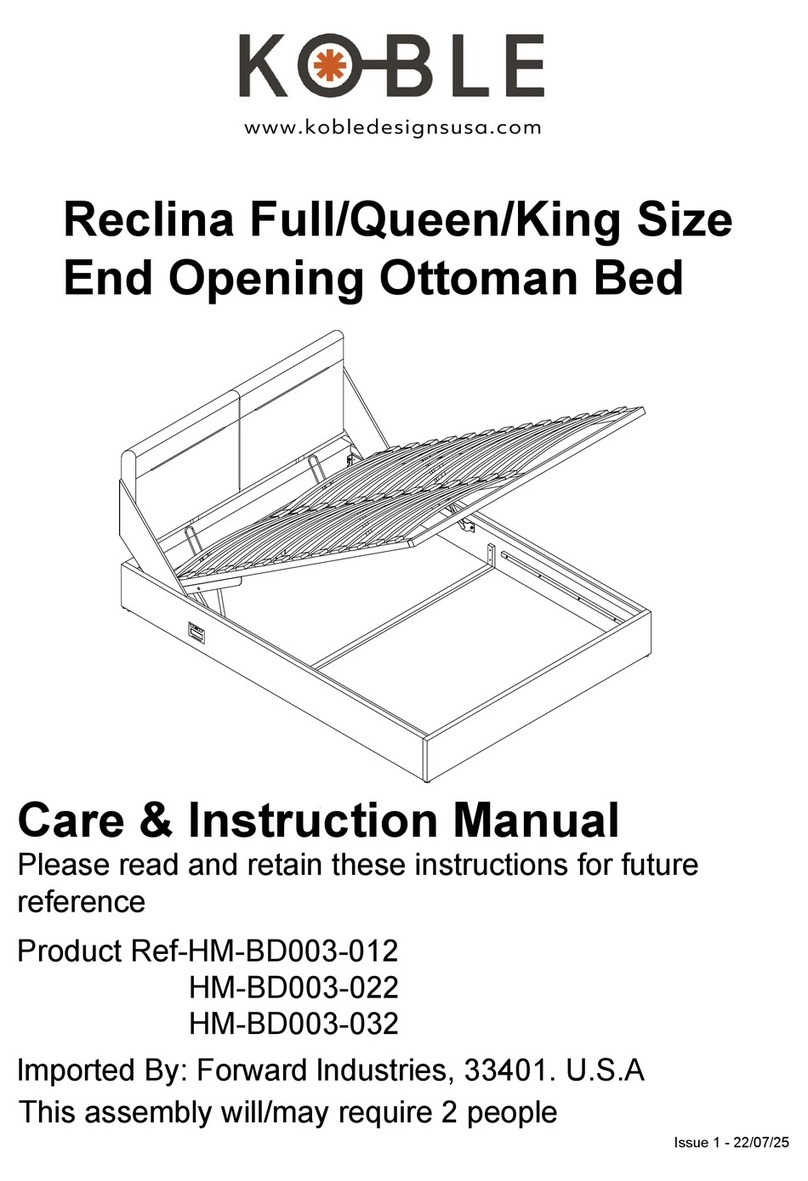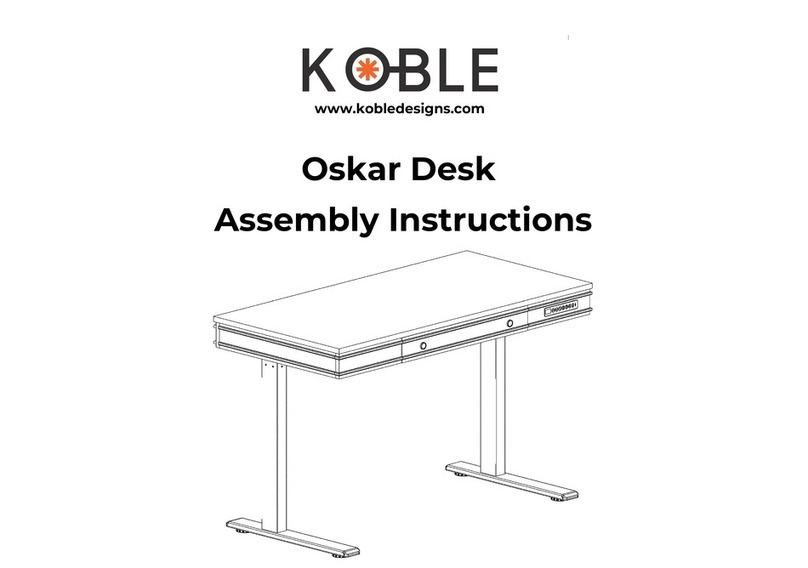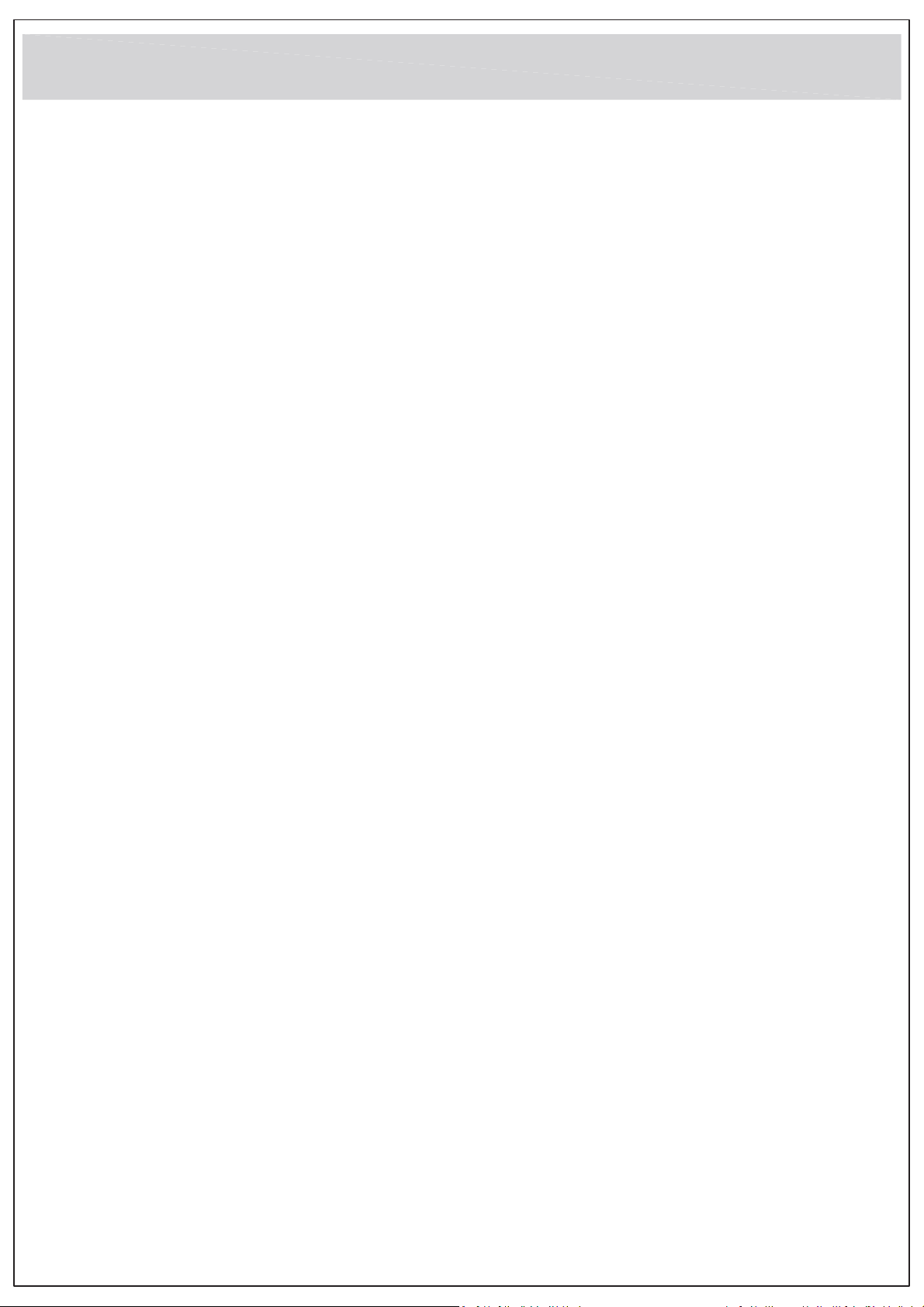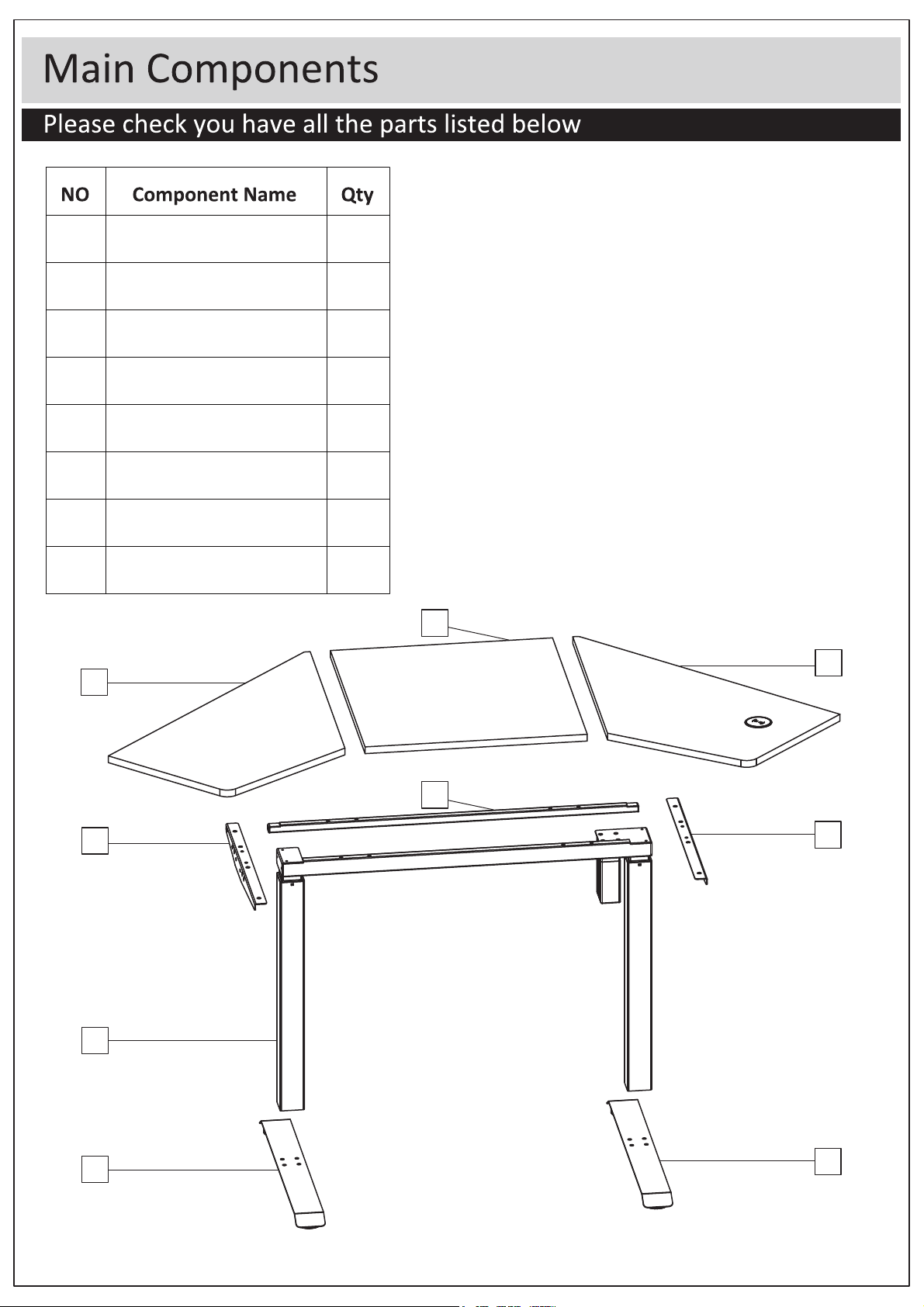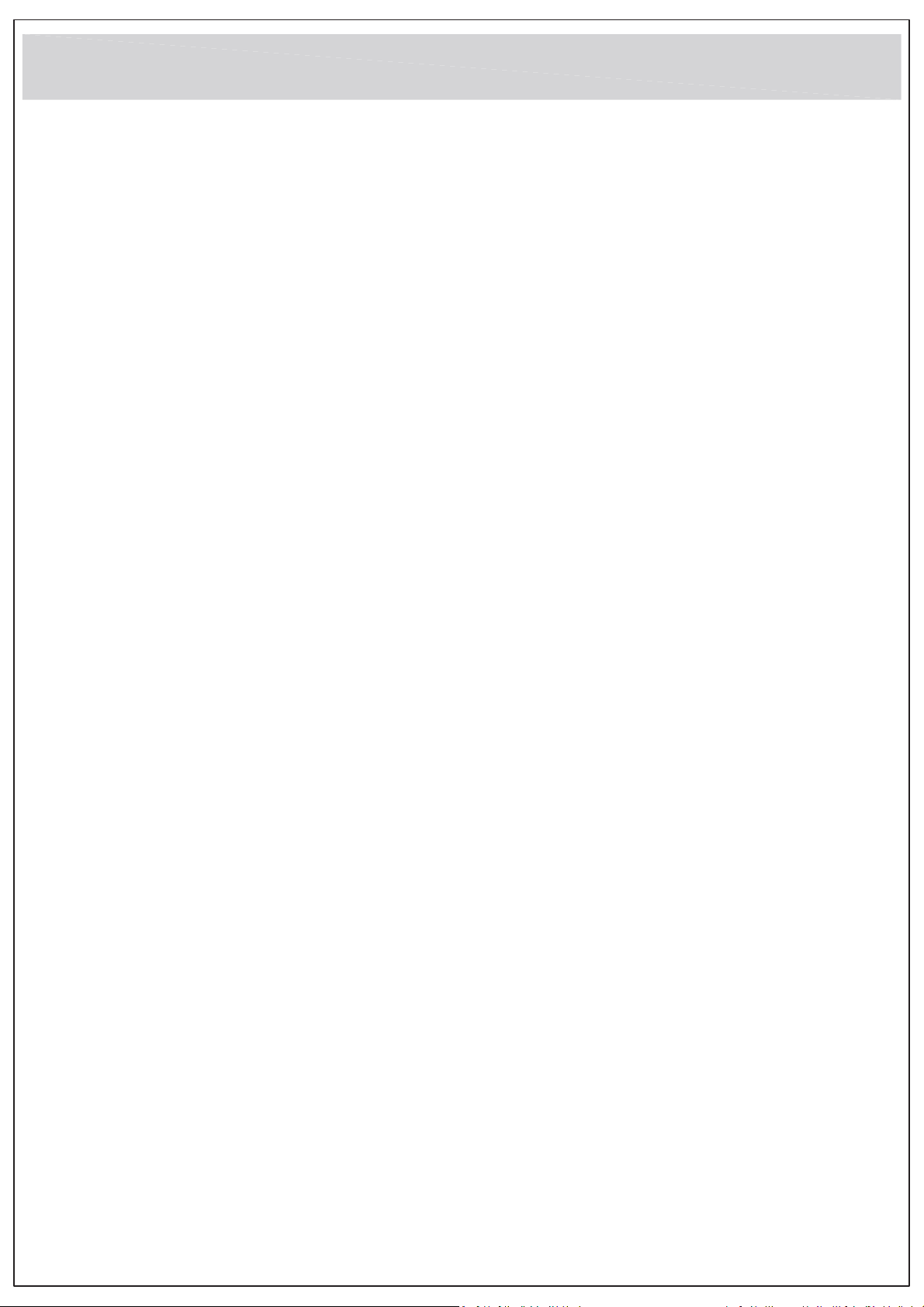
1
Important Safety Instrucons
When using an electrical furnishing, basic precauons should always be followed, including the following:
Read all instrucons before using (this furnishing).
DANGER – To reduce the risk of electric shock:
1. Unplug the power plug before cleaning, wipe the dust on surface with damp cloth when cleaning. Be careful
not to let water drops into the internal parts, or loose the connector.
2. Check carefully to ensure correct and complete assembly before using.
3. Be familiar with all funcons and program sengs of the product before first use.
4. Don’t allow children to play near the desk as their behavior is unpredictable. The manufacturer is not responsible
for loss, injury, or damage due to those improper acon.
5. The slight noise caused by the internal mechanism or brake system of the structure, will not have any effect on the
use of the equipment.
6. Do not use corrosive or abrasive materials are near the equipment. Please ensure that the cleaner used will not
pollute the environment.
7. This appliance can be used by children aged from 8 years and above and persons with reduced physical, sensory
or mental capabilies or lack of experience and knowledge, only aer they have been given supervision or instrucon
concerning use of the appliance in a safe way and understand the hazards involved. Children should not play with the
appliance.
8. Cleaning and user maintenance should not be aempted by children without supervision.
9. If the supply cord is damaged, it must be replaced by the manufacturer, its service agent or a similarly qualified
person in order to avoid a hazard.
10. Please make sure there is no hazard sources in your operang environment. e.g., do not lier the tools around.
Always be careful to treat the packaging materials in order to avoid any possible danger, e.g. plasc bag may lead to
choking hazard to children.
11. We recommend you keep the original package of the equipment if necessary in case of the future use in
transportaon.
12. Do not use outdoors.
13. Unplug from outlet before pung on or taking off parts.
14. Use this furnishing only for its intended use as described in these instrucons. Do not use aachments not
recommended by the manufacturer.
15. Never operate this furnishing if it has a damaged cord or plug, if it is not working properly, if it has been
dropped or damaged, or dropped into water. Return the furnishing to a service center for examinaon and repair.
16. Keep the cord away from heated surfaces.
17. To disconnect, turn all controls to the off posion, then remove plug from outlet.
18. For grounded products the following statement:
″WARNING: Risk of Electric Shock – Connect this furnishing to a properly grounded outlet only. See Grounding
Instrucons.″