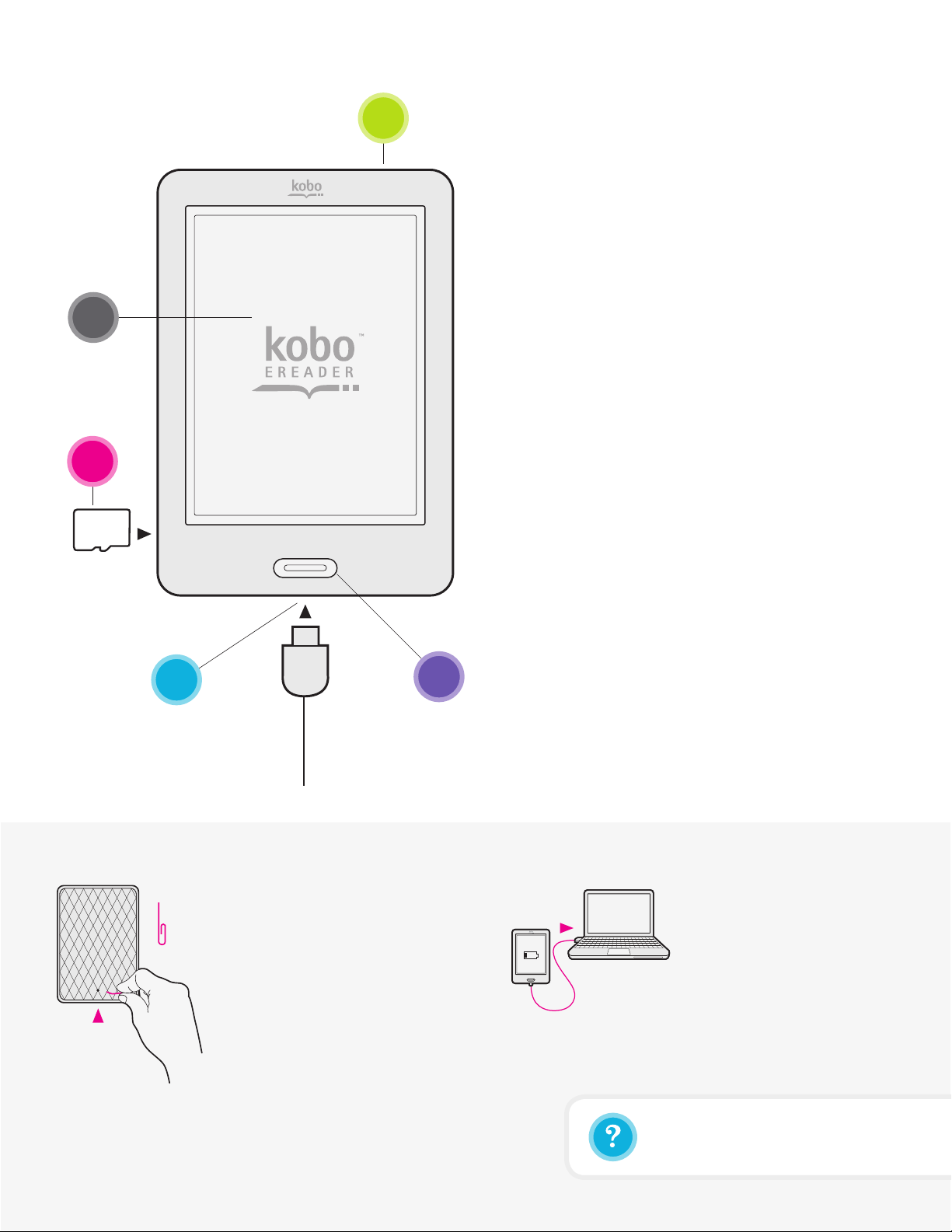•To charge your eReader, connect
it to your computer using the
USB cable.
•Zum Laden Ihres eReaders
verbinden Sie ihn über das
USB-Kabel mit Ihrem Computer.
•Om de eReader op te laden,
sluit je deze met de USB kabel
aan op de computer.
•To restart your eReader: Insert
the end of a paper clip into the
hole on the back and press until
you feel a click.
•Reset Ihres eReaders: Stecken
Sie das Ende einer Büroklammer
in das Loch auf der Rückseite,
und drücken Sie bis zum Klick.
•Om de eReader te herstarten:
Plaats het uiteinde van een
paperclip in het gaatje op de
achterkant en druk totdat je een
klik voelt.
a
*
b
c
de
Note: Reset button on back.
* Micro SD card purchased separately.
a) On/Off slider
b) Touch screen
c) Micro SD card slot*
d) USB port
e) Home button
Achtung: Reset-Schalter auf der Rückseite.
* Micro SD Cards müssen gesondert gekauft werden.
a) Ein/Aus-Schalter
b) Touchscreen
c) Micro SD Card Slot*
d) USB Port
e) Home-Taste
Ihr ereader
Your ereader
Opmerking: Reset knop op achterkant.
* Micro SD kaart apart te verkrijgen.
a) Aan/uit schakelaar
b) Touch screen
c) Micro SD kaartlezer*
d) USB aansluiting
e) Home knop
Jouw ereader
kobo.com/help