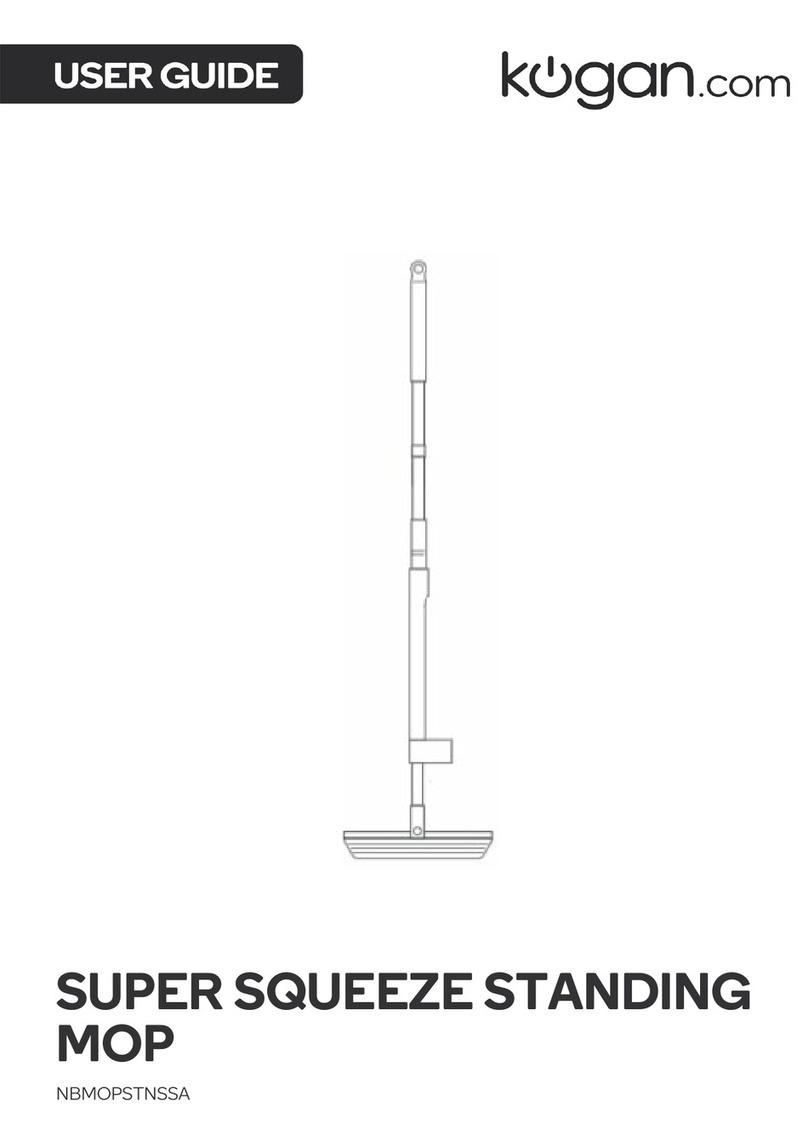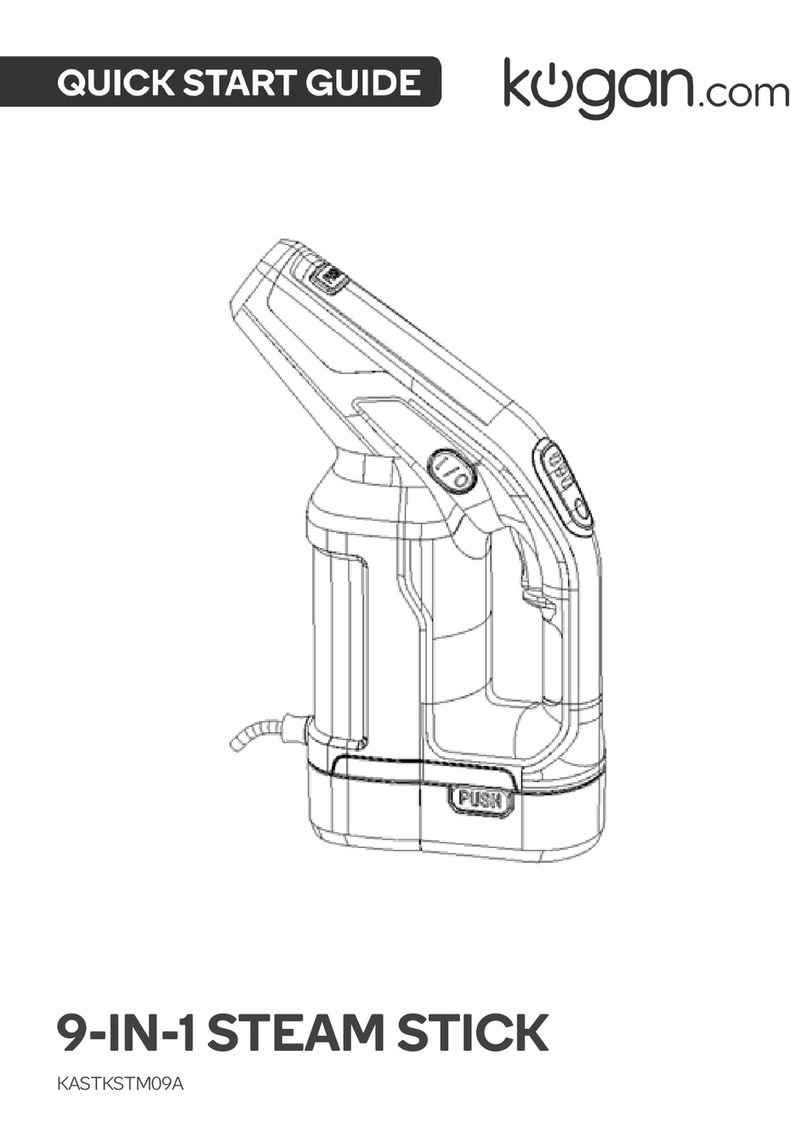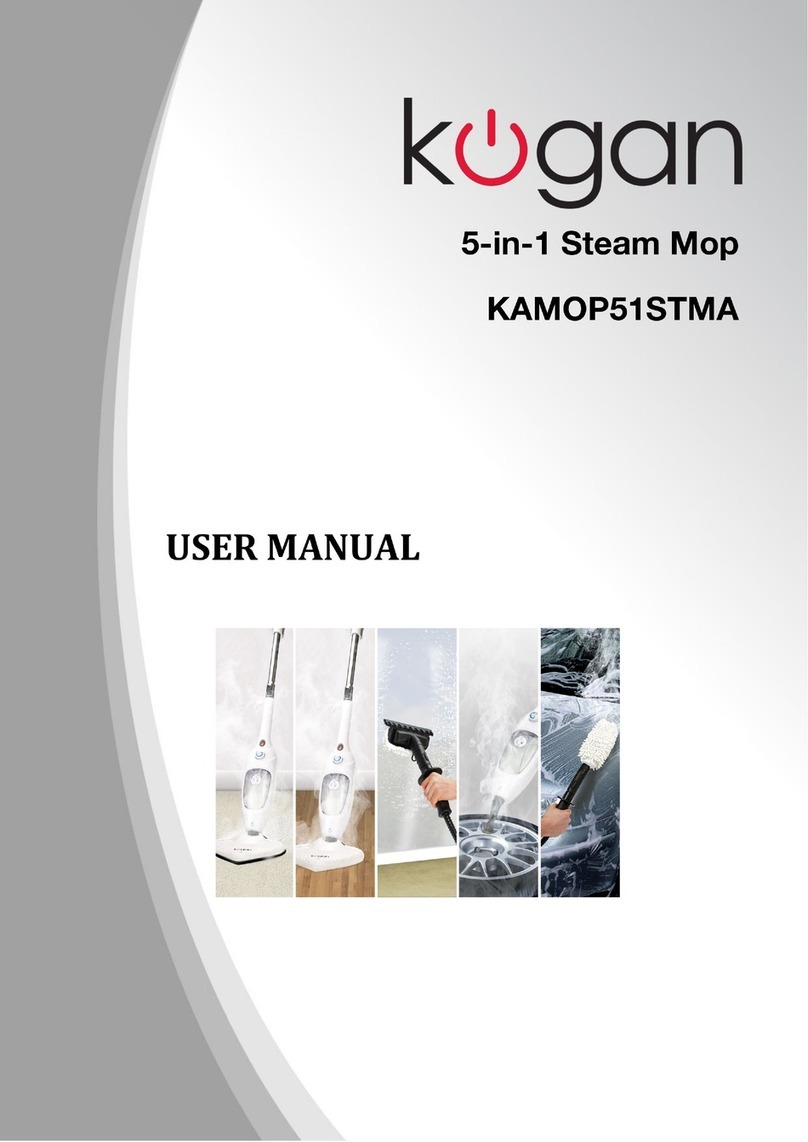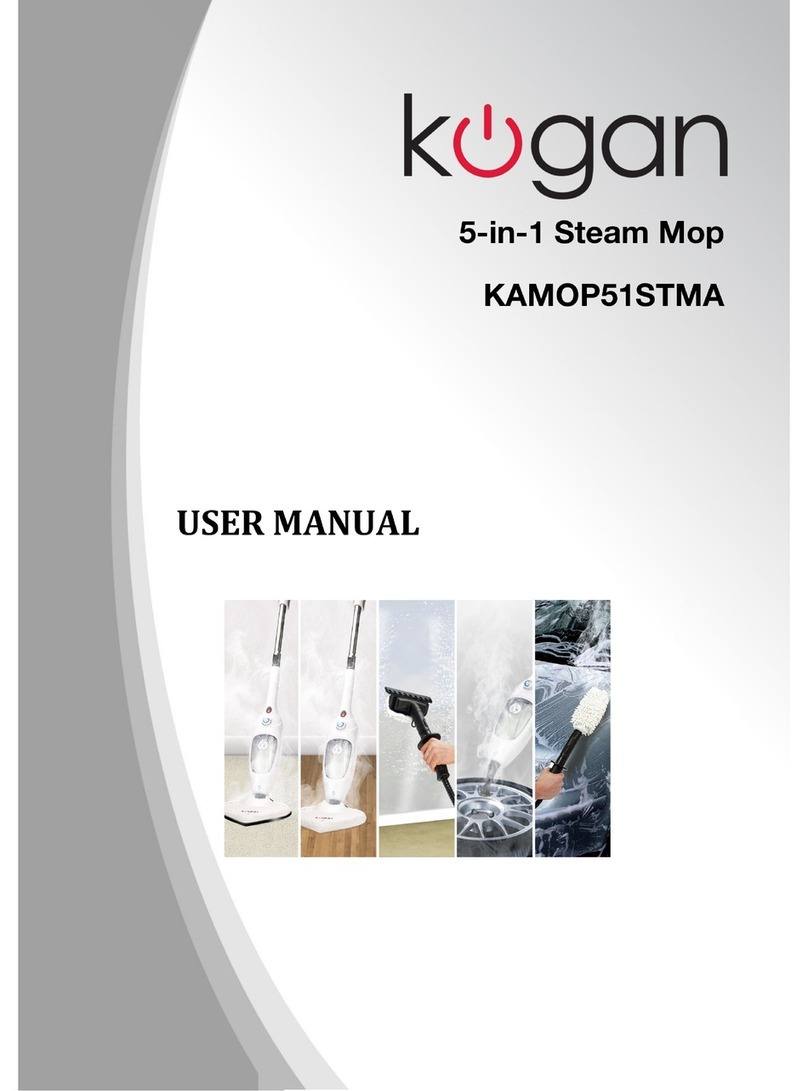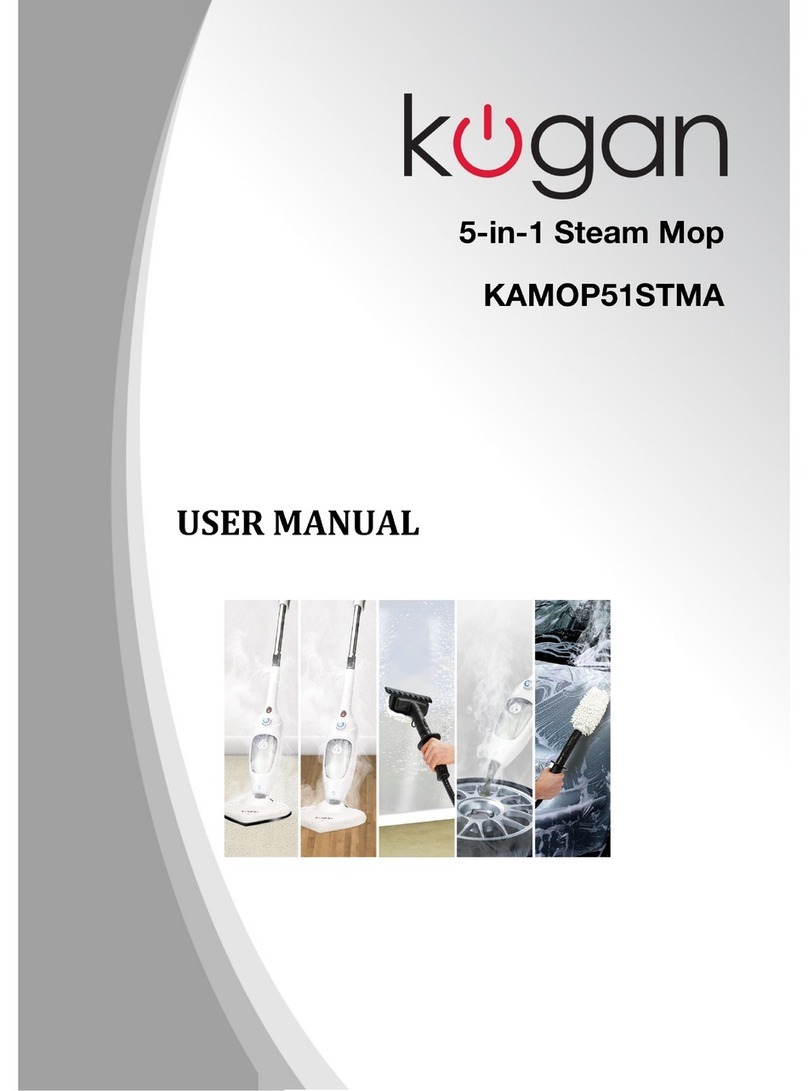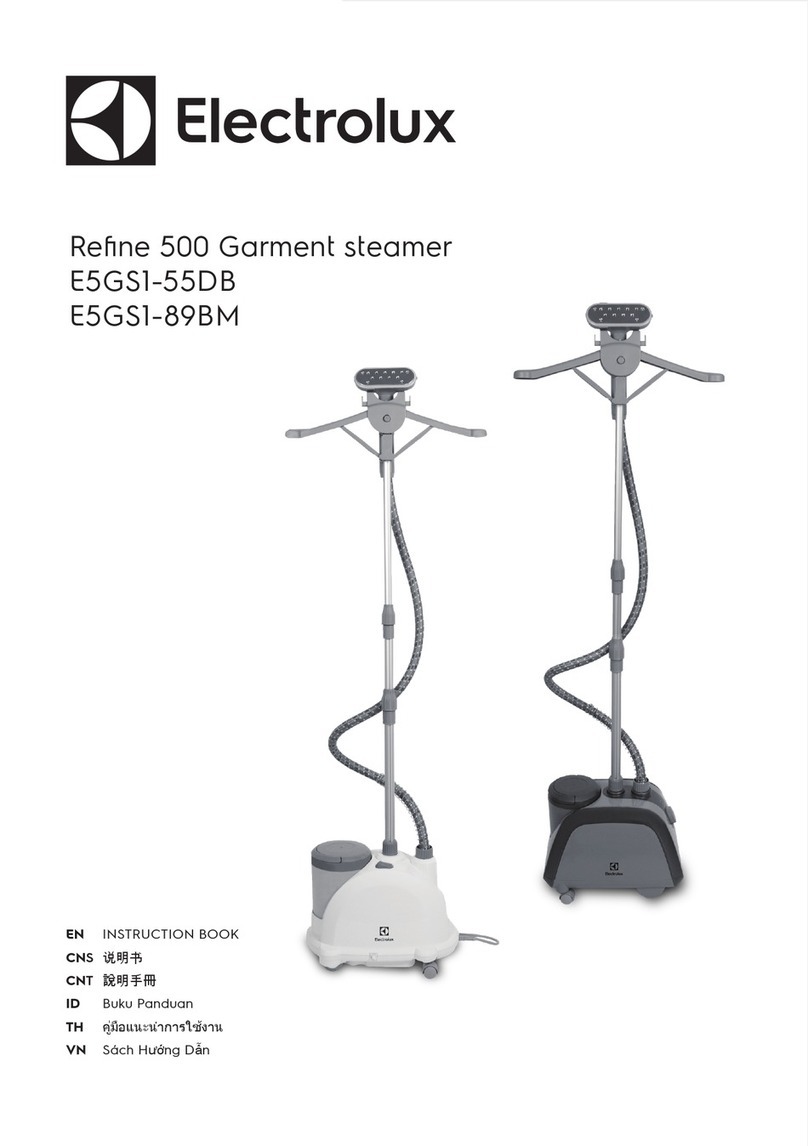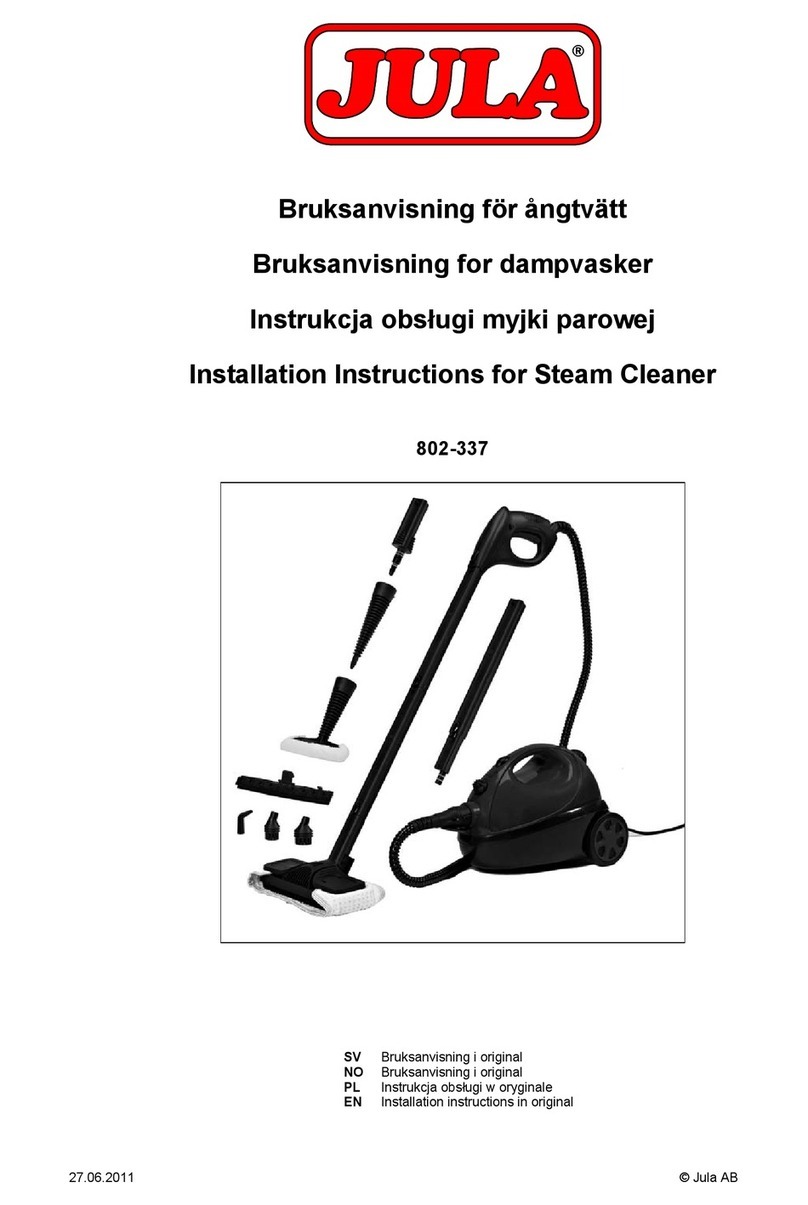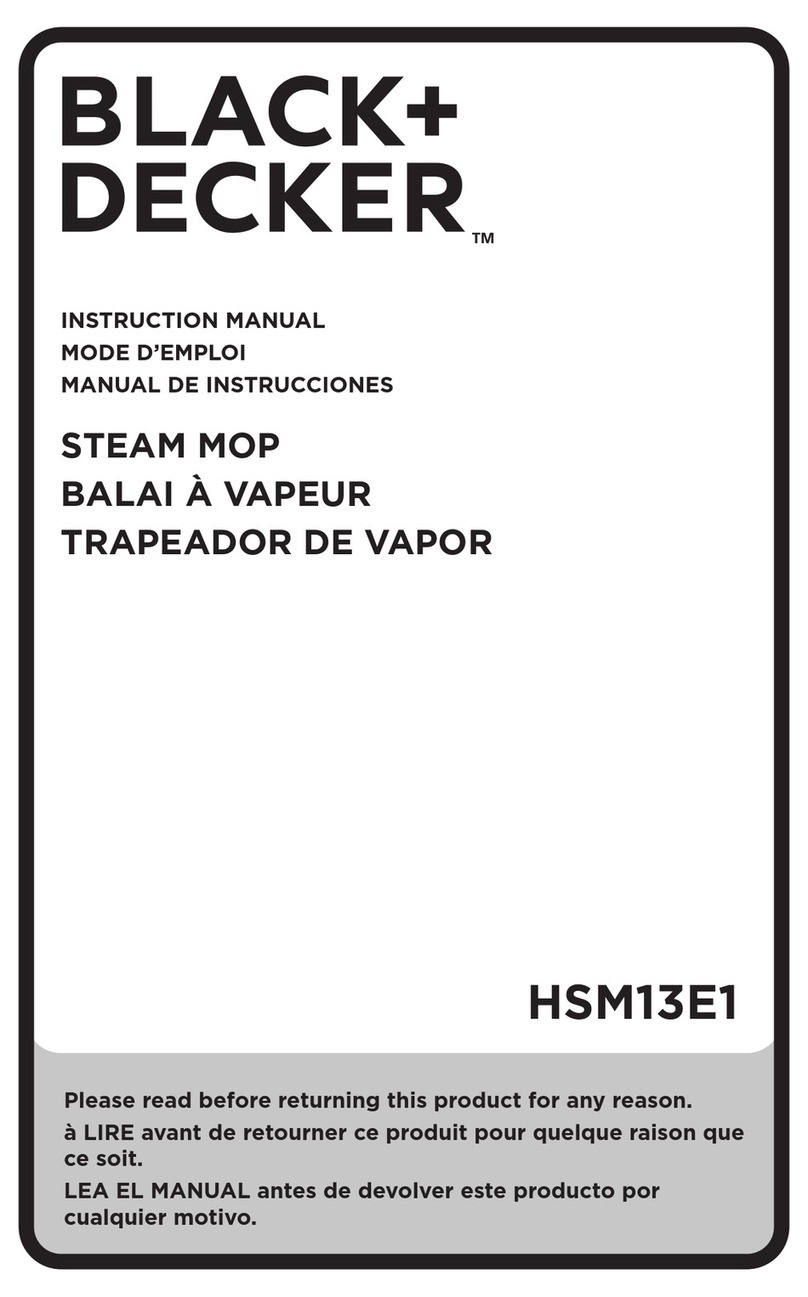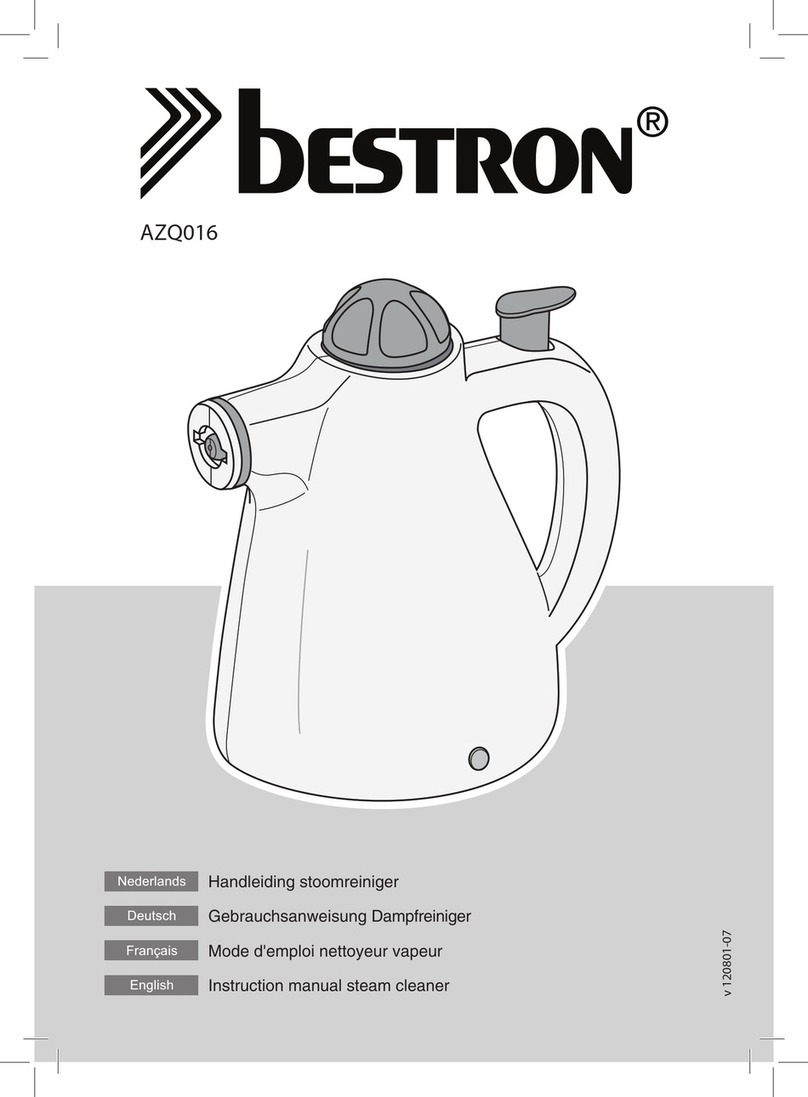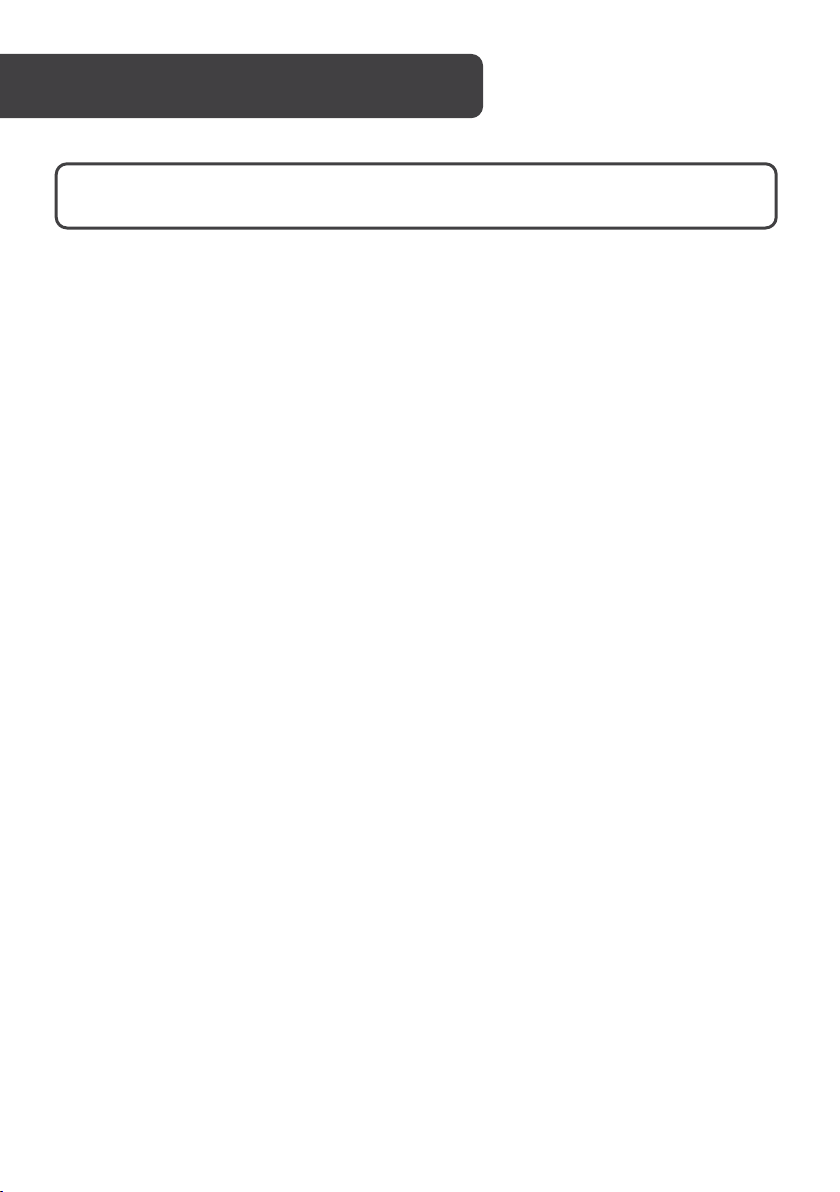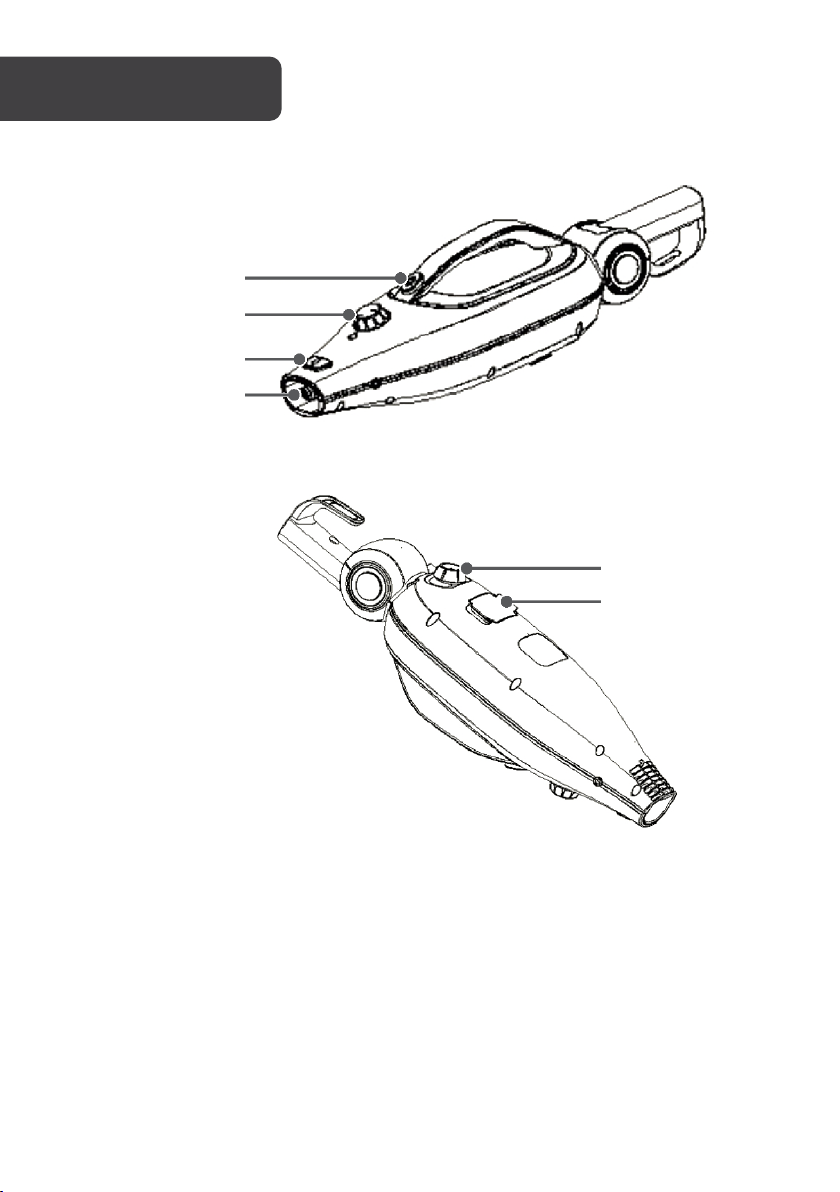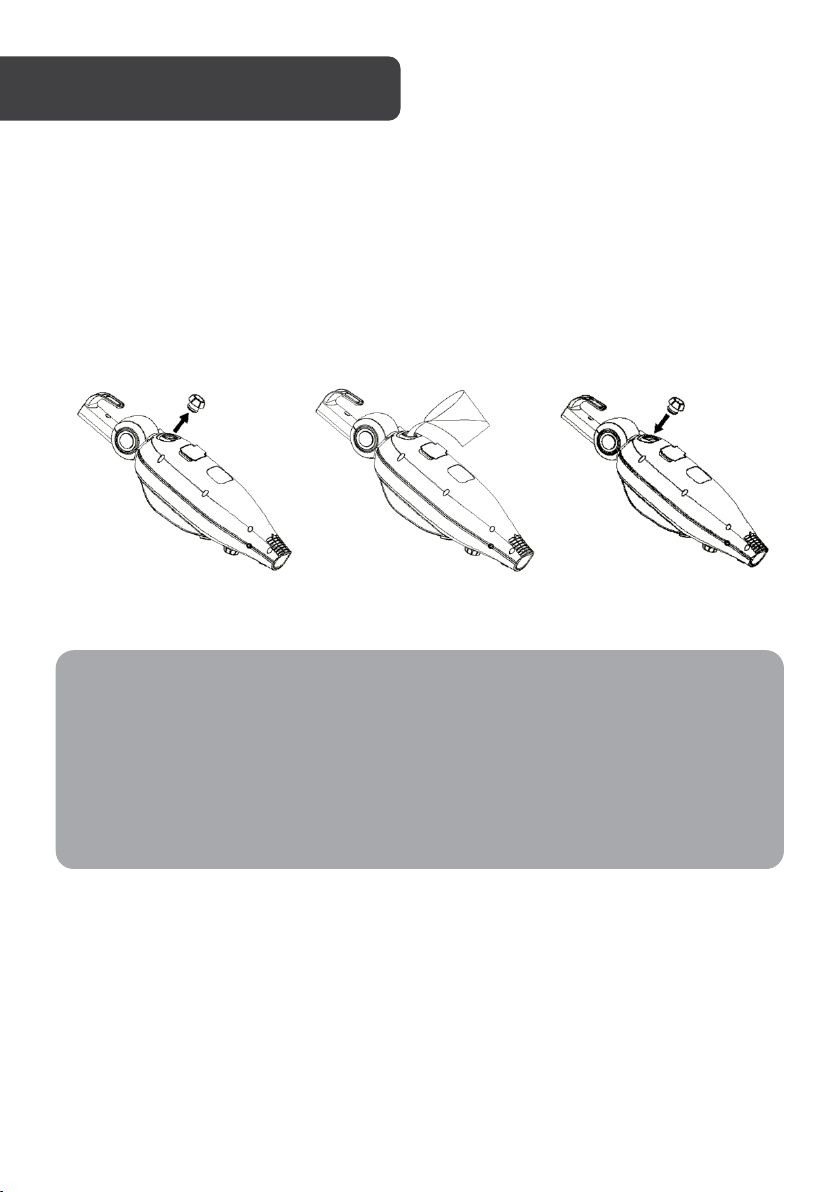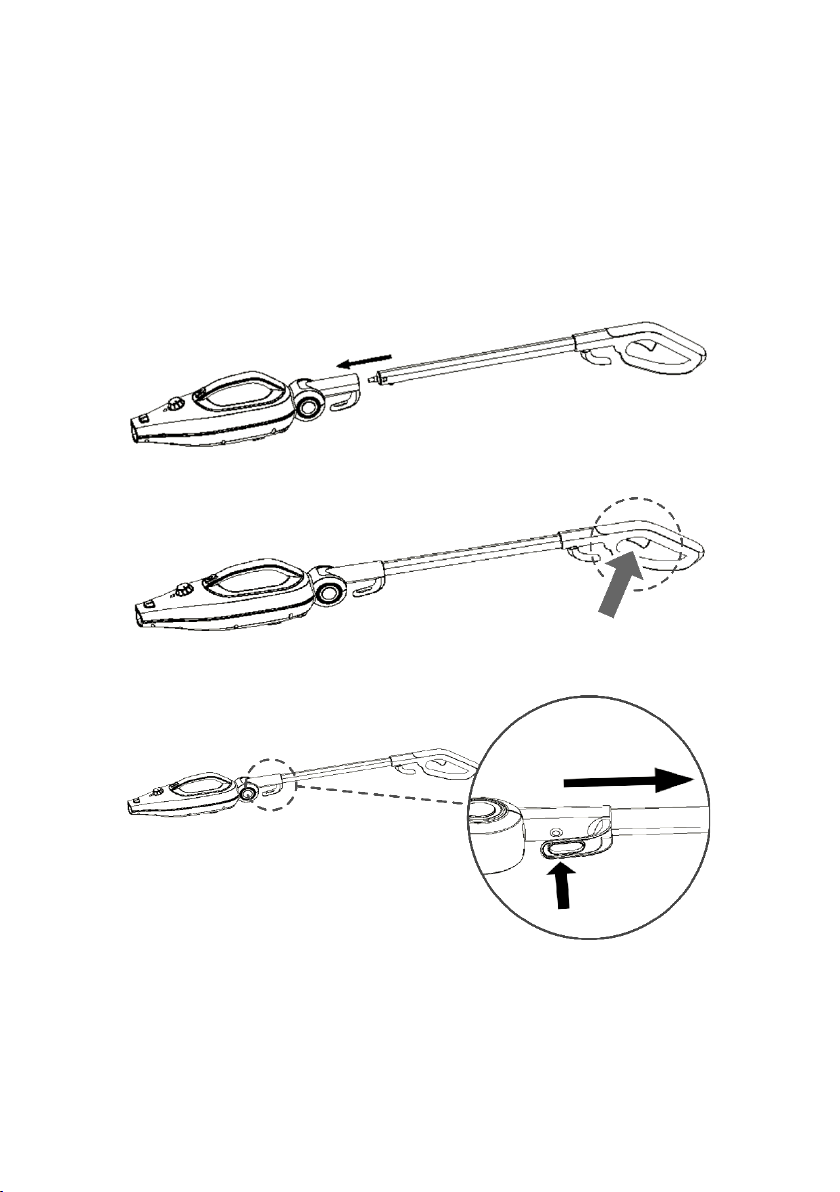•Read all instructions before using the appliance and retain for reference.
•This appliance is not intended for use by persons (including children) with reduced
physical, sensory or mental capabilities or lack of experience and knowledge unless
they have been given supervision or instruction concerning use of the appliance by
a person responsible for their safety.
•Do not use outside of indoor household use as described in this manual.
•Do not use with an extension cord unless necessary and if so, ensure it is suitably
rated and it is handled safely as is the product's power cord.
•Do not allow the power cord to be exposed to water, heat, direct sunlight or
overhang where it can be pulled or otherwise be damaged or pose a hazard.
•To reduce the likelihood of circuit overload, DO NOT operate another high wattage
appliance on the same circuit as this unit.
•Always set the steam adjustment dial to "Off" position before plugging or
unplugging the appliance.
•Any appliance is electrically live even when switch is off. To reduce risk of electrical
shock:
oAlways unplug power cord immediately after using.
oDo not place or store unit where it can fall or be pulled into a sink or tub.
oDo not place in, or drop into water or other liquid.
oIf unit falls into water, immediately unplug power cord. Do not reach into
the water.
•Do not use the unit where aerosol-based products are being used or where oxygen
is being administered.
•Steam can cause injury or damage. Take care where steam is directed, especially
when powering on the appliance and using steam on surfaces for the first time.
•Burn can occur from touching hot metal parts, hot water, or steam. Do not touch
Steam Nozzle or attempt to connect accessories while unit is in use.
•Use caution when emptying the water tank after use, as the water in unit may be
hot.
WARNING: To reduce the risk of fire, electrical shock, or injury, the following basic
safety precautions should always be followed when using an electrical appliance.