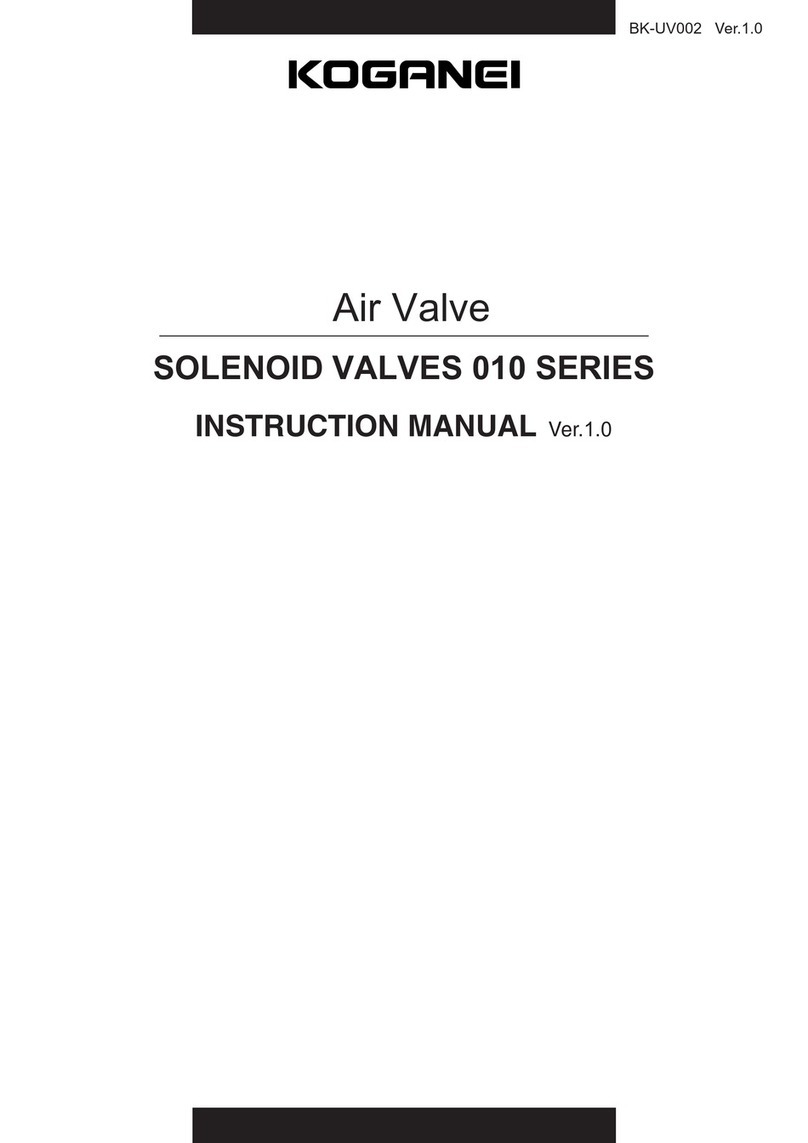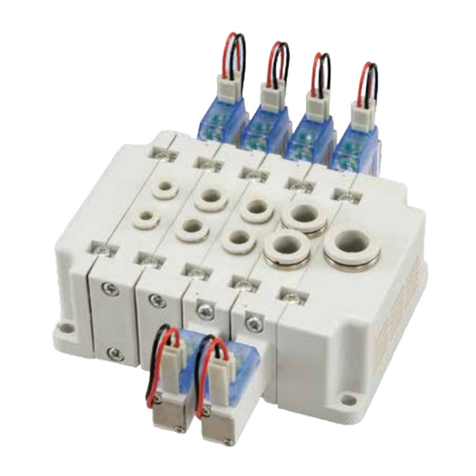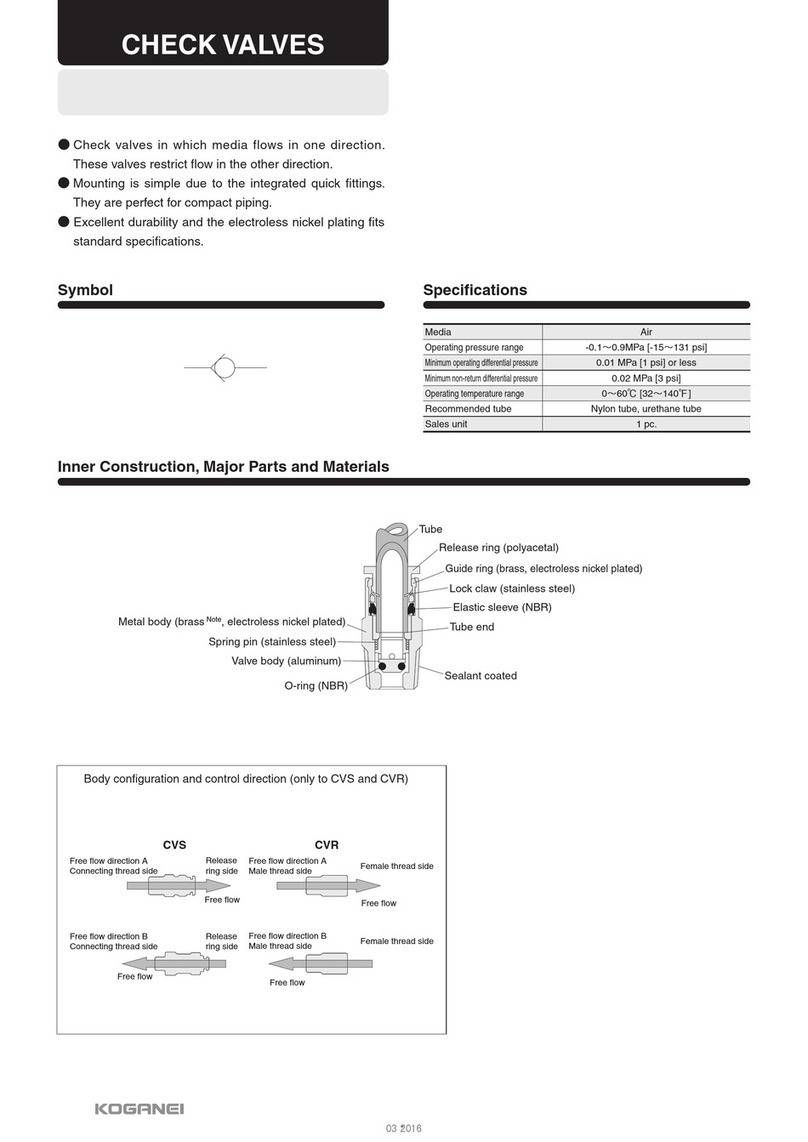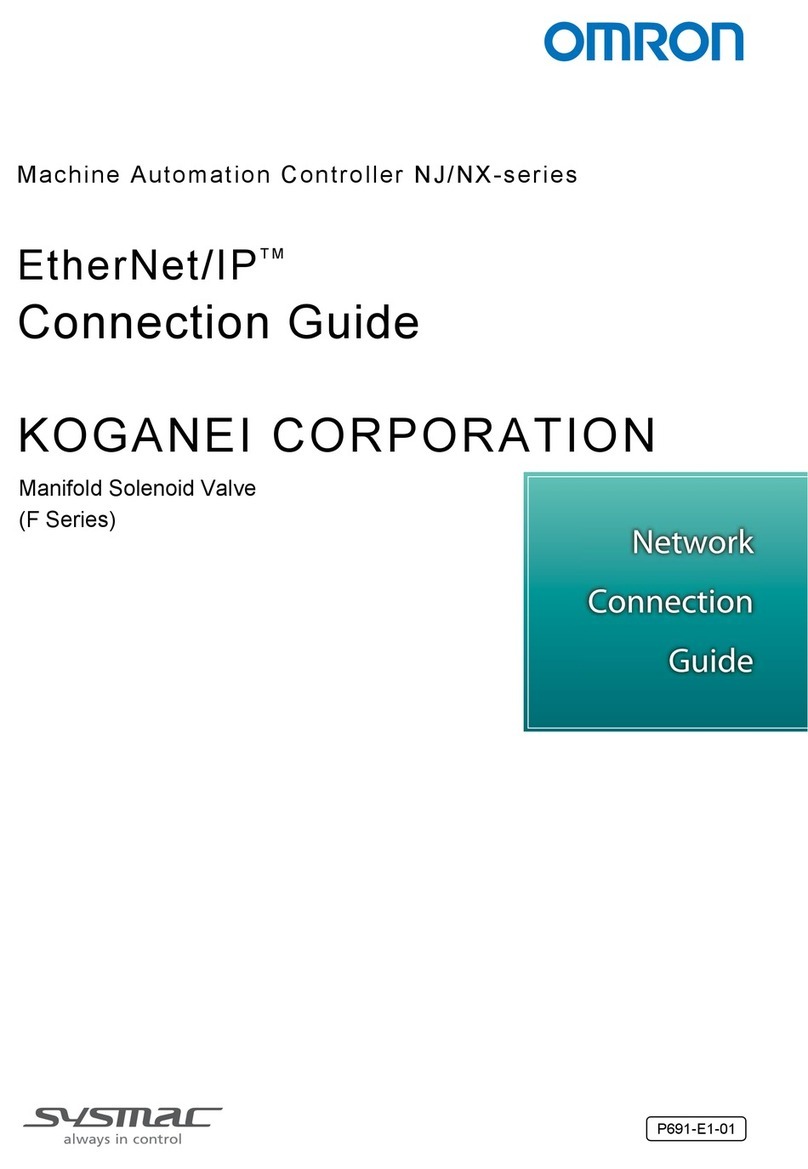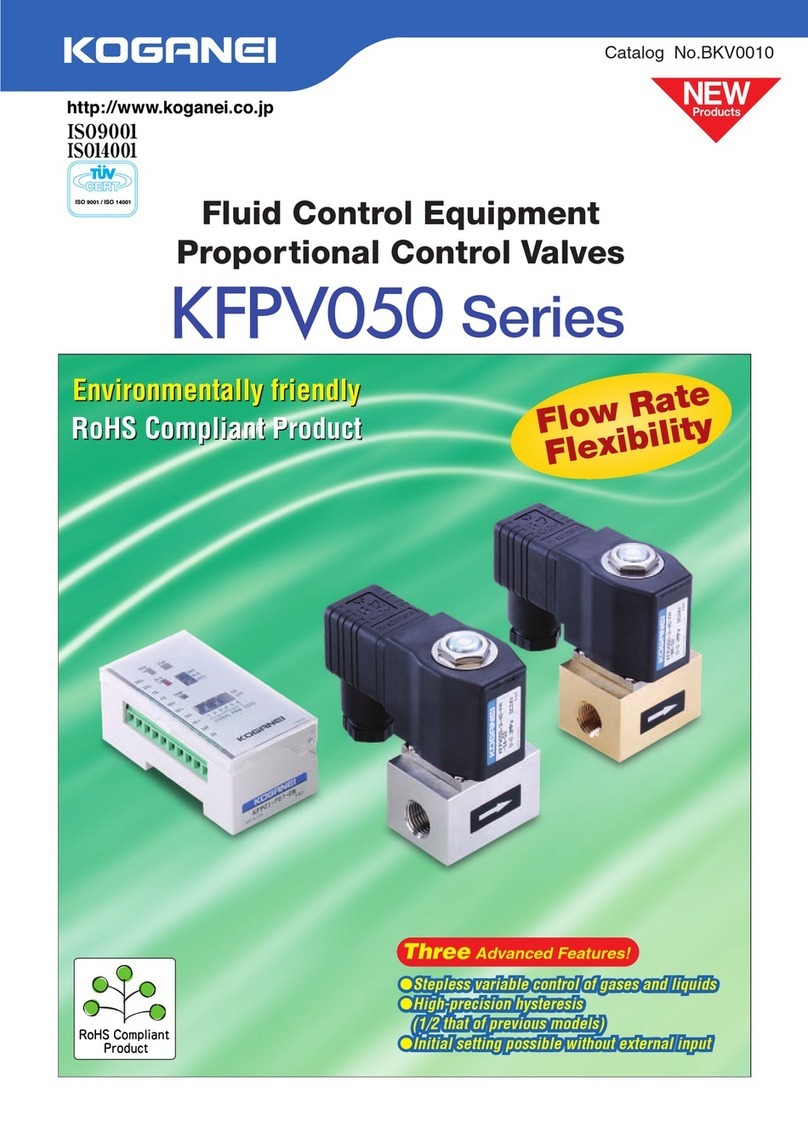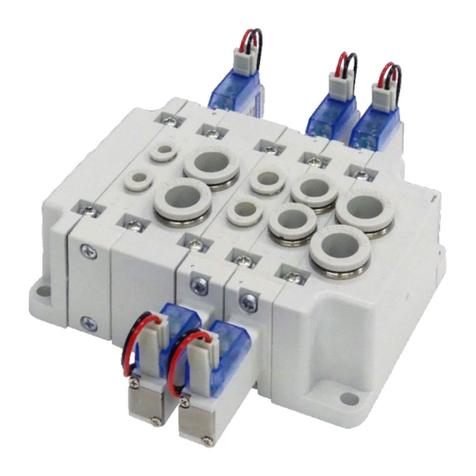Handling Instructions and Precautions
Solenoid
●DC12V, DC24V
Standard solenoid (Surge suppression)
Solenoid with LED indicator
(Surge suppression)
Order code:-PSL, -PLL
●AC100V, AC200V
Standard solenoid (Surge suppression)
Solenoid with LED indicator
(Surge suppression)
Order code:-PSL, -PLL
Plug connector
Use fingers to insert the connector into the
pin, push it in until the lever claw latches
onto the protruded section of the connector
housing, and complete the connection.
To remove the connector, squeeze the lever
along with the connector, lift the lever claw
up from the protruded section of the
connector housing, and pull it out.
To crimp lead wires into contacts, strip off
4mm [0.16in.] of the insulation from the end
of the lead wire, insert it into the contact,
and crimp it. Be sure to avoid catching the
insulation on the exposed wire crimping
section.
Insert the contact with a lead wire into a plug
connector □hole until the contact hook
latches on the connector and is secured to
the plug connector. Confirm that the lead
wire cannot be easily pulled out.
To remove it, insert a tool with a fine tip (such
as a small screwdriver) into the rectangular
hole on the side of the plug connector to
push up on the hook, and then pull out the
lead wire.
Common terminal pre-wired
plug connector
1. Pre-wired common terminal at DC
positive side or AC.
Order code
With straight connector: -CPSL
With L connector: -CPLL
2. Pre-wired common terminal at DC
negative side
Order code
With straight connector: -CMSL
With L connector: -CMLL
C
Protruded section
Pin
Lever
Connector housing
Connector
Indication
of polarity
(DC)
Contact
Connector
assembly
Hock Exposed wire
crimping section
Insulation crimp tab
Insulation(Maximum
outer diameterφ1.7)
Lead wire
Equivalent to
AWG22〜26
Exposed wire 4mm
Contact
※Illustration shows the 110 series.
(−)(−)(−)
(−)
(−)
(−) COM
(
+
)
ColorofCOM, crossover wire
DC12V: Brown
DC24V: Red
AC100V: Yellow
AC200V: White
Polarity is for DC.
Crossover wire
Connector
Connector housing
(+)(+)(+)
(+)(+)
(+) COM
(
−
)
Crossover wire
Connector
Connector housing
ColorofCOM, crossover wire
DC12V: Black
DC24V: Black
w and eare for with DIN connector (Order code : -39).
w and eare for with DIN connector (Order code : -39).
(+)
(−)
w
e
Short circuit protection diode
Solenoid
Flywheel diode
Lead wire: DC12V: Brown
Lead wire: Black
DC24V: Red
(+)
(−)
LED indicator: Red
Lead wire: Black
Lead wire: DC12V: Brown
LED indicator
(Light Emitting Diode)
DC24V: Red
Solenoid
Lead wire: AC100V: Yellow
Varistor
orwe
ew
or
AC200V: White
Lead wire:
AC100V: Yellow
AC200V: White
AC100V: Yellow
AC200V: Green
LED indicator
(Light Emitting Diode)
Diode
LED indicator:
Internal circuit
Cautions: 1. Do not apply megger between the
lead wires.
2. The DC solenoid will not short
circuit even if the wrong polarity is
applied, but the valve will not
operate.
3. Leakage current inside the circuit
could result in failure of the
solenoid valve to return, or in other
erratic operation. Always use it
within the range of the allowable
leakage current. If circuit condi-
tions, etc. cause the leakage
current to exceed the allowable
leakage current, consult us.
4. For double solenoid and twin
solenoid, avoid energizing both
solenoids simultaneously. The
valve could fall into a neutral
position.
Attaching and removing plug connector
Crimping of connecting lead wire and contact
Cautions: 1.
Do not pull hard on the lead wire.
2.
Always use a dedicated tool for crimping of
connecting lead wire and contact.
Contact: Model 702062-2M
Manufactured by Sumiko Tech, Inc.
Crimping tool: Model F1-702062
Manufactured by Sumiko Tech, Inc.
Attaching and removing contact and connector
Cautions: 1. Do not pull hard on the lead wire.It
could result in defective contacts,
breaking wires, etc.
2. If the pin is bent, use a small
screwdriver, etc. to gently
straighten out the pin, and then
complete the connection to the
plug connector.
Cautions: 1. The diagrams show the straight
connector configuration.
While the connector’s orientation is
different in the case of the L
connector, in every case the first
COM lead wire comes from the last
station’s mounted valve.
2. Since the COM terminal is connected
to a crossover terminal inside the
connector housing, the connector
cannot be switched between a
positive common and a negative
common by changing the connectors.
●DC24V
Tandem solenoid
Manual override
To operate the manual override, press it all the way
down. The single solenoid valve works the same as
when in the energized state as long as the manual
override is pushed down, and returns to the normal
position upon release.
For the double solenoid and twin solenoid valves,
pressing the manual override on the 12(S1) side
switches the 12(S1) to enter the energized position,
and the unit remains in that state even after the
manual override is released. To return it to the
normal position, operate the manual override on the
14(S2) side. This is the same for the solenoid
14(S2).
※Illustration shows the 110 series.
Use a small screwdriver to turn the adjusting
knob several times in the clockwise direction,
and lock the manual override in place. When
locked, turning the adjusting knob several times
in the counterclockwise direction releases a
spring on the manual override, returns it to the
normal position, and releases the lock.
For the locking protruding type, when the
adjusting knob is not turned, this type acts just
like the non-locking type, like the valve is the
energized position as long as the manual
override is pushed down, and it returns to the
normal position upon release.
※Illustration shows the 110 series.
Manual override (Tandem solenoid)
To lock the locking type manual override, use a
small screwdriver to push down the manual
override in all the way, then set the 0 position as
the reference point and turn it in the clockwise
direction as far as position A. This achieves the
same conditions as when the 14(SA) side is
energized, and the manual override is locked in
place. For the 12(SB) side, turn it in the
counterclockwise direction as far as position B.
To release the lock, return the manual override
to the 0 position. A spring mechanism returns the
manual override to its normal position, and the
lock is released. Care should be taken to avoid
excessive turning of the manual override, which
could damage it.
To lock the locking protruding type manual override
or locking manual lever type, use either a small
screwdriver or your fingertips to push the manual
override button (manual lever) all the way down, then
set the 0 position as the reference point and turn it in
the clockwise direction as far as position A. This
achieves the same conditions as when the 14(SA)
side is energized, and the manual override button
(manual lever) is locked in place. For the 12(SB)
side, turn it in the counterclockwise direction as far
as position B. To release the lock, return the manual
override button (manual lever) to the 0 position. A
spring mechanism returns the manual override
button (manual lever) to its normal position, and the
lock is released. Care should be taken to avoid
excessive turning of the manual override button
(manual lever), which could damage it.
B
A
Locking protruding type manual override
Locking manual lever type
PUSH
PUSH
Locking typeNon-locking type
Locking protruding type, locking manual lever type
Locking protruding type
Cautions: 1.
The 110 series valves are internal pilot
type solenoid valves. As a result, the
manual override cannot switch the main
valve without air supplied from the 1(P)
port.
2.
Always release the lock of the locking type
and locking protruding type manual override
before commencing normal operation.
3. Do not attempt to operate the manual
override with a pin or other object
having an extremely fine tip. It could
damage the manual override button.
4. Do not turn the adjusting knob more
than needed. It could result in
defective operation.
Mounting base 110-21
When installing a mounting base to the valve,
always use the provided screws. The recom-
mended tightening torque for the screws is
49N・cm {5kgf・cm} [4.3in・lbf].
Mounting valves on manifold
When mounting valves on manifold,
apply the recommended tightening torque of
39.2N・cm {4kgf・cm} [3.5in・lbf] for the valve
mounting screws.
Cautions: 1.
The 110 series valves are internal pilot
type solenoid valves. As a result, the
manual override cannot switch the main
valve without air supplied from the 1(P)
port.
2. Always release the lock of the
locking protruding type manual
override before commencing normal
operation.
3. Do not attempt to operate the manual
override with a pin or other object
having an extremely fine tip. It could
damage the manual override button.
4. Do not turn the adjusting knob more
than needed. It could result in
defective operation.
Mounting base 180-21
When mounting valves on manifold,
apply the recommended tightening torque of
49N・cm{5kgf・cm}[ 4.3in・lbf]for the valve
mounting screws.
The 180 series valves are internal pilot
The 180 series valves are internal pilot