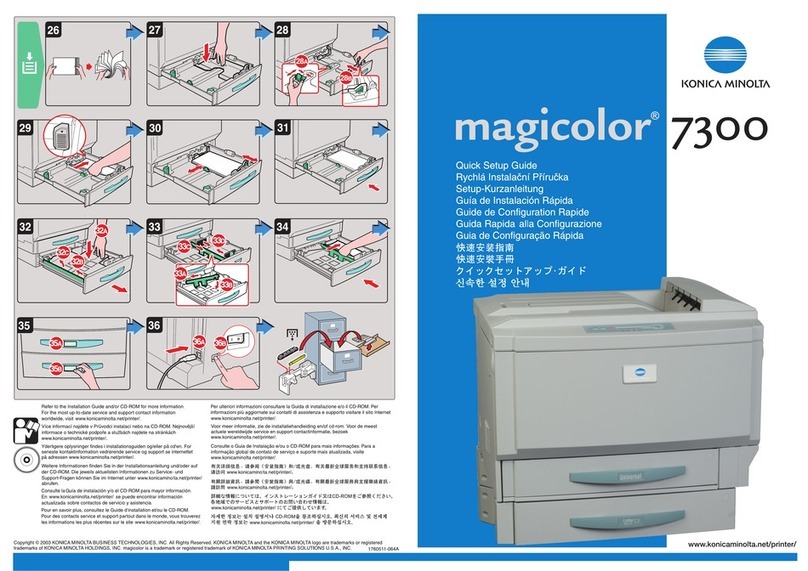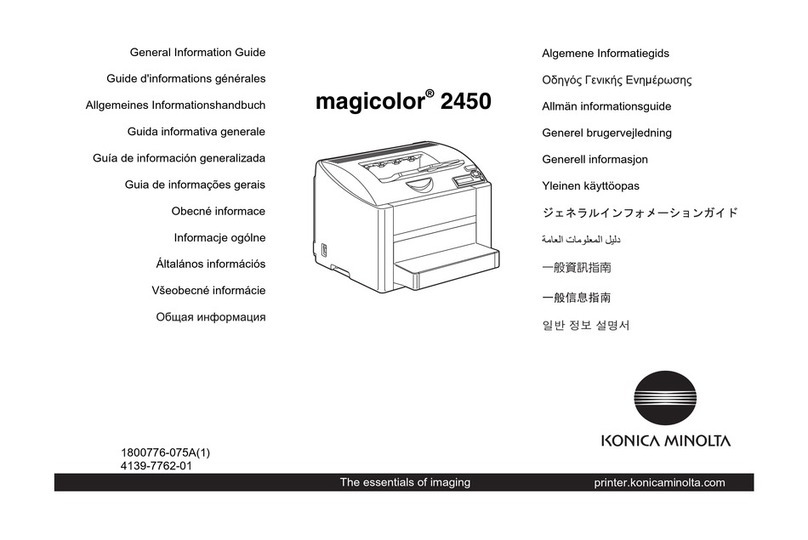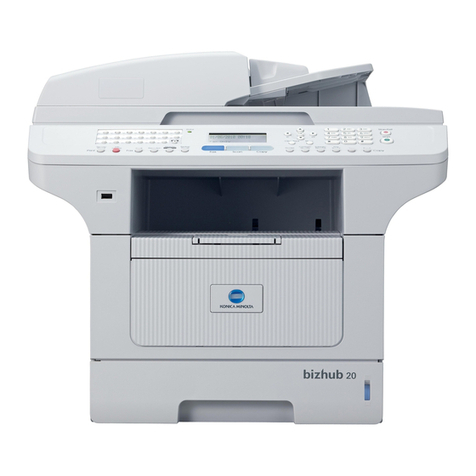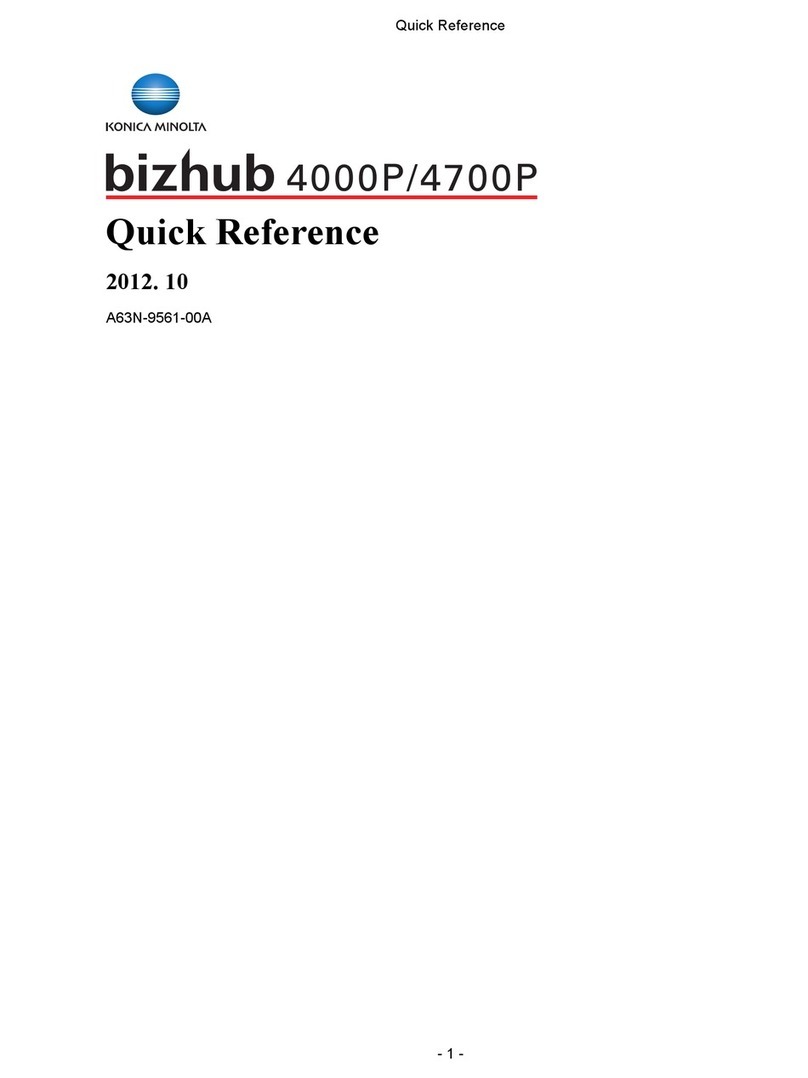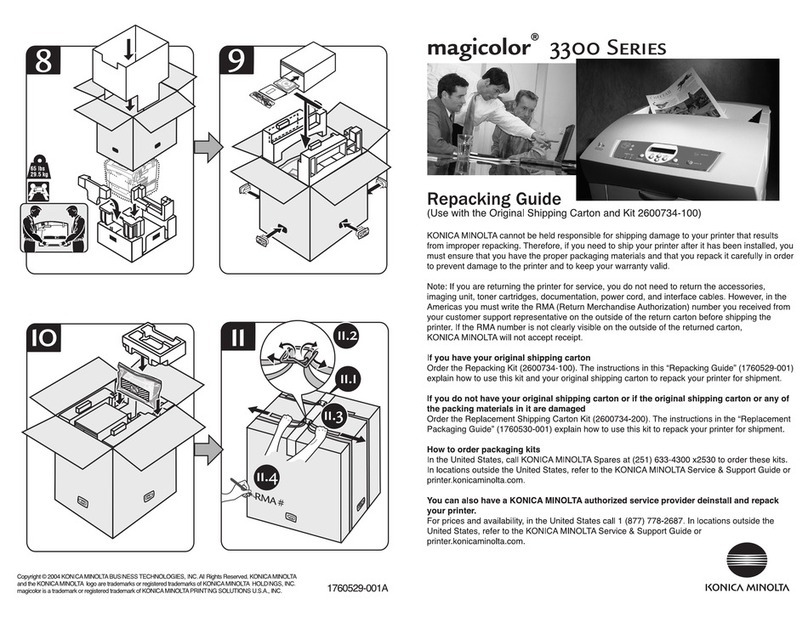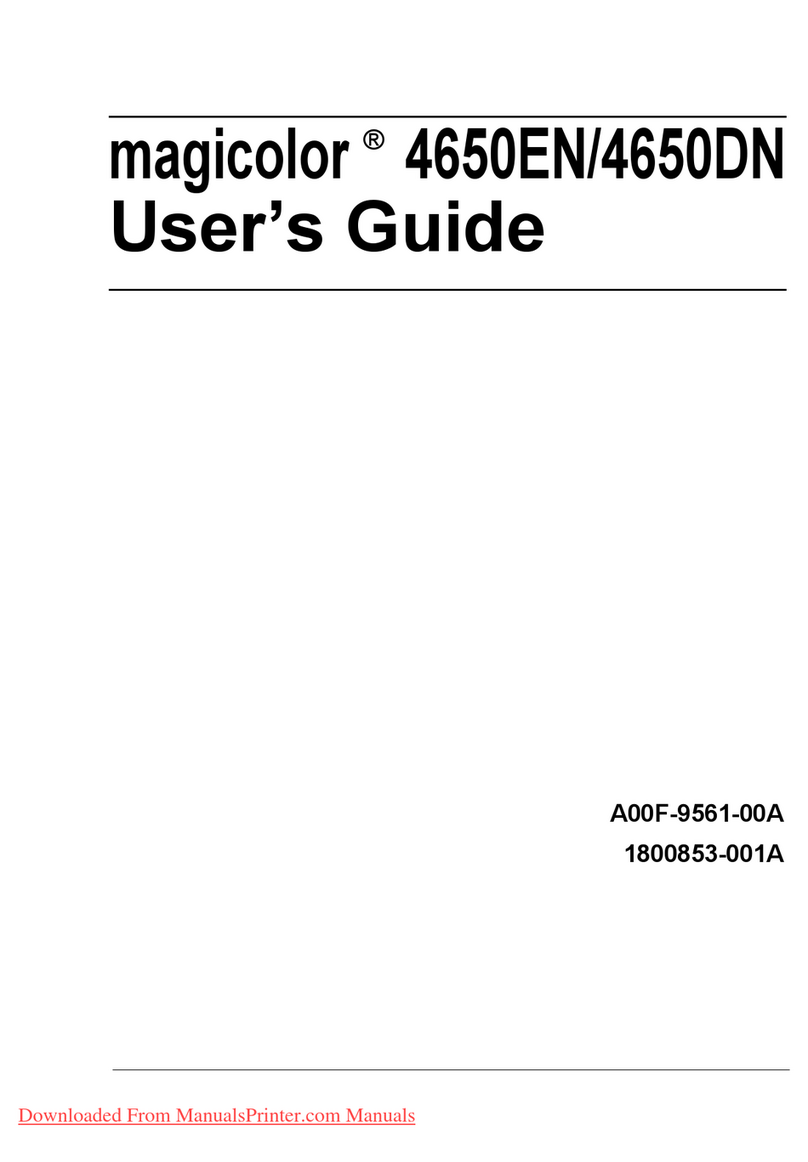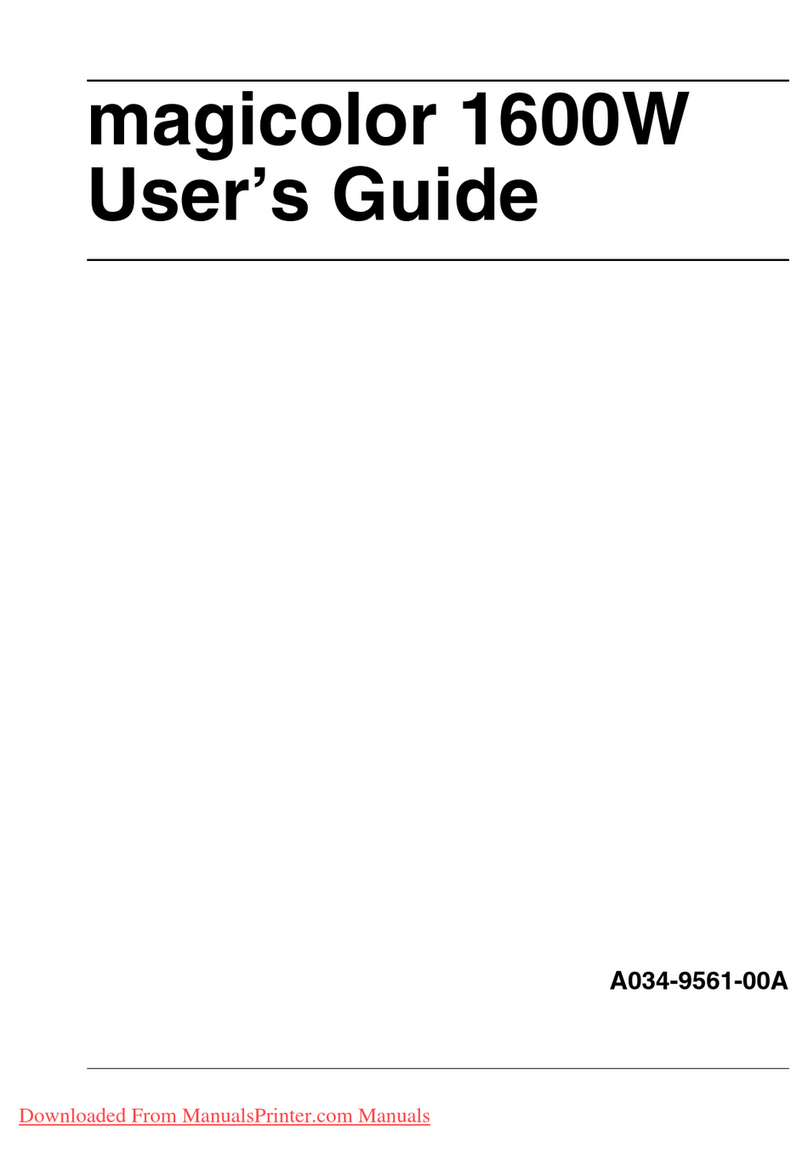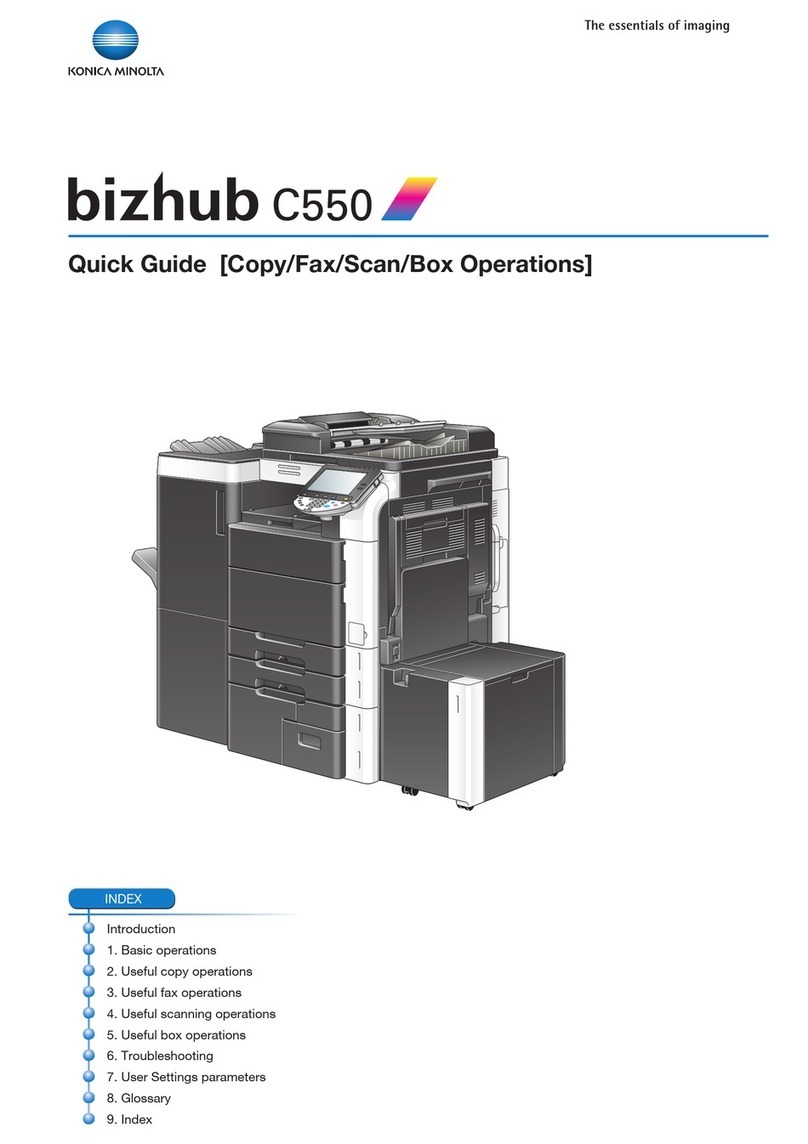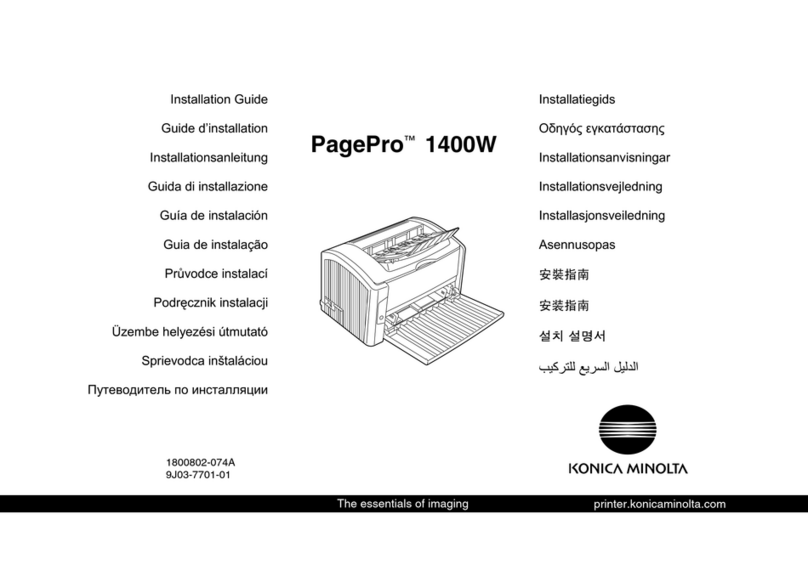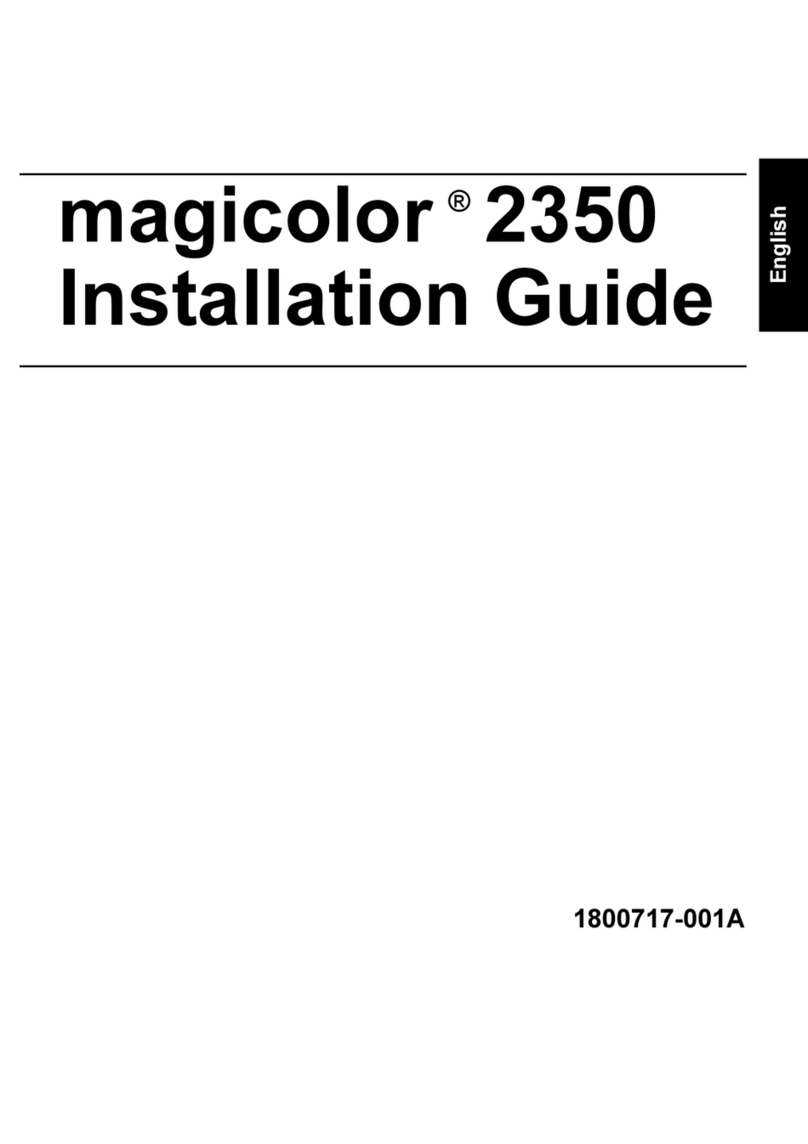MAC SPECIALIST.
POSTSCRIPT®3
SUPPORT, PROCESSING
PROWESS FOR LARGE
GRAPHICS FILES, AND
VERSATILE MEDIA
OPTIONS MAKE THIS
PRINTER AN EXPERT IN
THE MAC ARENA.
PHOTOS ON THE FLY.
CONNECT YOUR PICTBRIDGE-
COMPATIBLE CAMERA TO THE
USB HOST PORT FOR DIRECT
PRINTING OF YOUR PHOTOS.
COMPREHENSIVE MAC
DRIVERS. ACCESS EVERY
PRINTER FEATURE—FROM
COLOR MANAGEMENT TO
PAPER HANDLING—AND
ENSURE YOUR PRINTS ARE
EXACTLY WHAT YOU EXPECT.
BONJOUR MAKES MAC
SET-UP FAST AND EASY.
magicolor 7450 II grafx
Expert tools for design professionals. In the business
of design, you need a color laser printer with on-the-
mark color and excellent performance. The magicolor
7450 II grafx is equipped to deliver your creative
concepts fast and with fabulous results.
Engineered with productivity. For graphic-intense
files, the magicolor 7450 II grafx uses a powerful 733
MHz G4 CPU to process and print pages at a quick 24.5*
pages per minute in color and b&w.
New creative tools. Image CMYK Gray feature prints
non-text black objects sharp for richer results. PDF 1.6**
makes it possible to print transparent objects embedded
in documents for true-to-life proofs. Select Thin Line
mode to print small text for important details.
Exceptional quality and accurate color. Generate
true-to-life photographic detail, smooth color gradients
and highly saturated blacks with the magicolor 7450 II
grafx’s 9600 x 600 dpi-class resolution and contone
printing technology. An ICC-based color matching
system provides dependable, automatic color control
including support for Windows®ICM and Apple
ColorSync®. It also delivers SWOP, Commercial Press,
Eurocolor, TOYO, DIC and SNAP press emulations, as
well as standard RGB source profiles such as sRGB,
Apple®RGB, ColorMatch, Blue Adjust and Adobe®RGB.
Smart calibration system. Enhanced Automatic Image
Density Control (eAIDC) ensures consistent color on
every print, every day, throughout the life of the printer.
Advanced print duties. The printer’s built-in 40 GB
hard drive and 768 MB RAM initiates advanced memory,
convenience and security functions including 4-digit
PIN-protected document storage and printing, Proof then
Print and direct printing** of JPEG, TIFF and PDF files.
Versatile media for creative applications. Use custom
media from as small as 3.55" x 5.5" to banner size
12.25" x 47.24" and up to a thick 140 lb. Index (256
gsm) to conceptualize and create entire campaigns—
from direct mail and flyers to banner posters and CD
labels.
Simitri Polymerized Toner. Improves fusing even on
coarse media, and gives you durable prints with beautiful
images and crisp text that don’t smear or fade.
High-capacity supplies, low cost per print. With
yields up to 15,000 pages, toner replacement is an
infrequent task. And these long-lasting cartridges give
you full-coverage color designs for just pennies a print.
Seamless communication. Whether you are an all-Mac
shop or a mixed platform of users, the magicolor 7450 II
grafx offers comprehensive drivers and an integrated
Gigabit Ethernet interface to provide high-speed color
printing to the entire network of creative professionals.
Custom fit with options. Add up to three 500-sheet
cassettes—and expand input to its 1,850 sheet
maximum—for high-production scenarios (the printer’s
120,000 page monthly duty cycle can handle it!). An
auto duplexer can also be installed for resourceful
2-sided printing.
* Based on letter/A4 page size.
** HDD is required
© 2008 KONICA MINOLTA BUSINESS SOLUTIONS
U.S.A., INC. All rights reserved. Reproduction in
whole or in part without written permission is
prohibited. Konica Minolta and The essentials of
imaging are trademarks of KONICA MINOLTA
HOLDINGS, INC. Emperon, magicolor and
PageScope are trademarks of KONICA MINOLTA
BUSINESS TECHNOLOGIES, INC. Simitri is a regis-
tered trademark of KONICA MINOLTA BUSINESS
SOLUTIONS. PANTONE is a registered trademark of
Pantone, Inc. All other brands and product names
are registered trademarks or trademarks of their
respective owners.
Design and specifications are subject to change
without notice.
KONICA MINOLTA
BUSINESS SOLUTIONS U.S.A., INC.
100 Williams Drive
Ramsey, NJ 07446
www.kmbs.konicaminolta.us
www.kmbs.konicaminolta.us/solutions
PRECISE COLOR MATCHING
IS IN YOUR CONTROL WITH
PANTONE COLOR TABLES. AND A
SMART CALIBRATION SYSTEM—
ENHANCED AUTOMATIC IMAGE
DENSITY CONTROL—ASSURES
CONSISTENT COLOR ON EVERY
PRINT, EVERY DAY.
1,850-SHEET MAXIMUM
PAPER CAPACITY. WORK
LONGER WITHOUT
RE-LOADING PAPER BY
ADDING UP TO THREE 500-
SHEET CASSETTES, LOAD UP
TO 140 LB. INDEX STOCK
OR USE EACH TRAY FOR A
DIFFERENT MEDIA—LABELS,
LETTERHEAD, THICK STOCK,
AND ENVELOPES.
Item #: MC7450IIGRAFXSELL
1/09
24
PPM
24
PPM
WHAT’S IN THE magicolor 7450 II grafx:
STAND-OUT PROOFS AND
PRINTS. SHOW YOUR
CLIENTS IMPRESSIVE
PROOFS AND READY-TO-
DELIVER DOCUMENTS. THE
MAGICOLOR 7450 II GRAFX
SUPPORTS FEATURES SUCH
AS 4-BITS/PIXEL CONTONE
TECHNOLOGY AND
IMAGE CMYK GRAY FOR
PHOTOREALISTIC IMAGES
AND OUTSTANDING COLOR
THAT SELL YOUR PRINTS
AND YOUR COMPANY’S
IMAGE.
Designed to meet the standards of the creative expert.
_INTEGRATED 40 GB HARD DISK DRIVE AND 768 MB MEMORY
_PANTONE COLOR TABLES
_IN-BOX HIGH-CAPACITY CMYK TONER CARTRIDGES
_COMPREHENSIVE MACINTOSH DRIVERS & UTILITIES
_IMAGE CMYK GRAY FEATURE
Cyan Magenta Yellow Black OA Coating
mn94525a02 12/22/08 2:30 PM Page 2