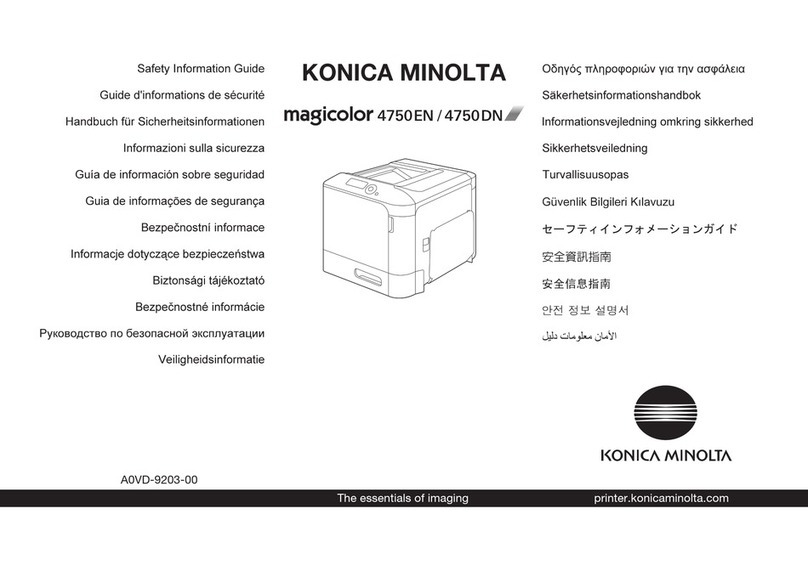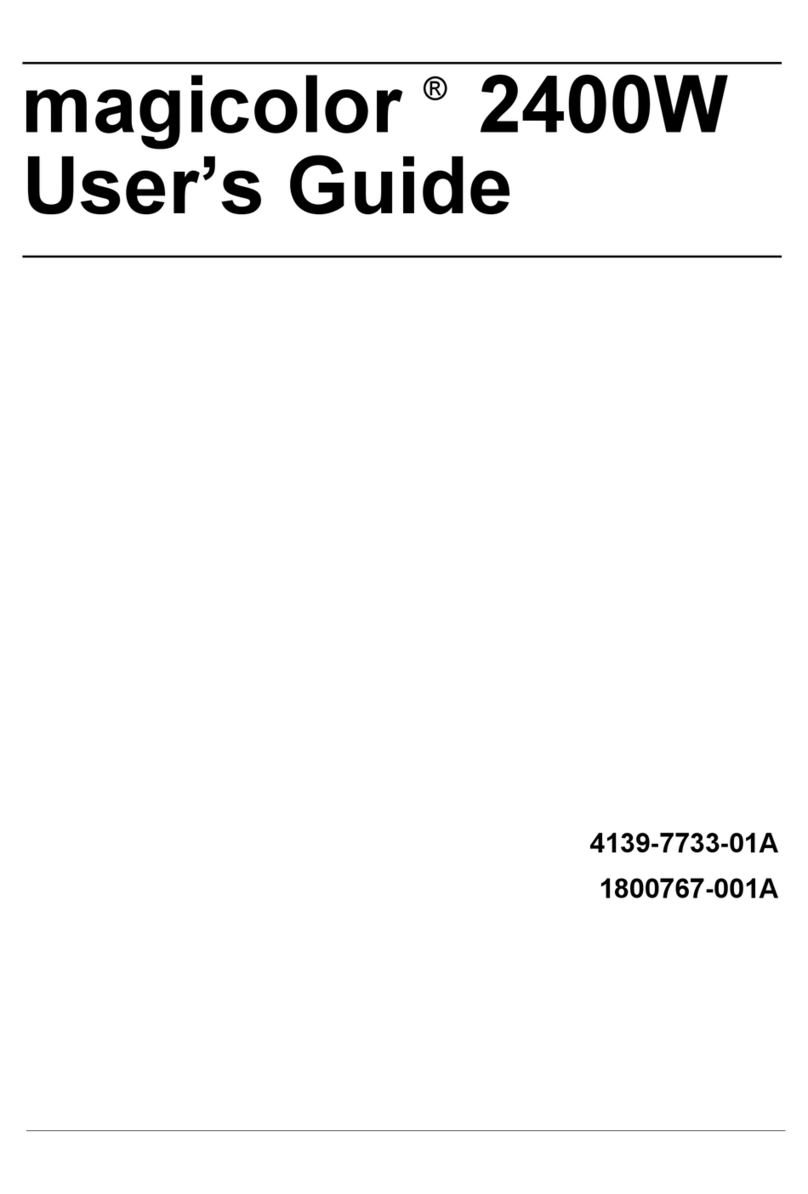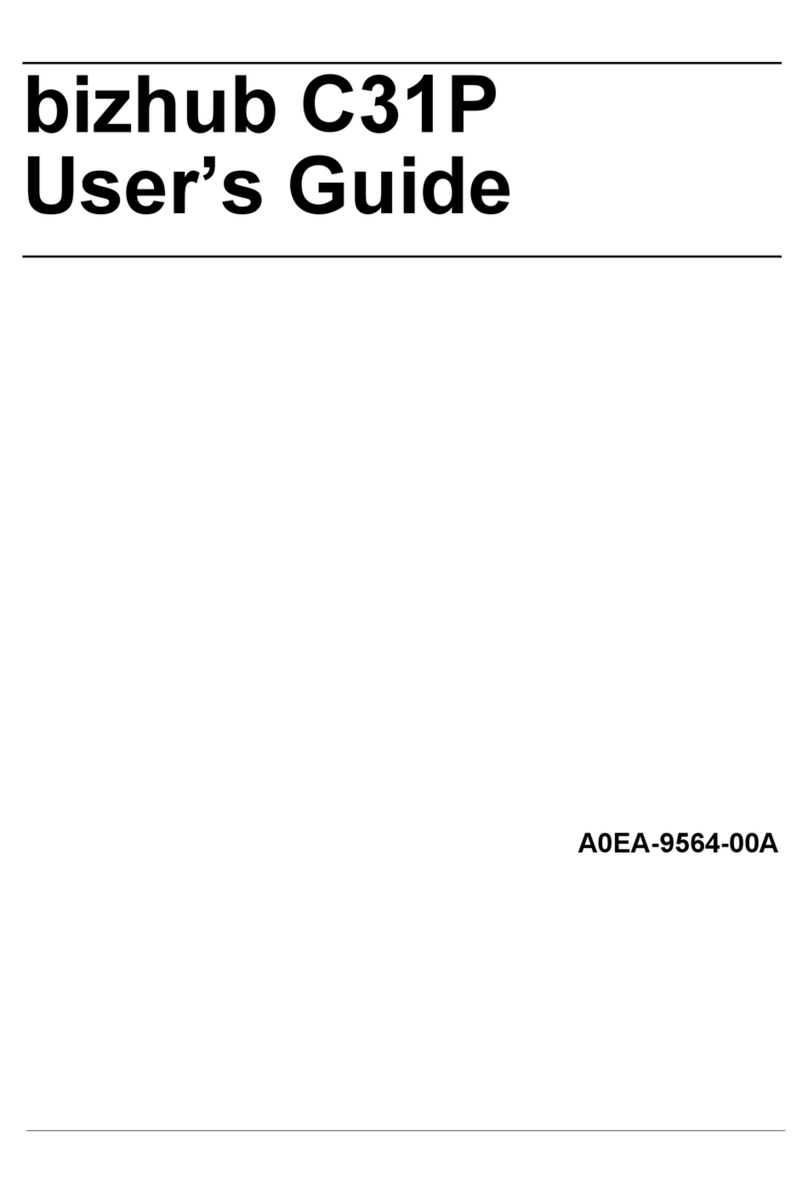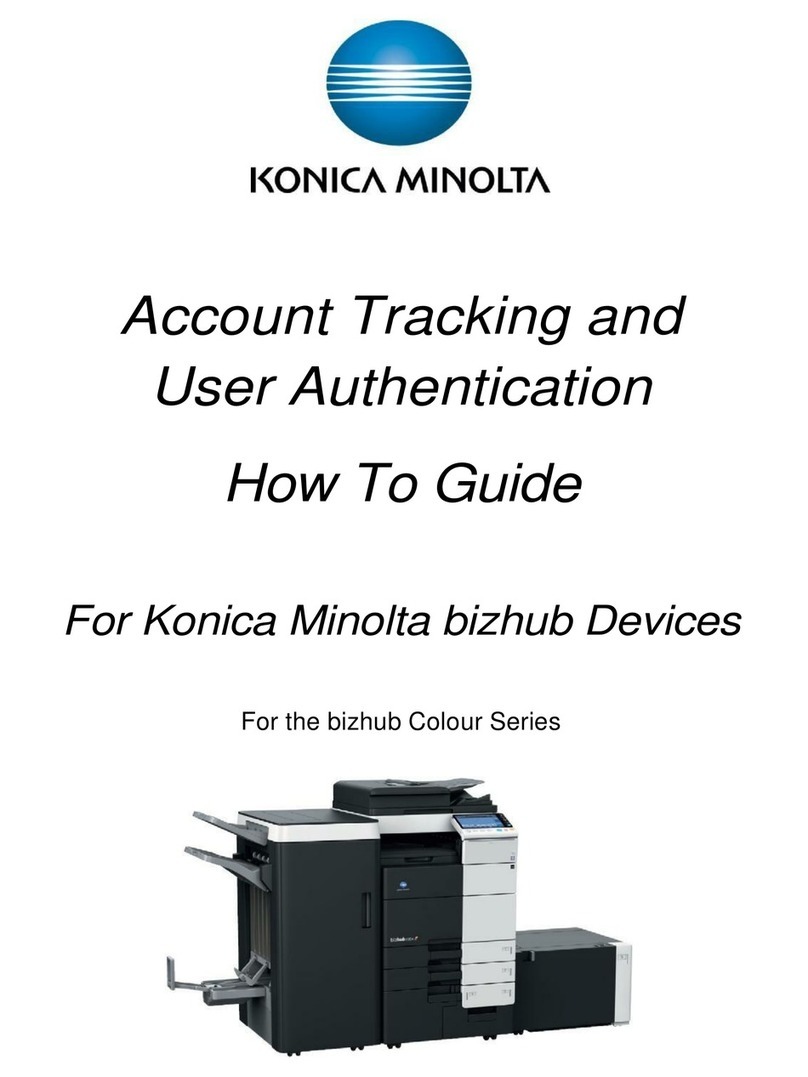Item #: 4650BRO
11/07
Office imagery courtesy of Knoll, Inc.
© 2007 KONICA MINOLTA BUSINESS SOLUTIONS
U.S.A., INC. All rights reserved. Reproduction in
whole or in part without written permission is pro-
hibited. Konica Minolta and The essentials of
imaging are trademarks of KONICA MINOLTA
HOLDINGS, INC. PageScope is a trademark of
KONICA MINOLTA BUSINESS TECHNOLOGIES, INC.
magicolor and Simitri are registered trademarks of
KONICA MINOLTA BUSINESS SOLUTIONS U.S.A.,
INC. All other brands and product names are reg-
istered trademarks or trademarks of their respec-
tive owners.
Design and specifications are subject to change
without notice.
KONICA MINOLTA
BUSINESS SOLUTIONS U.S.A., INC.
100 Williams Drive
Ramsey, NJ 07446
(800) 523-2696
www.kmbs.konicaminolta.us
www.kmbs.konicaminolta.us/solutions
PRINTING PROCESS
PRINT METHOD:
Electrophotographic Laser
PRINT SPEED*:
Color: 25 ppm
Monochrome: 25 ppm
*Exact print speed differs depending on system
configuration, software application, driver, and
document complexity.
FIRST-PAGE OUTPUT TIME:
Color: 14.5 seconds
Monochrome: 14.5 seconds
RESOLUTION:
9600 x 600 dpi-class with PhotoART
(600 x 600 x 4 bit contone)
MAXIMUM MONTHLY DUTY CYCLE:
90,000 prints
HARDWARE AND SOFTWARE CAPABILITIES
PROCESSOR:
500 MHz Marvell Orion II
MEMORY:
256 MB
Upgradeable to 768 MB
HARD DISK DRIVE (optional):
40 GB
COMPACT FLASH CARD (optional)*:
256 MB, 512 MB, 1 GB, 2 GB, 4 GB
*Requires Compact Flash Card adapter. Cannot be
installed at the same time as Hard Drive option.
OPERATING SYSTEM COMPATIBILITY:
Windows Vista
Windows Vista x64
Windows Server 2003
Windows Server 2003 x64
Windows XP
Windows XP x64
Windows 2000
Macintosh OS X (v10.2+)
Macintosh OS X (Intel) (v10.4+)
Linux Red Hat 9
Linux SuSE 8.2
PRINTER EMULATIONS:
PostScript 3
PCL 6
XPS Direct Print*
PDF 1.6 Direct Print**
JPEG/TIFF Direct Print**
*Requires optional Hard Drive
**Requires optional Hard Drive or Compact Flash Card
CAMERA DIRECT PHOTO PRINT:
Pictbridge 1.0 via USB 1.1 Host
PRINTER MANAGEMENT:
PageScope Net Care
PageScope Web Connection
PageScope Network Setup
PageScope EMS Plug-Ins:
Tivoli Netview
CA Unicenter
HP Open View
Microsoft Management Console (MMC)
PageScope Web Jet Admin Plug-In
PageScope Plug and Print
PageScope NDPS Gateway
PageScope Direct Print
COLOR CONTROL:
Enhanced Automatic Image Density Control
(eAIDC)
ICC device profiles
Automatic ICC-based color matching
Dynamic Contone Screening
PANTONE Color Tables
SWOP, Commercial, EuroColor, DIC, and TOYO
press emulations
INTERFACE SUPPORT
Gigabit Ethernet (10/100/1000BaseTX)
IEEE 1284 Parallel
USB 2.0
USB 1.1 Host Port
ETHERNET PROTOCOLS:
TCP/IP (IPv4/IPv6, IPsec, SSL, IEEE802.1x)
AppleTalk / EtherTalk
IPX/SPX (Netware 4/5/6), NDS Bindery, NDPS
ARP, Ping
Bonjour
DHCP, AutoIP, BOOTP
FTP
HTTP, HTTPS
IPP1.1
LPR/LPD
NetBEUI, SMB
RAW Socket
SMTP
SNMP (v1/2/3)
SNTP
SLP
UDP
WSD
PAPER HANDLING
STANDARD PAPER INPUT:
100-sheet multipurpose tray
250-sheet cassette
STANDARD PAPER OUTPUT:
200-sheet face-down output tray
OPTIONAL PAPER INPUT:
500-sheet lower feeder unit
STANDARD AUTOMATIC DUPLEXER*:
For two-sided printing (plain paper only)
*magicolor 4650DN only
PAPER SIZES SUPPORTED:
100-sheet multipurpose tray:
Letter
Legal
4" x 6"
Executive
Folio
Govt. Letter
Govt. Legal
Statement
A4, A5, A6
B5, B6
Custom sizes:
(W) 3.6"-8.5" to (H) 5.8"-14"
(W) 92-216 mm to (H) 148-356 mm
Envelopes: Monarch, Com 10, DL, B5 (ISO), C6
250-sheet cassette:
Letter
4" x 6"
Executive
Statement
Govt. Letter
A4, A5, A6
B5, B6
Custom sizes:
(W) 3.6"-8.5" to (H) 5.8"-11.7"
(W) 92-216 mm to (H) 148-297 mm
500-sheet lower feeder unit (optional)*:
Letter
Legal
Executive
Govt. Legal
A4
B5
Envelopes: Monarch
*Auto-detect all paper types except envelopes.
Duplexer: (magicolor 4650DN only)
Letter
Legal
Executive
Folio
Govt. Letter
Govt. Legal
A4
B5
Custom sizes:
(W) 7.2"-8.5" to (H) 10.1"-14"
(W) 182-216 mm to (H) 257-356 mm
PRINTABLE AREA:
0.17" (4.2 mm) from all edges
13.7" maximum print length
PAPER WEIGHTS:
Plain paper: 16-24 lb. Bond (60-90 g/m²)
Thick Stock: Up to 110 lb. Index (210 g/m²)
(via multipurpose tray only)
Duplexer: 16-24 lb. Bond (60-90 g/m²)
PRINT MEDIA:
Plain Paper
Recycled Paper
Letterhead
Thick Stock
Glossy Stock
Transparencies
Laser Quality Labels
Envelopes
Postcards
PHYSICAL
TYPE:
Laser printer with Emperon technology
DIMENSIONS (WXDXH):
18.5” x 21.1” x 15.2”
(469 x 536 x 385 mm)
WEIGHT:
magicolor 4650EN
77.4 lbs (35 kg) - w/ consumables
65.2 lbs (30 kg) - w/o consumables
91.3 lbs (41.5 kg) - as shipped
magicolor 4650DN
79.1 lbs (36 kg) - w/ consumables
66.9 lbs (30 kg) - w/o consumables
91.3 lbs (41.5 kg) - as shipped
ELECTRICAL
POWER REQUIREMENTS:
120 VAC, 50/60 Hz
220-240 VAC, 50/60 Hz
POWER CONSUMPTION:
Operating: 550W or less, 1200W Max.
Standby: 140W or less
ENERGY STAR COMPLIANT*:
16Wh or less
*magicolor 4650DN only. The addition of some options, in
some combinations, may cause the product be become
non-compliant.
ENVIRONMENTAL
TEMPERATURE REQUIREMENTS:
Operating: 50° to 95° F (10° to 35° C)
Non-Operating: 32° to 95° F (0° to 35° C)
HUMIDITY:
Operating: 15% to 85% RH
Non-Operating: 30% to 85% RH
NOISE LEVELS:
Operating: <52 dB(A)
Standby: <39 dB(A)
REGULATORY/SAFETY CONFORMITY:
UL
cUL
CDRH
CSA
DOC
FCC-B
CONSUMABLES*:
In-Box Toner: Cyan, Magenta, Yellow, Black
(yield up to 3,000 pages @ 5% coverage)
Replacement Toner: Cyan, Magenta, Yellow,
Black (yield up to 4,000 or 8,000 pages @
5% coverage)
Imaging Unit: Cyan, Magenta, Yellow, Black
(yield up to 30,000 pages @ 5% coverage)
Waste Toner Box
*The stated life expectancy of each consumable is based
on printing under specific operating conditions such as
page coverage for a particular page size (5% coverage of
letter/A4). The actual consumable’s life will vary depend-
ing on the use and other printing variables including page
coverage, page size, media type, continuous or intermit-
tent printing, ambient temperature, and humidity.
TYPEFACES:
137 resident PostScript fonts
93 PCL fonts
10 line printer fonts
WARRANTY:
1-year on-site
magicolor 4650 series
GENERAL SPECIFICATIONS