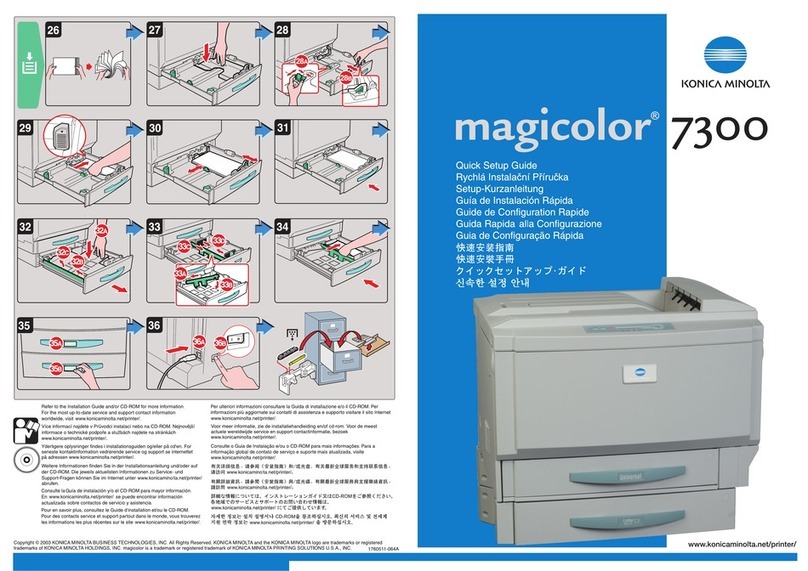Konica Minolta bizhub PRO 950 Series User manual
Other Konica Minolta Printer manuals

Konica Minolta
Konica Minolta MAGICOLOR 7450II GA User manual

Konica Minolta
Konica Minolta Magicolor 4650 User manual
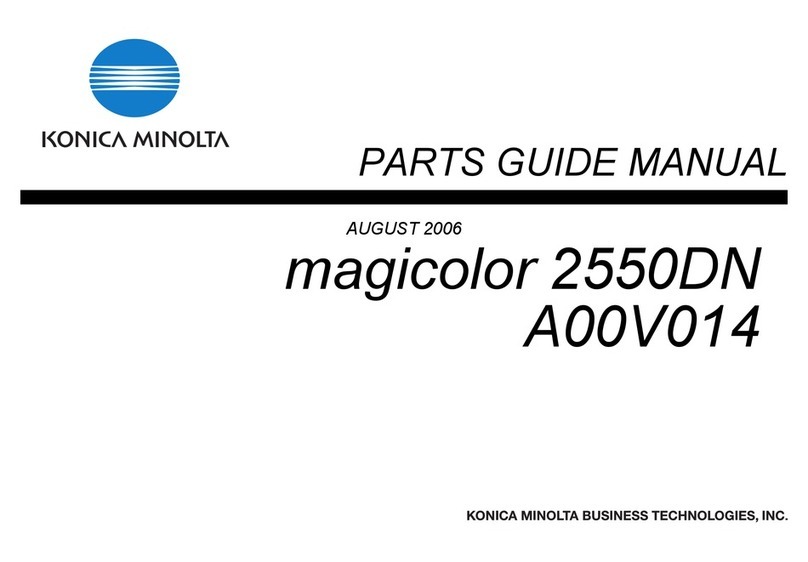
Konica Minolta
Konica Minolta magicolor 2550DN A00V014 User manual

Konica Minolta
Konica Minolta bizhub PRO 951 Installation manual
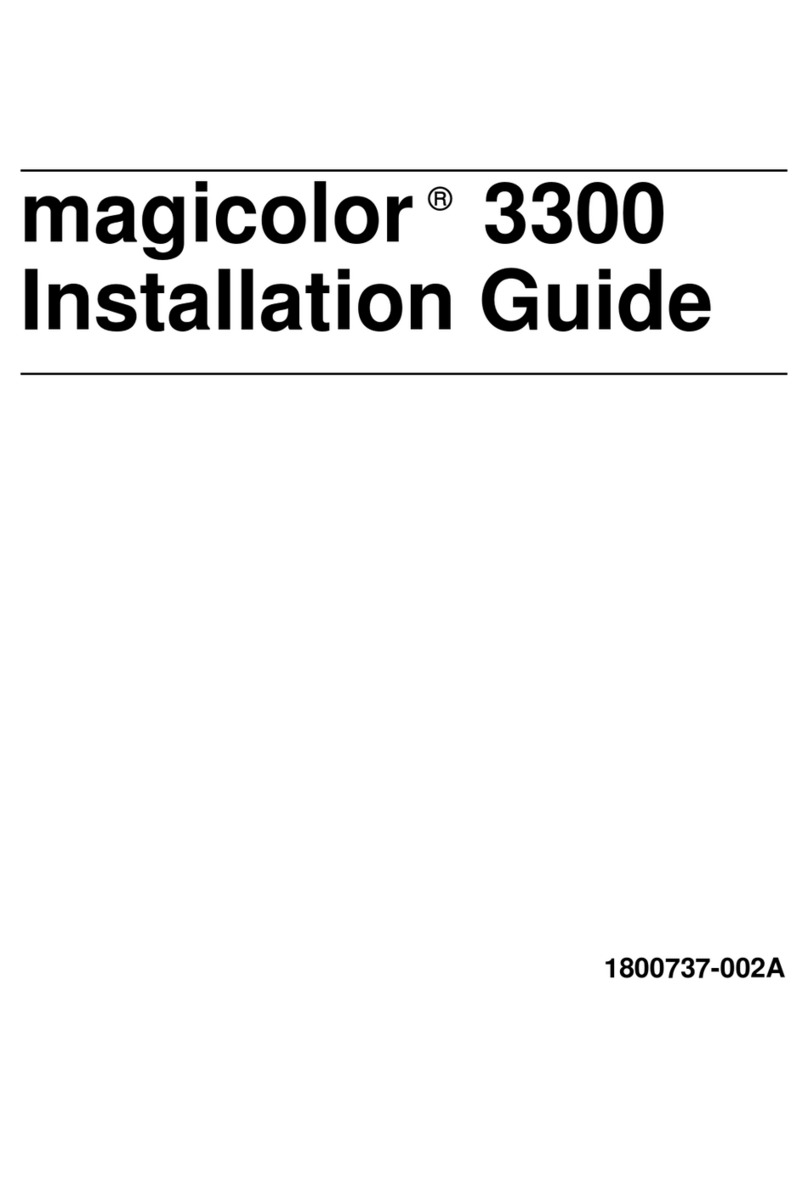
Konica Minolta
Konica Minolta Magicolor 3300 User manual
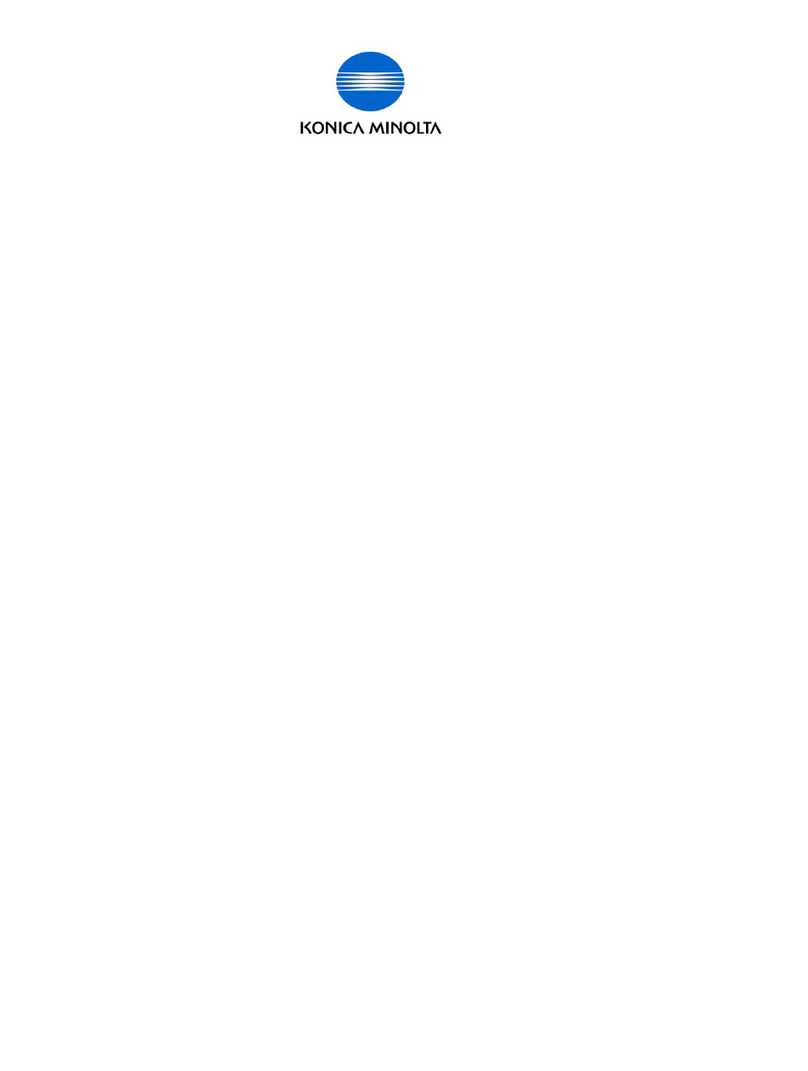
Konica Minolta
Konica Minolta bizhub 223 Manual

Konica Minolta
Konica Minolta 1216 Instruction Manual
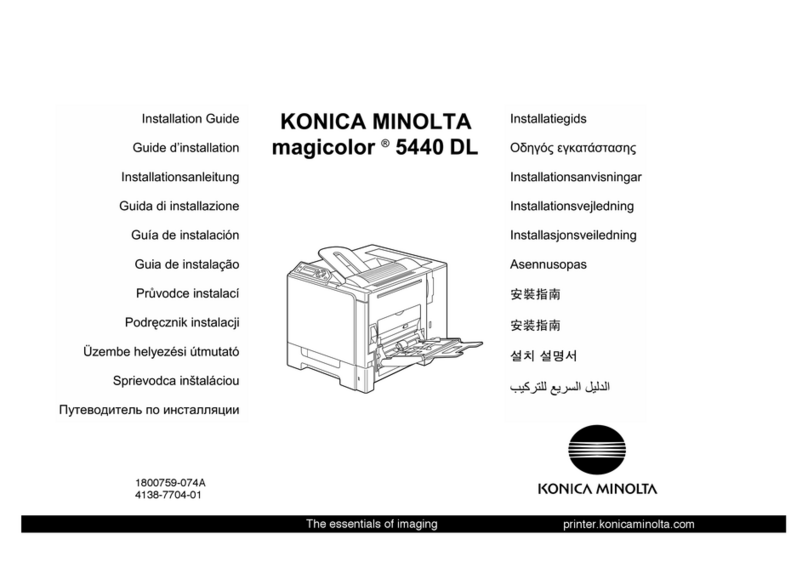
Konica Minolta
Konica Minolta Magicolor 5440 dl User manual
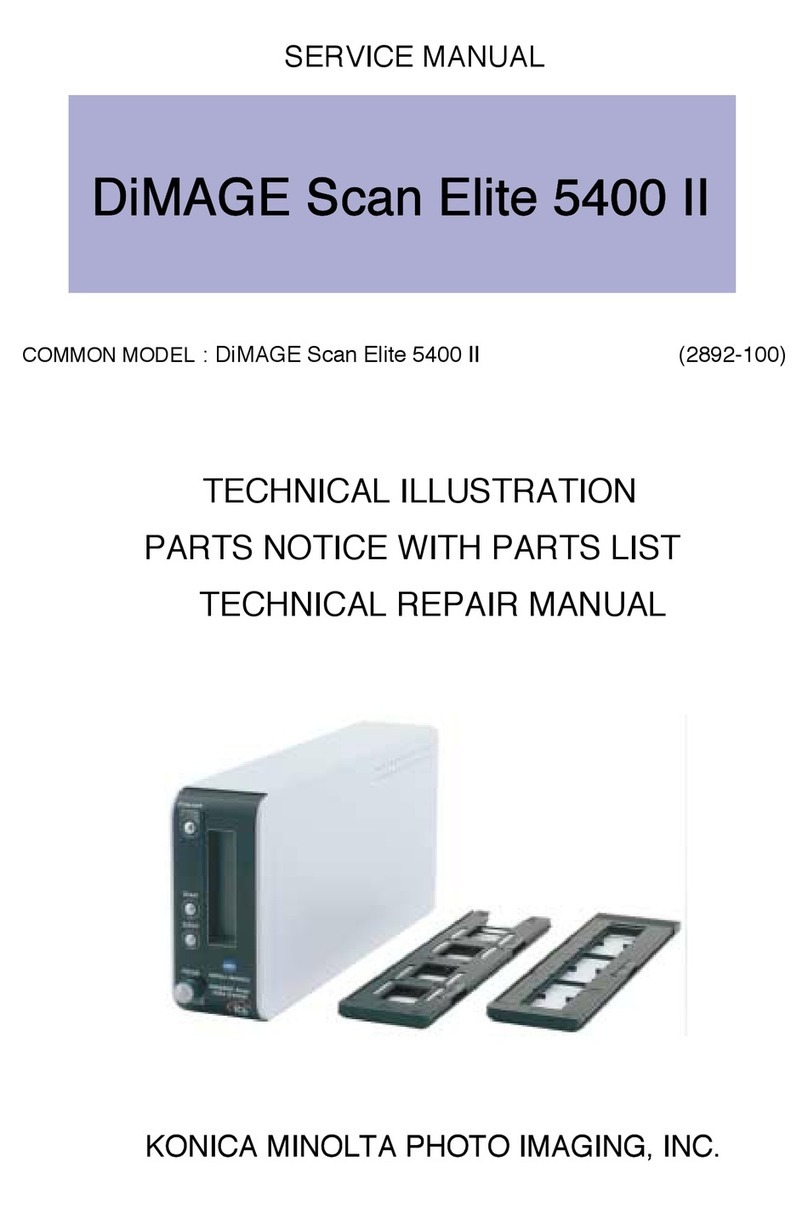
Konica Minolta
Konica Minolta DiMAGE Scan Elite 5400 II User manual

Konica Minolta
Konica Minolta Magicolor 2530 DL User manual
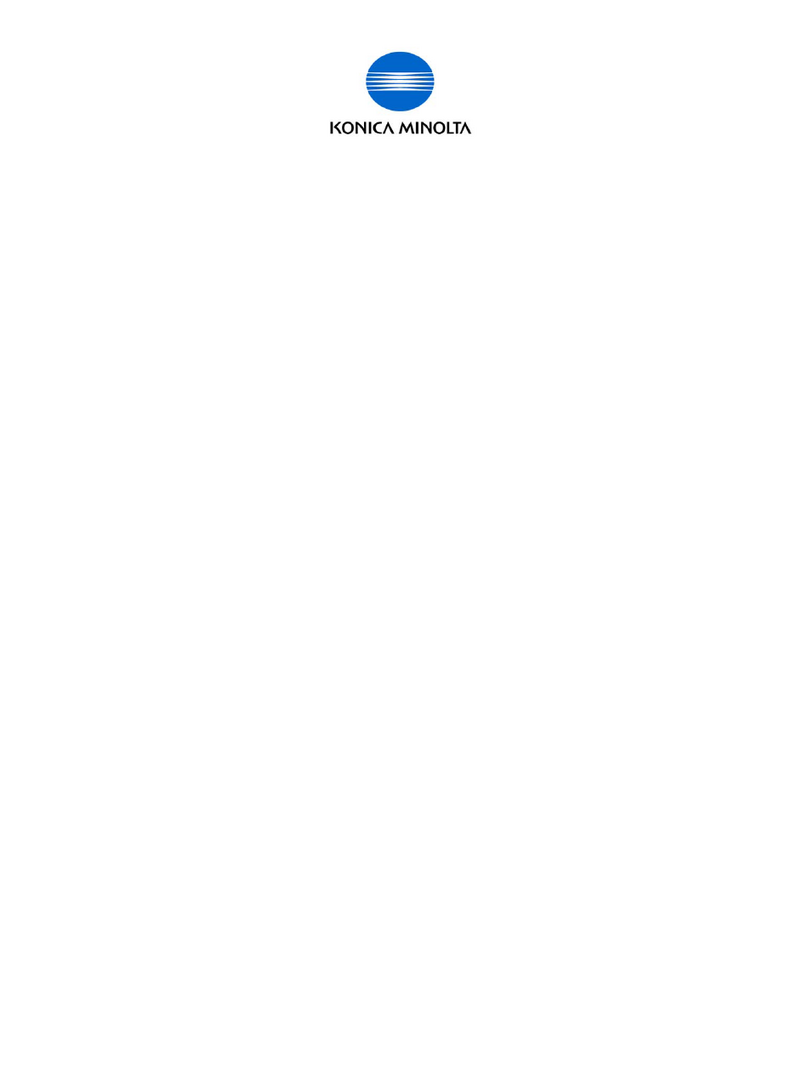
Konica Minolta
Konica Minolta bizhub PRESS C6000 Manual
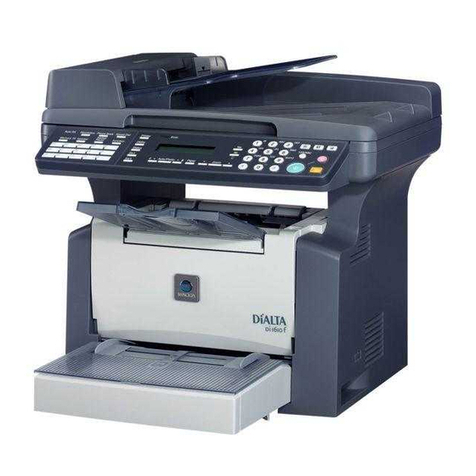
Konica Minolta
Konica Minolta Di1610 User manual

Konica Minolta
Konica Minolta DRYPRO SIGMA 2 User manual
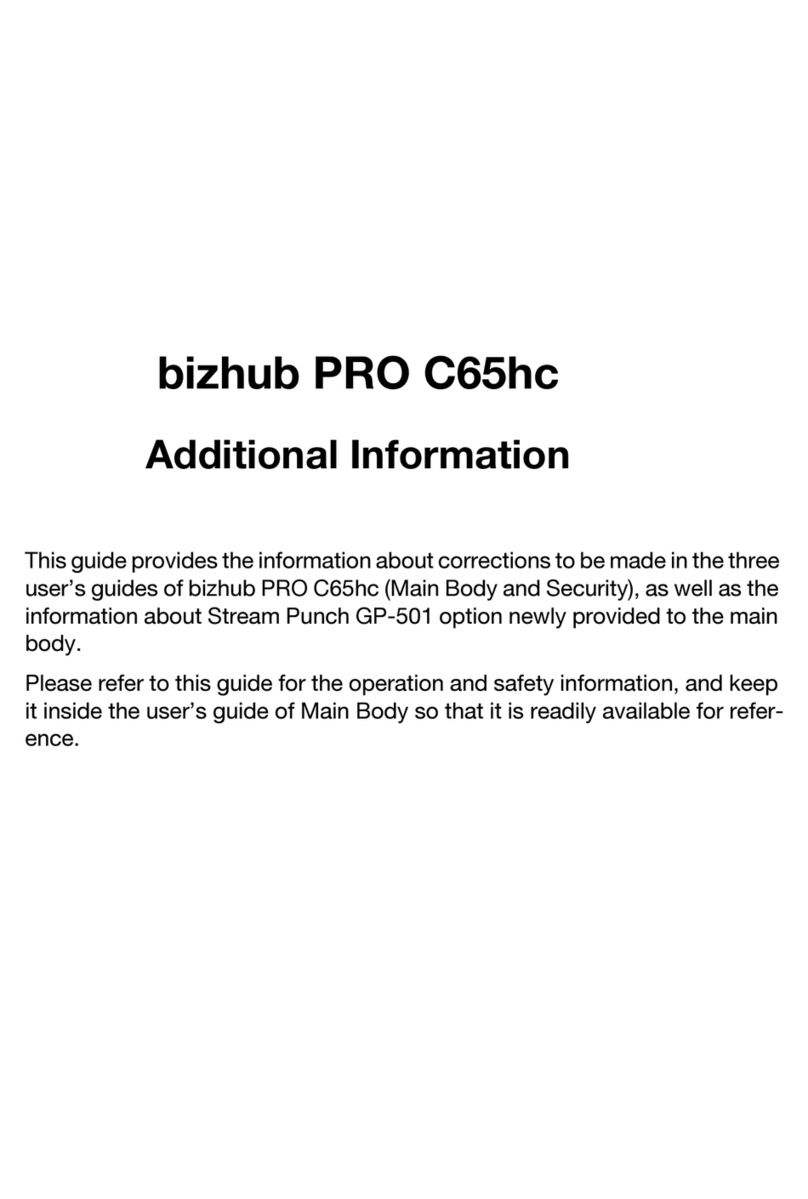
Konica Minolta
Konica Minolta bizhub PRO C65hc Installation manual

Konica Minolta
Konica Minolta bizhub 163 User manual

Konica Minolta
Konica Minolta bizhub PRO C65hc User manual

Konica Minolta
Konica Minolta magicolor 3730DN User manual
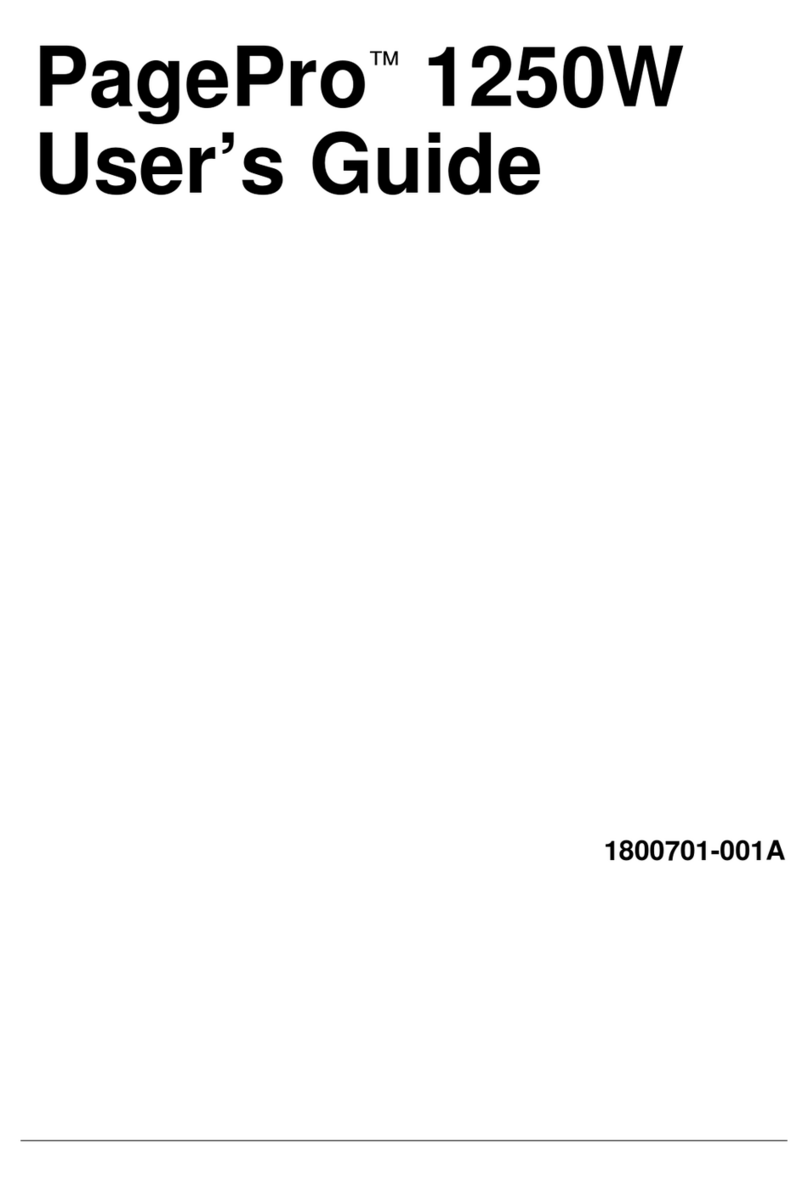
Konica Minolta
Konica Minolta PagePro 1250W. User manual

Konica Minolta
Konica Minolta bizhub 4052 User manual
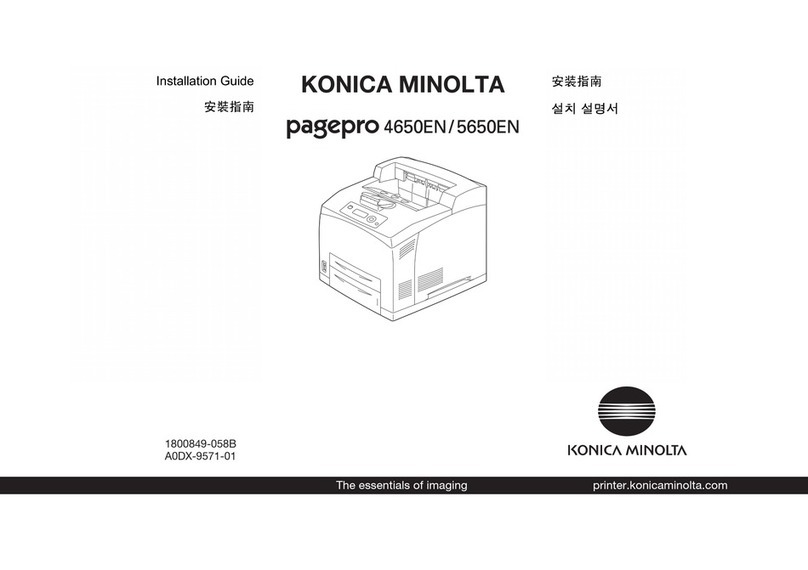
Konica Minolta
Konica Minolta PAGEPRO 5650EN User manual