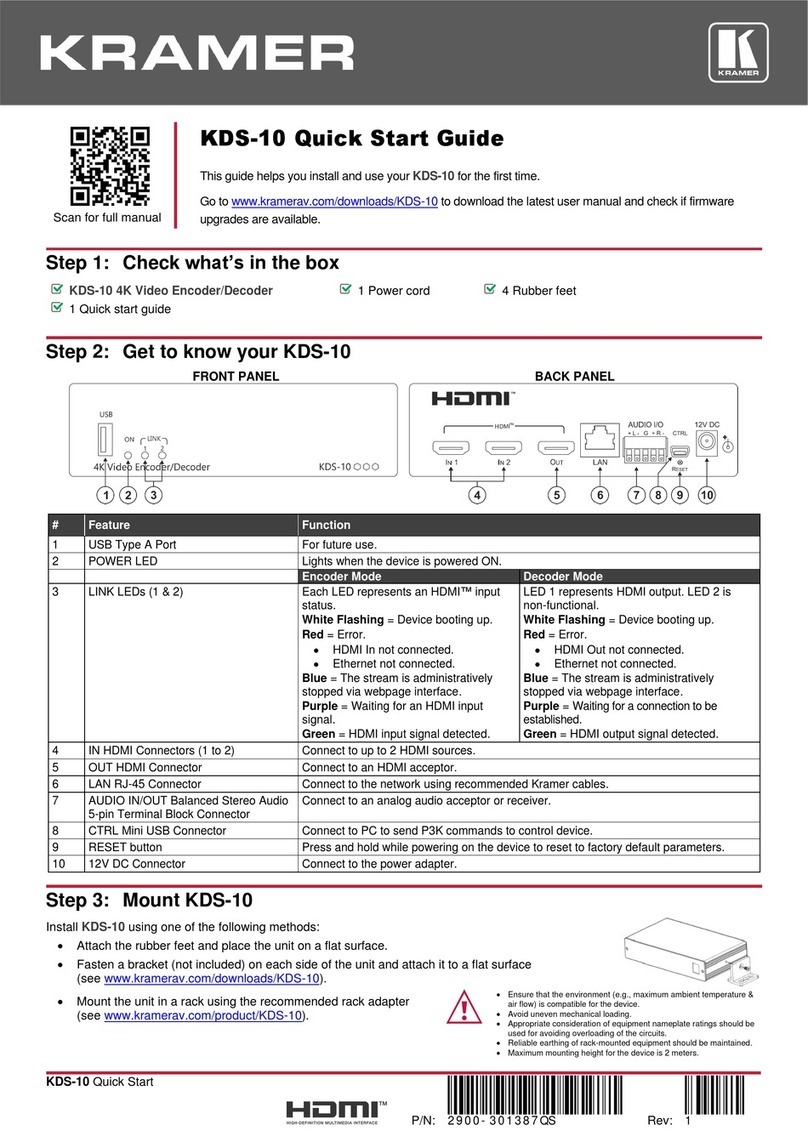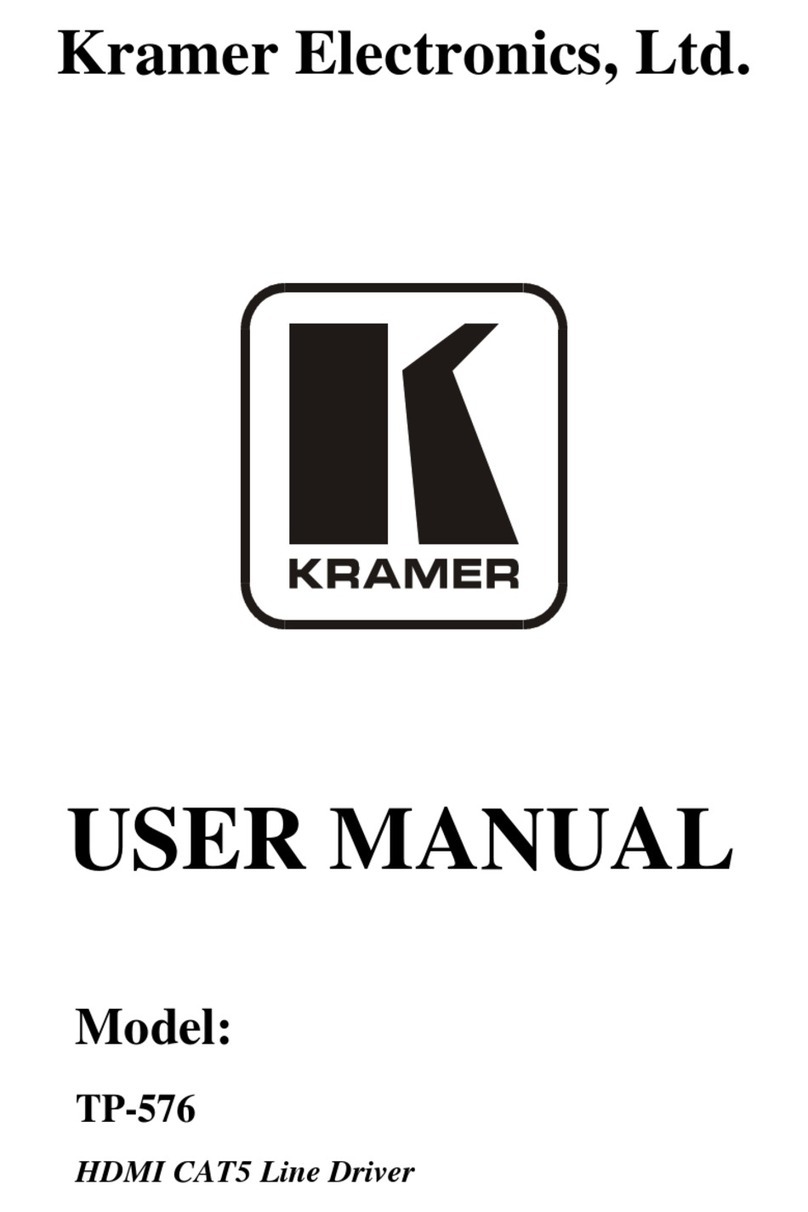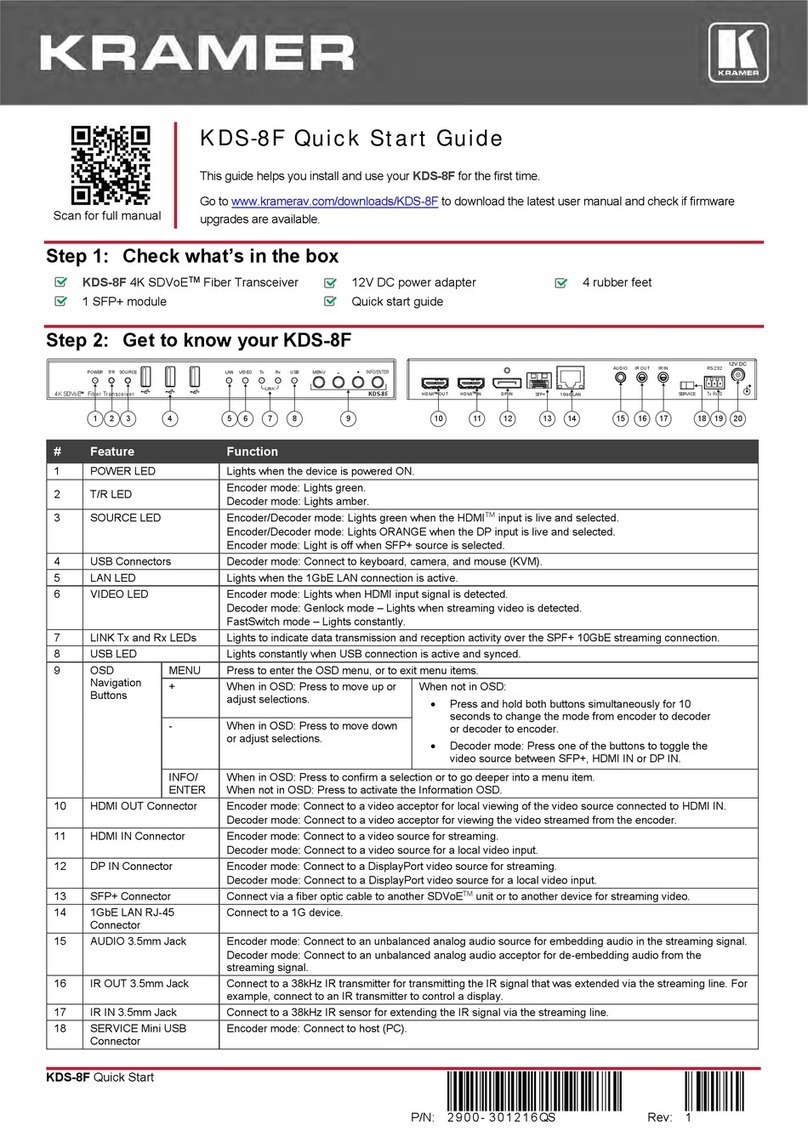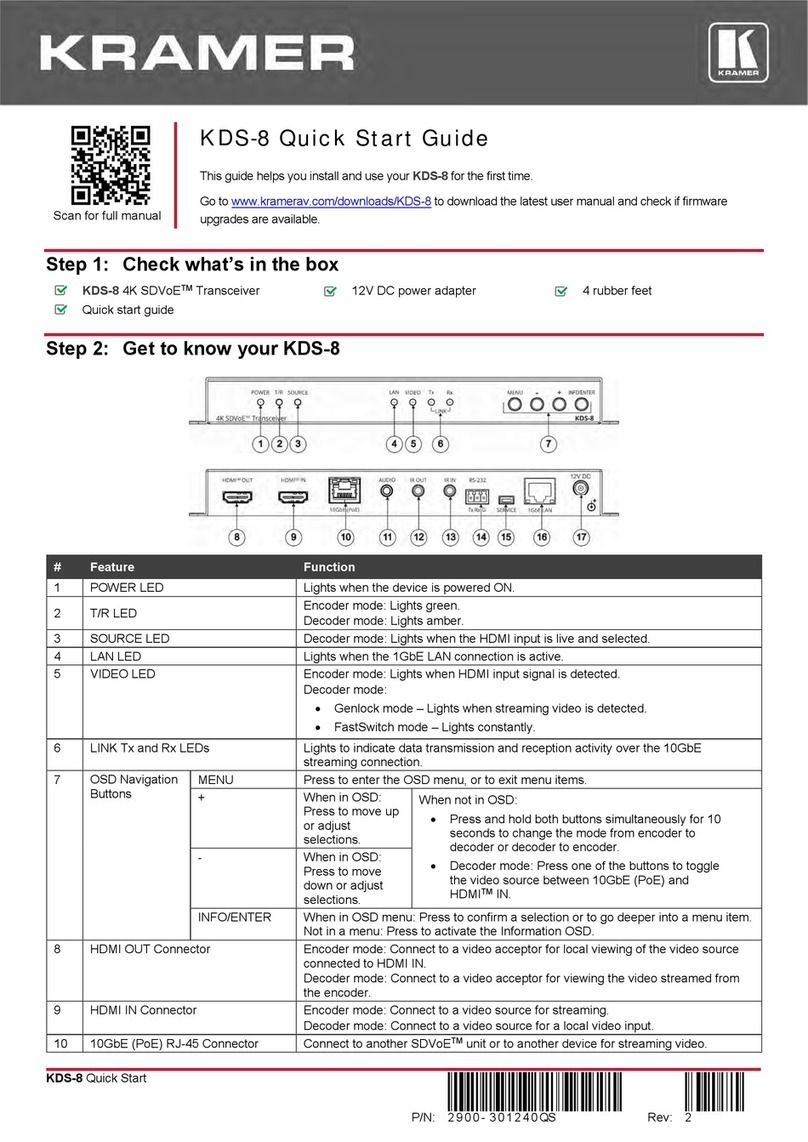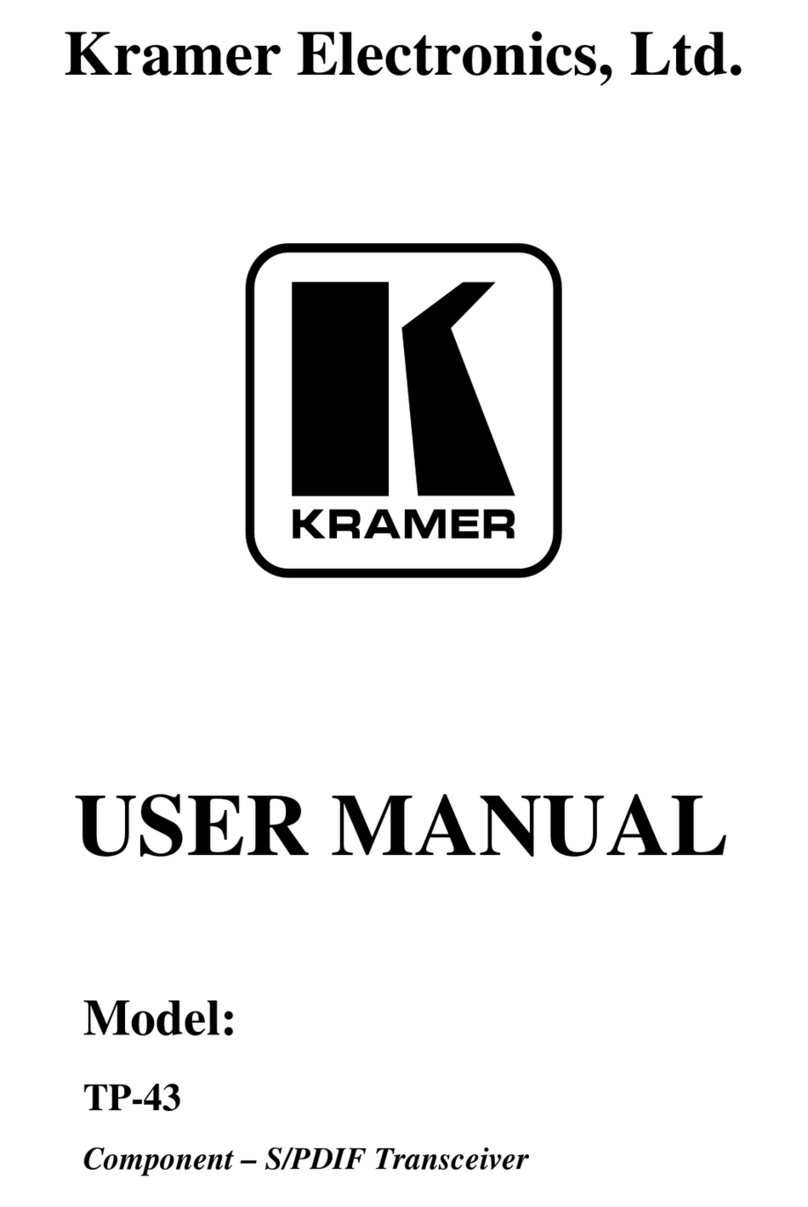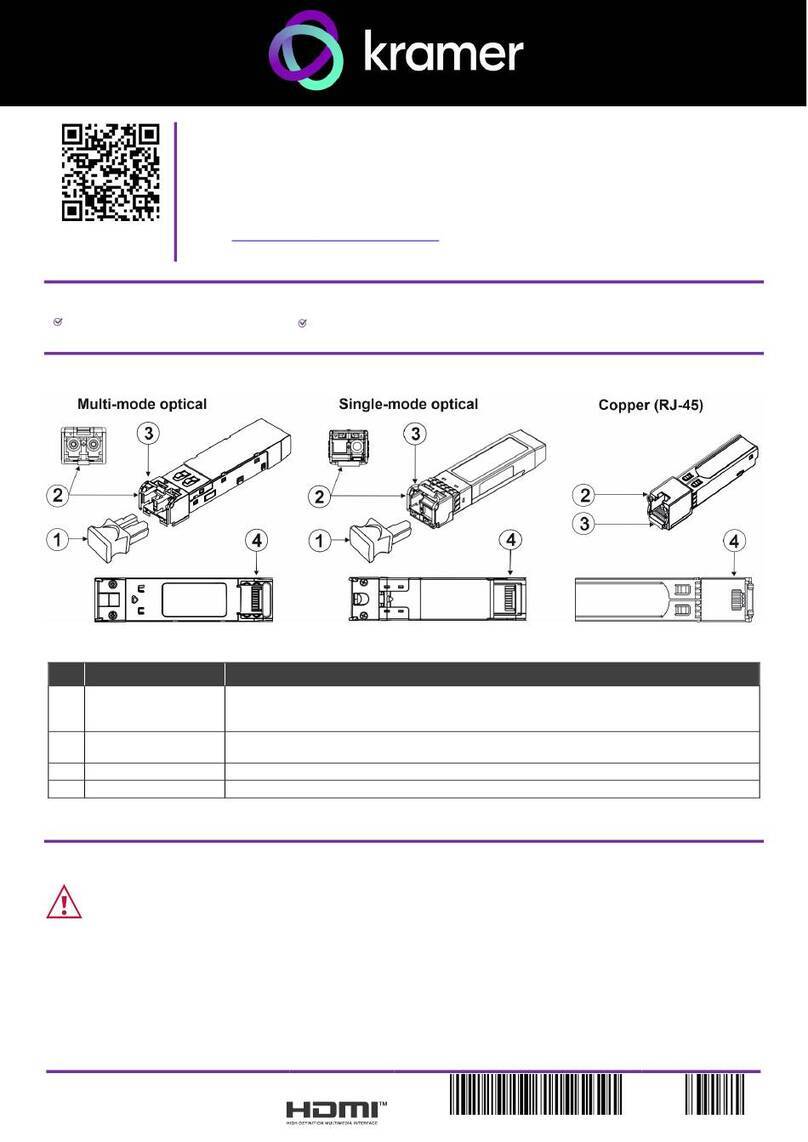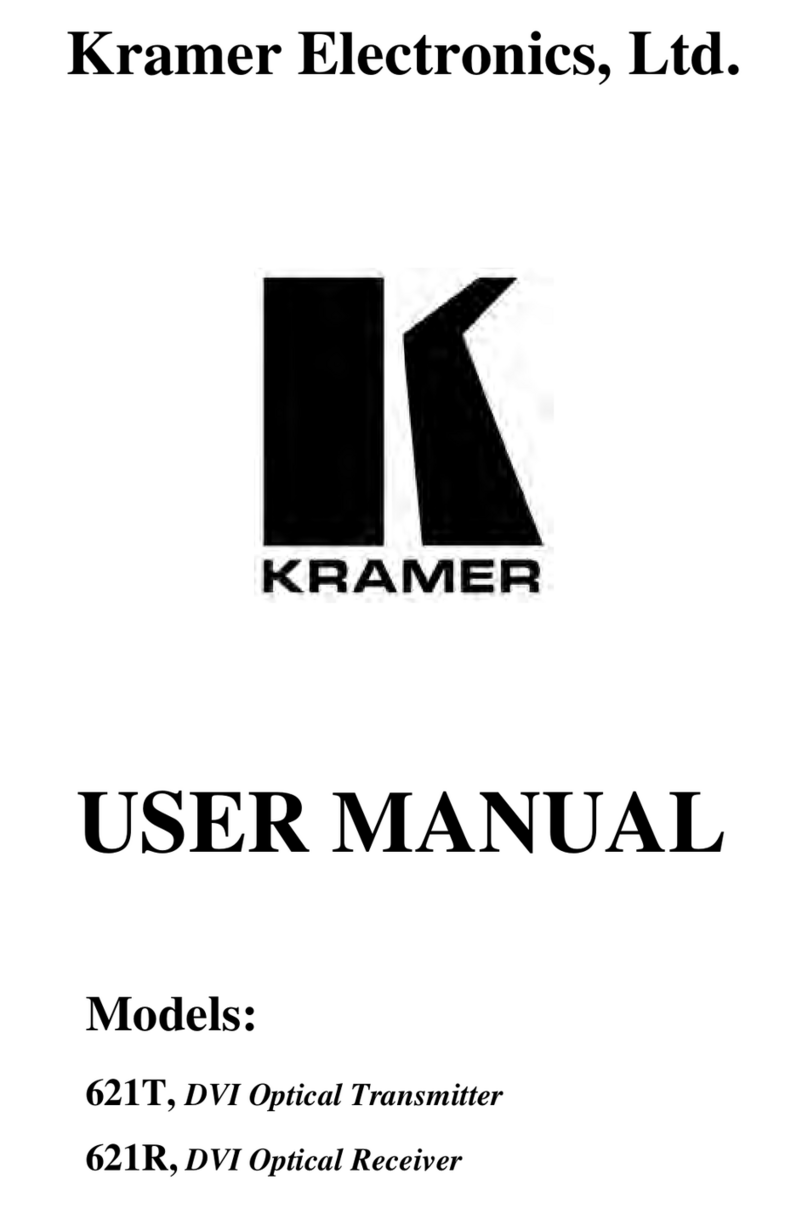Install TP-580CT using one of the following methods:
•Attach the rubber feet and place the unit on a flat surface.
•Fasten a bracket (included) on each side of the unit and attach it to a flat surface
(see www.kramerav.com/downloads/TP-580CT).
•Mount the unit in a rack using the recommended rack adapter
(see www.kramerav.com/product/TP-580CT).
•Ensure that the environment (e.g., maximum ambient temperature &
air flow) is compatible for the device.
•Avoid uneven mechanical loading.
•Appropriate consideration of equipment nameplate ratings should be
used for avoiding overloading of the circuits.
•Reliable earthing of rack-mounted equipment should be maintained.
•Maximum mounting height for the device is 2 meters.
Step 4: Connect inputs and outputs
Always switch OFF the power on each device before connecting it to your TP-580CT.
Wiring the RJ-45 Connectors
This section defines the TP pinout, using a straight pin-to-pin
cable with RJ-45 connectors.
For HDBT cables, it is recommended that the cable ground
shielding be connected/soldered to the connector shield.
Step 5: Connect power
Connect the adapter to TP-580CT and plug it into the mains electricity.
Safety Instructions (See www.kramerav.com for updated safety information)
Caution:
•For products with relay terminals and GPI\O ports, please refer to the permitted rating for an external connection, located next to the terminal or in the User Manual.
•There are no operator serviceable parts inside the unit.
Warning:
•Use only the power cord that is supplied with the unit.
•Disconnect the power and unplug the unit from the wall before installing.