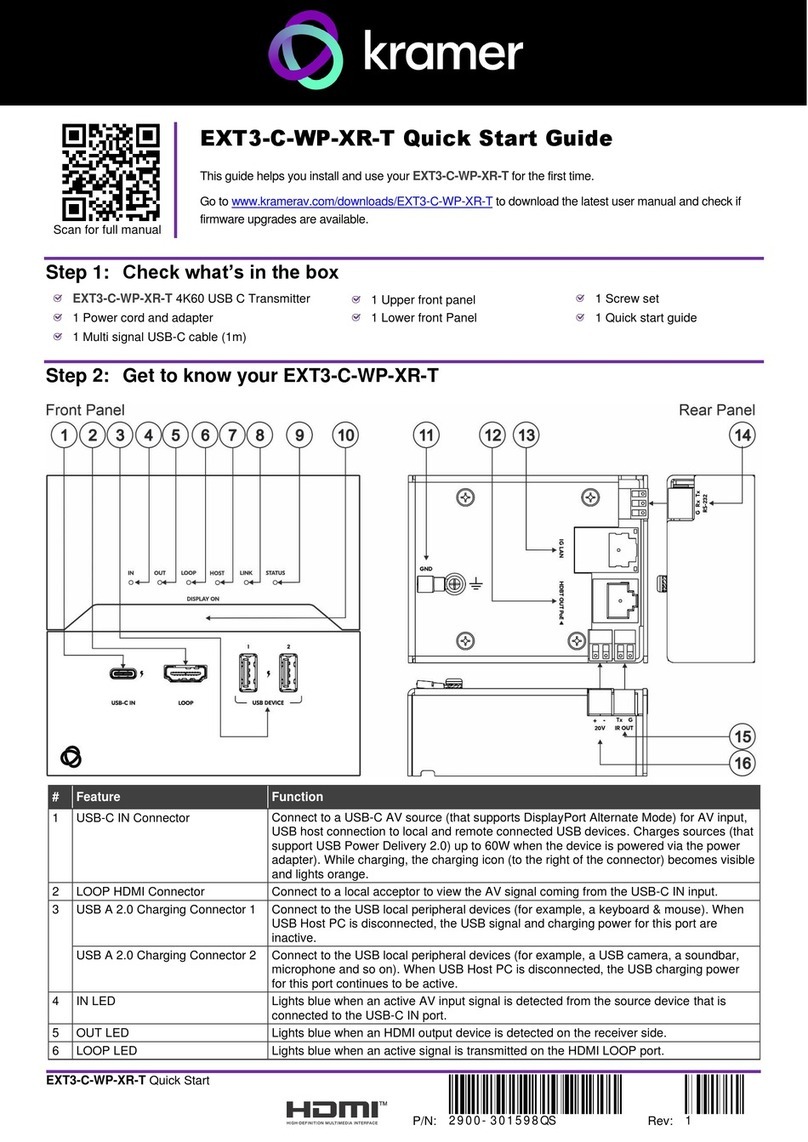Kramer SID-VGA User manual
Other Kramer Transmitter manuals
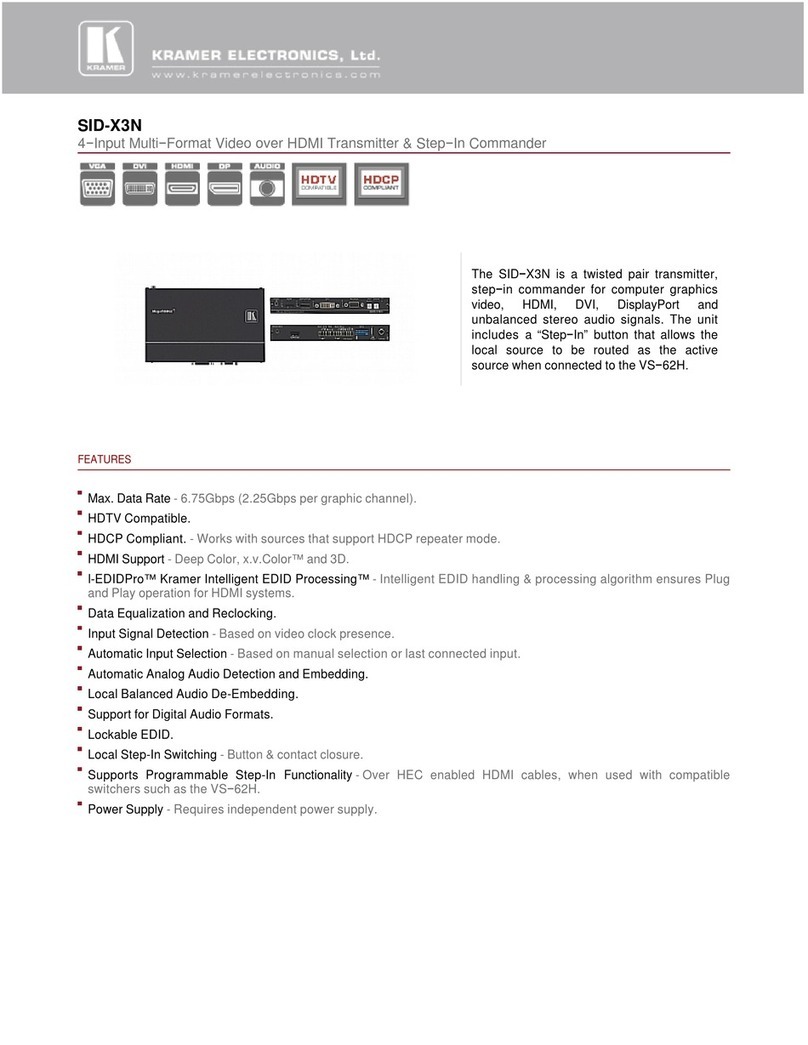
Kramer
Kramer SID-X3N Installation and operation manual

Kramer
Kramer TP-581T User manual

Kramer
Kramer VP-200XLT User manual
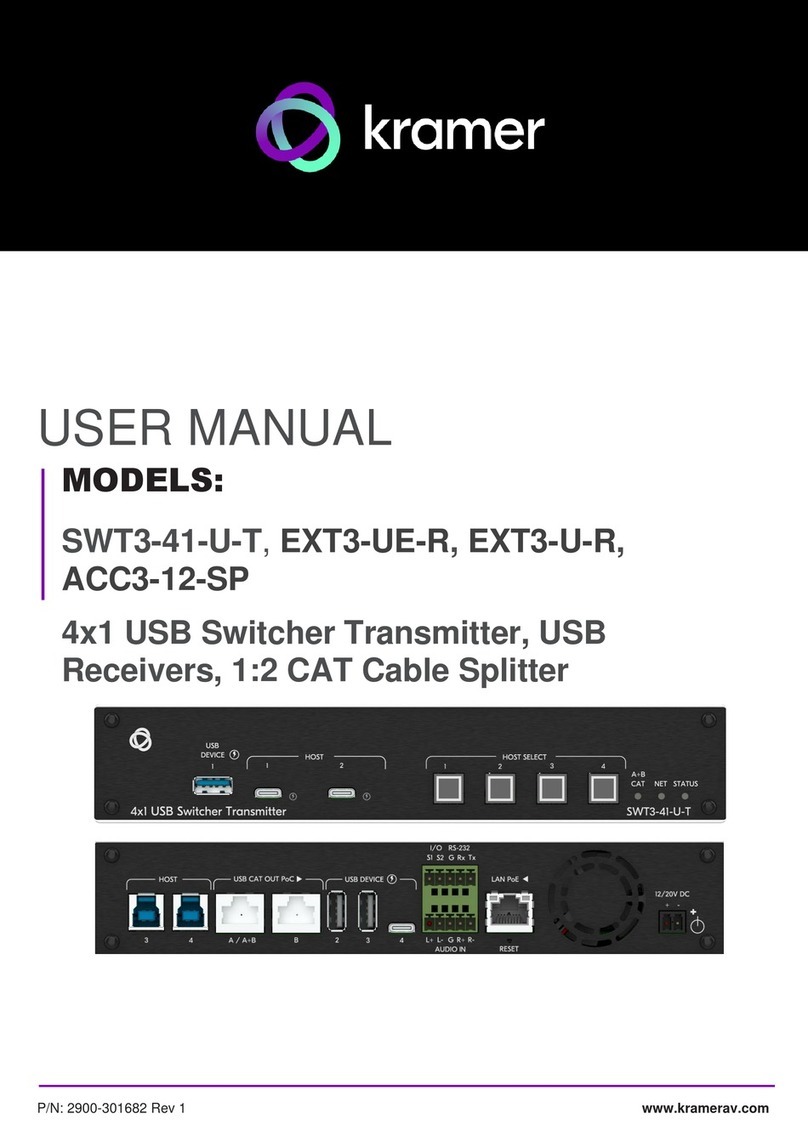
Kramer
Kramer SWT3-41-U-T User manual

Kramer
Kramer TP-752T User manual

Kramer
Kramer WP-121 User manual

Kramer
Kramer TP-780T User manual

Kramer
Kramer 610R User manual

Kramer
Kramer TA User manual

Kramer
Kramer F-121UK User manual

Kramer
Kramer 610T User manual

Kramer
Kramer VP-5R User manual

Kramer
Kramer TP-551N User manual

Kramer
Kramer PT-2UT/R-KIT User manual
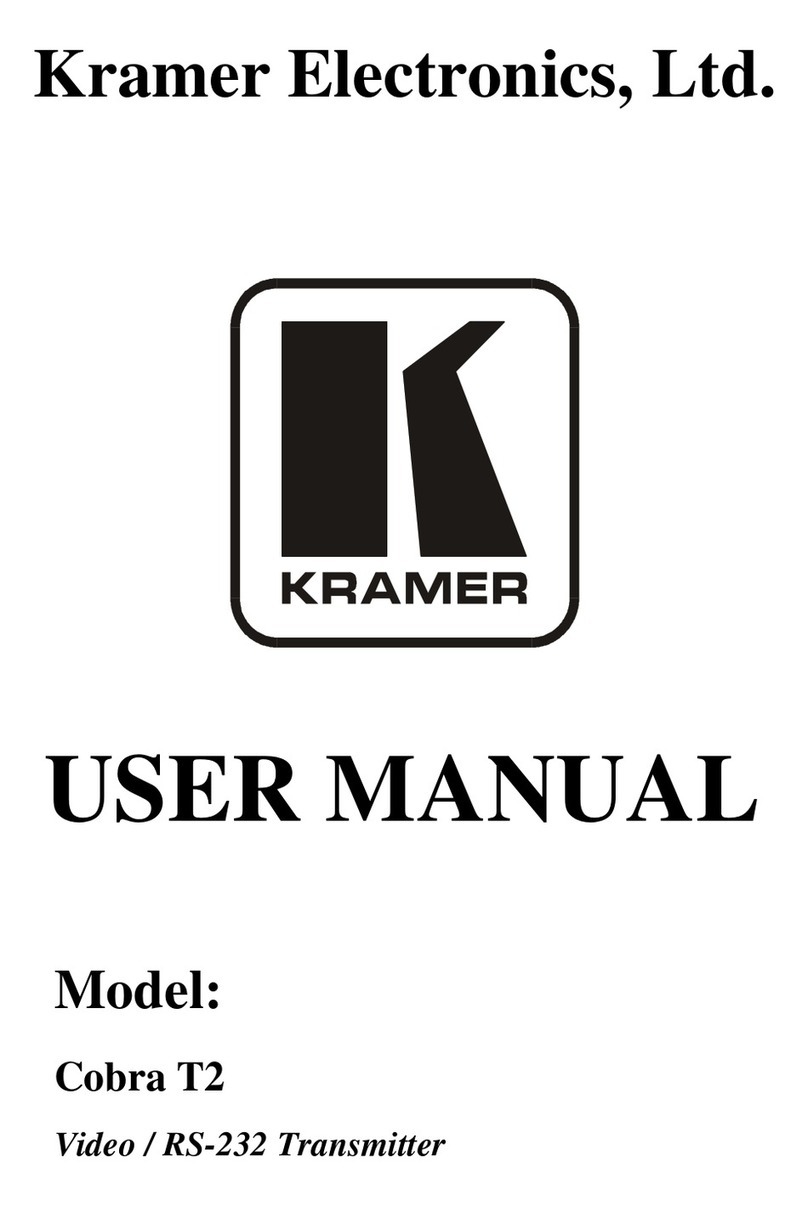
Kramer
Kramer Cobra T2 User manual
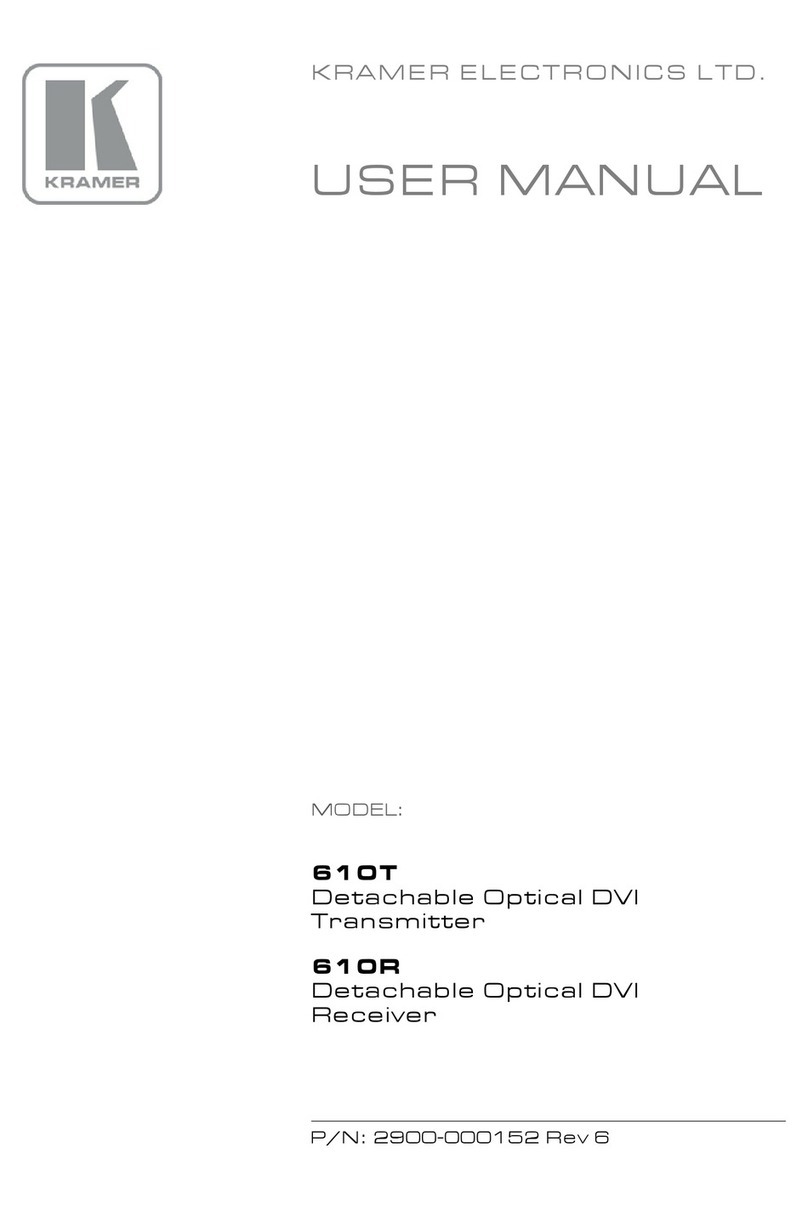
Kramer
Kramer 610T User manual

Kramer
Kramer TP-580TD User manual

Kramer
Kramer 610T User manual

Kramer
Kramer 611T User manual

Kramer
Kramer Cobra TS2 User manual
Popular Transmitter manuals by other brands

Dejero
Dejero EnGo 3x manual

Rosemount
Rosemount 4600 Reference manual

Speaka Professional
Speaka Professional 2342740 operating instructions

trubomat
trubomat GAB 1000 instruction manual

Teledyne Analytical Instruments
Teledyne Analytical Instruments LXT-380 instructions

Rondish
Rondish UT-11 quick start guide