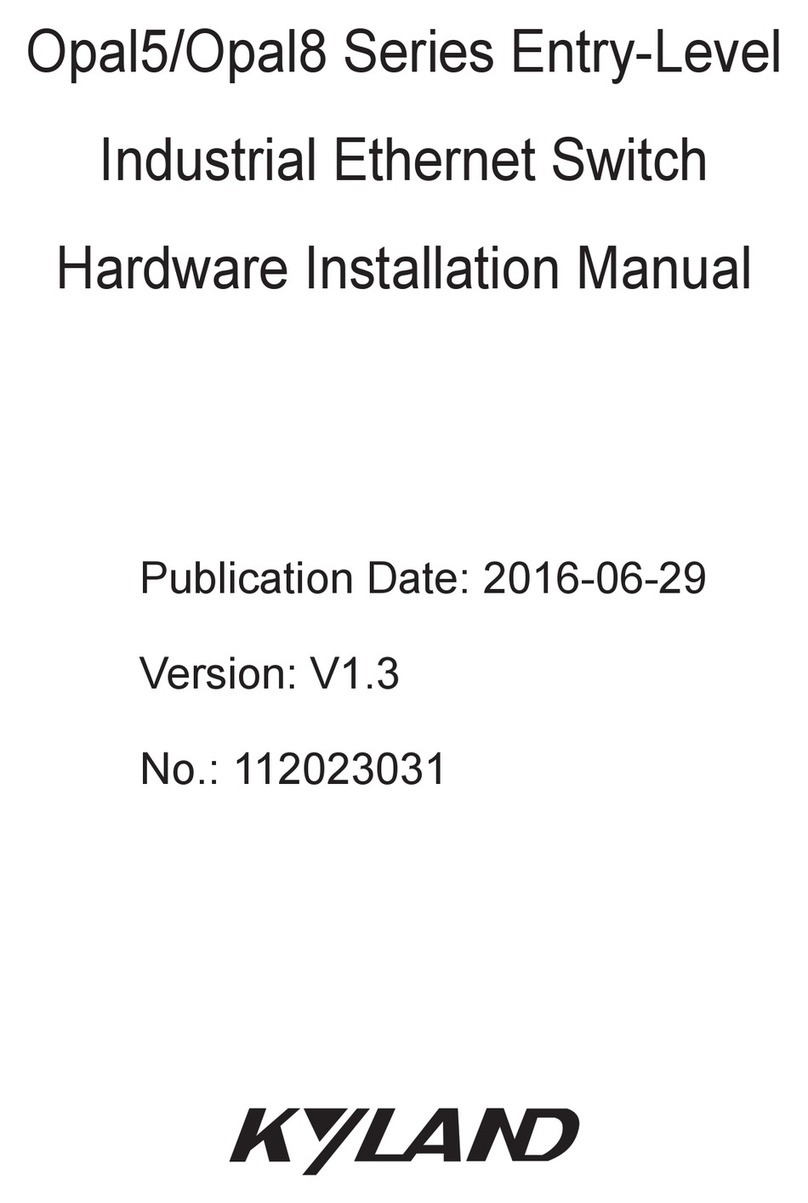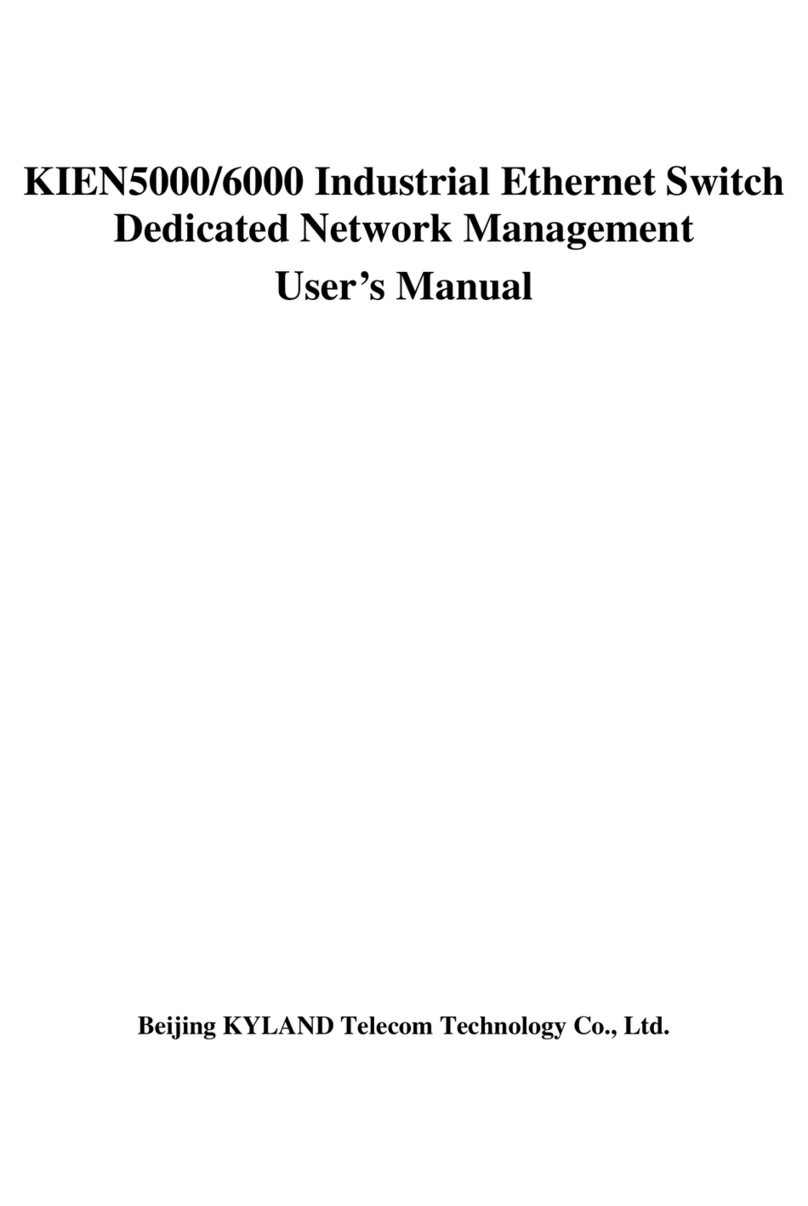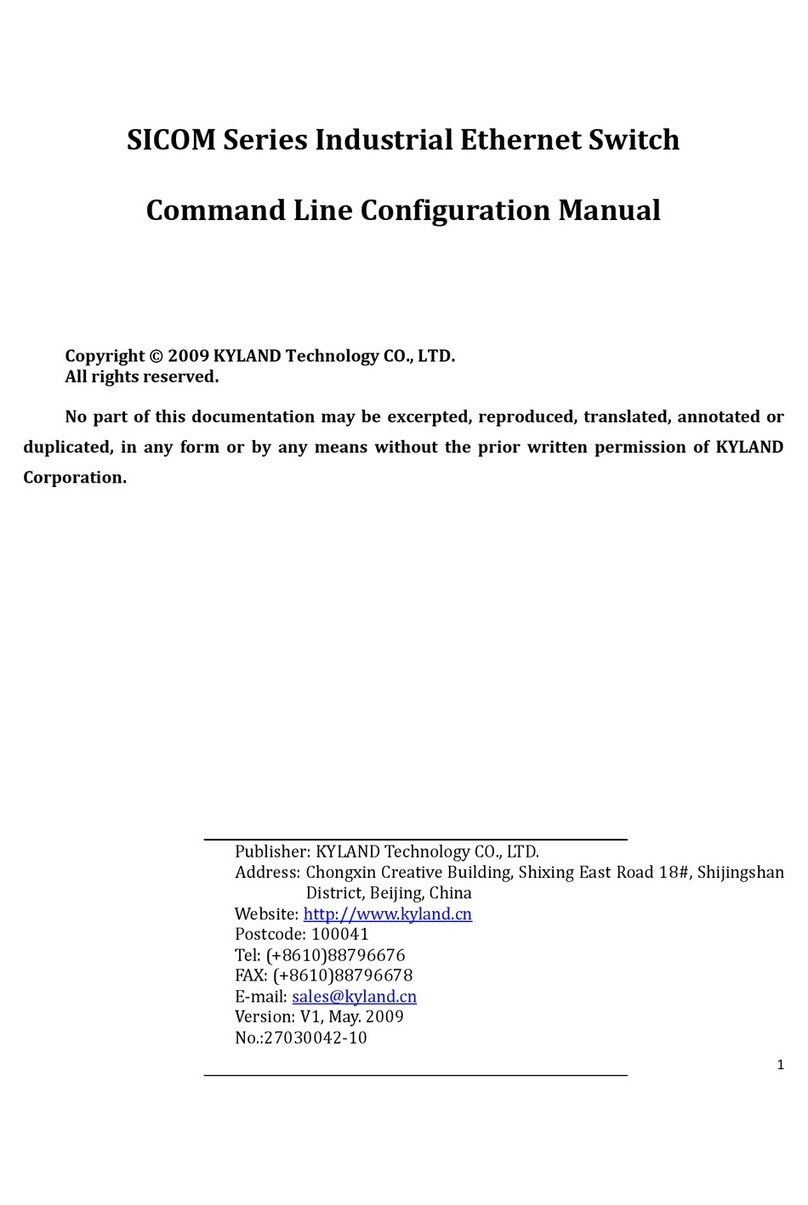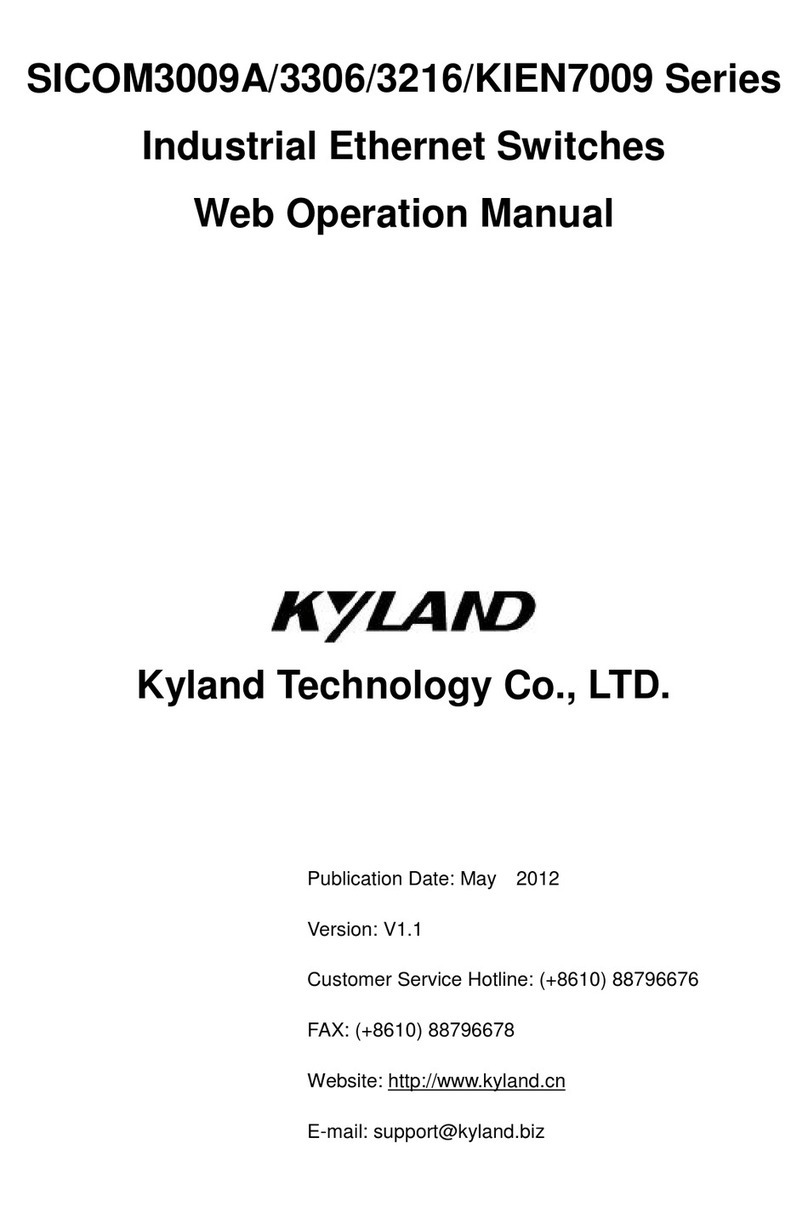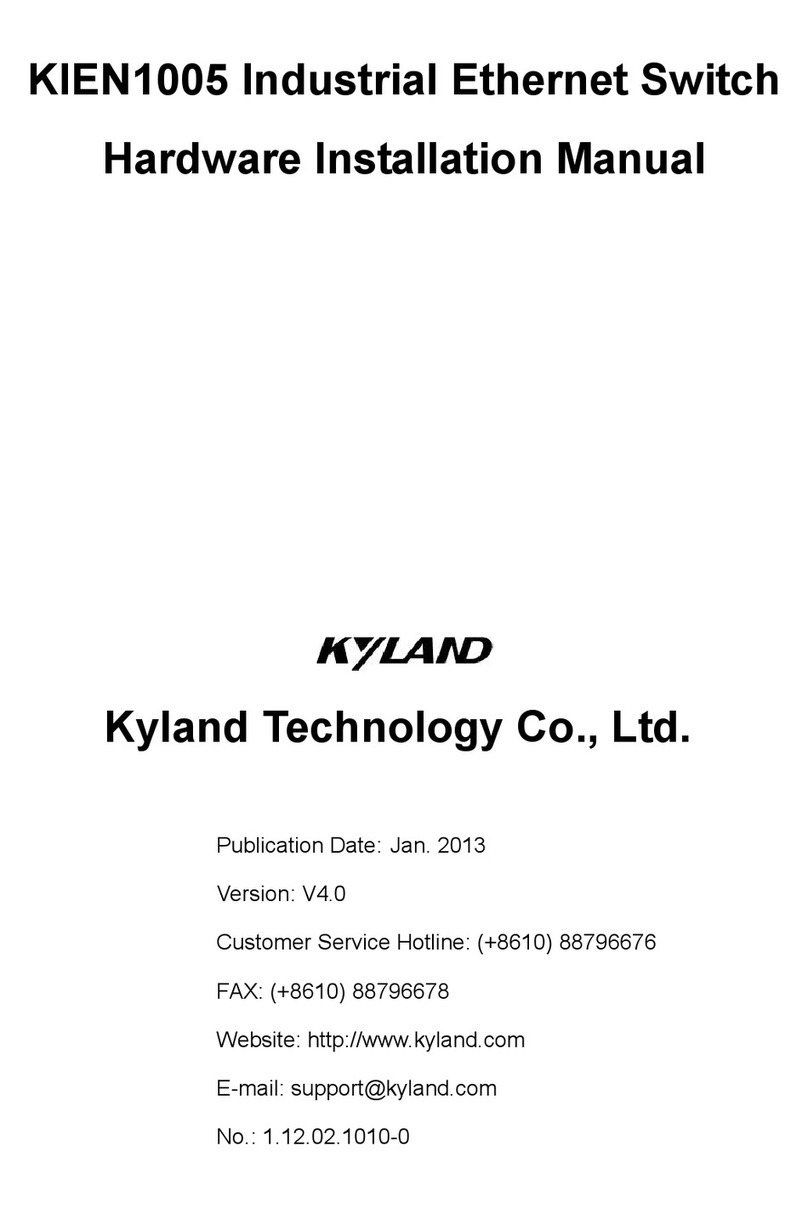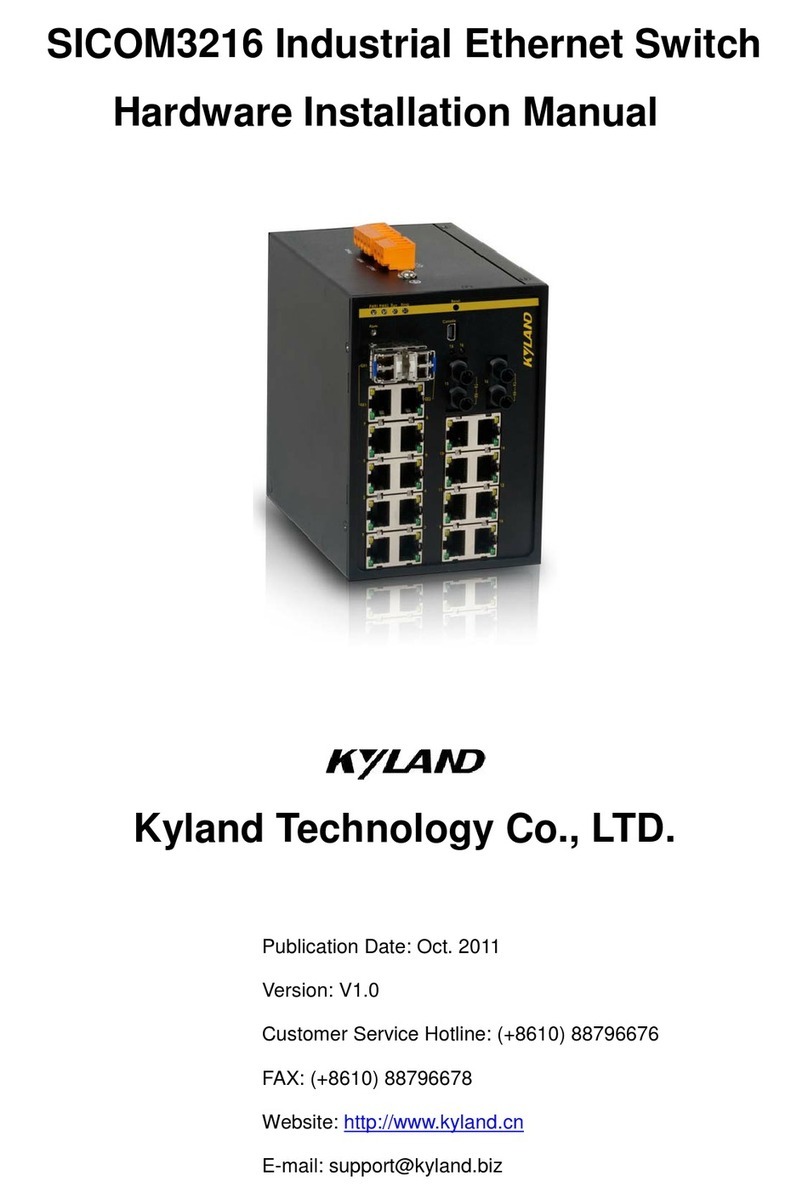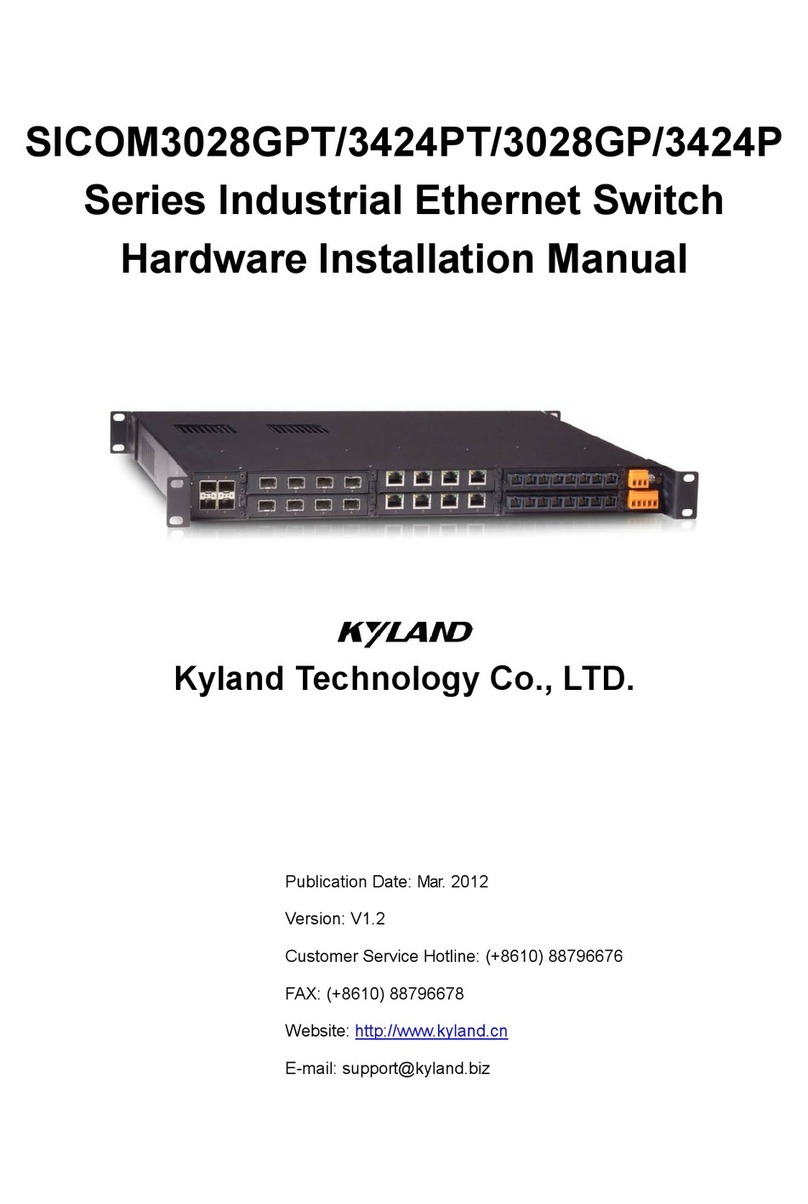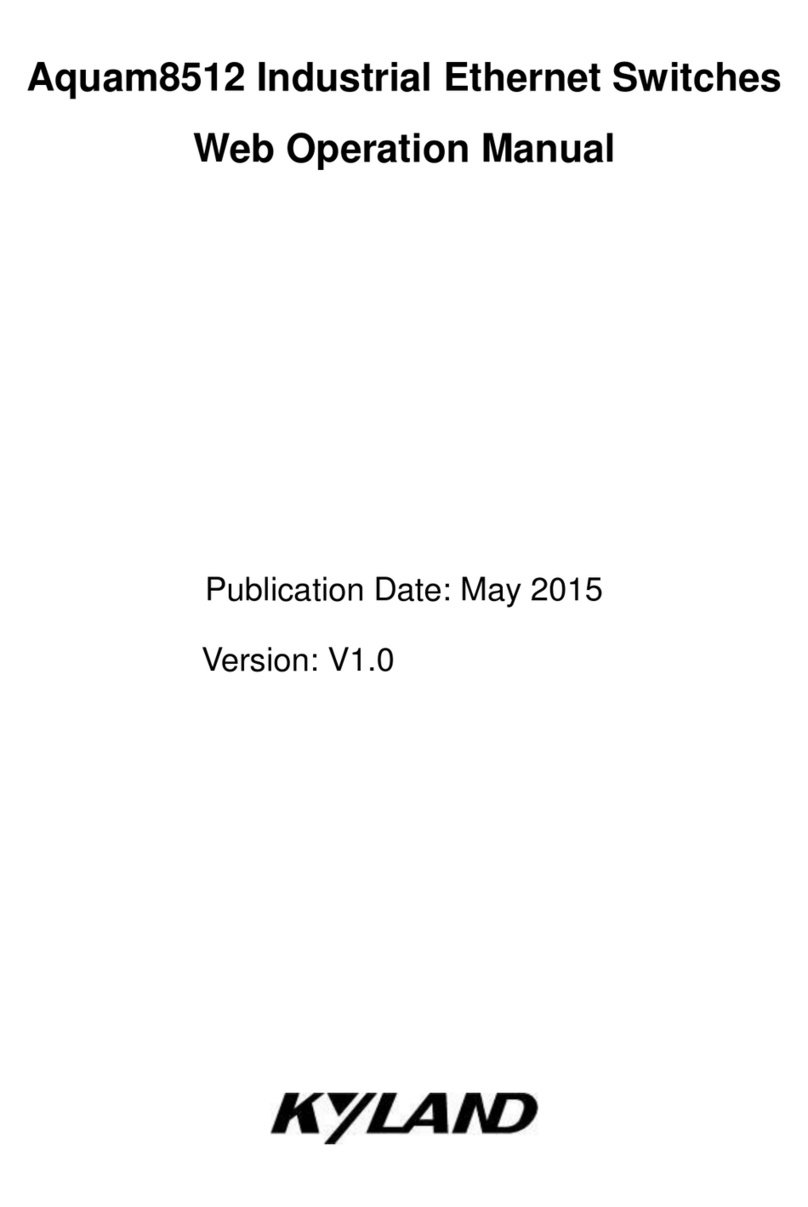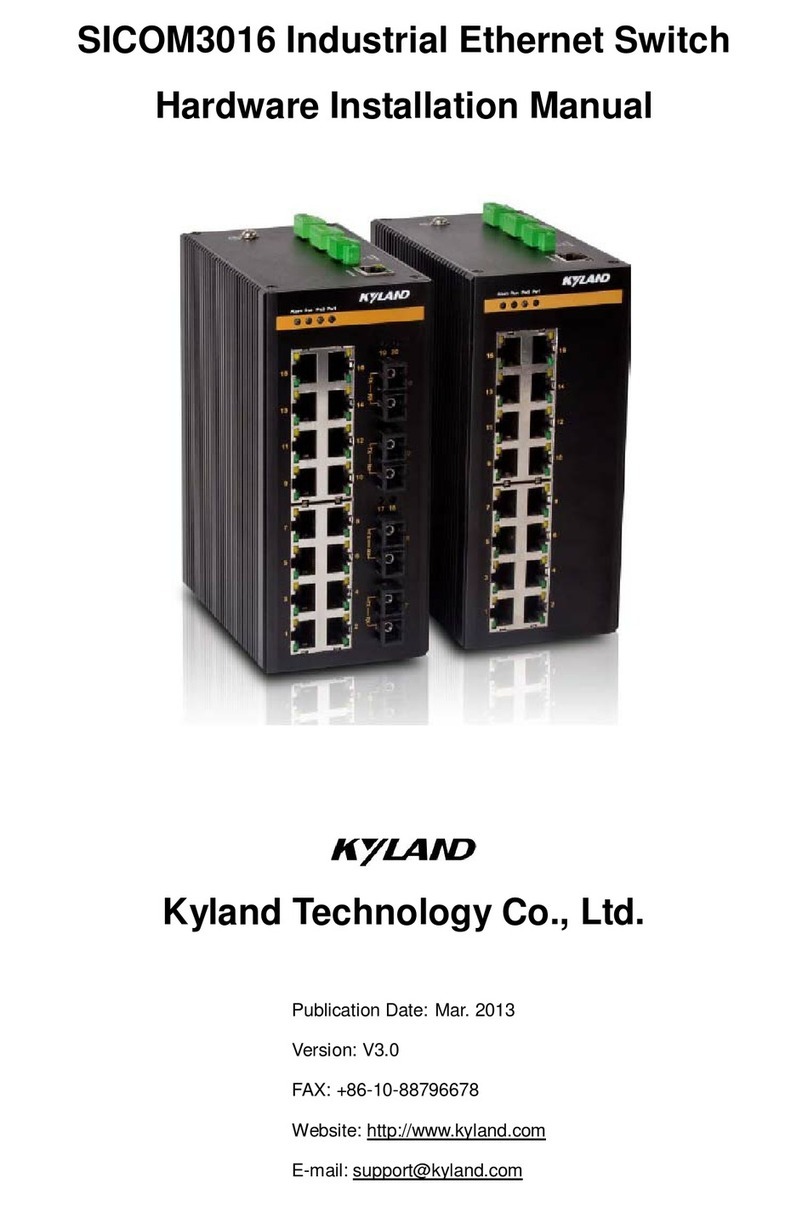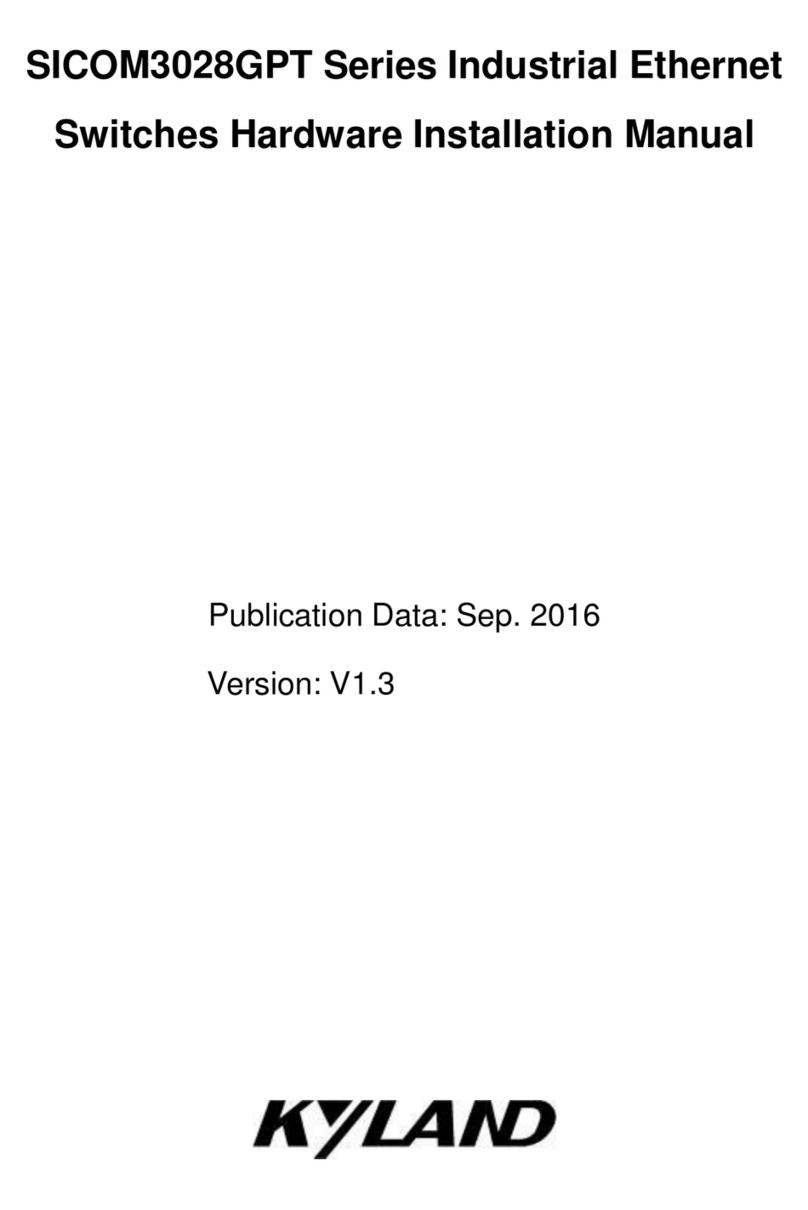SICOM1005R-M12 User’s Manual 200912
Chapter 1: System Overview
1.1 Product Overview
SICOM1005R-M12 is a 5 M12 ports unmanaged industrial Ethernet switch specially designed
by KYLAND Technology CO., LTD. Product features: IP67 protection class, solid and sealed
aluminum case, low-power fanless design, overcurrent, overvoltage and EMC protection at
power input interface and excellent EMC protection of M12 ports. These features make
SICOM1005R-M12 applicable in harsh and dangerous industrial environments and provide
multiplex guarantee for reliable operation of the system.
SICOM1005R-M12-5T has 5 10/100Base-TX M12 ports. Each port has self-adaptive function,
making it automatically configured to 10Base-T/100Base-TX, full/half duplex mode and
MDI/MDI-X auto-connection.
Power input interface with M12 connector supports plug-and-play, saving the time of startup.
It supports single power input, allowing 24VDC, 48VDC, 110VDC, 220VAC/DC, improving the
reliability of power supply.
1.2 Product Features
1. High performance industrial Ethernet switch
10/100Base-TX self-adaptive Ethernet ports (full/half duplex), MDI/MDI-X auto-connection
2. Industrial Power Design
Support industrial power input: 24VDC, 48VDC, 110VDC, 220VAC/DC
Power input with over-current, over-voltage protection
EMC protection reaching Industrial Level 4
3. Rugged design
High efficient heat dissipation design (no fans); reliable operation at -40℃to +75℃
Solid and sealed aluminum case with IP67 protection class, and is able to work in harsh and
dangerous industrial environments
Wall-mounting installation
1.3 Packing list and unpacking check