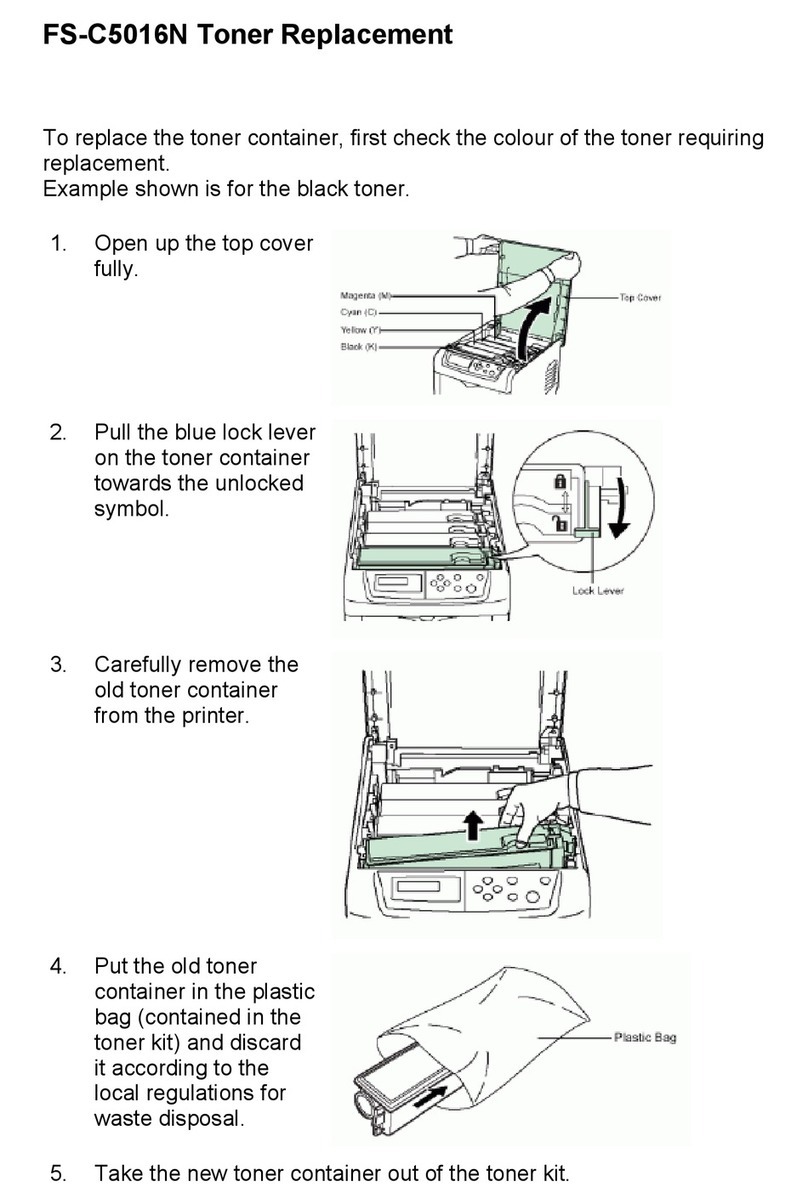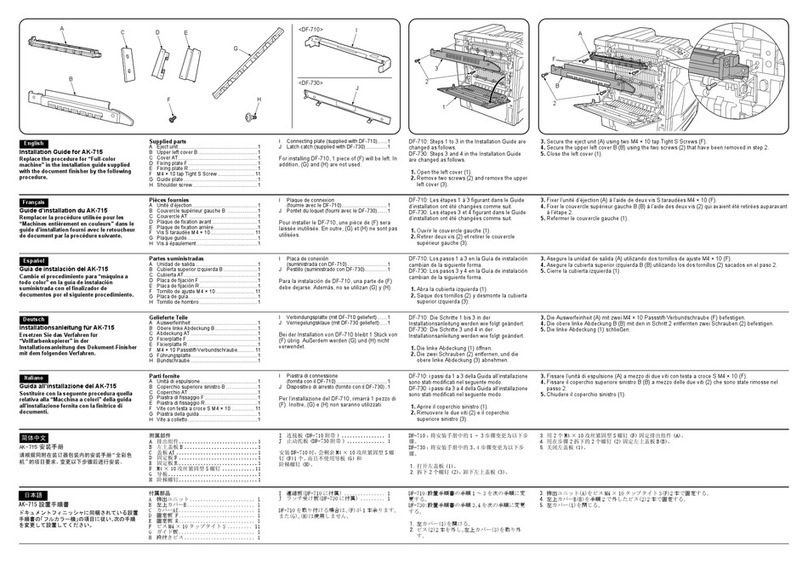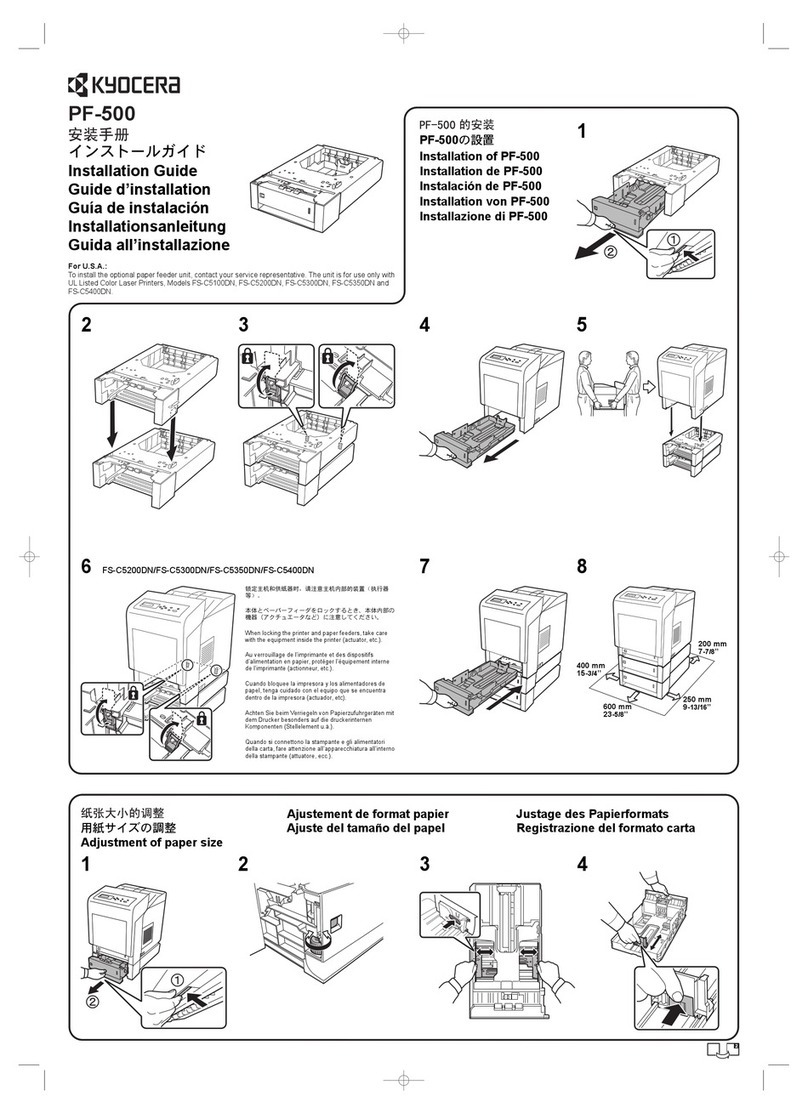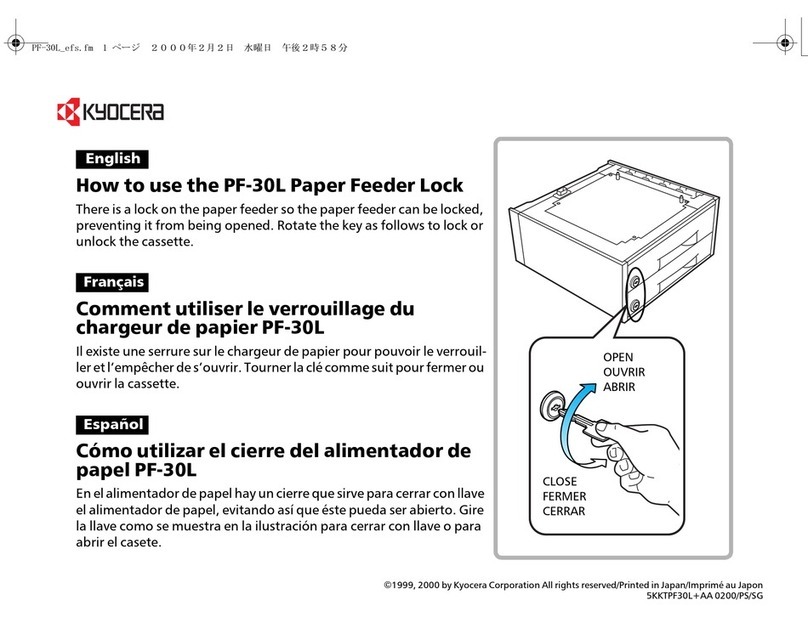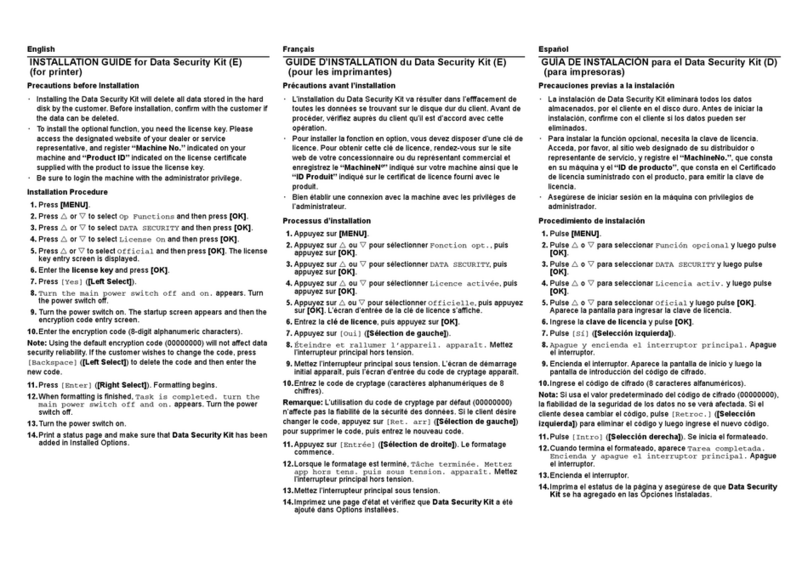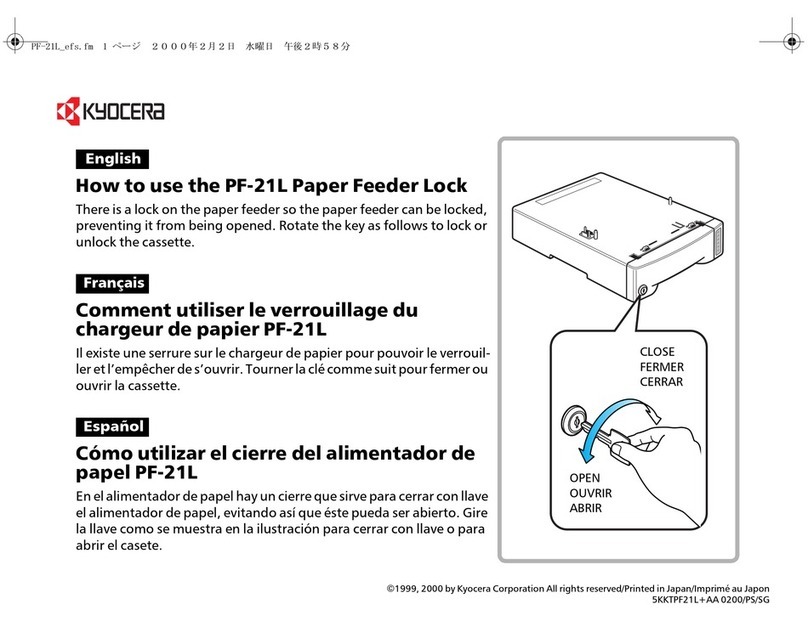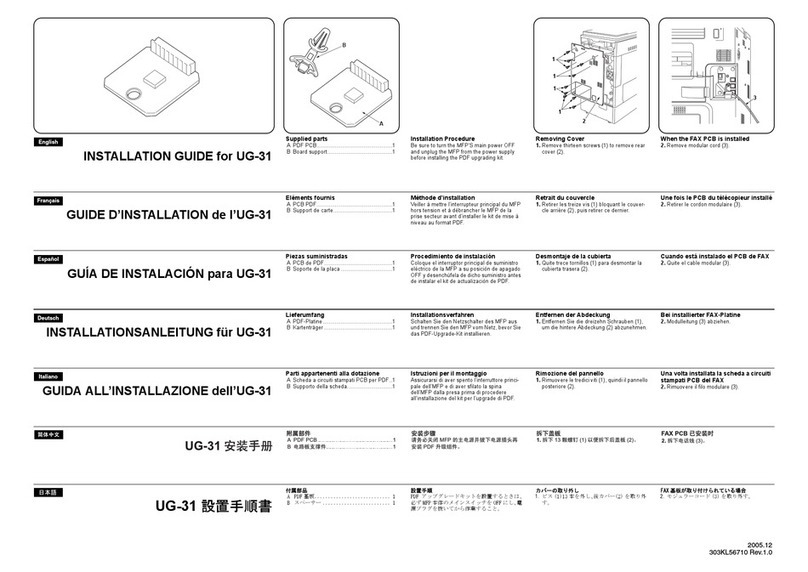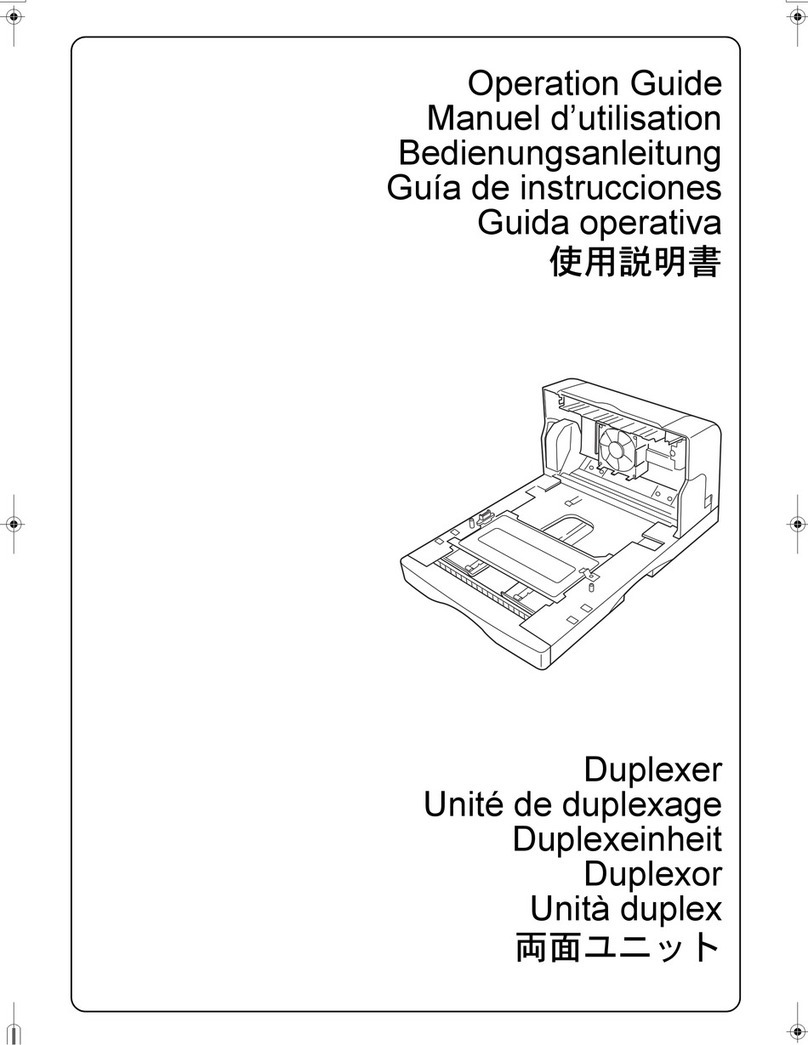2
Registering/deleting the ID card
information
The procedures below are to register or delete the card
information of a pre-registered user.
For new registration or change of user information on Local
User List, refer to Management in the Operation Guide of
the machine.
To register the ID card information
To login using the ID card, you need to register the ID card
information in the user information.
Follow the steps below.
1 Press the System Menu key.
NOTE: If Local Authentication has been set in User Login,
the ID Card Login screen appears. Refer to Login on the
back side or the procedure of Keyboard Login, and login
using the ID card registered with administrator privileges or
using the login user name.
2 Press [User Login/Job Accounting].
NOTE: If User Login is disabled, the ID Card Login screen
appears. Refer to Login on the back side or the procedure
of Keyboard Login, and login using the ID card registered
with administrator privileges or using the login user name.
3InUser Login Setting, press [Next] →[Local User List],
and then [Register/Edit].
4 Select the user for whom you wish to register the ID
card information, and press [Detail].
5 Press [Change] in [ID Card information].
6 Hold the ID card to be registered over the card reader.
Completed. appears and the screen returns to the
Detail menu.
7IntheDetail menu, press [Register]. The confirmation
screen appears.
8 Press [Yes]. The ID card information is now registered.
To delete the ID card information
You can delete the ID card information registered in the
user information.
Follow the steps below.
1 Perform the step 1 to 3 of To register the ID card
information.
2 Select the user from whom you wish to delete the ID
card information, and press [Detail].
3 Press [Change] in [ID Card information].
4 Press [Delete].
5 In the confirmation screen, press [Yes]. The screen
returns to the Detail menu.
6 In the Detail menu, press [Register]. The confirmation
screen appears.
7 Press [Yes]. The ID card information is now deleted.
To register on the computer
The ID Register utility for registering/deleting ID card
information on the computer is provided.
You can download the ID Register utility from the vendor’s
website.