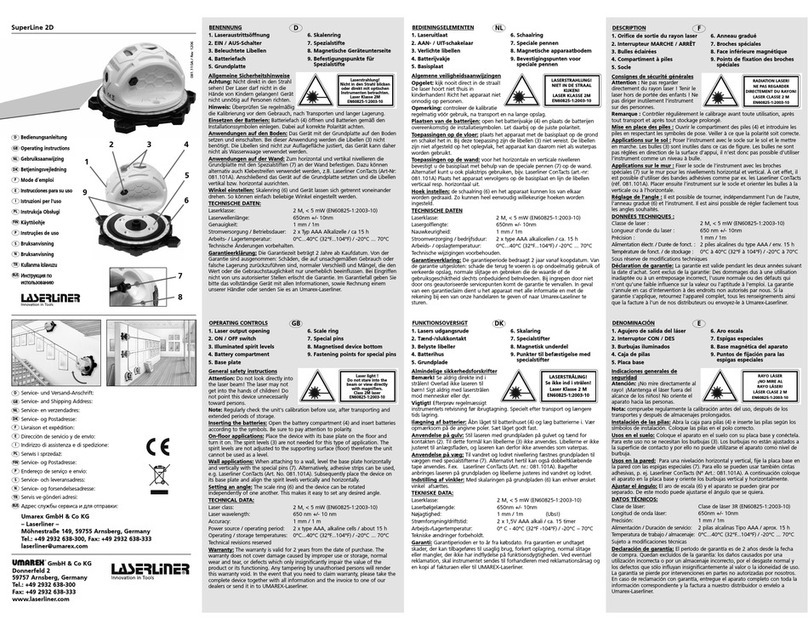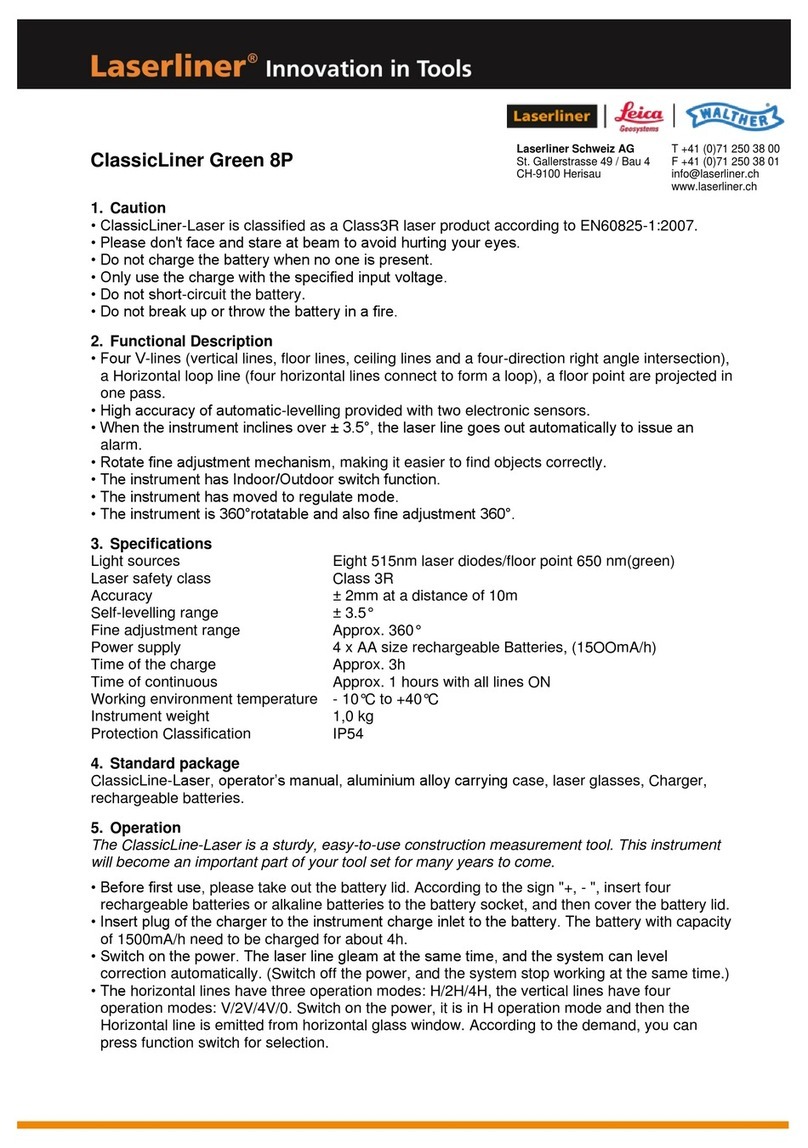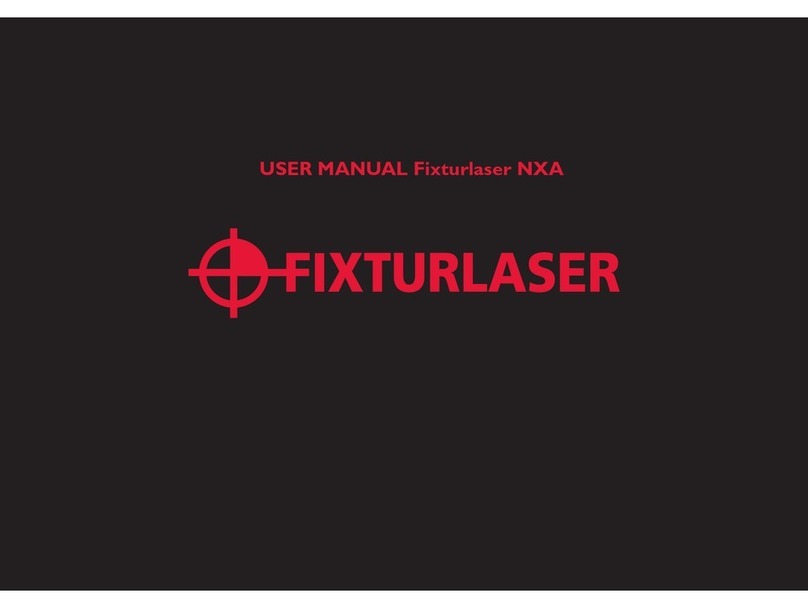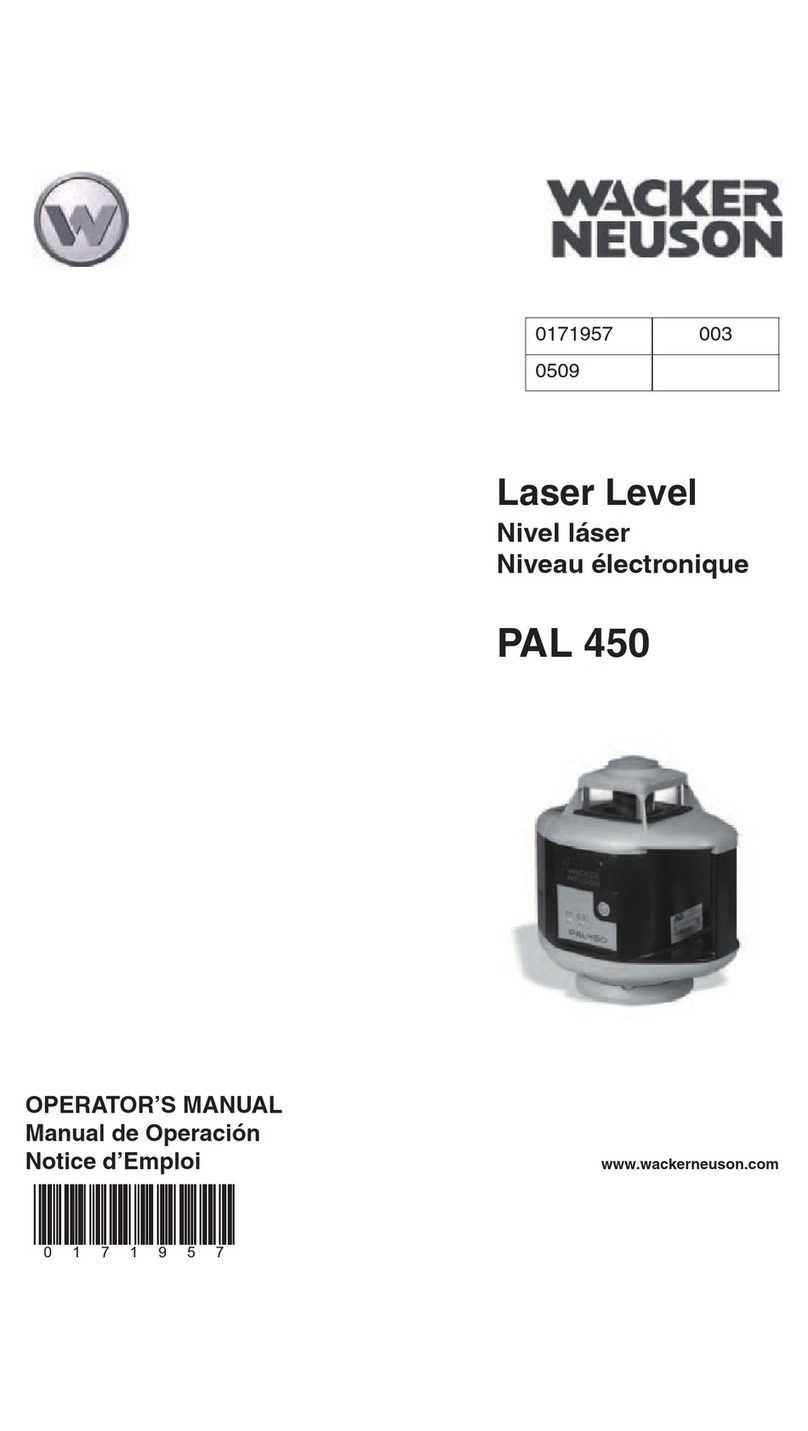Greenline-Laser 1 Pro
ENGLISH 9
Green line laser for all floor and wall work.
Greenline-Laser, 522-542 nm, for ground applications as well as for
horizontal and vertical levelling directly on the wall. The length and intensity
of the laser line can be adjusted. The laser is fixed to the wall using special
pins and precisely aligned through the eccentric adjustment. Parallel shifts
can be performed through the exact alignment of the laser line to the body
edges. Additional magnets on the underside also allow the device to be
mounted on steel structures. Precision: 3 mm / 10 m.
Incl.: High-performance rechargeable battery, mains unit / battery charger,
laser enhancement glasses and carrying case.
General safety instructions
Caution: Do not look directly into the beam. Lasers must be kept out of
reach of children. Never intentionally aim the device
at people. This is a quality laser measuring device
and is 100% factory adjusted within the stated
tolerance. For reasons of product liability, we must
also draw your attention to the following: Regularly check the calibration
before use, after transport and after extended periods of storage. We also
wish to point out that absolute calibration is only possible in a specialist
workshop. Calibration by yourself is only approximate and the accuracy of
the calibration will depend on the care with which you proceed.
Note:
This product is a precision instrument that must be handled and
treated with care. Avoid shocks and impact. Always keep and carry in the
case! For cleaning, use a soft cloth and glass cleaner.
LASER LIGHT
DO NOT LOOK INTO
THE BEAM!
CLASS 2 M LASER
EN 60825-1:2003-10
Warranty:
The warranty period is 2 years from the date of purchase. The warranty
covers all material or manufacturing defects occurring during this time. The
following are excluded from warranty: Damage due to improper use (e.g.
operation with wrong type of current/voltage, connection to unsuitable
power source, fall onto hard surface, etc.) or improper storage, normal wear
and tear, and defects which only insignificantly impair the value or suitability
for use. Any tampering by unauthorised persons will render this warranty
void. In the event that you need to claim warranty, please take the complete
device together with all information and the invoice to one of our dealers or
send it in to Umarex-Laserliner.