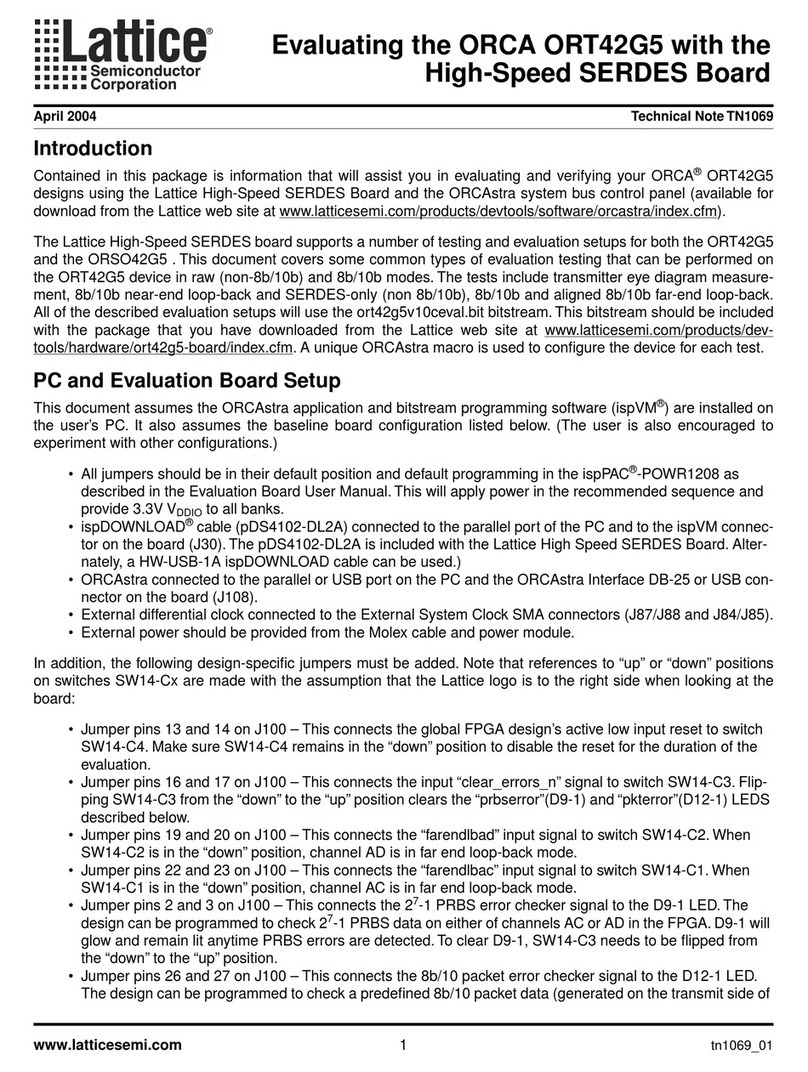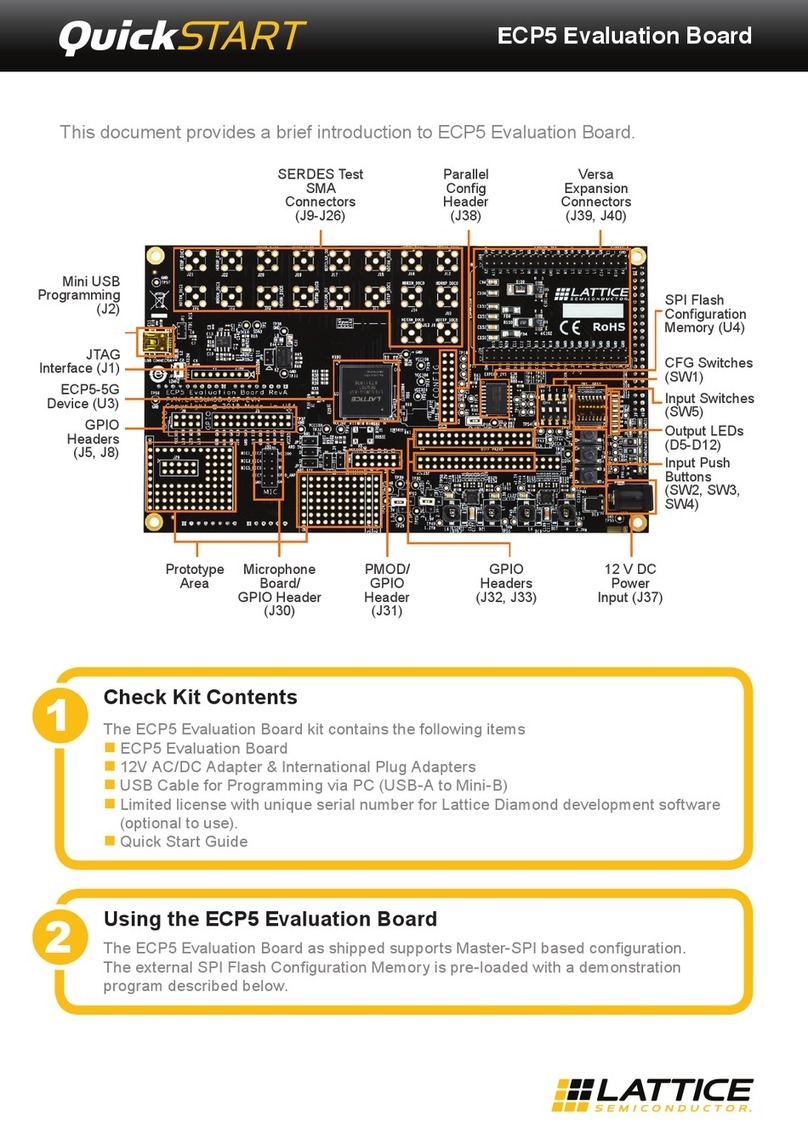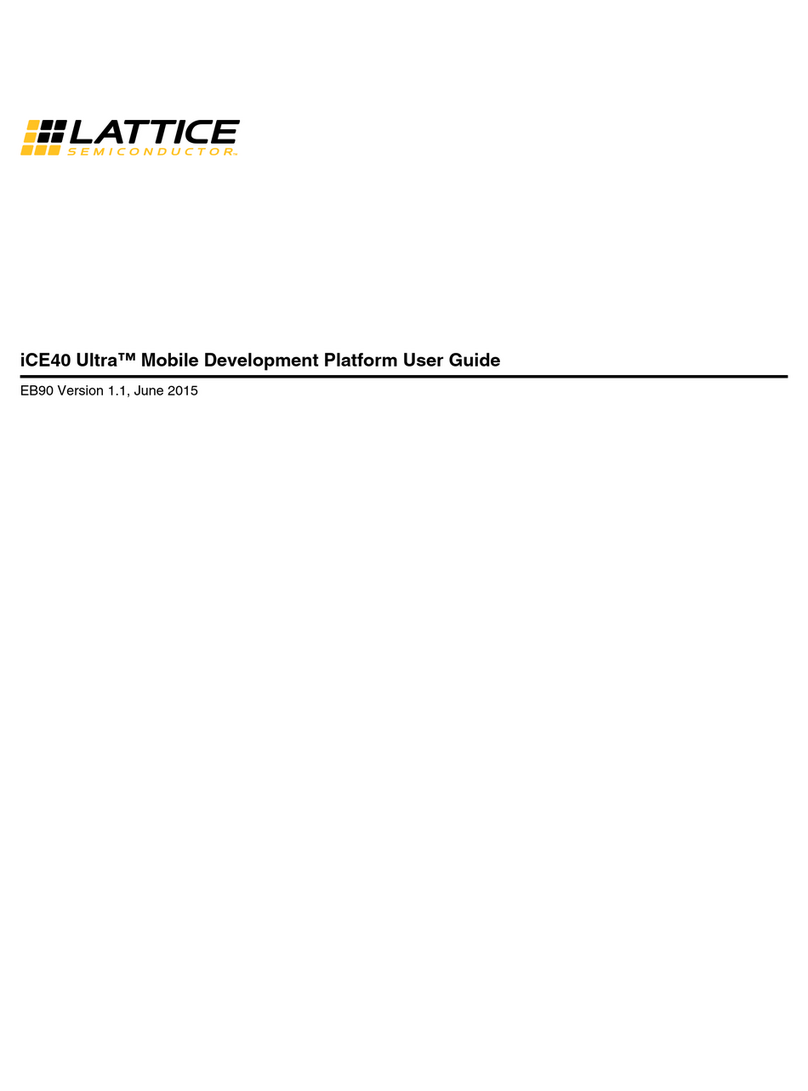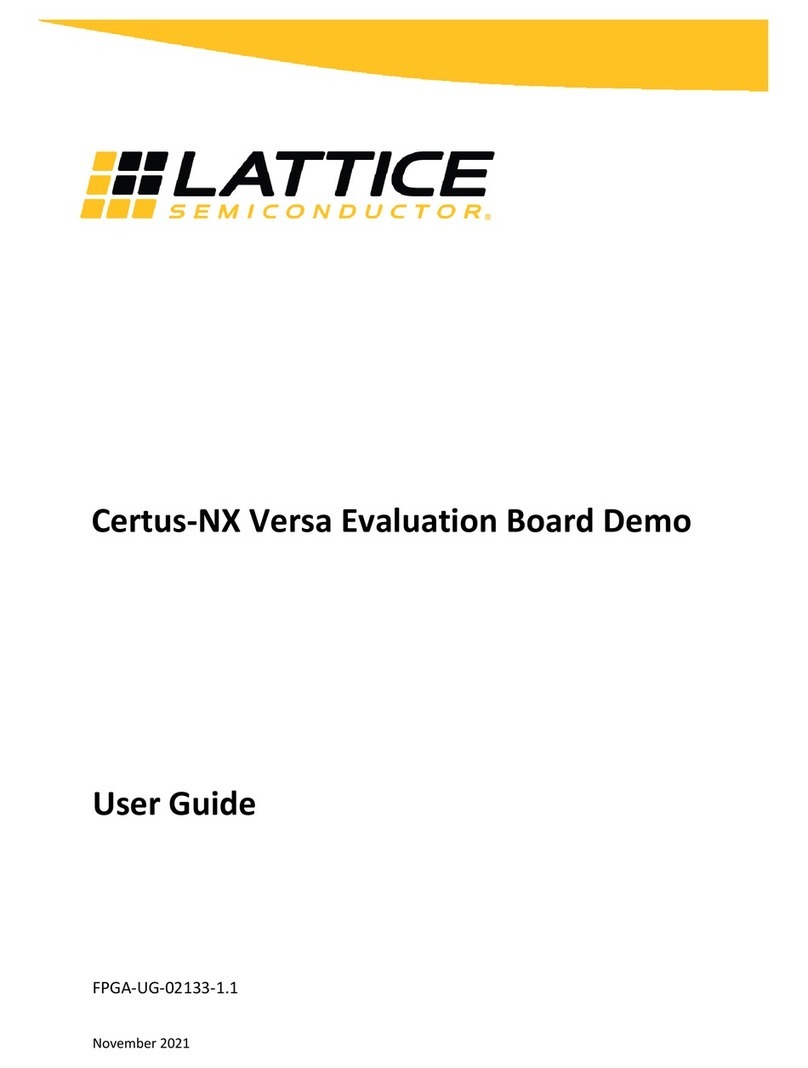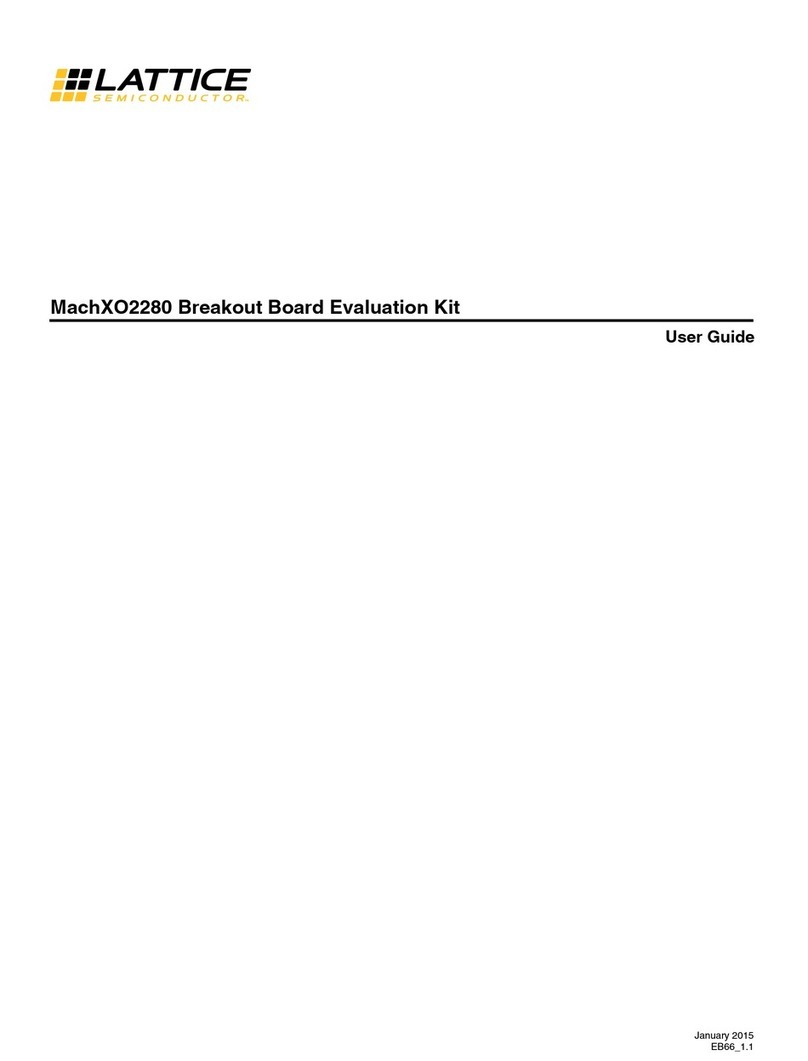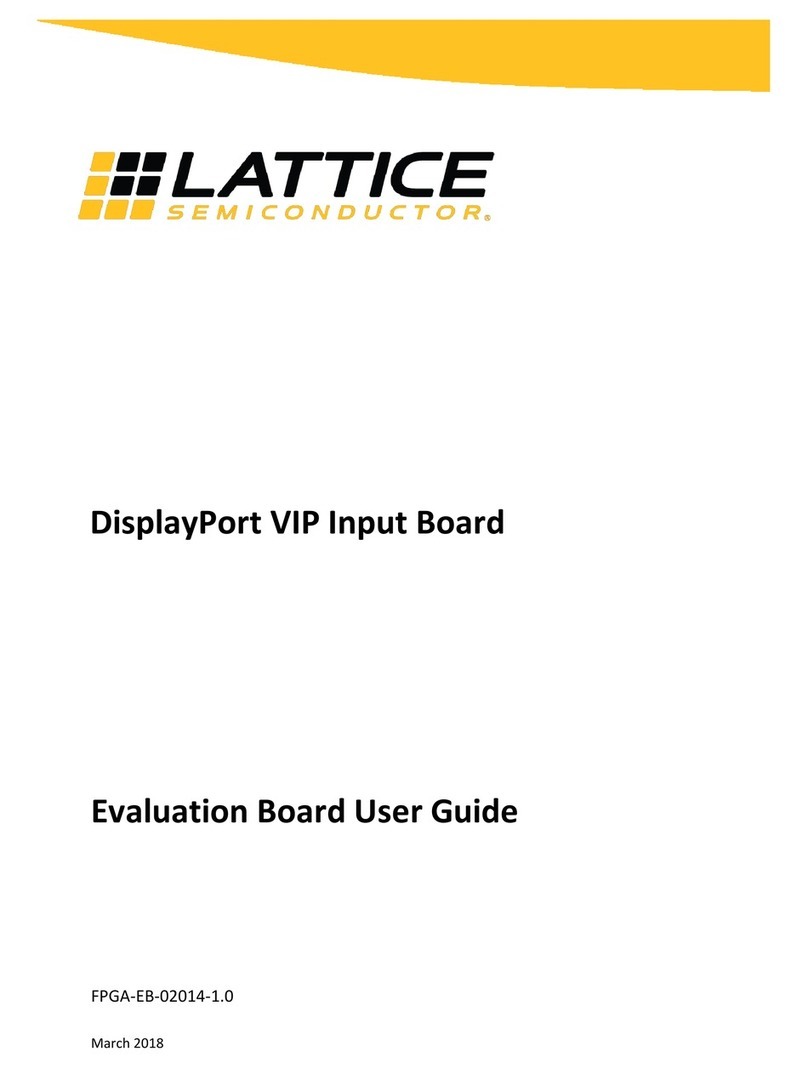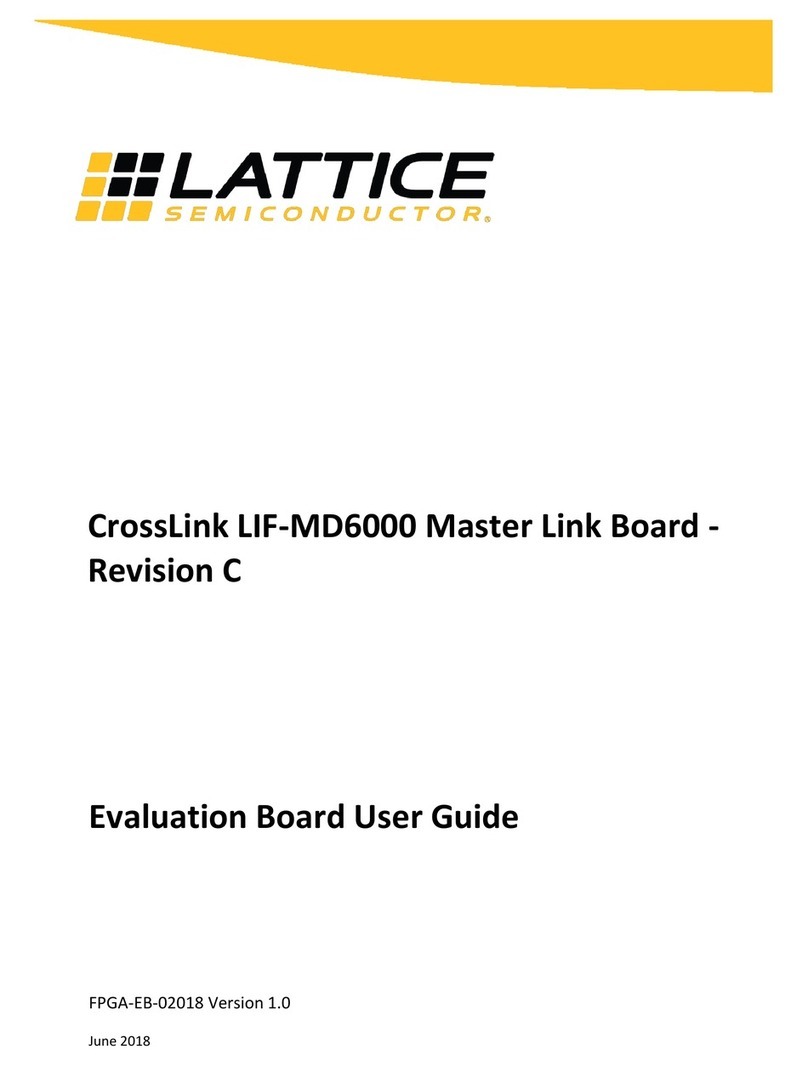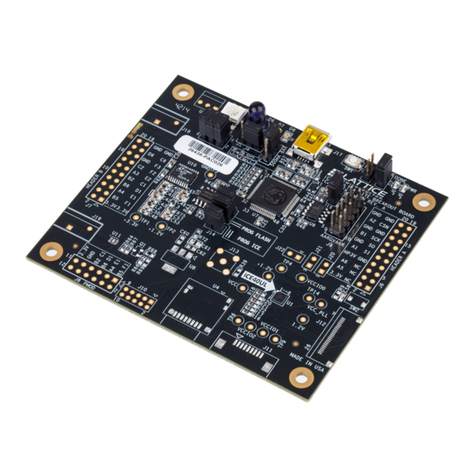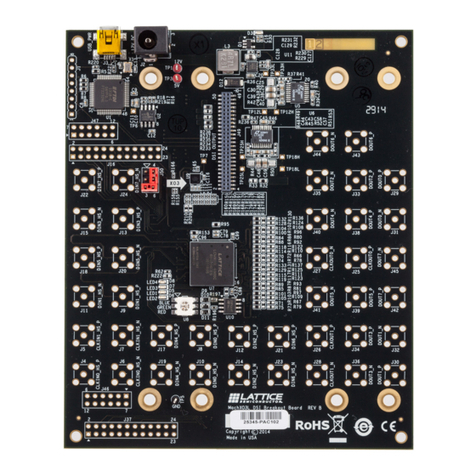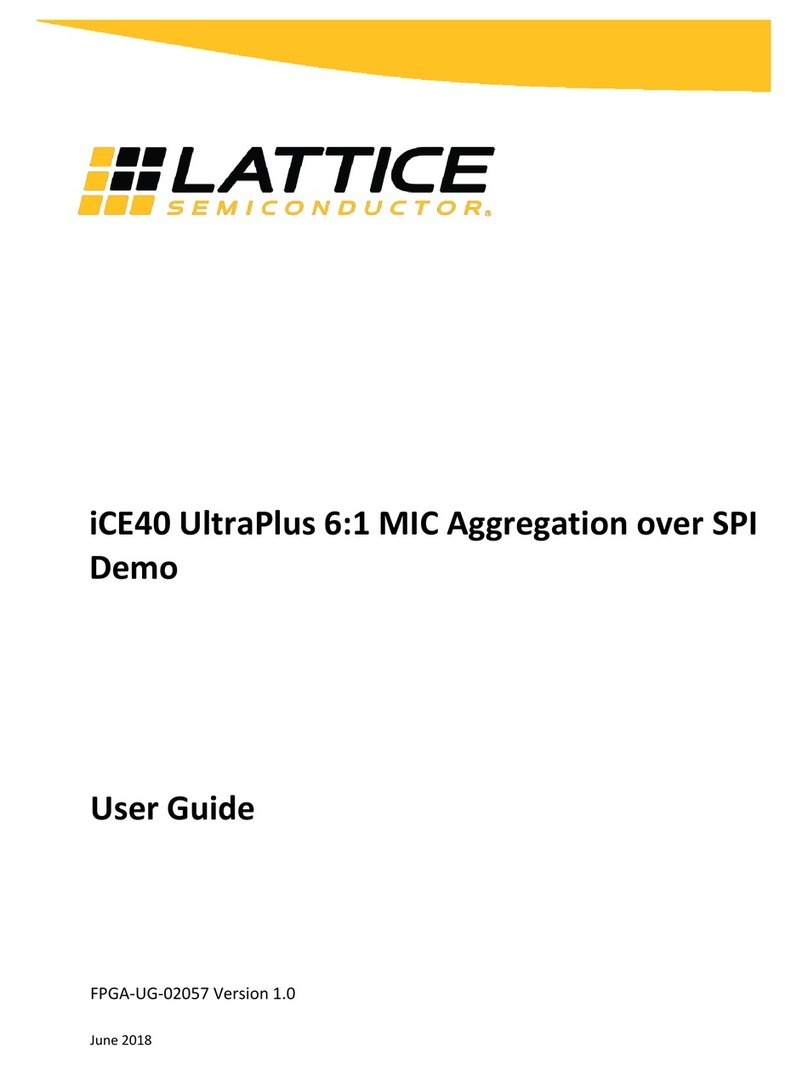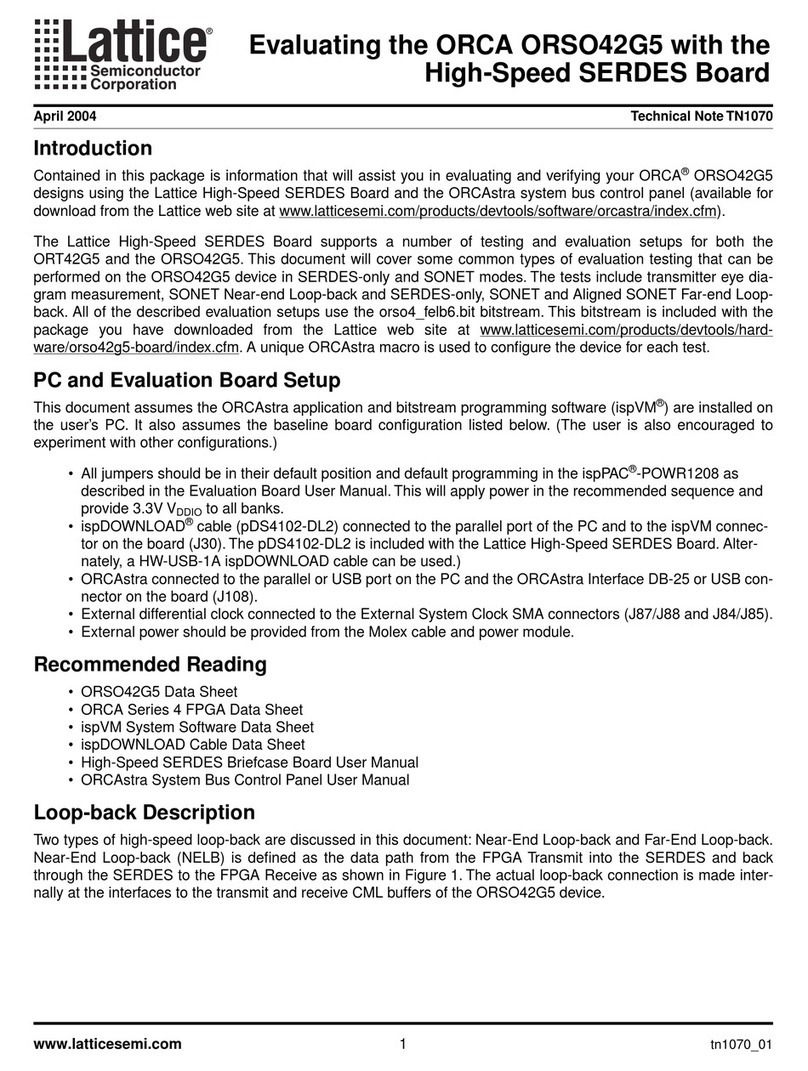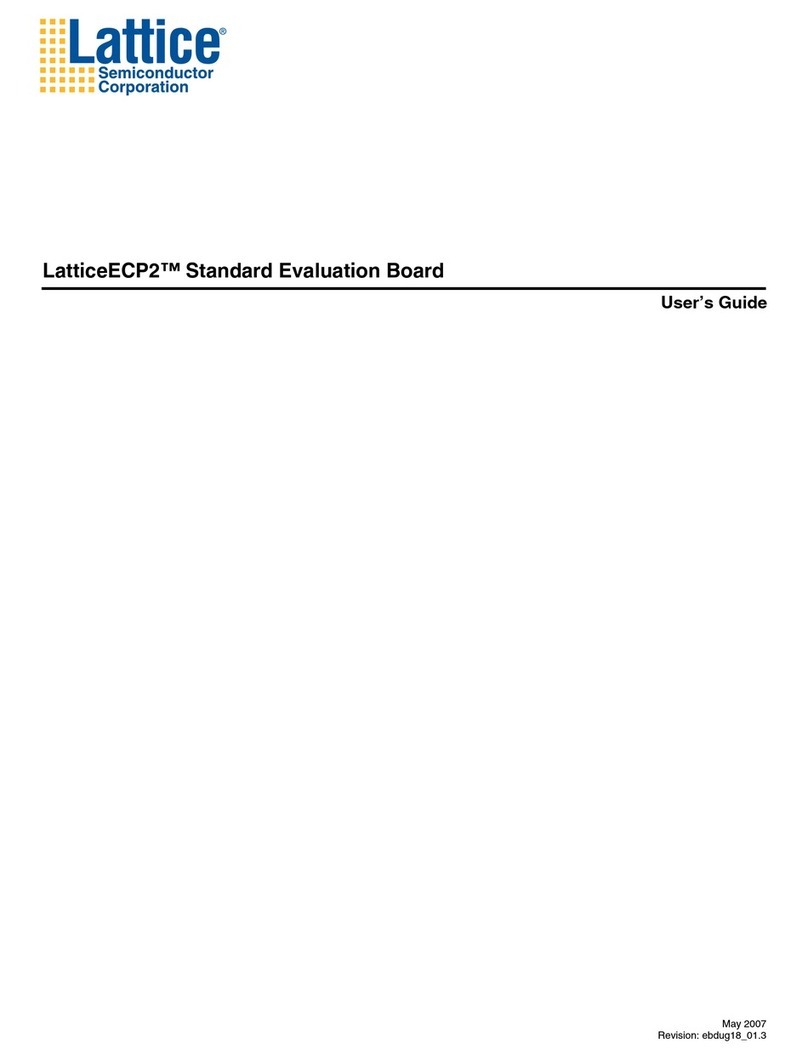MachXO3D Breakout Board
User Guide
© 2019 Lattice Semiconductor Corp. All Lattice trademarks, registered trademarks, patents, and disclaimers are as listed at www.latticesemi.com/legal.
All other brand or product names are trademarks or registered trademarks of their respective holders. The specifications and information herein are subject to change without notice.
FPGA-UG-02084-0.90 3
Contents
Acronyms in This Document.................................................................................................................................................5
1. Introduction..................................................................................................................................................................6
2. Features........................................................................................................................................................................7
3. Storage and Handling ...................................................................................................................................................9
4. Software Requirements..............................................................................................................................................10
5. MachXO3D Device ......................................................................................................................................................11
6. Demonstration Design................................................................................................................................................12
6.1. Running the Demonstration Design ..................................................................................................................12
6.2. Download Demo Designs ..................................................................................................................................13
6.3. Programming a Demo Design with the Lattice Diamond Programmer.............................................................14
7. MachXO3D Breakout Board........................................................................................................................................15
7.1. Overview ...........................................................................................................................................................15
7.2. Subsystems........................................................................................................................................................16
7.2.1. Clock Sources ................................................................................................................................................16
7.2.2. Expansion Header Landings ..........................................................................................................................16
7.2.3. MachXO3D FPGA ..........................................................................................................................................22
7.2.4. Programming Interface Circuits....................................................................................................................22
7.2.5. LEDs...............................................................................................................................................................23
7.2.6. Power Supply ................................................................................................................................................23
7.2.7. Test Points ....................................................................................................................................................23
7.2.8. USB Programming and Debug Interface .......................................................................................................23
7.3. Board Modifications..........................................................................................................................................24
7.3.1. Bypassing the USB Programming Interface ..................................................................................................24
7.3.2. Applying External Power...............................................................................................................................24
7.3.3. Measuring Bank and Core Power .................................................................................................................24
7.4. Mechanical Specifications.................................................................................................................................24
7.5. Environmental Requirements ...........................................................................................................................24
8. Troubleshooting .........................................................................................................................................................25
8.1. LEDs Do Not Flash .............................................................................................................................................25
8.2. USB Cable Not Detected ...................................................................................................................................25
8.3. Determine the Source of a Pre-programmed Device........................................................................................25
9. Ordering Information .................................................................................................................................................26
Schematics................................................................................................................................................27
Bill of Materials.........................................................................................................................................35
References..........................................................................................................................................................................37
Lattice Semiconductor Documents.................................................................................................................................37
Revision History ..................................................................................................................................................................38