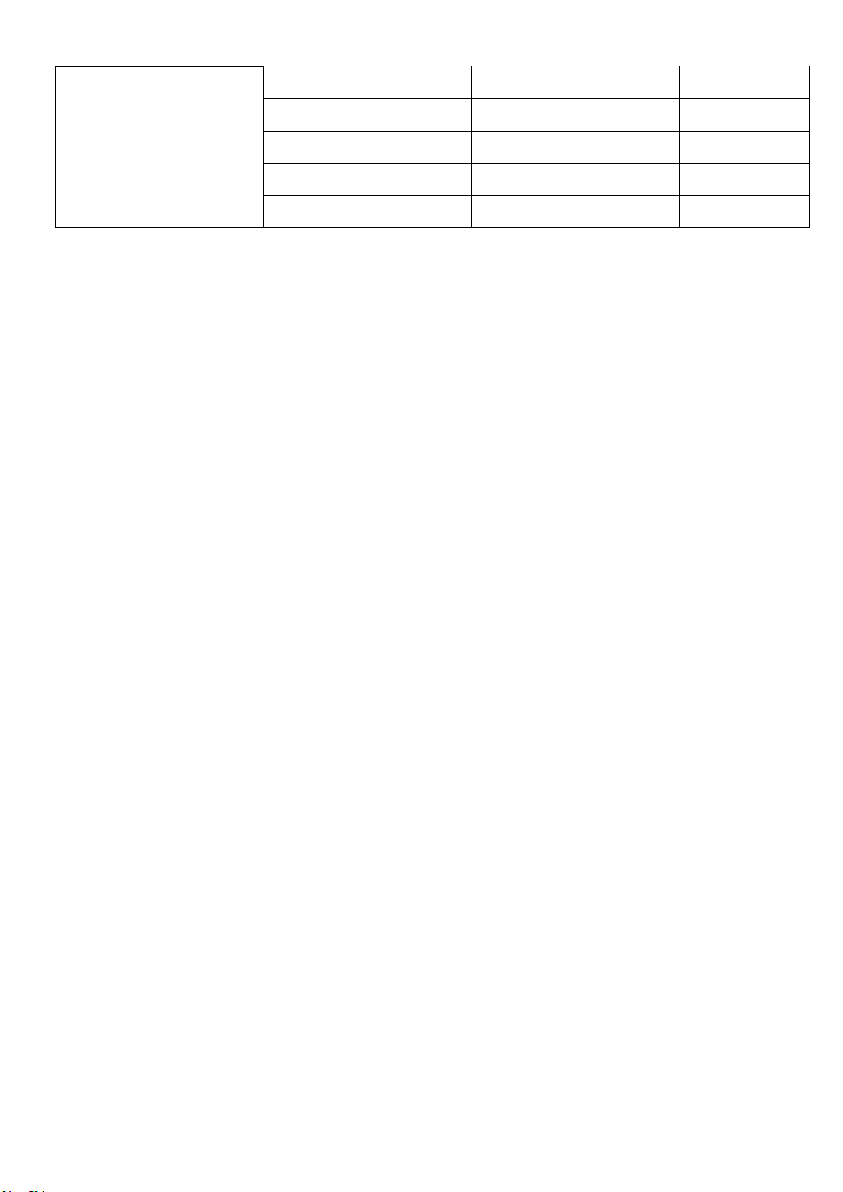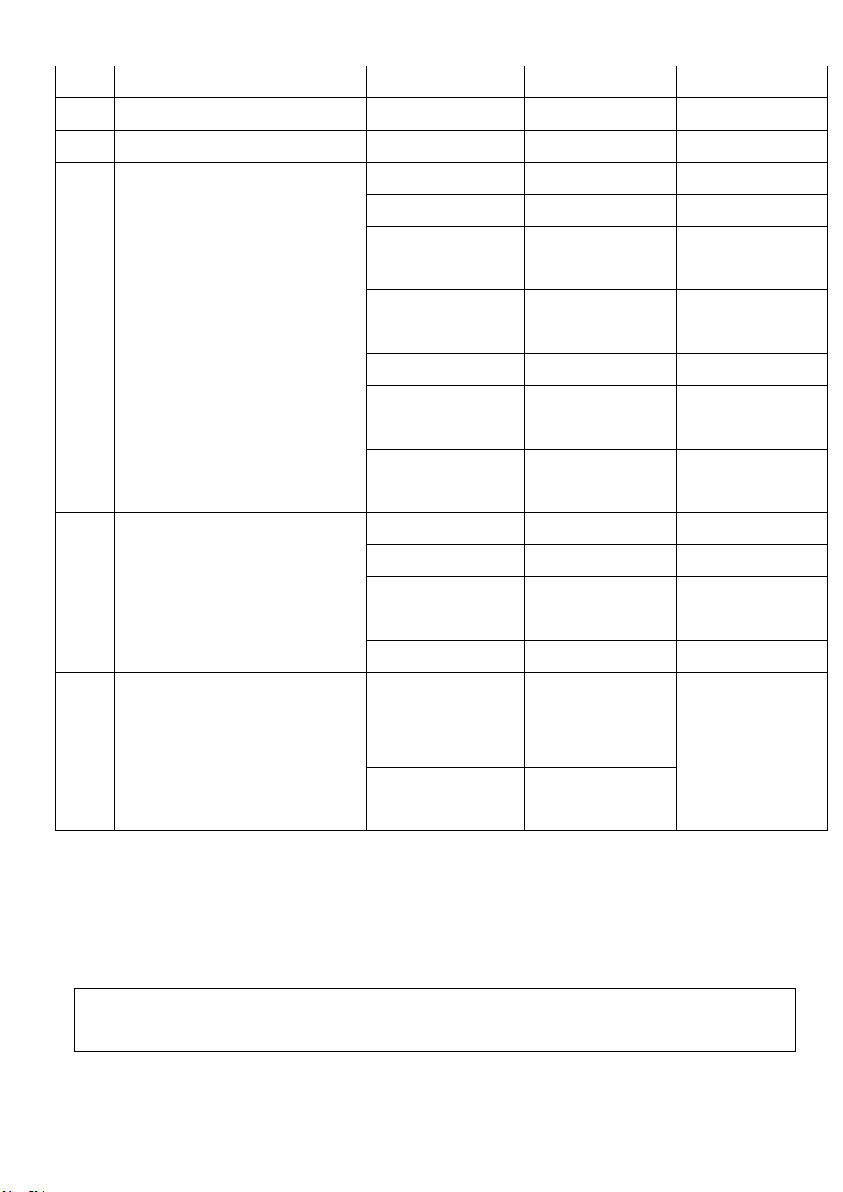4
Strobe
Main functions
1. Address: current DMX address
A. Setting DMX address by button
press [ENTER] button when show the address menu, then
adjust the DMX address by pressing [UP] or [DOWN] button
Press [ENTER] to confirm or pressing [ESC] to return to main
menu.
B. Setting DMX address by controller
1. Set the DMX value of channels 5 to 10-15, channels 17 to
20-26, channels 7 to 30-36, channels 8 to 40-46, then the devices
connected to the controller will enter to the setting address mode.
2. Set the DMX value of channel 1 from 0-59, then you will see
the first number of the Address change to (channel 1 value)/10.
For example, when set the value of channel 1 to 20, the first
DMX address number will be 2 (20/10=2).
3. Set the DMX value of channel 2 from 0-99, then you will see
the second number of the Address change to (channel 2
value)/10.
For example, when set the value of channel 2 to 30, the first
DMX address number will be 3 (30/10=3).
4. Set the DMX value of channel 3 from 0-99, then you will see
the third number of the Address change to (channel 3 value)/10.
For example, when set the value of channel 1 to 40, the first
DMX address number will be 4 (40/10=4).
And the DMX address set by the controller will be 234.
5.Set the DMX value of channel 4 to 255, then you will save the
DMX address settled by the controller.
Caution: It won’t save the address if the address number
is over 512.