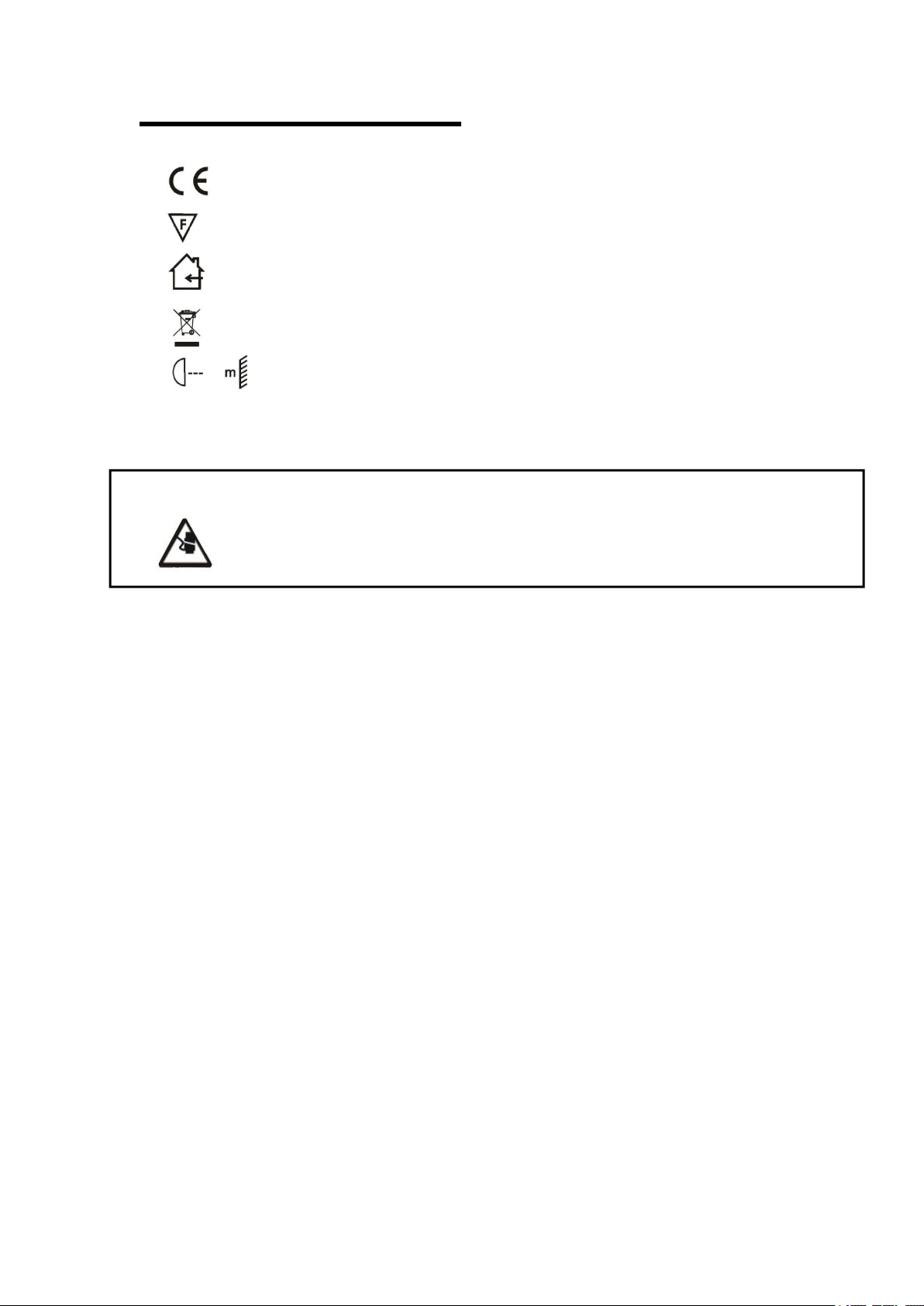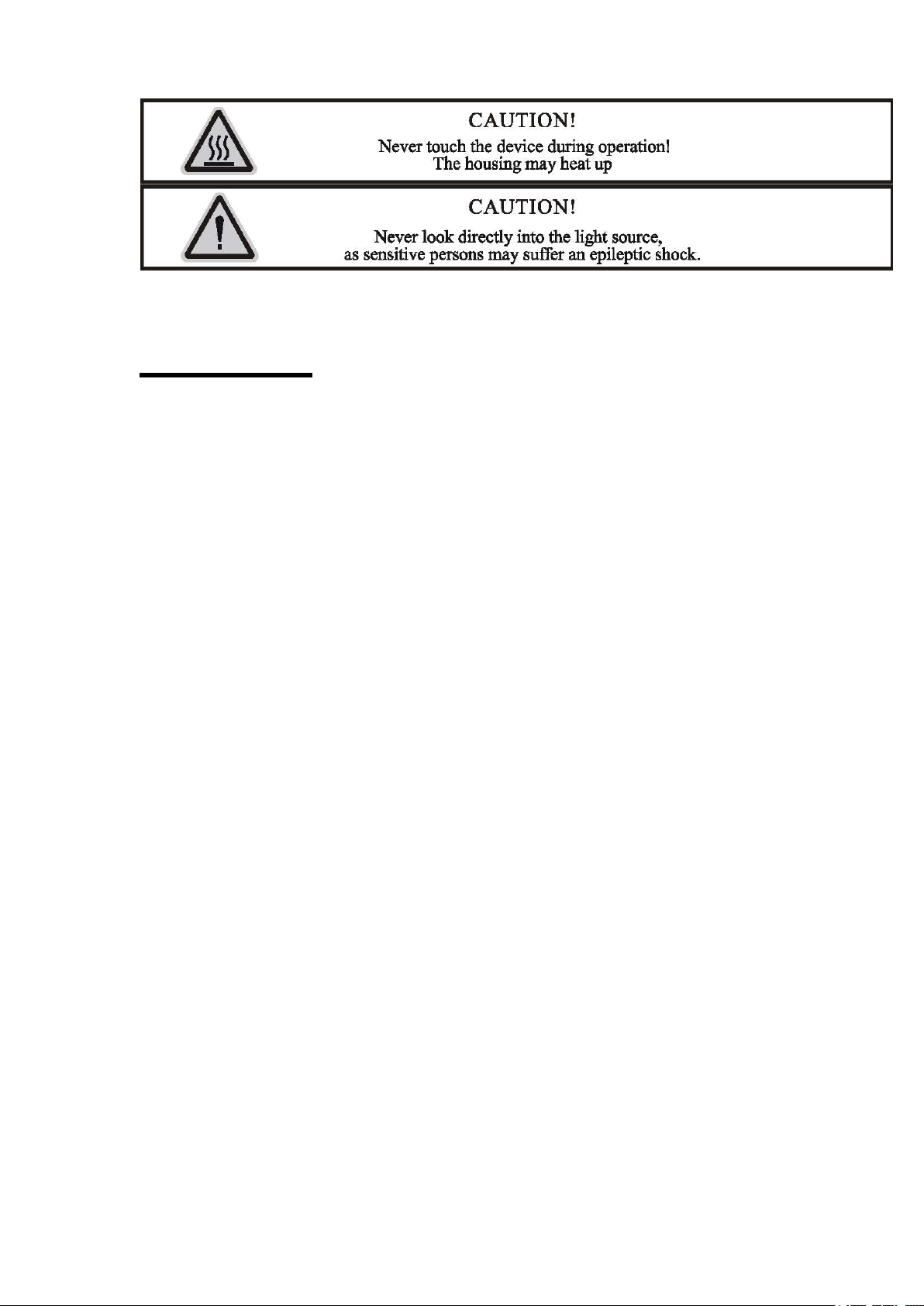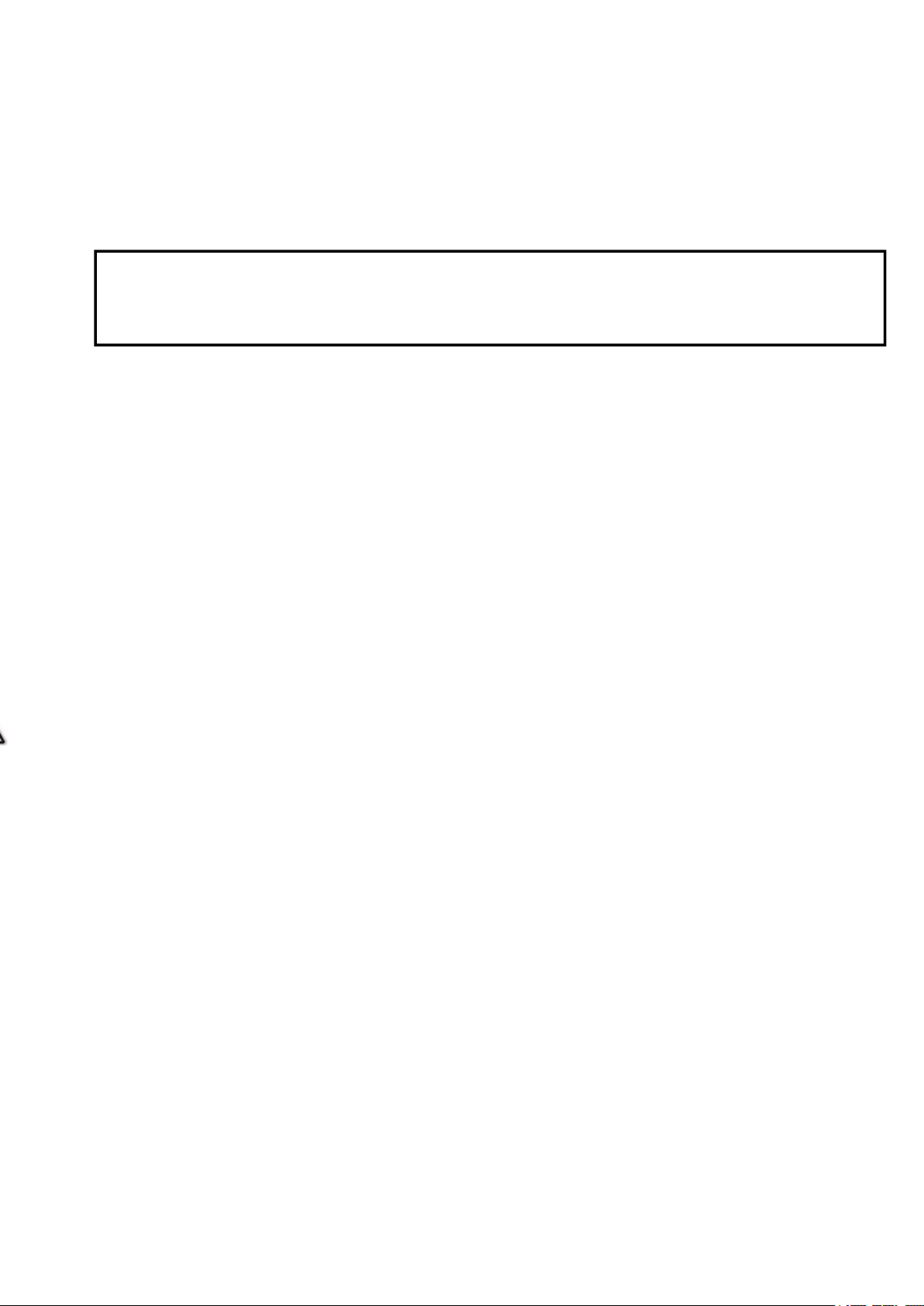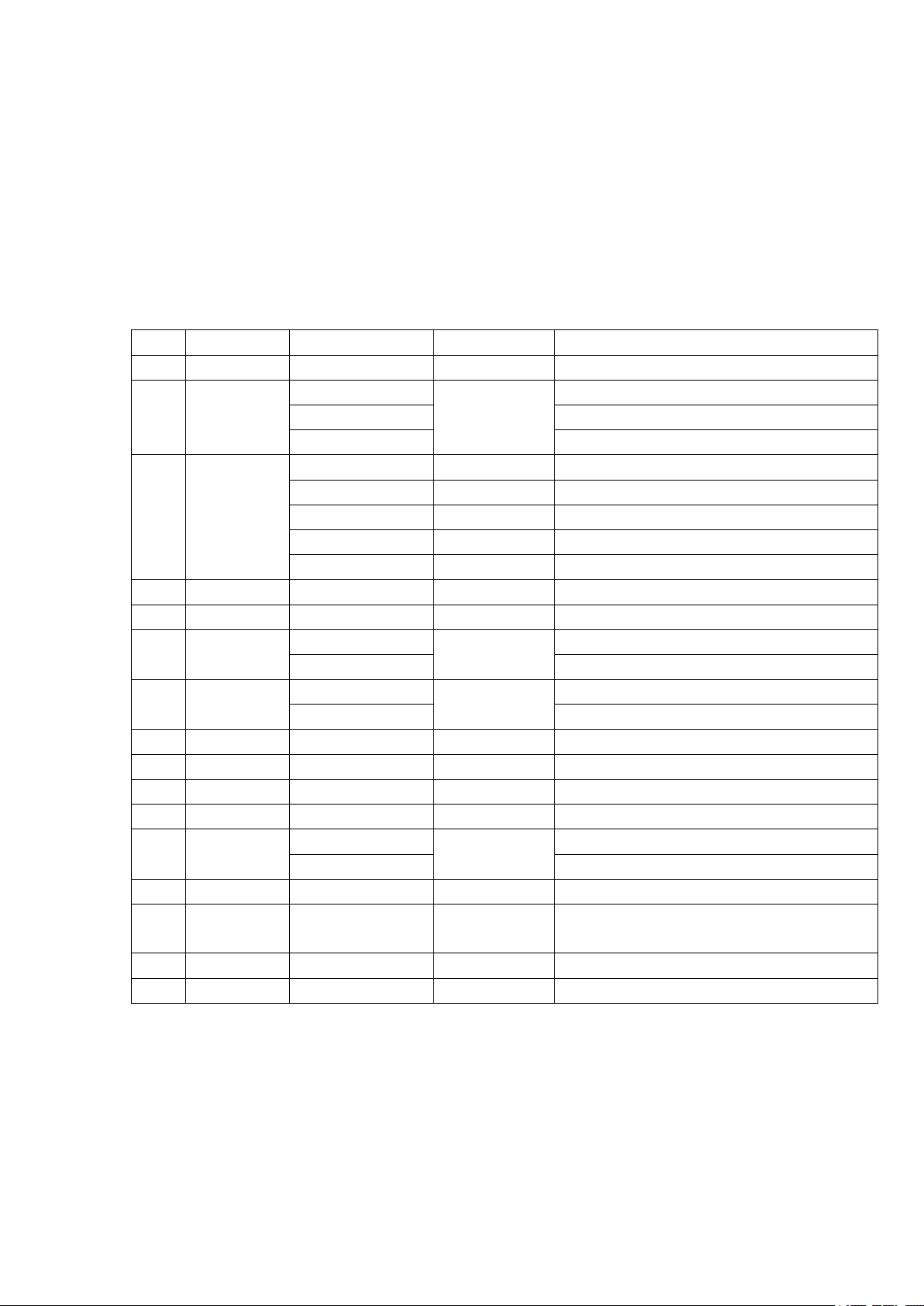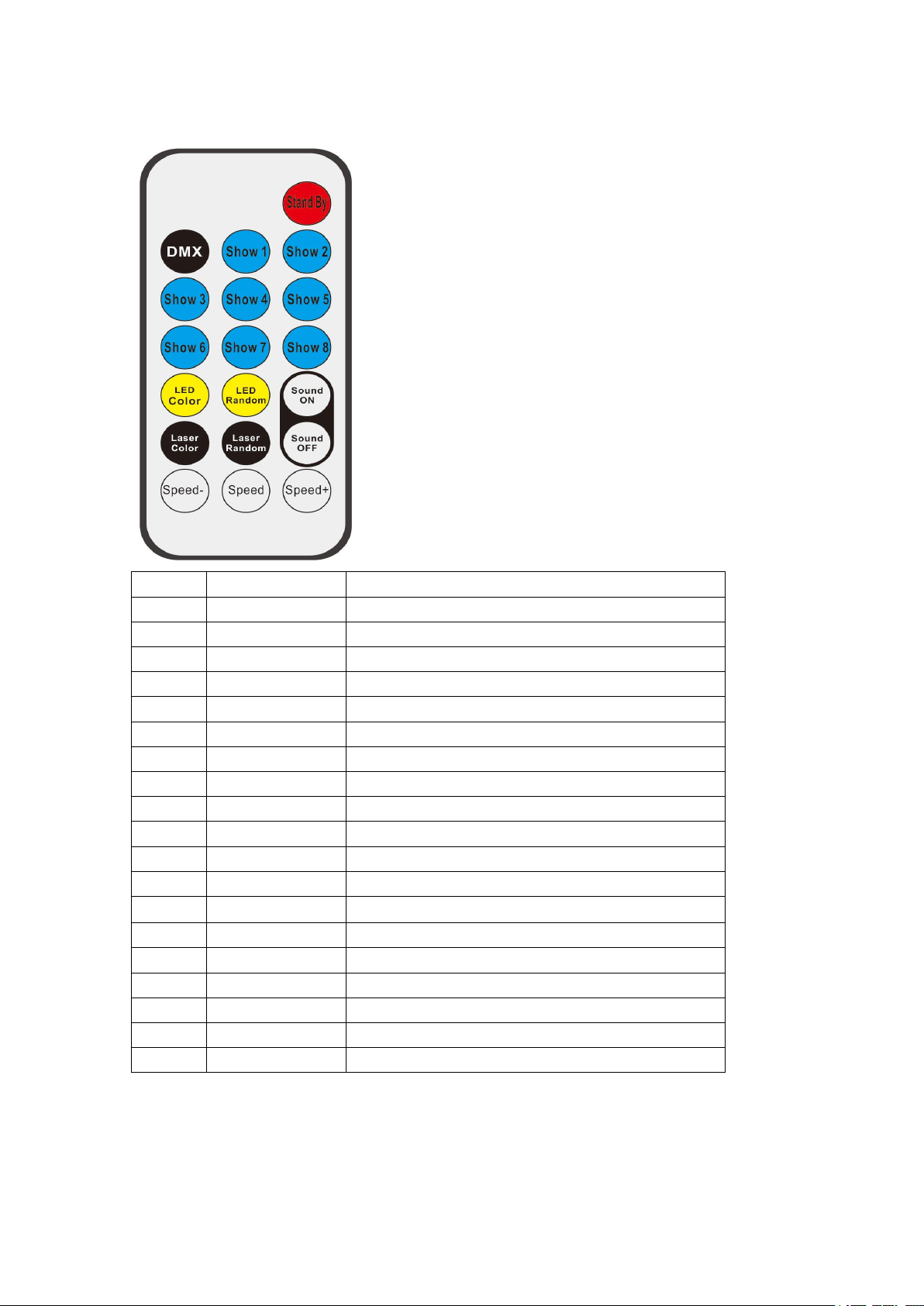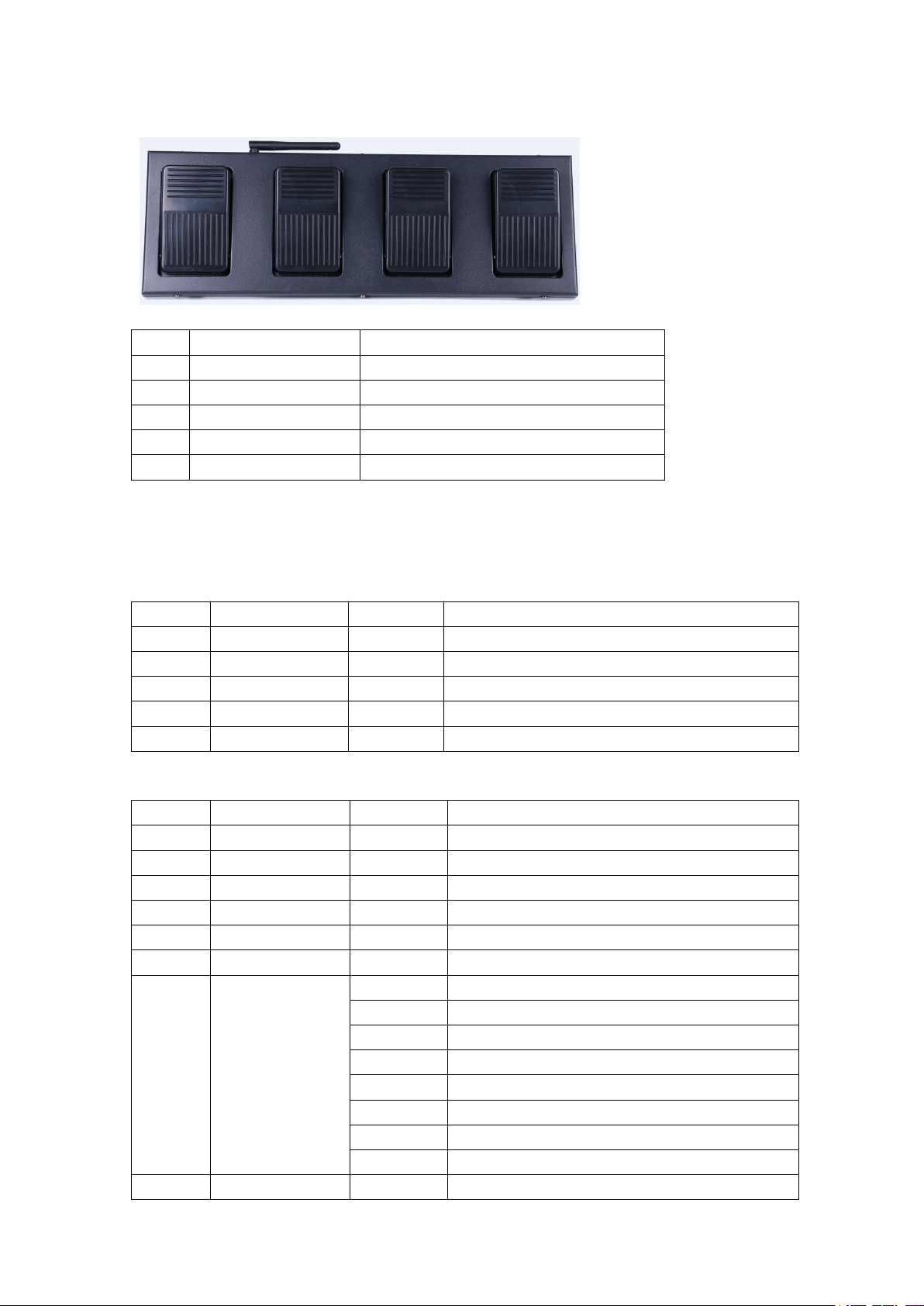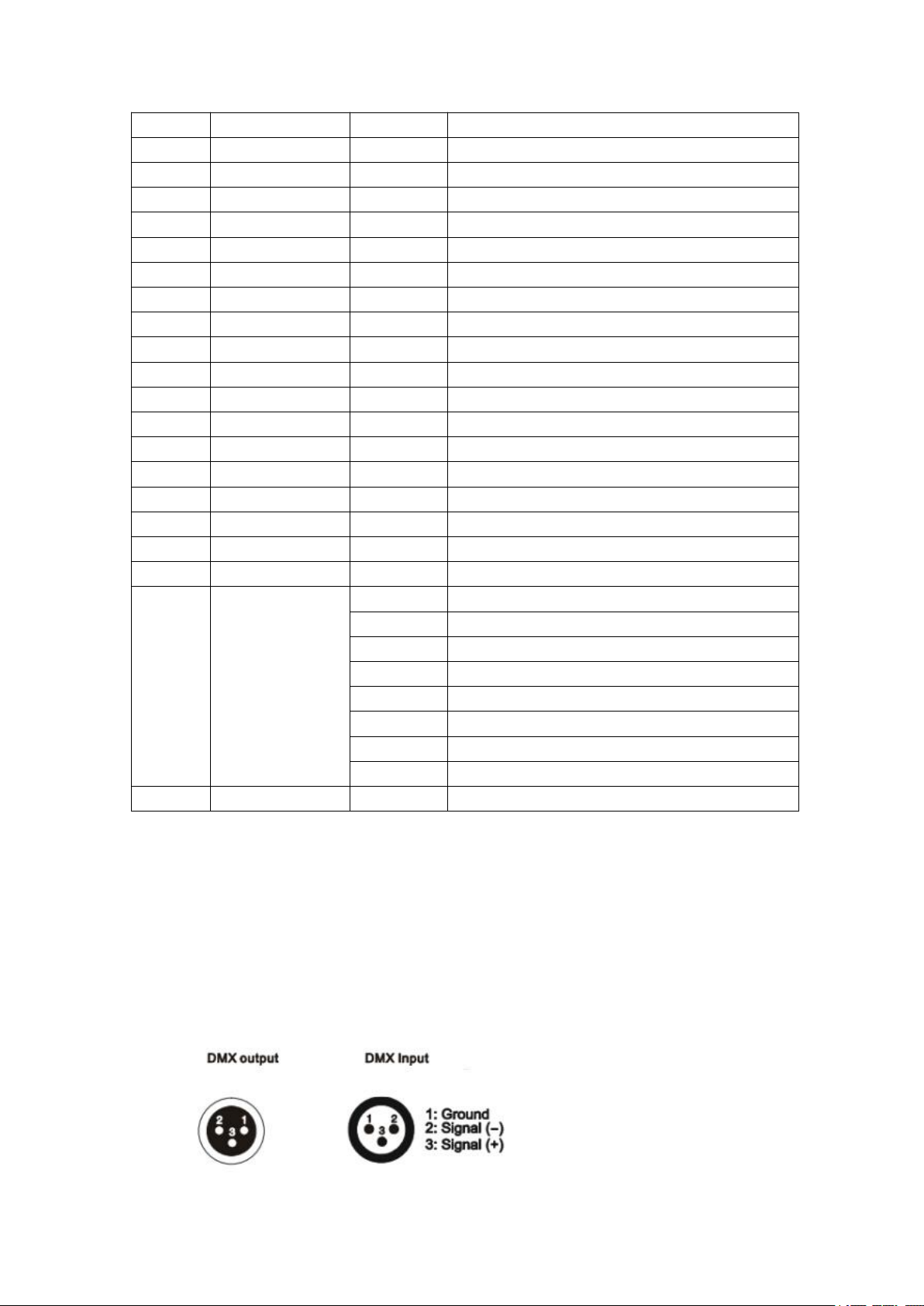►If this device will be operated in any way different to the one described in this
manual, the product may suffer damages and the guarantee becomes void. Furthermore,
any other operation may lead to short-circuit, burns, electric shock, lamp explosion,
crash, etc.
2. Installation instruction
►The applicable temperature for the lighting is between -25°C to 45°C. Do not use the
lighting under or above the temperature.
►The installation of the effect has to be built and constructed in a way that it can hold
10 times the weight for 1 hour without any harming deformation.
►The installation must always be secured with a secondary safety attachment, e.g. an
appropriate safety rope.Never stand directly below the device when mounting,
removing or servicing the fixture.
►The operator has to make sure the safety relating and machine technical installations
are approved
by an expert before taking the device into operation for the first time.
►These installations have to be approved by a skilled person once a year.
►Overhead mounting requires extensive experience, including among others
calculating working load limits, installation material being used, and periodic safety
inspection of all installation material and the device. If you lack these qualifications,
do not attempt the installation yourself. Improper installation can result in bodily
injury.
3. Specification of the Device
4pcs 5*10W RGBW 4in1 LED with average 50000 hours lifespan;
beam angle:15º;
Each par bar can separately control
Single par can at 3m (light spot is 1.1m): Red: 210lux/Green: 590lux/
Blue: 70lux/ White: 480lux/ RGBW:690lux
4pcs par can full on at 3m(light spot is 2.1m): Red: 685lux/Green:1870lux
Blue: 165lux/ White:1400lux/ RGBW: 2300lux
Product size(without stand): 100*12*24cm
T-Stand: 1.2m--3m adjust, can loading max 50Kg
CAUTION!
Please consider the GB7000.15/EN60598-2-17 and the other respective national norms during
The installation. The installation must only be carried out by a qualified person.