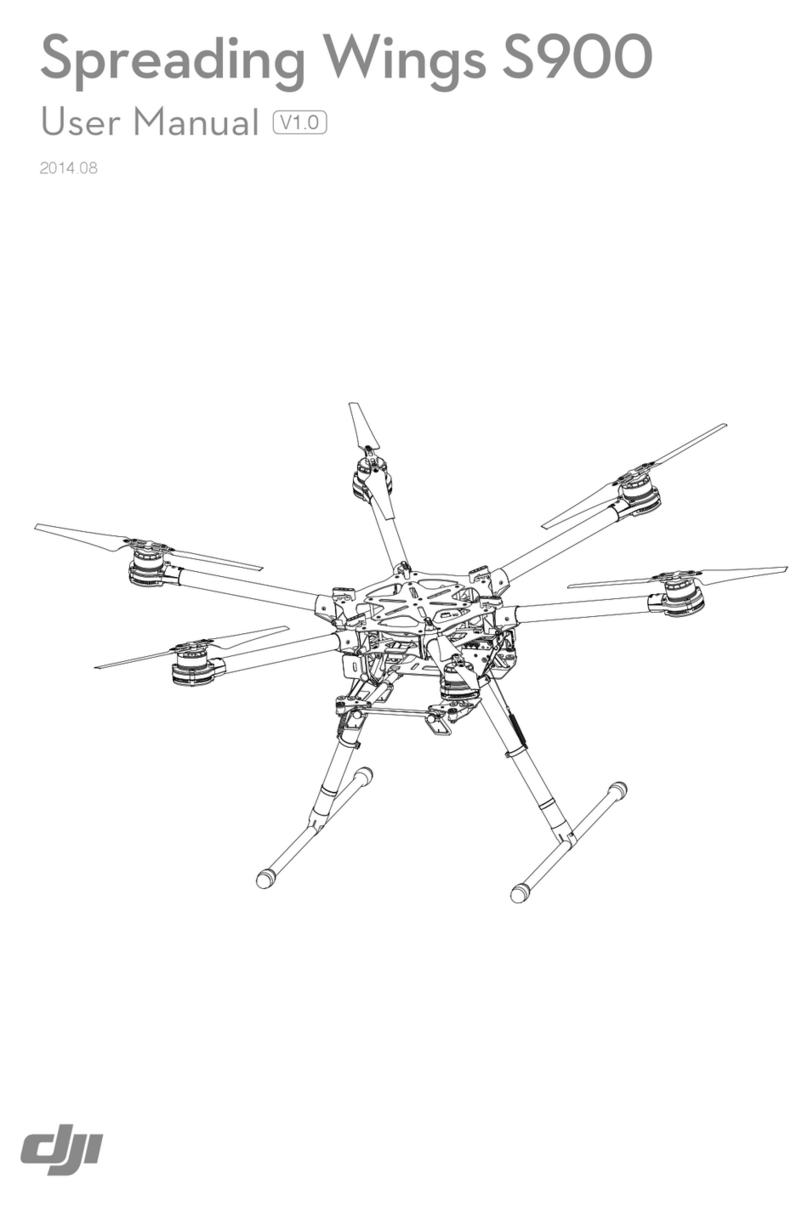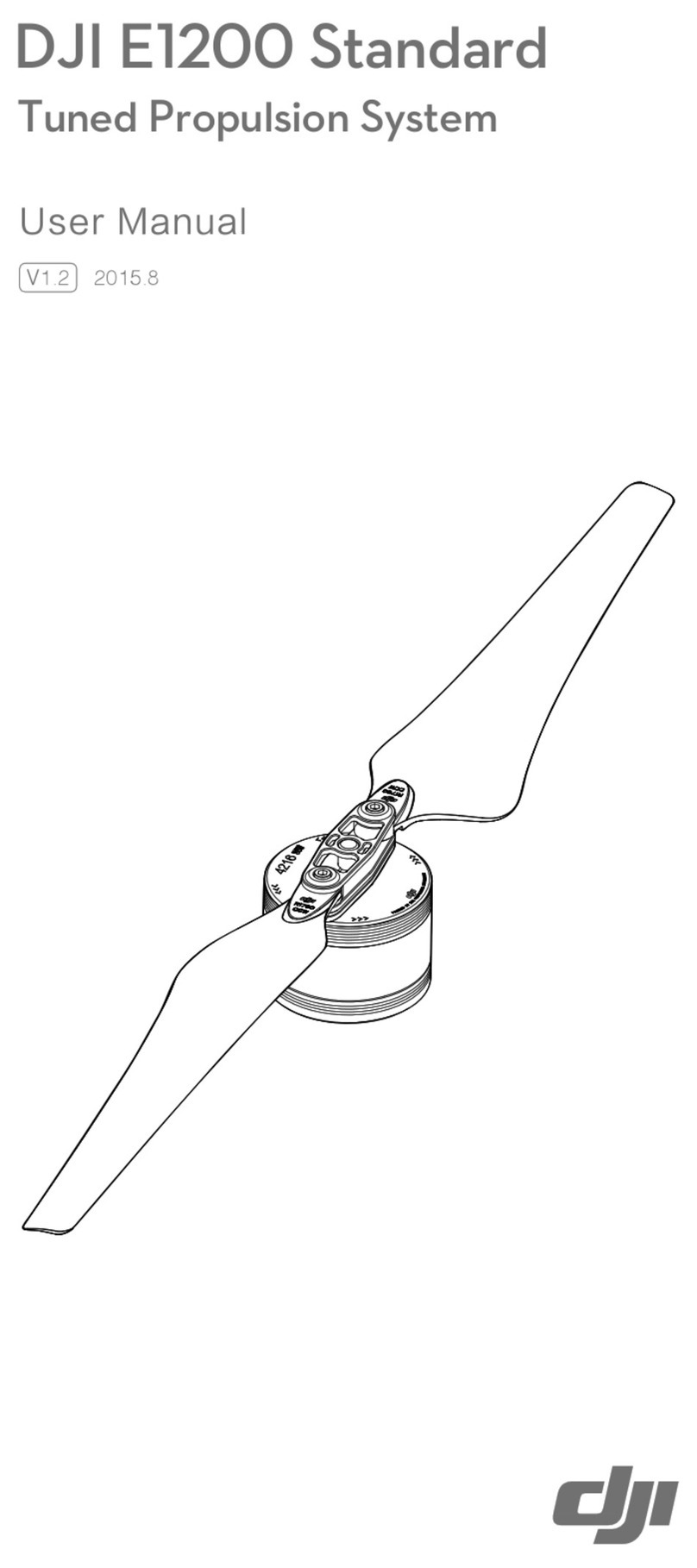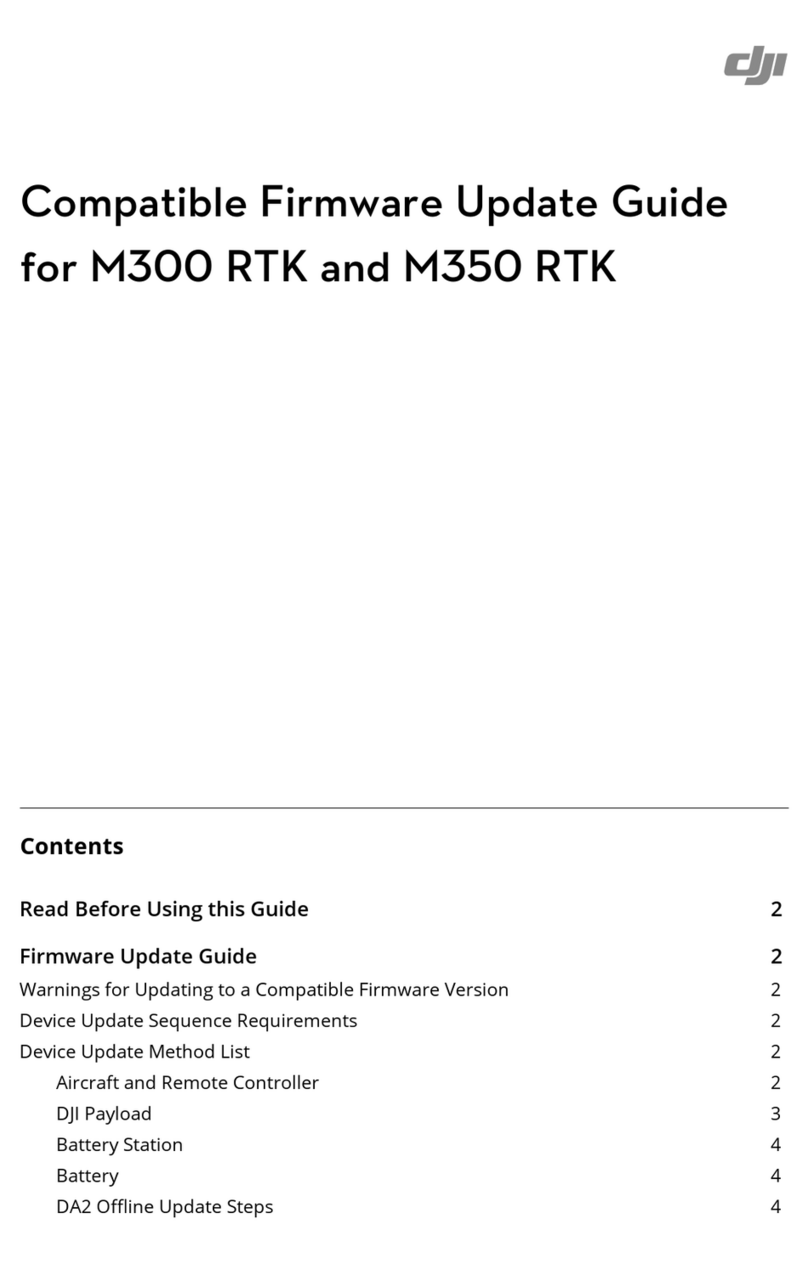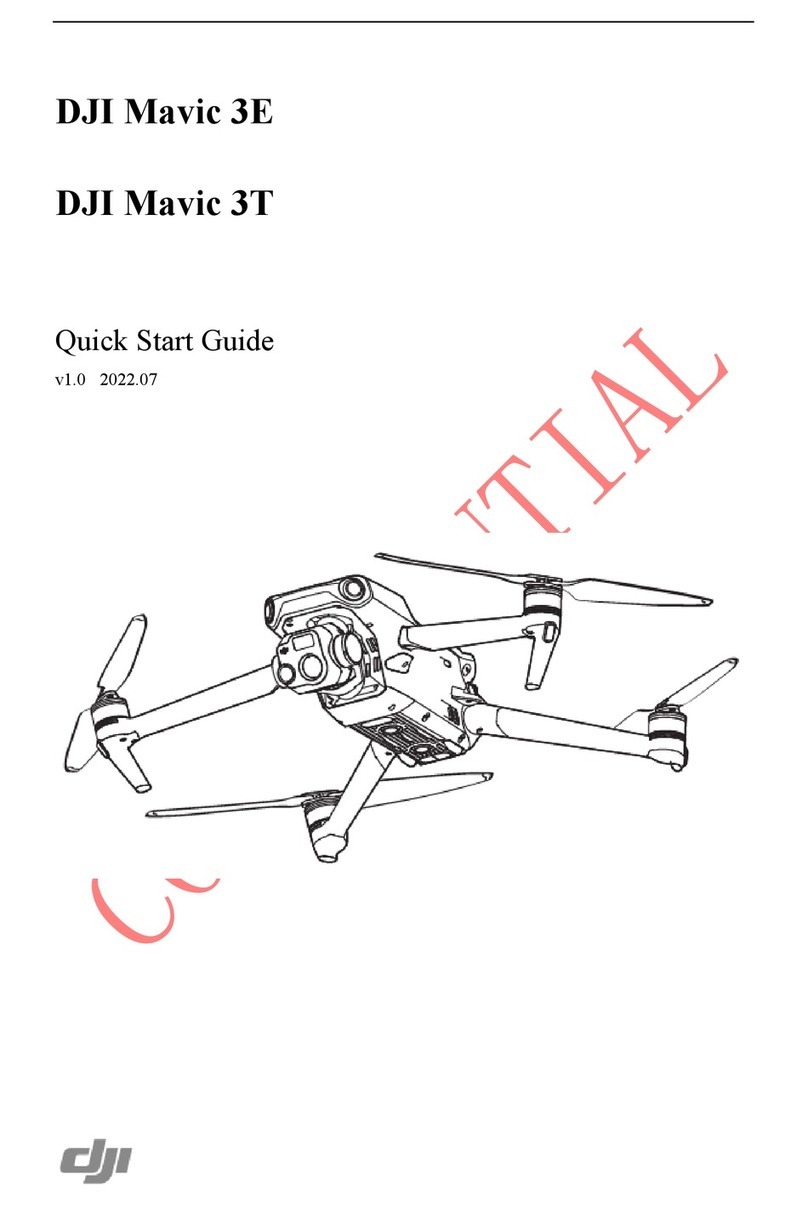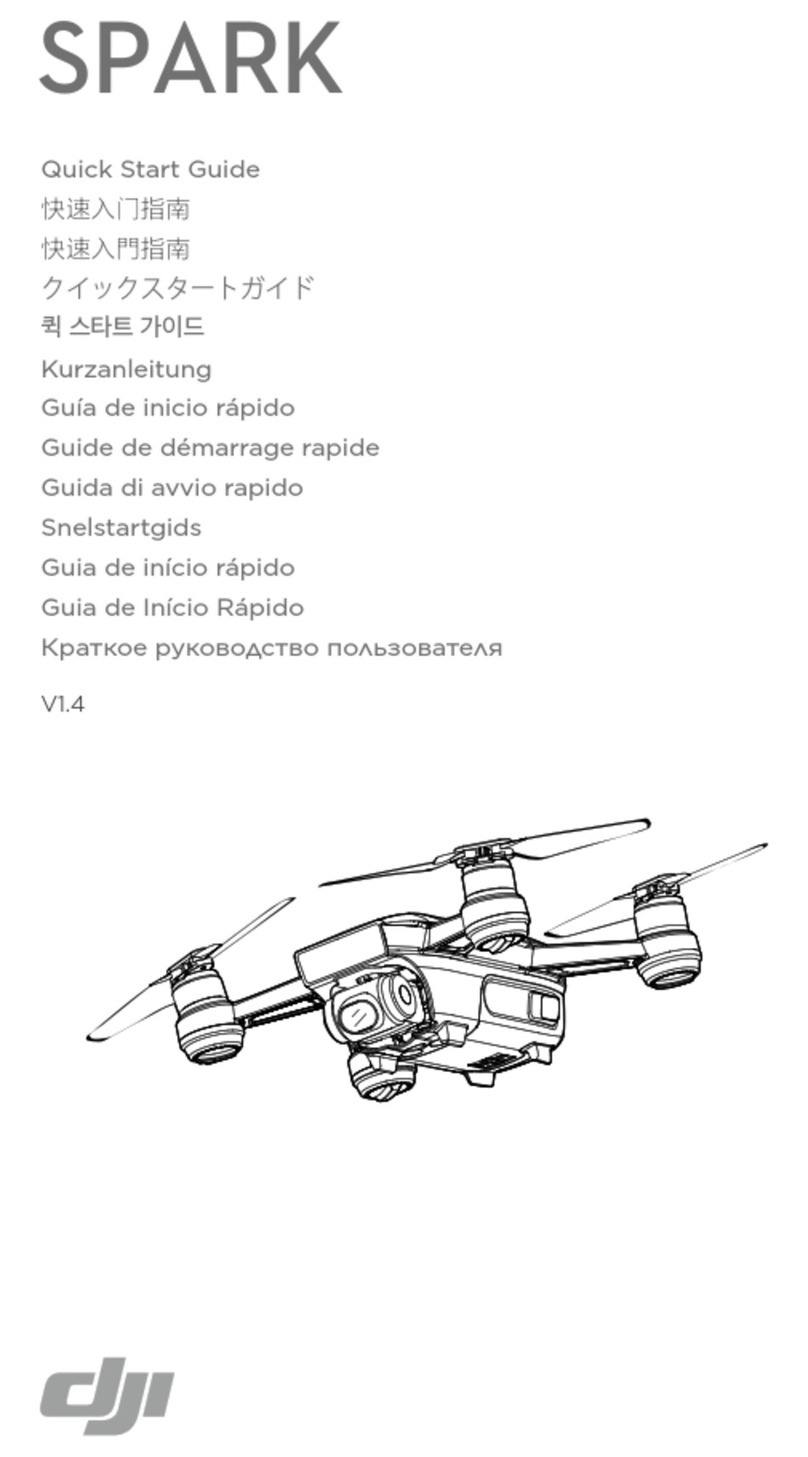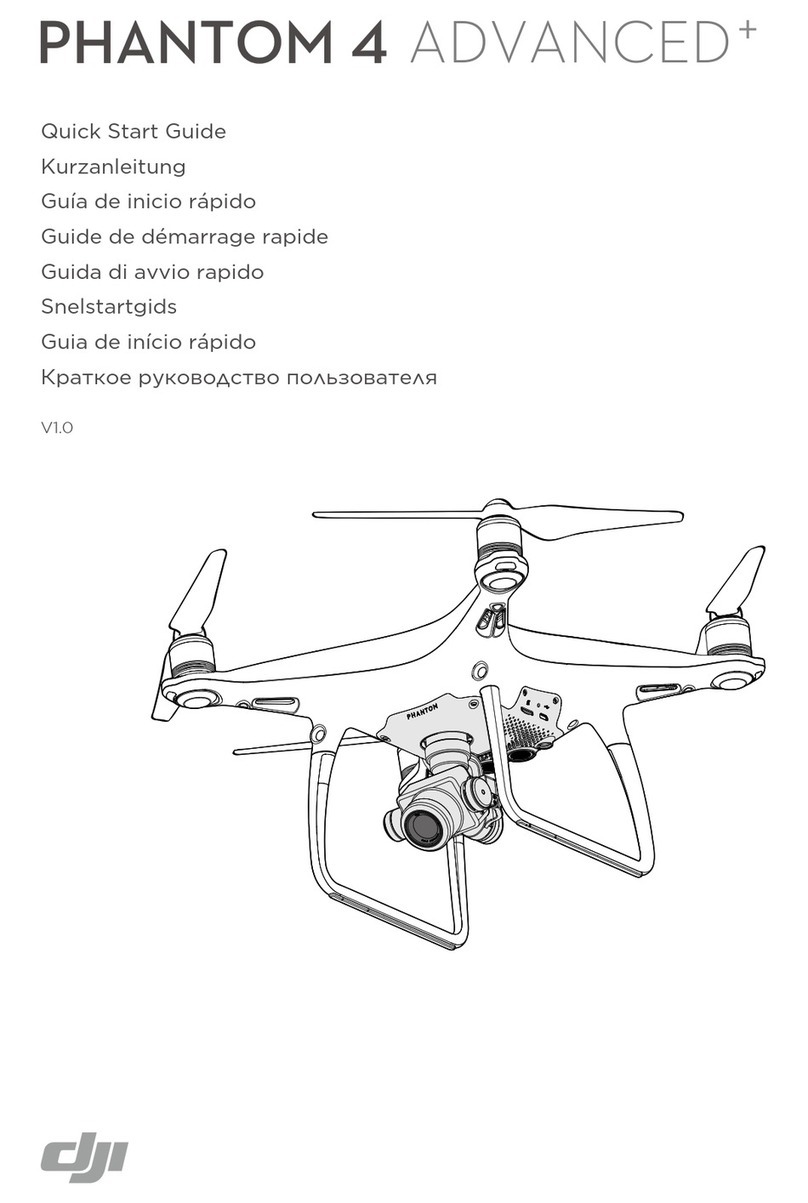DJI Matrice 30 Series Dock Bundle Maintenance Manual
6 © 2023 DJI All Rights Reserved
Safety Guidelines
Before use, read the Safety Guidelines, User Manual, and Maintenance Manual carefully.
Operational Requirements
• Make sure to perform the maintenance procedure in accordance with the steps in this
manual.
• Measure the voltage on the contact points of the conductors and make sure there is no risk
of electric shock before touching any conductor surfaces or terminals. The dock must be
powered o before maintenance.
• In order to avoid an electric shock, DO NOT use any tools that are not insulated, such as a
screwdriver with a bare metal handle.
• Make sure to wear protective equipment when performing maintenance, such as a safety
helmet, goggles, insulated gloves, and insulated shoes.
• Make sure the dock is powered o before checking the movable parts of the dock, such as
the fan of the air conditioning system, the dock cover, and the driving rods to avoid injury.
• Before conducting on-site maintenance, make sure that there is no ight plan to be executed
on DJI FlightHub 2 and that the aircraft has landed inside the dock. Make sure to press the
emergency stop button on the dock before any operations. When using the DJI RC Plus
remote controller for on site testing, make sure to connect the remote controller to the dock
before releasing the emergency stop buttons.
Firmware Update and System Calibration
Update the rmware of the dock, the aircraft, and the Intelligent Flight Batteries to the lastest
version. If the update fails, restart the device and try again, or use DJI ASSISTANTTM 2 (Enterprise
Series) to update the rmware. Contact DJI Support if the issue persists. It is recommended to
perform aircraft calibration every six months to keep the aircraft in good condition.
List of Aircraft Calibration:
No. Category
1IMU calibration
2Compass Calibration
3Vision System Calibration
4 Gimbal Calibration
• Visit https://www.dji.com/matrice-30/downloads and refer to the Matrice 30 Series User
Manual for more information on aircraft calibration.
• Aircraft calibration is performed in DJI Pilot 2 App. Make sure to link the aircraft to the
DJI RC Plus remote controller when calibrating the aircraft.