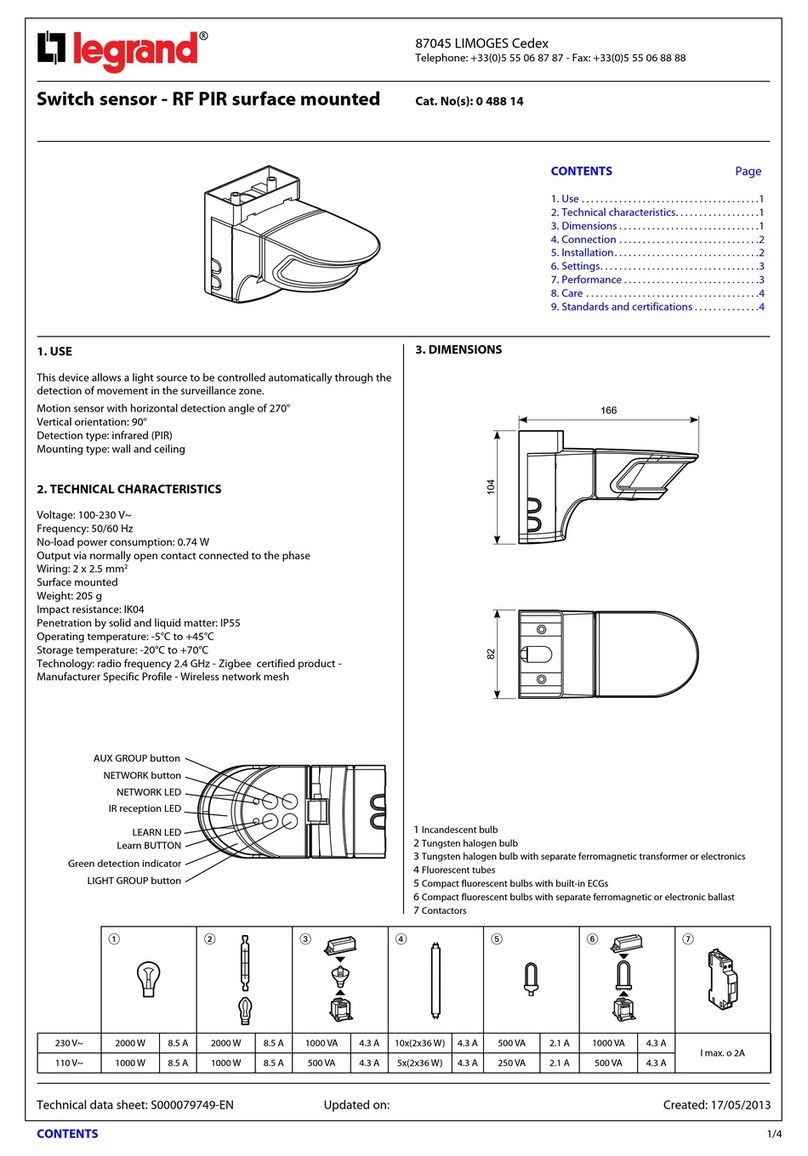LEGRAND Raritan LVC-101G2 User manual
Other LEGRAND Accessories manuals

LEGRAND
LEGRAND Wattstopper FSP-212 User manual

LEGRAND
LEGRAND Wattstopper DSW-301-347 User manual

LEGRAND
LEGRAND LCS 0 337 96 User manual
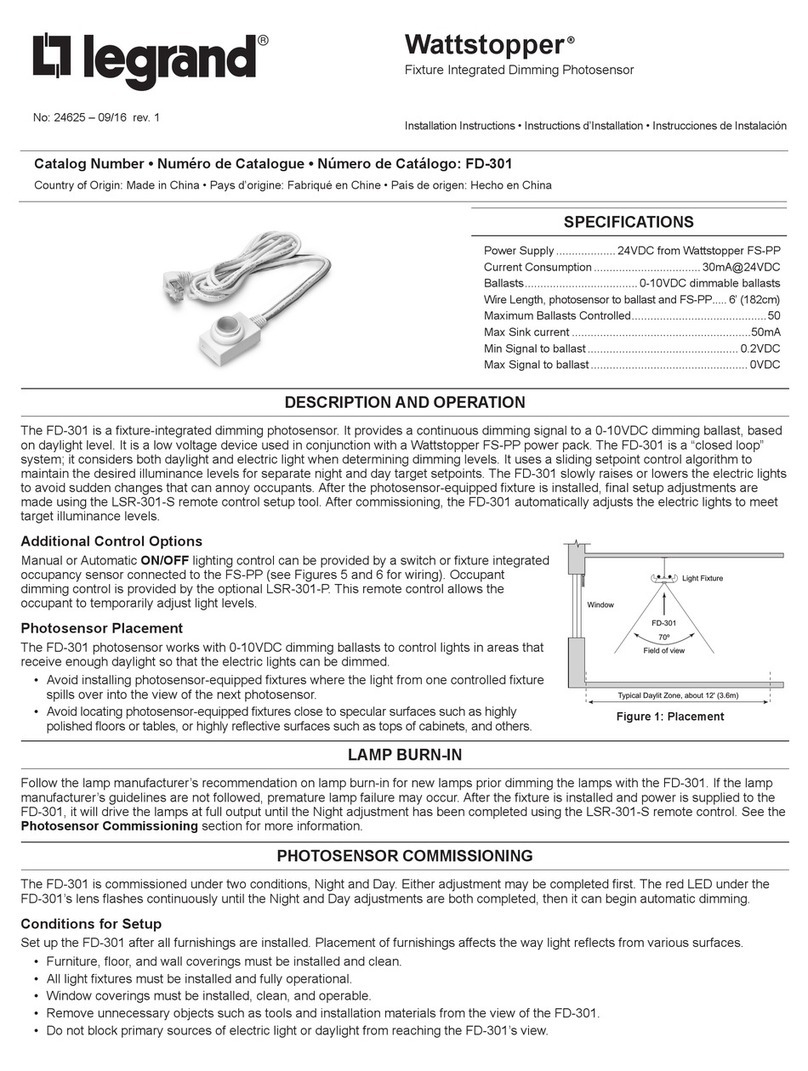
LEGRAND
LEGRAND Wattstopper FD-301 User manual

LEGRAND
LEGRAND Wattstopper FSP-301B User manual

LEGRAND
LEGRAND 0 784 58 User manual

LEGRAND
LEGRAND celiane User manual

LEGRAND
LEGRAND HPM 630R01WE User manual
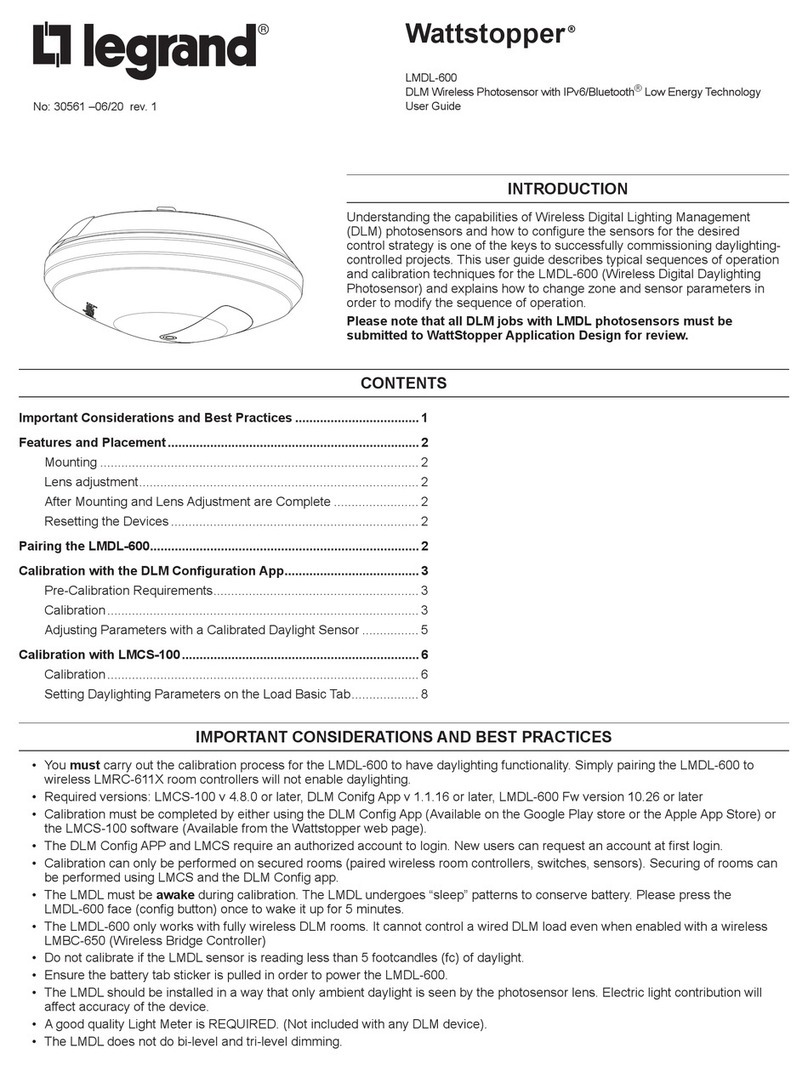
LEGRAND
LEGRAND Wattstopper LMDL-600 User manual

LEGRAND
LEGRAND 0 419 03 User manual

LEGRAND
LEGRAND Wattstopper PW-311-B User manual
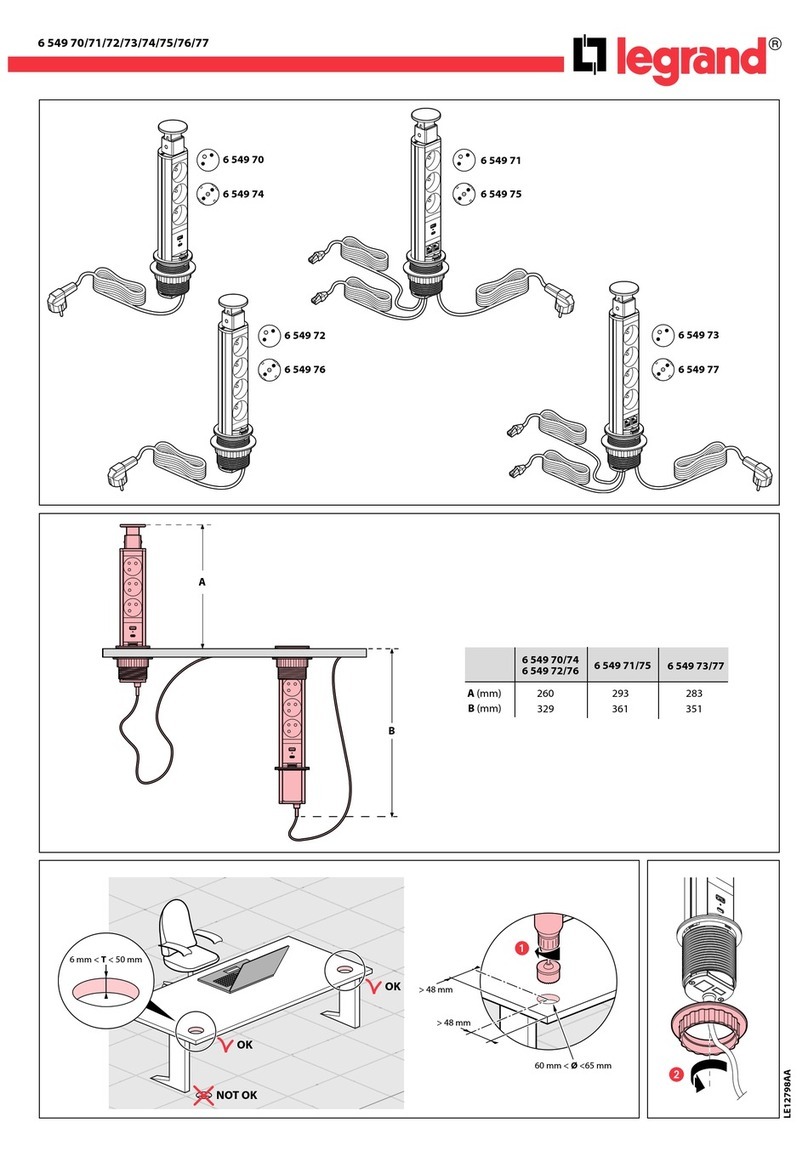
LEGRAND
LEGRAND 6 549 70 User manual

LEGRAND
LEGRAND Valena Galea Life Creo 7 741 29 User manual

LEGRAND
LEGRAND Wattstopper LMDC-100 User manual

LEGRAND
LEGRAND 0 488 05 User manual

LEGRAND
LEGRAND Wattstopper FSP-321 User manual
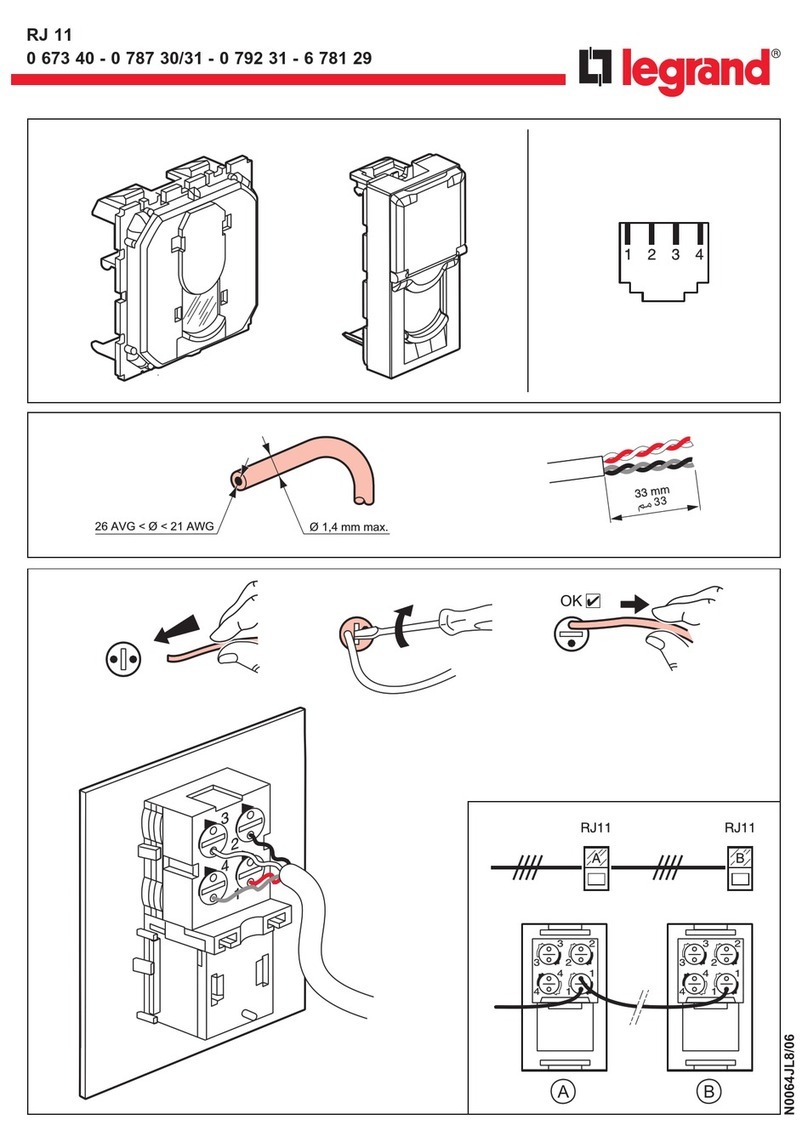
LEGRAND
LEGRAND RJ 11 Series User manual
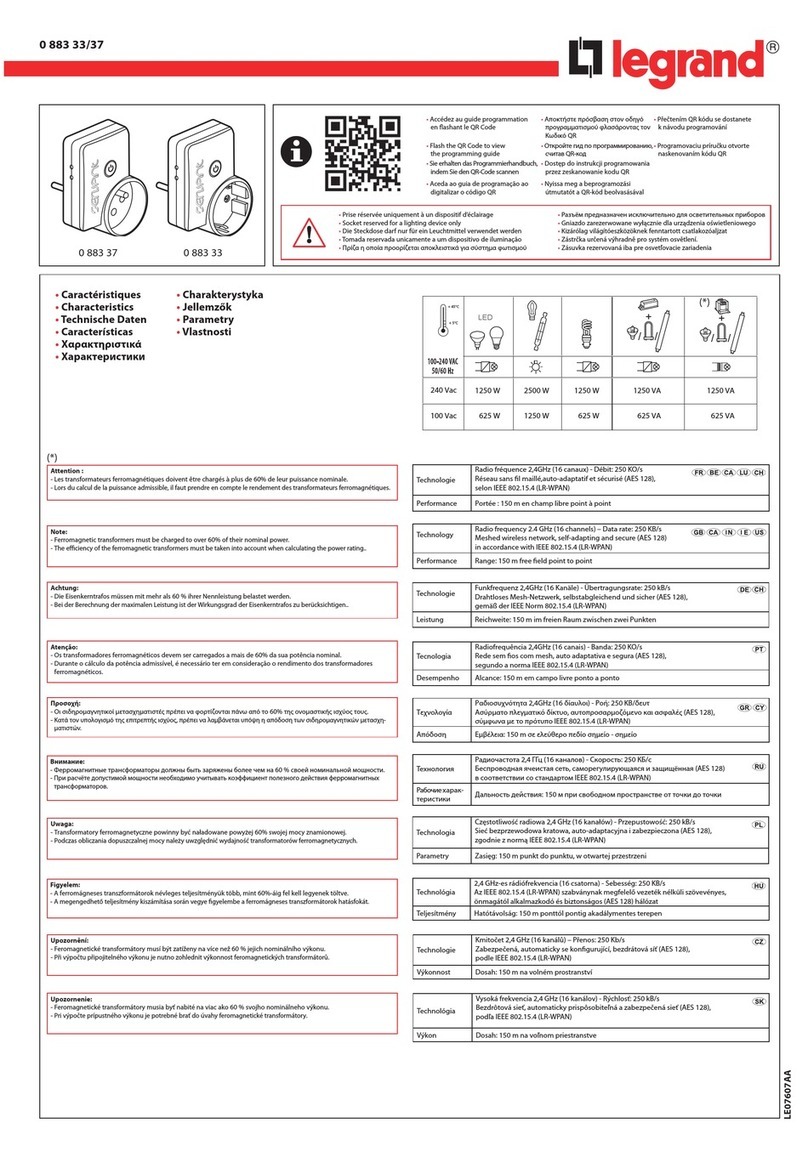
LEGRAND
LEGRAND 0 883 37 User manual

LEGRAND
LEGRAND Wattstopper DW-311-347 User manual
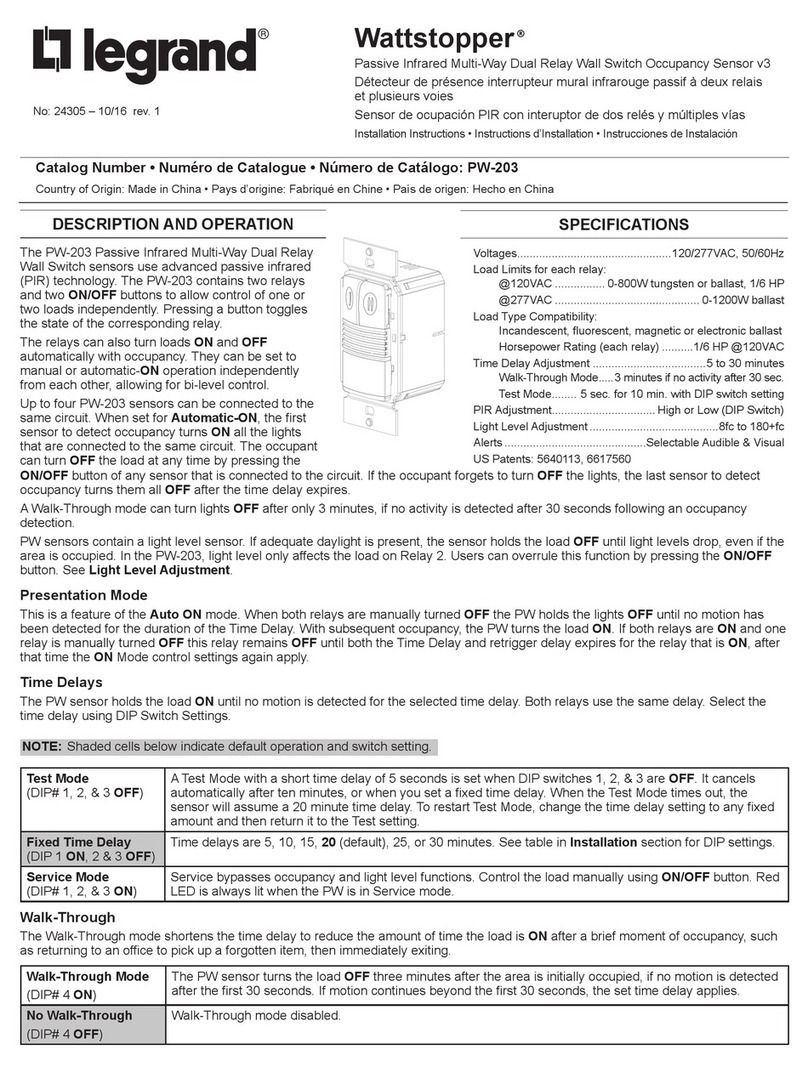
LEGRAND
LEGRAND Wattstopper PW-203 User manual