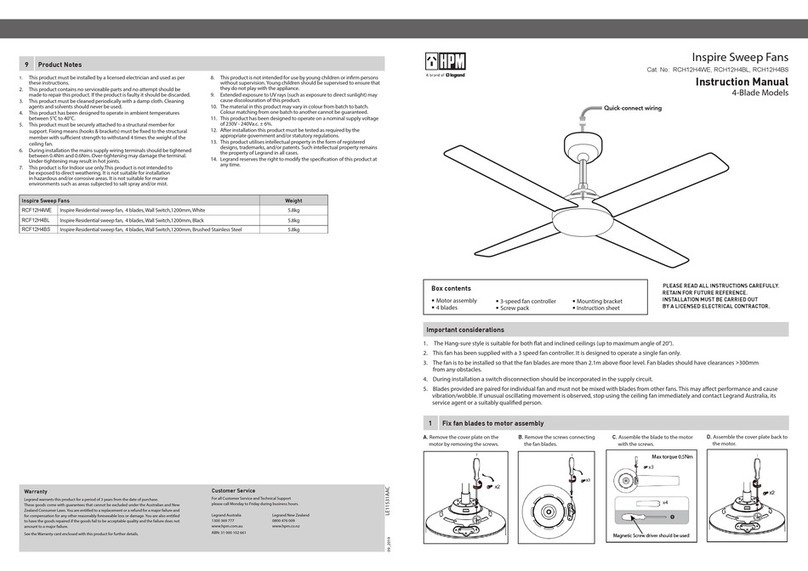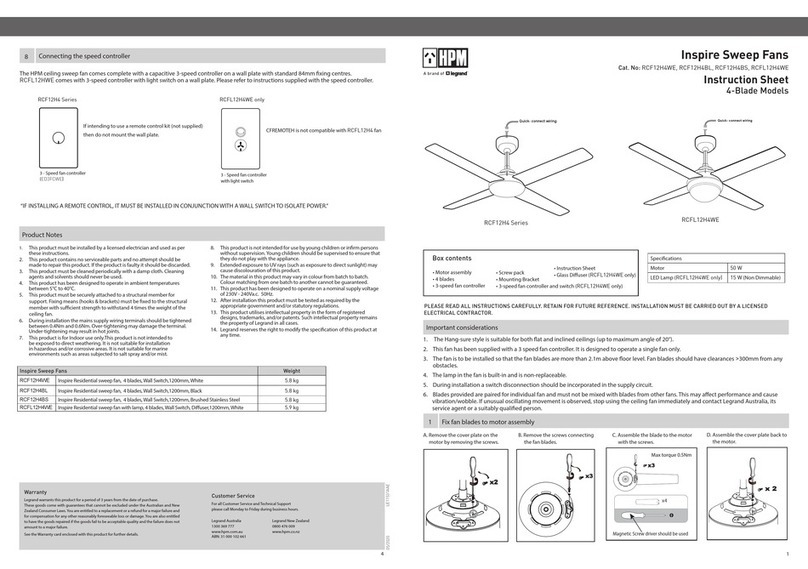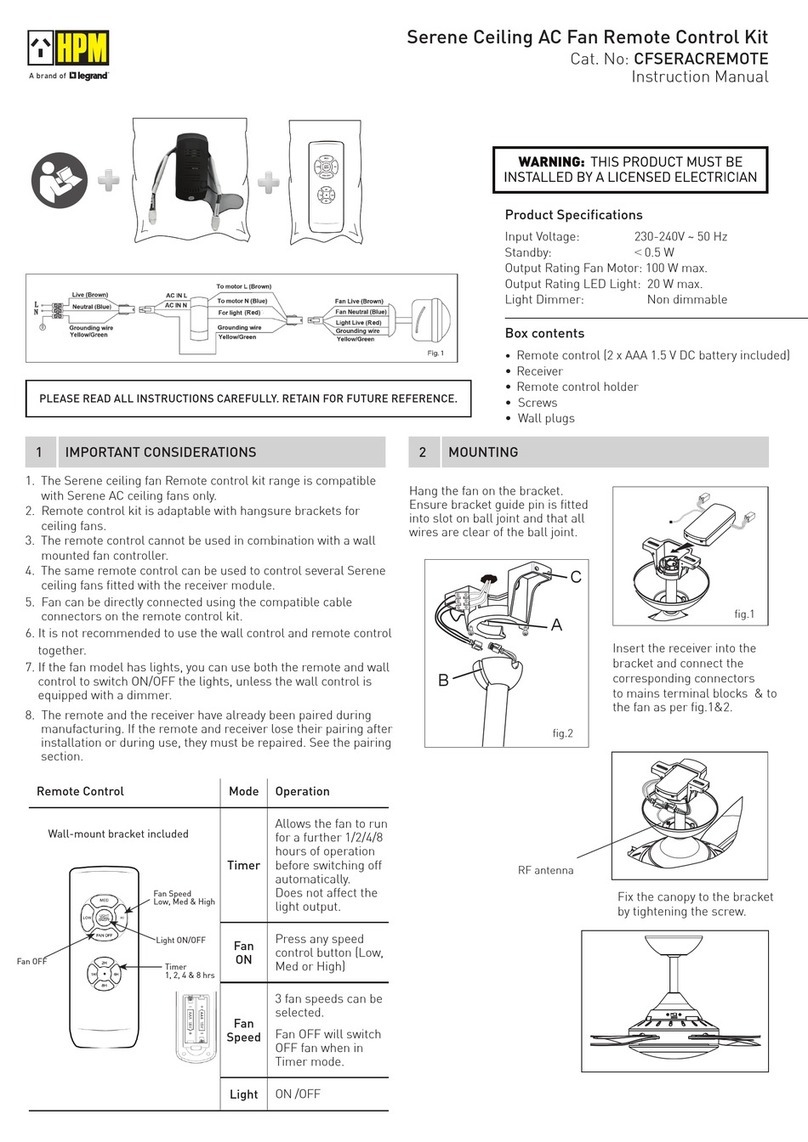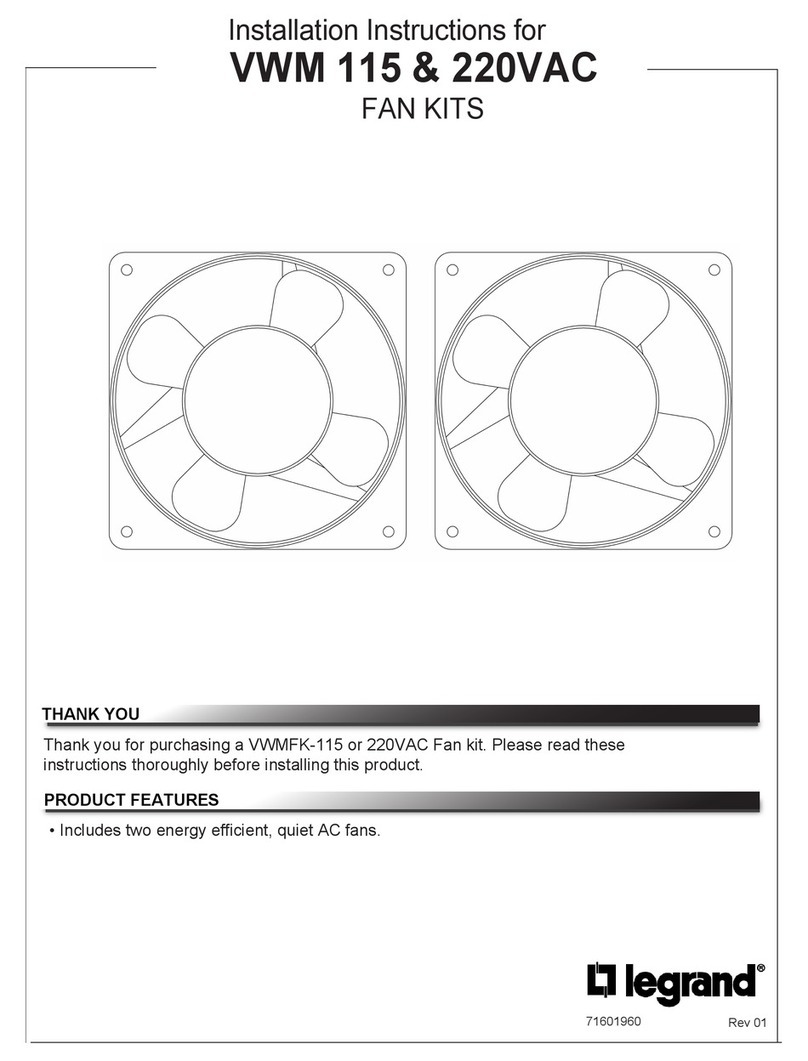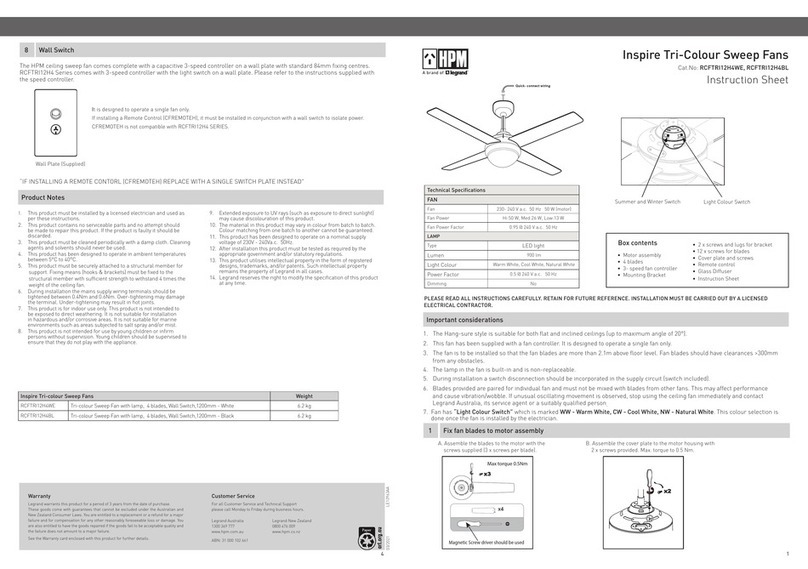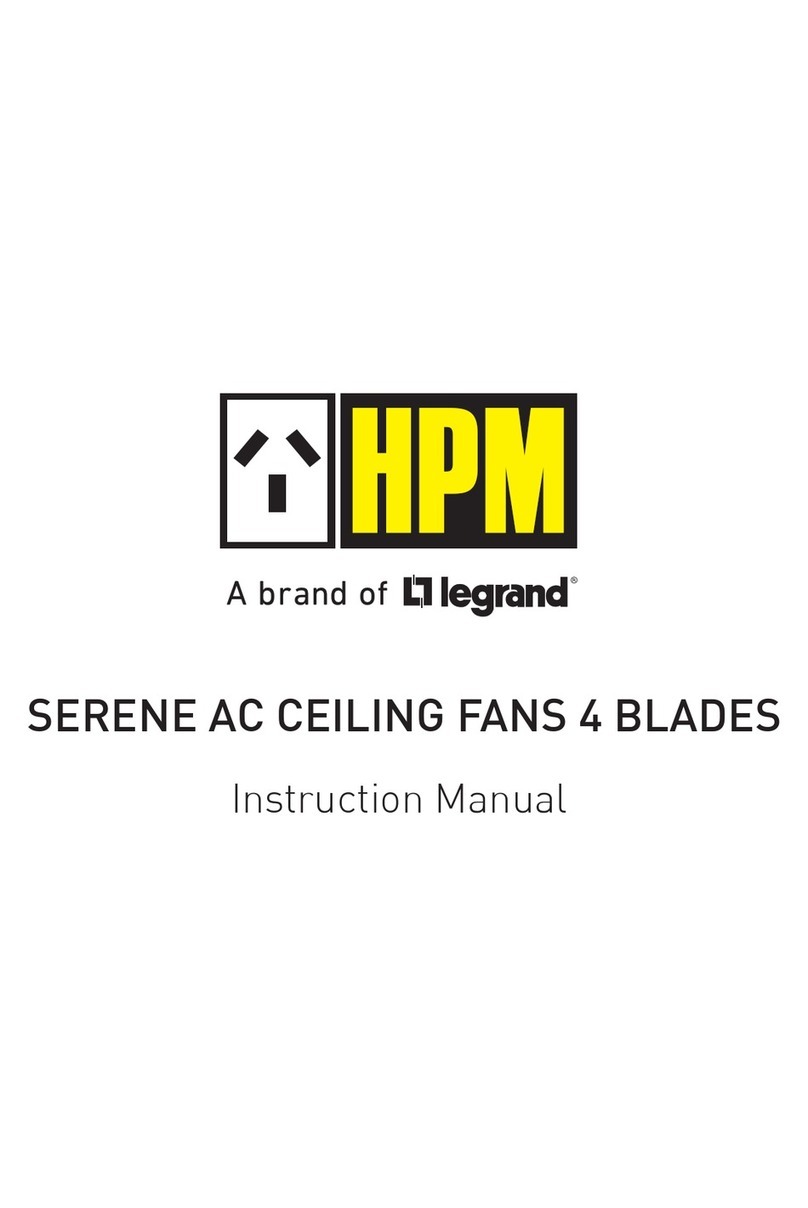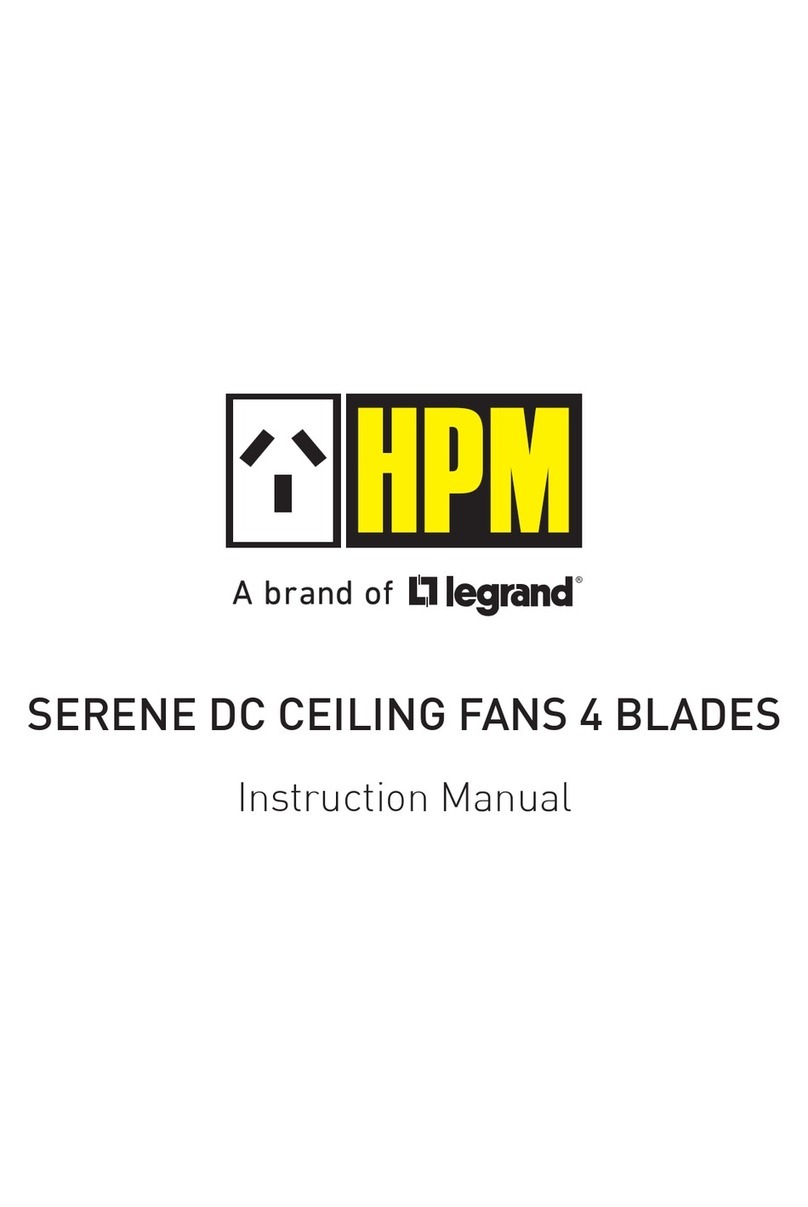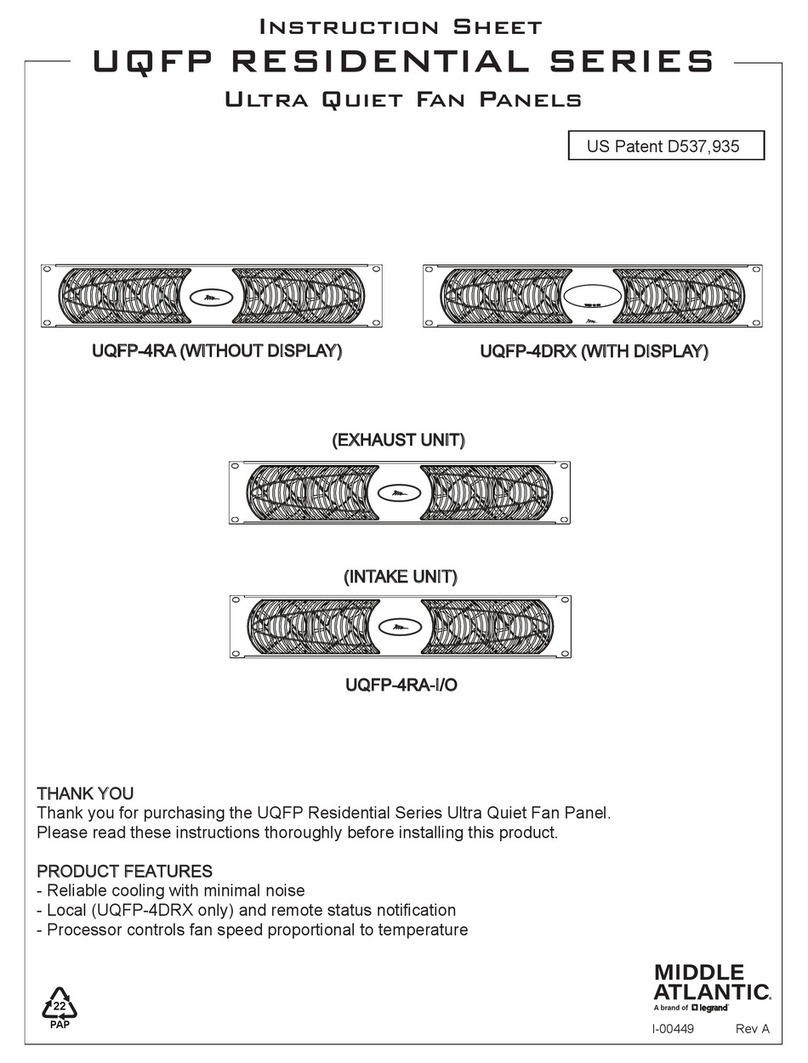Inspire HPM Smart Sweep Fans
Cat.No: RCFL12H4BTWE
Instruction Sheet
PLEASE READ ALL INSTRUCTIONS CAREFULLY. RETAIN FOR FUTURE REFERENCE. INSTALLATION MUST BE CARRIED OUT BY A LICENSED
ELECTRICAL CONTRACTOR.
1. The Hang-sure style is suitable for both flat and inclined ceilings (up to maximum angle of 20°).
2. This fan has been supplied with HPM Smart fan controller. It is designed to operate a single fan only.
3. The fan is to be installed so that the fan blades are more than 2.1m above floor level. Fan blades should have clearances >300mm from
any obstacles.
4. The lamp in the fan is built-in and is non-replaceable.
5. During installation a switch disconnection should be incorporated in the supply circuit.
6. Blades provided are paired for individual fan and must not be mixed with blades from other fans. This may affect performance
and cause vibration/wobble. If unusual oscillating movement is observed, stop using the ceiling fan immediately and contact
Legrand Australia, its service agent or a suitably qualified person.
7. Fan has “Light Colour Switch” which is marked WW - Warm White, CW - Cool White, NW - Natural White. This colour selection is
done once the fan is installed by the electrician.
Important considerations
Quick- connect wiring
Box contents
• Motor assembly
• 4 blades
• HPM Smart controller
• Mounting Bracket
• 2 x screws and lugs for bracket
• 12 x screws for blades
• Cover plate and screws
• Remote control
• Glass Diffuser
• Instruction Sheet
Technical Specifications
FAN
Fan 230 - 240 V a.c. 50 Hz 50 W (motor)
Fan Power Hi:50 W, Med:26 W, Low:13 W
Fan Power Factor 0.95 @ 240 V a.c. 50 Hz
Standby Power 0.4 W
LAMP
Type LED light
Lumen 900 lm
Light Colour Warm White, Cool White, Natural White
Power Factor 0.5 @ 240 V a.c. 50 Hz
Dimming No
1
4
2H
4H
8H
ON/OFFHI
MED
LOW
OFF
BT
Control via HPM Connect App and Remote Control
SUM WIN
WW CW NW
Light Colour Switch
Summer and Winter Switch
1 Fix fan blades to motor assembly
Max torque 0.5Nm
Magnetic Screw driver should be used
x4
x3
x2
A. Assemble the blades to the motor with the
screws supplied (3 x screws per blade).
B. Assemble the cover plate to the motor housing with
2 x screws provided. Max. torque to 0.5 Nm.
QR code for Instructions
10
Scan the QR code given below, which takes you to our website for detailed instructions on how to install the App on your device and instructions on how
to use the HPM Connect App.
Product Notes
Inspire HPM Smart Sweep Fans Weight
RCFL12H4BTWE Inspire Smart Sweep Fan with lamp, 4 blades, Wall Switch,1200mm - White 6.2 kg
Please note that the terms used in this instruction sheet are trademarks.
1. Apple and iPhone are registered trademarks of Apple Inc. 2. iOS is a trademark or registered trademark of Cisco.
3. Android is a trademark of Google, Inc.
1. This product must be installed by a licensed electrician and used as per these instructions. 2. This product contains no serviceable parts and no
attempt should be made to repair this product. If the product is faulty it should be discarded. 3. This product must be cleaned periodically with a damp
cloth. Cleaning agents and solvents should never be used. 4. This product has been designed to operate in ambient temperatures between 5°C to
40°C. 5. This product must be securely attached to a structural member for support. Fixing means (hooks & brackets) must be fixed to the structural
member with sufficient strength to withstand 4 times the weight of the ceiling fan. 6. During installation the mains supply wiring terminals should
be tightened between 0.4Nm and 0.6Nm. Over-tightening may damage the terminal. Under-tightening may result in hot joints. 7. This product
is not suitable for marine environments such as areas subjected to salt spray and/or mist. 8. This product is not intended for use by young
children or infirm persons without supervision. Young children should be supervised to ensure that they do not play with the appliance. 9. Extended
exposure to UV rays (such as exposure to direct sunlight) may cause discolouration of this product. 10. The material in this product may vary in
colour from batch to batch. Colour matching from one batch to another cannot be guaranteed. 11. This product has been designed to operate on a
nominal supply voltage of 230-240Va.c. 50Hz. 12. After installation this product must be tested as required by the appropriate government and/or
statutory regulations. 13. This product utilises intellectual property in the form of registered designs, trademarks, and/or patents. Such intellectual
property remains the property of Legrand in all cases. 14. Legrand reserves the right to modify the specification of this product at any time.
Warranty
Legrand warrants this product for a period of 3 years from the date of purchase.
These goods come with guarantees that cannot be excluded under the Australian and
New Zealand Consumer Laws. You are entitled to a replacement or a refund for a major
failure and for compensation for any other reasonably foreseeable loss or damage. You
are also entitled to have the goods repaired if the goods fail to be of acceptable quality
and the failure does not amount to a major failure.
See the Warranty card enclosed with this product for further details.
Customer Service
For all Customer Service and Technical Support
please call Monday to Friday during business hours.
LE11532AA
Legrand Australia
1300 369 777
www.hpm.com.au
Legrand New Zealand
0800 476 009
www.hpm.co.nz
ABN: 31 000 102 661
08/2021
Paper
HPM Connect App and Remote Control Functions9
Functions HPM App Functions Remote Control Functions
Speed Control (Fan) ON/OFF, HI, MED, LOW HI, MED, LOW
Timer (Fan) 0.5H, 1H, 2H, 4H, 8H 2H, 4H, 8H
Operation Range 10 m (free air)
Wireless Reset N/A Yes
Battery requirement N/A 2 x AAA 1.5 V (Not included)
2H
4
H
8H
ON/OFFHI
MED
LOW
OFF
B
T
Light ON/OFF
Fan Timer
Wireless Reset
Fan speed control
Reset
4
If the Bluetooth button on remote is pressed for 5 seconds and released the fan becomes available:
a. to pair with a smart device.
b. is reset and is available for pairing with another device.
If the fan is deleted from a smart device - it becomes available for pairing with another smart device.