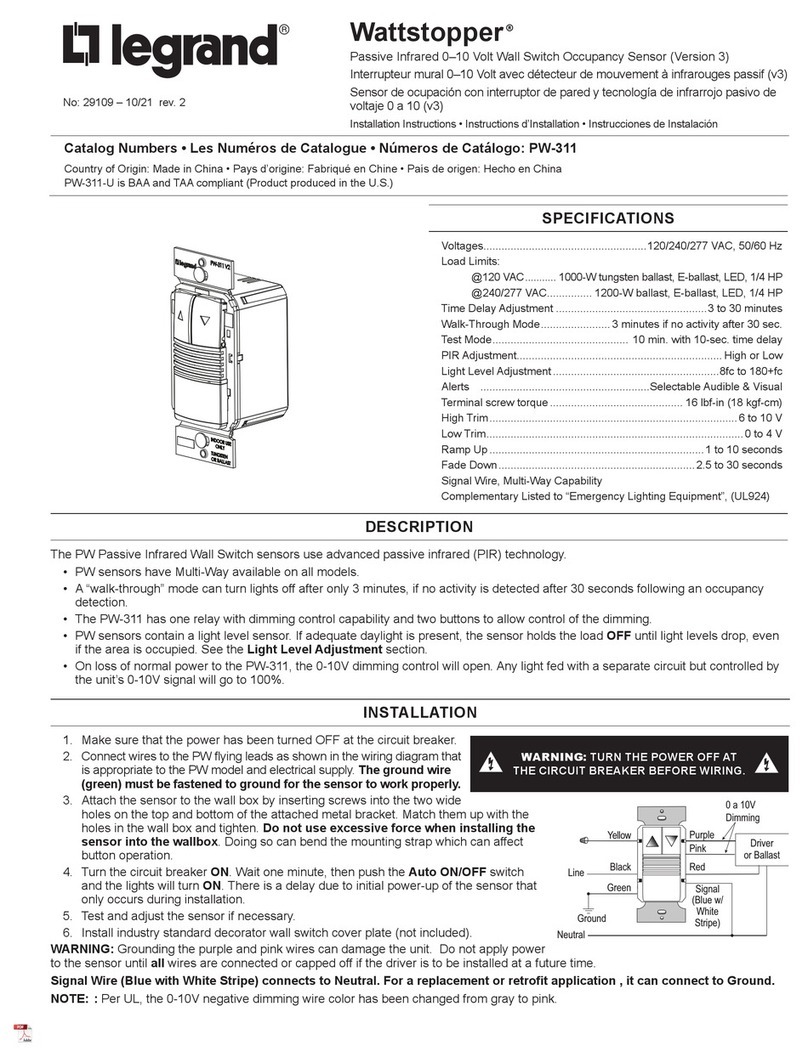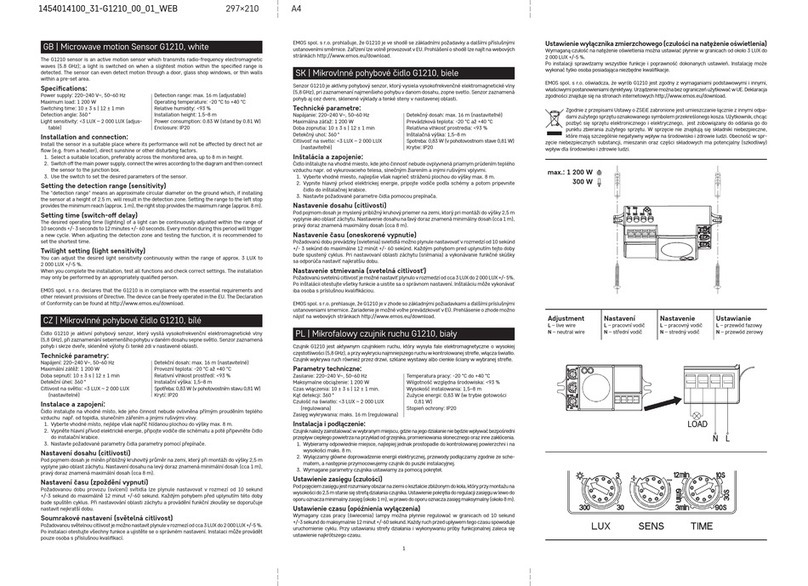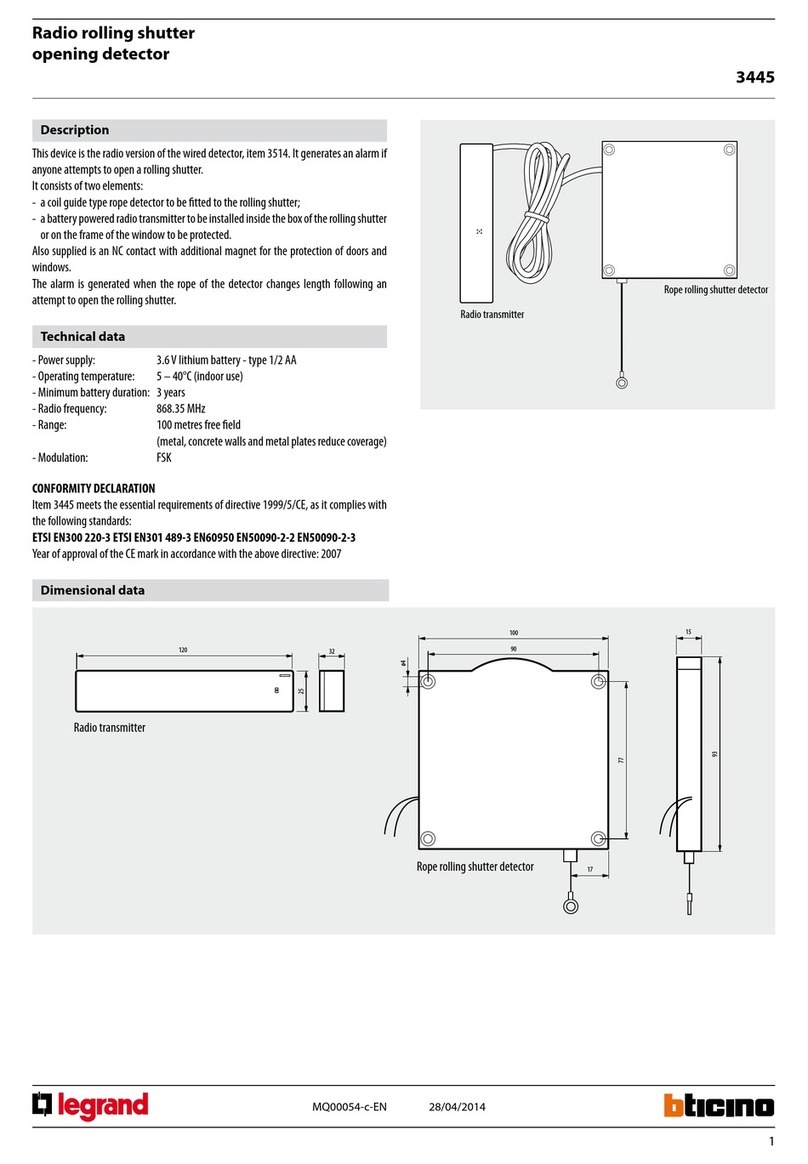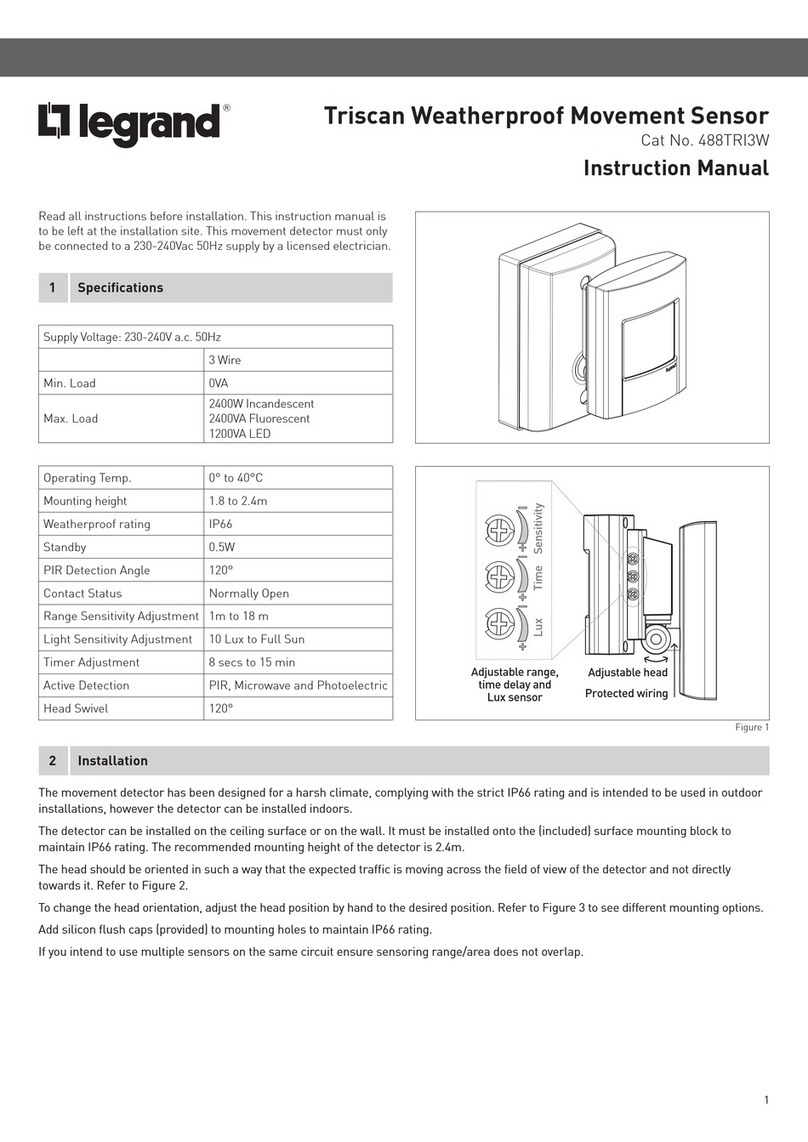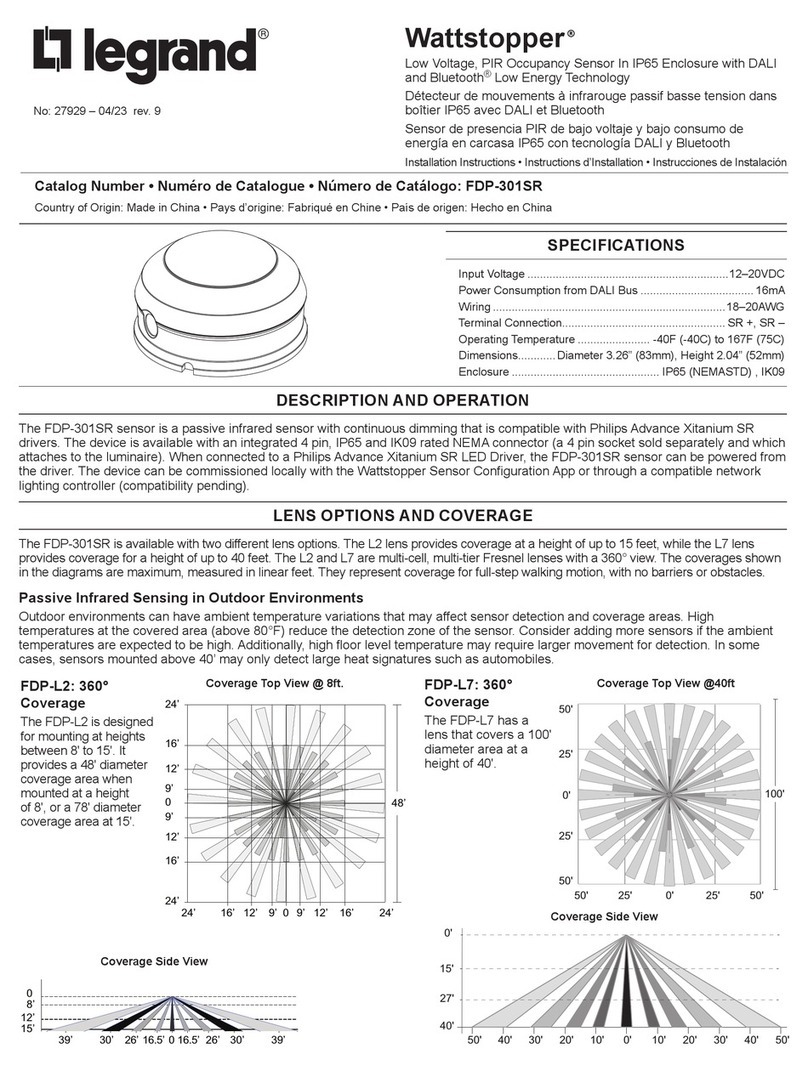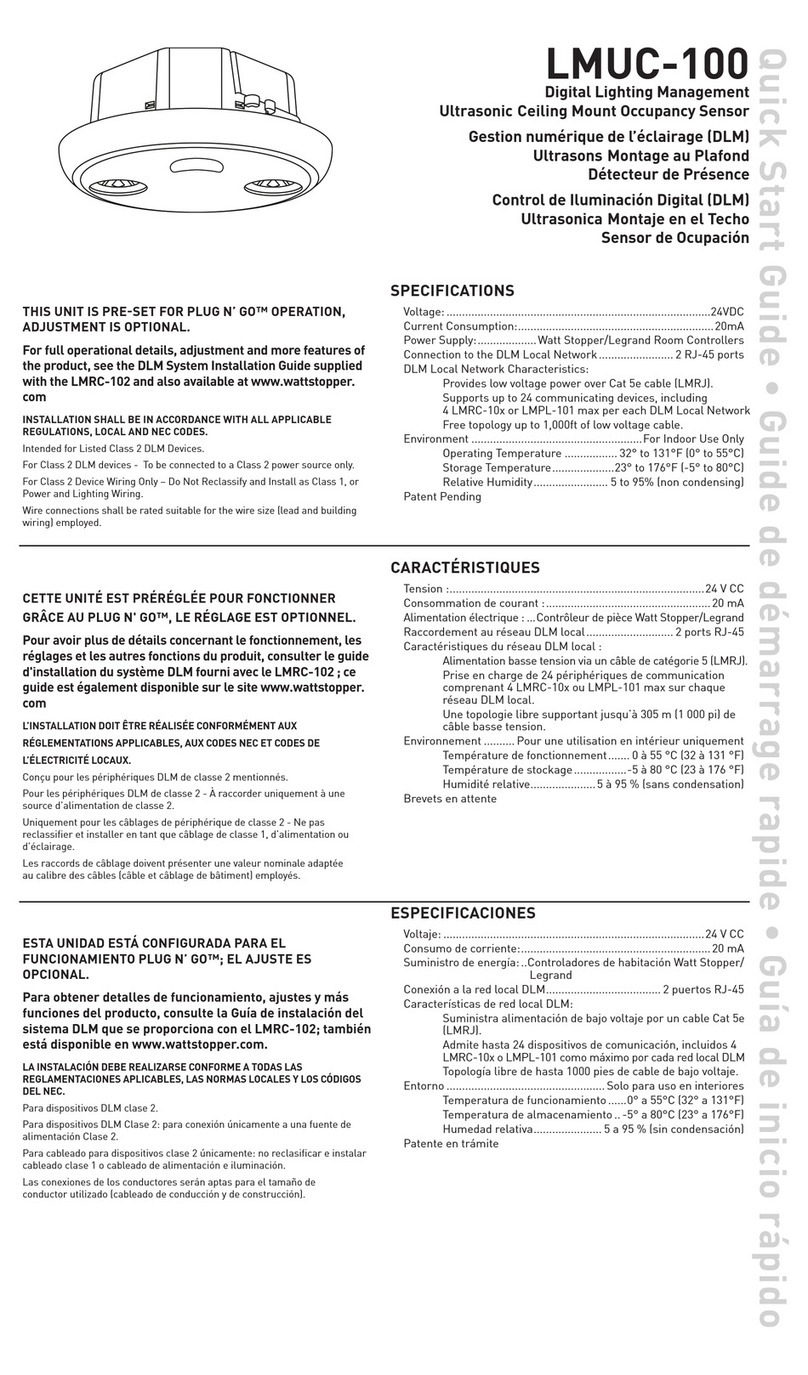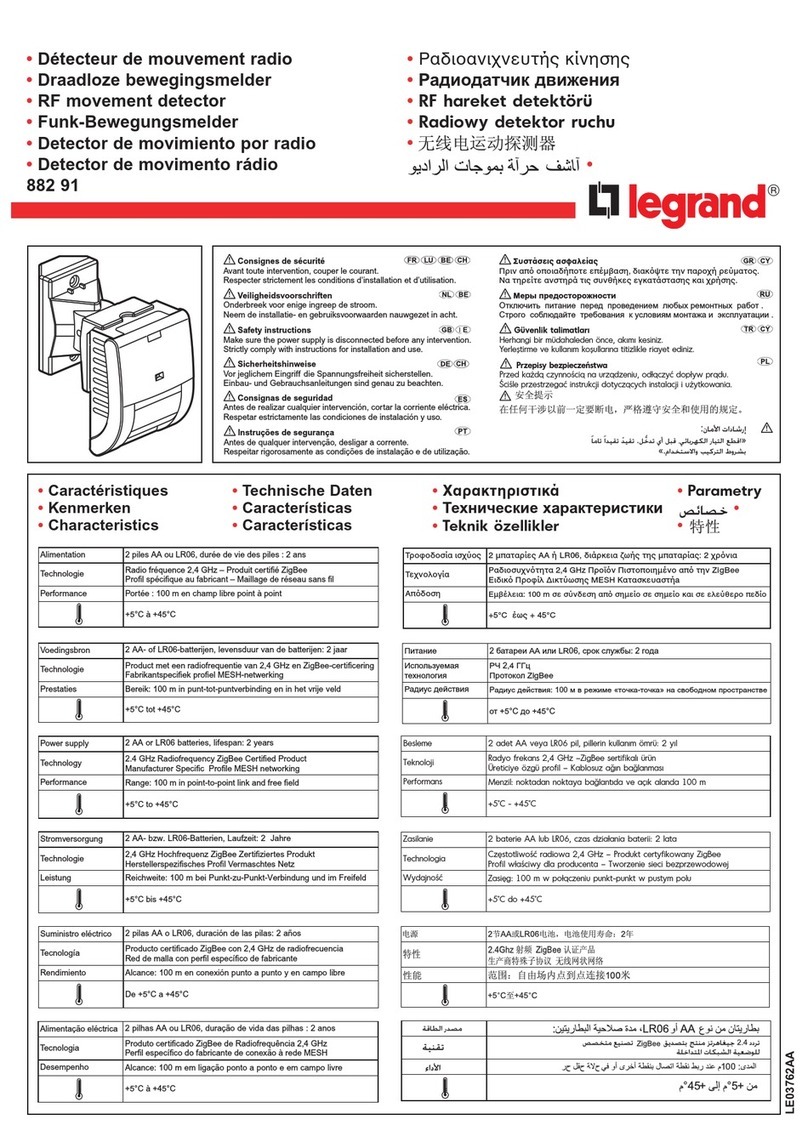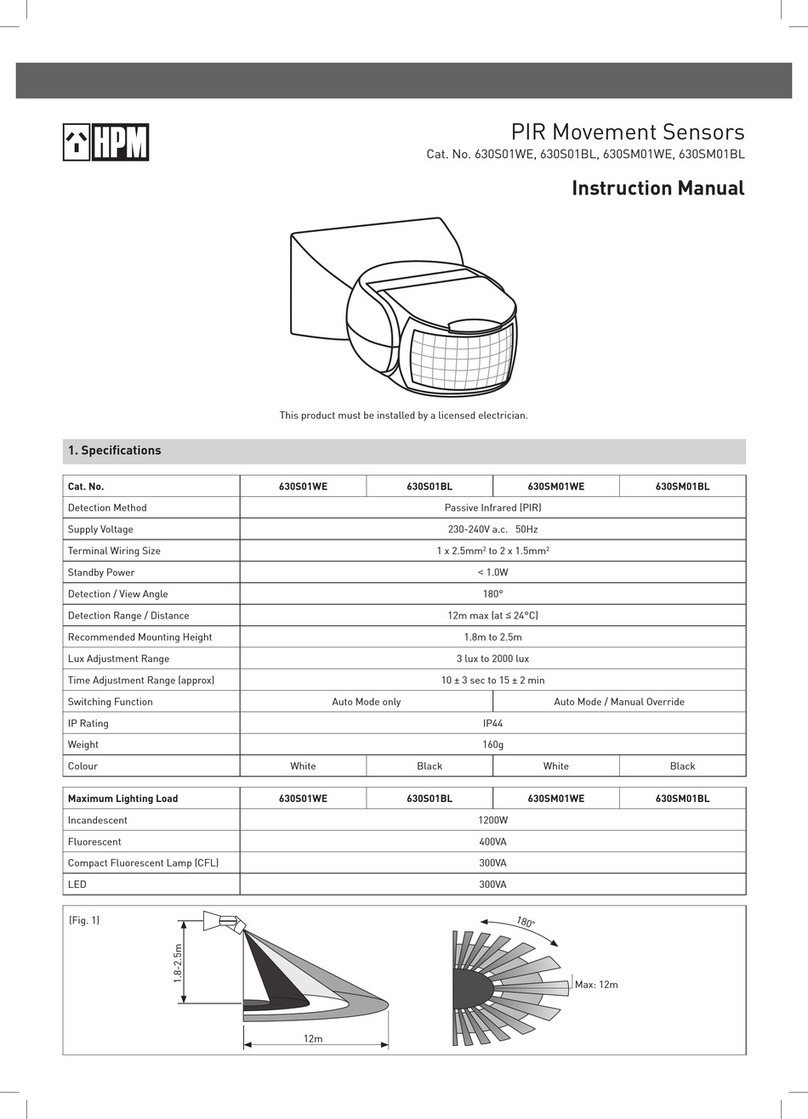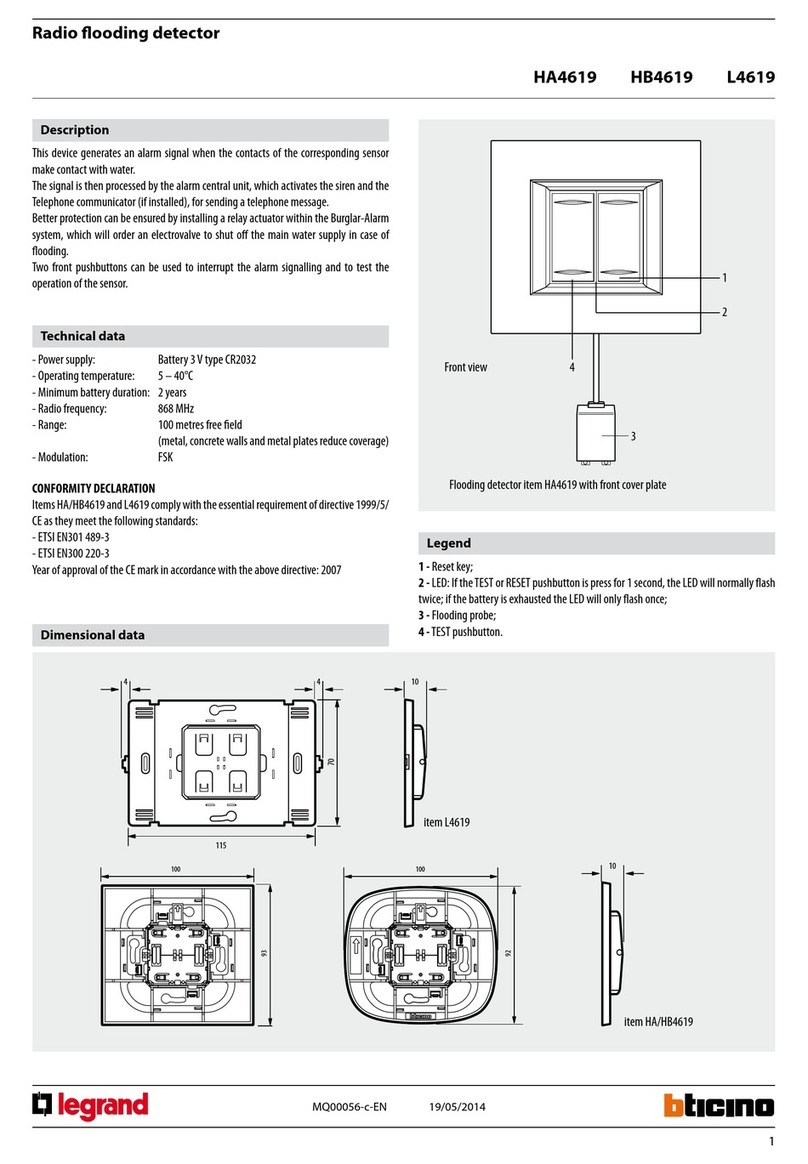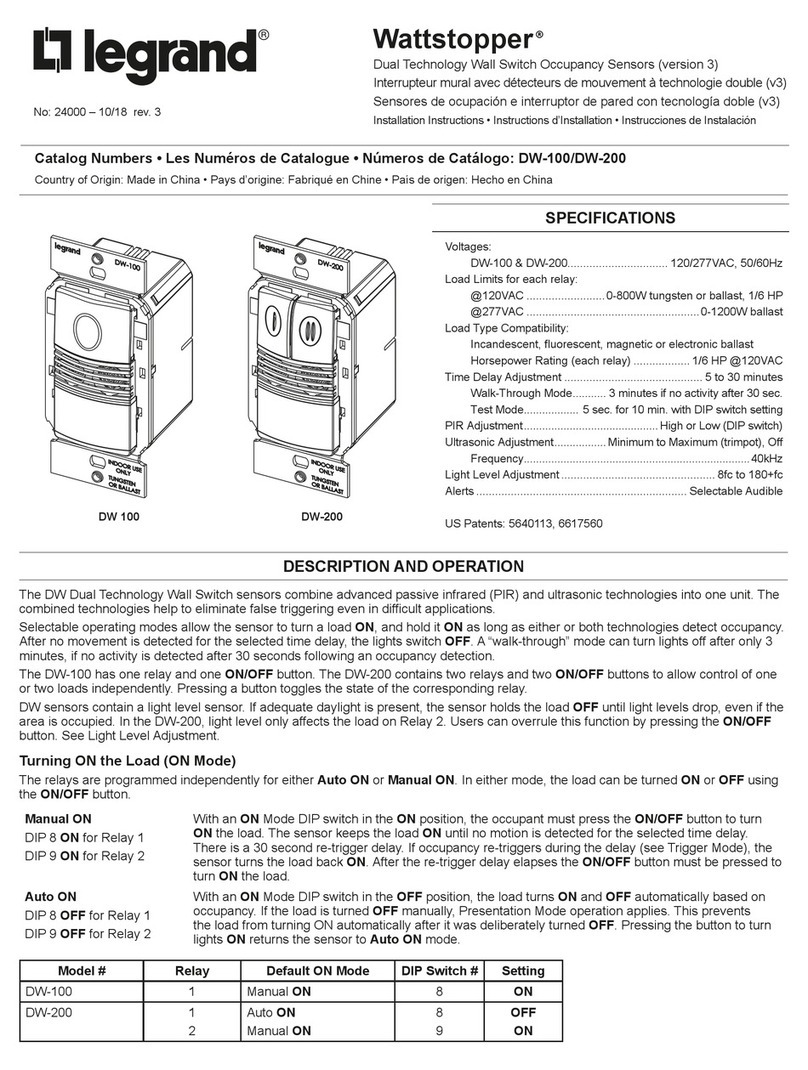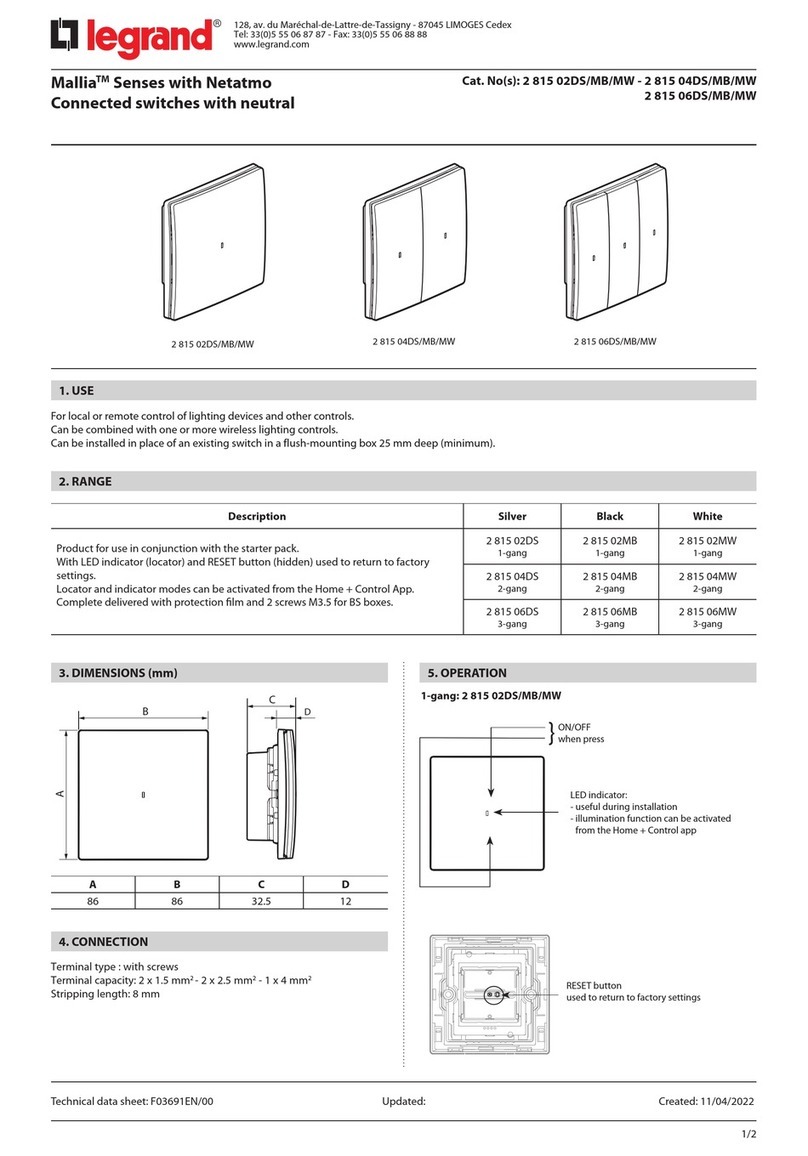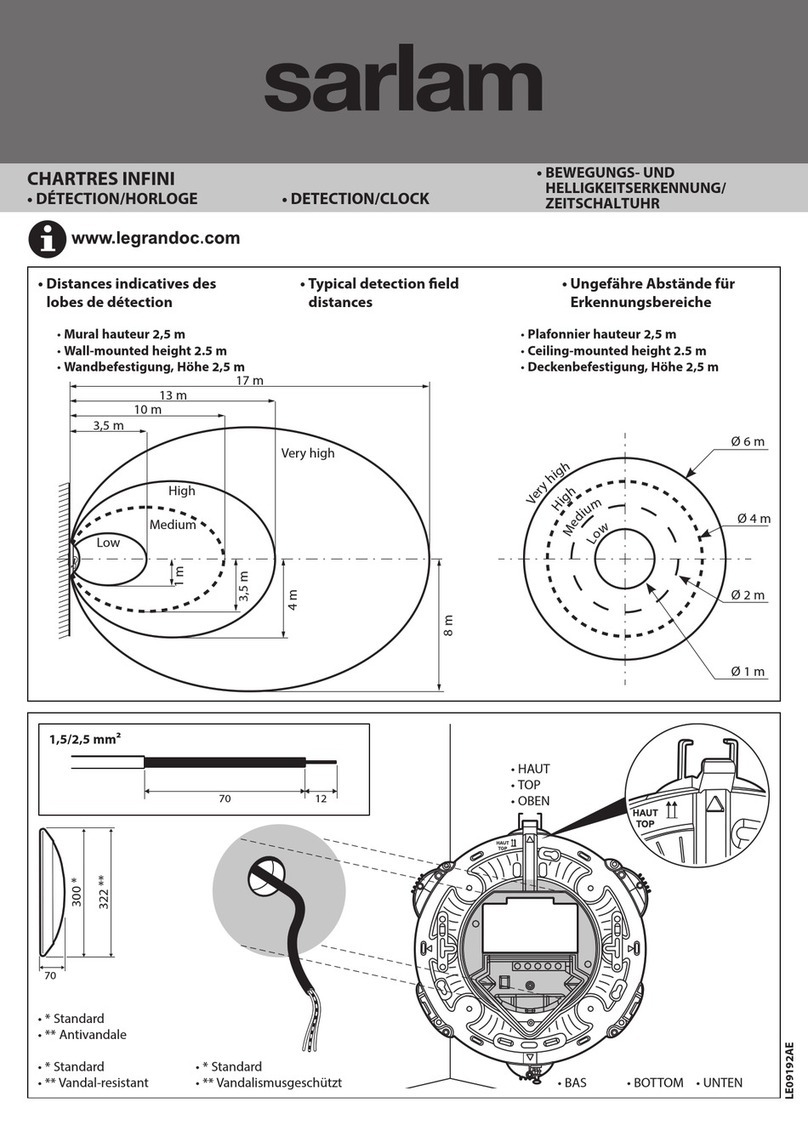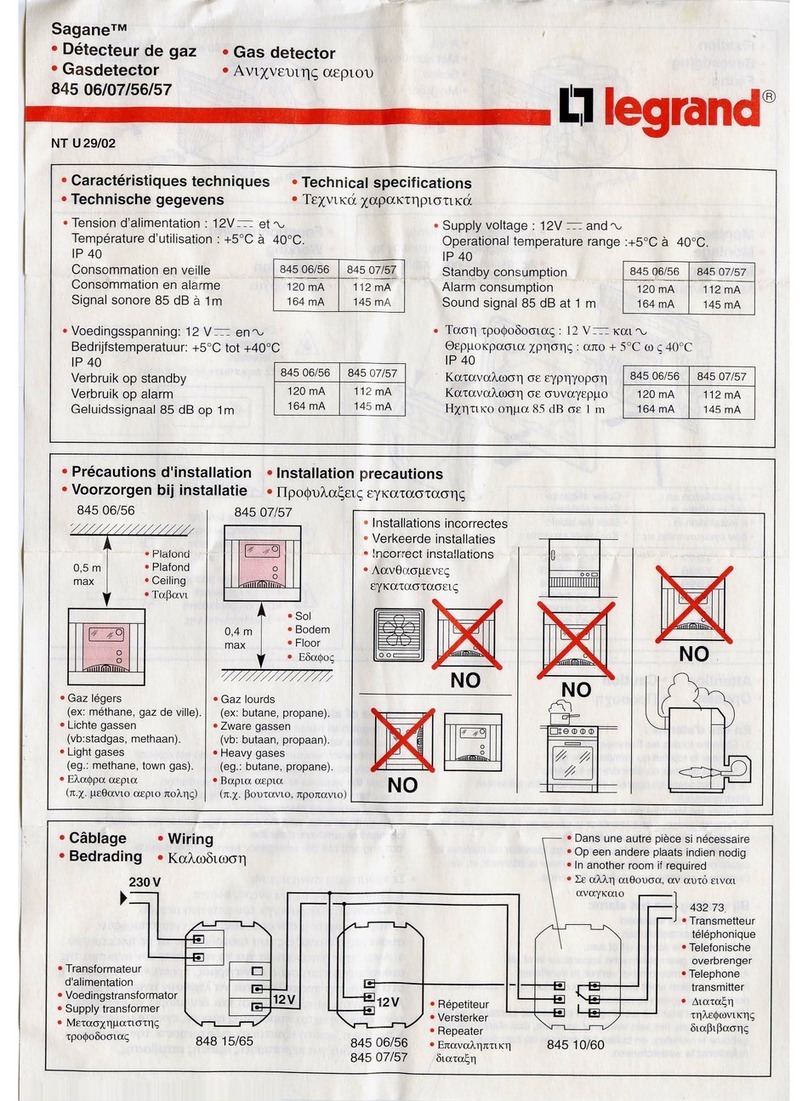x1
2 AA batteries
2 x AA - 1,5 V
+ 5° C / + 45° C
PIR
2 - 8 m
5 à 1000 LUX
de 15 s à 15 min
IP 44
Pack contents
Wireless motion sensor
This product is a connected accessory which requires you to buy and install the «... with
Netatmo» connected starter pack and «... with Netatmo» connected power outlets, swit-
ches (with dimmer option) and/or connected lighting micromodules rst.
Specifications
This product can control up to 20
connected switches (with dimmer option),
micromodules, cable outlets and power
outlets «... with Netatmo»
Frequency bands: 2.4 - 2.4835 GHz
Power level: <10mW
Wireless motion sensor
0 648 75
LE11418AA
Do not x the motion sensor to the wall now.
The installation will be nalized on step 6.
Do not insert the batteries now
Start the wireless motion sensor configuration
Press the middle of the wireless master switch until its light briey turns green,
and then stop pressing. The indicator lights on the products which you have wired will
turn green.
Open the front cover
2
The motion sensor light will ash
green and then switch o.
Nota : if the motion sensor ashes green green red, then remove the batteries and
restart on Step 2
Insert the batteries in the wireless motion sensor
A
C
D
Make sure that the indicator lights on the wired products are green and not
ashing. If not, go back to step 2 and then comme back to step 4.
Pair the wireless motion sensor to a wired connected product
To pair a wireless motion sensor with a connected light switch, go to step 4.1.1
To pair a wireless motion sensor with a connected micromodule, go to step 4.2.1
To pair a wireless motion sensor with a connected power outlet, go to step 4.3.1
Phase A : Press the ON button on the wireless switch you wish to pair, while tapping it three
times onto the light switch you wish to control.
Phase B : The indicator lights on the two products will ash blue rapidly.
Phase C : The indicator lights on the two products will briey turn blue and stop ashing
Phase D : the light on the wired product will turn green again and the light on the wireless
motion sensor will switch o. The pairing was successful.
4
4.1.1 Pair a wireless motion sensor with a connected light switch