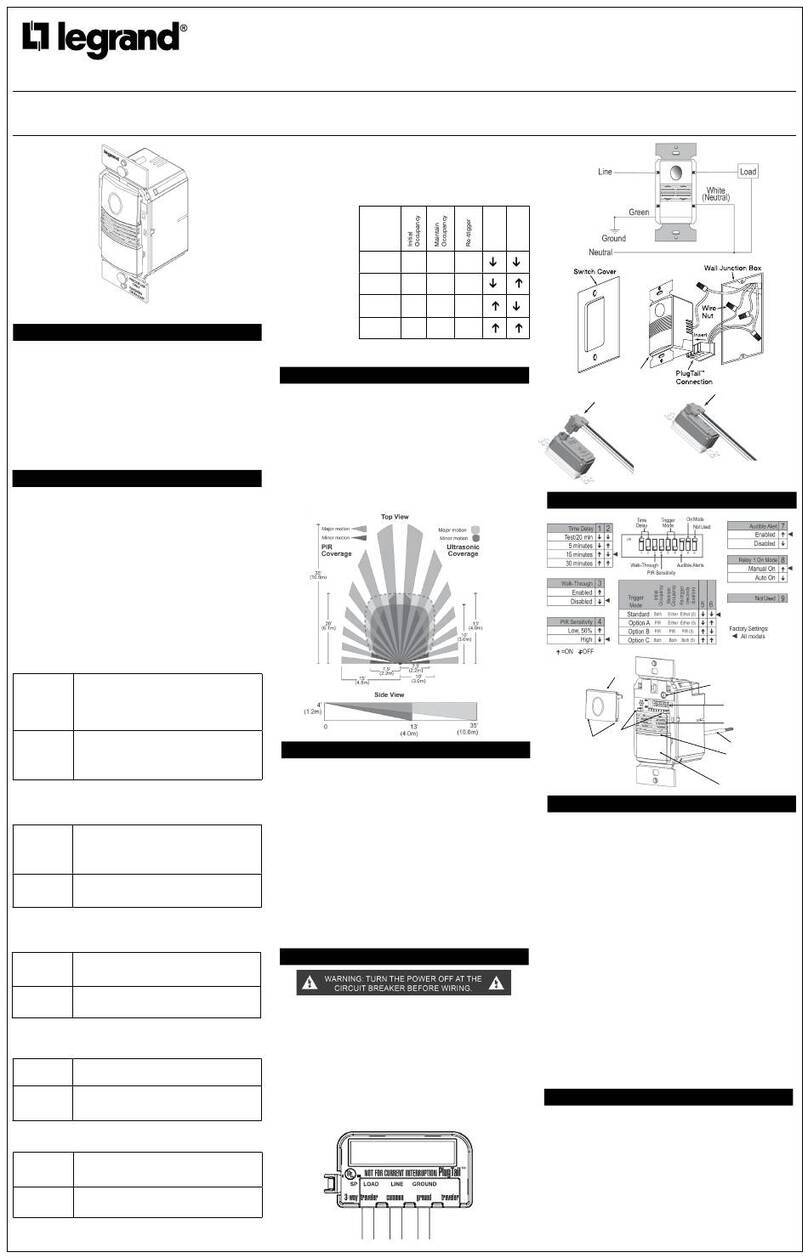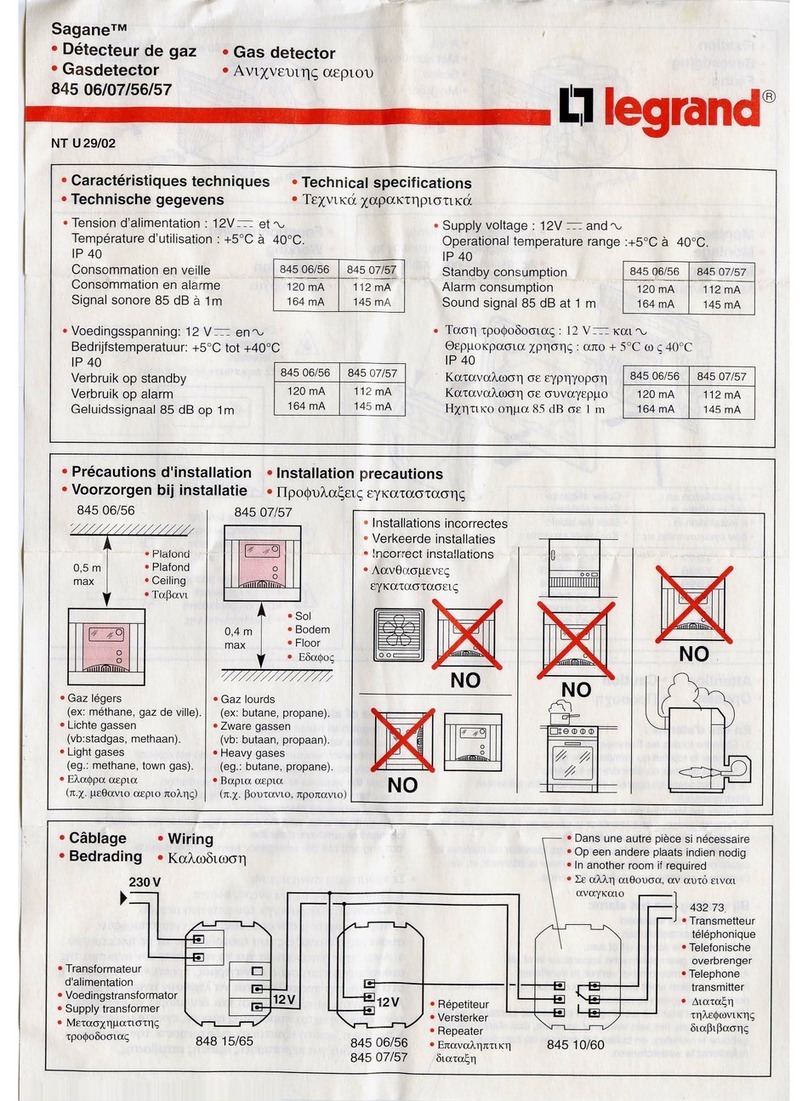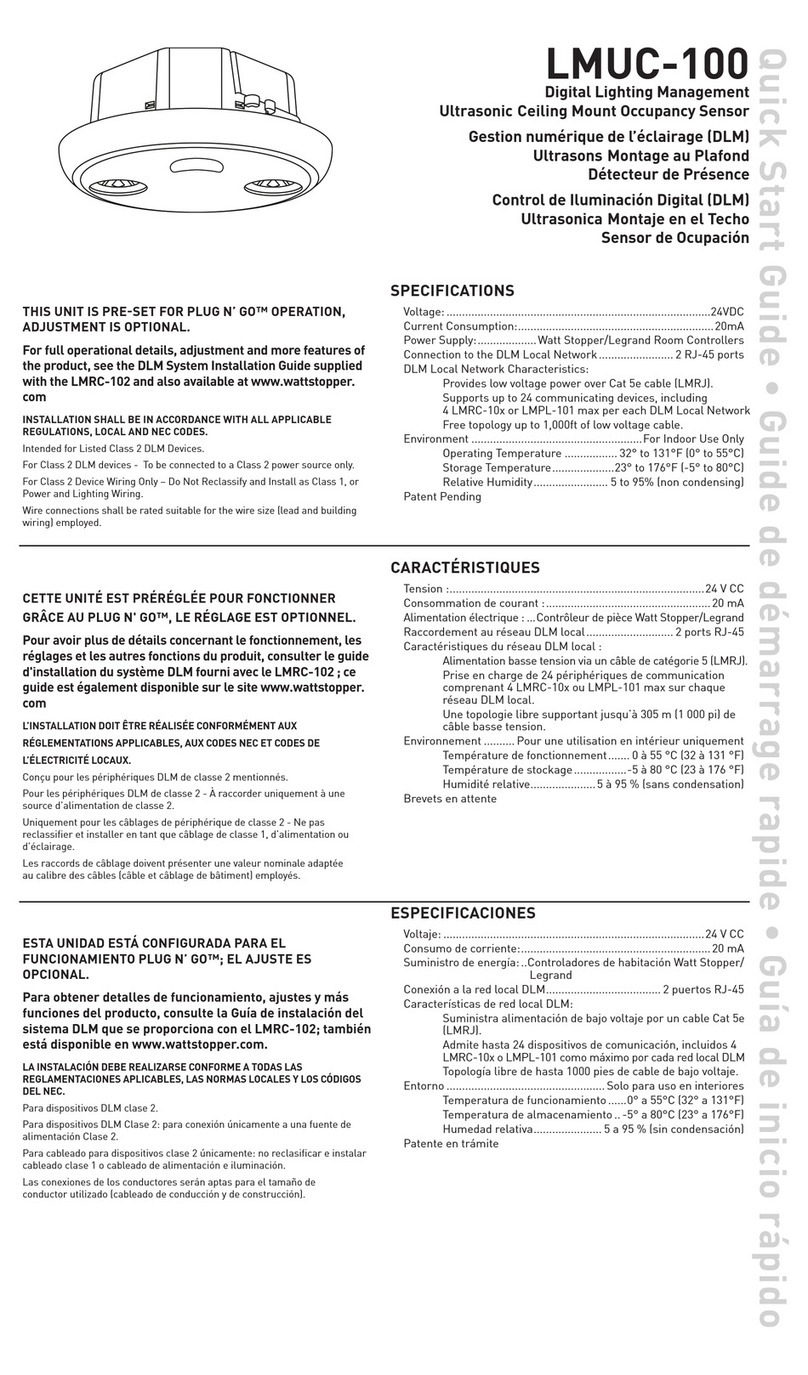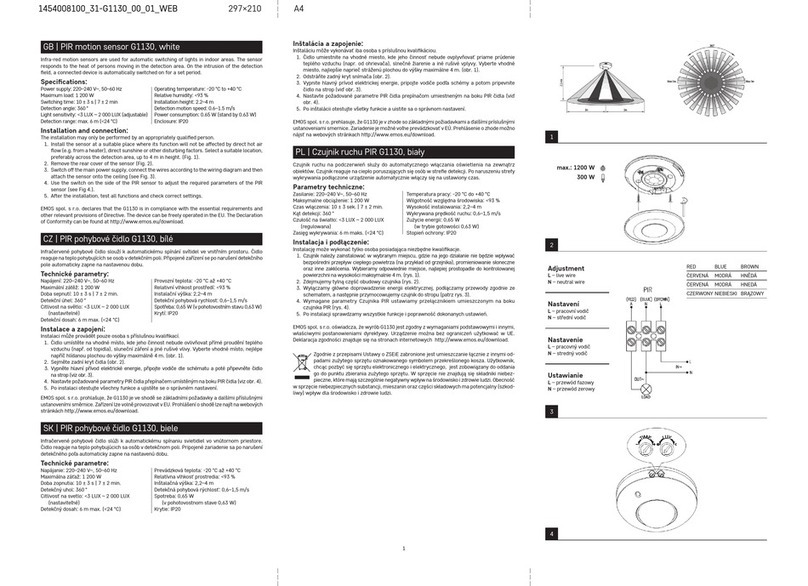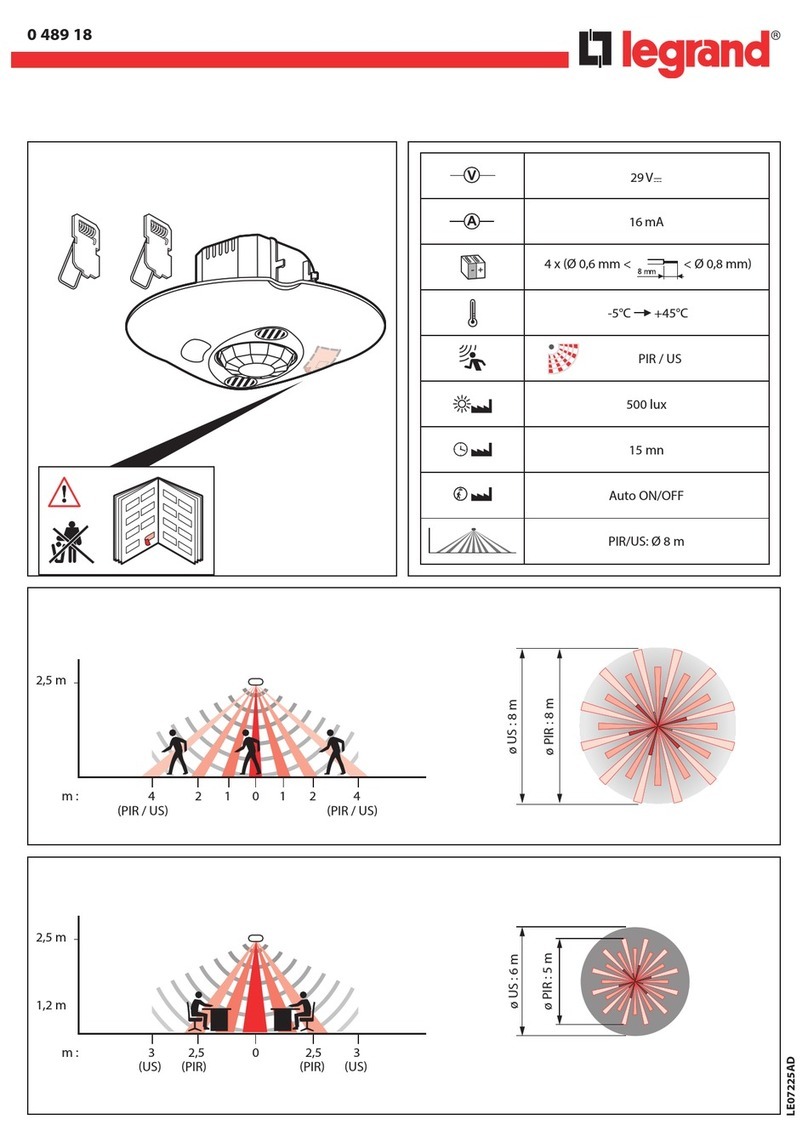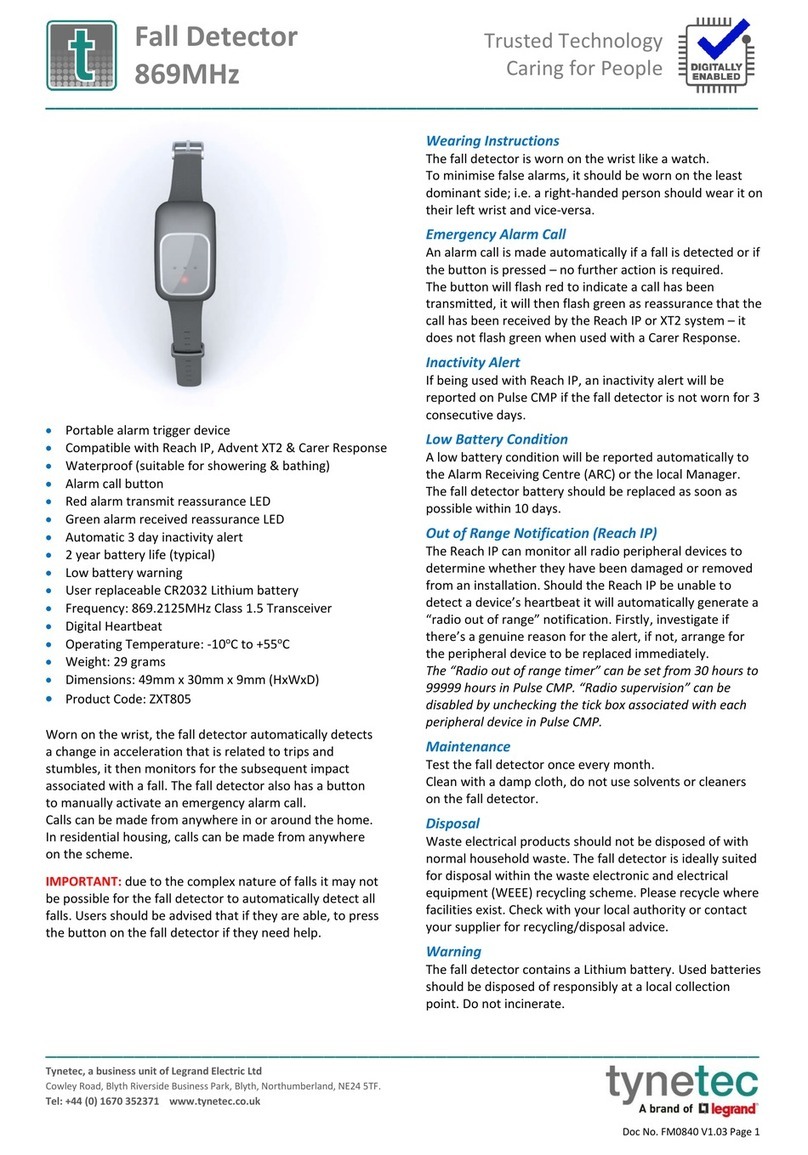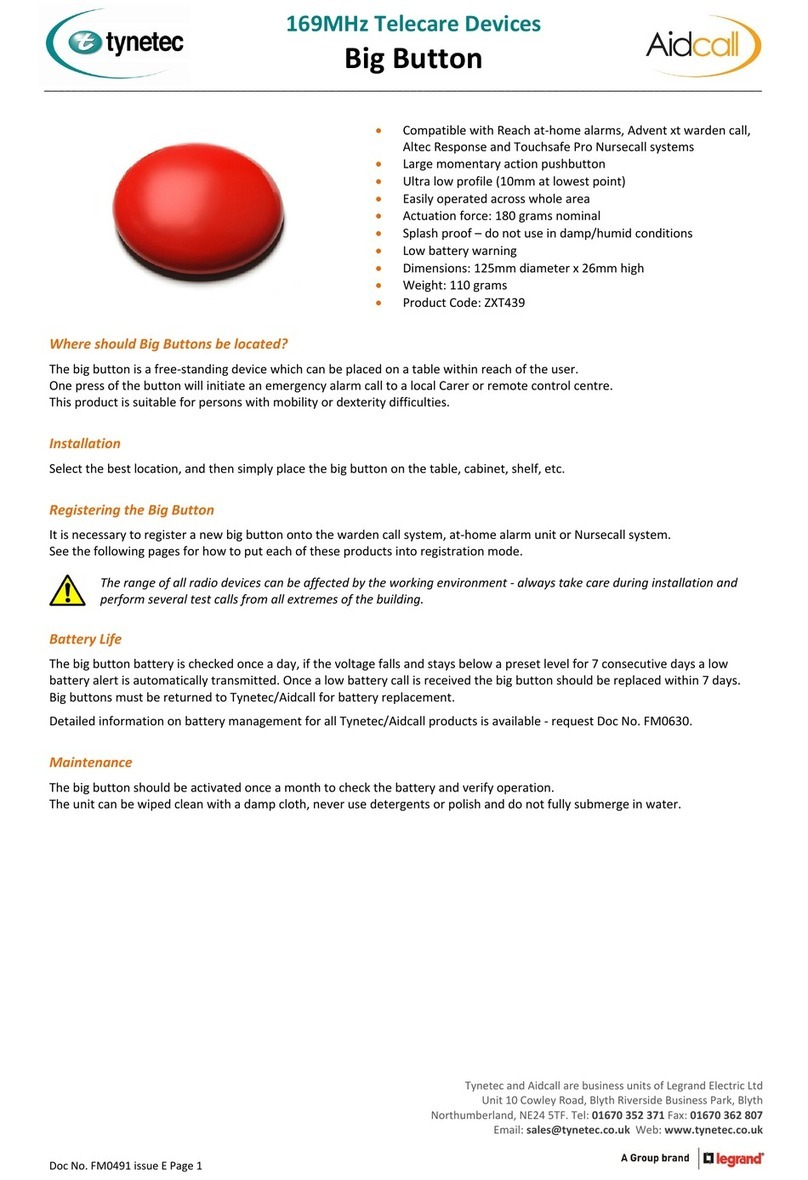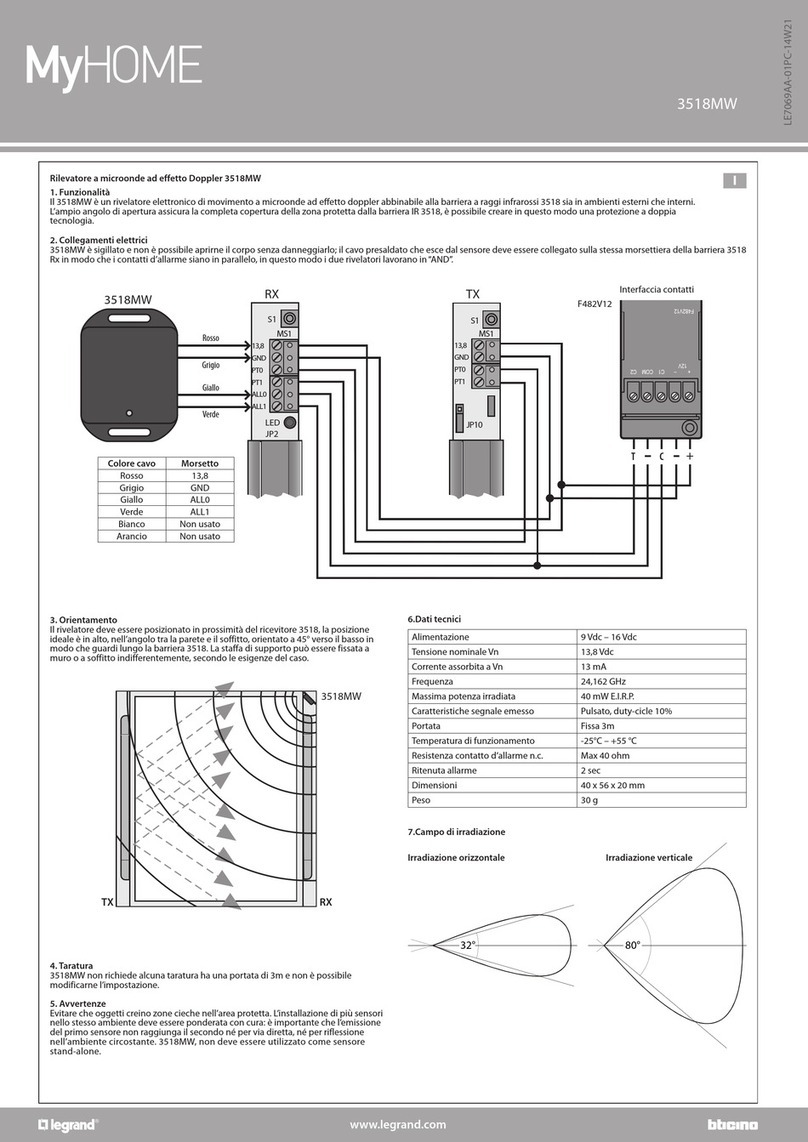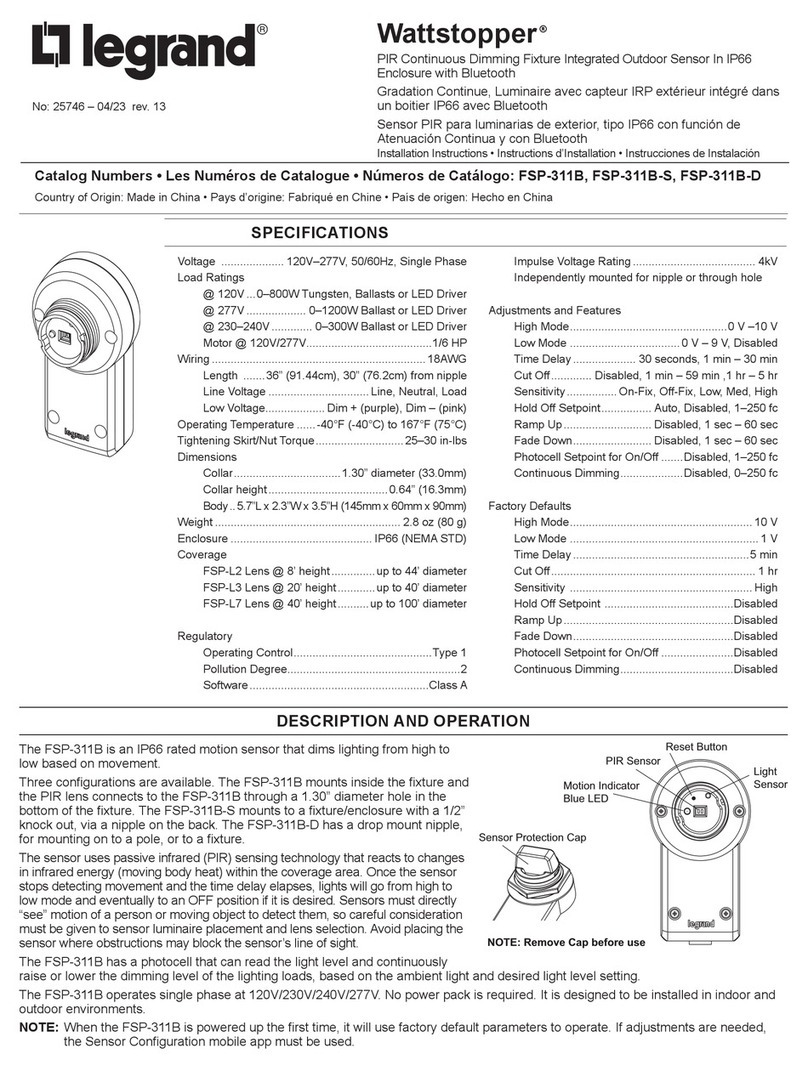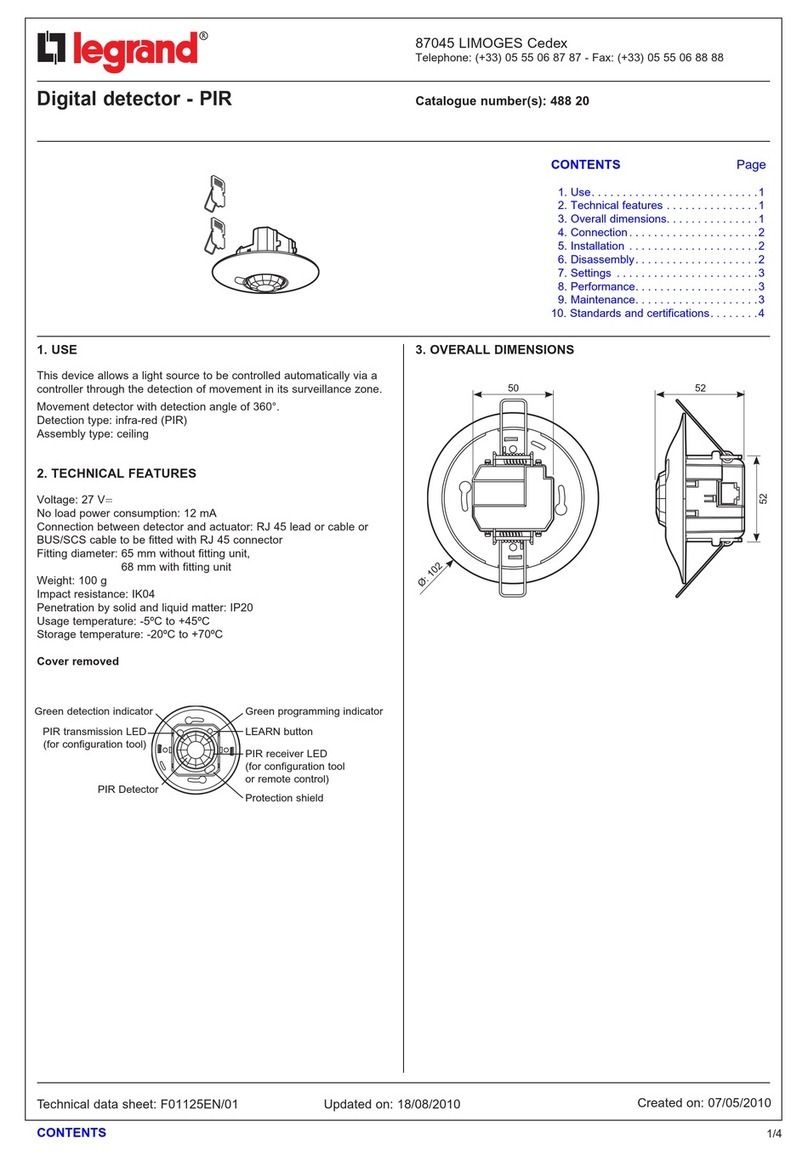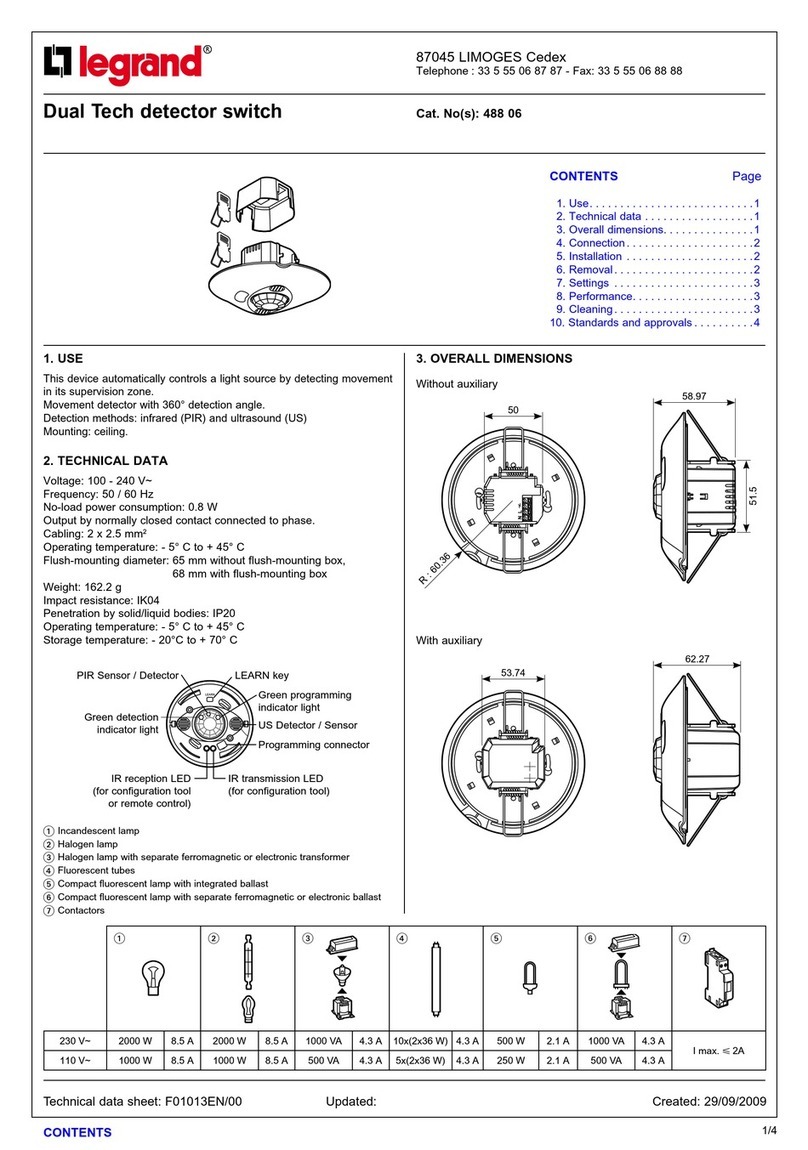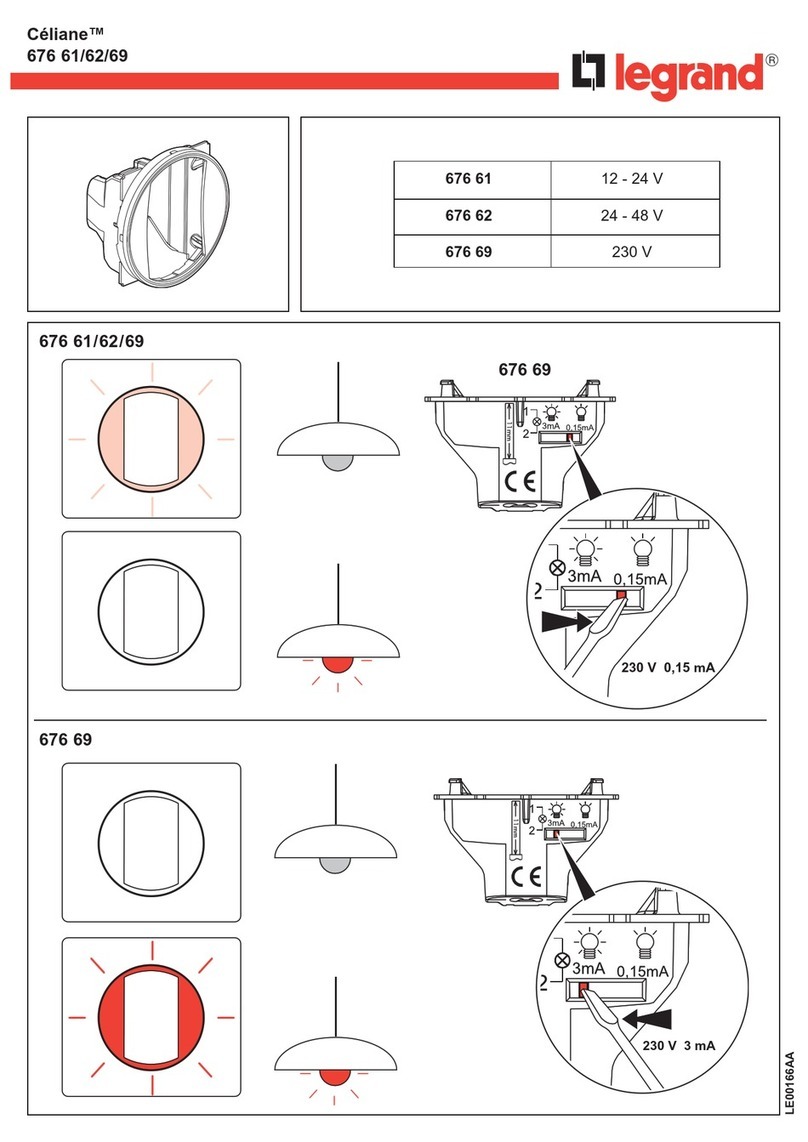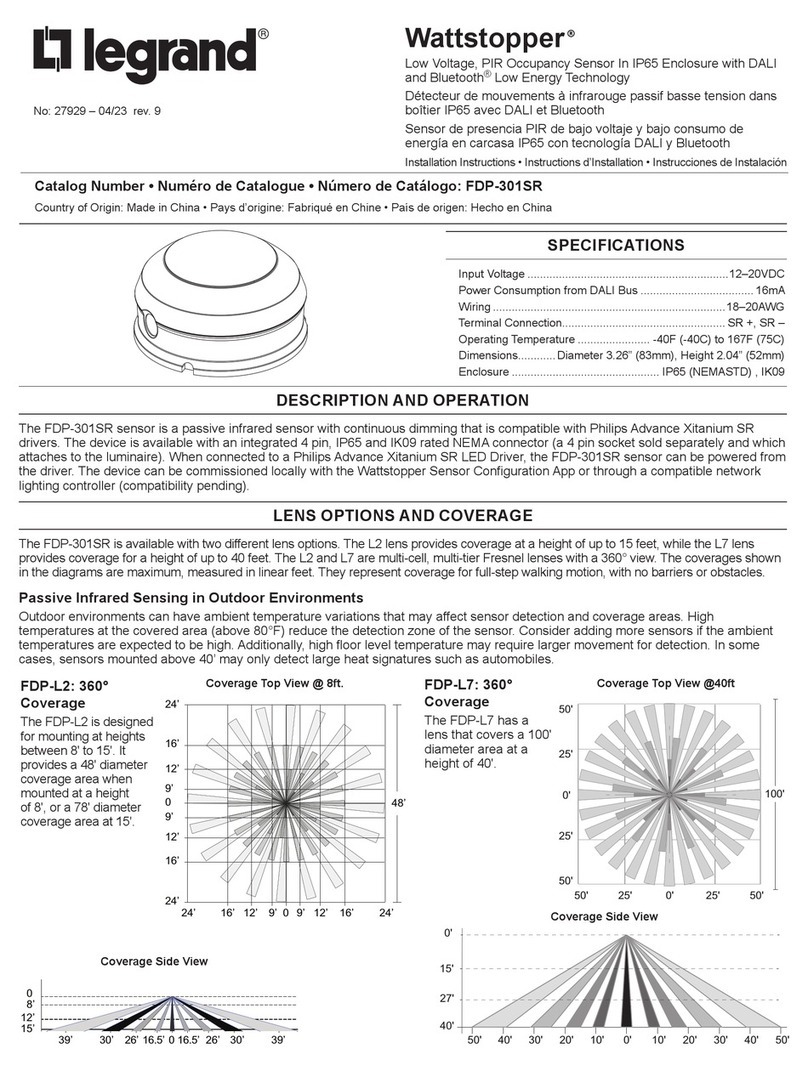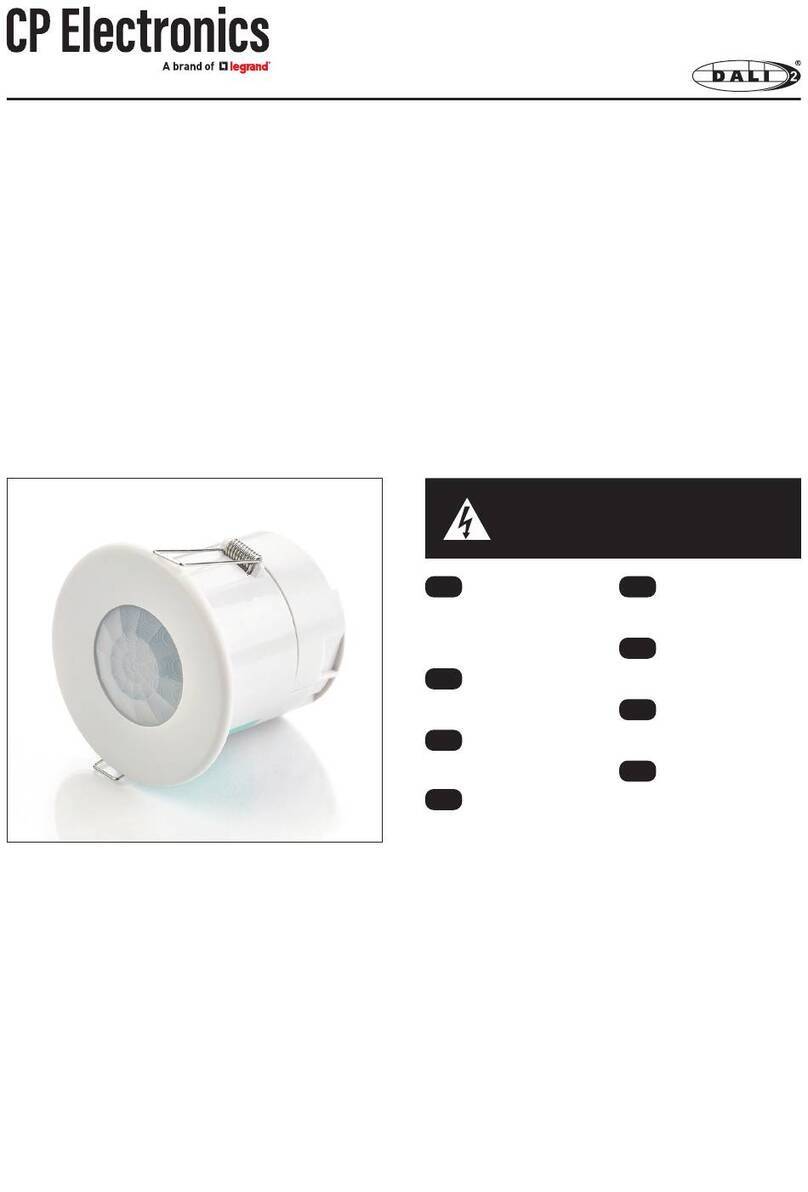2
Z N M
O
D
A
U
X
1
2
3
3445
Conguration
The device requires allocation of the zone it belongs to, the progressive number of the
sensors within the same zone, and the setting of the detection mode, as well as the
possible allocation of an auxiliary prealarm channel.
WARNING: The conguration operations must be performed with the battery
disconnected
Z
This congurator assigns the number of the appropriate zone to the detector.
Congurator 1 assigns zone 1 to the detector, congurator 2 assigns zone 2 and so on to
a maximum of 8 zones.
N
This congurator assigns the progressive number of the detector inside the appropriate
zone. Congurator 1 identies the rst detector, congurator 2 identies the second and
so on to a maximum of 9 sensors (IR detectors and contact interface) for each of the 8
zones.
MOD
The congurator connected to this position, species the detection mode associated to
the rolling shutter sensor.
Legend
1 - Rope rolling shutter detector connection clamp;
2 - Battery housing;
3 - LED: two red ashes signal an alarm; only one ash indicates that the battery is
exhausted.
NOTE(1): function available only with central units item 3485/B, item 3486 and HC/HD/
HS/L/N/NT4601.
AUX
The congurator in the AUX socket activates the auxiliary function of the corresponding
auxiliary channel. It therefore enables controlling auxiliary actuator devices, provided
that they have been congured using the same auxiliary channel.
NOTE: to complete the activations using the relay actuator type HD/HC/ HS/L/N/NT4614
and AM5794 see the appropriate technical sheet.
NOTE: When the system is armed, the detector generates a normal burglary alarm.
Congurator Operating mode
0 Not delayed
2 Delayed(1)
9The device sends an auxiliary type alarm through the specied
channel in the AUX position only when the system is armed.
AUX Prealarm function. With the system armed or disarmed, the
device sends an auxiliary type alarm through the specied
channel in the AUX position. If the zone it belongs to is
divided, the auxiliary command is disabled.
Transmitter internal view
Congurator
socket
Radio rolling shutter
opening detector
MQ00054-c-EN 28/04/2014