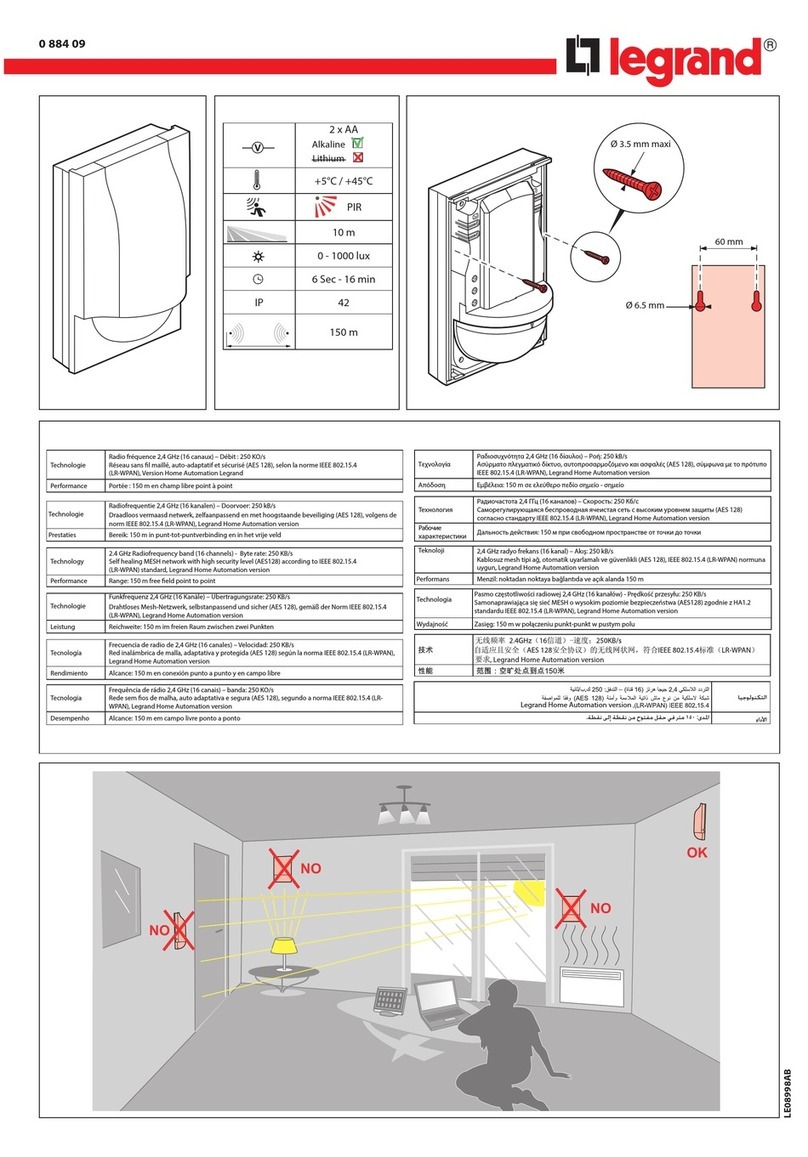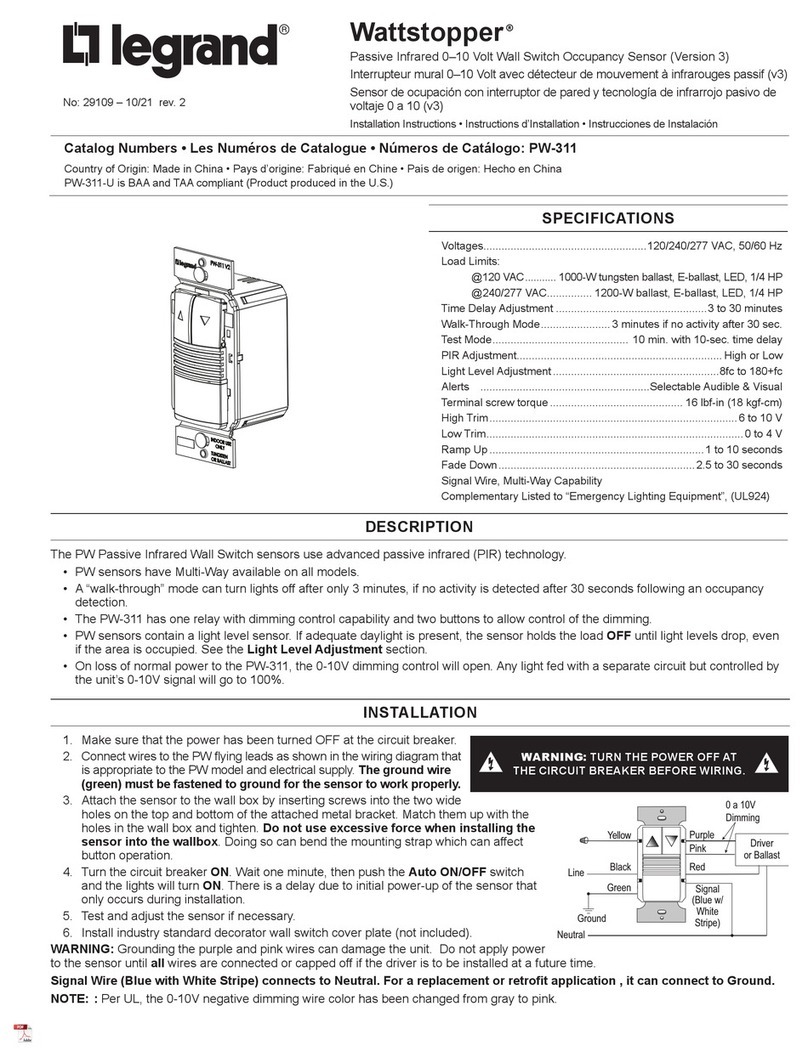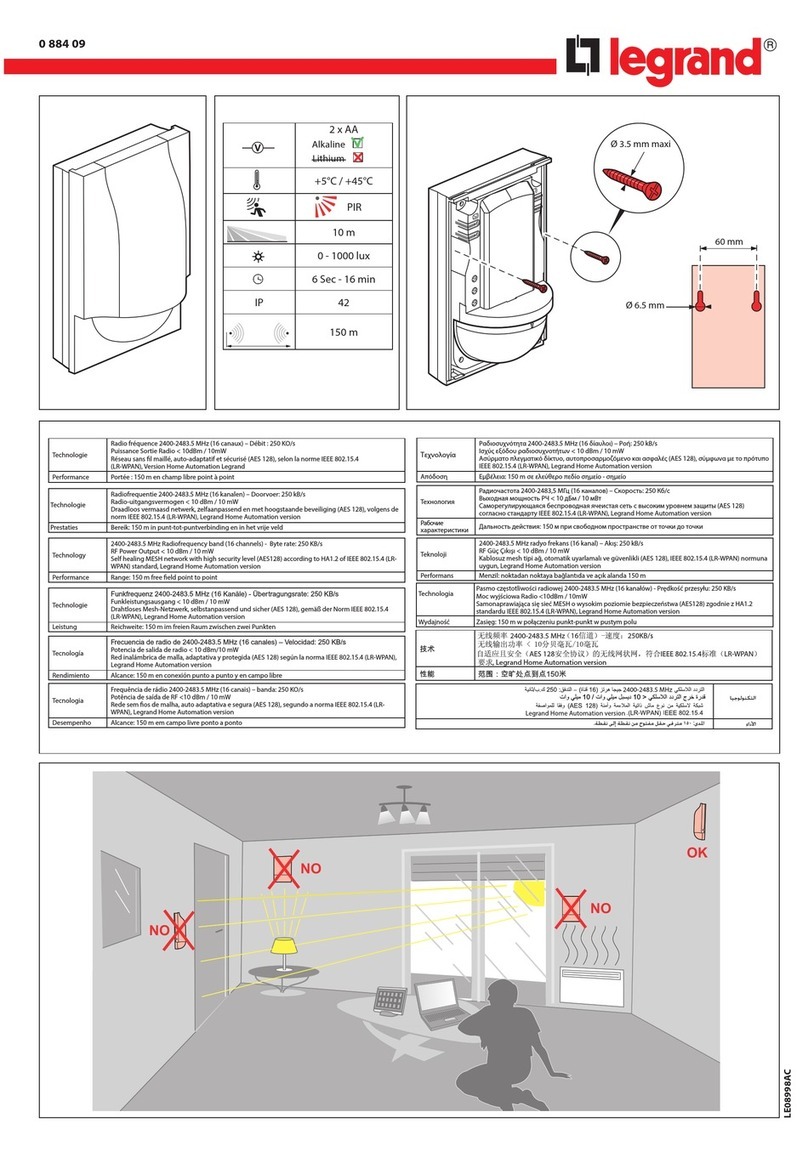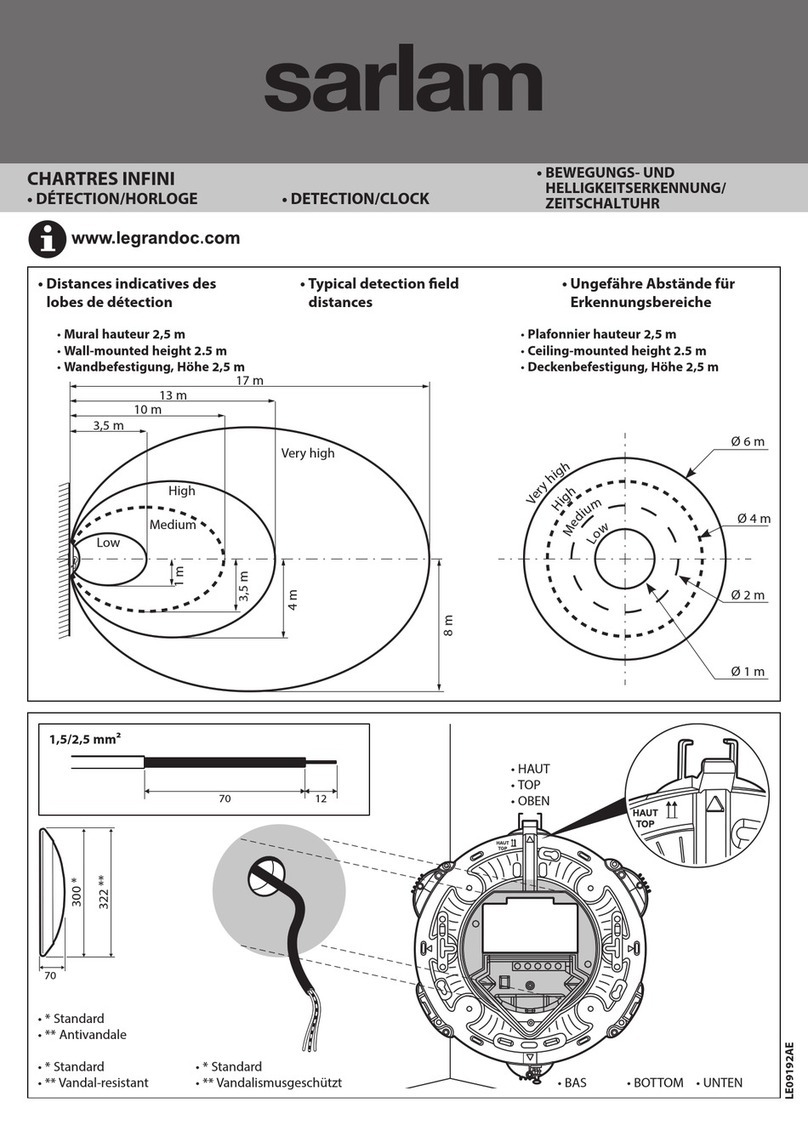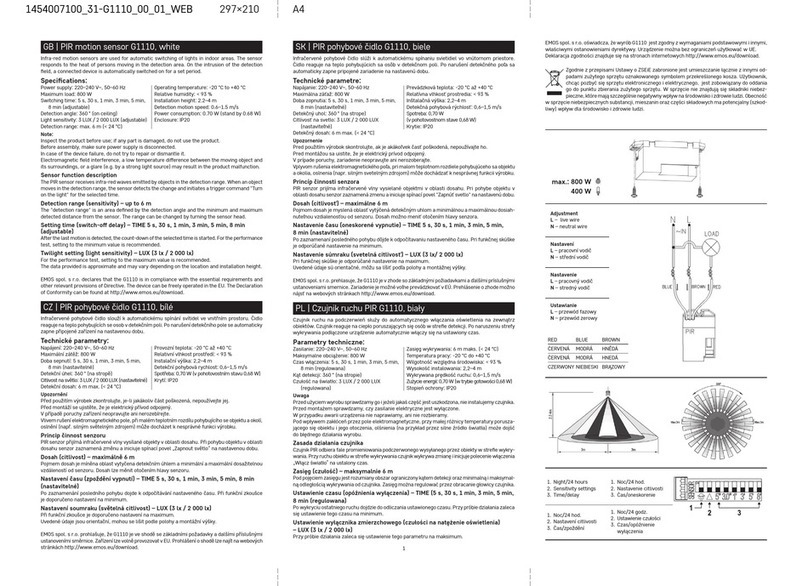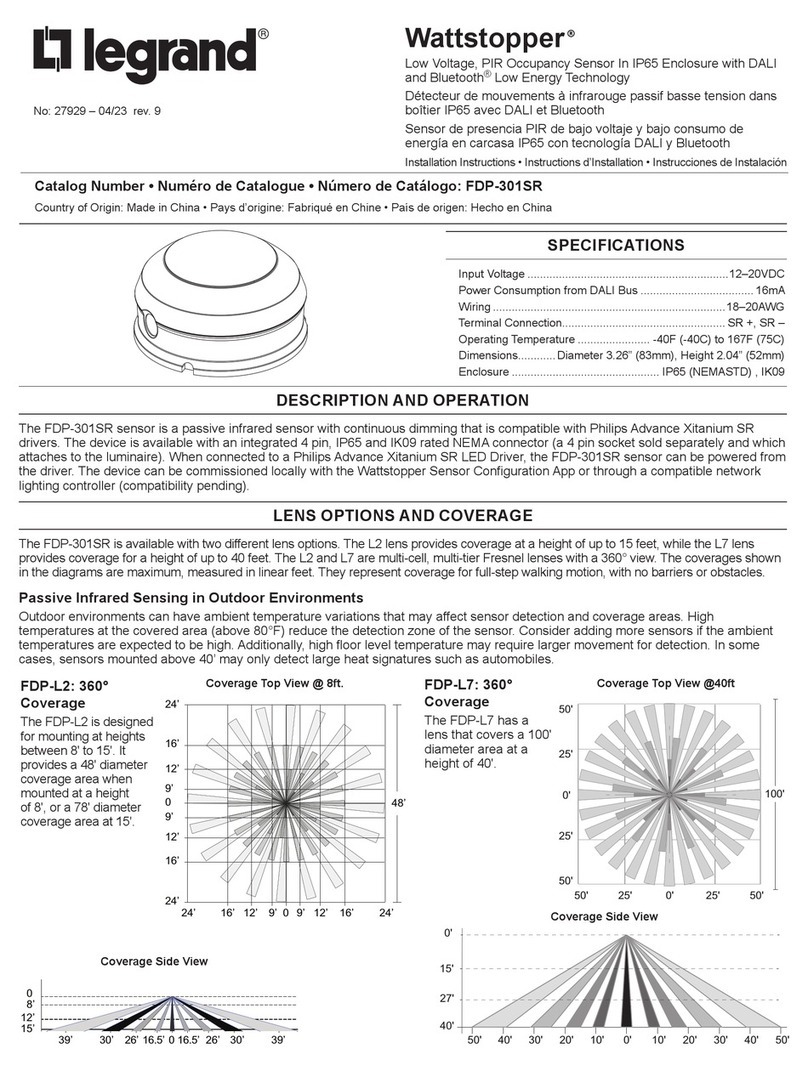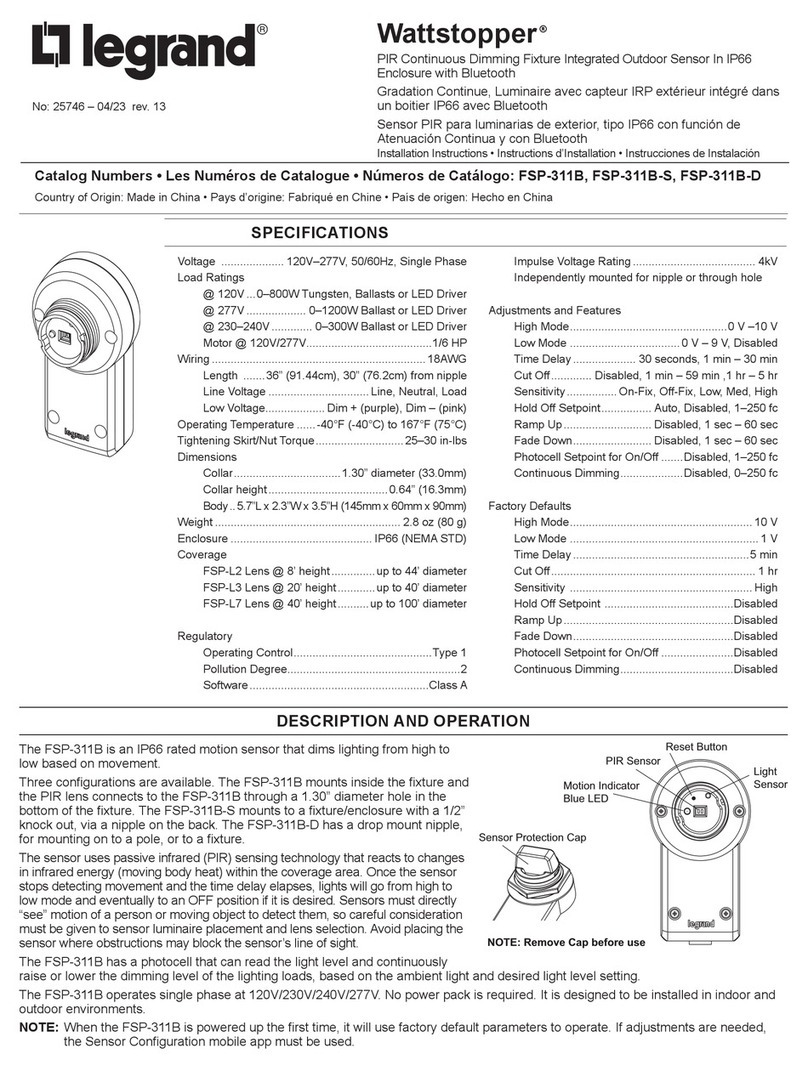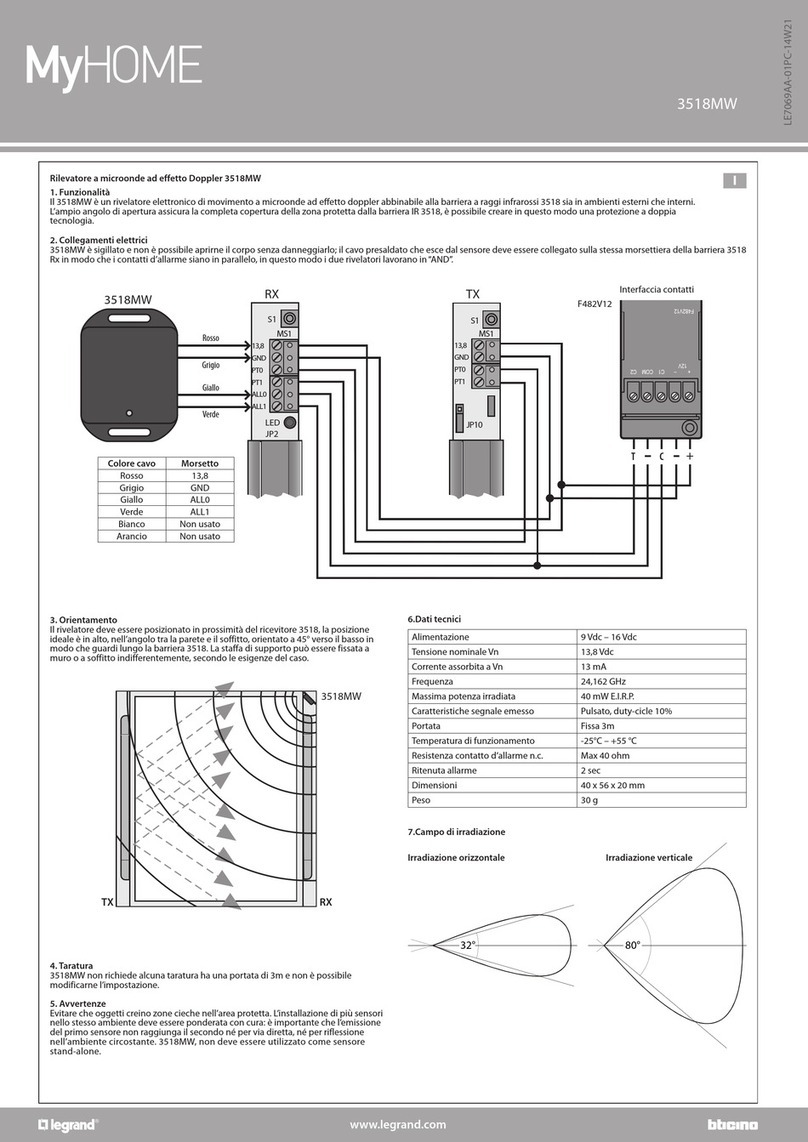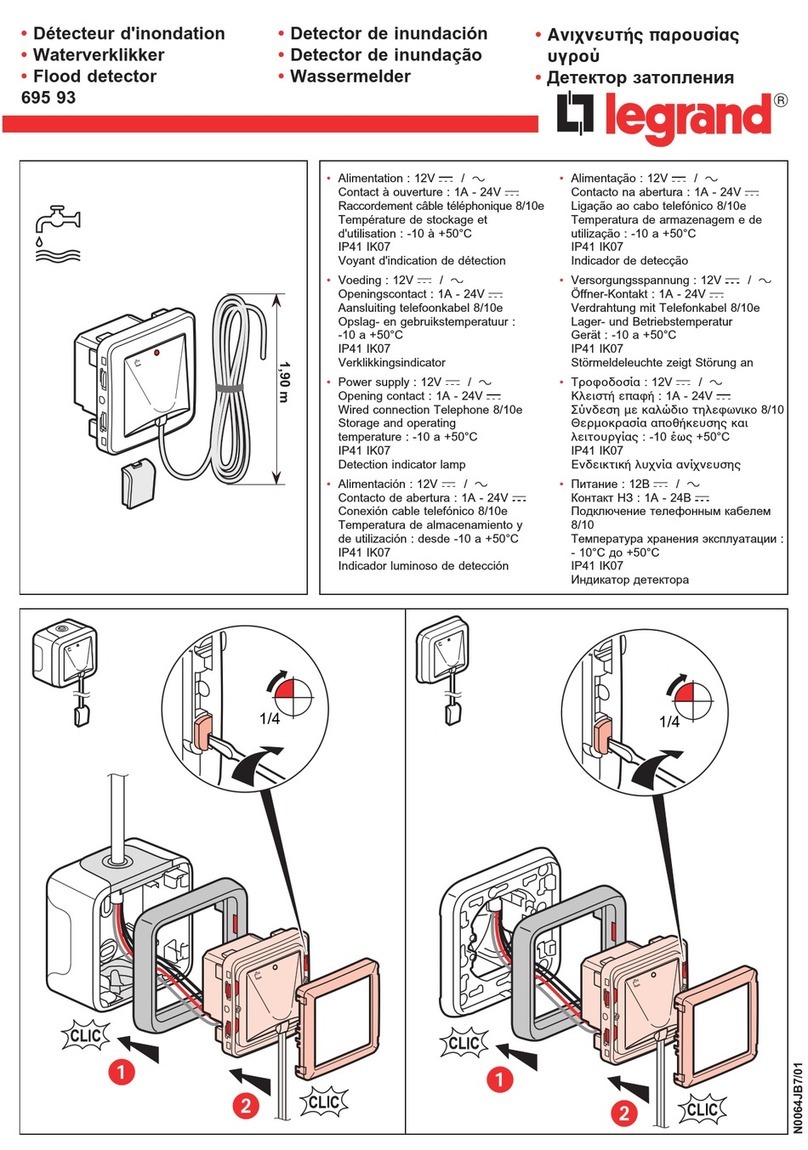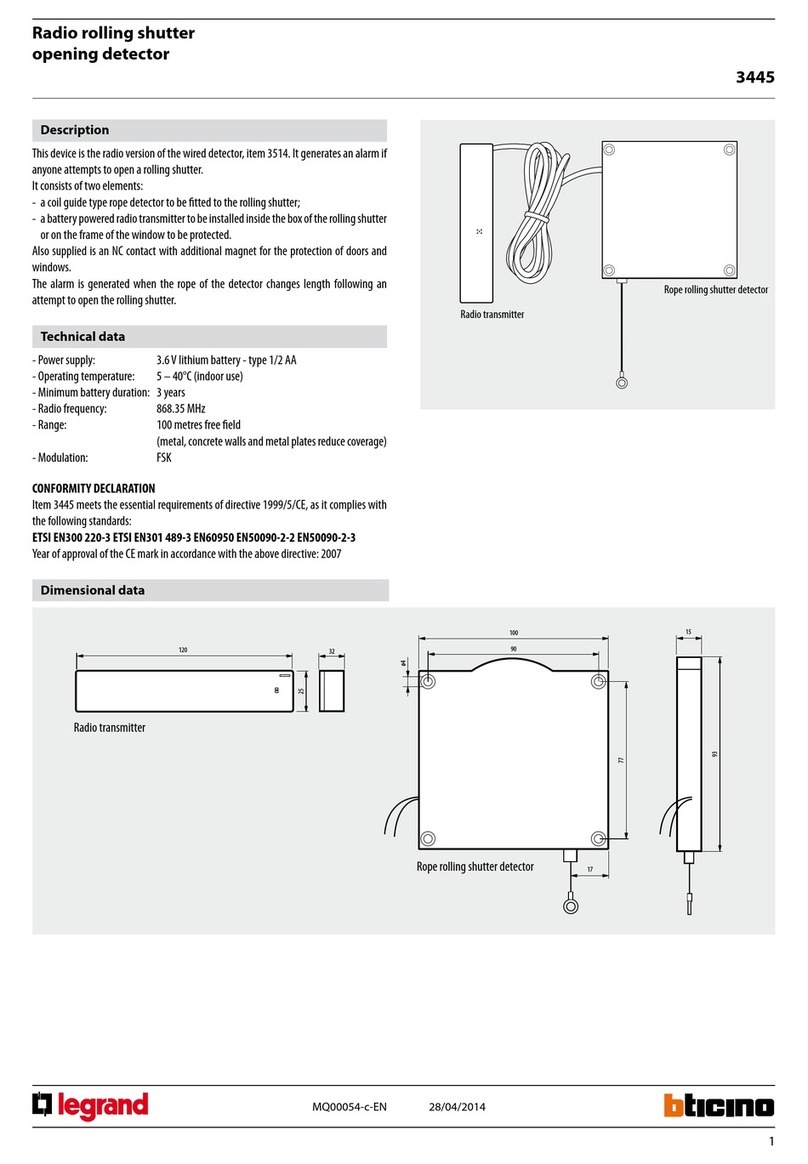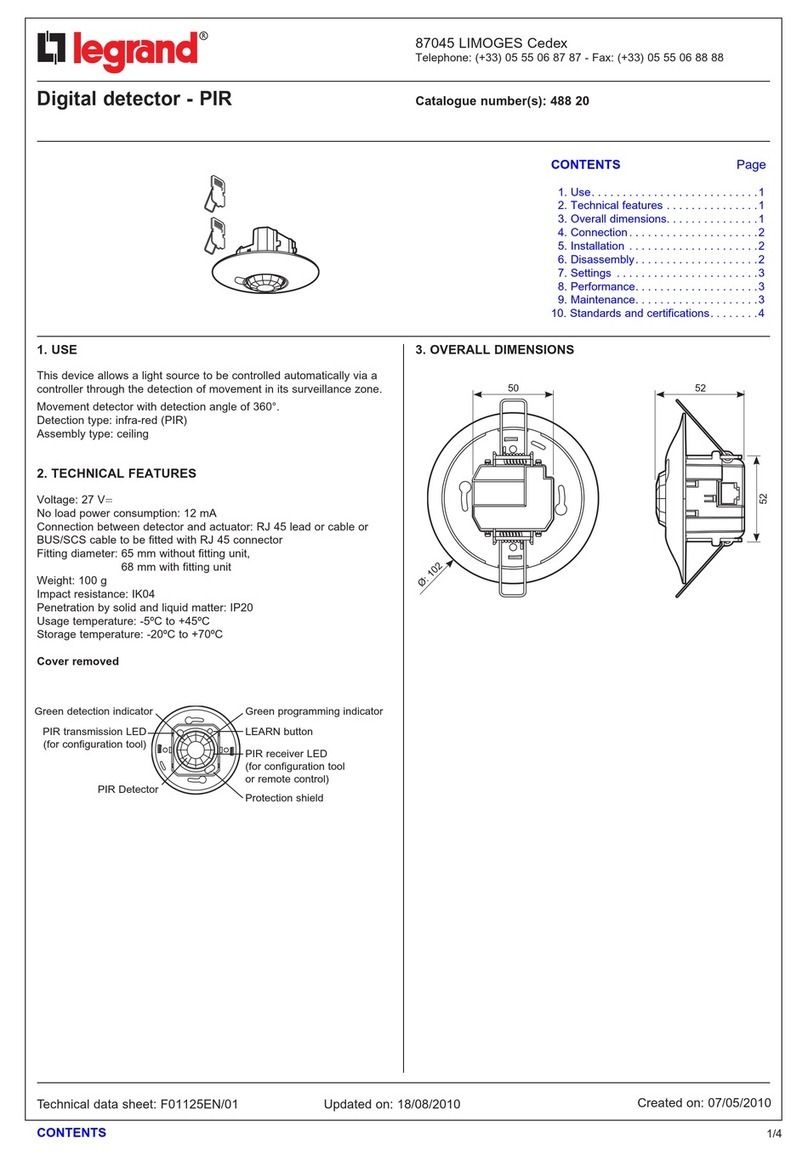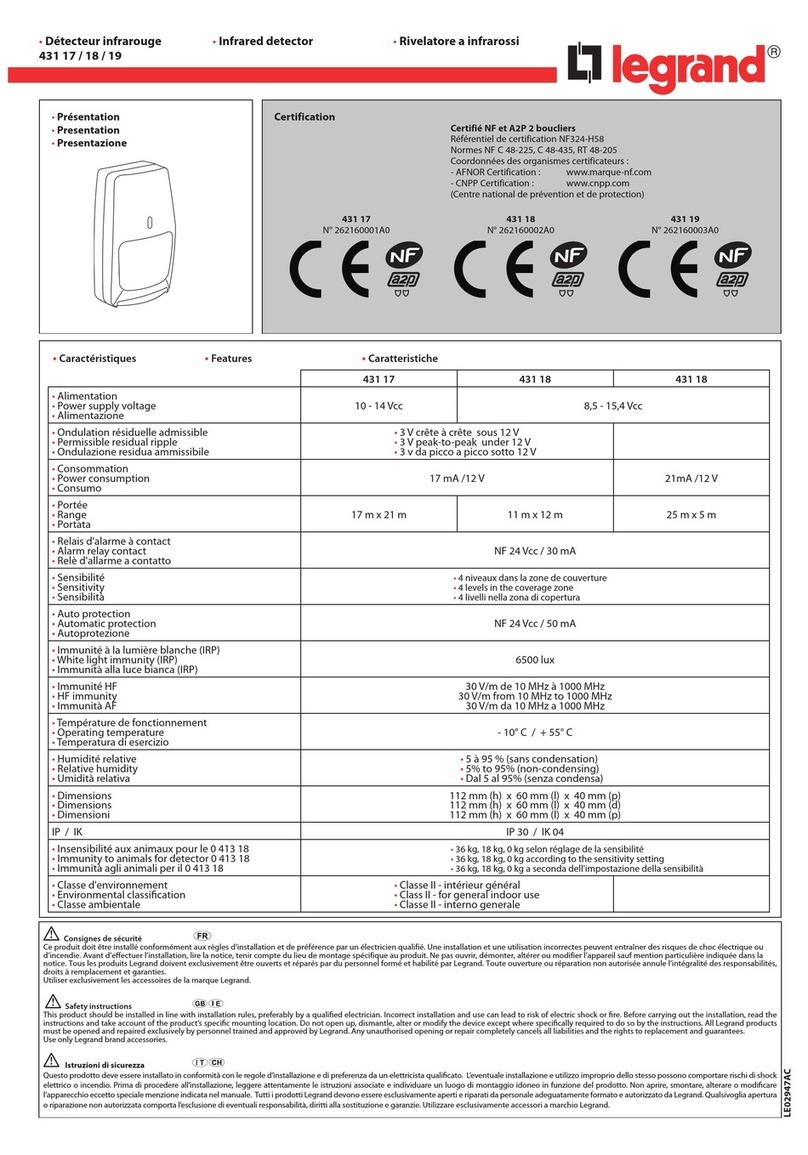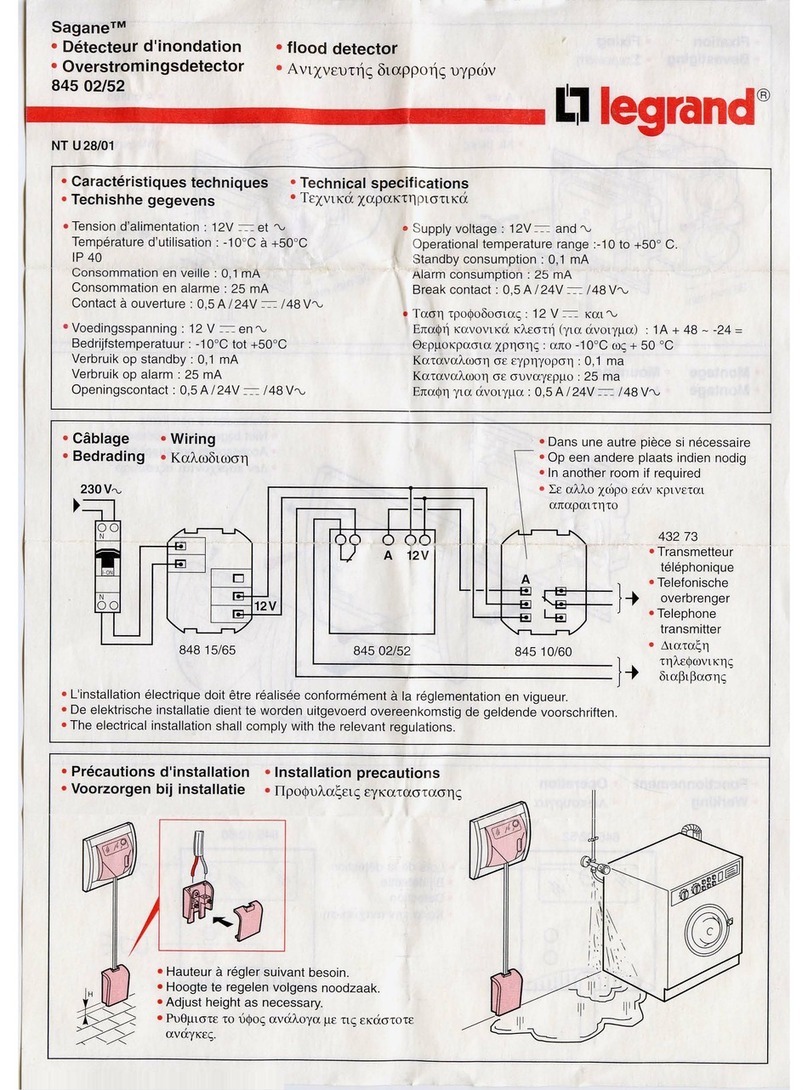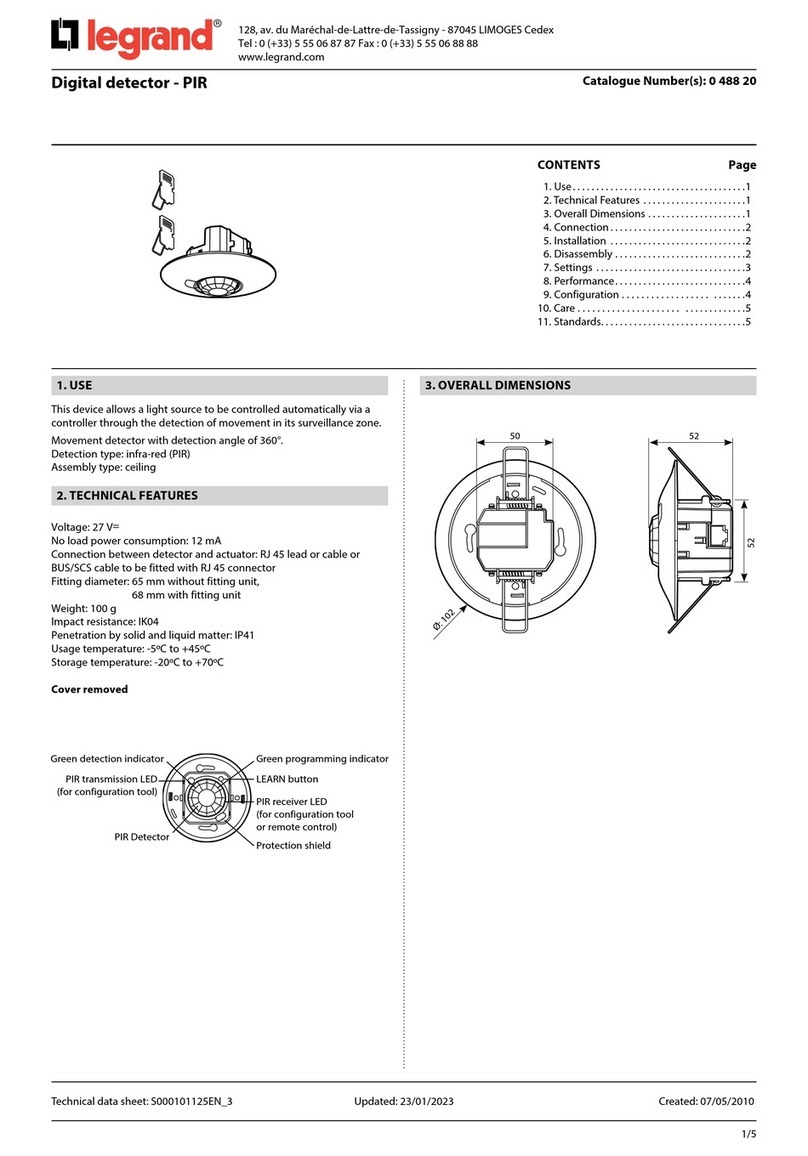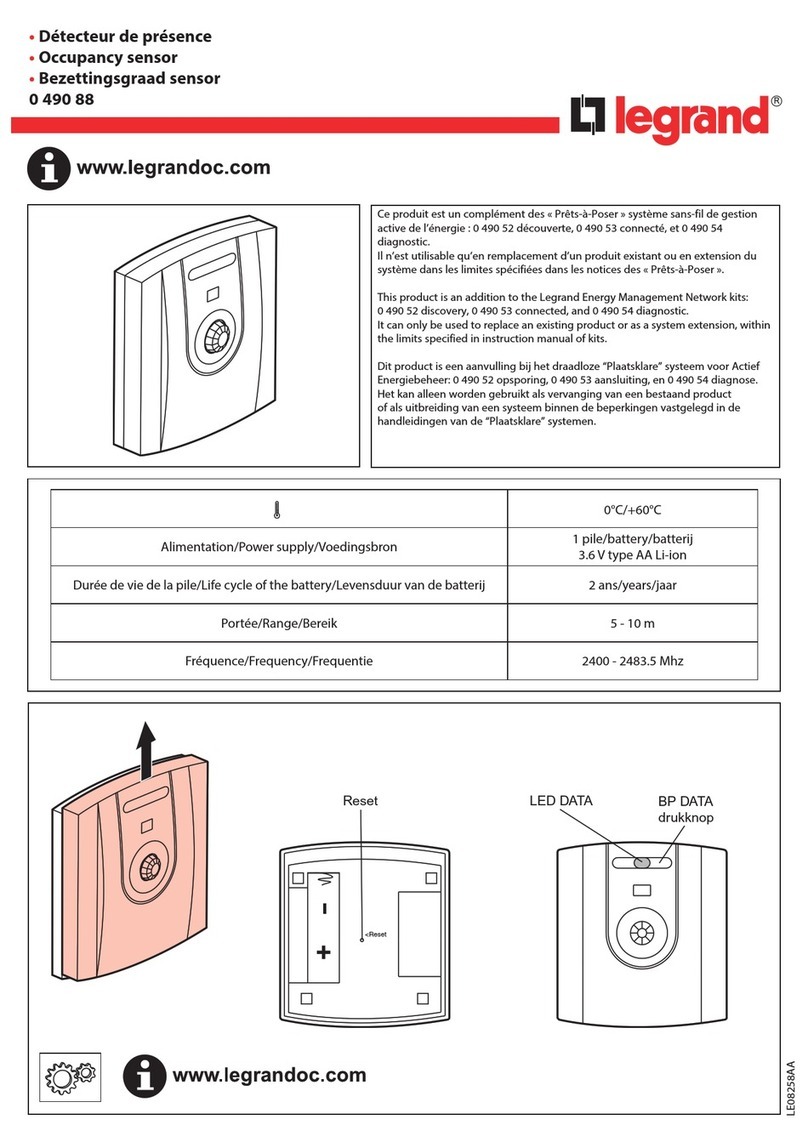Catalogue number(s): 488 25
Digital detector - PIR
Technical data sheet: S000064187EN-1 Updated on: Created on: 23/03/2011
3/4
CONTENTS
7. SETTINGS (continued)
Partial on/Group off mode:
Possibility of controlling one or more lighting points individually.
In this mode it is essential for a lighting group to be created:
- either by manual teach phase.
- or from the advanced configuration tool cat. no. 882 30 by using the function
"PnL capteur" (PnL detector).
The detector switches the loads on that are linked to it via the actuator. Where
there is no detection and at the end of the time delay it switches off all loads in
the group to which it belongs.
Initial detection: The load is switched on as soon as the first detection occurs.
Maintain: The load remains active if another presence is detected.
Restart: Function allowing automatic switch-on of the product after a period of
30 seconds following the load being switched off.
After it has been switched off, another detection within a 30-second period
triggers automatic switch-on.
After more than 30 seconds the device must be switched on manually.
Rating: The surrounding light level measured with a luxmeter must then be
transmitted to the detector.
Setting range: Automatic switch-off of the load 10 minutes after the light level
threshold is exceeded. If the level of light is below the light level threshold, the
load is activated automatically after 20 seconds.
Light contribution: Quantity of additional lux provided by the load being
switched on.
- Modification of the parameters by the configuration tools
•882 35: Simplified configuration tool
•882 30: Advanced configuration tool
When the detector receives an IR command via a configuration tool,
it emits a beep confirming that the modification has been taken into
account.
- Return to factory settings:
1
st press: Short press on LEARN: the LED flashes slowly.
2
nd press: Keep LEARN pressed down for 10 seconds until the LED
flashes quickly.
7. SETTINGS
- Parameters:
Time delay: Length of time the load is on after detection.
Sensitivity: Detection range setting.
Light level threshold: Value at which the load comes on if the light level is
below the setting and goes off if it is above this threshold.
Auto on/Auto off mode:
Automatic switch-on:
- On detection of presence if the natural light level is insufficient.
Turns off automatically:
- If no presence is detected and at the end of the time delay set.
- Or if the natural light level is sufficient (activated setting range).
Another detection causes automatic switch-on if there is insufficient light.
Passage mode:
- If no presence is detected in the 3 minutes following initial detection, the
product will cut off the load after 3 minutes.
- If another presence is detected in the 3 minutes following initial detection, the
device will cut off the load at the end of the time delay set.
Manual on/Auto off mode:
Manual switch-on, automatic switch-off:
- When no presence is detected and at the end of the time delay set.
Following switch-off, another detection within a 30-second period triggers
automatic switch-on.
After more than 30 seconds, the device must be switched on manually.
Sensor parameters Default
value
Modifiable parameters Configuration
tools
88230 88235
Time delay 15 min
3, 5, 10, 15, 20 min −
30s - 255 h 59 min 59s −
Sensitivity PIR
(very high) Low, medium, high, very high
Light level threshold 300 lux
20, 100, 300, 500, 1000 lux −
0 - 1275 lux −
Modes
Auto on/Auto off Inactive Activate/Deactivate
Passage mode Active Activate/Deactivate
Manual on/Auto off Inactive Activate/Deactivate
Partial on/Group off Inactive Activate/Deactivate −
Detection
system
Initial PIR Not modifiable −
Maintain PIR Not modifiable −
Restart PIR PIR/Deactivate −
Alarm Inactive Activate/Deactivate −
Advanced
mode
Rating − 0 - 99995 lux −
Setting range Inactive Activate/Deactivate −
Light contribution Auto Auto - 1275 lux −