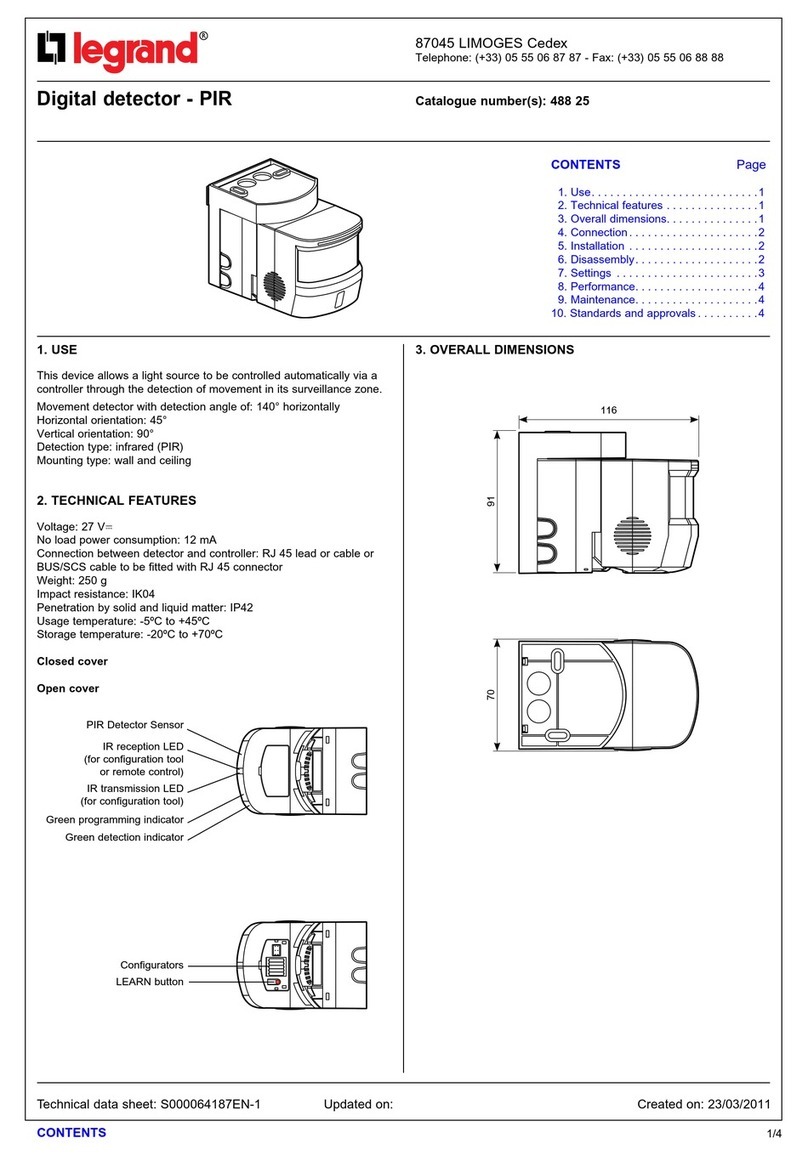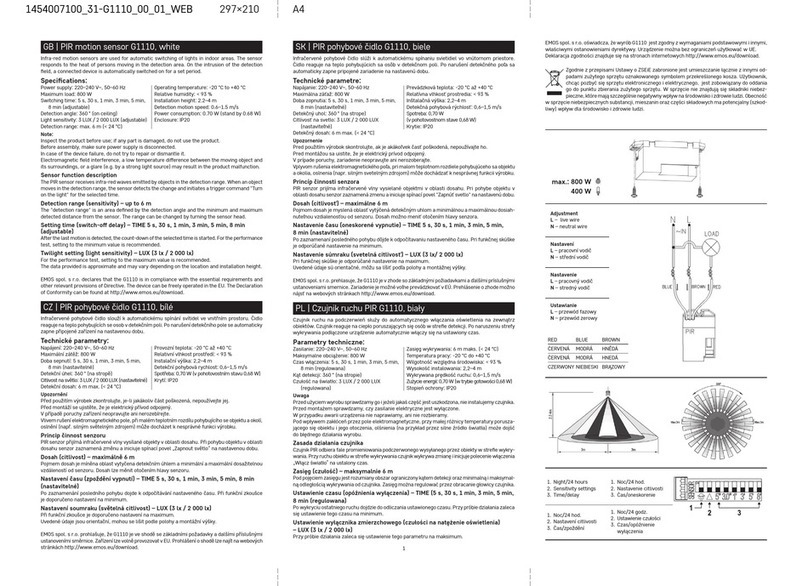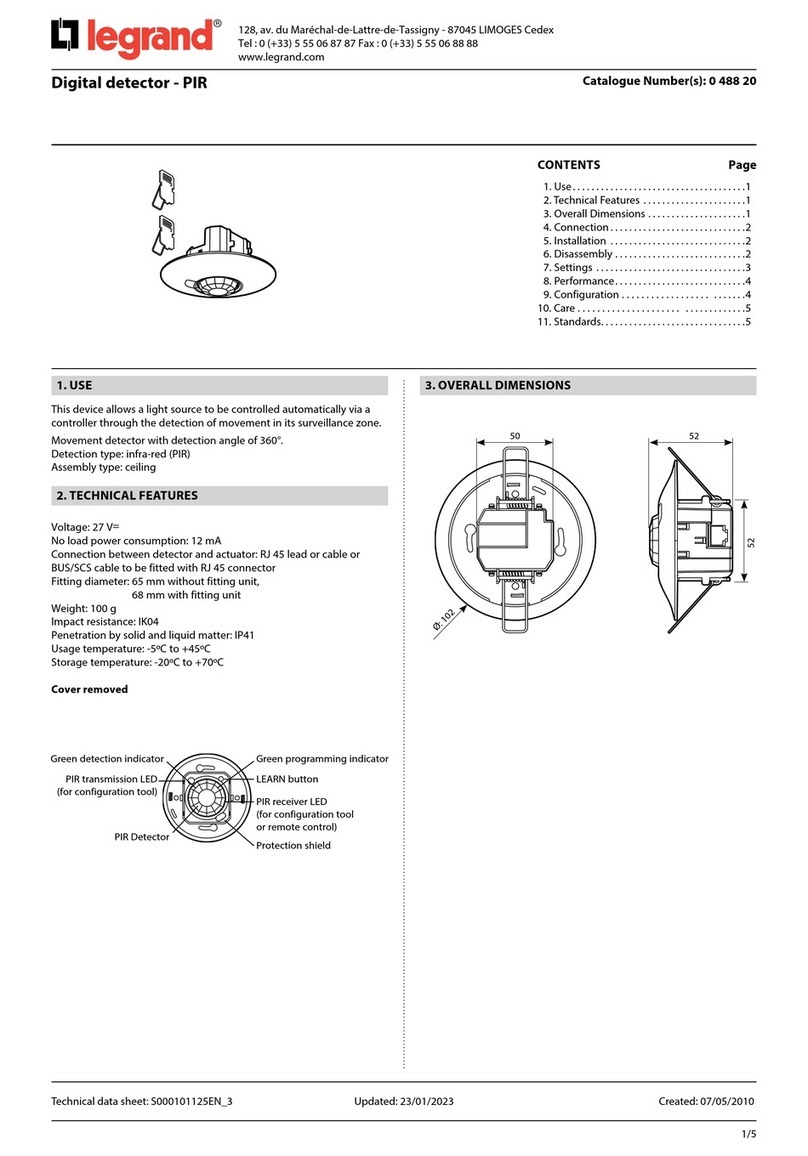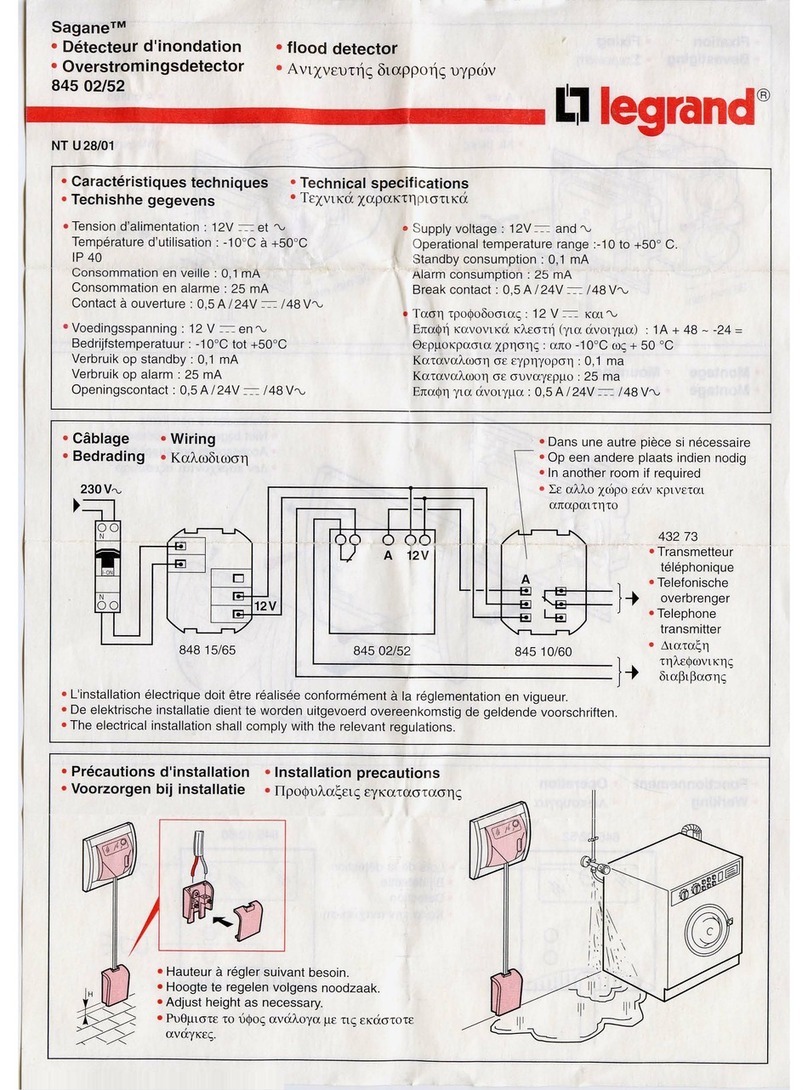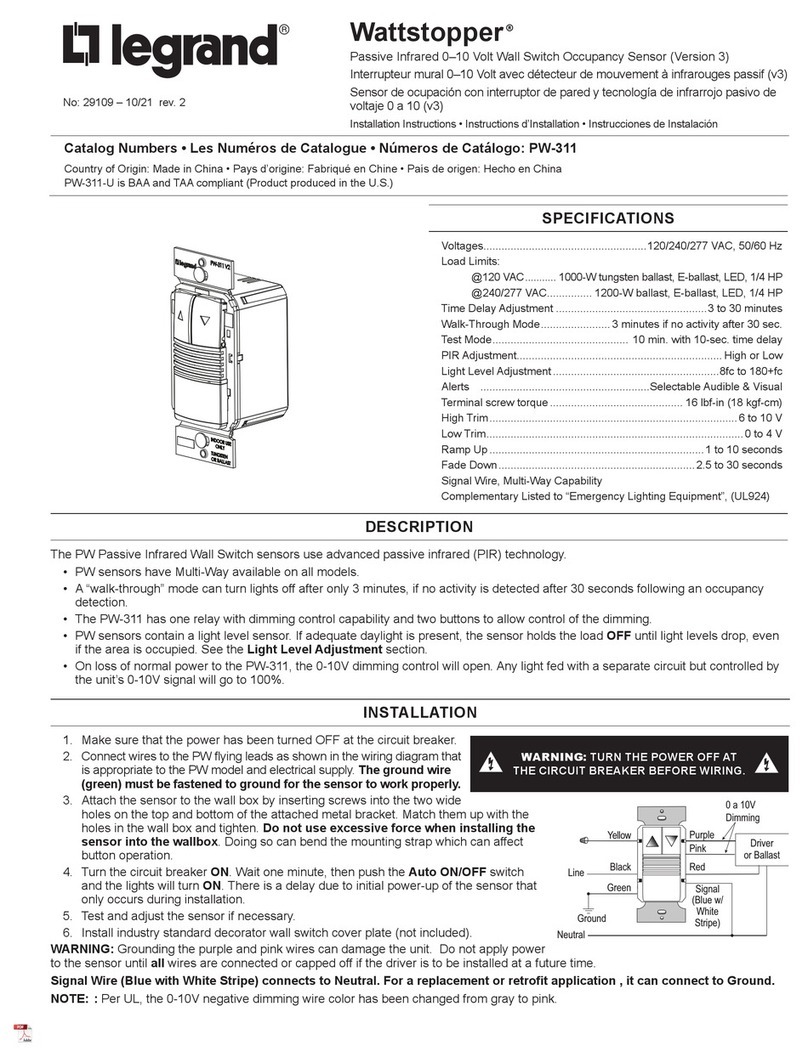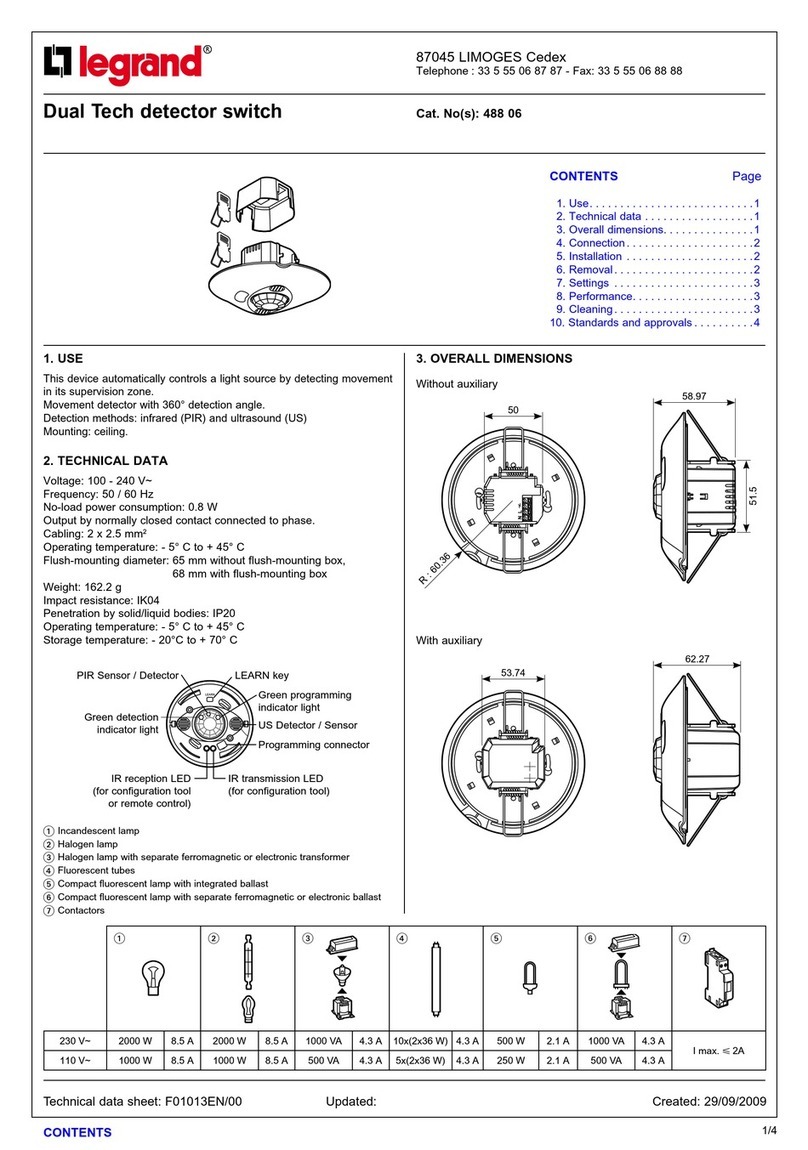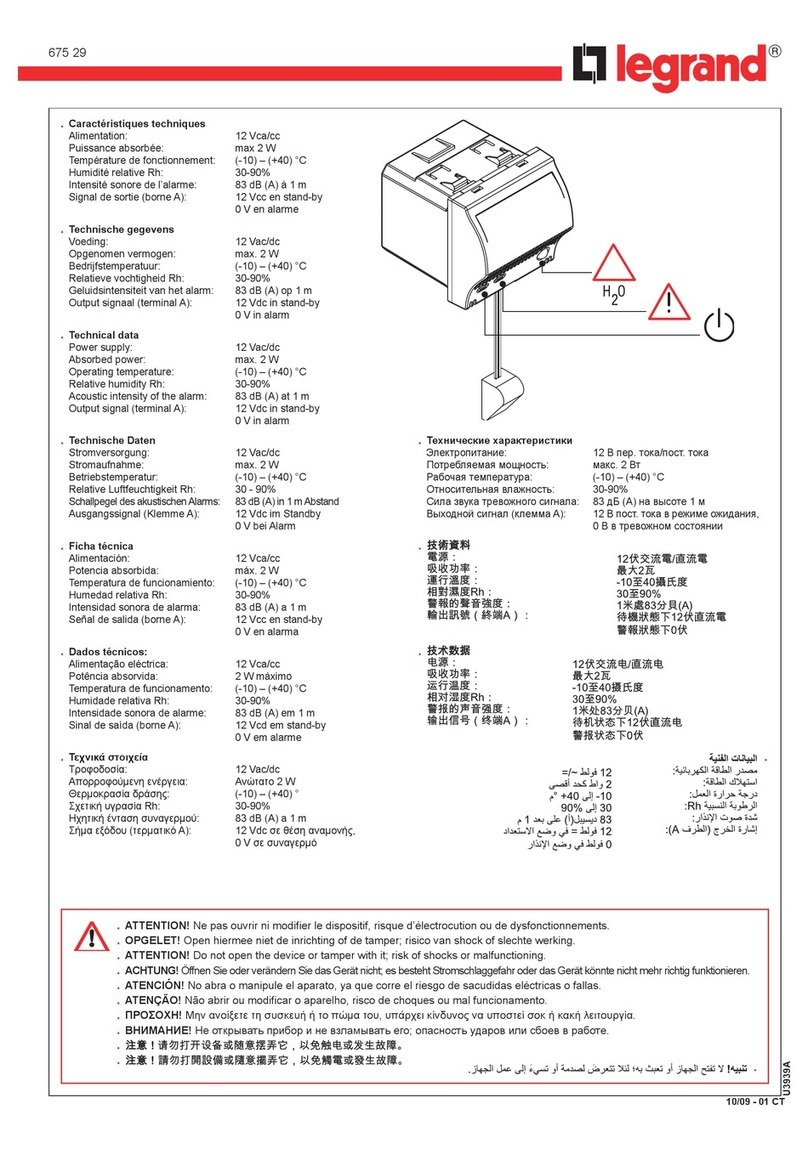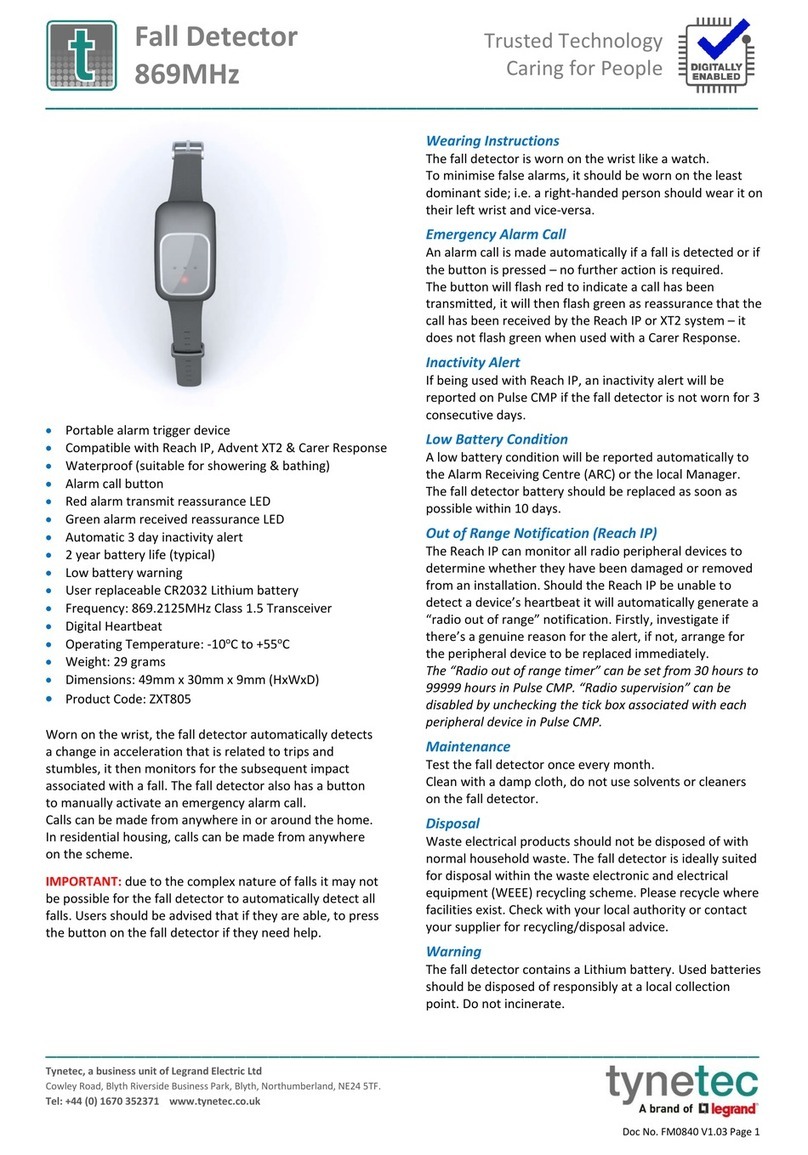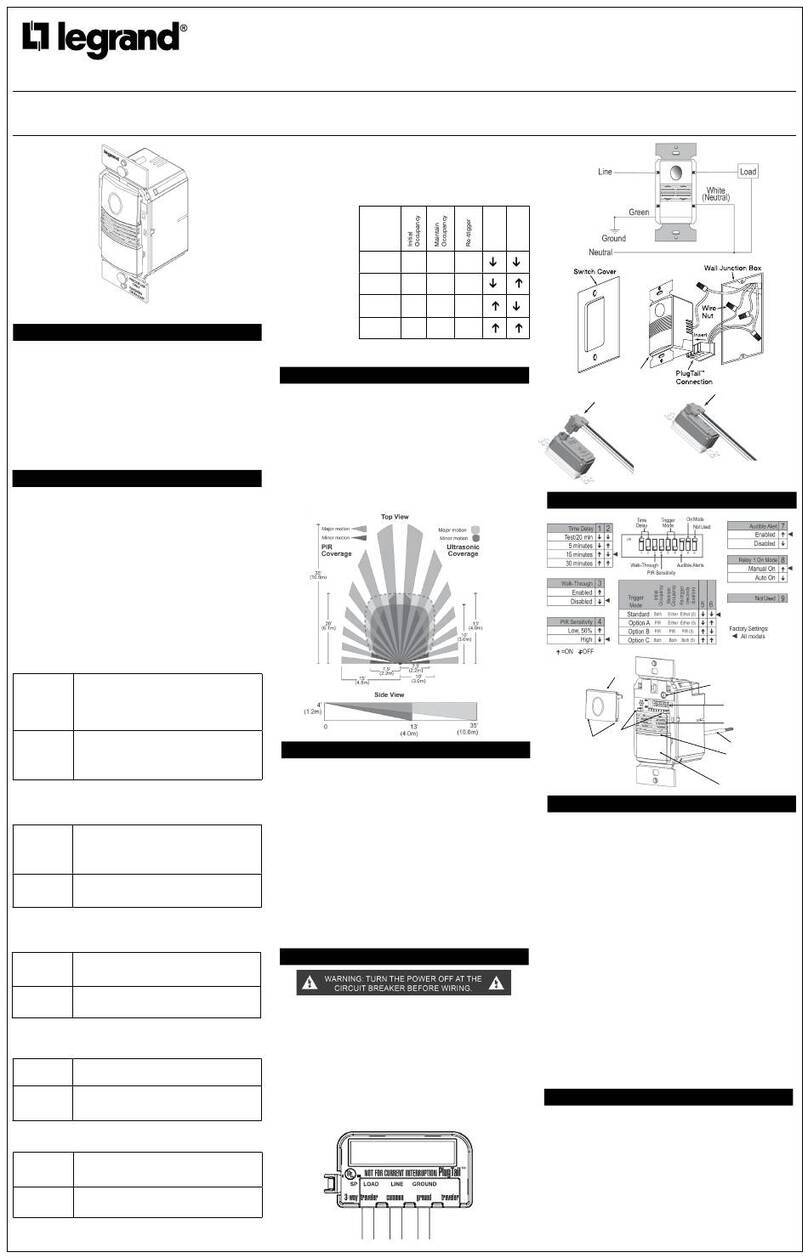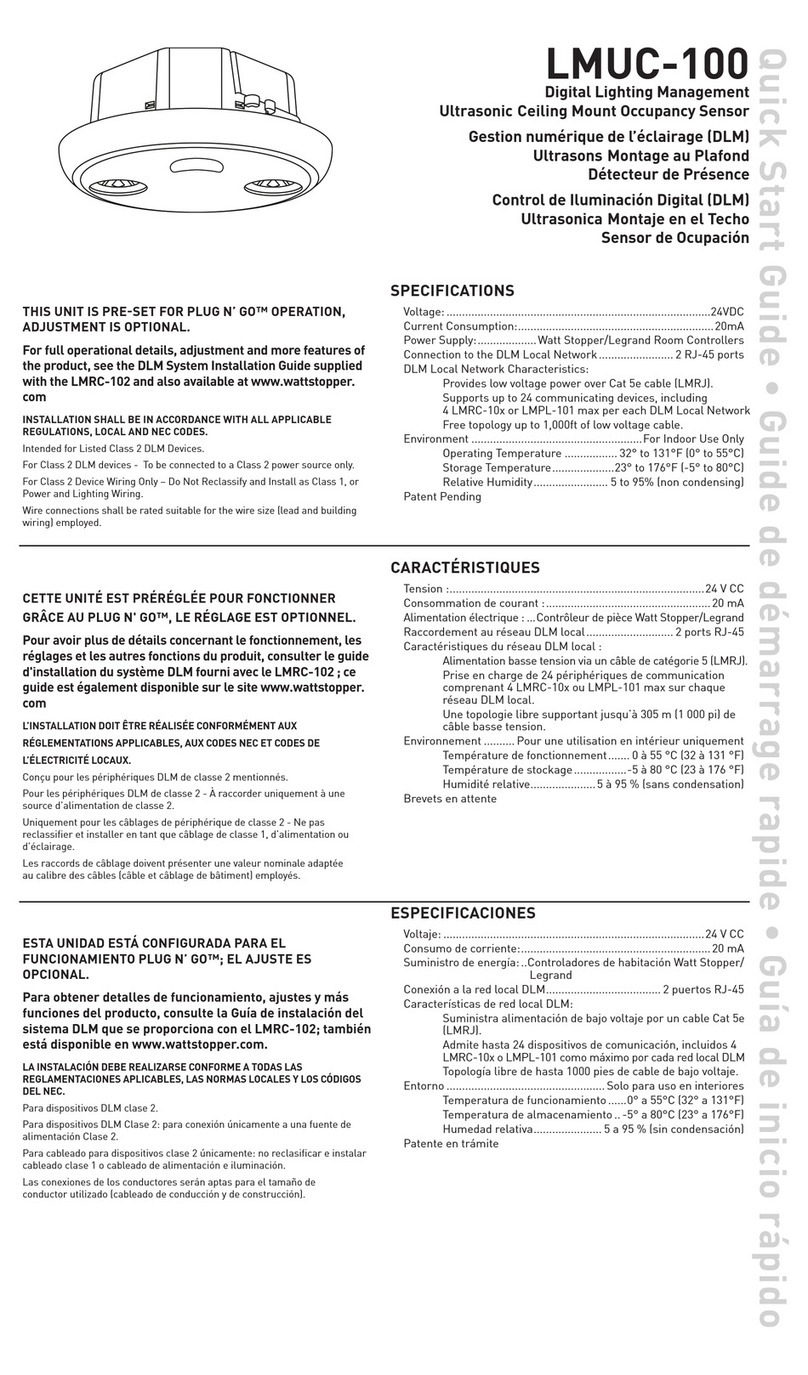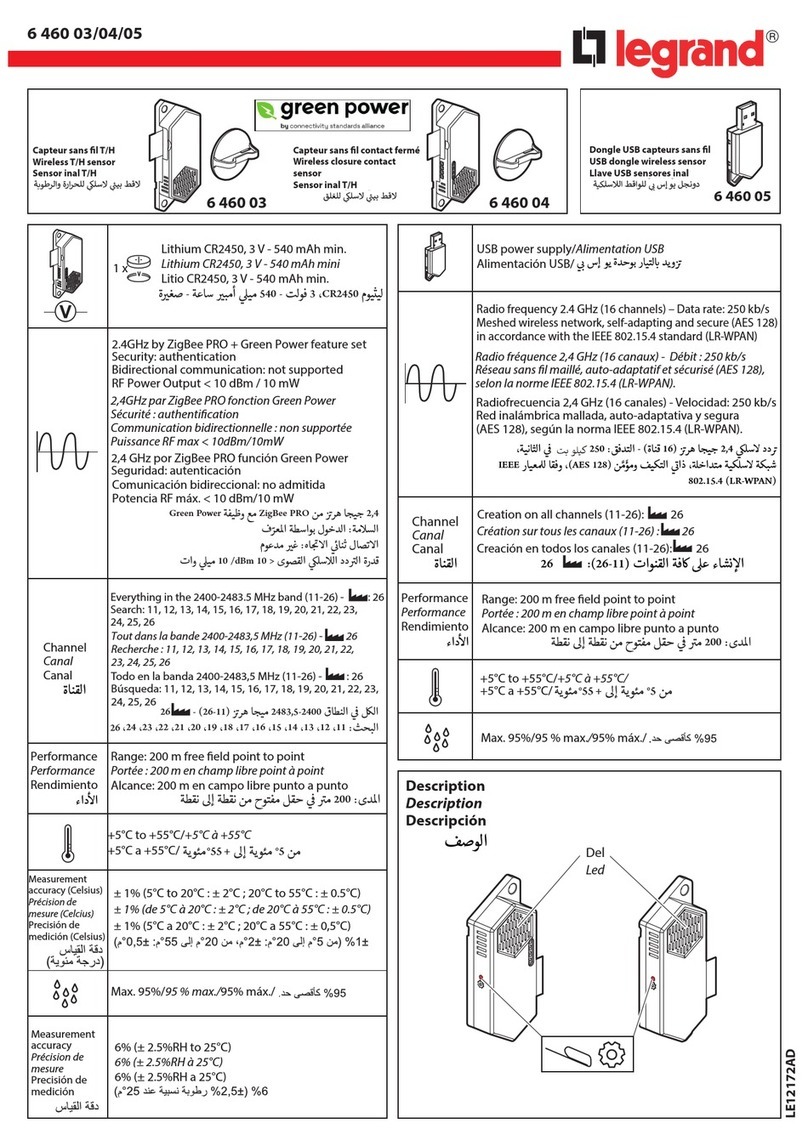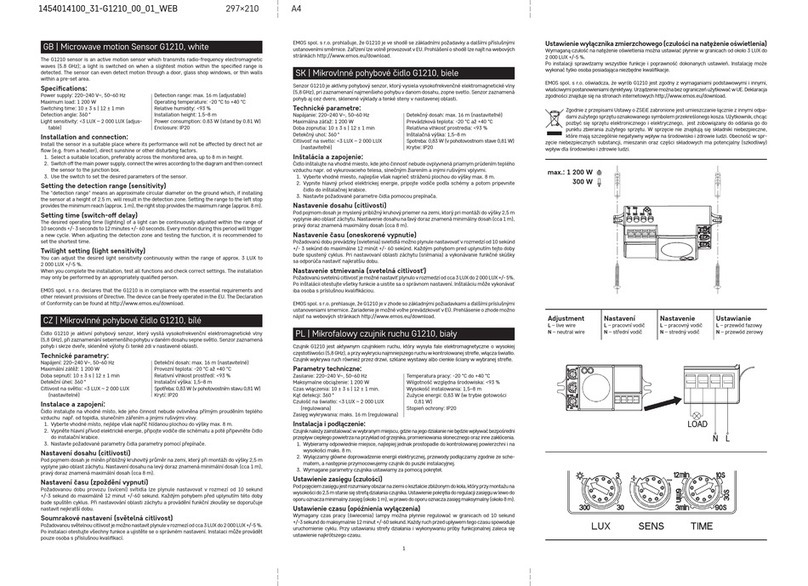Quick Start Guide
SENSOR PLACEMENT 10’ MAX. HEIGHT
Strong air
supply
6’
Sensor
Mount sensor at least 6’ away
from strong air supply
31.6’
9.63m
max.
31.6’
9.63m
Line
Voltage
Room
Controller
J-Boxes
Daylight Sensor
SwitchSwitch
Corner Mount
Sensor
Ceiling Mount
Sensor
DLM Local Network
Low Voltage
LMRJ Cables
Loads
2
1
Line/Hot
Black wire
Neutral
White wire
Red wire
to Load A (1)
Yellow wire
to Load B (2)
LMRC
102
LMUC-100-2
Digital Lighting Management
Ultrasonic Ceiling Mount
Occupancy Sensor
COVERAGE PATTERN
The LMUC-100-2 provides a 360° coverage pattern. The
coverage shown represents walking motion at a mounting
height of 8 to 10 feet.
31.6 ft
9.63m
22.3 ft
6.79m
Minor Motion
Major Motion
Room
Controller
J Box
Ceiling Mount
Occupancy
Sensor
Switch
To
Load
Sensor Sensor
30’
9.14m
50’
15.24m
Voltage: ...............................................................................24VDC
Current Consumption:......................................................... 20mA
Power Supply:............. Watt Stopper/Legrand Room Controllers
Connection to the DLM Local Network...................2 RJ-45 ports
DLM Local Network Characteristics:
Provides low voltage power over Cat 5e cable (LMRJ).
Supports up to 24 communicating devices, including 4
LMRC-10x or LMPL-101 max per each DLM Local Network.
Free topology up to 1,000ft of low voltage cable.
Environment ................................................. For Indoor Use Only
Operating Temperature ....................32° to 131°F (0° to 55°C)
Storage Temperature...................... 23° to 176°F (-5° to 80°C)
Relative Humidity...........................5 to 95% (non condensing)
Patent Pending
THIS UNIT IS PRESET FOR PLUG n’ GO™
OPERATION, ADJUSTMENT IS OPTIONAL.
For full operational details, adjustment and more
features of the product, see the DLM System
Installation Guide supplied with the LMRC-102 and
also available at www.wattstopper.com
CONNECTIVITY
The illustrations below show examples of free-topology wiring. The LMUC-100-2
communicates to all other Digital Lighting Management devices connected to the low
voltage DLM Local Network, regardless of their position on the DLM Local Network.
INSTALLATION SHALL BE
IN ACCORDANCE WITH ALL
APPLICABLE REGULATIONS,
LOCAL AND NEC CODES.
Intended for Listed Class
2 DLM Devices.
For Class 2 DLM devices -
To be connected to a Class
2 power source only.
For Class 2 Device Wiring Only –
Do Not Reclassify and Install as
Class 1, or Power and Lighting
Wiring.
Wire connections shall be rated
suitable for the wire size (lead
and building wiring) employed.