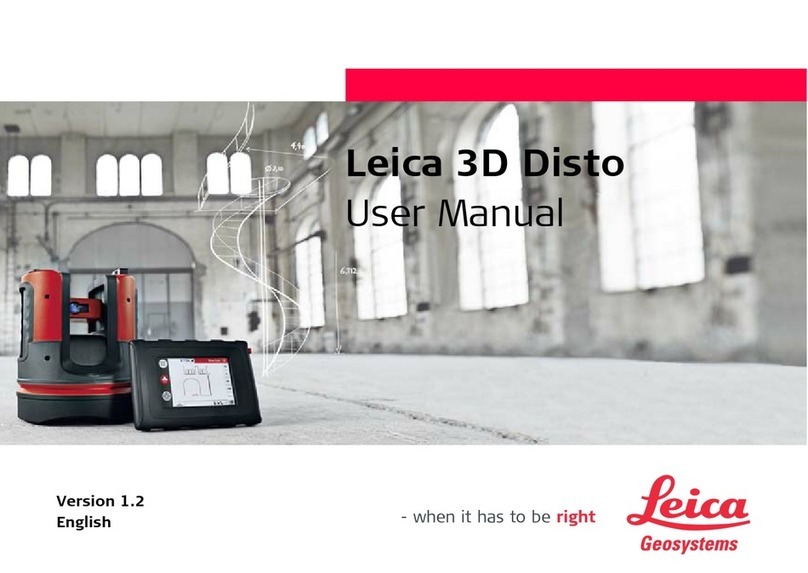Leica TPS400 Series User manual
Other Leica Measuring Instrument manuals

Leica
Leica GS09 User manual

Leica
Leica Lino L2P5 User manual

Leica
Leica 2700-B User manual

Leica
Leica DS2000 User manual

Leica
Leica PIPER 100 User manual

Leica
Leica 3D Disto User manual

Leica
Leica tps1100 User manual

Leica
Leica FlexLine User manual

Leica
Leica GPS900 Series User manual

Leica
Leica TPS1200+ Series User manual

Leica
Leica MOJO RTK Administrator Guide

Leica
Leica Nova MS60 User manual

Leica
Leica TS12P User manual

Leica
Leica DISTO D110 User manual

Leica
Leica Viva User manual

Leica
Leica TPS1200 series User manual

Leica
Leica DISTO A5 User manual

Leica
Leica 3D Disto User manual

Leica
Leica TS02 User manual
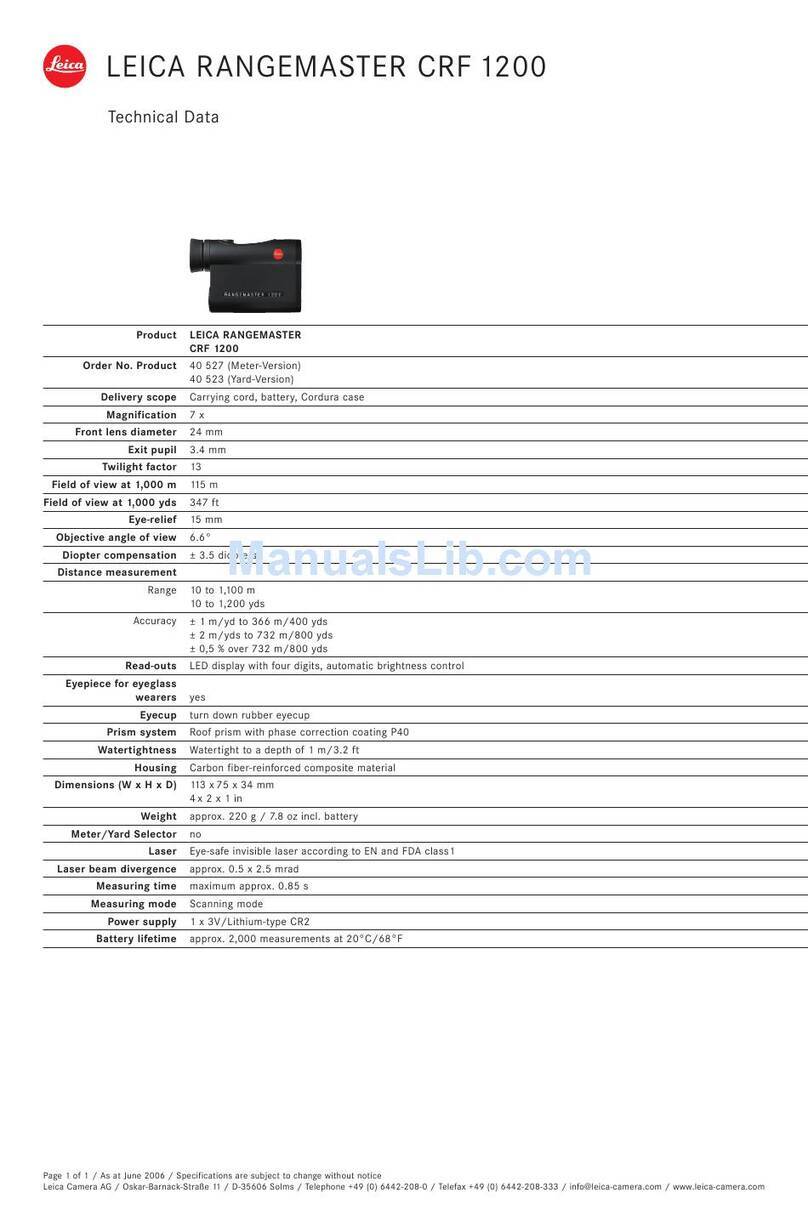
Leica
Leica RANGEMASTER CRF 1200 User manual