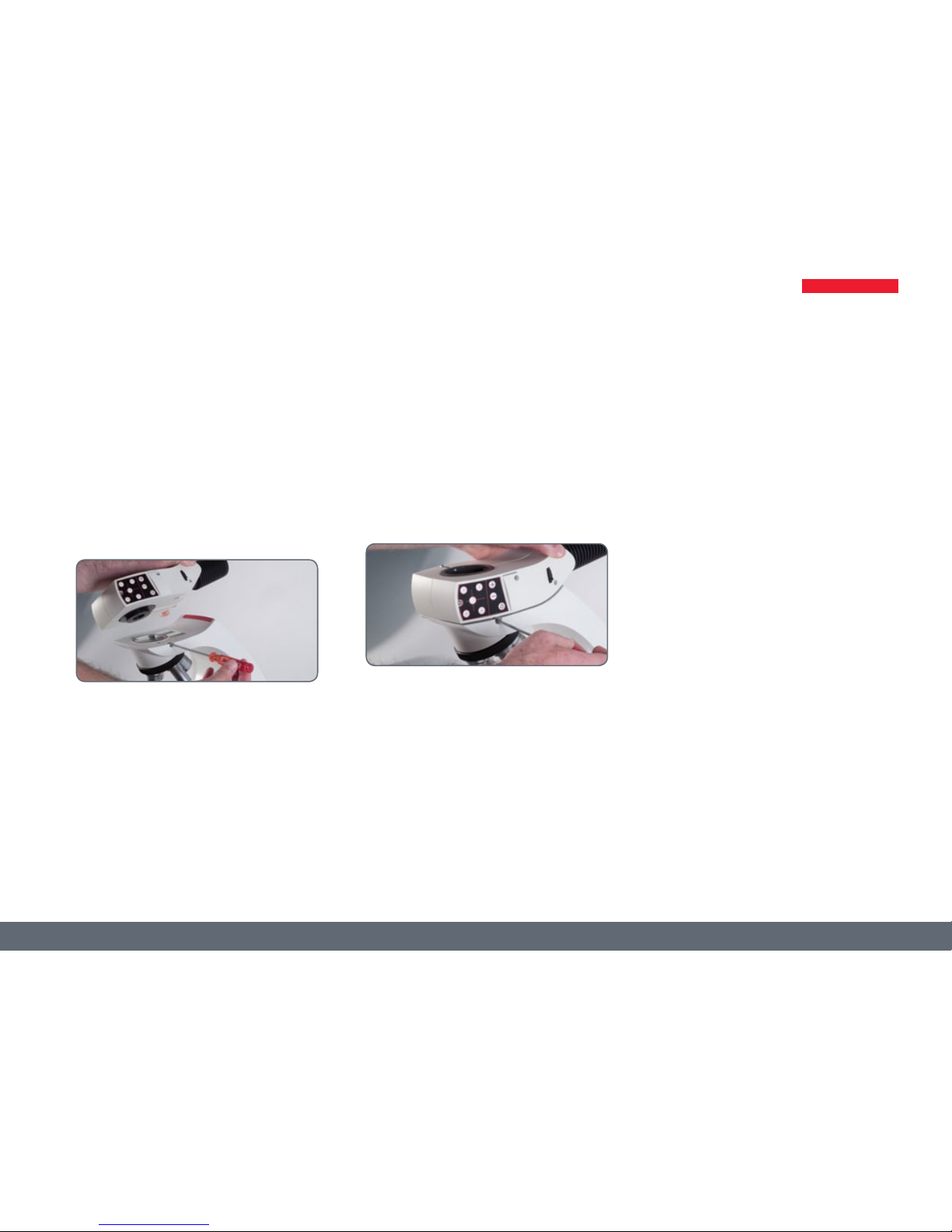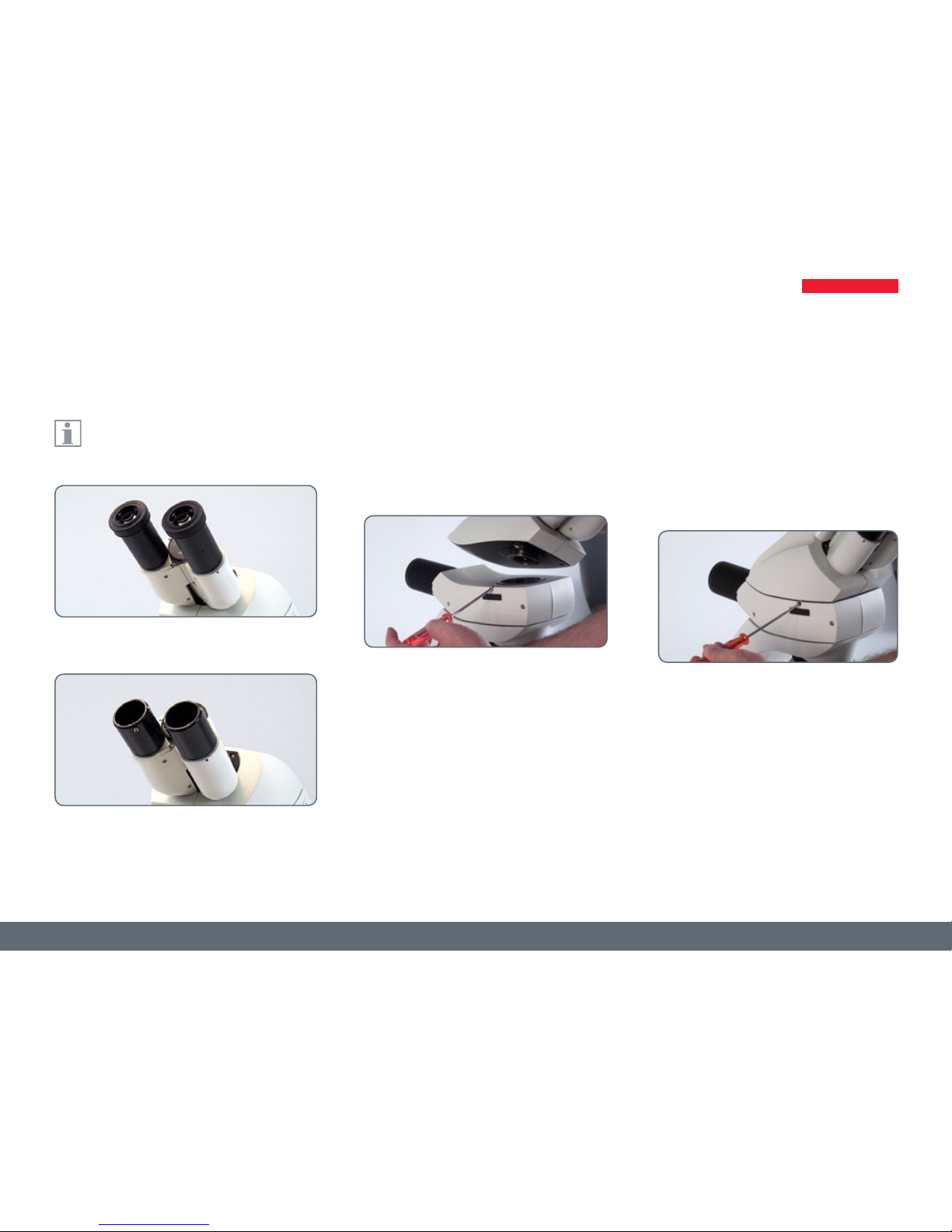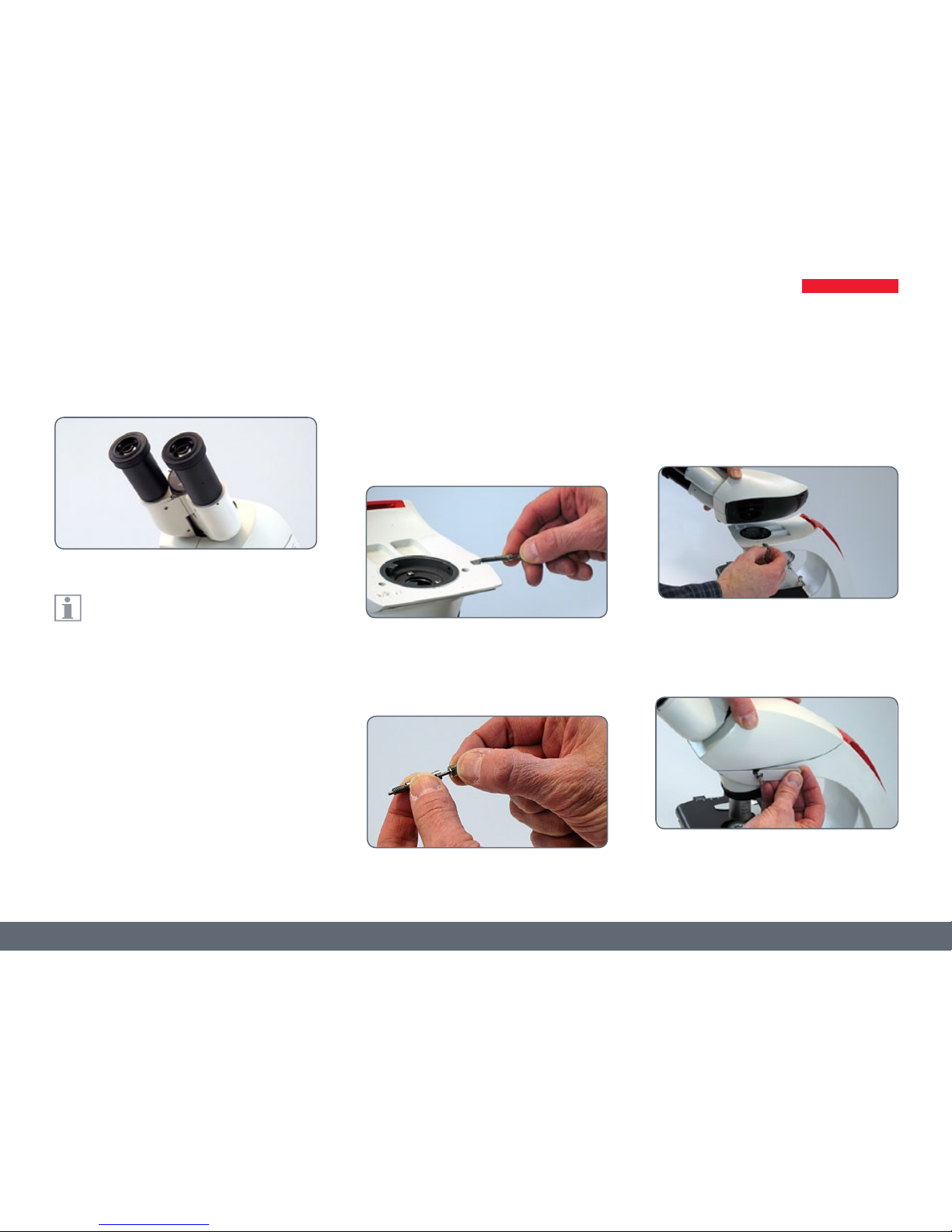Leica DM750 M Manual 4
Before installing, operating or using the
instrument, it is mandatory to read this
user manual. In particular, please observe all
safety instructions.
The "Safety Concept" brochure contains additi-
onal safety information regarding service work,
requirements and the handling of the micro-
scope, the electrical and other accessories as
well as general safety instructions.
You can combine individual system articles with
articles from external suppliers. Please read the
user manual and the safety instructions of the
supplier.
To maintain the unit in its original condition
and to ensure safe operation, the user must
follow the instructions and warnings contained
in these user manuals.
Warning of a danger
This symbol indicates especially impor-
tant information that is mandatory to
read and observe. Failure to follow these inst-
ructions may pose hazards to personnel, cause
instrument malfunctions or damage the instru-
ment.
Hazardous electrical voltage
This symbol indicates especially impor-
tant information that is mandatory to
read and observe. Failure to follow these inst-
ructions may pose hazards to personnel, cause
instrument malfunctions or damage the instru-
ment.
Important information
This symbol indicates additional infor-
mation or explanations that intend to
provide clarity.
EC Declaration of Conformity
Electrically operated accessories are construc-
ted based on the state of the art of technology
and are provided with an EC Declaration of
Conformity.
Safety Notes
Contact address
Leica Microsystems (Schweiz) AG
Industry Division
Max Schmidheiny Strasse 201
CH-9435 Heerbrugg (Switzerland)