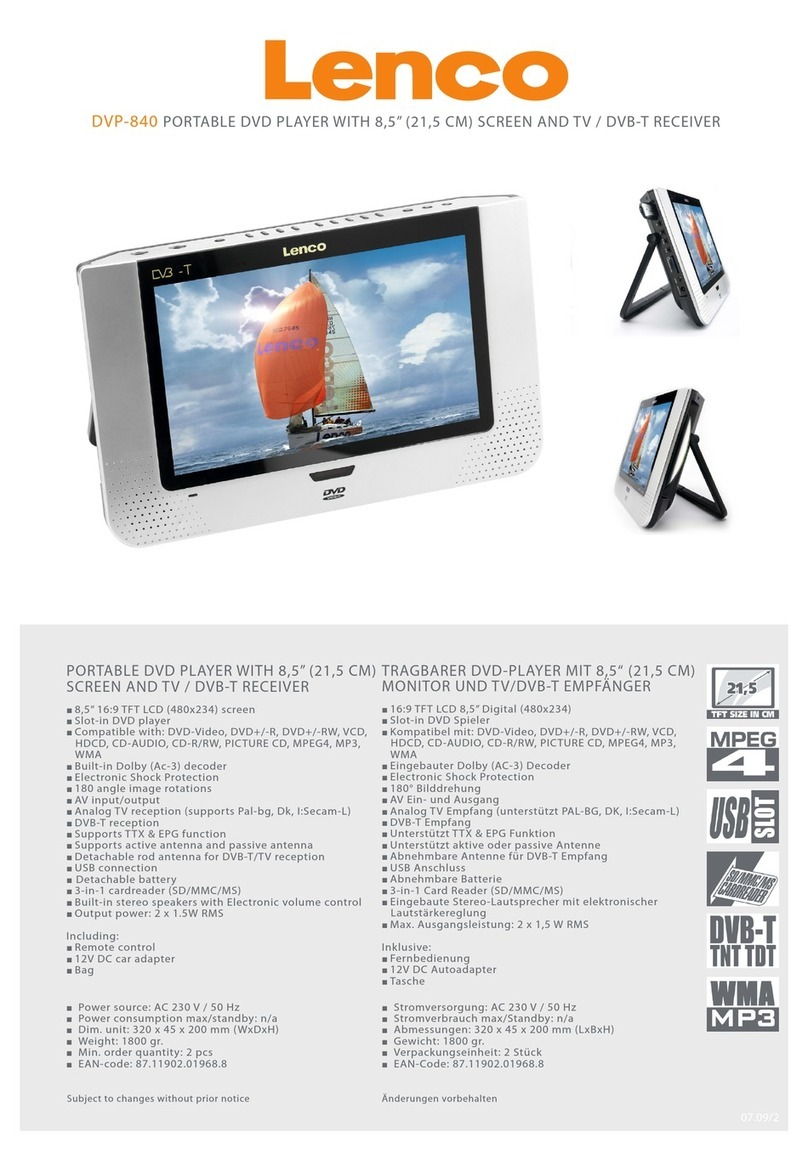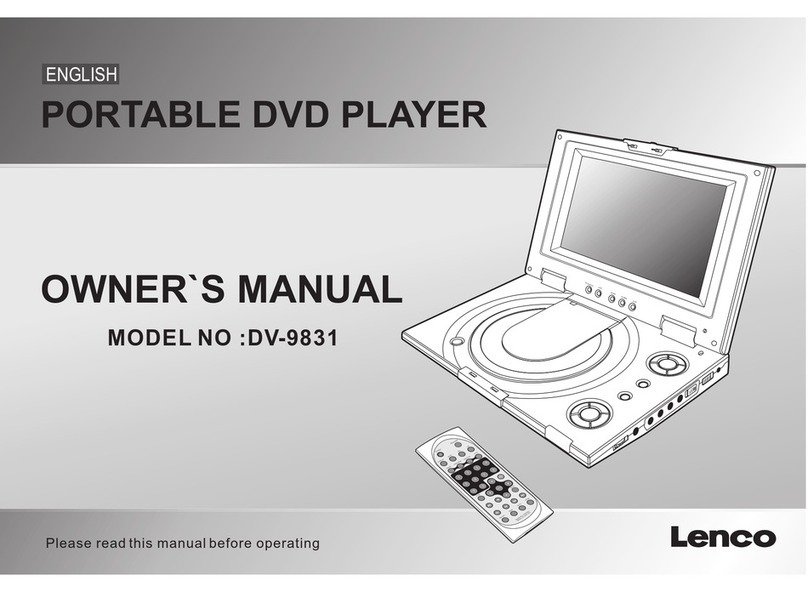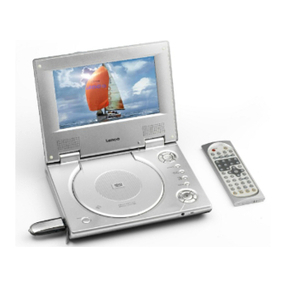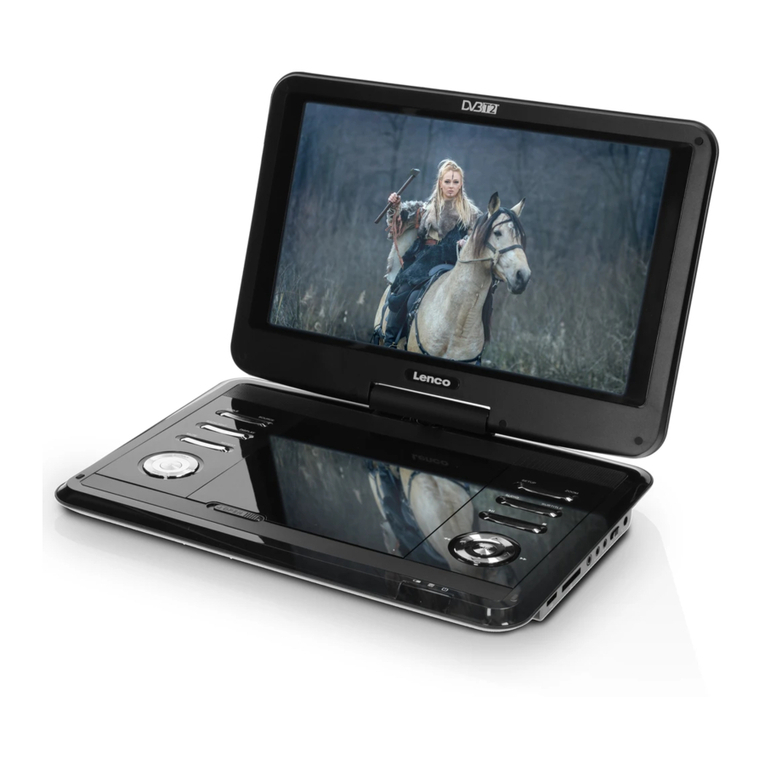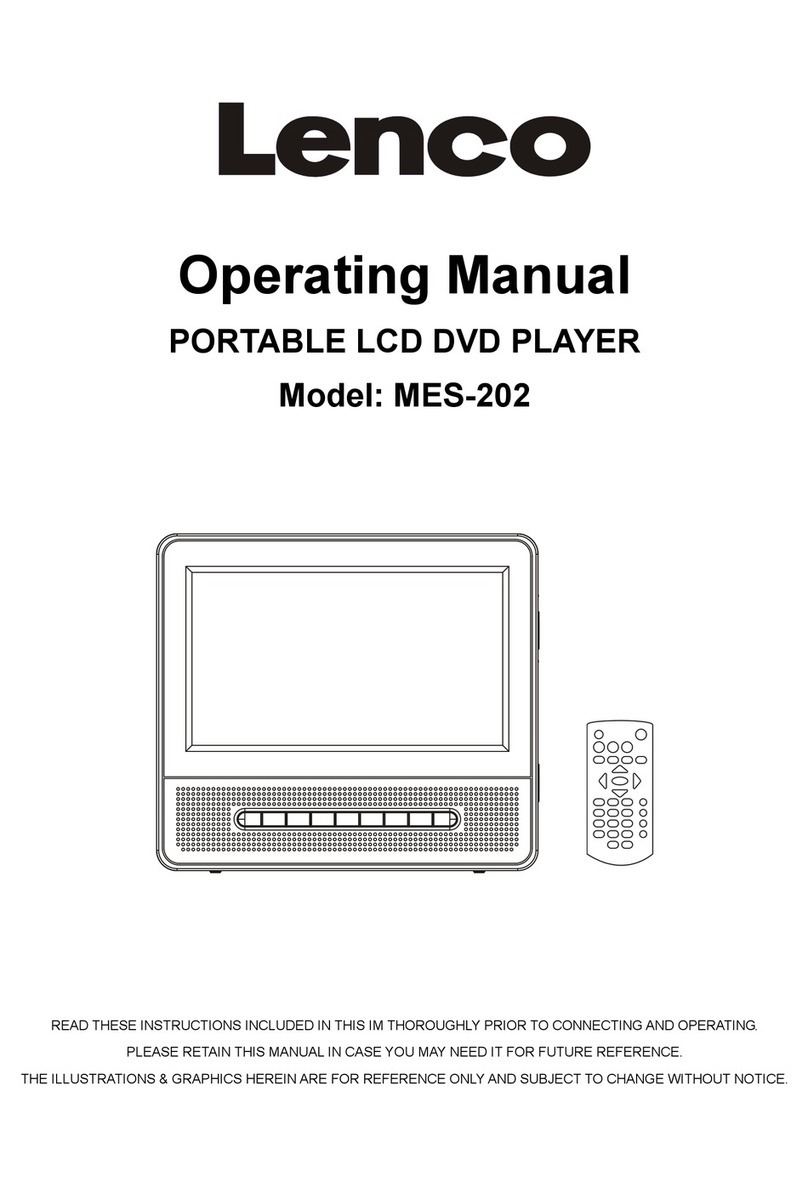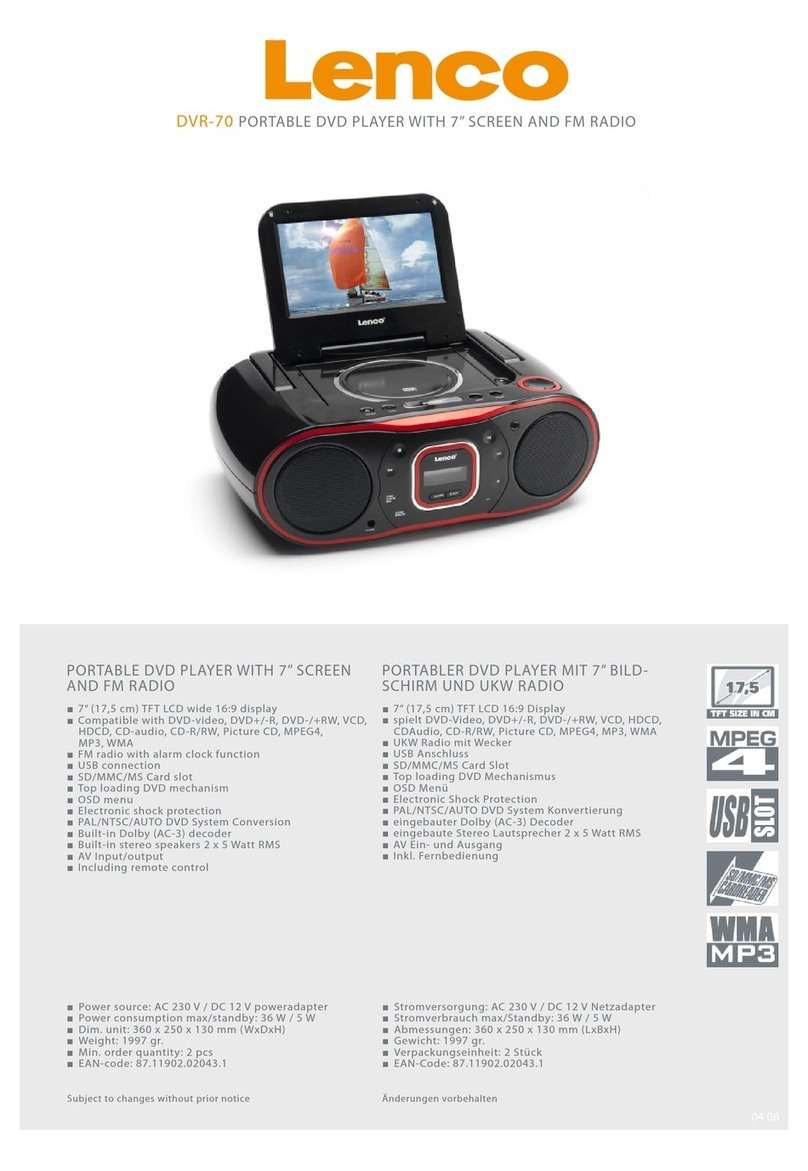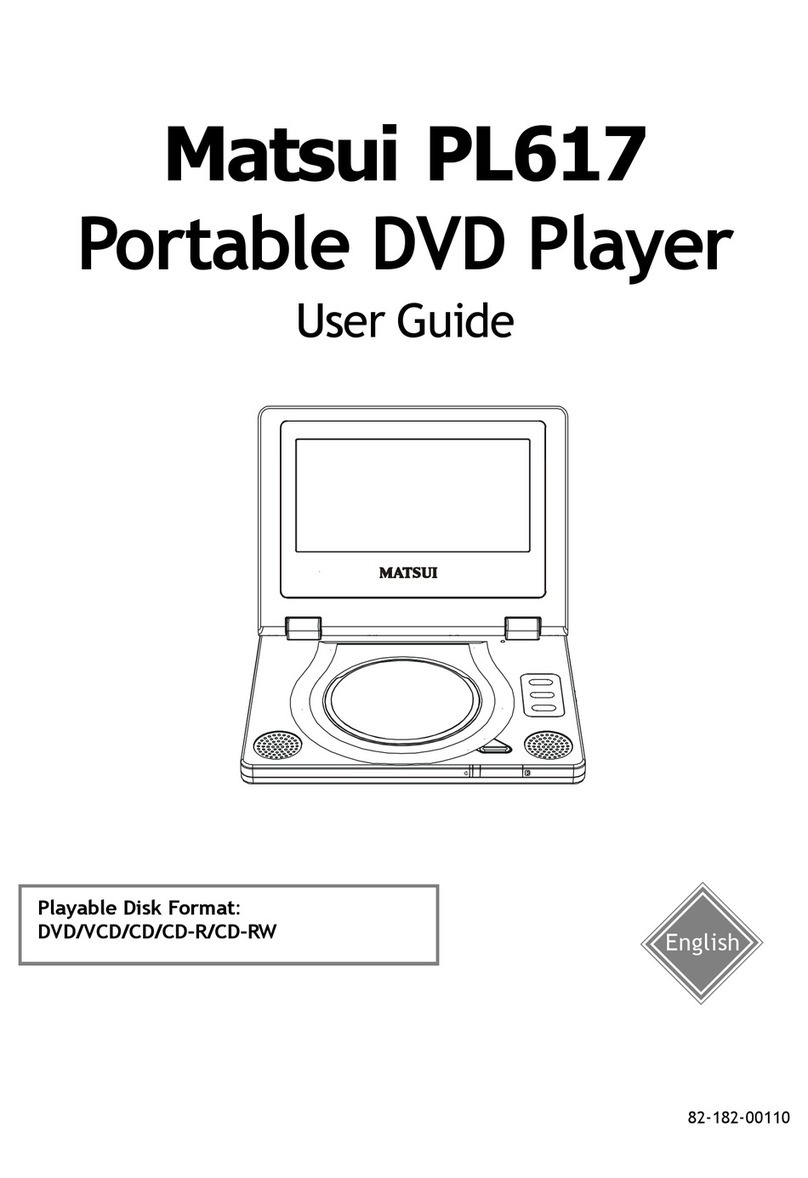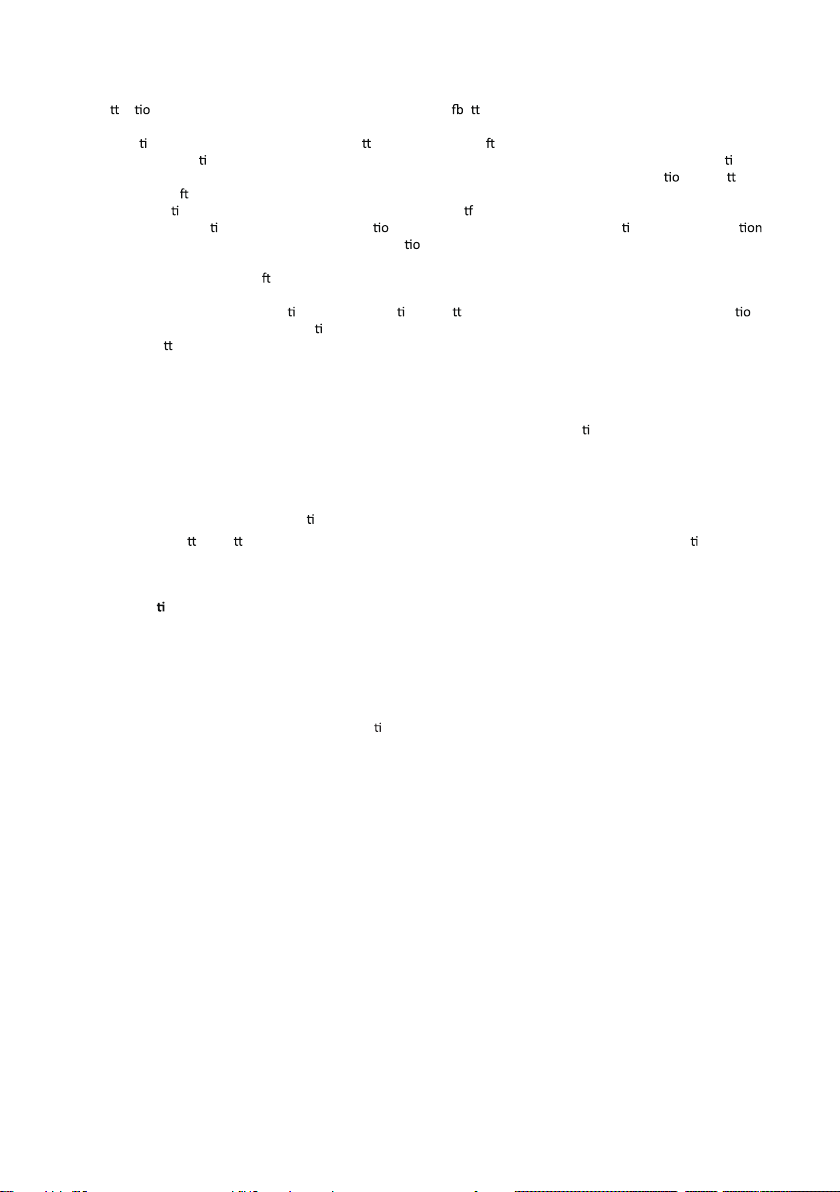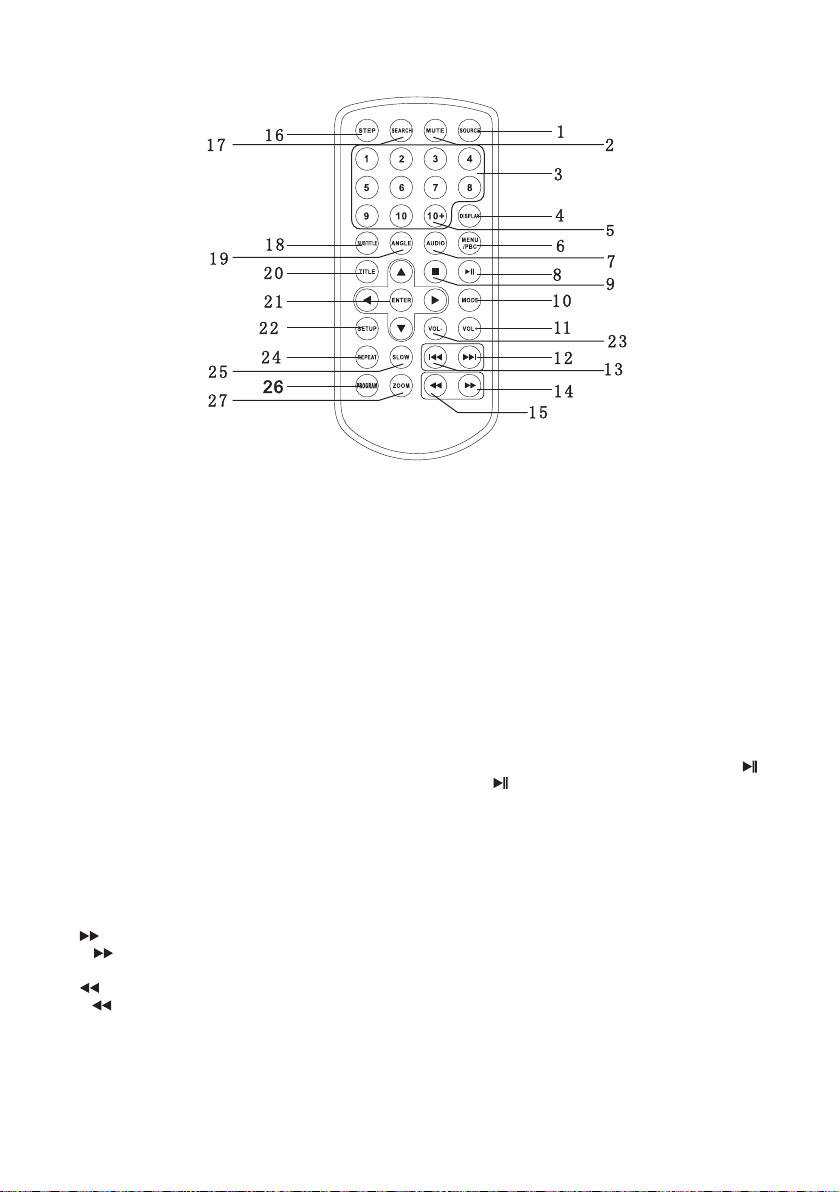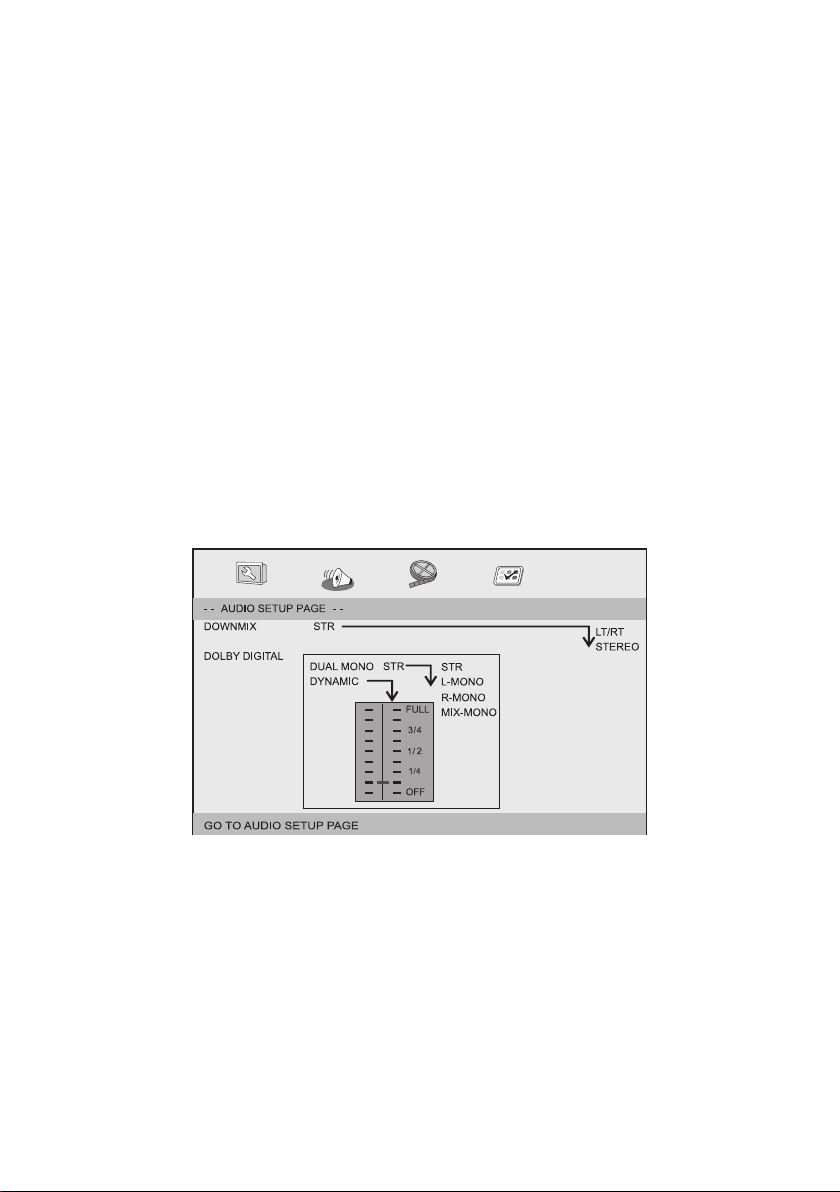CAUTION:
Usage of controls or adjustments or performance of procedures other than those specified herein may resul
hazardous radia n exposure.
This unit should not be adjusted or repaired by anyone except qualified service personnel.
PRECAUTIONS BEFORE USE
KEEP THESE INSTRUCTIONS IN MIND:
1. Do not use this device near water.
2. Clean only with a slightly damp cloth.
3. Do not cover or block any ven a n openings. When placing the device onashelf, leave 5 cm (2”) free space
around the whole device.
4. Install in accordance with the supplied user manual.
5. * Don’t step on or pinch the power adaptor. Be very careful, par cularly near the plugs and the cable’s exit
point. Do not place heavy items on the power adaptor, which may damage it. Keep the en re device out of
children’s reach! When playing with the power cable, they can seriously injure themselves.
6. * Unplug this device during lightning storms or when unused for a long period.
7. Keep the device away from heat sources such as radiators, heaters, stoves, candles and other heat-genera ng
products or naked flame.
8. Avoid using the device near strong magne cfields.
9. Electrosta c discharge can disturb normal usage o his device. If so, simply reset and restar he device
following the instruc on manual. During file transmission, please handle with care and operate in a sta c-free
environment.
10. Warning! Never insert an objec nto the produc hrough the vents or openings. High voltage flows through the
product and inser ng an object can cause electric shock and/or short circui nternal parts. For the same reason,
do not spill water or liquid on the product.
11. Do not use in wet or moist areas such as bathrooms, steamy kitchens or near swimming pools.
12. Do not use this device when condensa n may occur.
13. Although this device is manufactured with the utmost care and checked several mes before leaving the factory,
is s l possible that problems may occur, as with all electrical appliances. If you no ce smoke, an excessive
build-up o eat or any other unexpected phenomena, you should disconnec he plug from the main power
socke mmediately.
14. This device must operate onapower source as specified on the specifica n label. If you are not sure o he
type of power supply used in your home, consult your dealer or local power company.
15. * The socket outlet must be installed near the equipment and must be easily accessible.
16. * Do not overload ac outlets or extension cords. Overloading can cause fire or electric shock.
17. * Devices with class 1 construc n should be connected to a main socket outlet with a protec ve earthed
connec on.
18. * Devices with class 2 construc n do not require a earthed connec on.
19. Keep away from rodents. Rodents enjoy bi ng on power cords.
20. * Always hold the plug when pulling it out o he main supply socket. Do not pull the power cord. This can cause
a short circuit.
21. Avoid placing the device on any surfaces that may be subjec o vibra ns or shocks.
22. To clean the device, use a so dry cloth. Do not use solvents or petrol based fluids. To remove severe stains, you
may use a damp cloth with dilute detergent.
23. The supplier is not responsible for damage or lost data caused by malfuncn, misuse, modifica n o he
device or ba ery replacement.
24. Do no nterrup he connec on when the device is forma ng or transferring files. Otherwise, data may be
corrupted or lost.
25. I he unit has USB playback func n, the usb memory s ck should be plugged into the unit directly. Don’t use
an usb extension cable because it can cause interference resul ng in failing of data.
26. The apparatus shall not be exposed to dripping or splashing and make sure that no objects filled with liquids,
such as vases, are placed on or near the apparatus.
27. * To completely disconnec he power input, the mains plug o he apparatus shall be disconnected from the
mains, as the disconnect device is the mains plug of apparatus.
28. I he unit works with ba ery, Ba ery shall not be exposed to excessive heat such as sunshine, fire or the like.
DVP-938