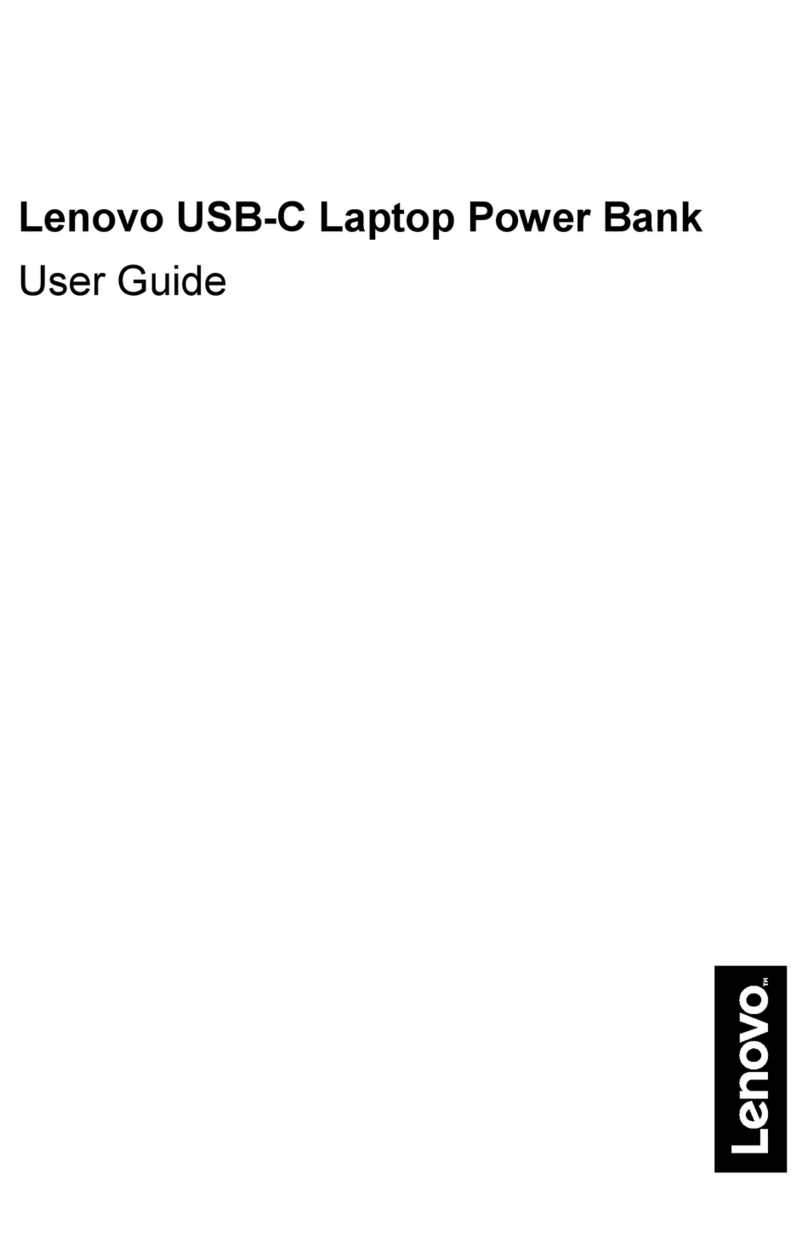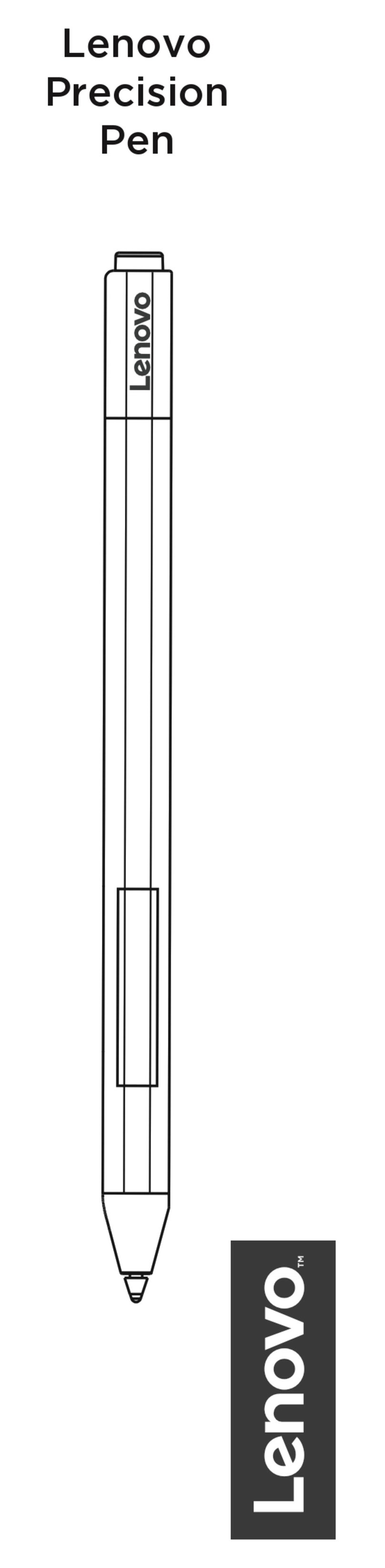1. Push the top pen button on a select flat surface until you hear a click.
2. The pen will capture the color information ofthe surface and then send the information to
ColorKing software through Bluetooth.
3. Check the color information on ColorKing.
4. Use thecoloron other graphics softwarethrough ColorKing. For more information, please follow
the instructions in the graphics software.
Note: Depending on the software, selected software maynot support this function.
Note: The Lenovo Pen settings or the ColorKing software maybe pre-installed on your computer. To open
them, enter the software name in Windows Search and selectthe matched result. If software is not pre-
installed, you can download and installthe latest drivers from https://support.lenovo.com.
This device complies with Part 15 of the FCC Rules. Operation is subject to the following two conditions: (1) this device
may not cause harmful interference, and (2) this device must accept any interference received, including interference that
may cause undesired operation.
FCC Caution:
Changes or modificationsnot expressly approvedby the part responsible for compliance could void the user's authority to operate the
equipment.
FCC Statement:
"Thisequipment has been testedand found to comply with the limitsfor aClass B digital device, pursuant to part 15 of the FCC
Rules. These limits are designed to provide reasonable protection against harmful interference in a residential installation. This
equipment generates, uses and can radiate radio frequency energy and, if not installedand used in accordance with theinstructions,
may cause harmful interference to radio communications. However, there isno guarantee that interference will not occur in a
particular installation. If thisequipment does cause harmful interference to radio or television reception, which can be det ermined by
turningthe equipment off and on, the user is encouraged to try to correct the interference by one or more of the following measures:
—Reorient or relocate the receivingantenna.
—Increase the separation between the equipment andreceiver.
—Connect the equipment into an outlet on a circuit different from that to which the receiver isconnected.
—Consult the dealer or an experiencedradio/TV technician for help."
IC statement:
Thisdevice complieswith Industry Canada licence-exempt RSS standard(s).
Operation issubject to the followingtwo conditions:(1) thisdevice may not cause interference, and(2) thisdevice must accept any
interference, including interference that may cause undesired operation of the device.
Le présent appareilest conforme aux CNR d'Industrie Canada applicables aux appareilsradio exemptsde licence. L'exploitation est
autorisée aux deux conditionssuivantes :(1) l'appareil ne doit pas produire de brouillage, et (2) l'utilisateur de l'appareildoit accepter
tout brouillage radioélectrique subi, même si le brouillage est susceptible d'en compromettre le fonctionnement.
Thisequipment complies with FCC and Industry Canada radiation exposure limitsset forth for an uncontrolledenvironment.
Cet équipement est conforme àl'exposition aux rayonnementsFCC and Industry Canada limites établies pour un environnement non
contrôlé.